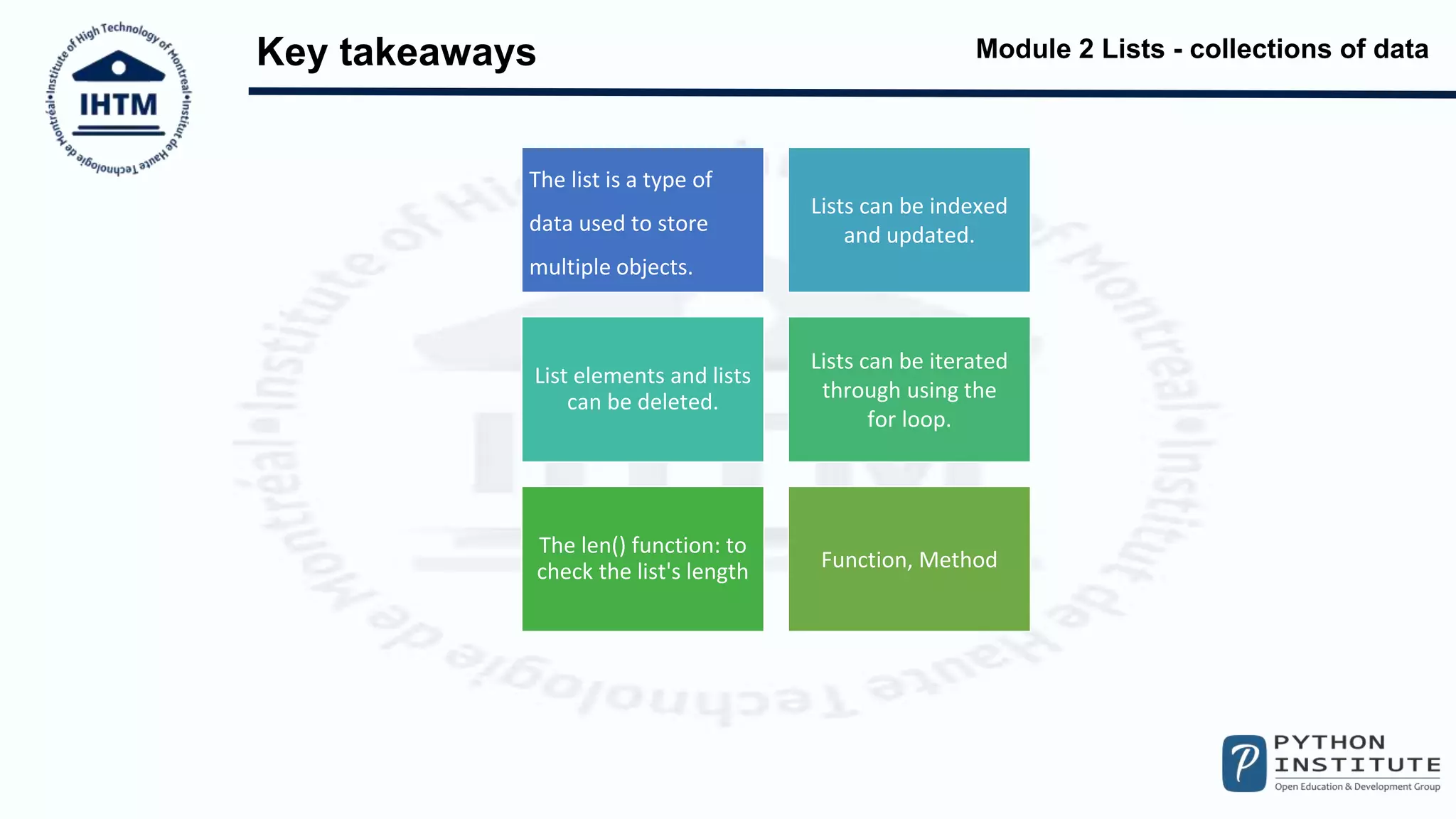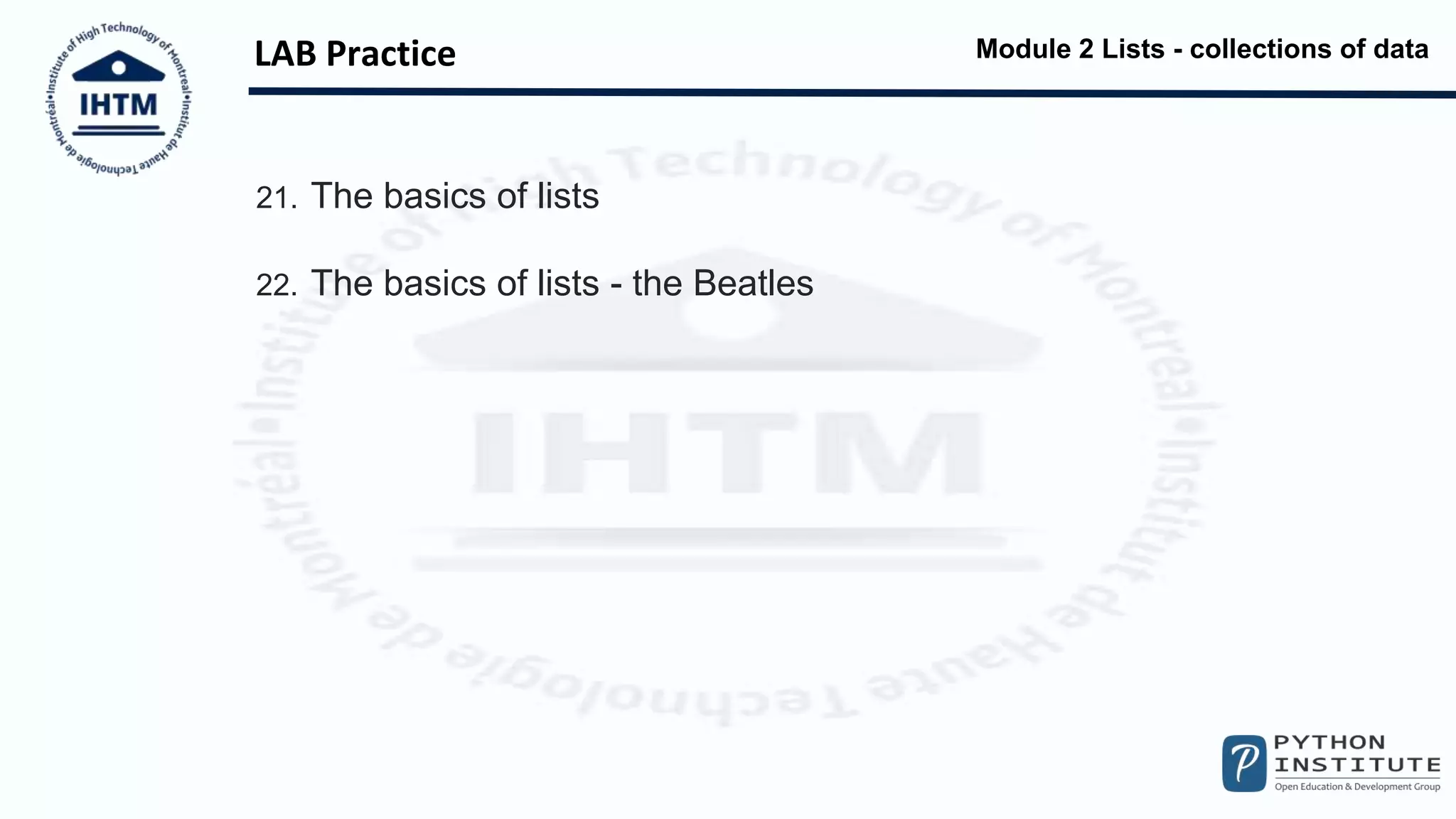This document discusses lists in Python. It begins by explaining that lists are collections of data that allow declaring multiple value variables. It then discusses how lists can be indexed and updated, with elements accessed using their integer index. Methods like append(), insert(), delete(), and len() are demonstrated for modifying and accessing lists. The document concludes by showing how lists can be iterated over using for loops and some examples of swapping elements to reorder lists.

![Module 2 Lists - collections of data
Why do we need lists?
var1 = int(input())
var2 = int(input())
var3 = int(input())
var4 = int(input())
var5 = int(input())
var6 = int(input())
:
:
declare such
multi-value variables
numbers = [10, 5, 7, 2, 1]
List is a collection of elements, but each element is a scalar;
the elements in a list are always numbered starting from zero.](https://image.slidesharecdn.com/11ihtm-pcep-m2-lists-collection-of-datas-210517134356/75/Python-PCEP-Lists-Collections-of-Data-2-2048.jpg)
![Module 2 Lists - collections of data
Indexing lists
numbers = [10, 5, 7, 2, 1]
print("Original list content:", numbers) # Printing original list content.
numbers[0] = 111
print("nPrevious list content:", numbers) # Printing previous list content.
numbers[1] = numbers[4] # Copying value of the fifth element to the second.
print("New list content:", numbers) # Printing current list content.
Original list content: [10, 5, 7, 2, 1]
Previous list content: [111, 5, 7, 2, 1]
New list content: [111, 1, 7, 2, 1]](https://image.slidesharecdn.com/11ihtm-pcep-m2-lists-collection-of-datas-210517134356/75/Python-PCEP-Lists-Collections-of-Data-3-2048.jpg)
![Module 2 Lists - collections of data
Accessing list content
numbers = [10, 5, 7, 2, 1]
# Accessing the list's first element.
print(numbers[0])
numbers = [10, 5, 7, 2, 1]
# Printing the list's length.
print("List length:", len(numbers))
Each of the list's elements may be accessed separately.
List length: 5](https://image.slidesharecdn.com/11ihtm-pcep-m2-lists-collection-of-datas-210517134356/75/Python-PCEP-Lists-Collections-of-Data-4-2048.jpg)
![Module 2 Lists - collections of data
Removing elements from a list
numbers = [10, 5, 7, 2, 1]
print("Original list content:", numbers) # Printing original list content.
numbers[0] = 111
print("nPrevious list content:", numbers) # Printing previous list content.
numbers[1] = numbers[4] # Copying value of the fifth element to the second.
print("Previous list content:", numbers) # Printing previous list content.
print("nList's length:", len(numbers)) # Printing previous list length.
###
del numbers[1] # Removing the second element from the list.
print("New list's length:", len(numbers)) # Printing new list length.
print("nNew list content:", numbers) # Printing current list content.
###
del: Any of the list's elements may be removed](https://image.slidesharecdn.com/11ihtm-pcep-m2-lists-collection-of-datas-210517134356/75/Python-PCEP-Lists-Collections-of-Data-5-2048.jpg)
![Module 2 Lists - collections of data
Negative indices are legal
numbers = [111, 7, 2, 1]
print(numbers[-1])
print(numbers[-2])
1
2
an index -1 -> last one element in the list](https://image.slidesharecdn.com/11ihtm-pcep-m2-lists-collection-of-datas-210517134356/75/Python-PCEP-Lists-Collections-of-Data-6-2048.jpg)
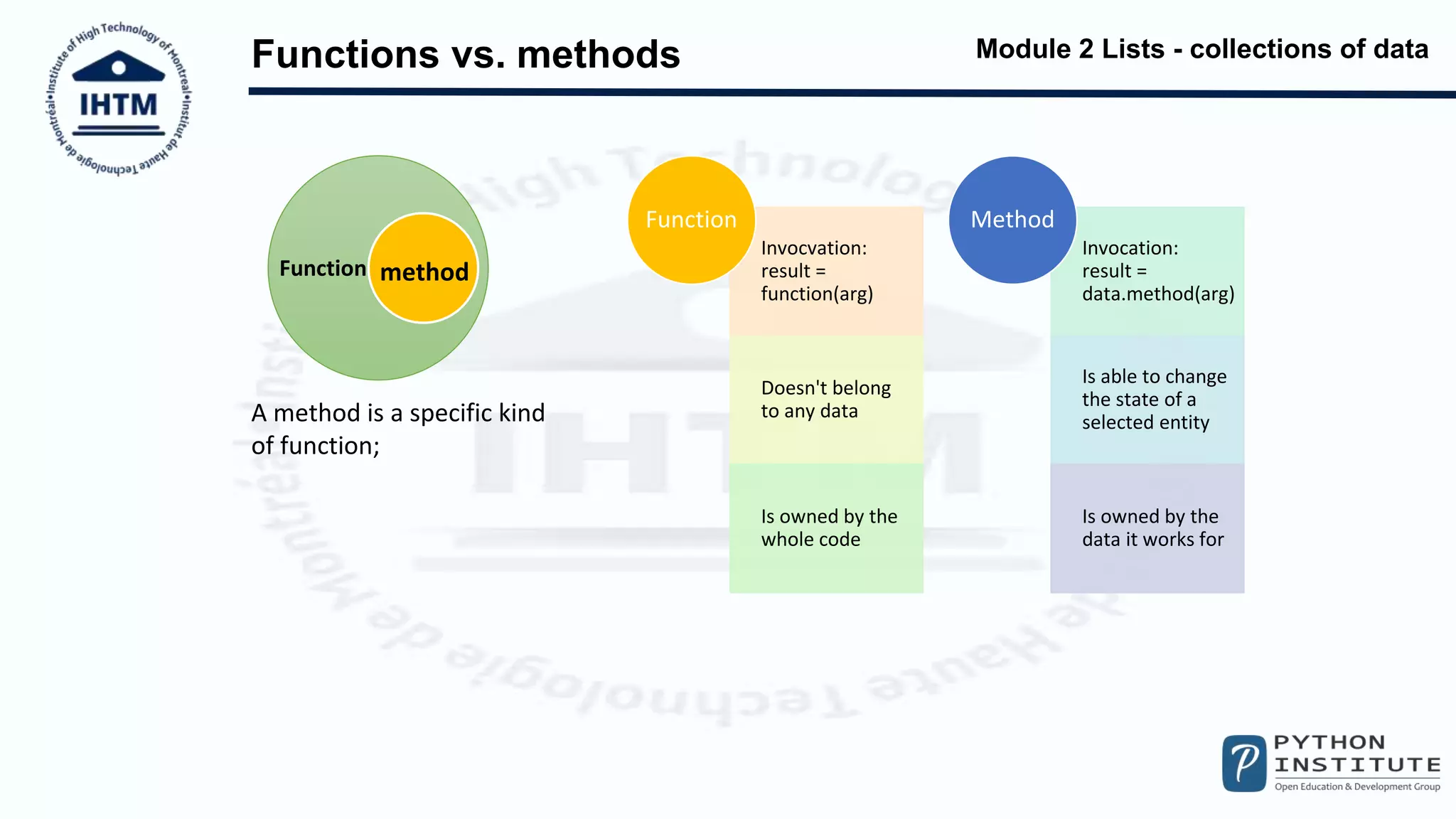
![Module 2 Lists - collections of data
append(), insert()
numbers = [111, 7, 2, 1]
print(len(numbers))
print(numbers)
numbers.append(4)
print(len(numbers))
print(numbers)
numbers.insert(0, 222)
print(len(numbers))
print(numbers)
my_list = [] # Creating an empty list.
for i in range(5):
my_list.append(i + 1)
print(my_list)
• new element
to the end of
the existing list
list.append(value)
• add a new
element at any
place
list.insert(location,
value)](https://image.slidesharecdn.com/11ihtm-pcep-m2-lists-collection-of-datas-210517134356/75/Python-PCEP-Lists-Collections-of-Data-8-2048.jpg)
![Module 2 Lists - collections of data
Making use of lists
my_list = [10, 1, 8, 3, 5]
total = 0
for i in range(len(my_list)):
total += my_list[i]
print(total)
my_list = [10, 1, 8, 3, 5]
total = 0
for i in my_list:
total += i
print(total)
27 27](https://image.slidesharecdn.com/11ihtm-pcep-m2-lists-collection-of-datas-210517134356/75/Python-PCEP-Lists-Collections-of-Data-9-2048.jpg)
![Module 2 Lists - collections of data
Lists in action
variable_1 = 1
variable_2 = 2
variable_2 = variable_1
variable_1 = variable_2
1 1
variable_1 = 1
variable_2 = 2
auxiliary = variable_1
variable_1 = variable_2
variable_2 = auxiliary
2 1
my_list = [10, 1, 8, 3, 5]
my_list[0], my_list[4] = my_list[4], my_list[0]
my_list[1], my_list[3] = my_list[3], my_list[1]
print(my_list)
[5, 3, 8, 1, 10]
my_list = [10, 1, 8, 3, 5]
length = len(my_list)
for i in range(length // 2):
my_list[i], my_list[length - i - 1] = my_list[length - i - 1], my_list[i]
[5, 3, 8, 1, 10]](https://image.slidesharecdn.com/11ihtm-pcep-m2-lists-collection-of-datas-210517134356/75/Python-PCEP-Lists-Collections-of-Data-10-2048.jpg)