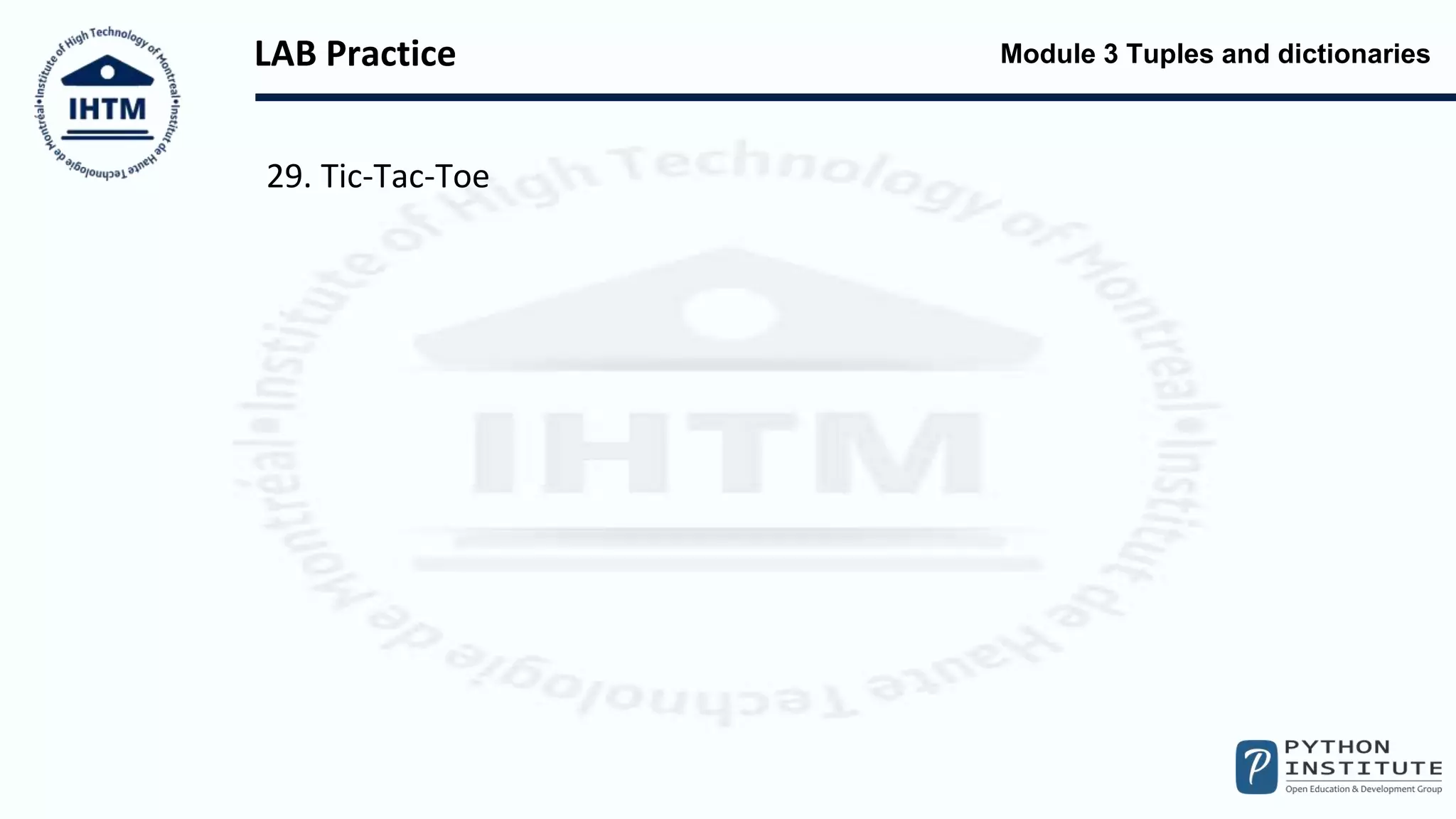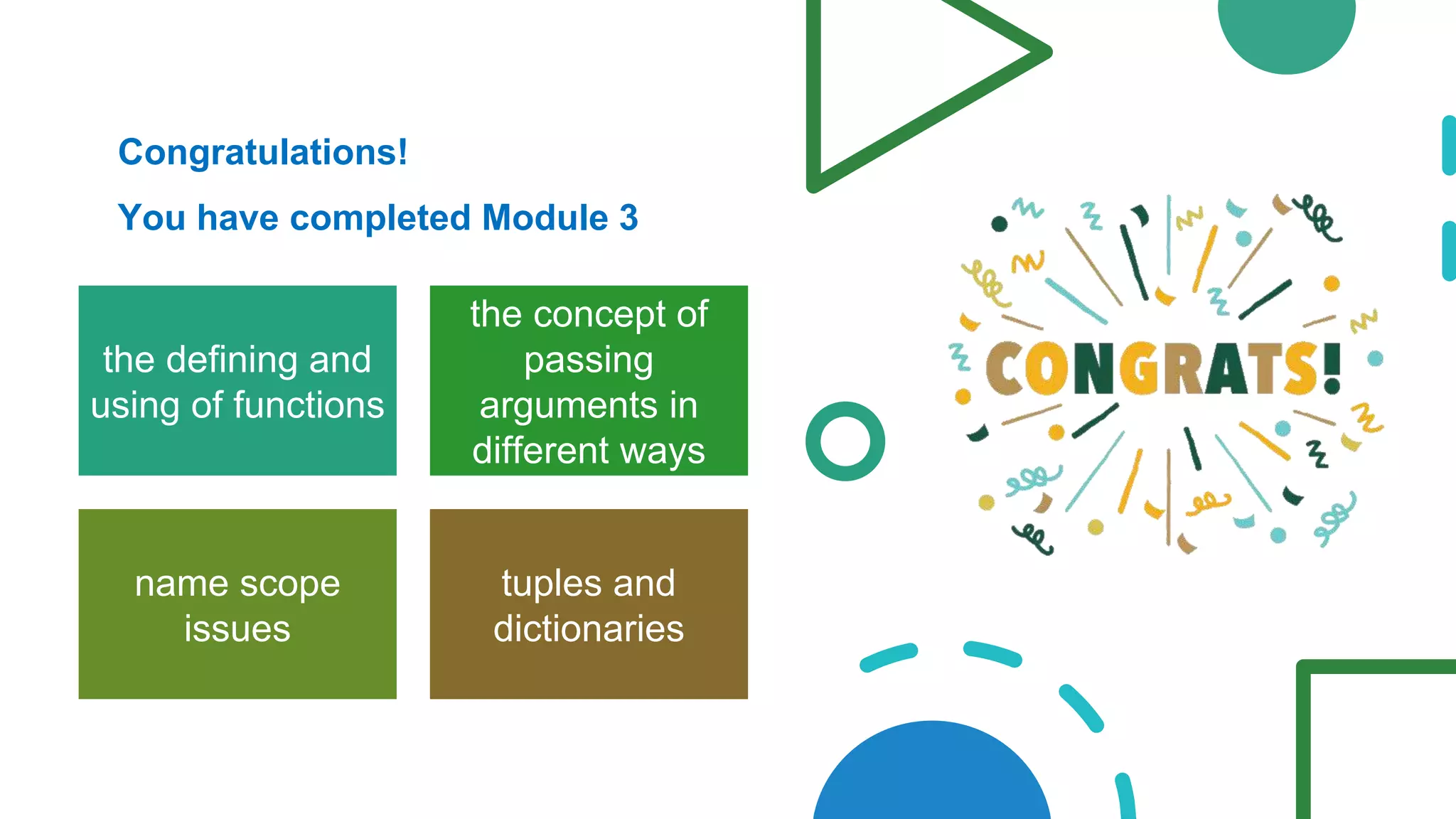This document discusses tuples and dictionaries in Python. It begins by explaining that tuples and lists are sequence types that can be iterated over with a for loop, but that tuples are immutable while lists are mutable. It then defines tuples as ordered, unchangeable collections of data that can be created, accessed, and looped through. Dictionaries are described as unordered, mutable collections that contain key-value pairs and support operations like adding, removing, and accessing items. The document provides examples of creating, modifying, and looping through both tuples and dictionaries.

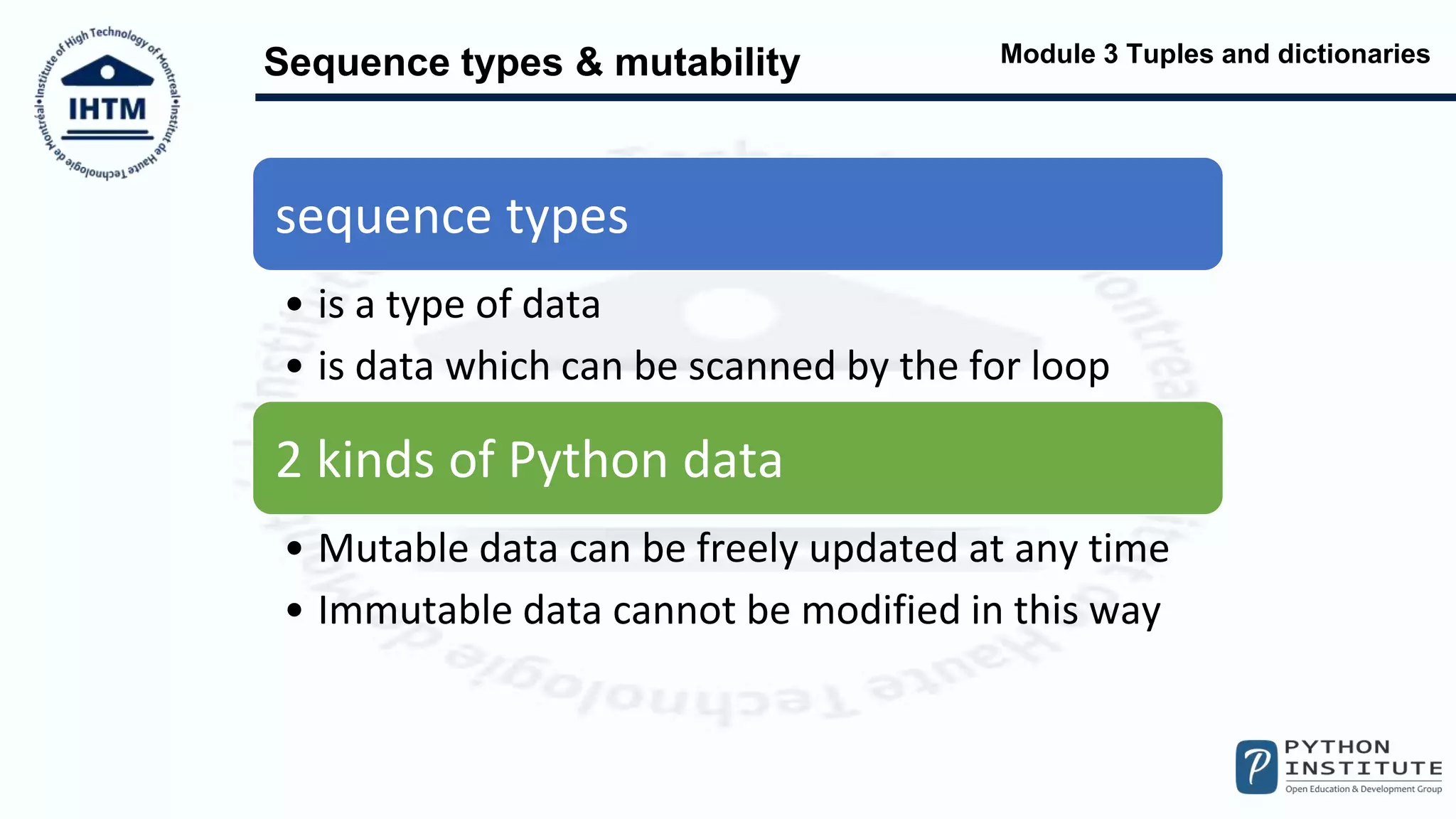
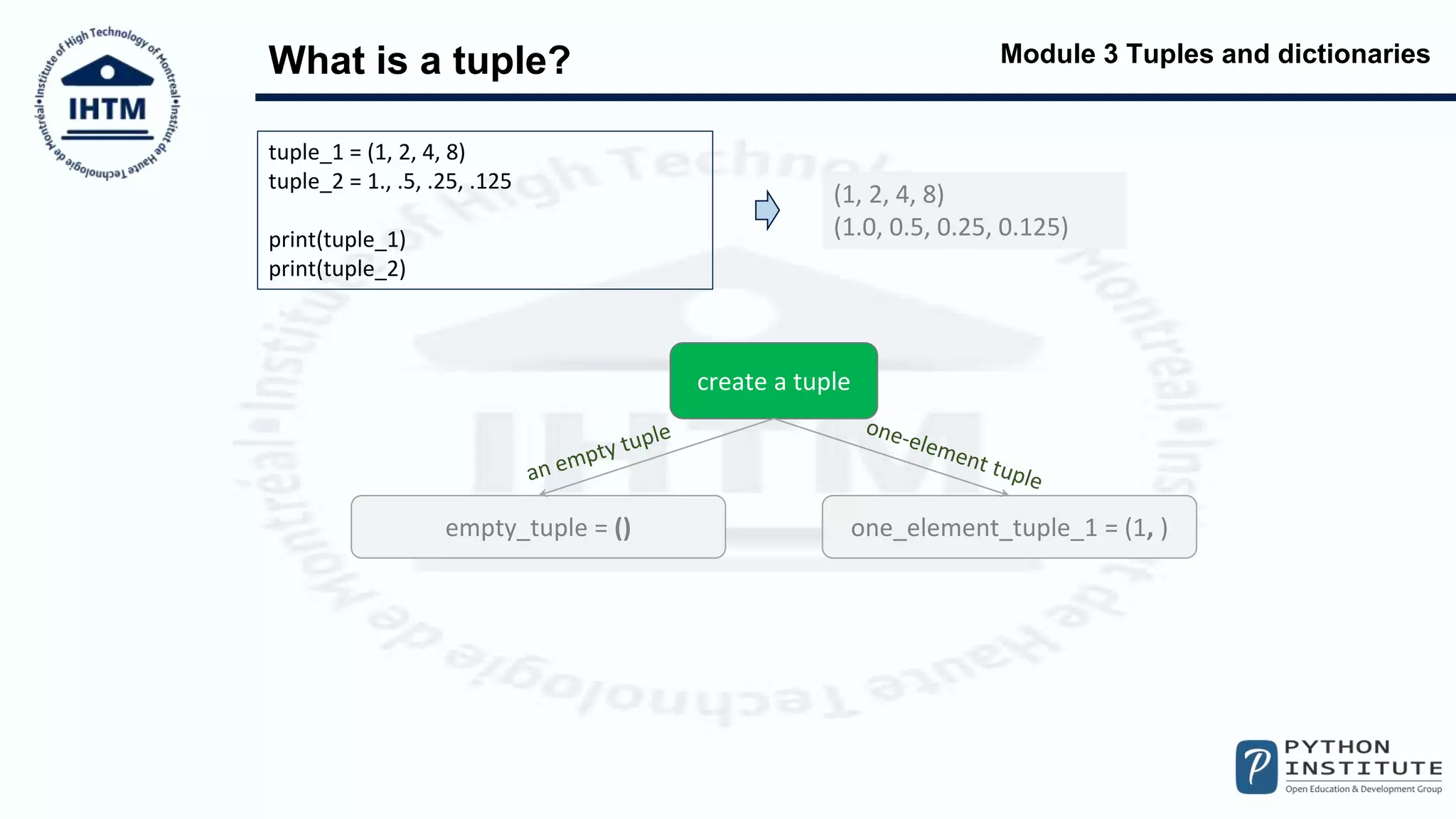
![Module 3 Tuples and dictionaries
Do not modify tuple's contents!
my_tuple = (1, 10, 100,
1000)
print(my_tuple[0])
print(my_tuple[-1])
print(my_tuple[1:])
print(my_tuple[:-2])
for elem in my_tuple:
print(elem)
1
1000
(10, 100, 1000)
(1, 10)
1
10
100
1000
my_tuple = (1, 10, 100,
1000)
my_tuple.append(10000)
del my_tuple[0]
my_tuple[1] = -10
print(my_tuple)
AttributeError: 'tuple' object has no attribute 'append'](https://image.slidesharecdn.com/20ihtm-pcep-m3-tuples-and-dictionaries-210517152913/75/Python-PCEP-Tuples-and-Dictionaries-4-2048.jpg)
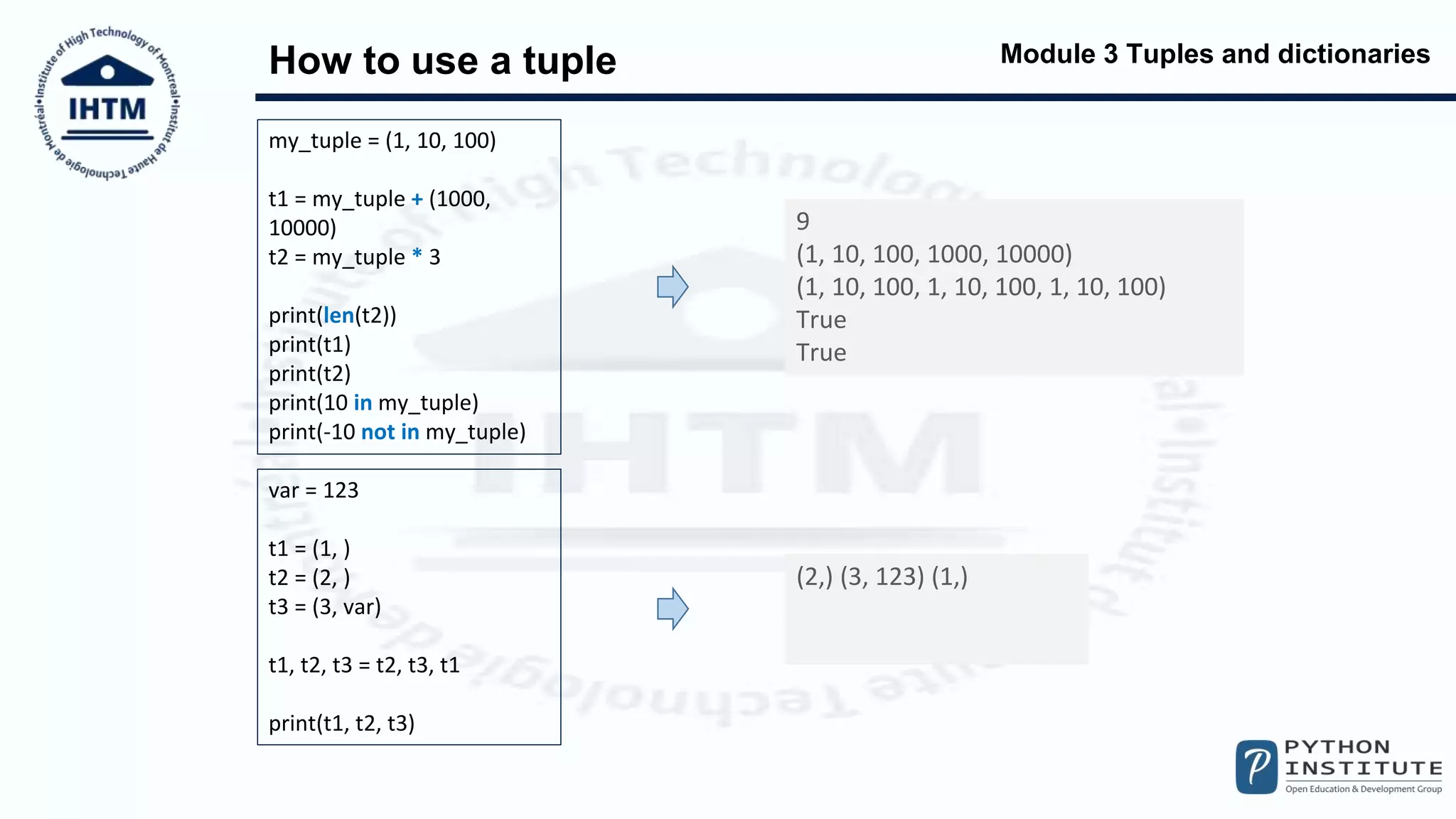
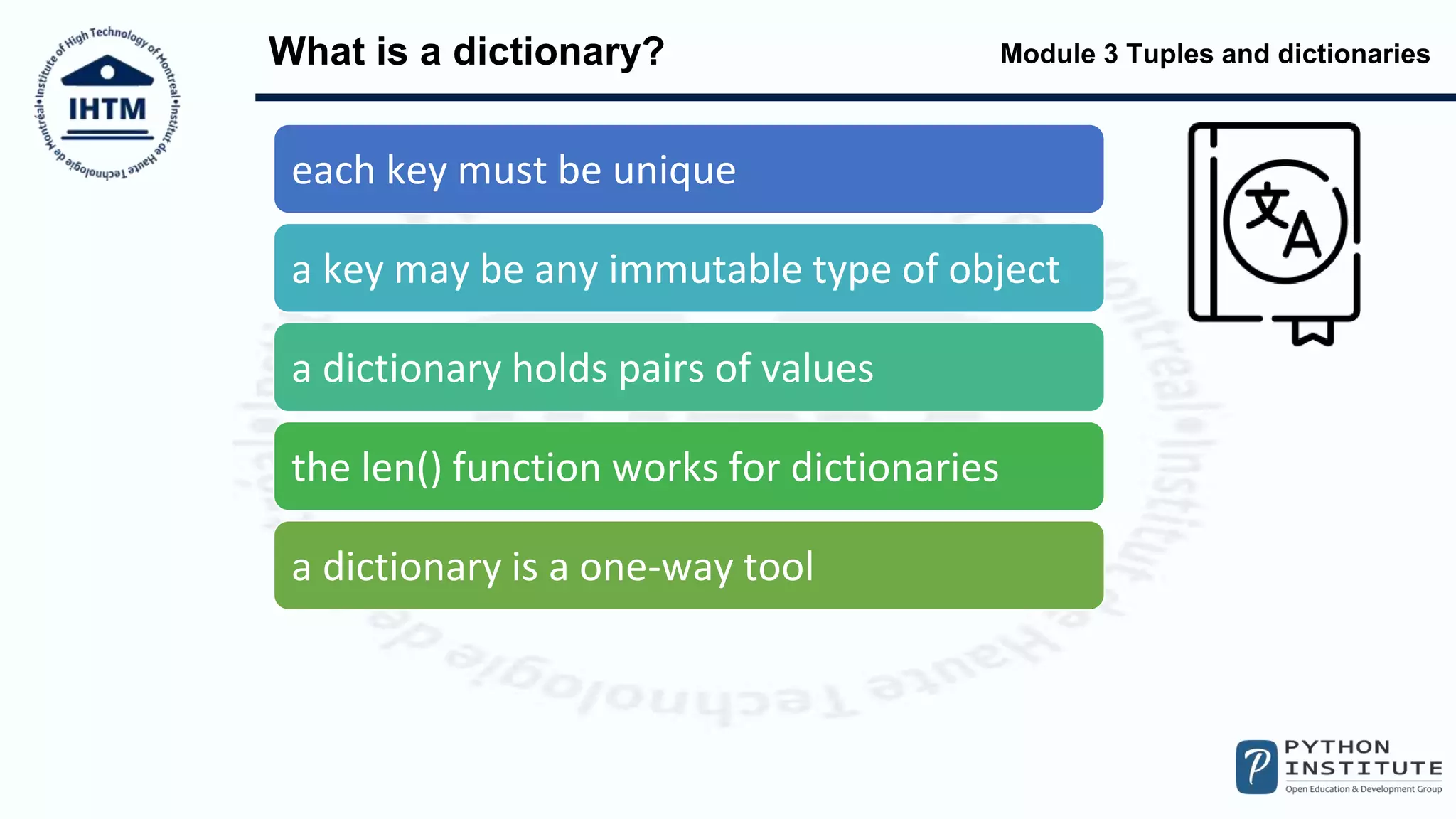
![Module 3 Tuples and dictionaries
How to make a dictionary?
dictionary = {"cat": "chat", "dog": "chien", "horse": "cheval"}
phone_numbers = {'boss': 5551234567, 'Suzy': 22657854310}
empty_dictionary = {}
print(dictionary['cat'])
print(phone_numbers['Suzy'])
chat
22657854310
dictionary = {
"cat": "chat",
"dog": "chien",
"horse": "cheval"
}
words = ['cat', 'lion', 'horse']
for word in words:
if word in dictionary:
print(word, "->", dictionary[word])
else:
print(word, "is not in dictionary")
cat -> chat
lion is not in dictionary
horse -> cheval](https://image.slidesharecdn.com/20ihtm-pcep-m3-tuples-and-dictionaries-210517152913/75/Python-PCEP-Tuples-and-Dictionaries-7-2048.jpg)
![Module 3 Tuples and dictionaries
keys(), sorted()
dictionary = {"cat": "chat", "dog": "chien", "horse": "cheval"}
for key in dictionary.keys():
print(key, "->", dictionary[key])
horse -> cheval
dog -> chien
cat -> chat
dictionary = {"cat": "chat", "dog": "chien", "horse": "cheval"}
for key in sorted(dictionary.keys()):
print(key, "->", dictionary[key])
cat -> chat
dog -> chien
horse -> cheval](https://image.slidesharecdn.com/20ihtm-pcep-m3-tuples-and-dictionaries-210517152913/75/Python-PCEP-Tuples-and-Dictionaries-8-2048.jpg)
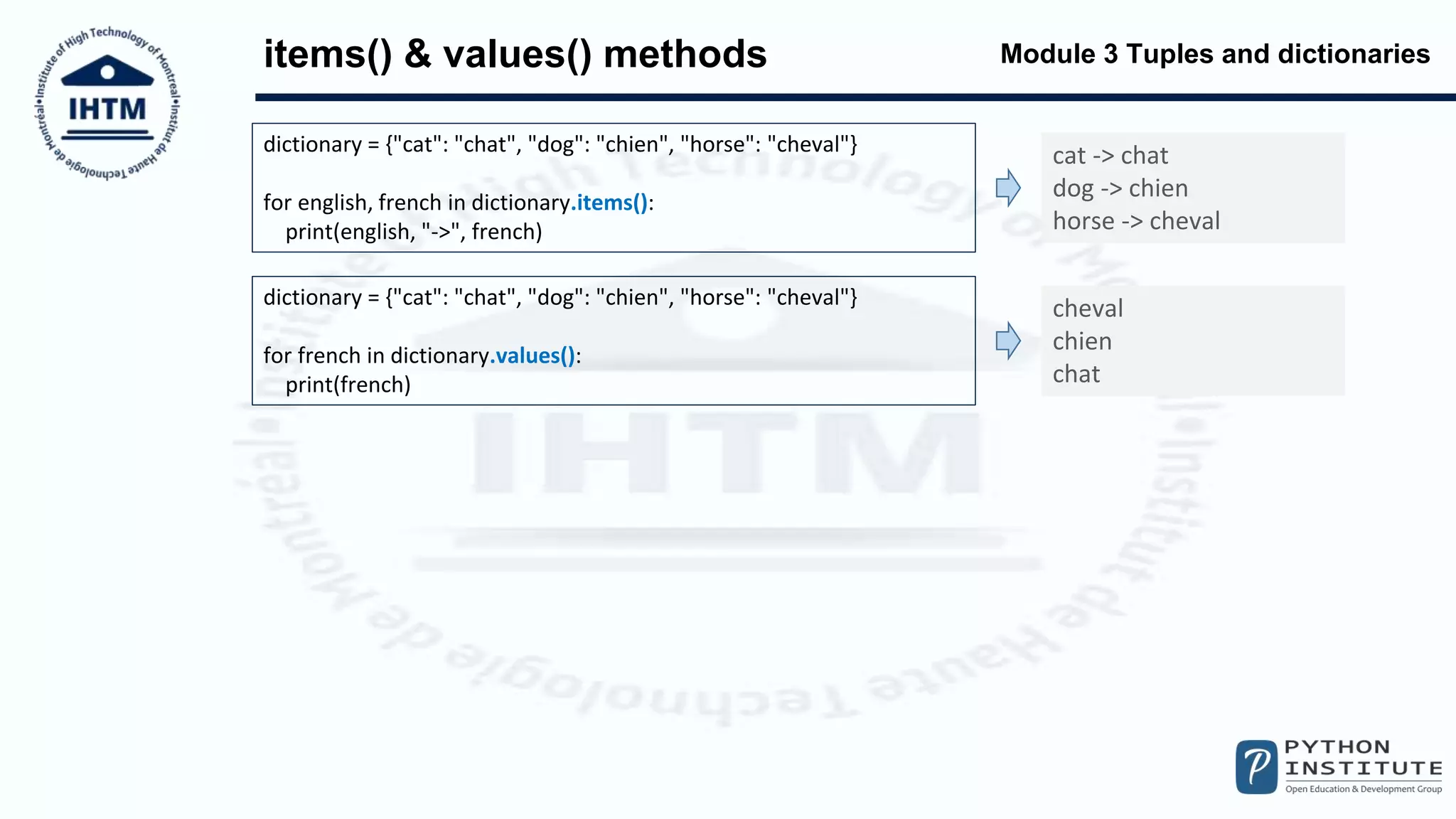
![Module 3 Tuples and dictionaries
Modifying and adding values
dictionary = {"cat": "chat", "dog": "chien", "horse": "cheval"}
dictionary['cat'] = 'minou'
print(dictionary)
{'cat': 'minou', 'dog': 'chien', 'horse': 'cheval'}
dictionary = {"cat": "chat", "dog": "chien", "horse": "cheval"}
dictionary['swan'] = 'cygne'
print(dictionary)
{'cat': 'chat', 'dog': 'chien', 'horse': 'cheval', 'swan': 'cygne'}](https://image.slidesharecdn.com/20ihtm-pcep-m3-tuples-and-dictionaries-210517152913/75/Python-PCEP-Tuples-and-Dictionaries-10-2048.jpg)
![Module 3 Tuples and dictionaries
Tuples and dictionaries
• you need a program to evaluate the
students' average scores;
• the program should ask for the student's
name, followed by her/his single score;
• the names may be entered in any order;
• entering an empty name finishes the
inputting of the data;
• a list of all names, together with the
evaluated average score, should be then
emitted.
school_class = {}
while True:
name = input("Enter the student's name: ")
if name == '':
break
score = int(input("Enter the student's score (0-10): "))
if score not in range(0, 11):
break
if name in school_class:
school_class[name] += (score,)
else:
school_class[name] = (score,)
for name in sorted(school_class.keys()):
adding = 0
counter = 0
for score in school_class[name]:
adding += score
counter += 1
print(name, ":", adding / counter)](https://image.slidesharecdn.com/20ihtm-pcep-m3-tuples-and-dictionaries-210517152913/75/Python-PCEP-Tuples-and-Dictionaries-11-2048.jpg)
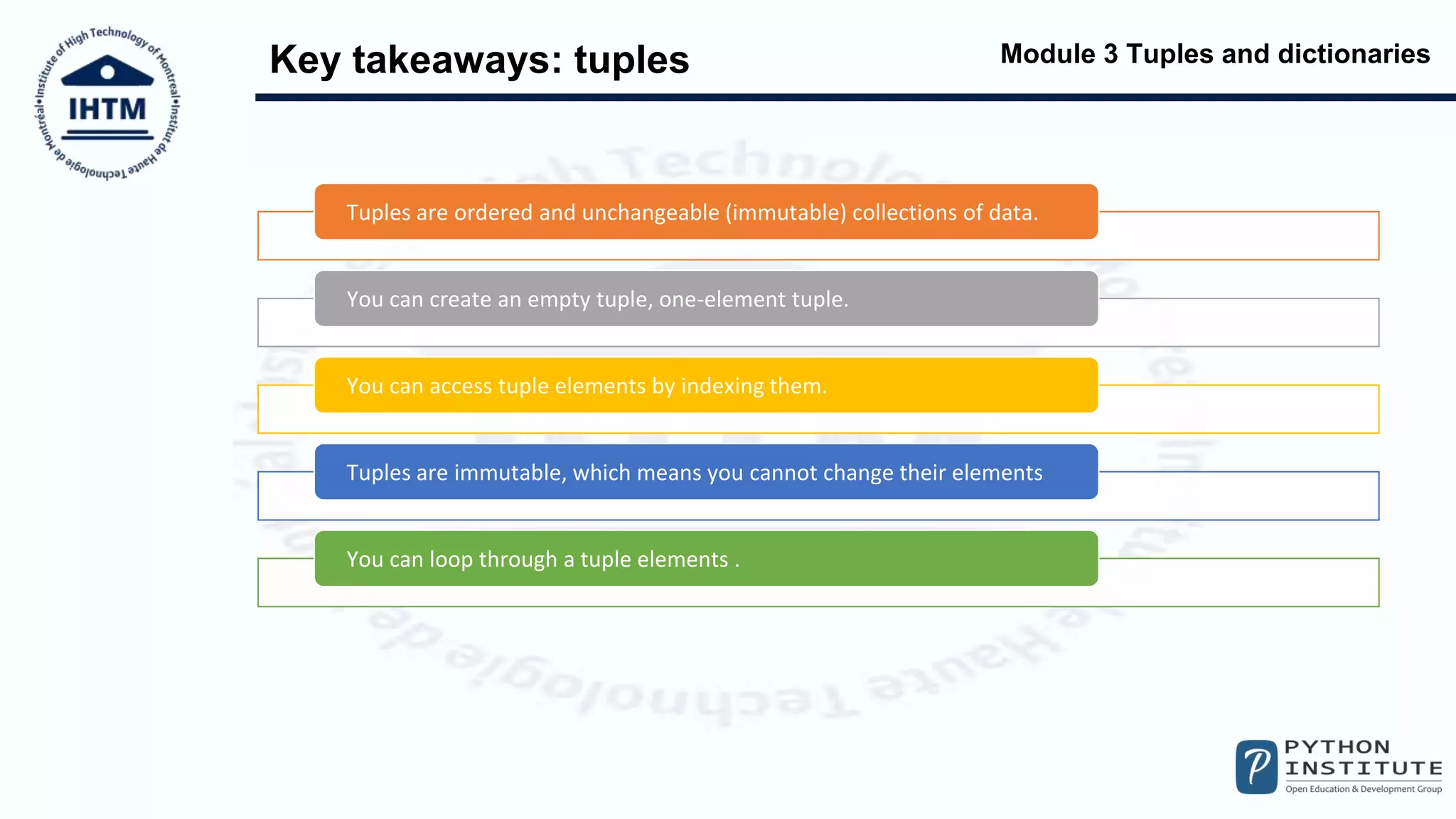
![Module 3 Tuples and dictionaries
EXTRA: tuple(), list()
my_tuple = tuple((1, 2, "string"))
print(my_tuple)
my_list = [2, 4, 6]
print(my_list) # outputs: [2, 4, 6]
print(type(my_list)) # outputs: <class 'list'>
tup = tuple(my_list)
print(tup) # outputs: (2, 4, 6)
print(type(tup)) # outputs: <class 'tuple'>
tup = 1, 2, 3,
my_list = list(tup)
print(type(my_list)) # outputs: <class 'list'>](https://image.slidesharecdn.com/20ihtm-pcep-m3-tuples-and-dictionaries-210517152913/75/Python-PCEP-Tuples-and-Dictionaries-13-2048.jpg)
![Module 3 Tuples and dictionaries
Key takeaways: dictionaries 1
Dictionaries are unordered*, changeable (mutable), and indexed
collections of data.
If you want to access a dictionary item:
pol_eng_dictionary = {"kwiat": "flower","woda": "water","gleba": "soil"}
item_1 = pol_eng_dictionary["gleba"] # ex. 1
print(item_1) # outputs: soil
item_2 = pol_eng_dictionary.get("woda")
print(item_2) # outputs: water](https://image.slidesharecdn.com/20ihtm-pcep-m3-tuples-and-dictionaries-210517152913/75/Python-PCEP-Tuples-and-Dictionaries-14-2048.jpg)
![Module 3 Tuples and dictionaries
Key takeaways: dictionaries 2
If you want to change the value associated with a specific key:
To add or remove a key (and the associated value):
pol_eng_dictionary = {"kwiat": "flower","woda": "water","gleba": "soil"}
pol_eng_dictionary["zamek"] = "lock"
item = pol_eng_dictionary["zamek"]
print(item) # outputs: lock
phonebook = {} # an empty dictionary
phonebook["Adam"] = 3456783958 # create/add a key-value pair
print(phonebook) # outputs: {'Adam': 3456783958}
del phonebook["Adam"]
print(phonebook) # outputs: {}](https://image.slidesharecdn.com/20ihtm-pcep-m3-tuples-and-dictionaries-210517152913/75/Python-PCEP-Tuples-and-Dictionaries-15-2048.jpg)
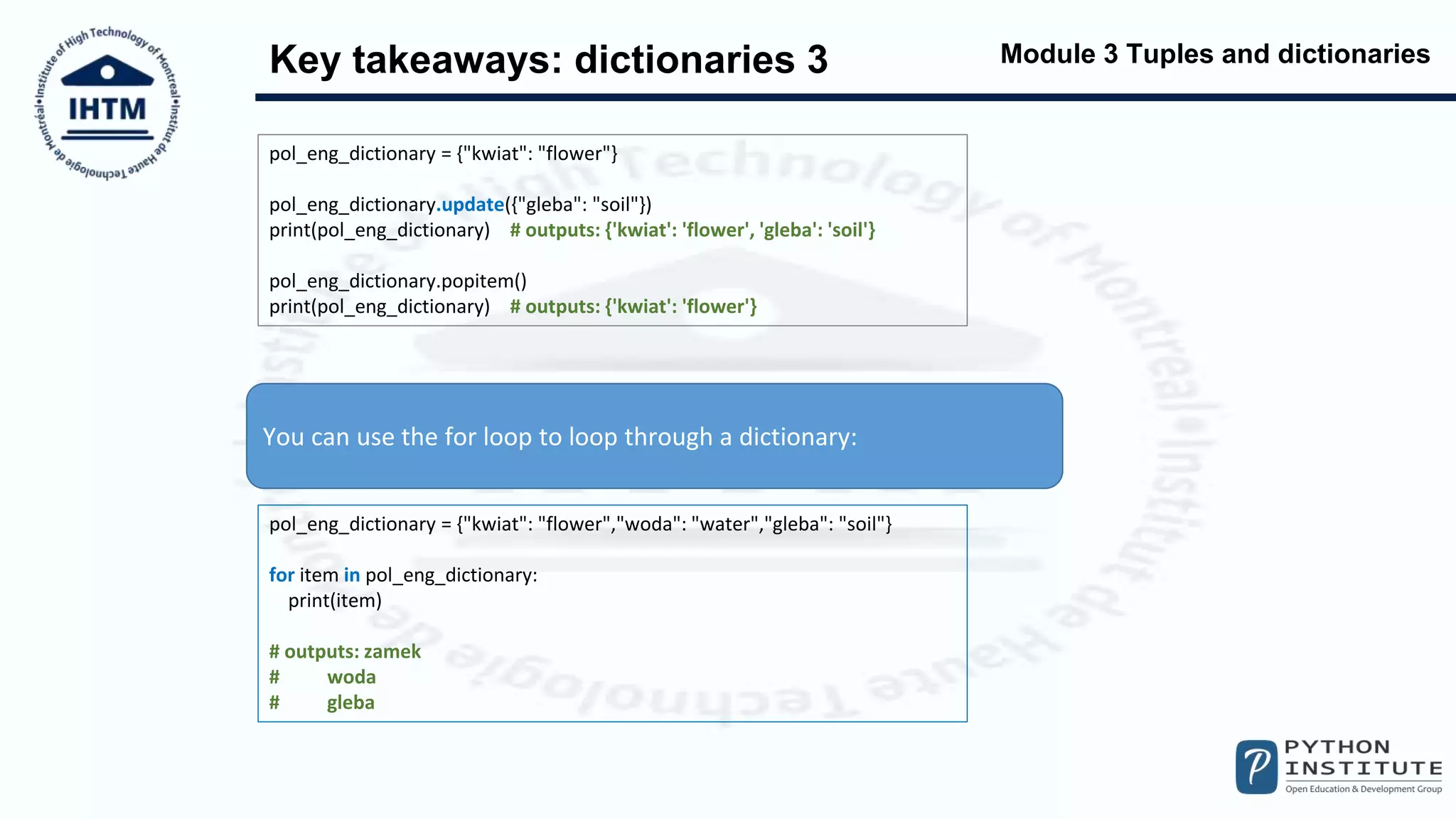
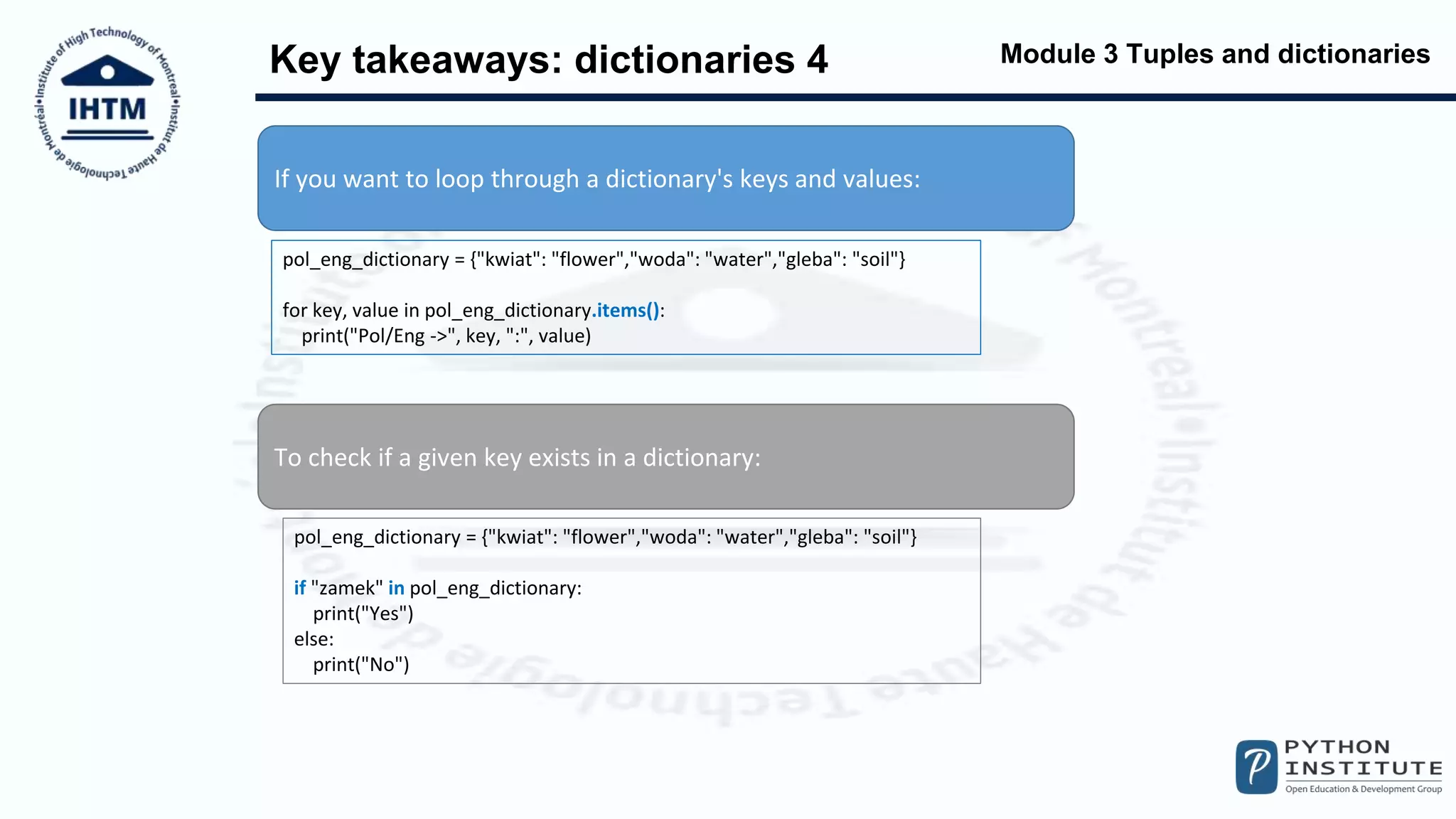
![Module 3 Tuples and dictionaries
Key takeaways: dictionaries 5
To remove a specific item:
pol_eng_dictionary = {"kwiat": "flower","woda": "water","gleba": "soil"}
print(len(pol_eng_dictionary)) # outputs: 3
del pol_eng_dictionary["zamek"] # remove an item
print(len(pol_eng_dictionary)) # outputs: 2
pol_eng_dictionary.clear() # removes all the items
print(len(pol_eng_dictionary)) # outputs: 0
del pol_eng_dictionary # removes the dictionary
To copy a dictionary:
pol_eng_dictionary = {"kwiat": "flower","woda": "water","gleba": "soil"}
copy_dictionary = pol_eng_dictionary.copy()](https://image.slidesharecdn.com/20ihtm-pcep-m3-tuples-and-dictionaries-210517152913/75/Python-PCEP-Tuples-and-Dictionaries-18-2048.jpg)