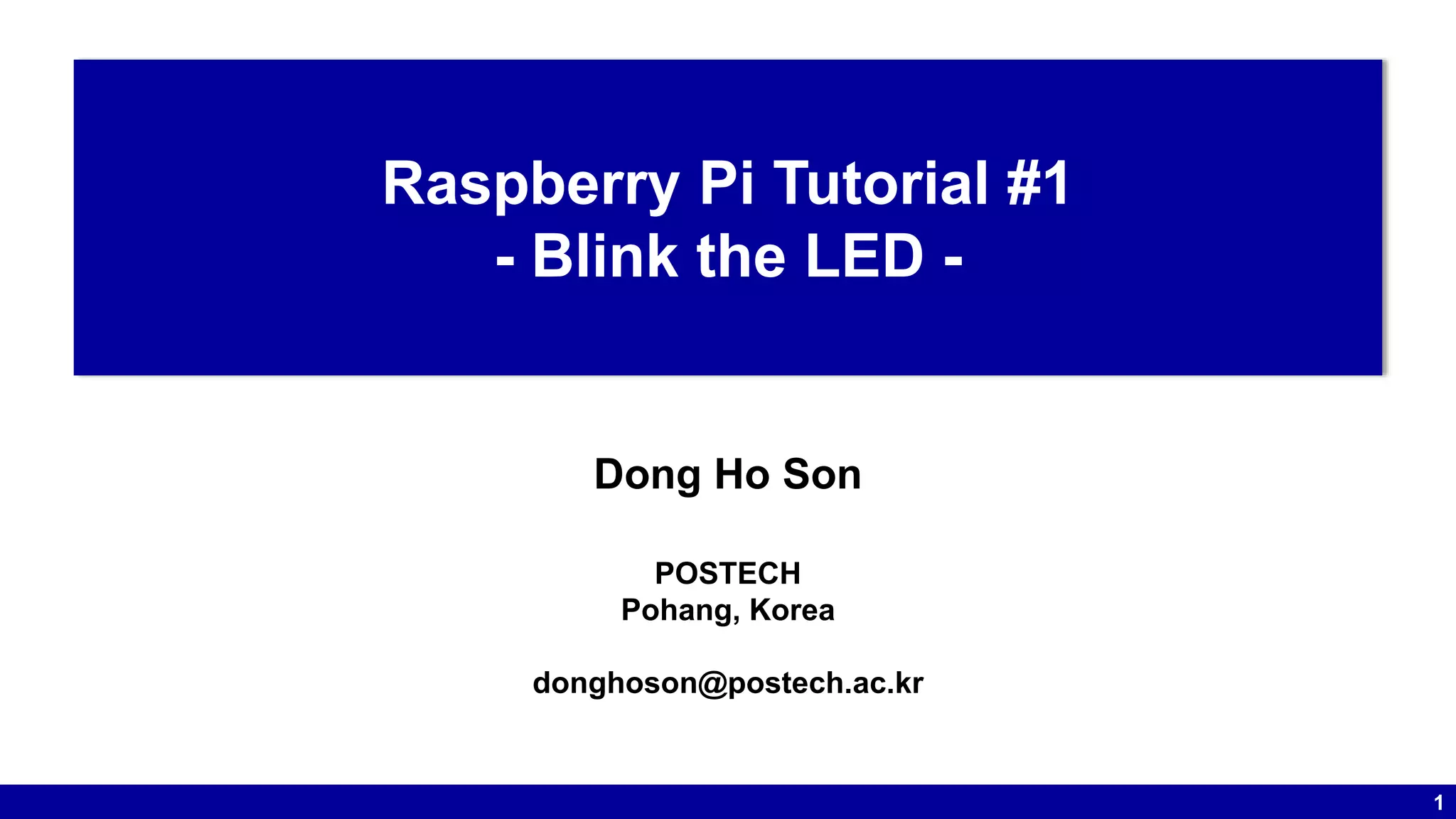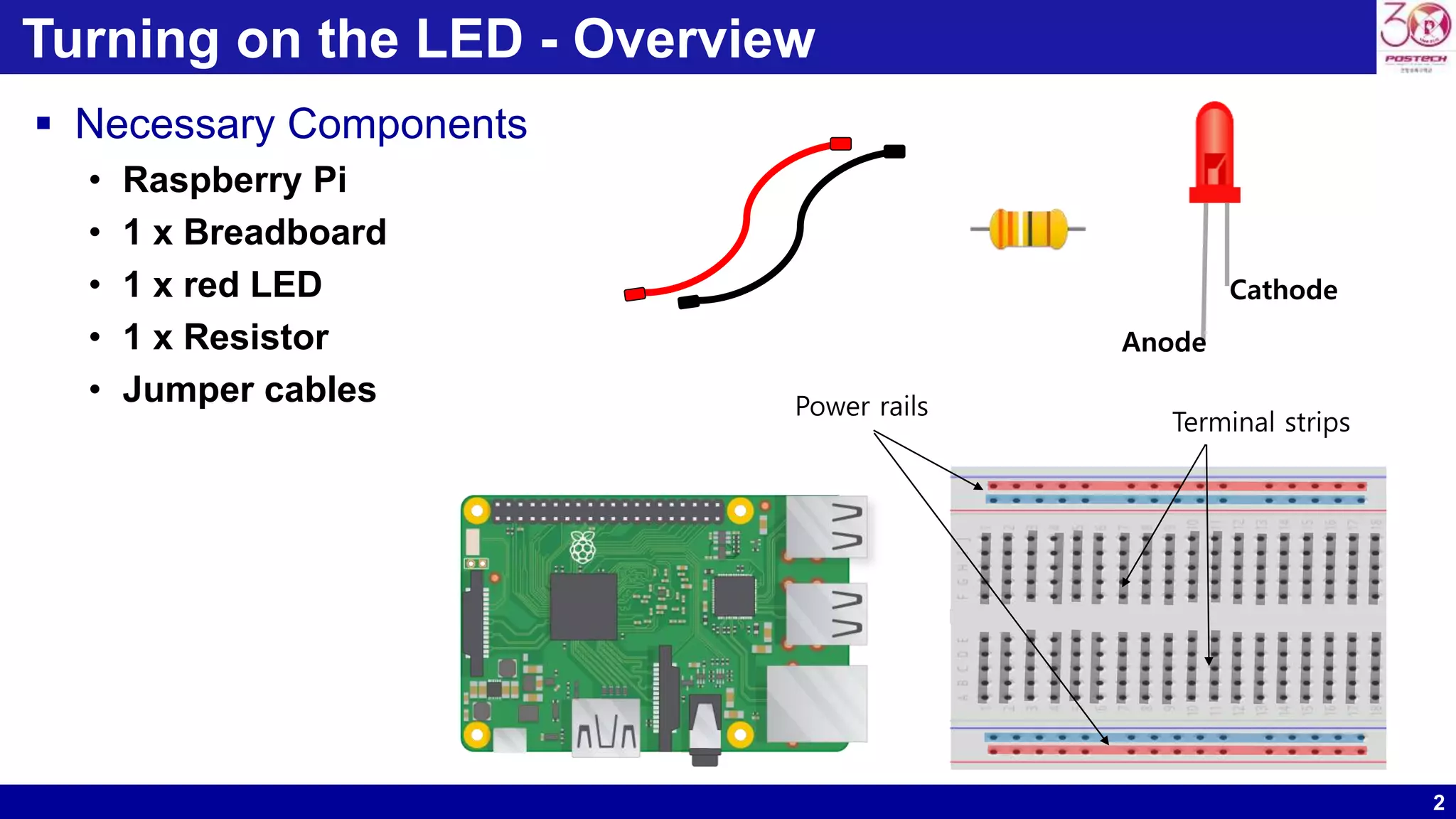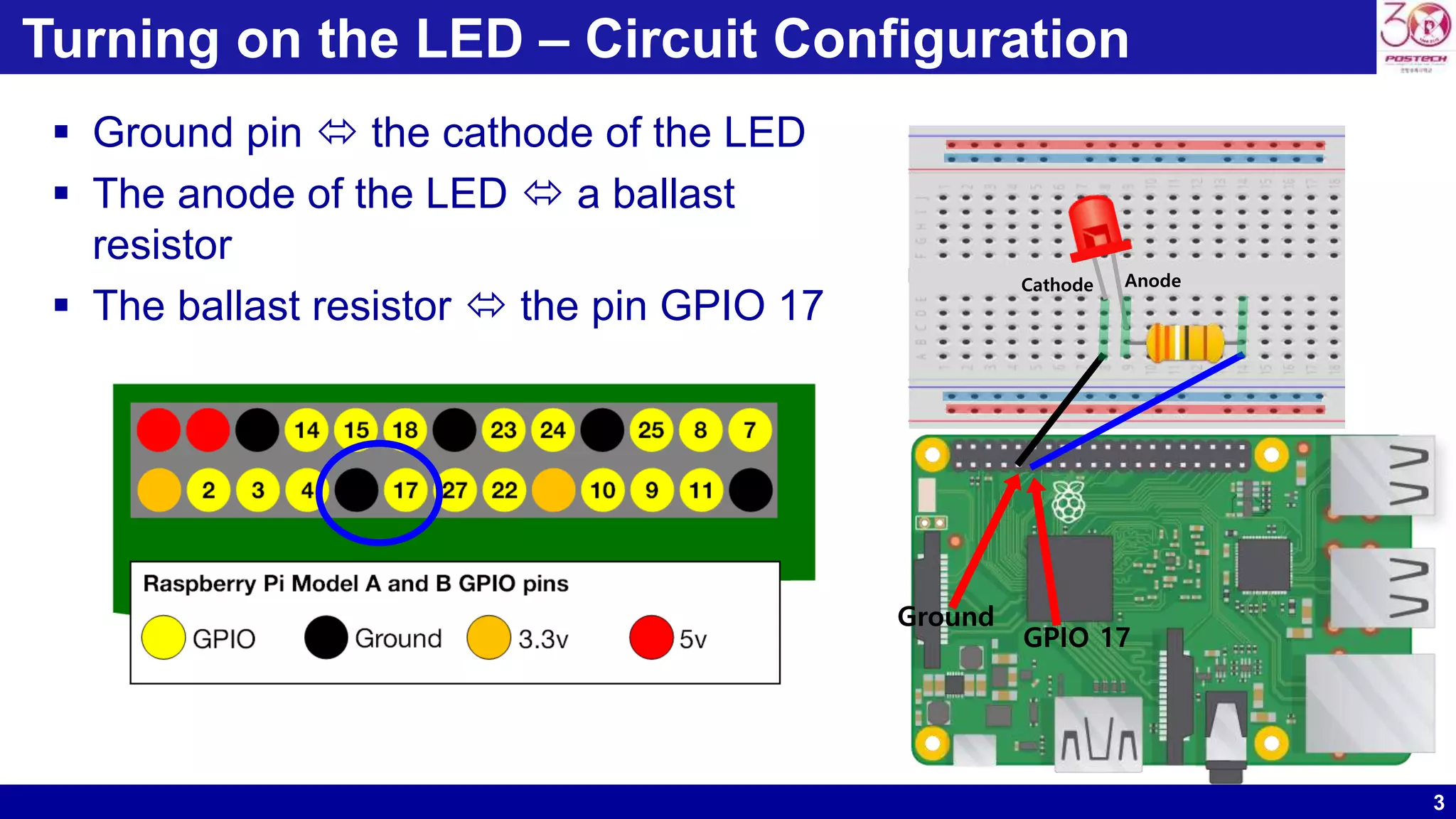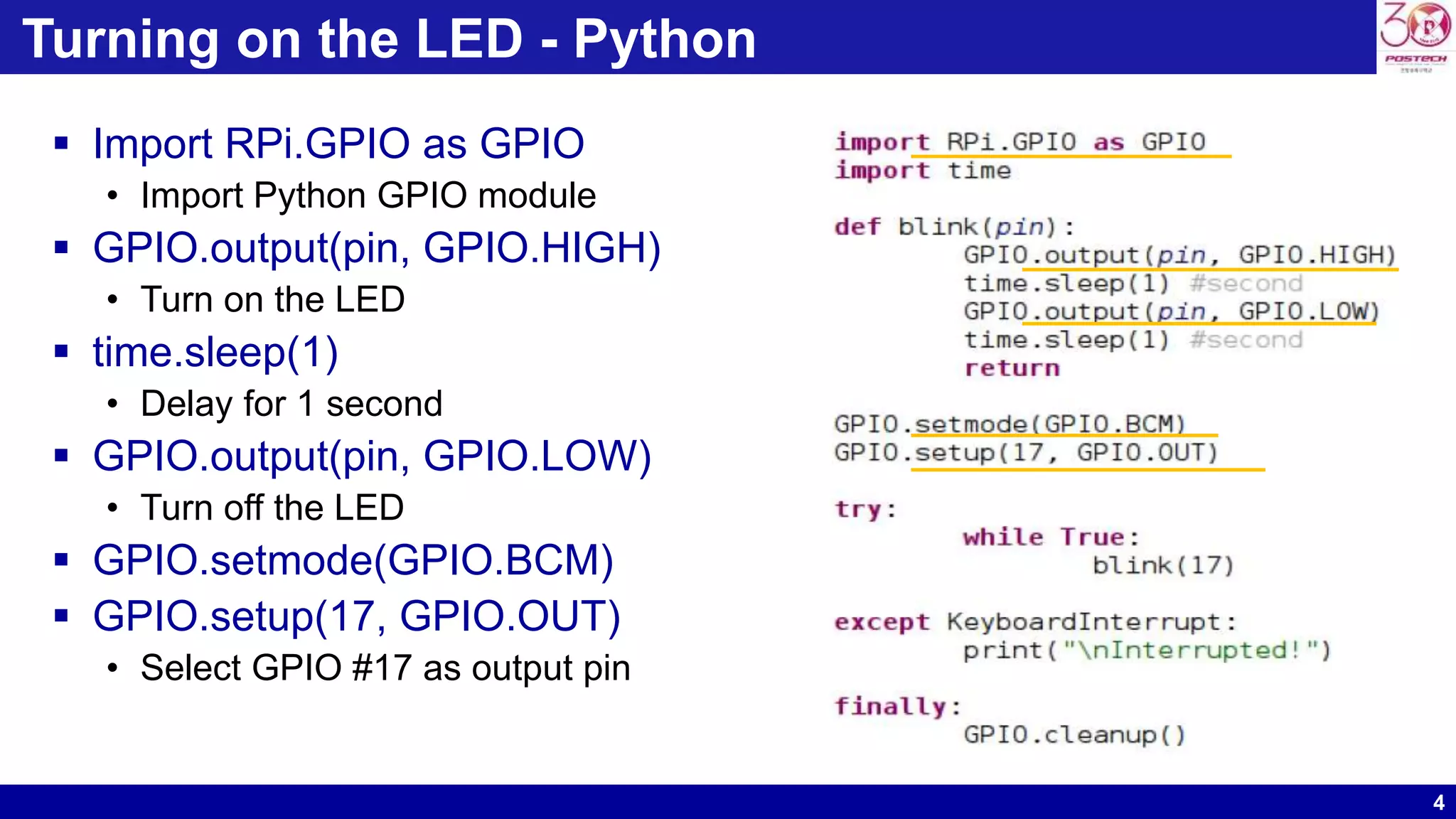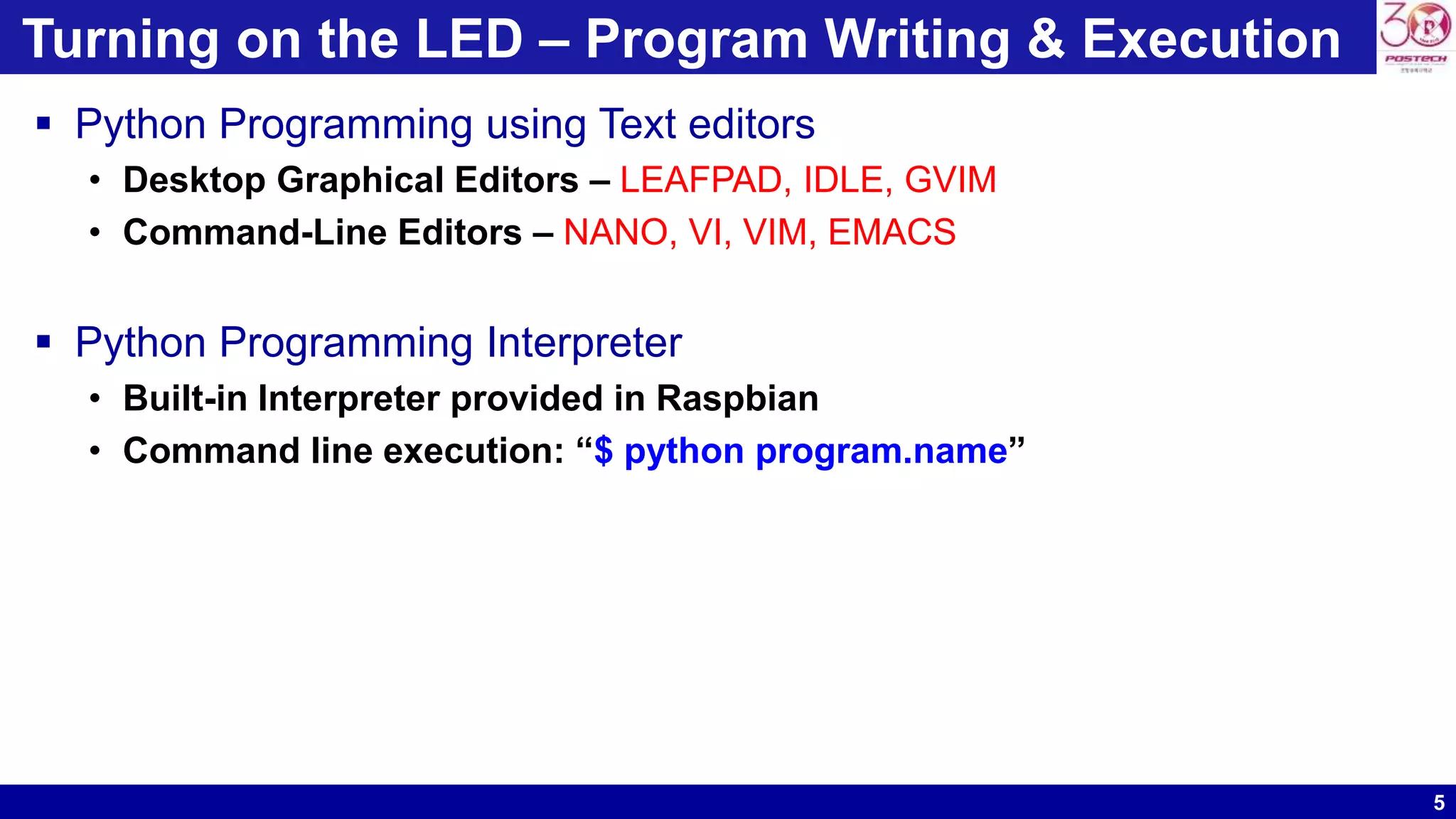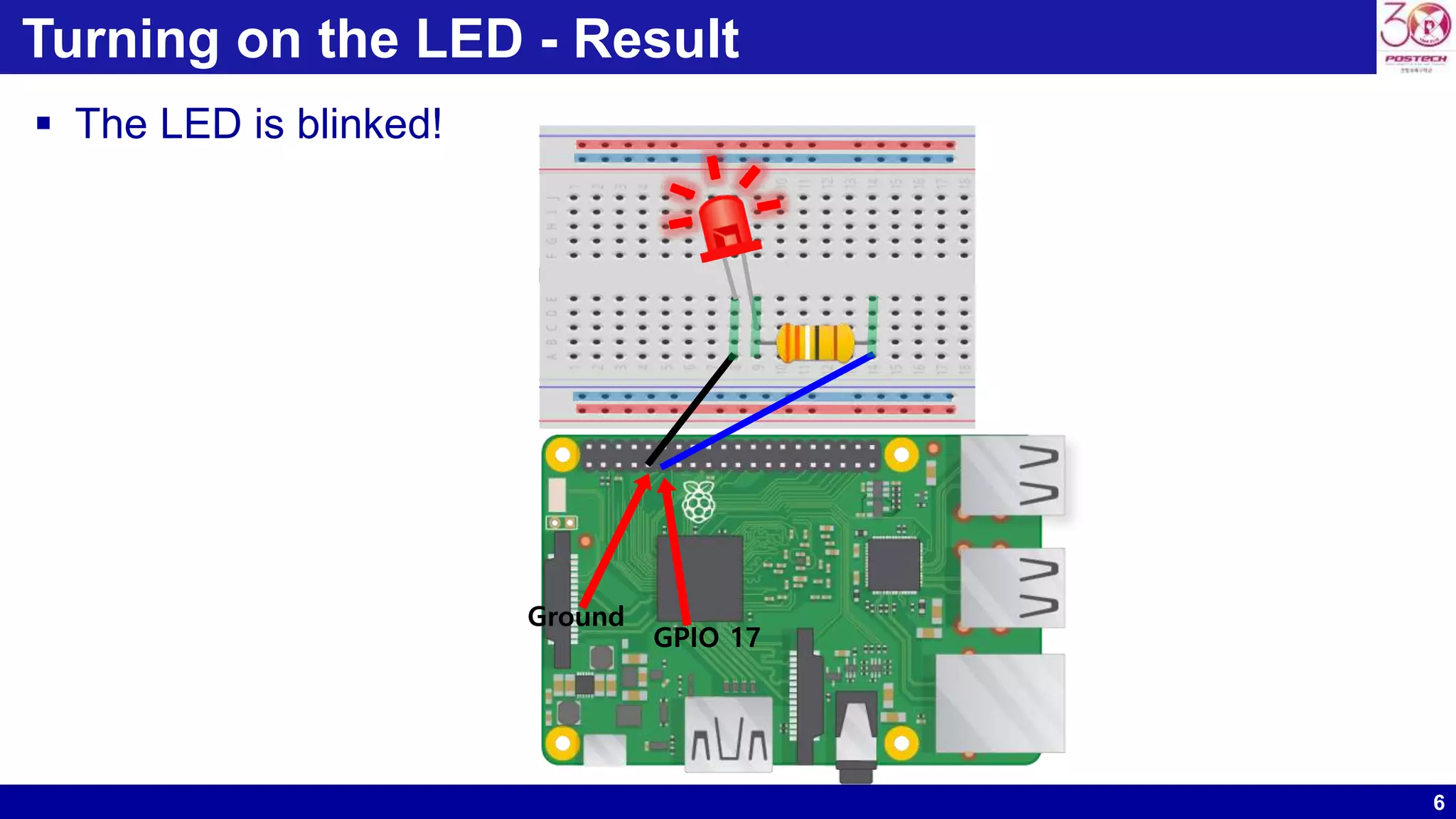The document describes how to blink an LED connected to a Raspberry Pi by using a Python program. It outlines the necessary components including an LED, resistor, and jumper cables. It then explains how to configure the circuit by connecting the cathode of the LED to ground, anode to a resistor, and resistor to GPIO pin 17. Finally, it provides the Python code to import GPIO and turn the pin on and off to blink the LED, and discusses how to write and execute the Python program.