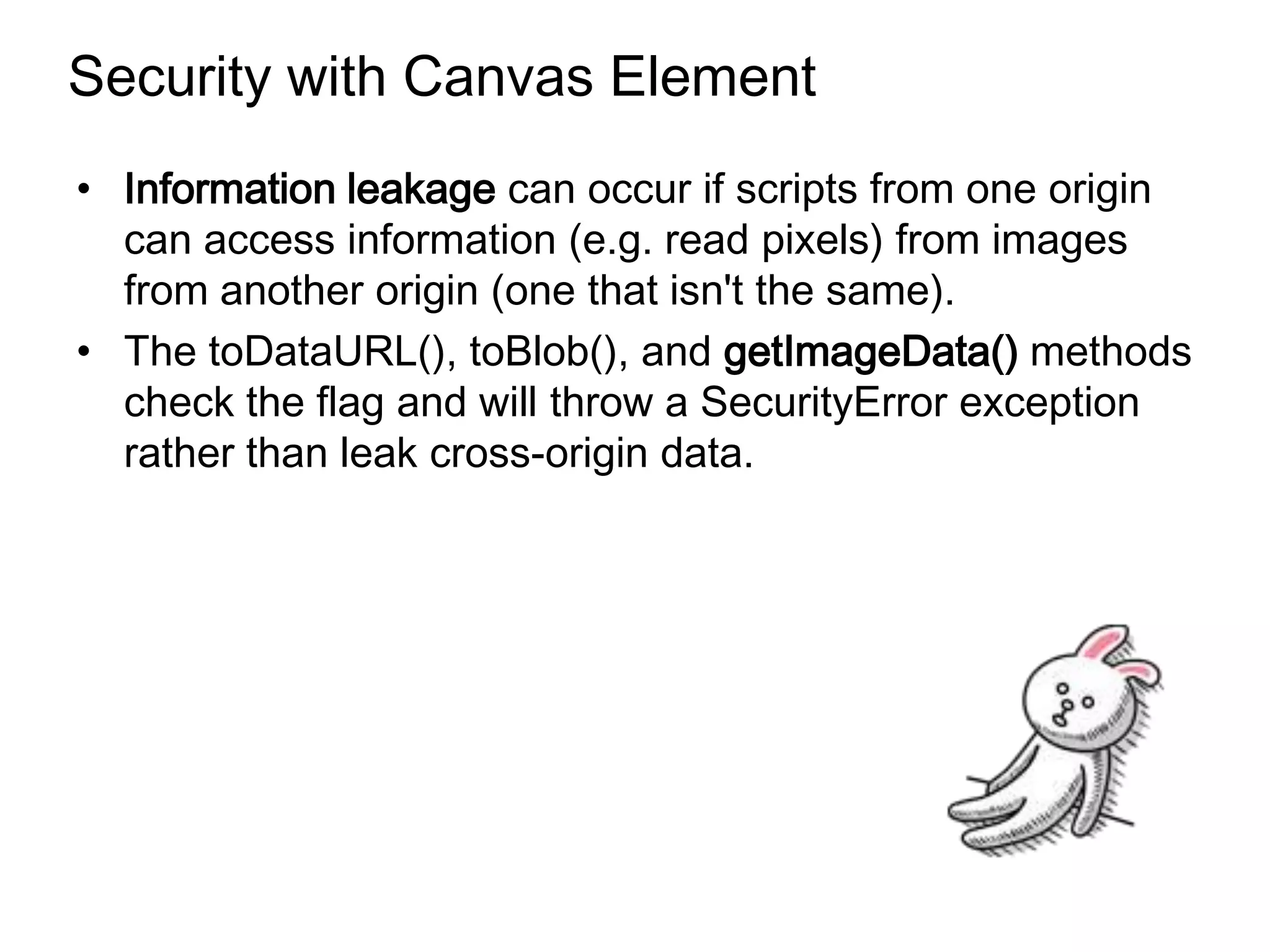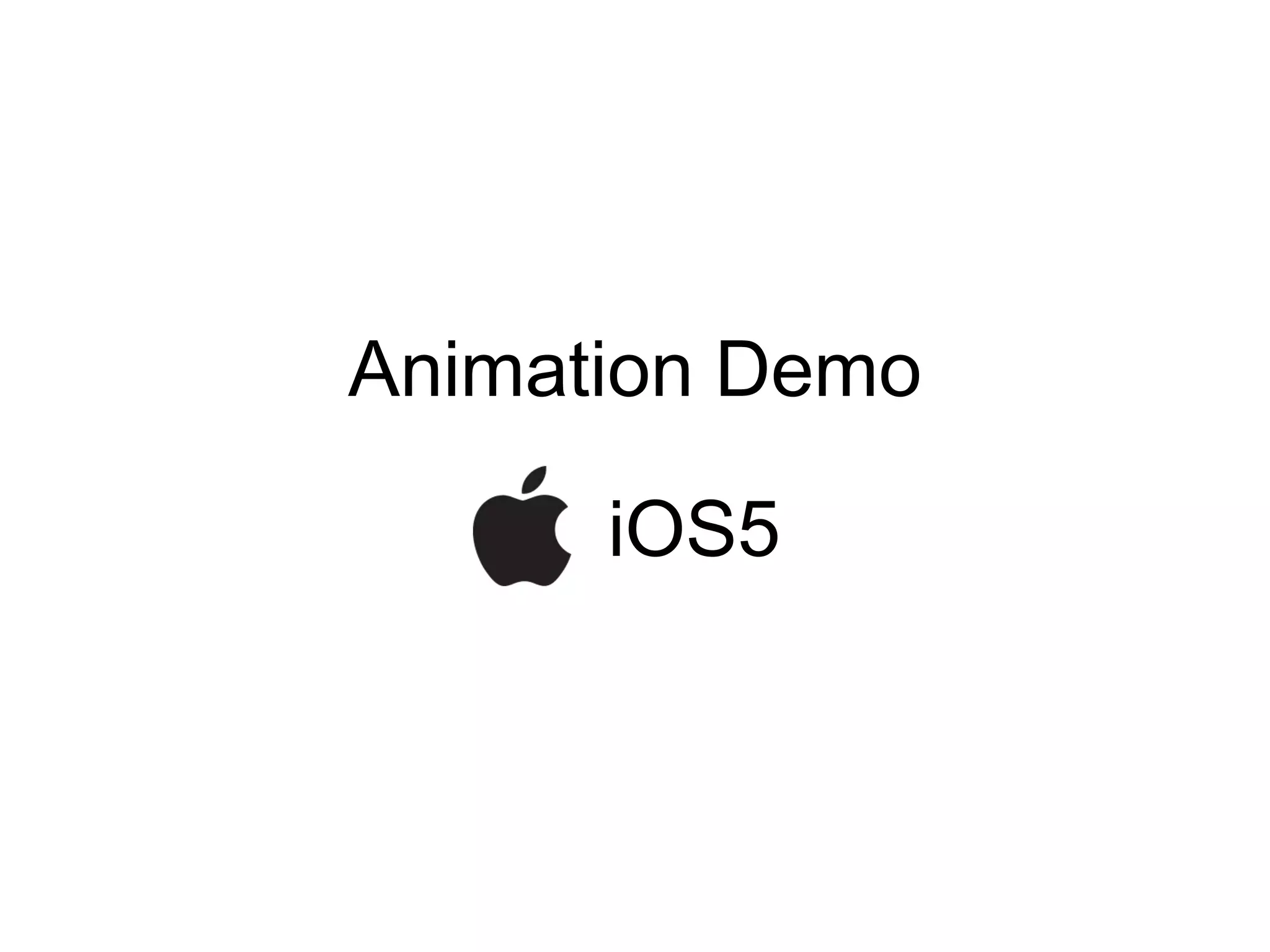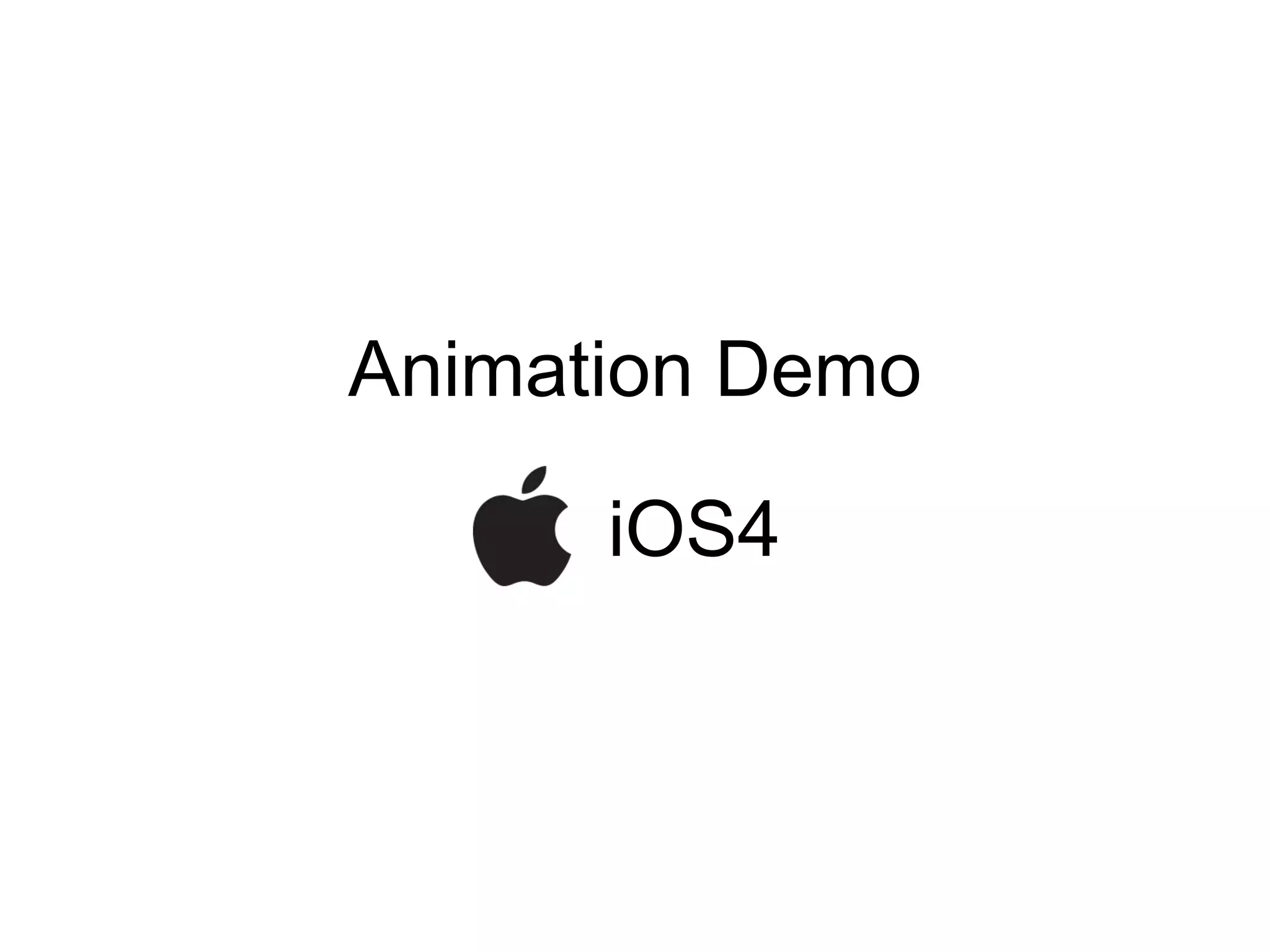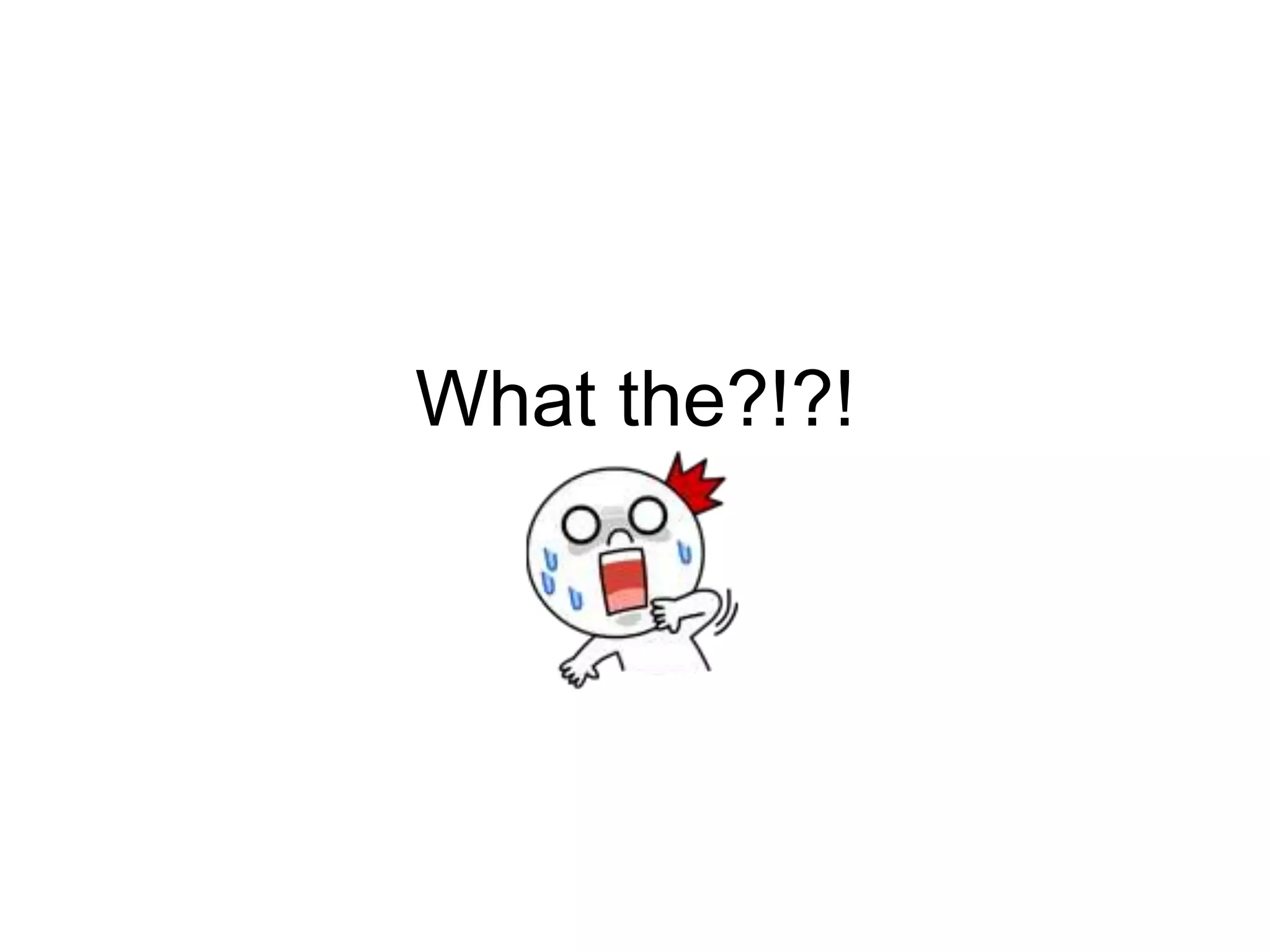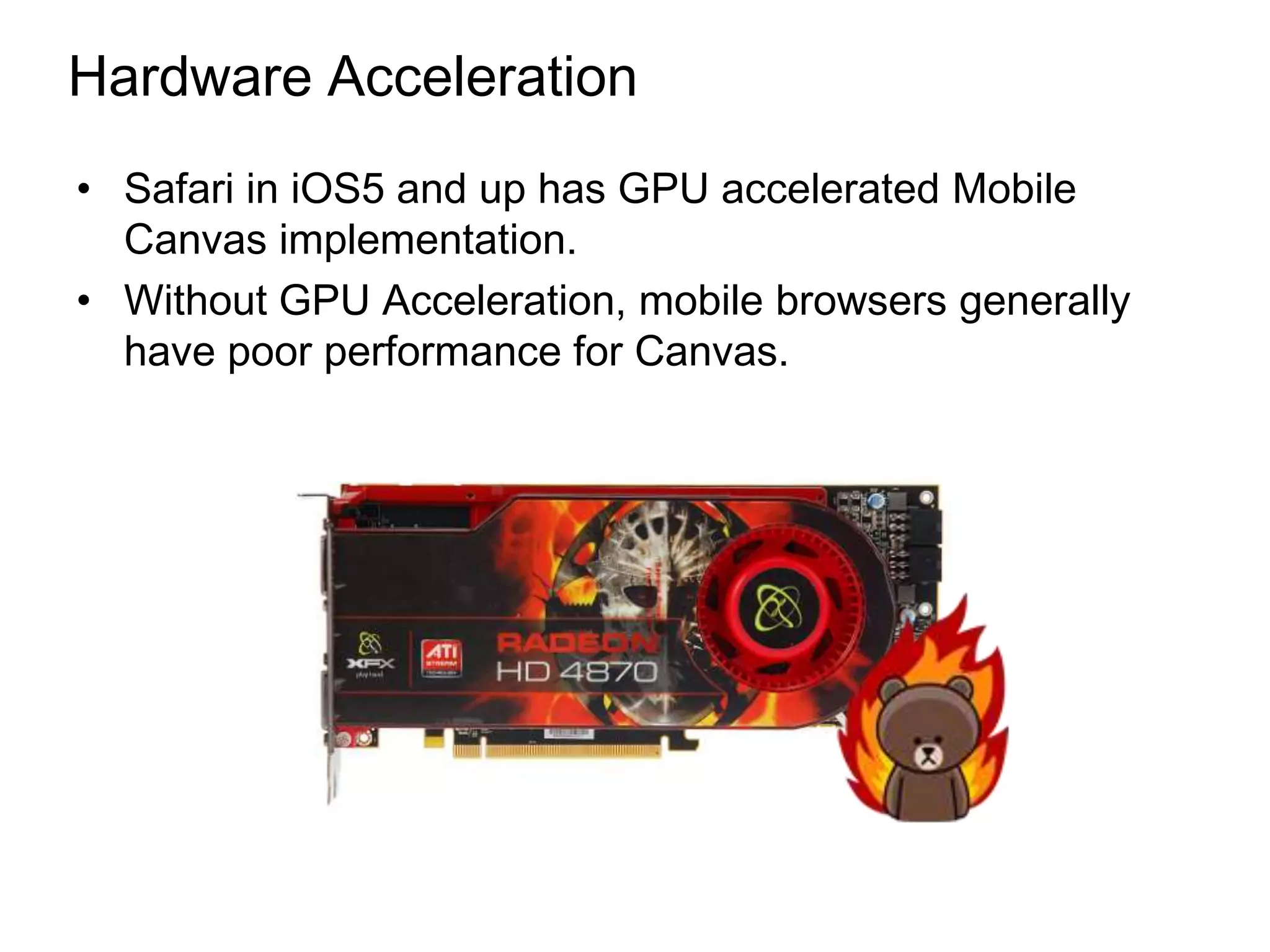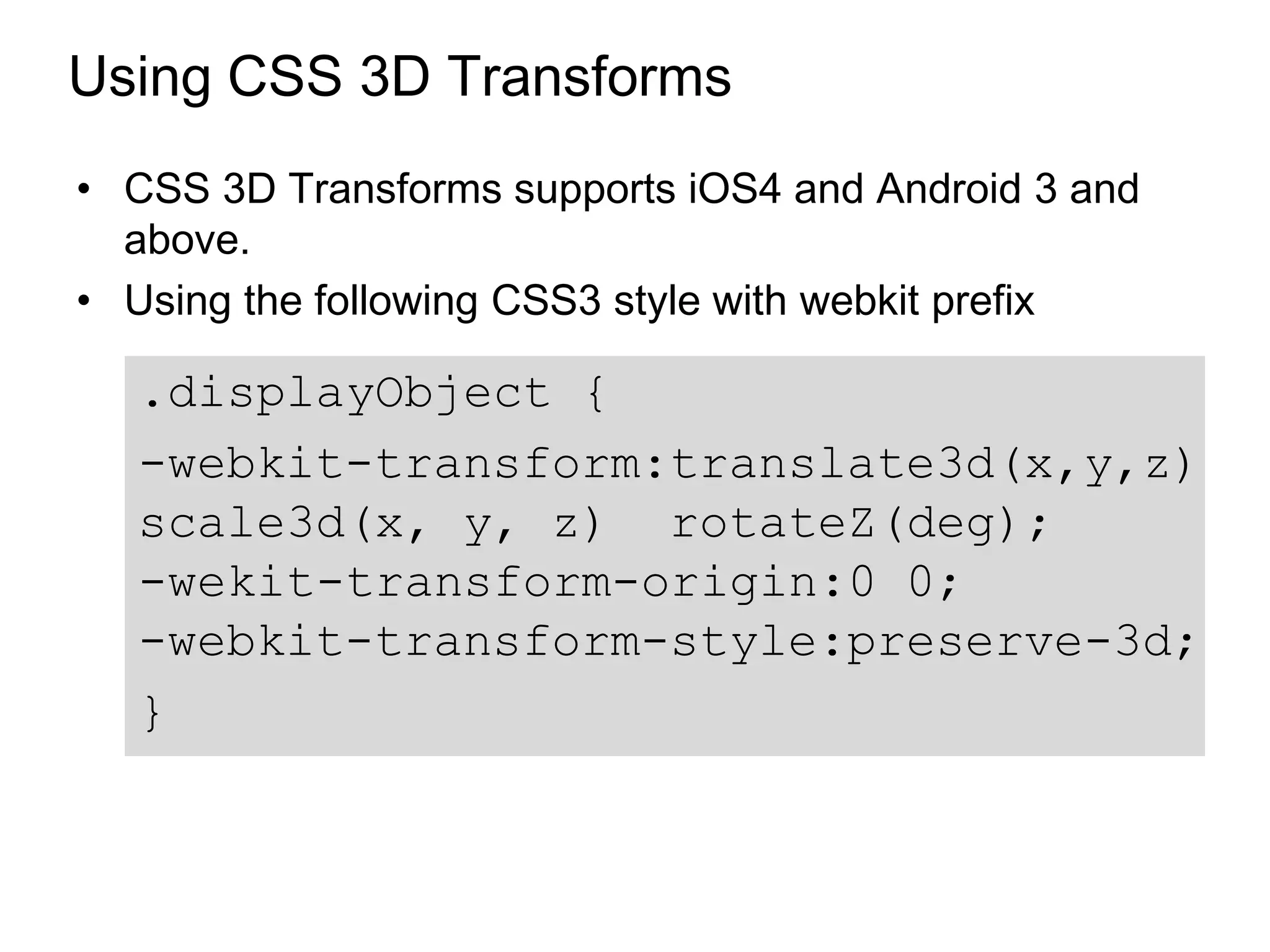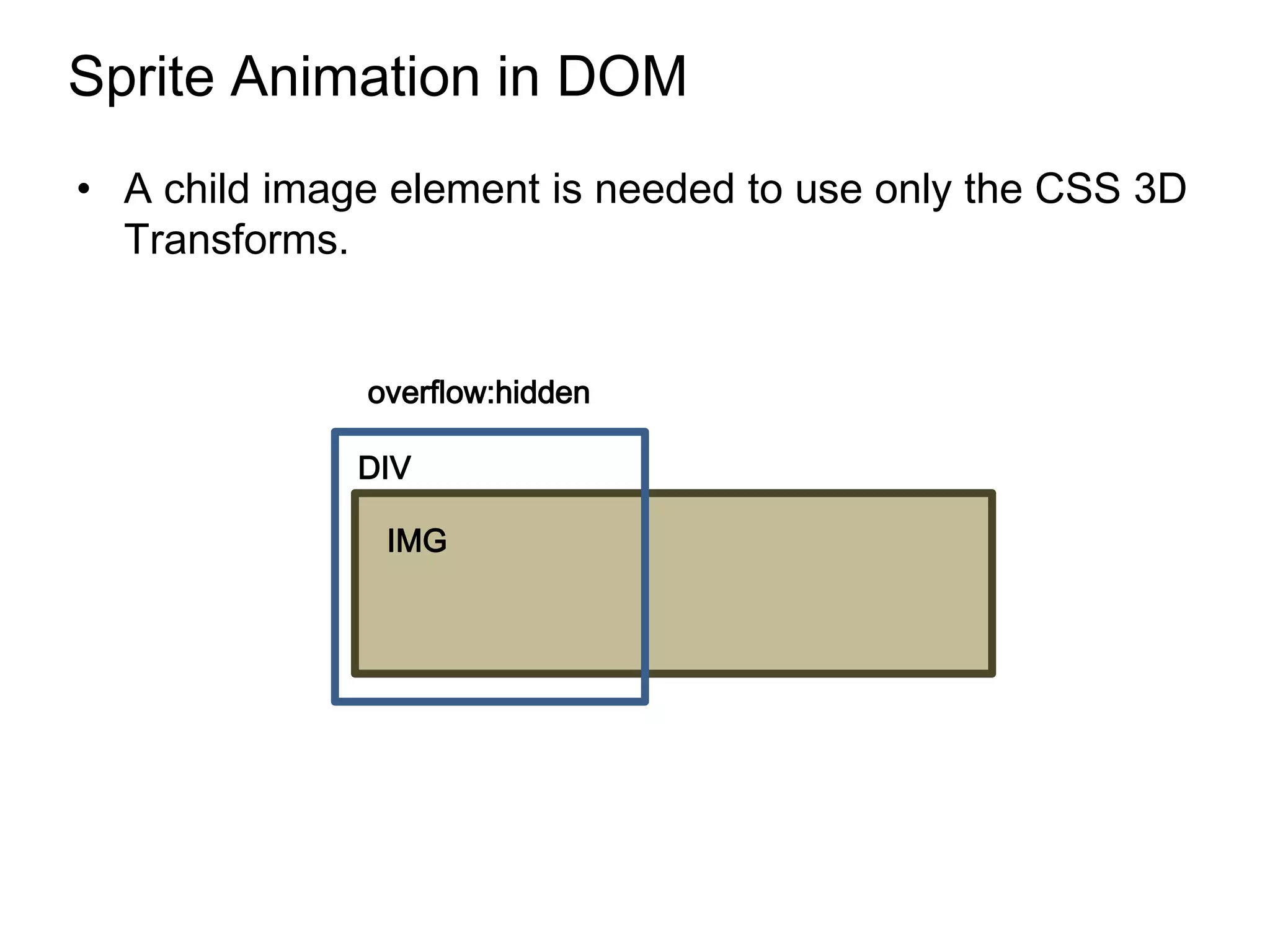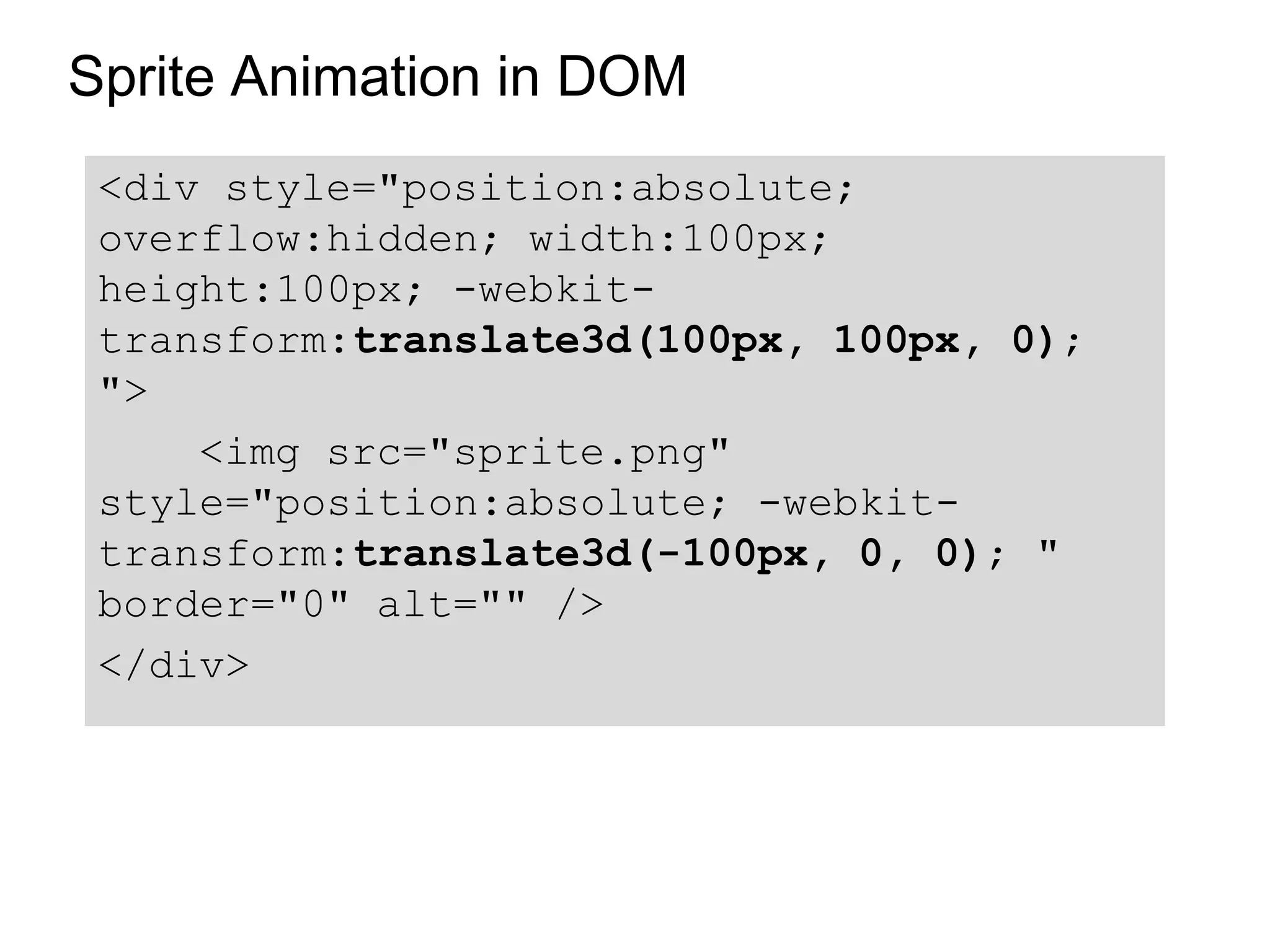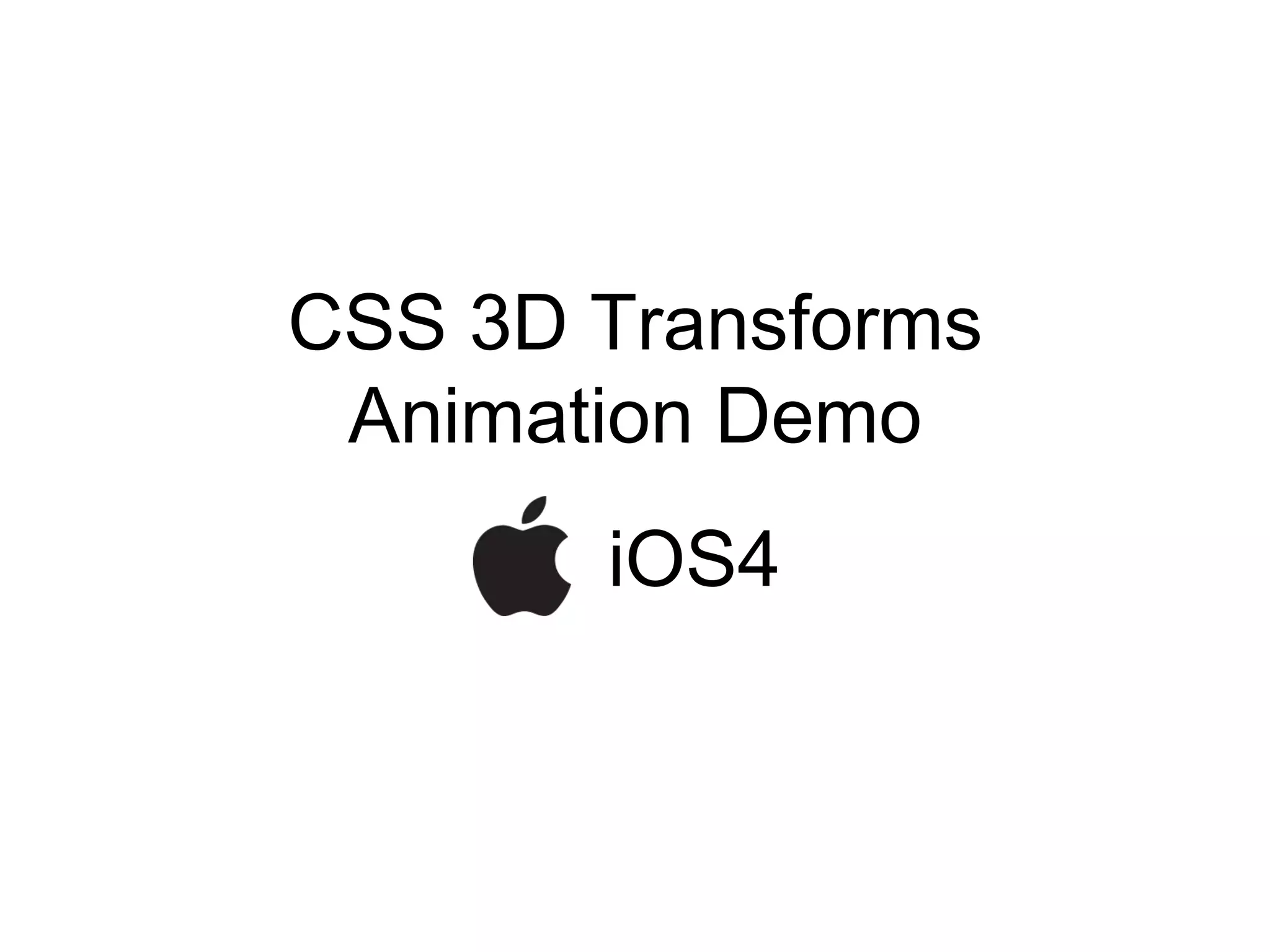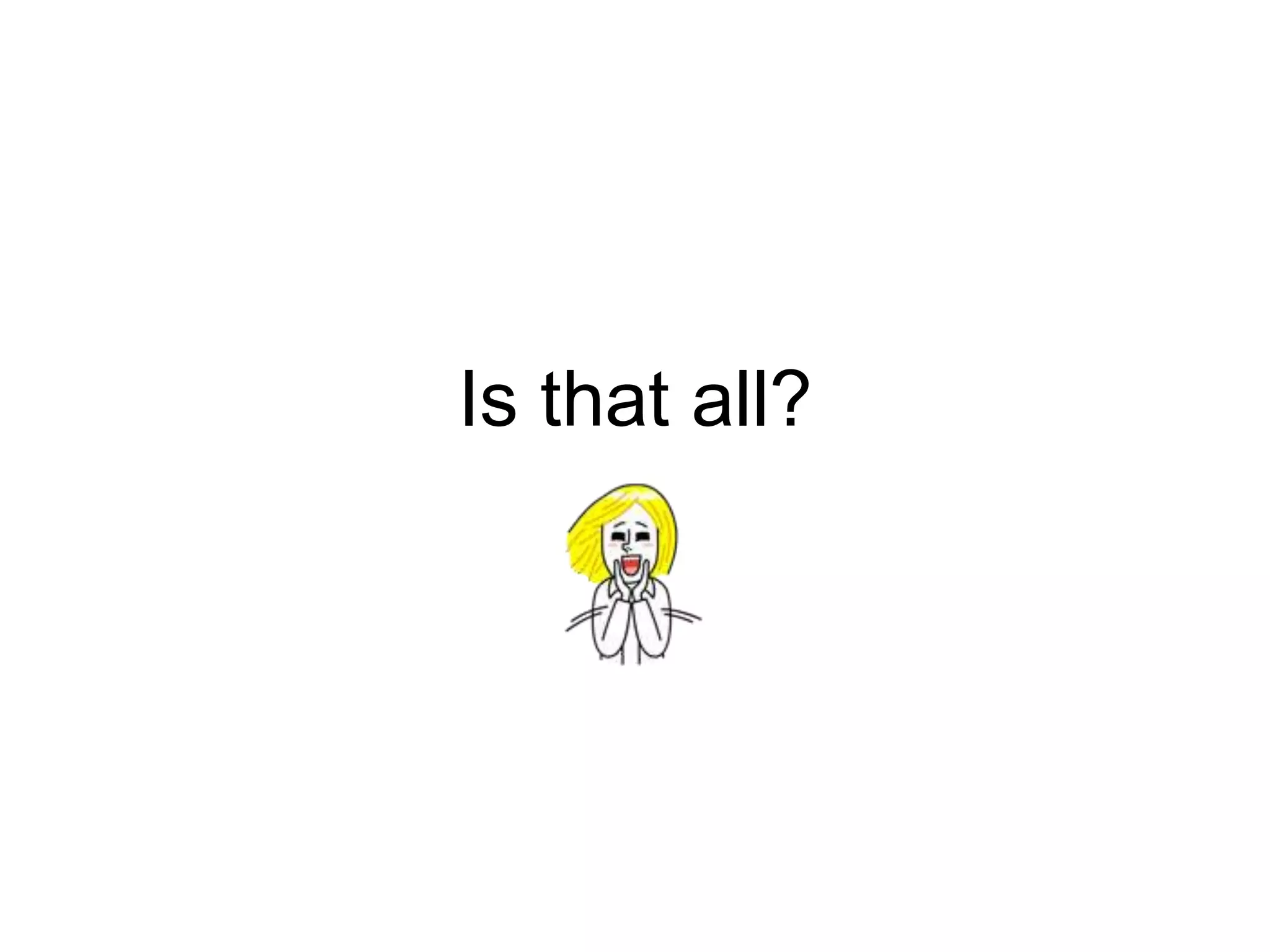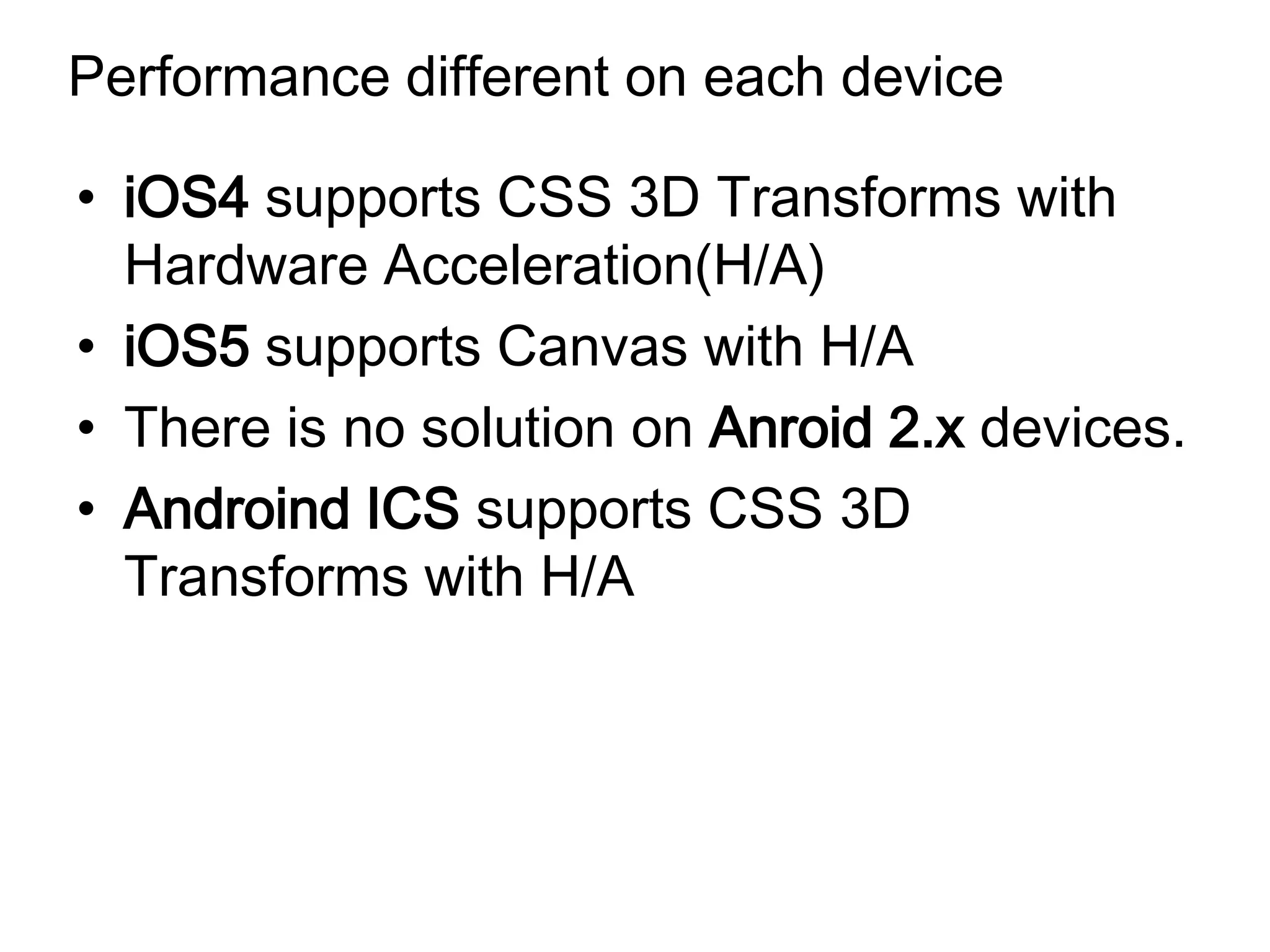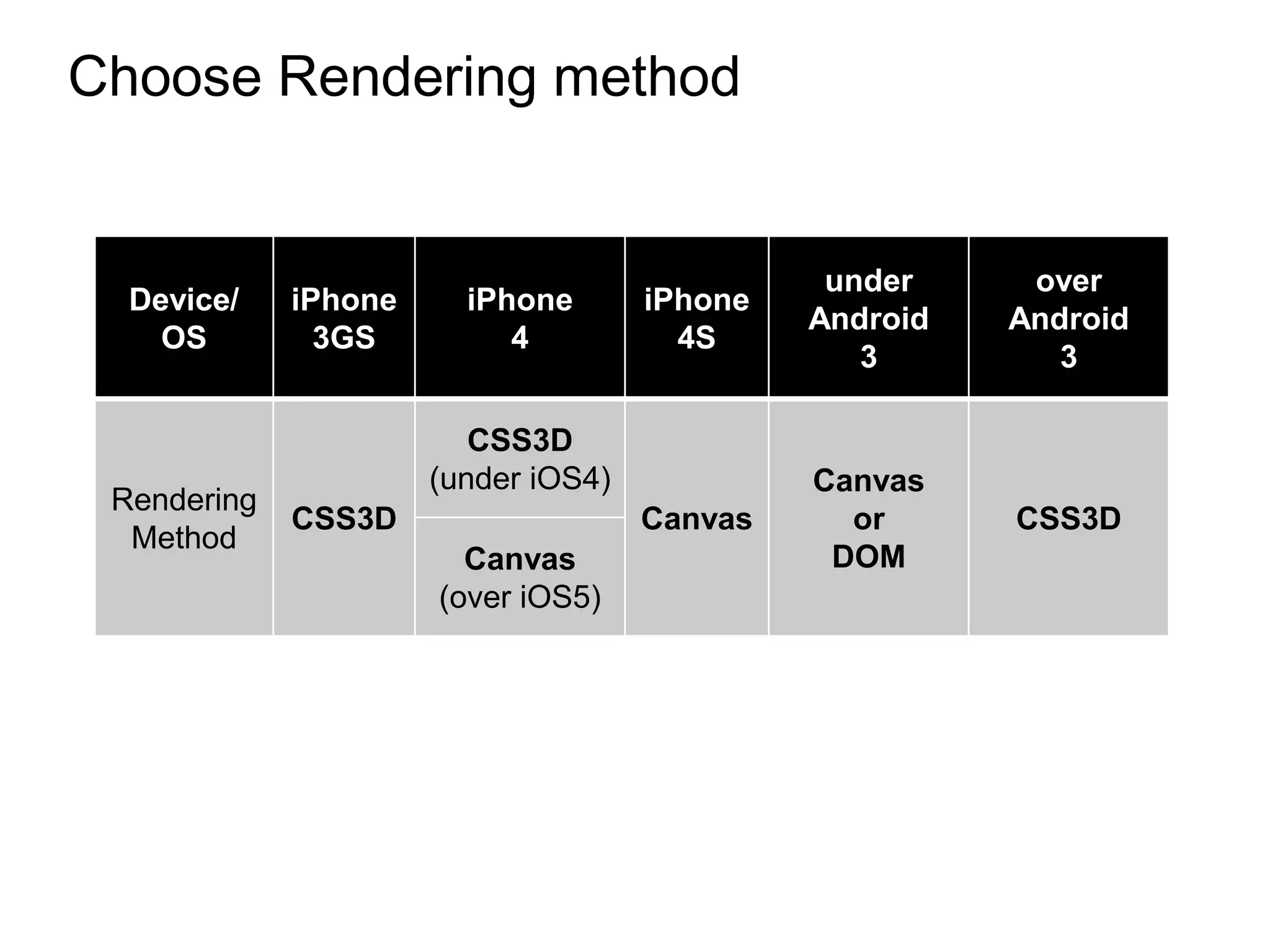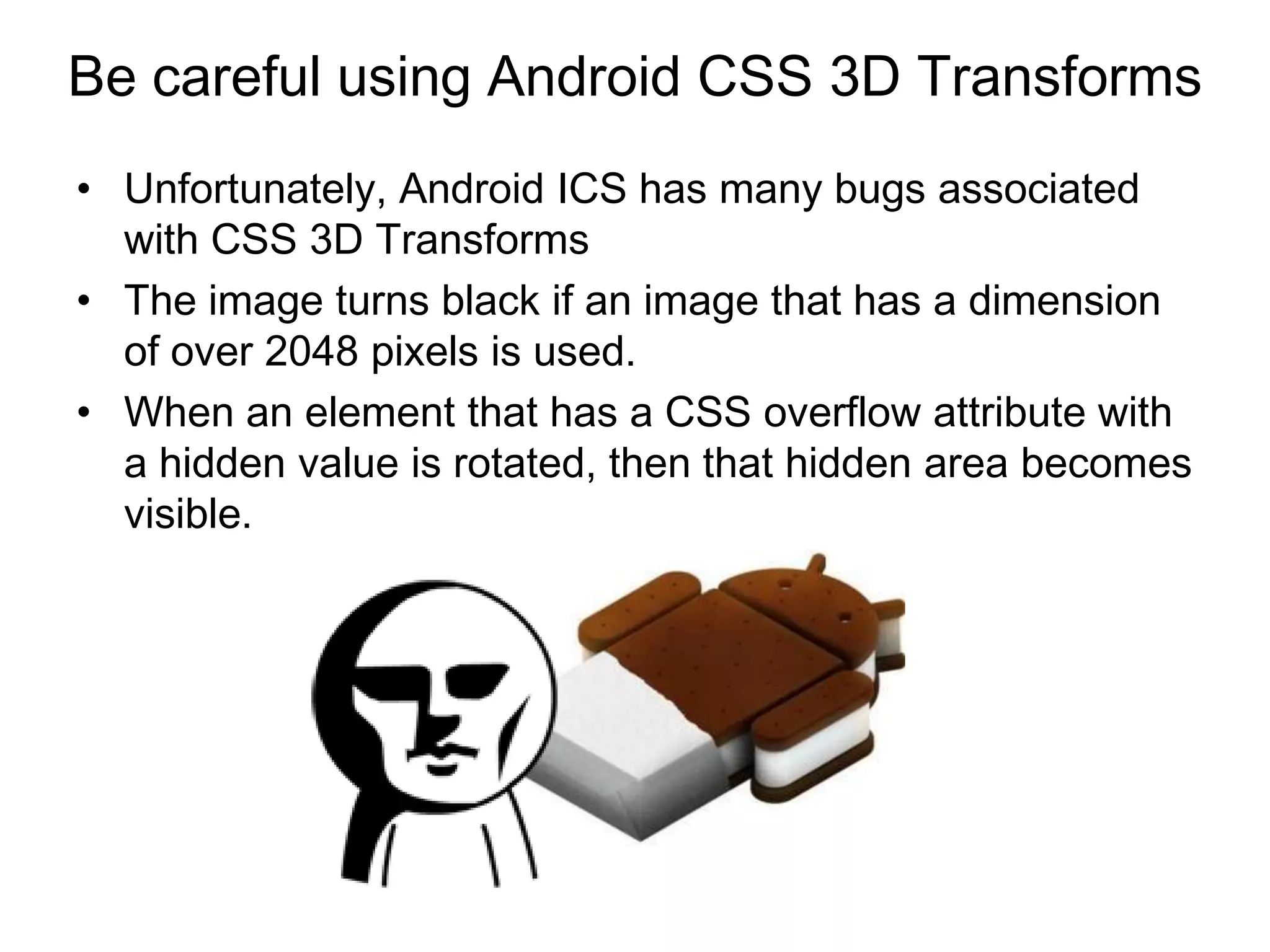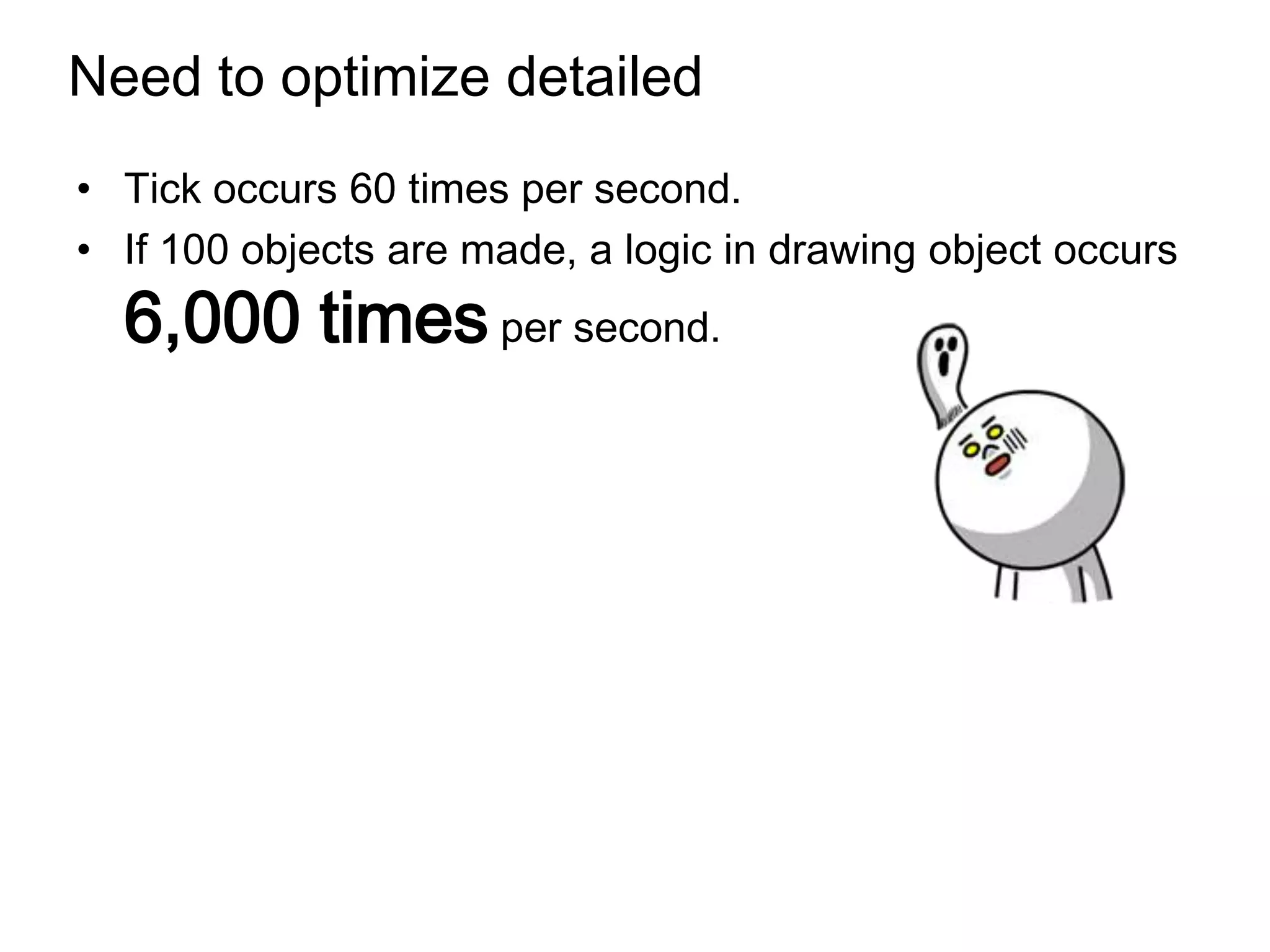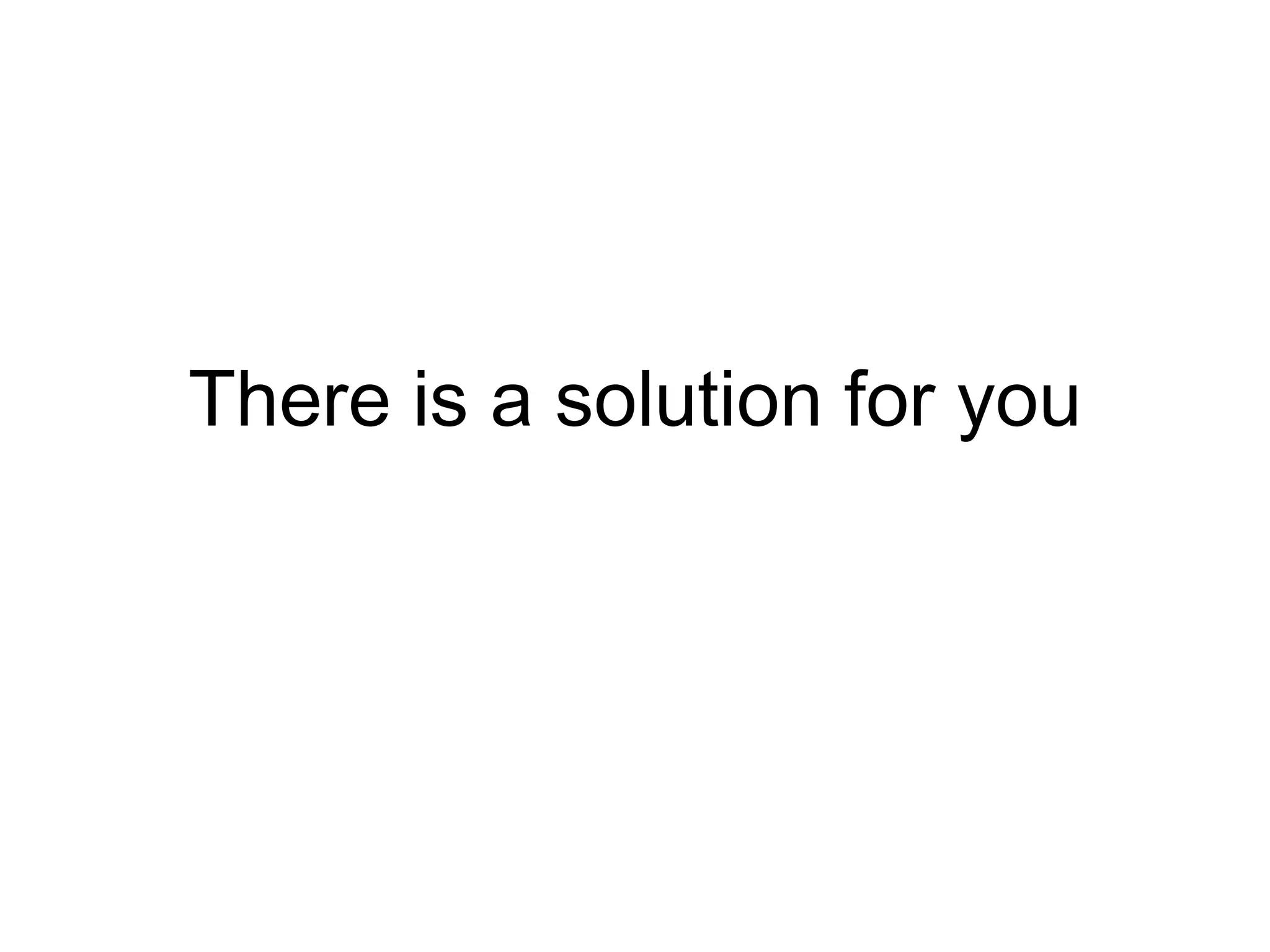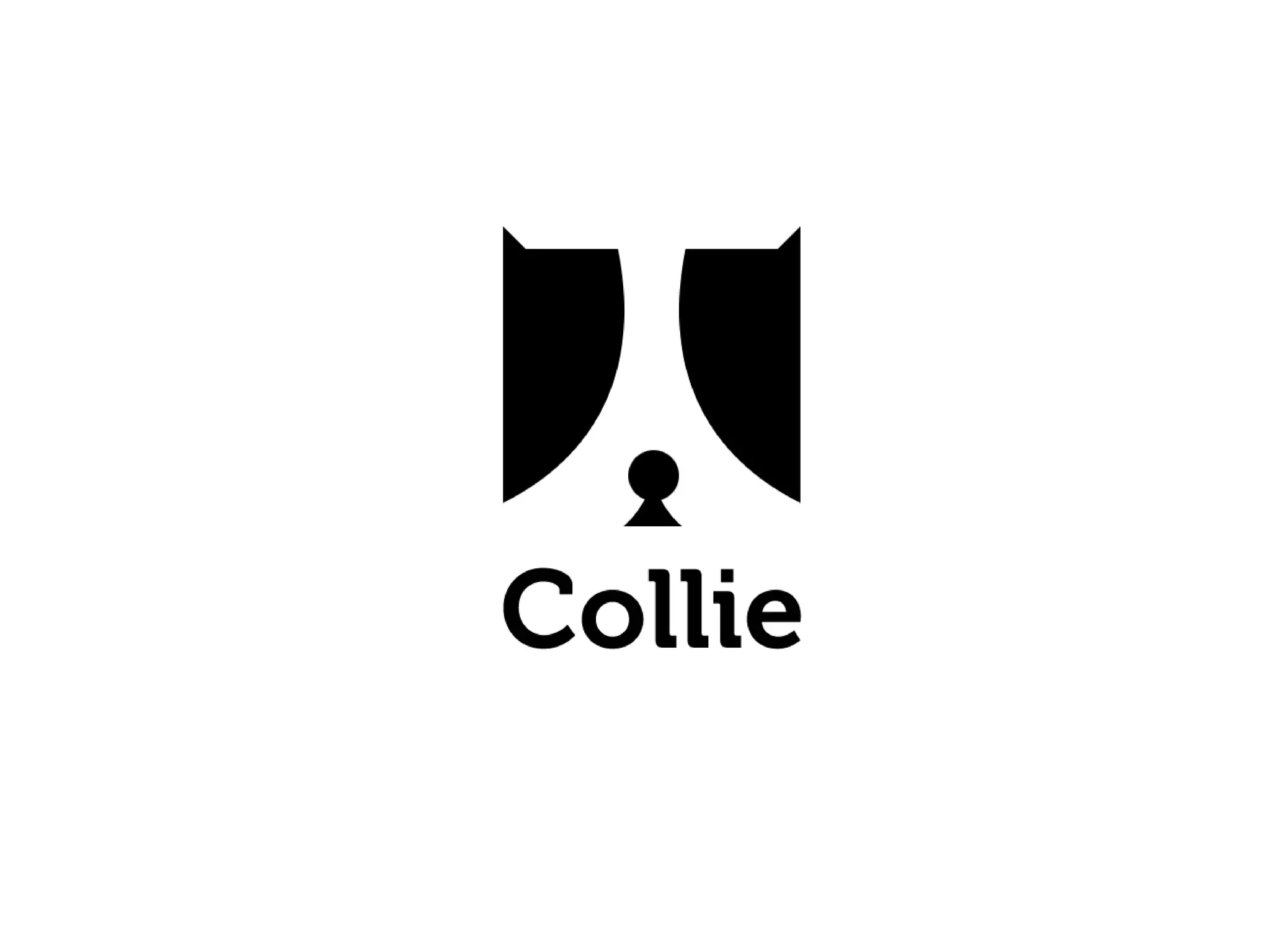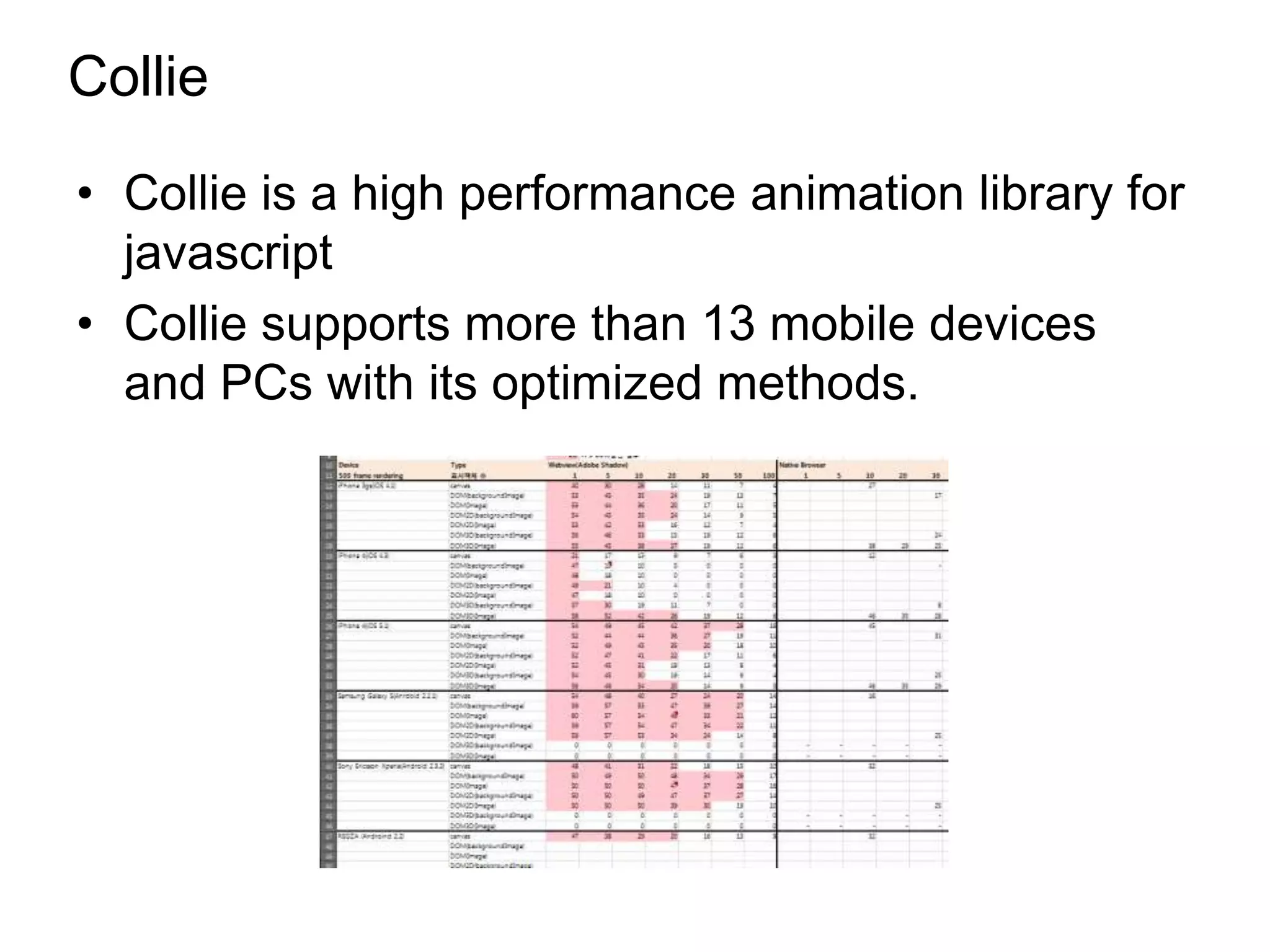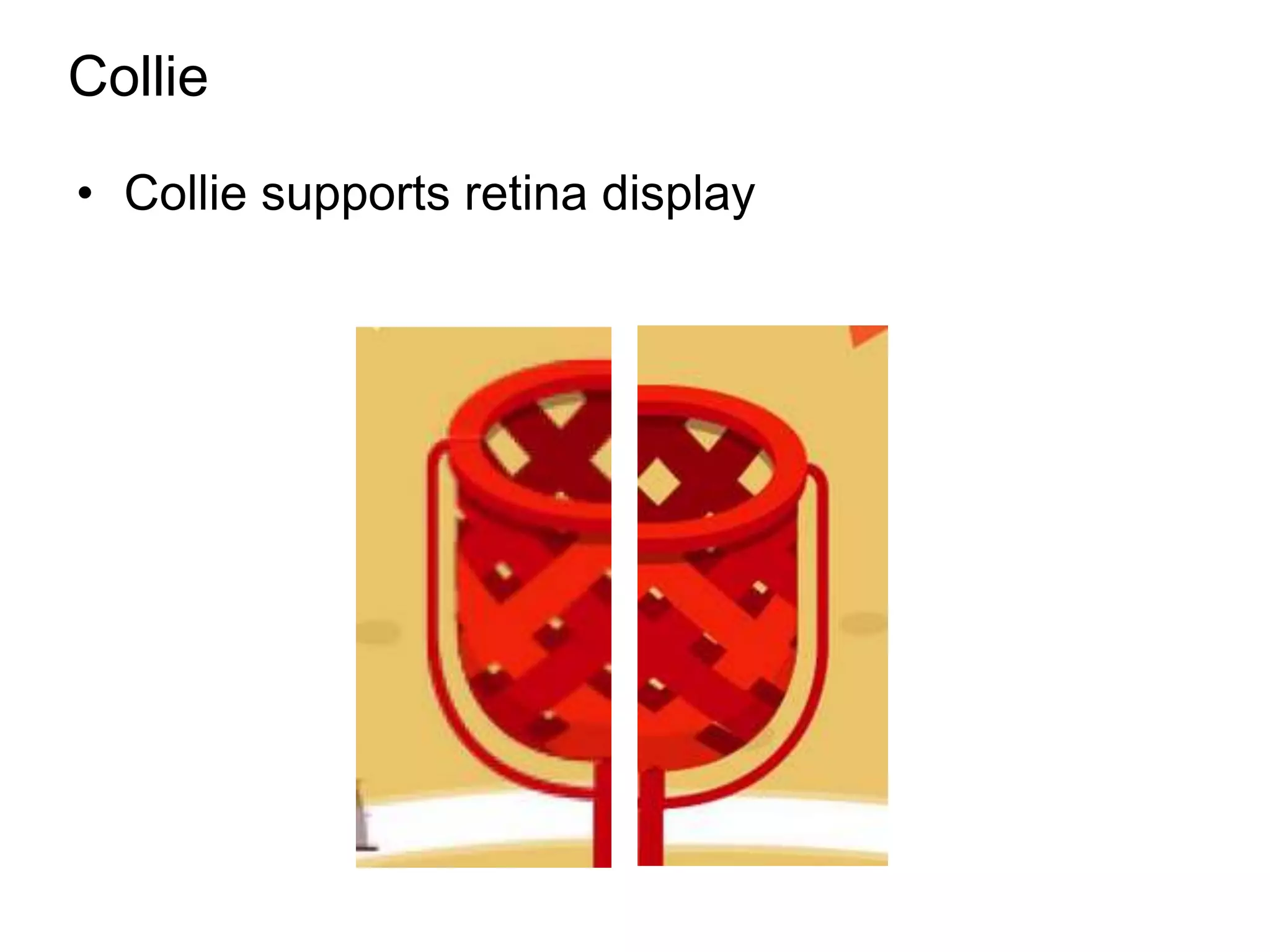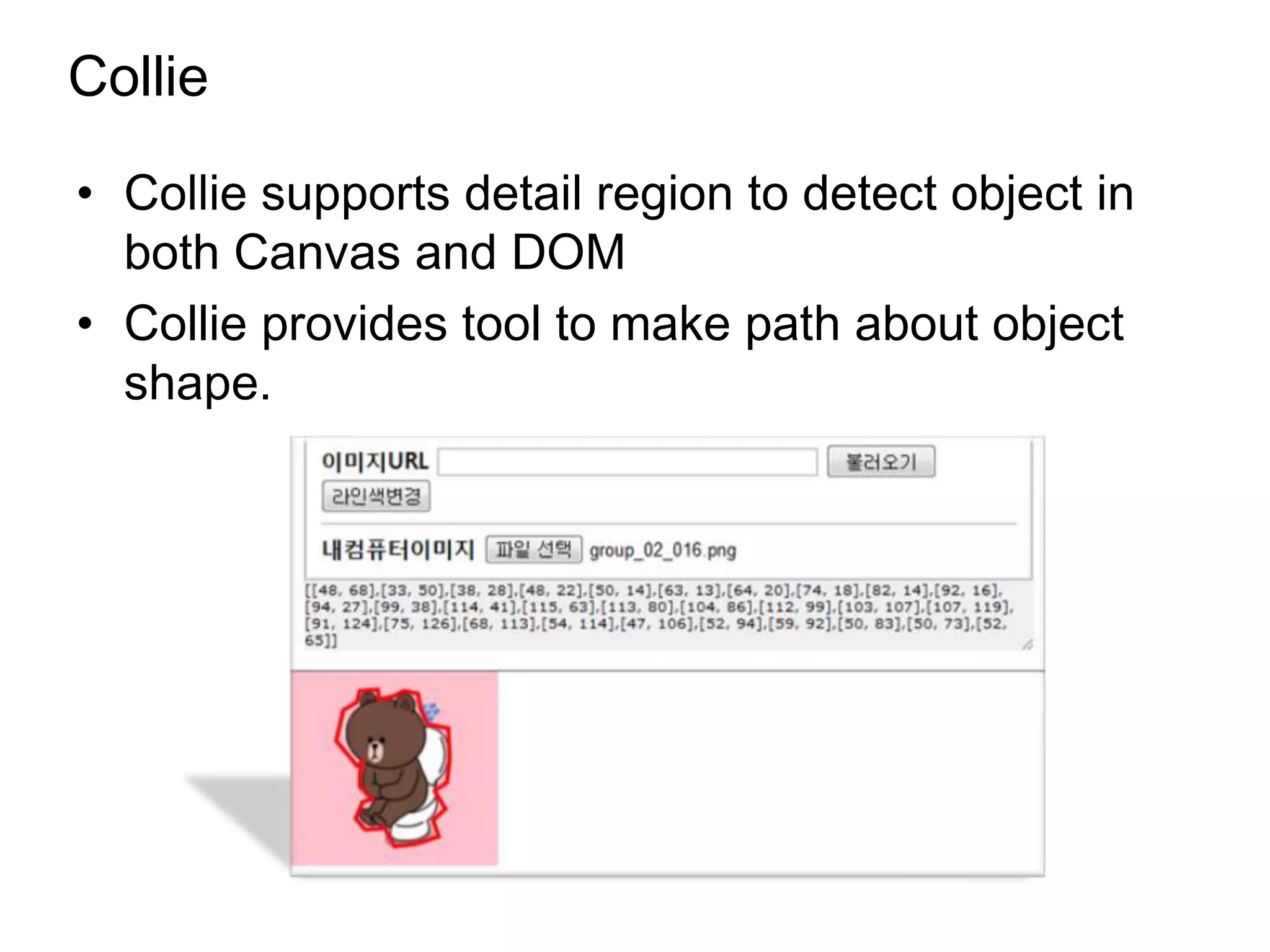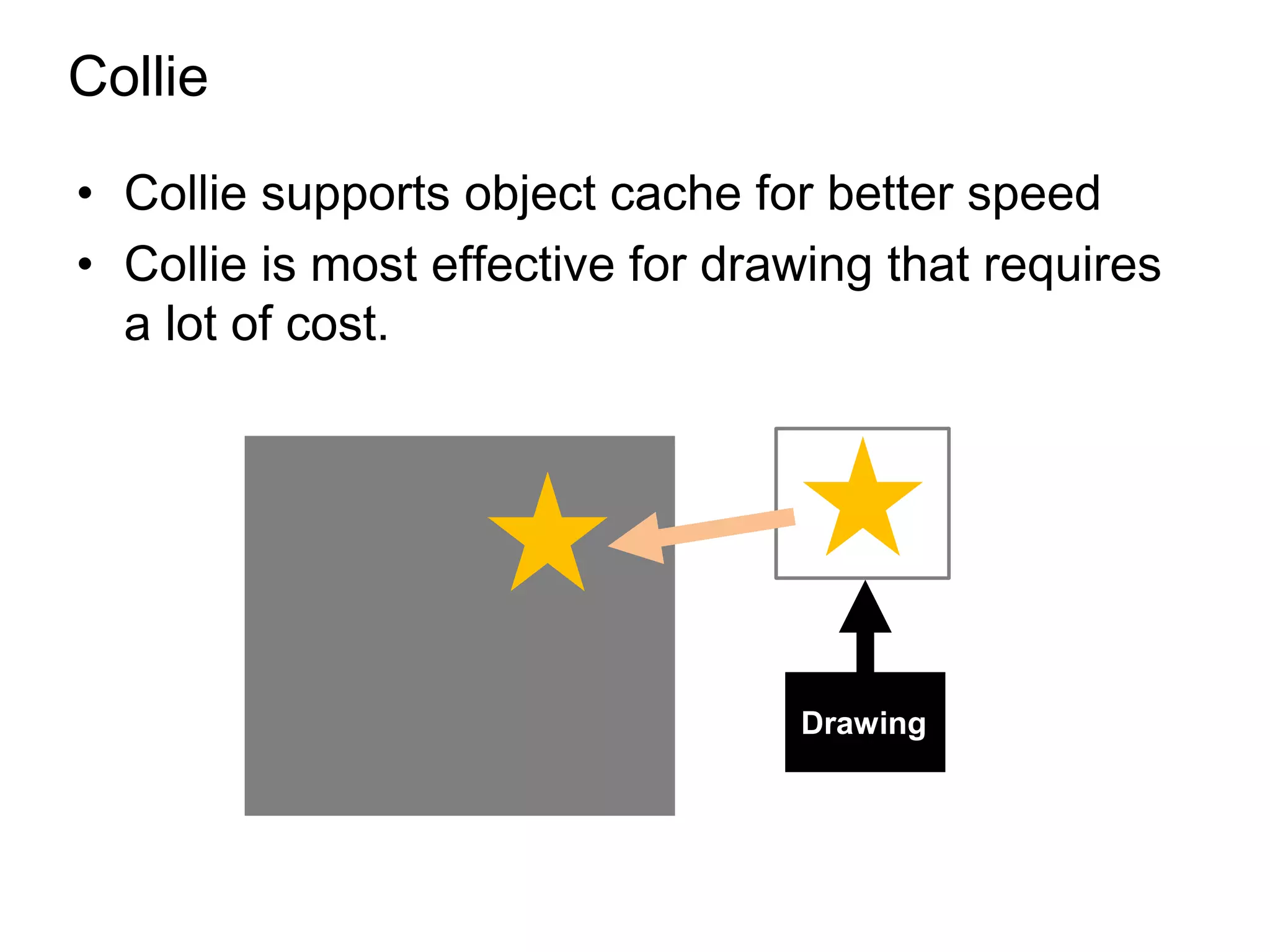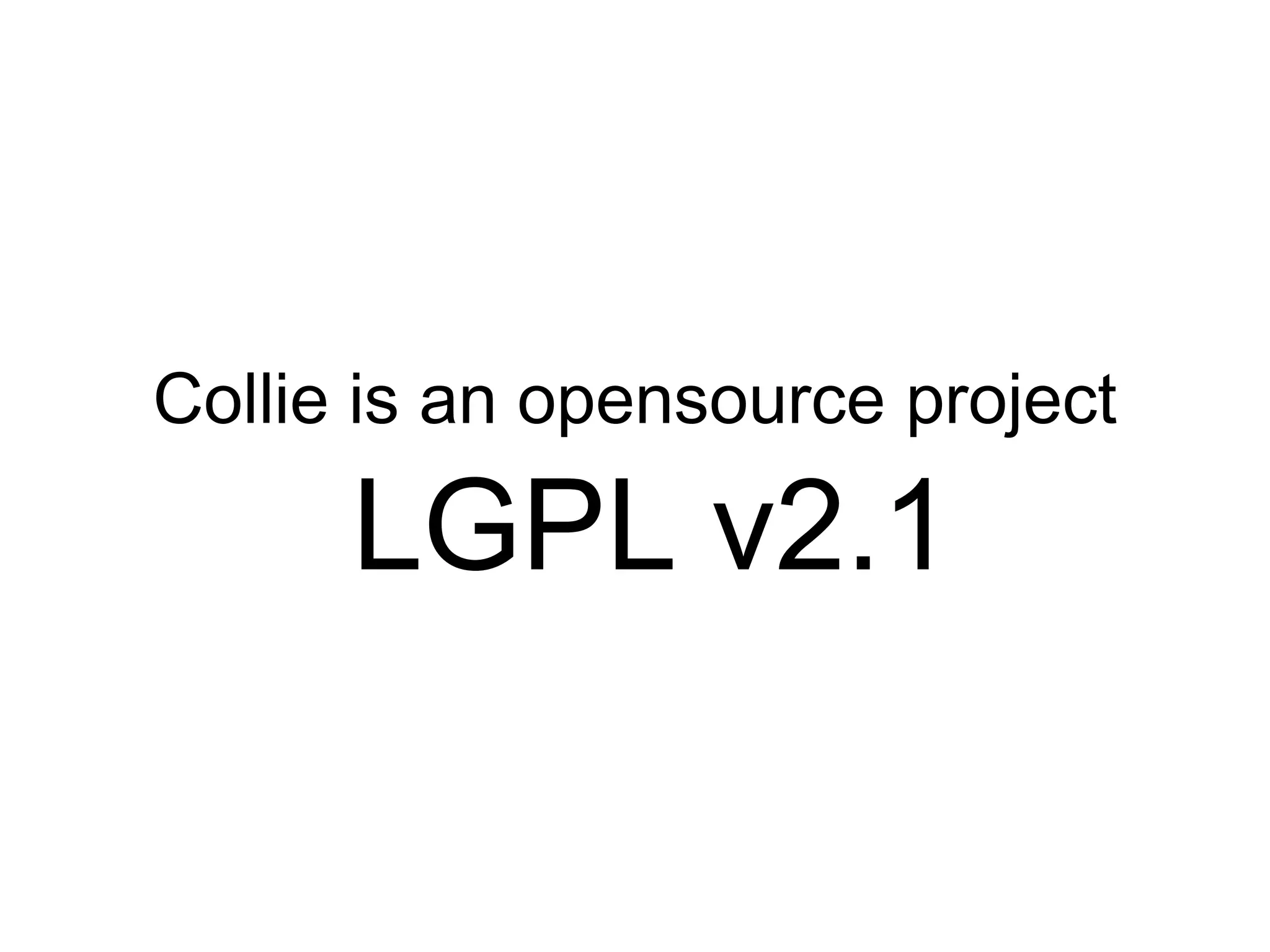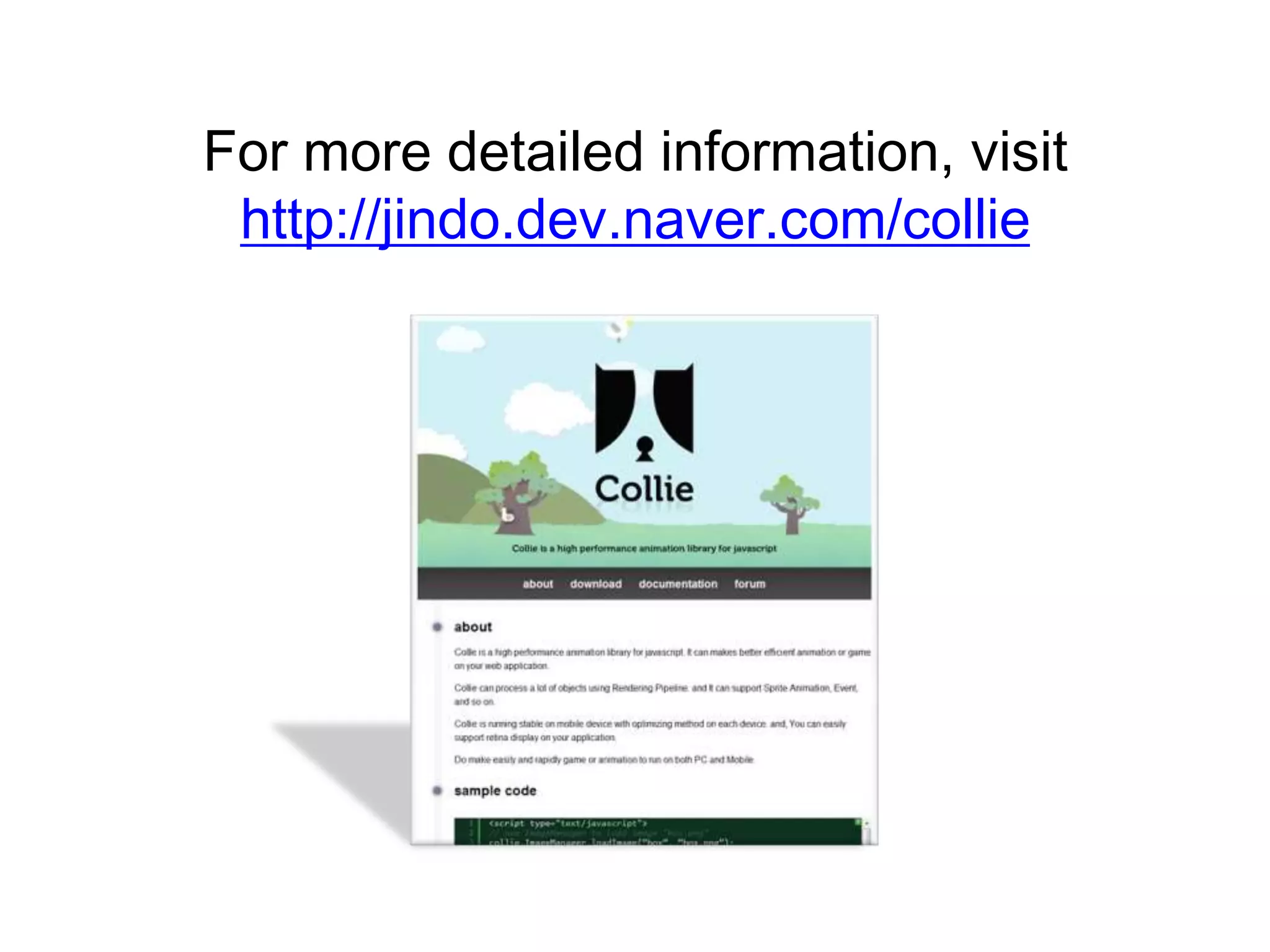Animation involves rapidly displaying a sequence of images to create the illusion of movement. When developing mobile web games or animations, developers must consider resource management, object representation, animation techniques, and event processing to optimize performance. Hardware acceleration is also important, as it improves the performance of canvas and CSS3D transformations on mobile devices. The Collie library is designed to help with high performance animation across devices by supporting optimized rendering methods and detailed region detection of objects.


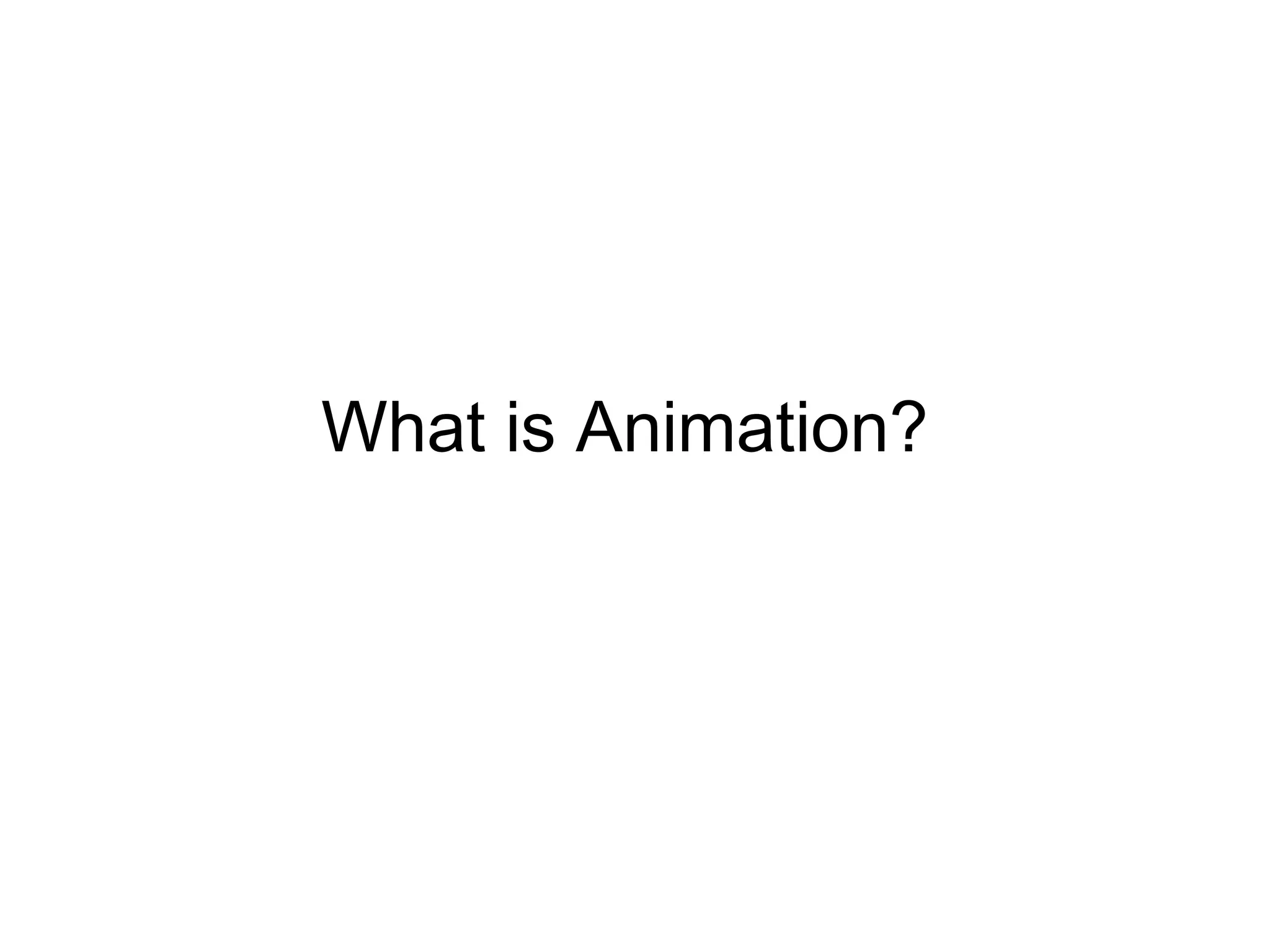
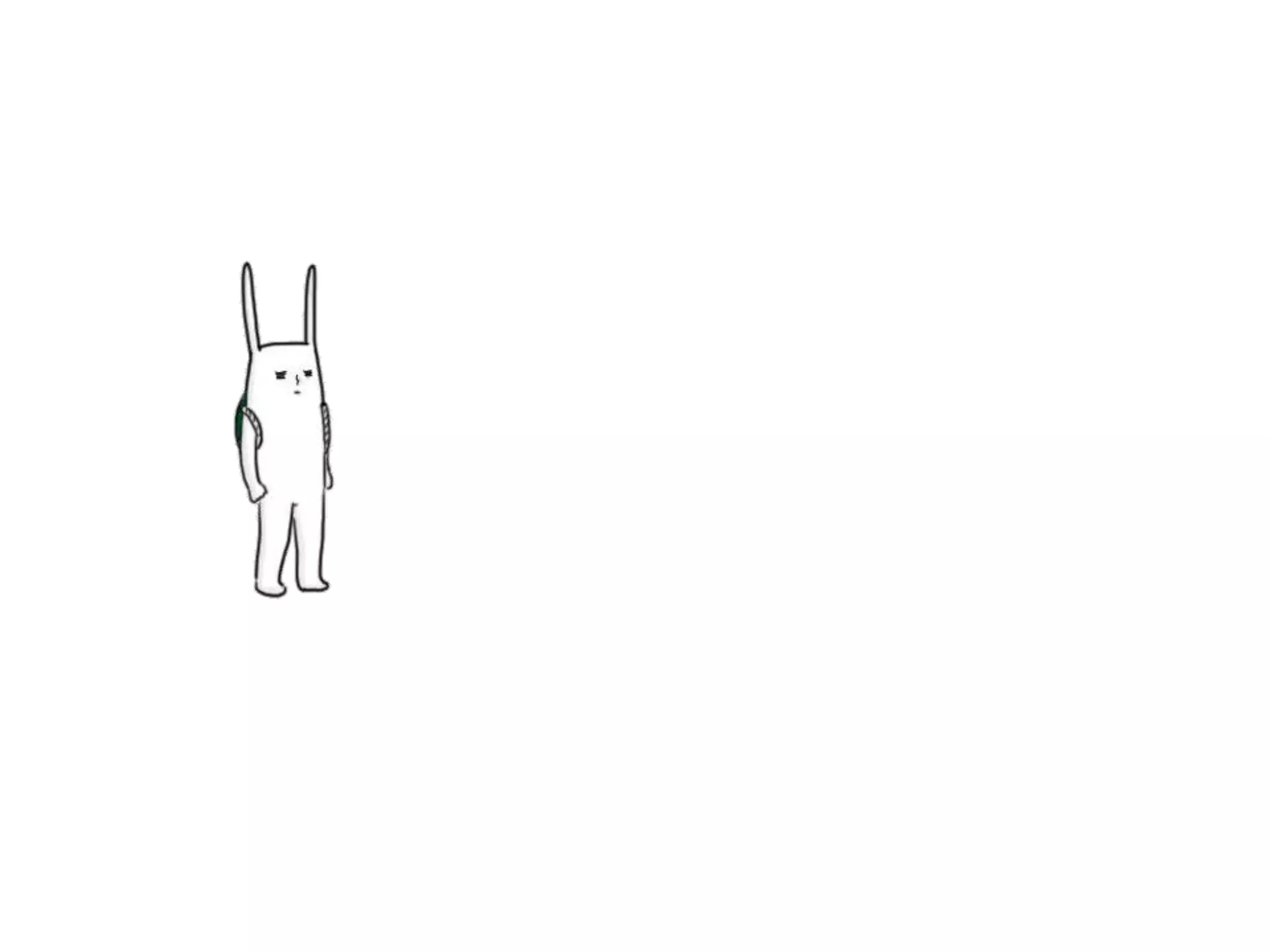

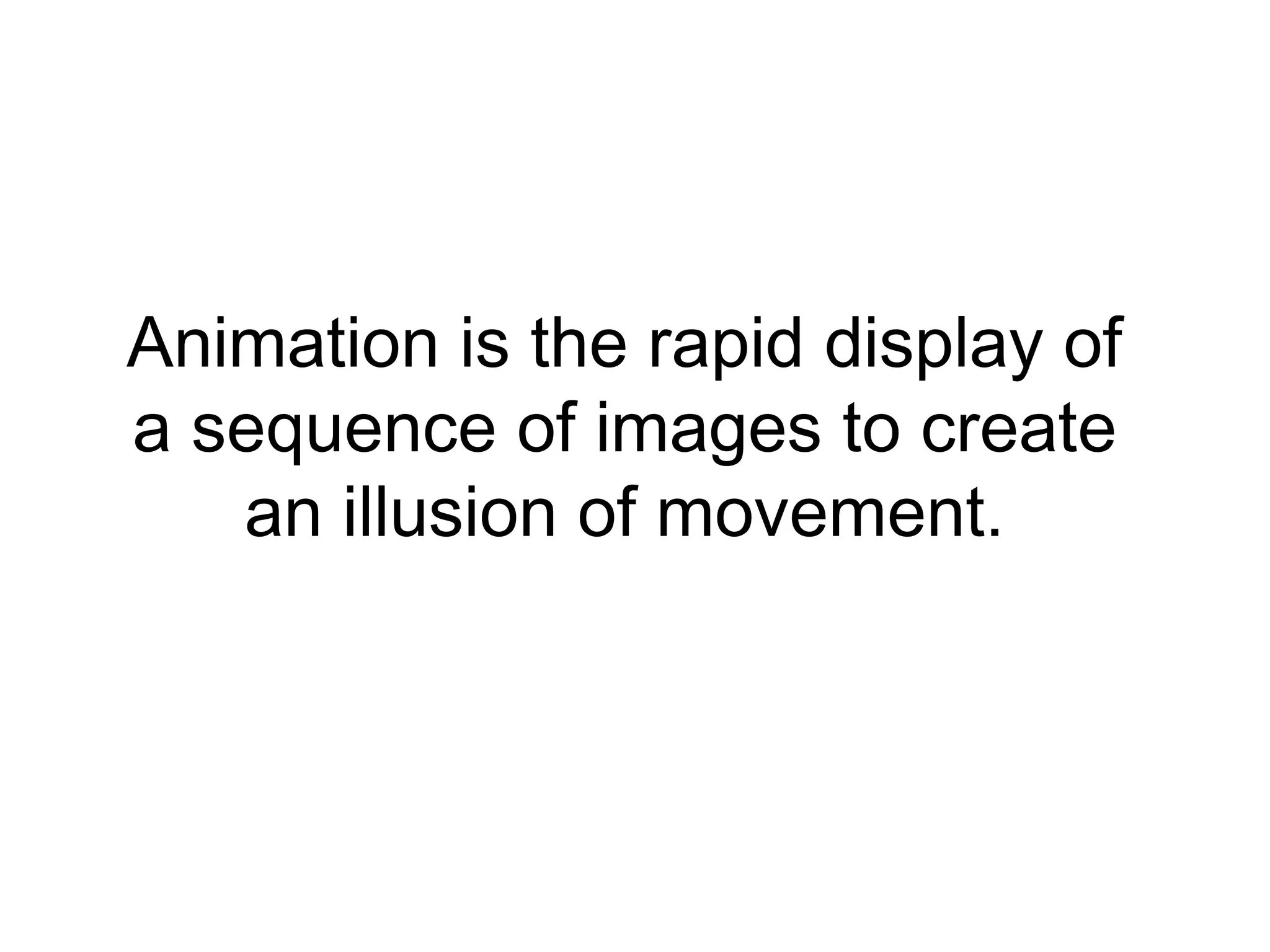
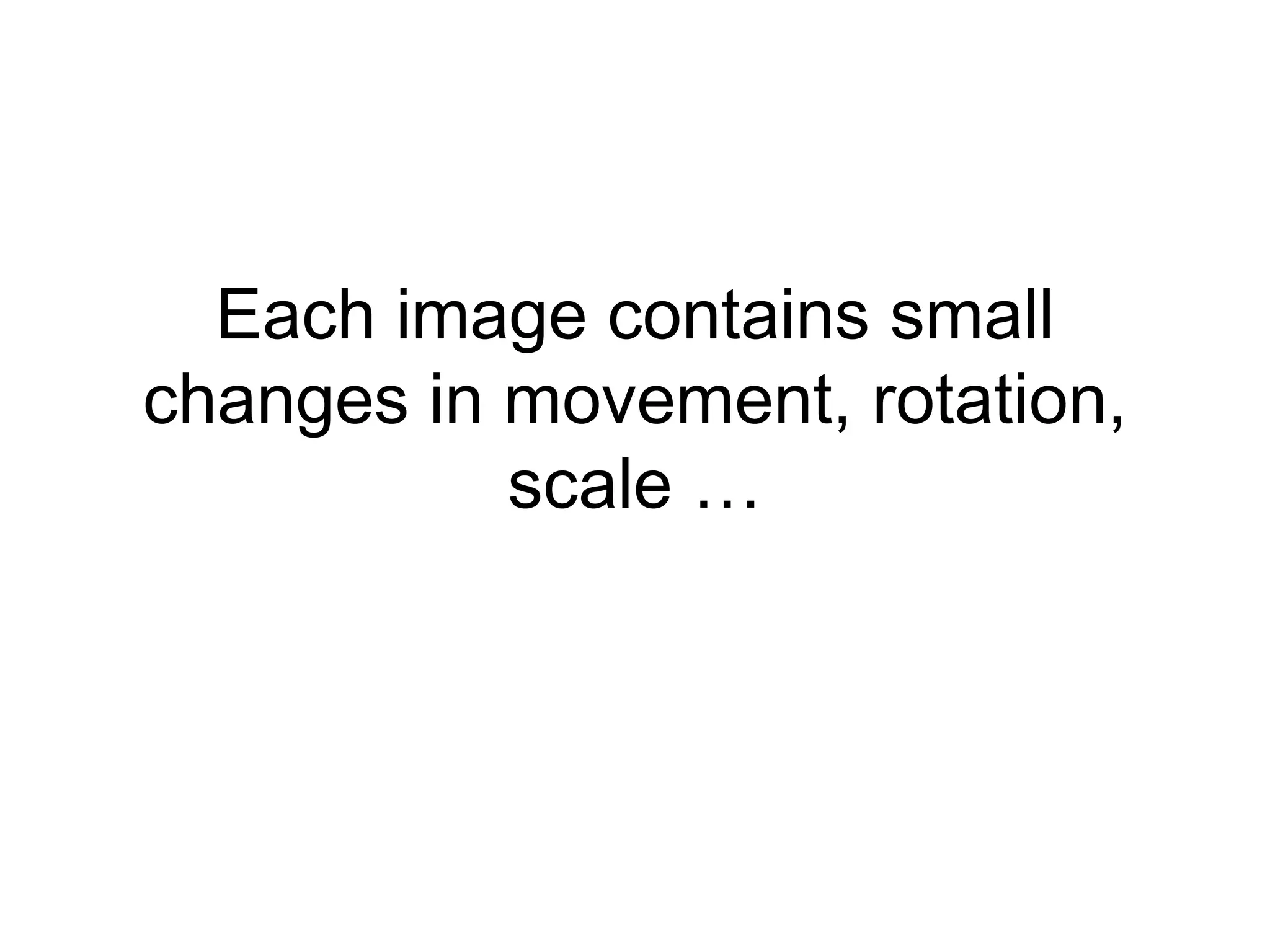
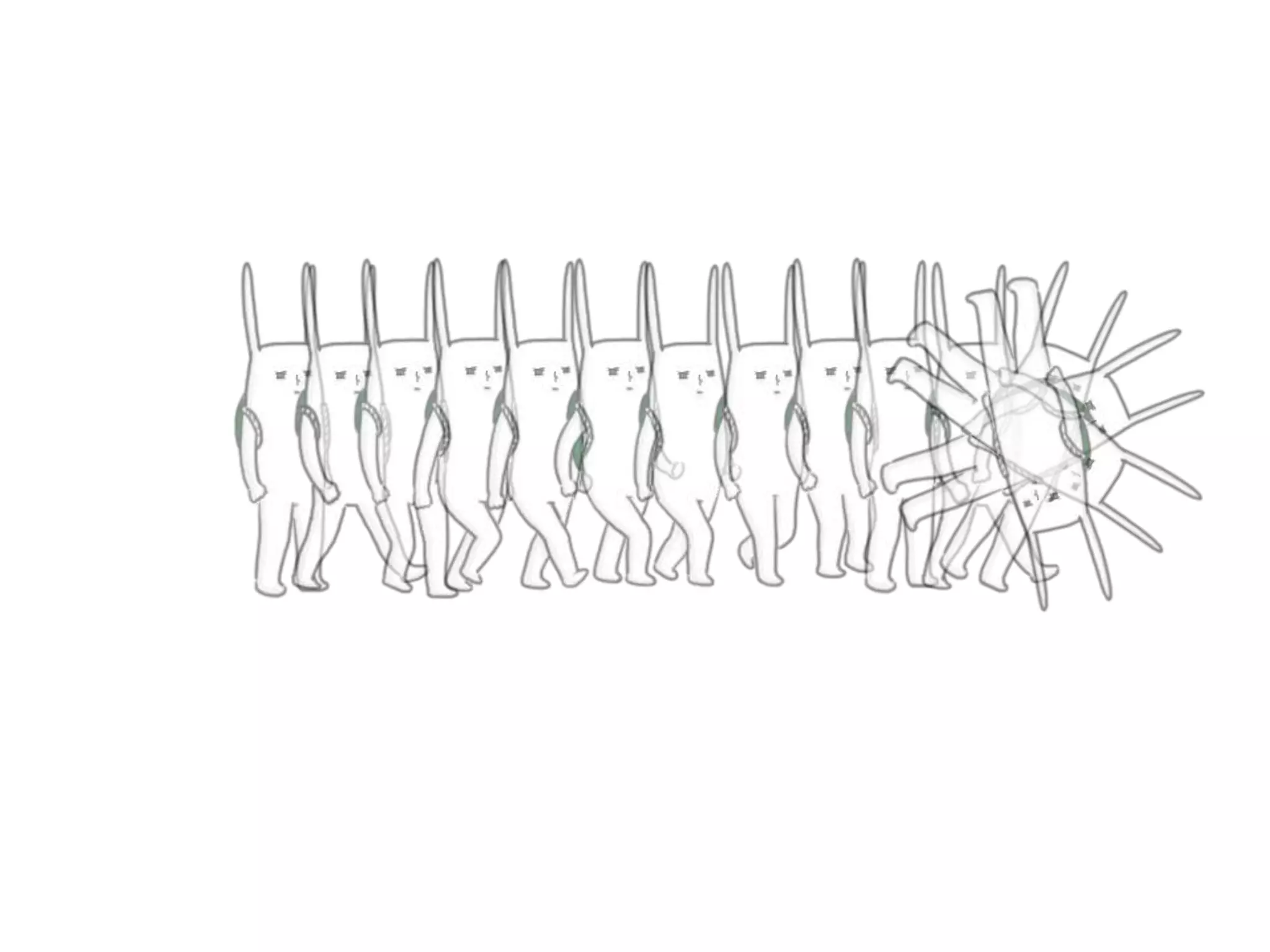
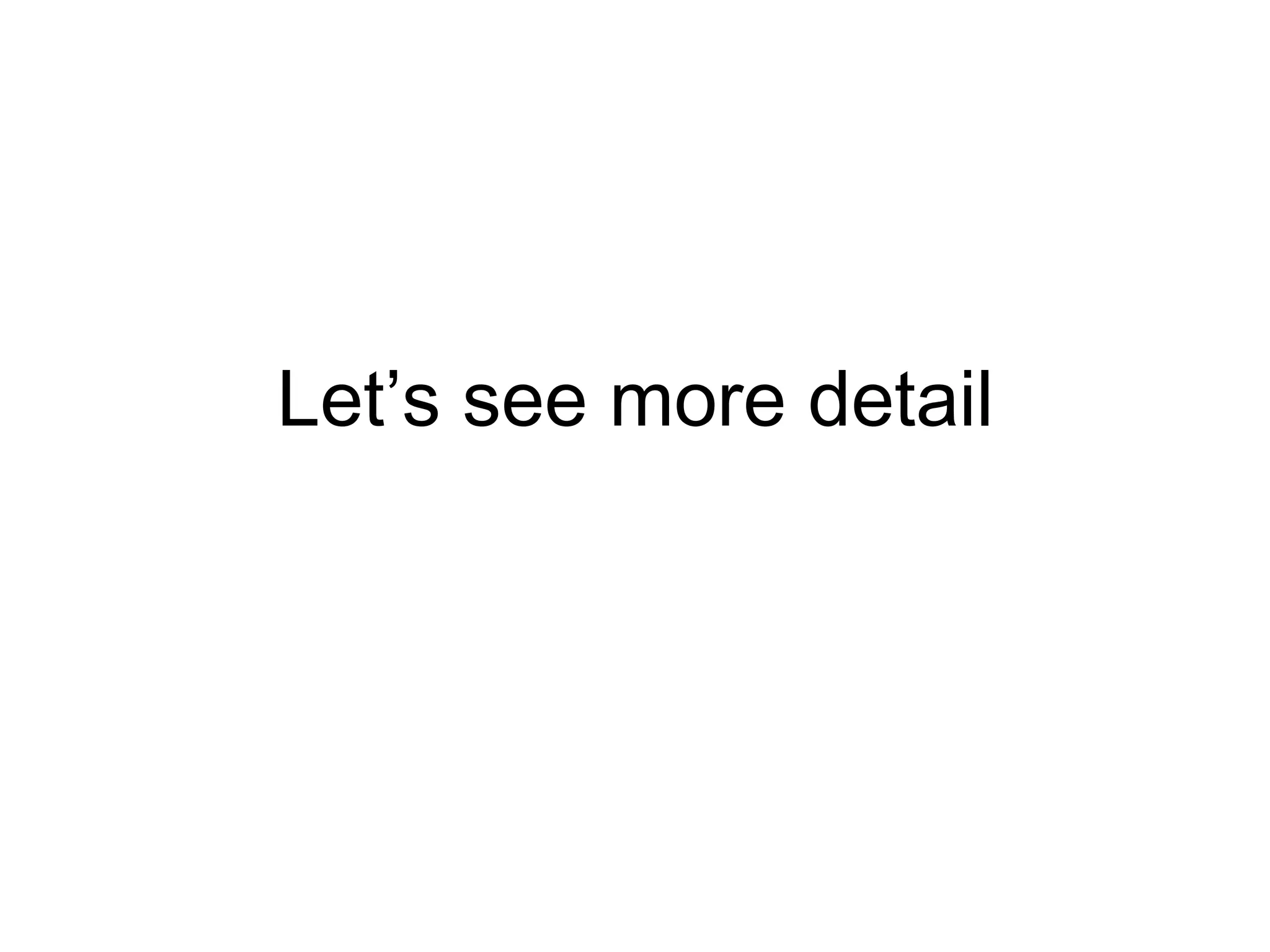
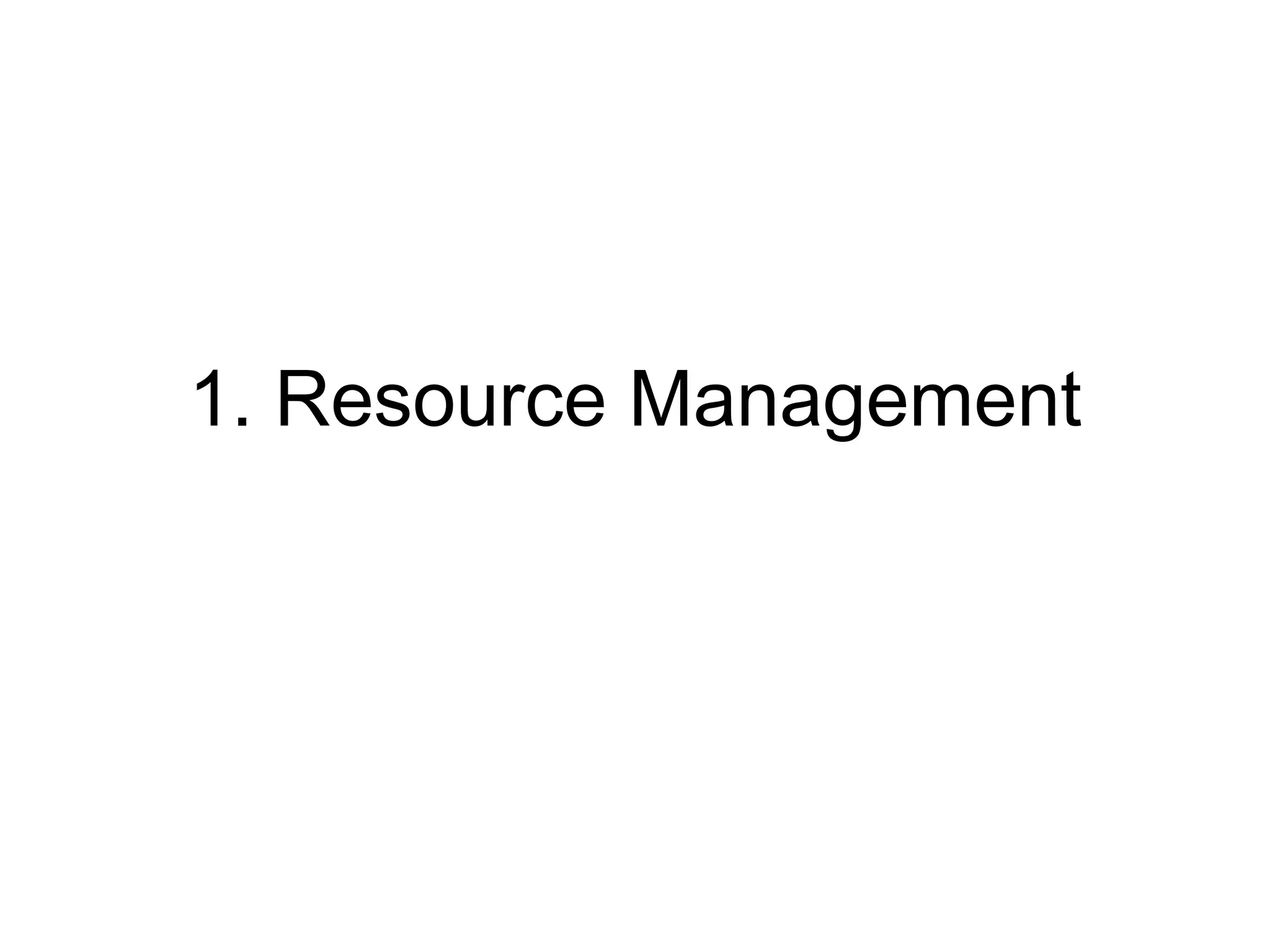
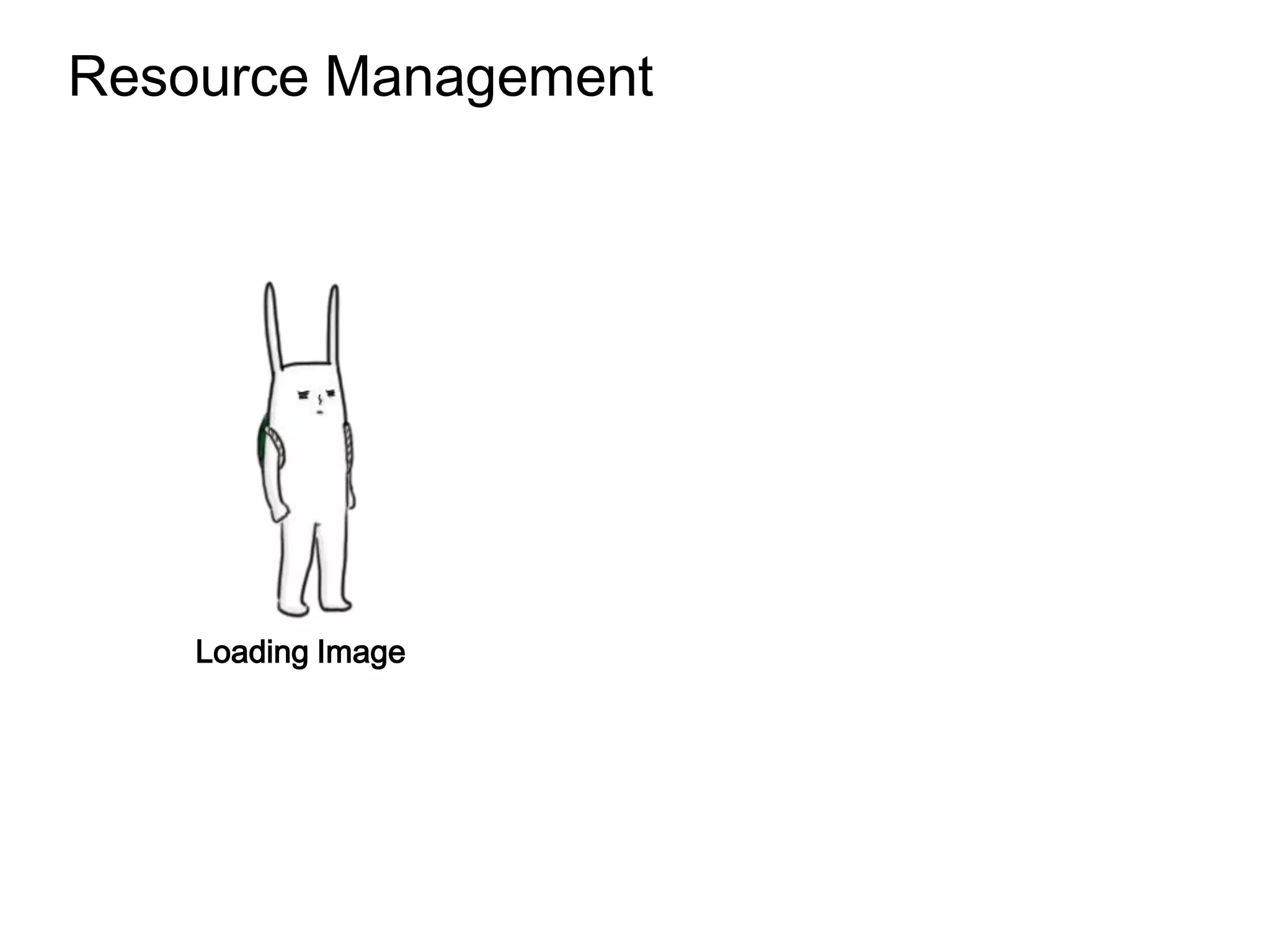
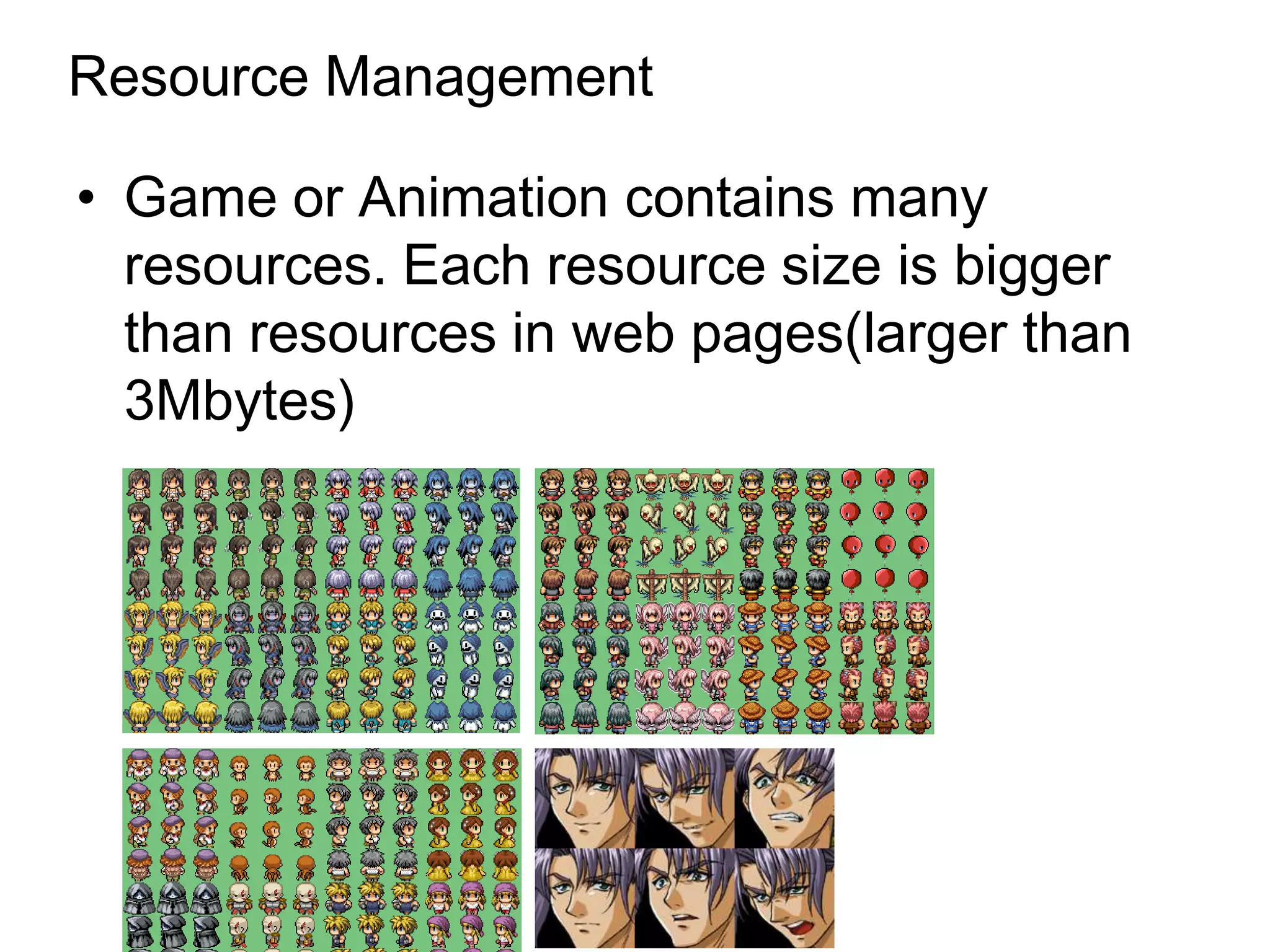
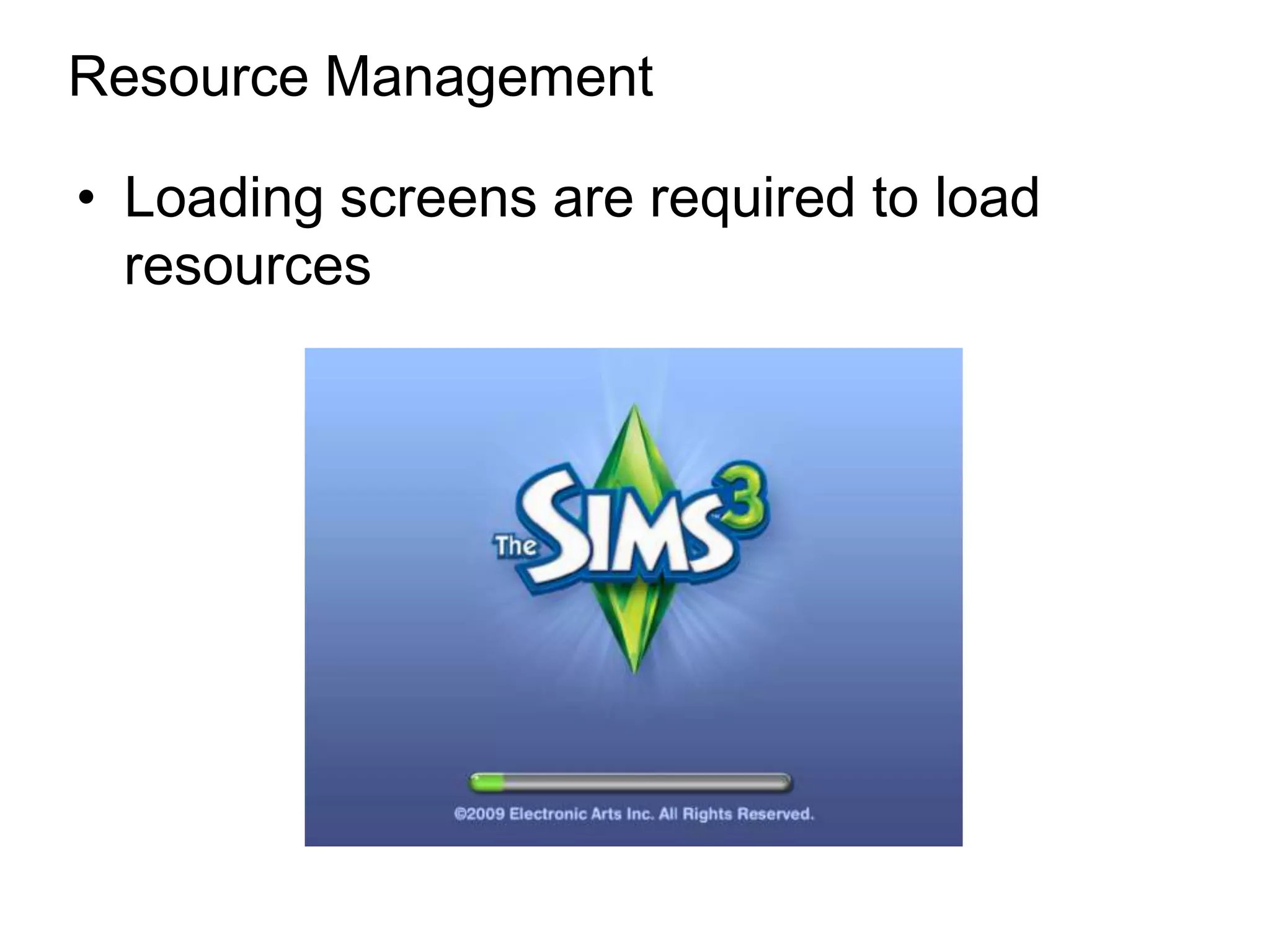
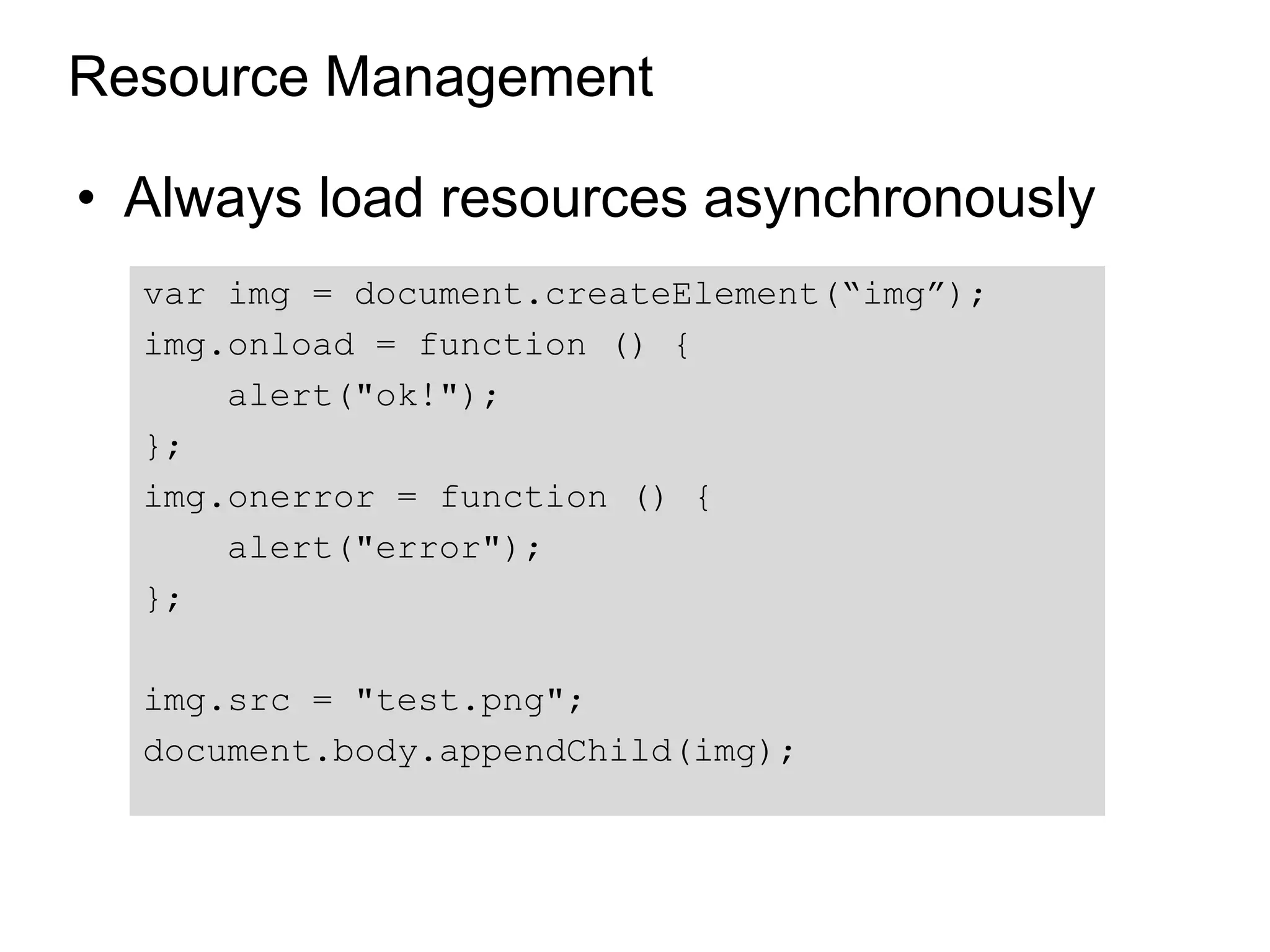
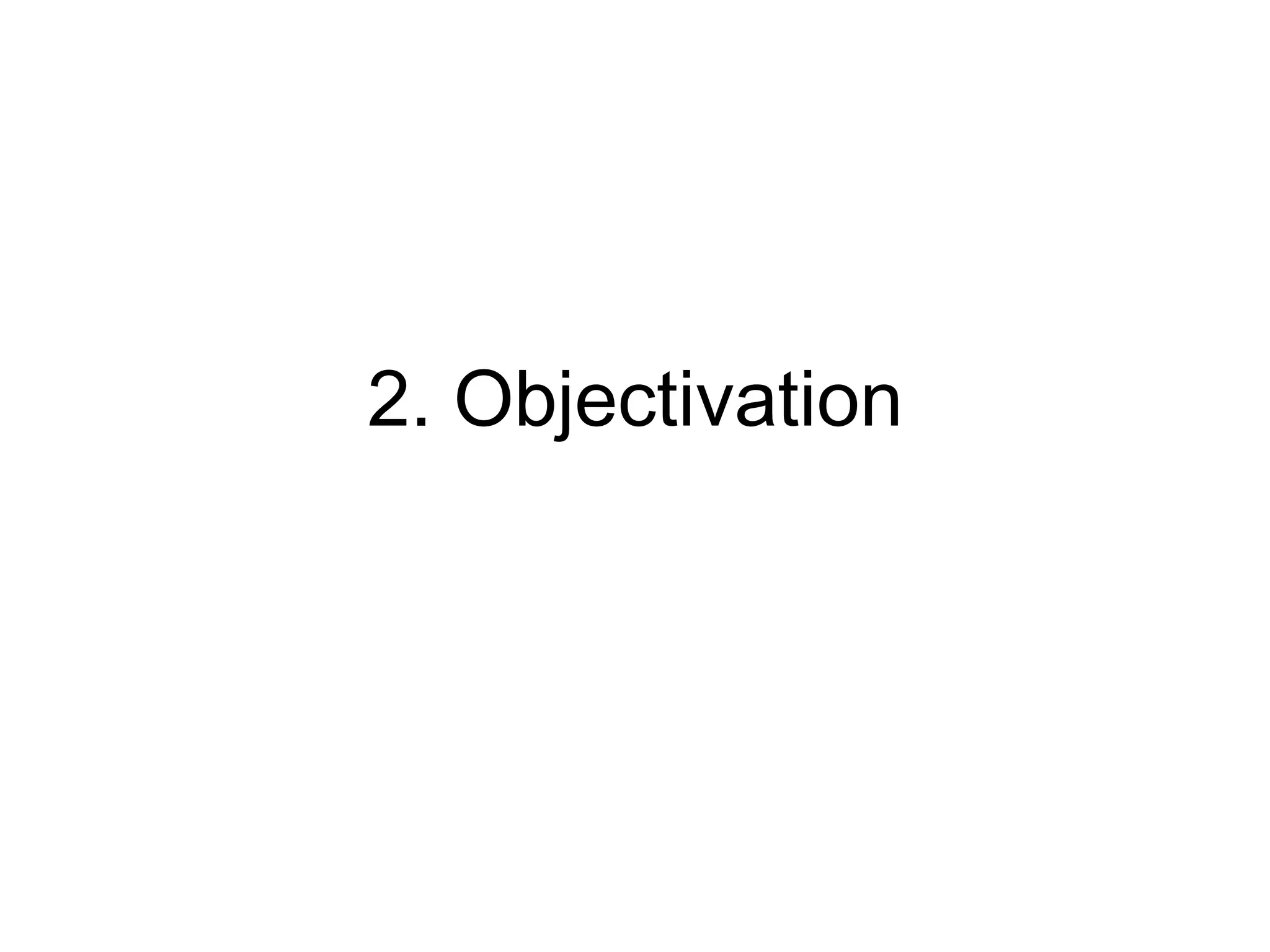
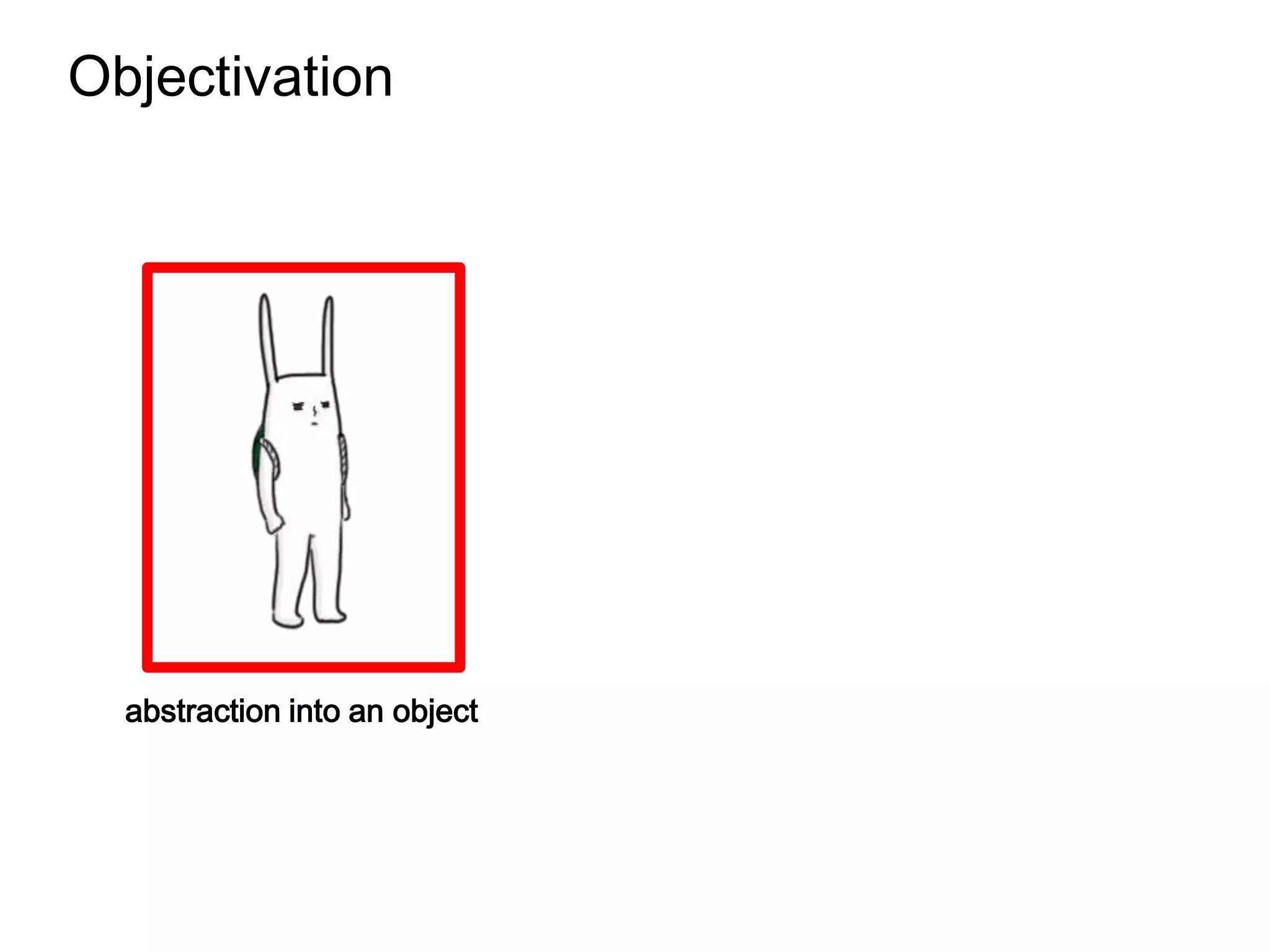
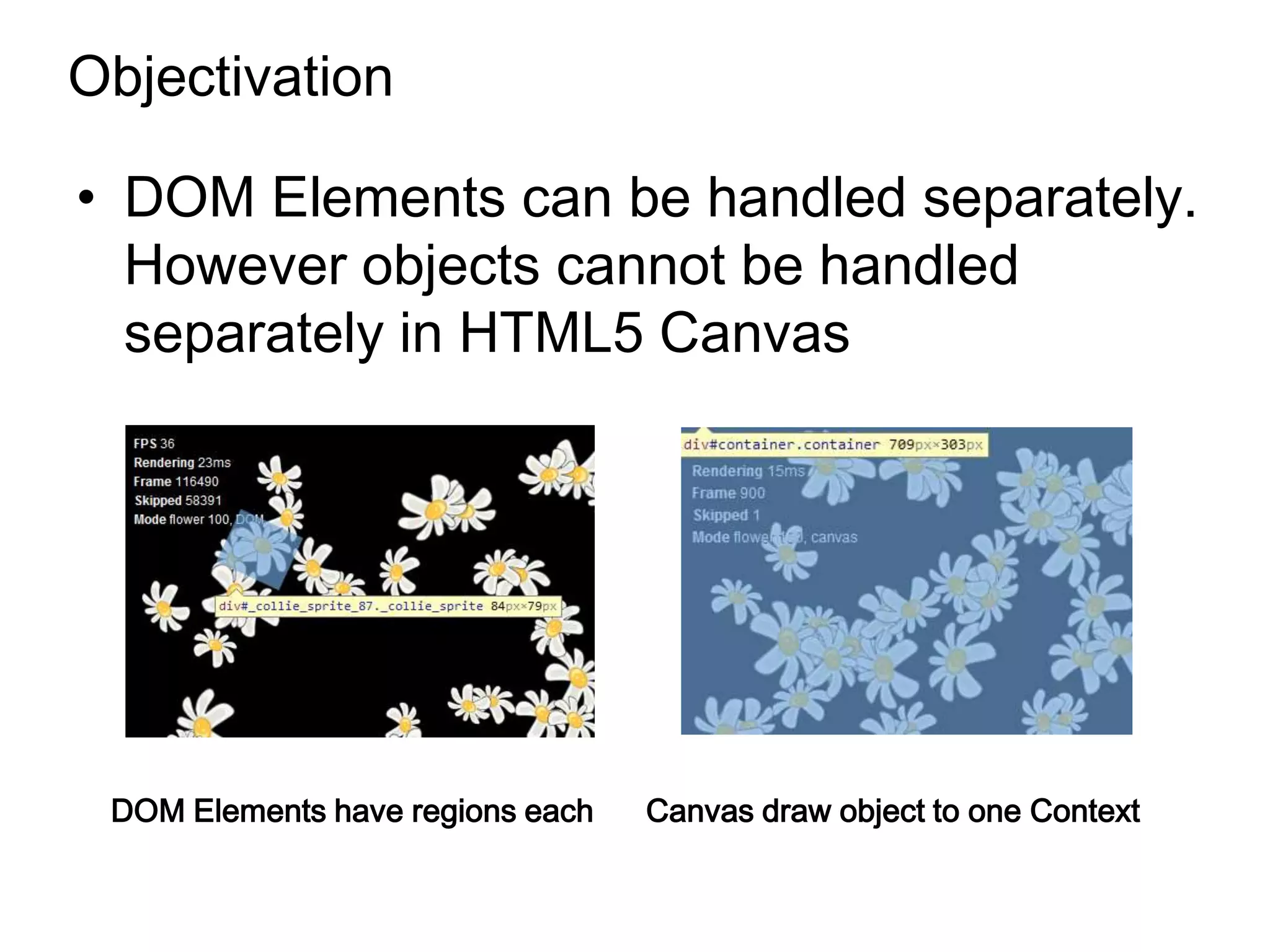
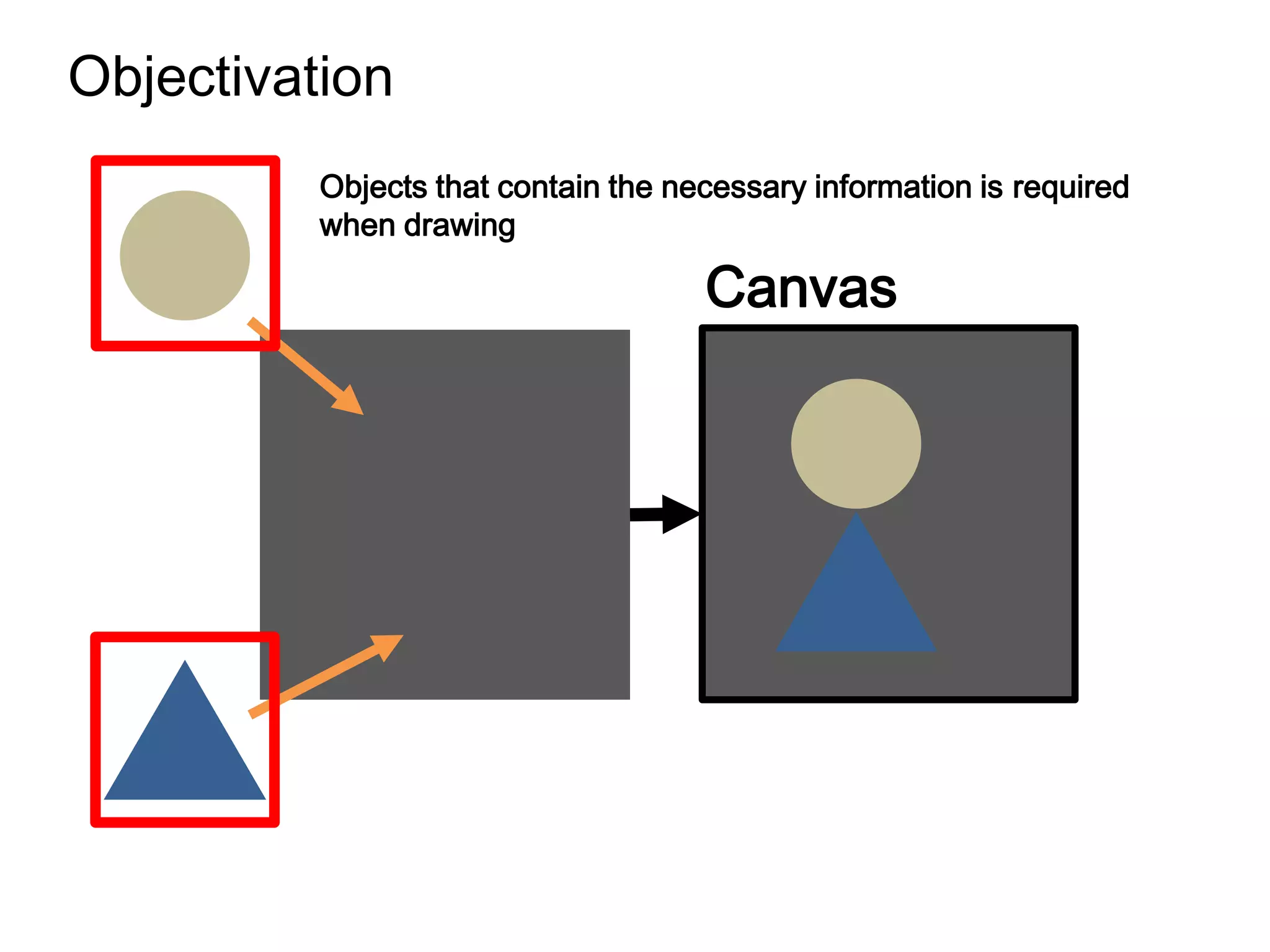
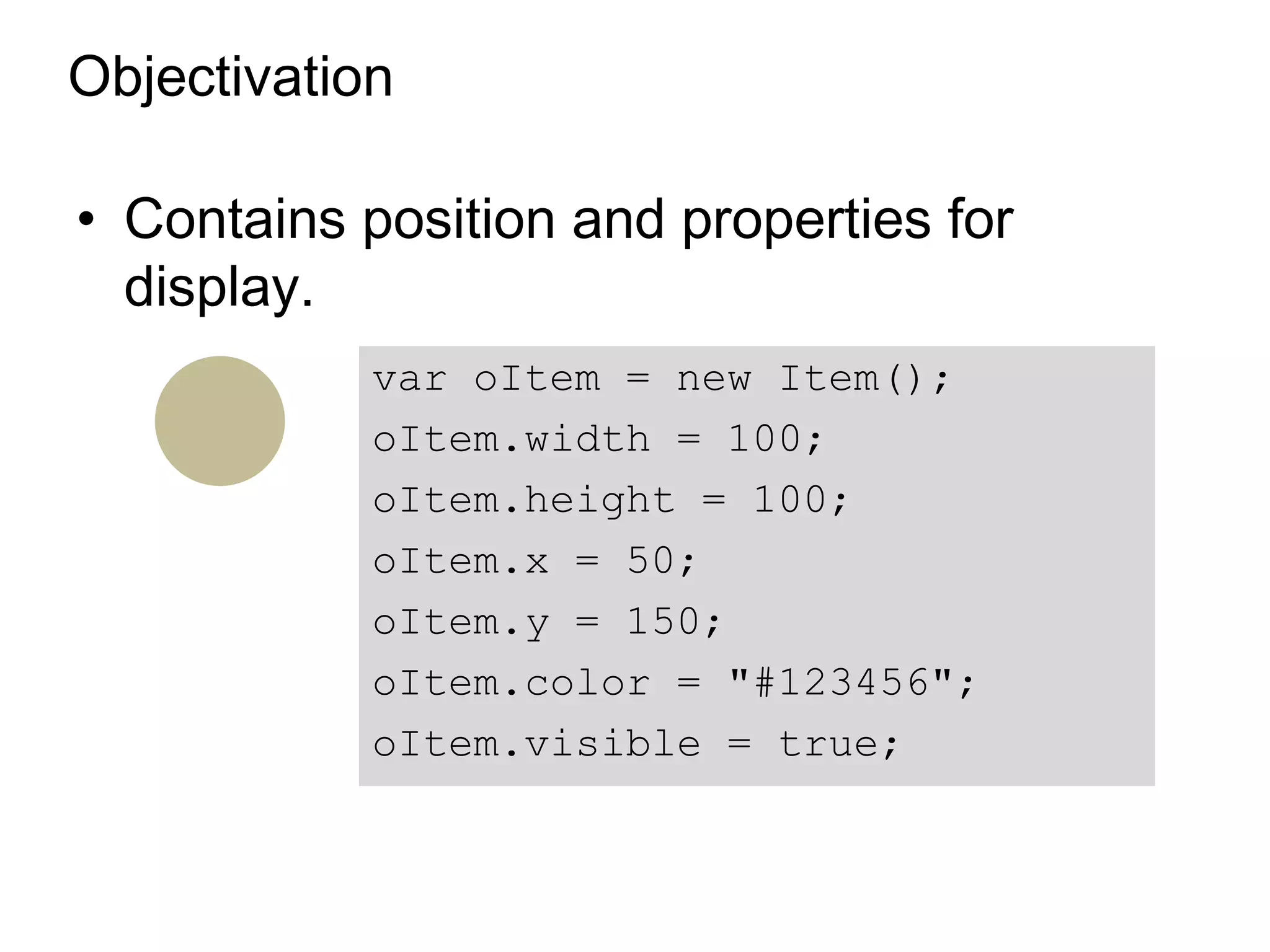
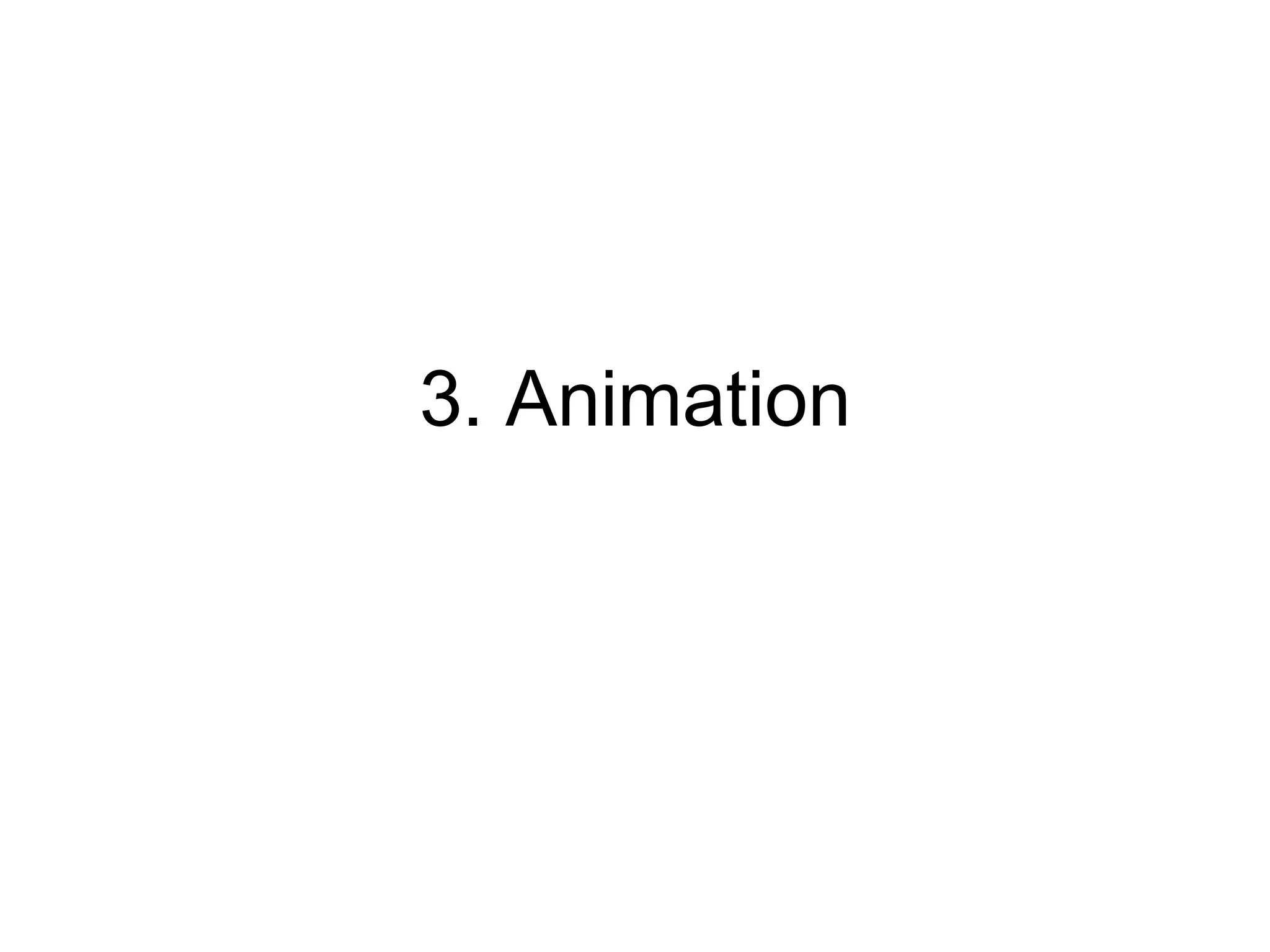
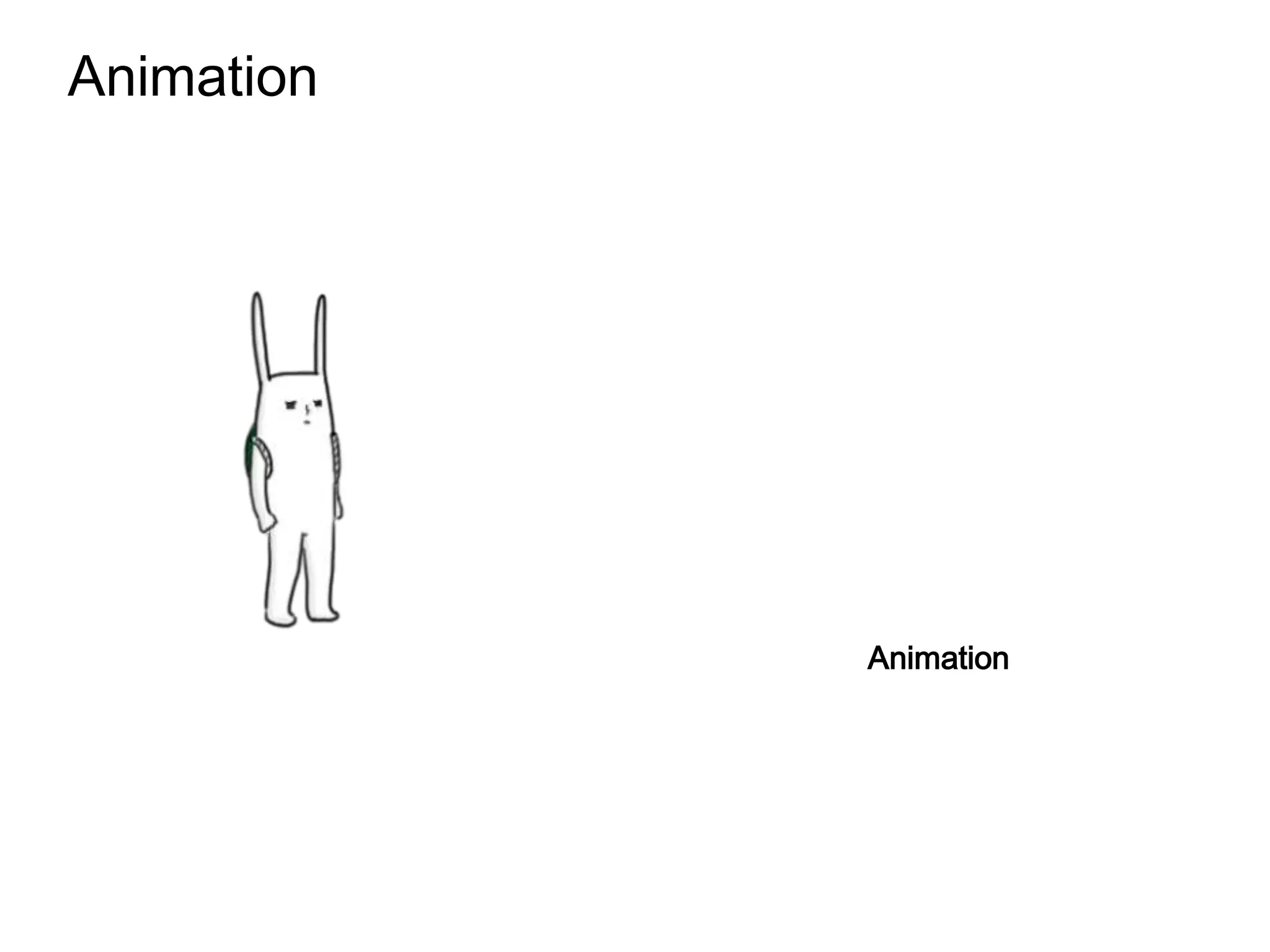
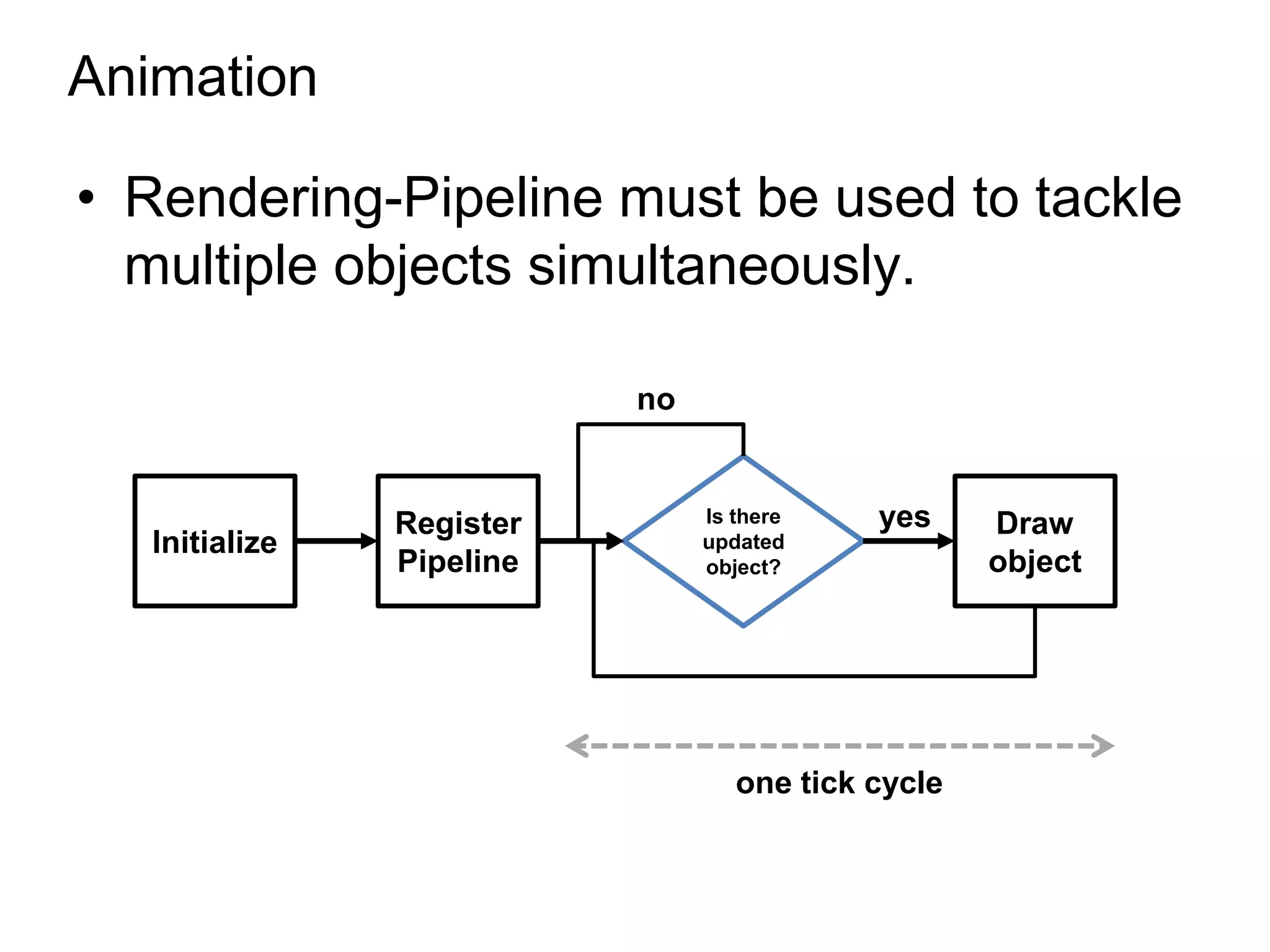
![Animation
// drawing
function draw() {
// clear canvas
ctx.clearRect(0, 0, ctx.canvas.width,
ctx.canvas.height);
// draw each object.
for (var i = 0; i < list.length; i++) {
list[i].drawEachObject();
}
};
// repeat 60 times per second
setInterval(draw, 1000 / 60);](https://image.slidesharecdn.com/revisedsangminshimhtml5animationinmobilewebgames1-120820000657-phpapp01/75/HTML5-Animation-in-Mobile-Web-Games-23-2048.jpg)
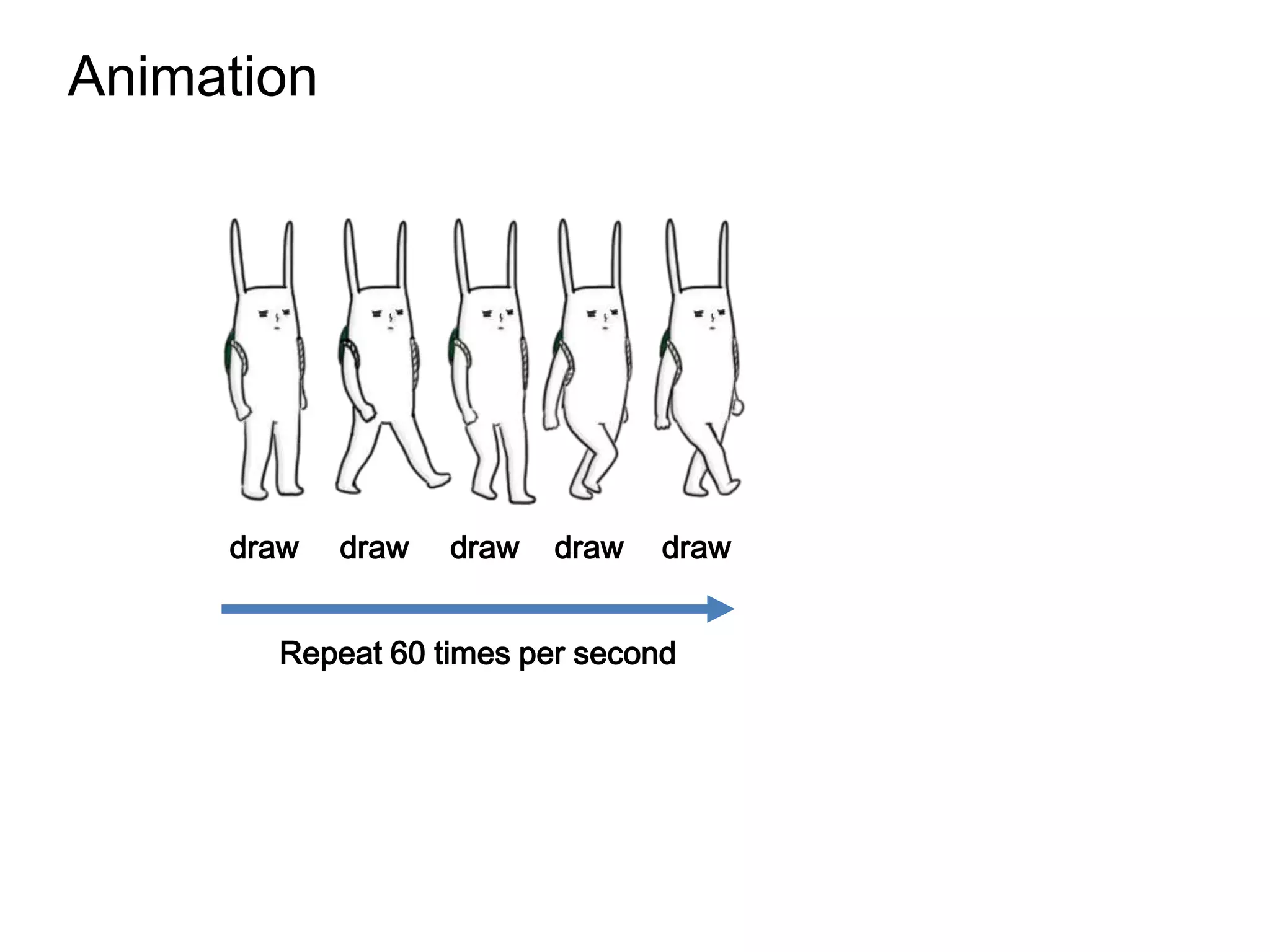
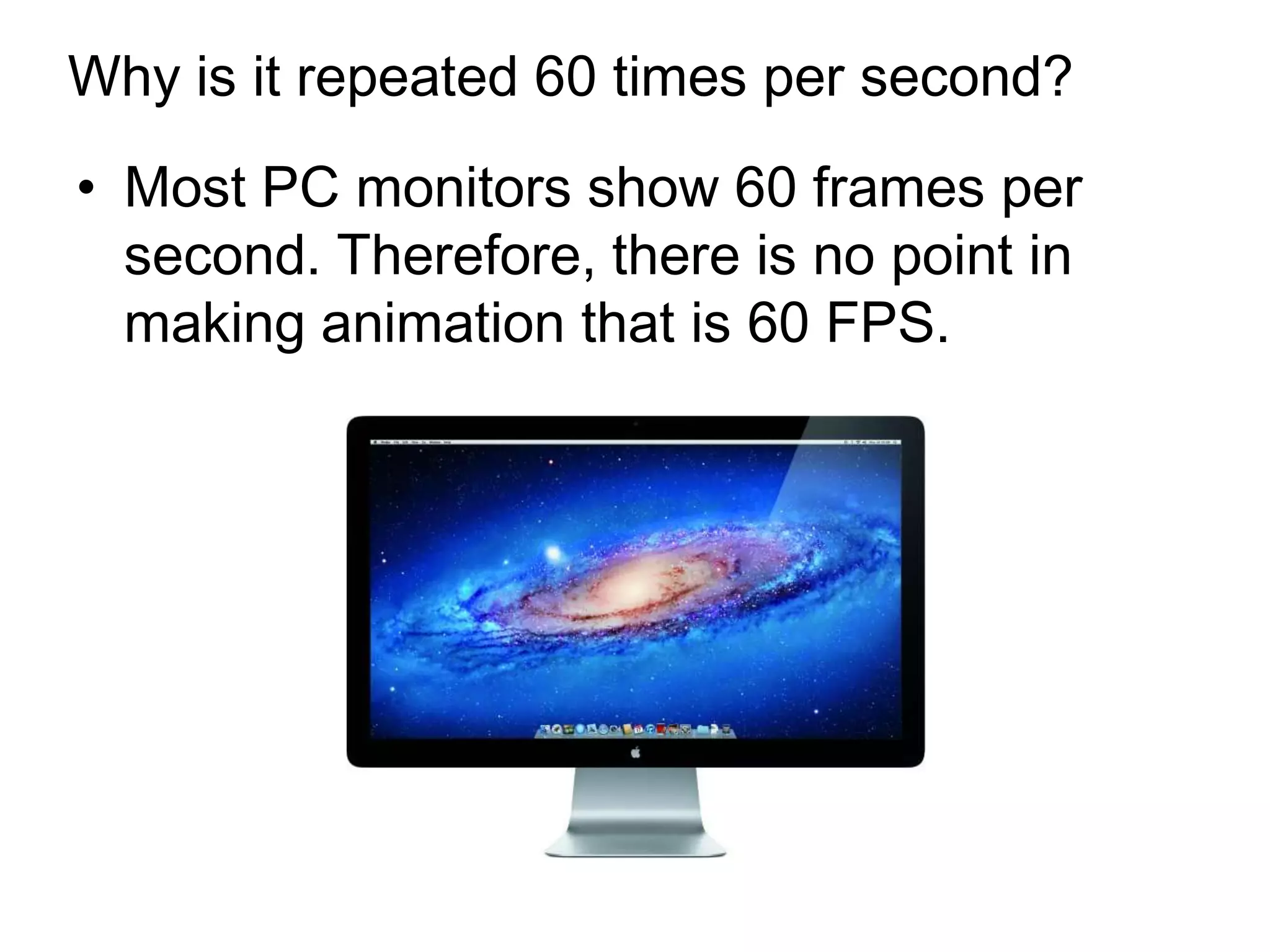
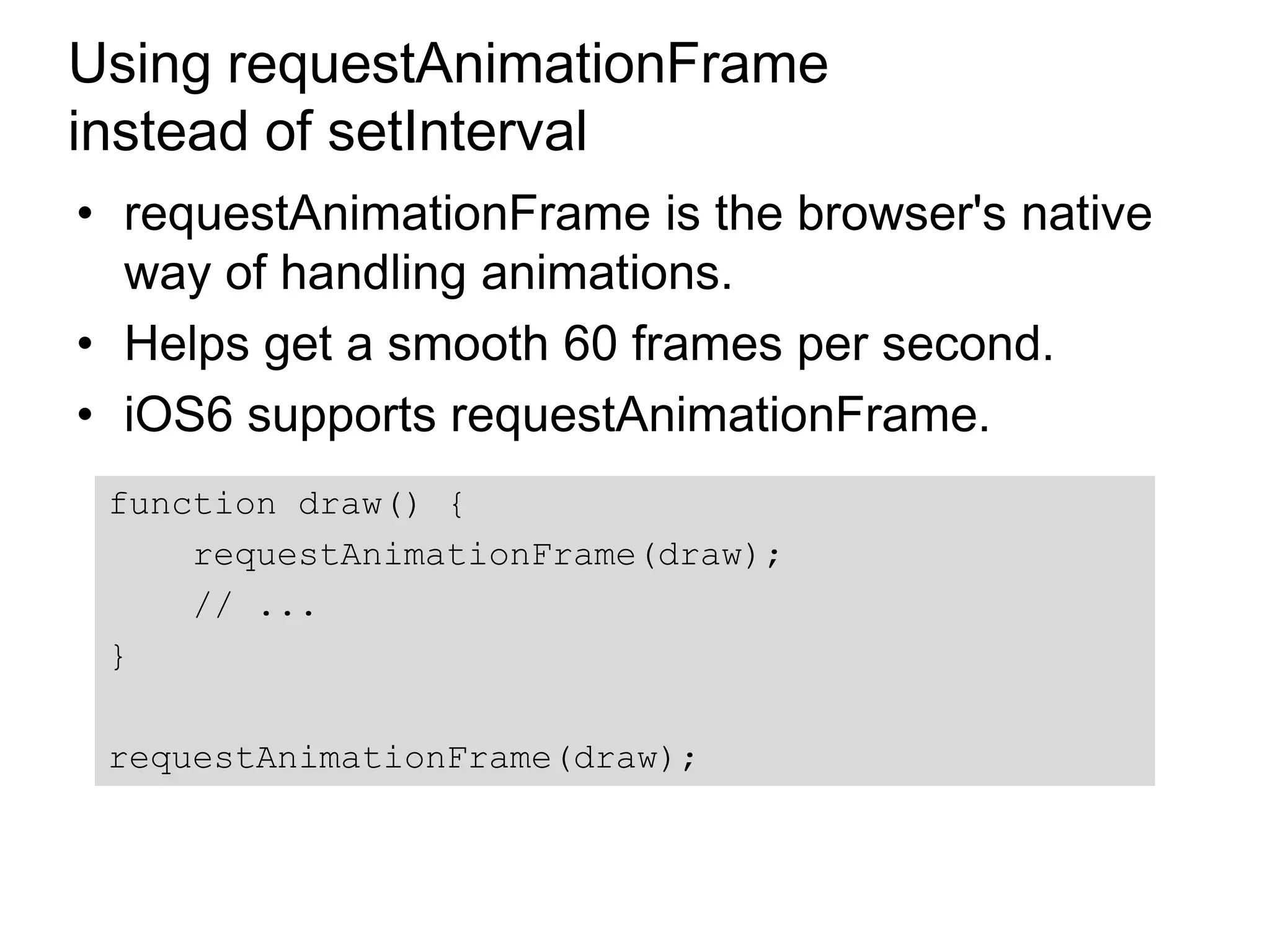
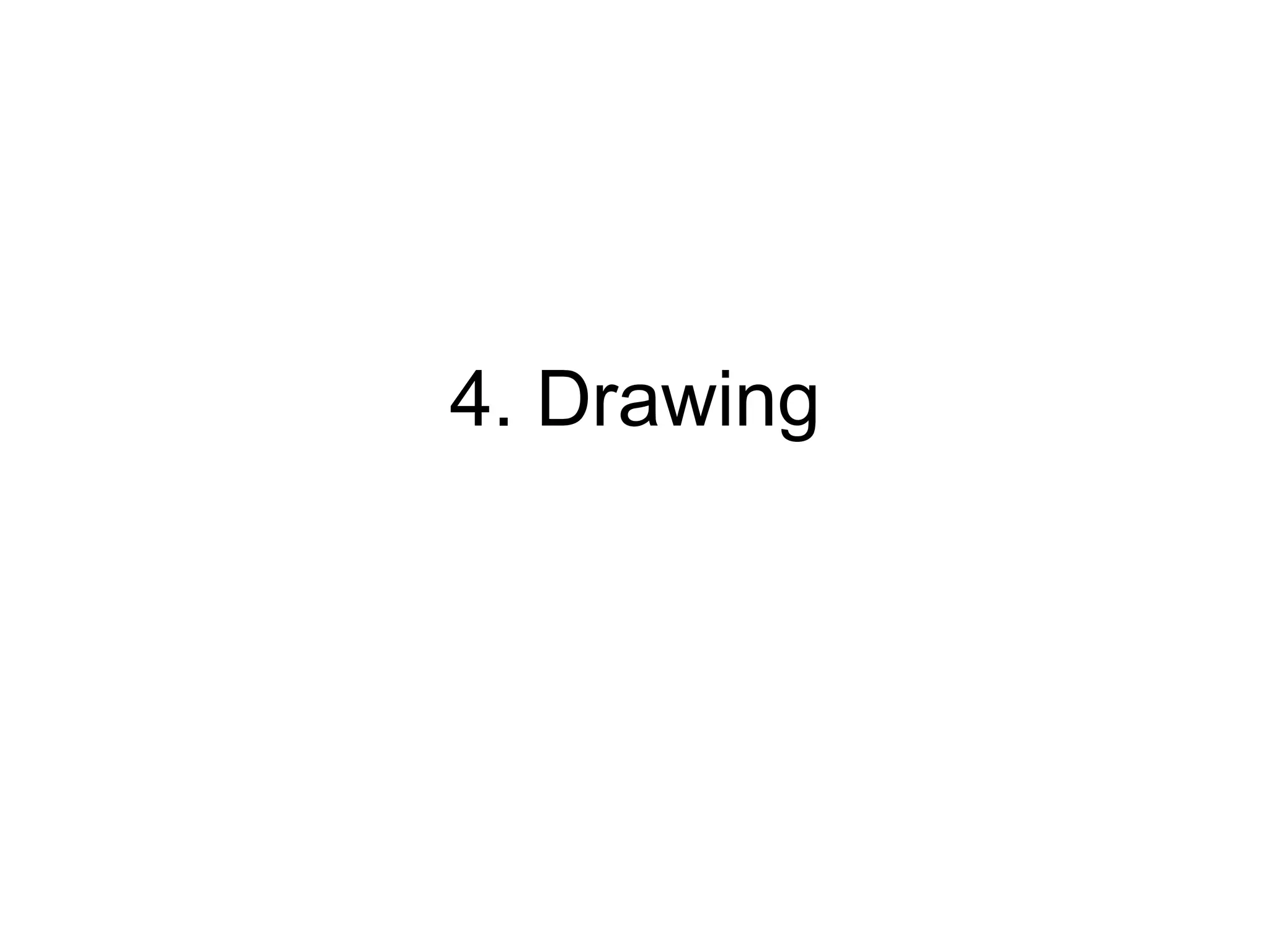
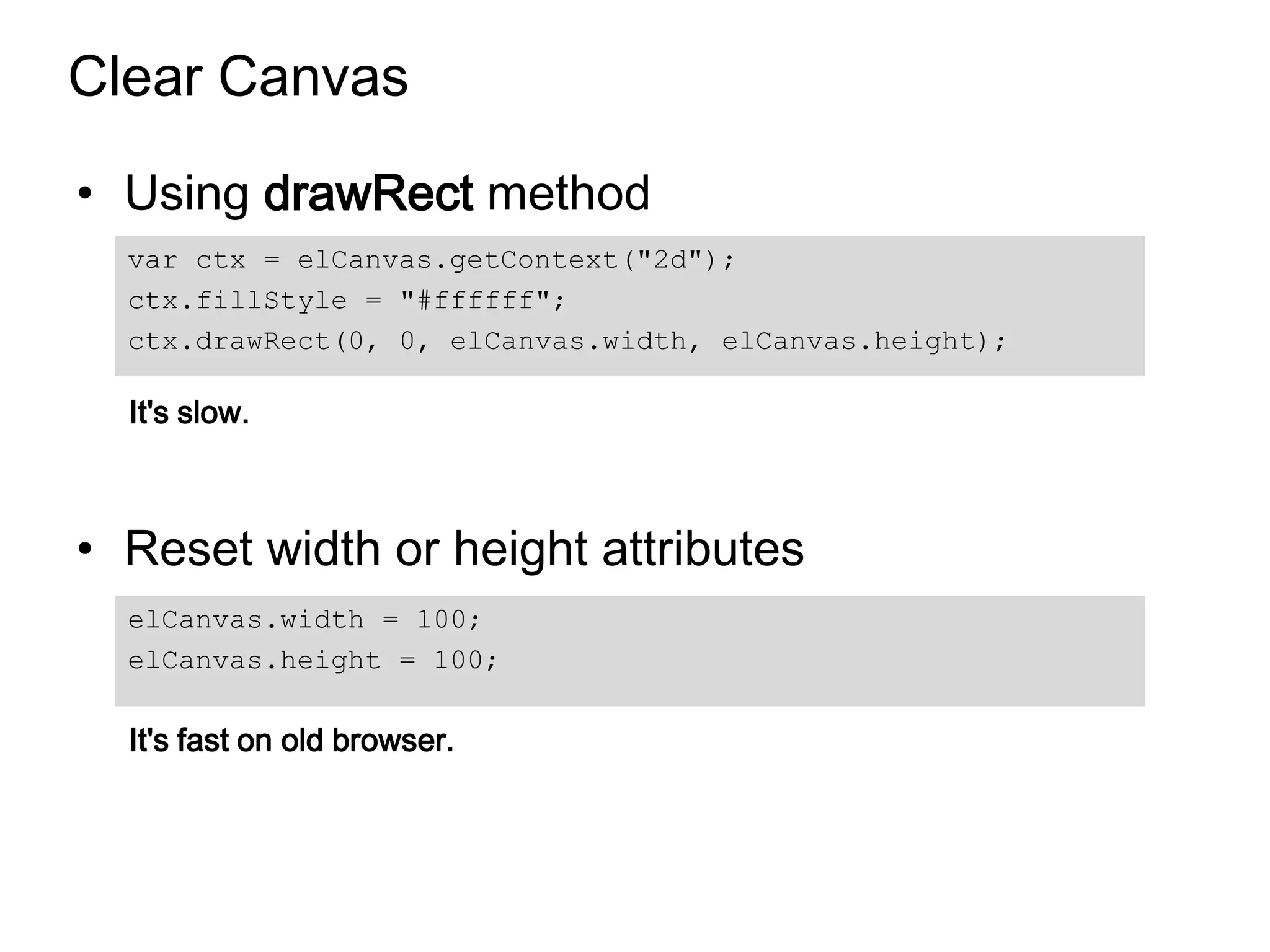
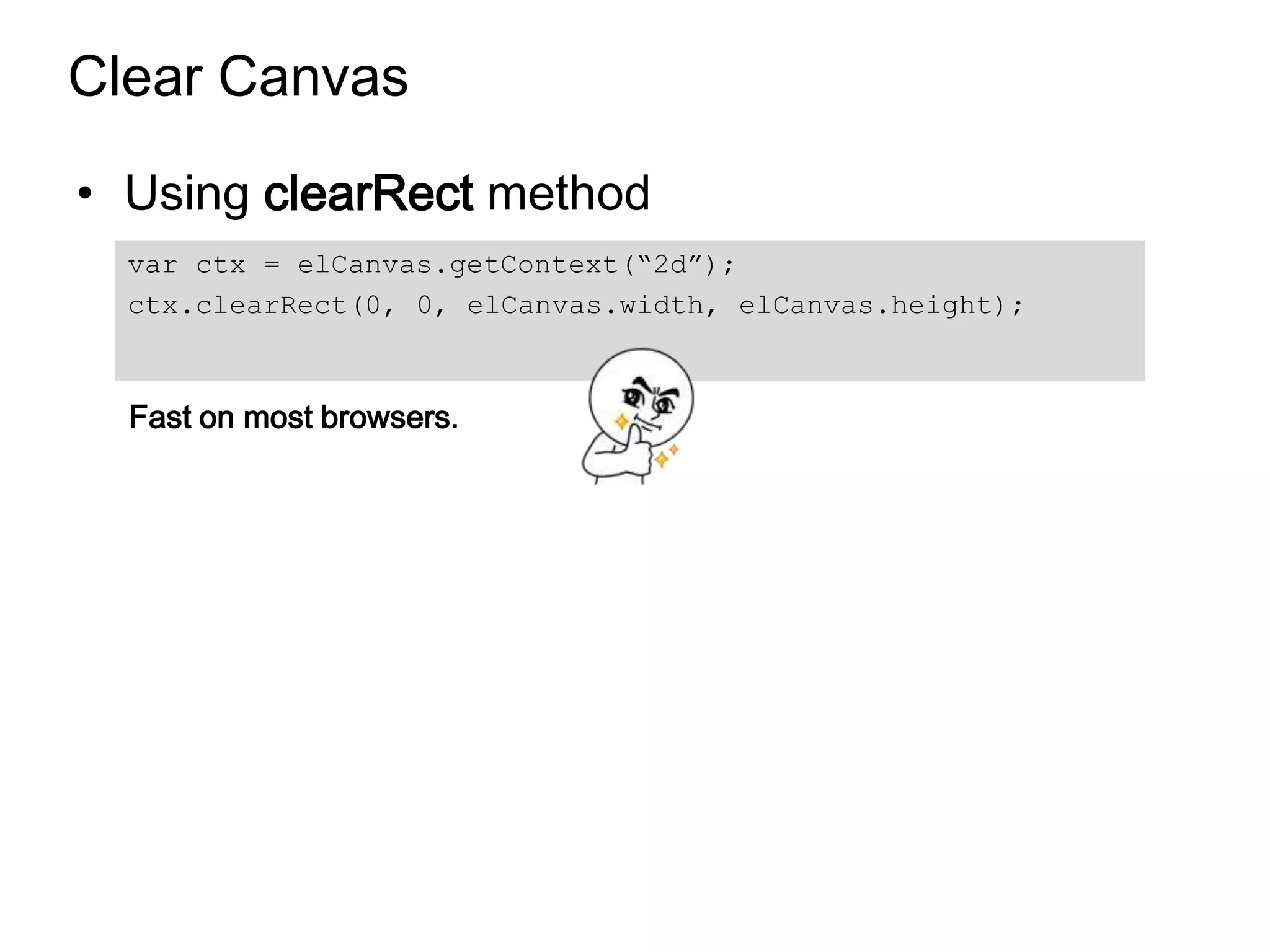
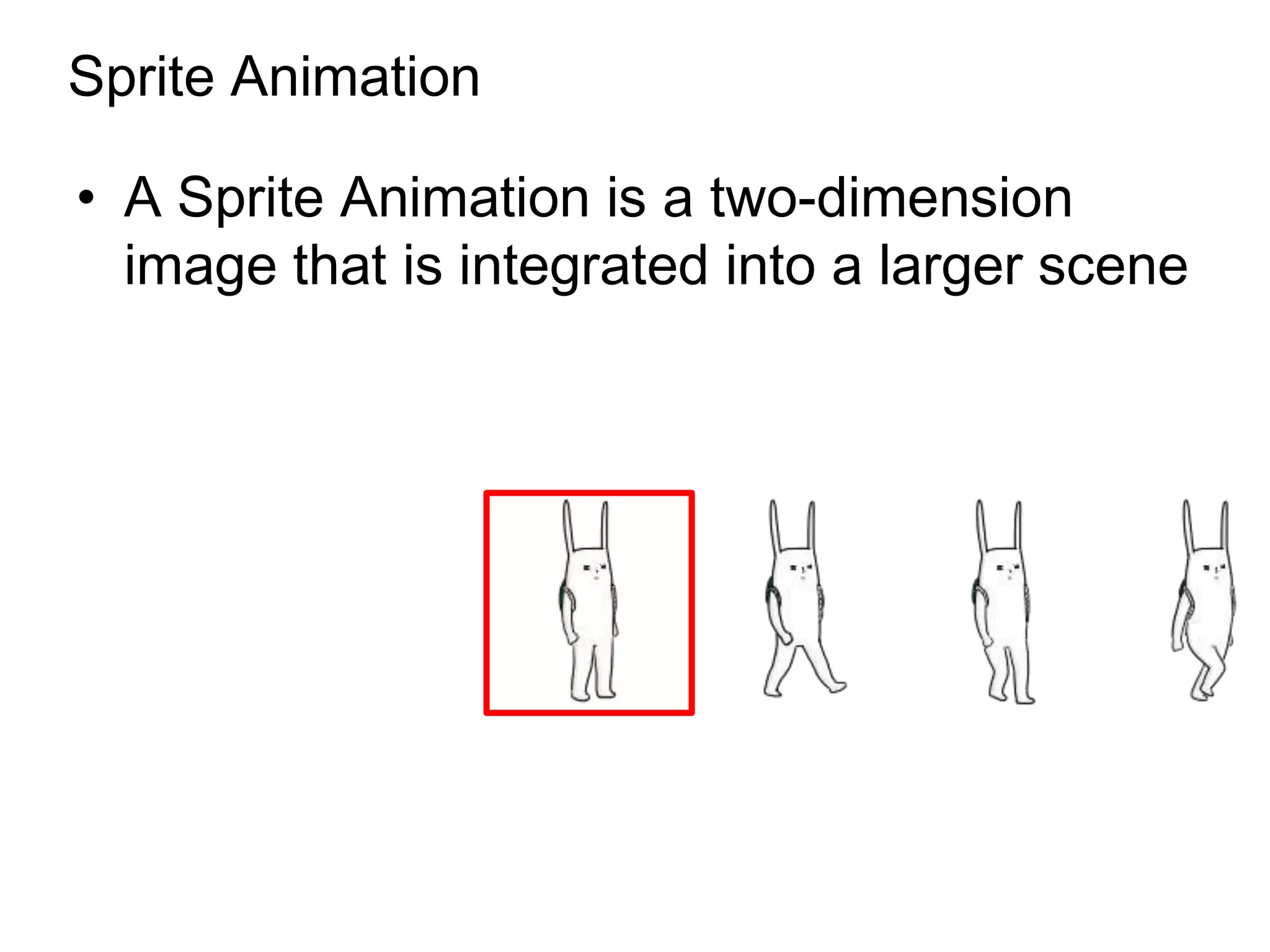
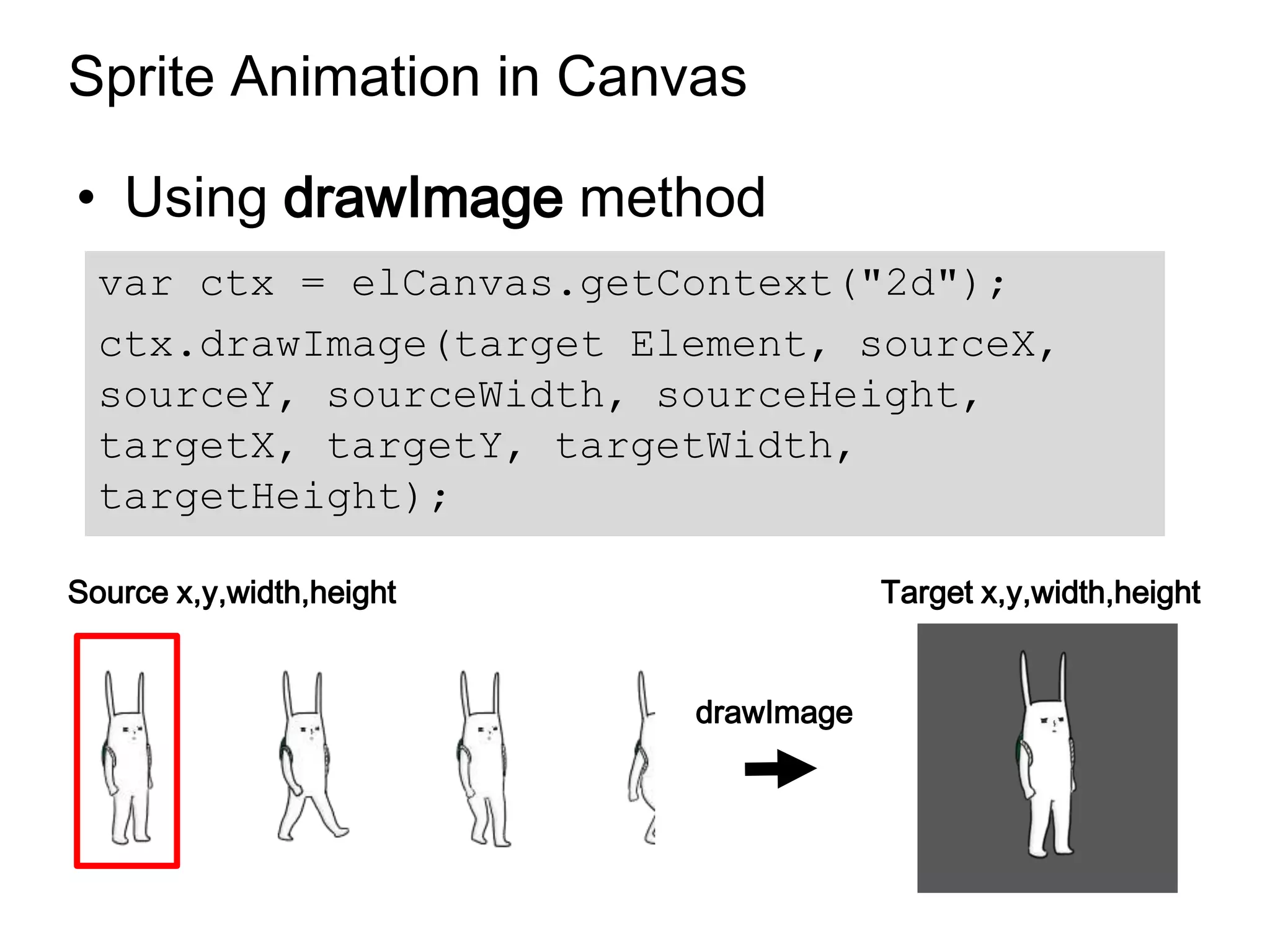
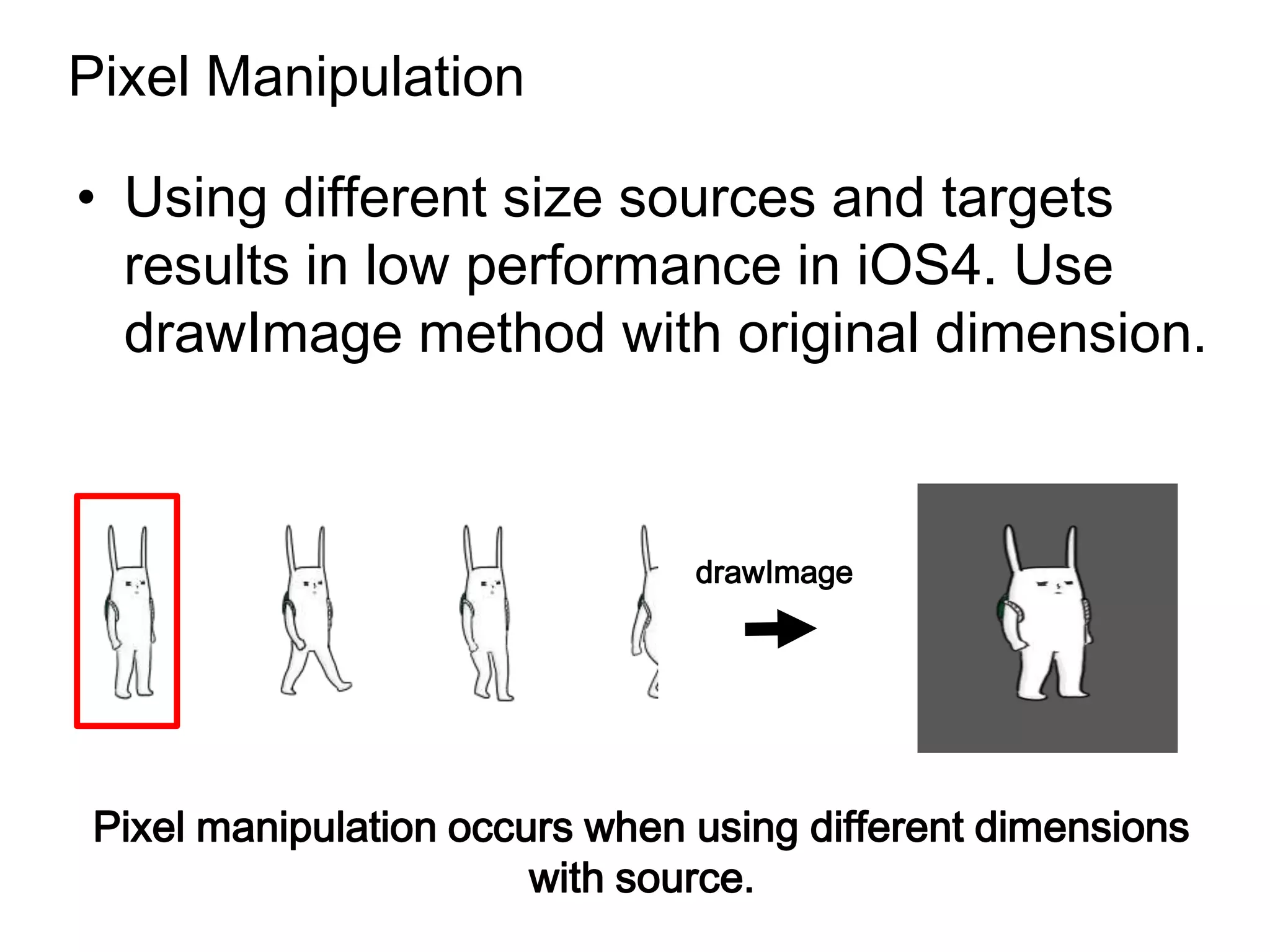
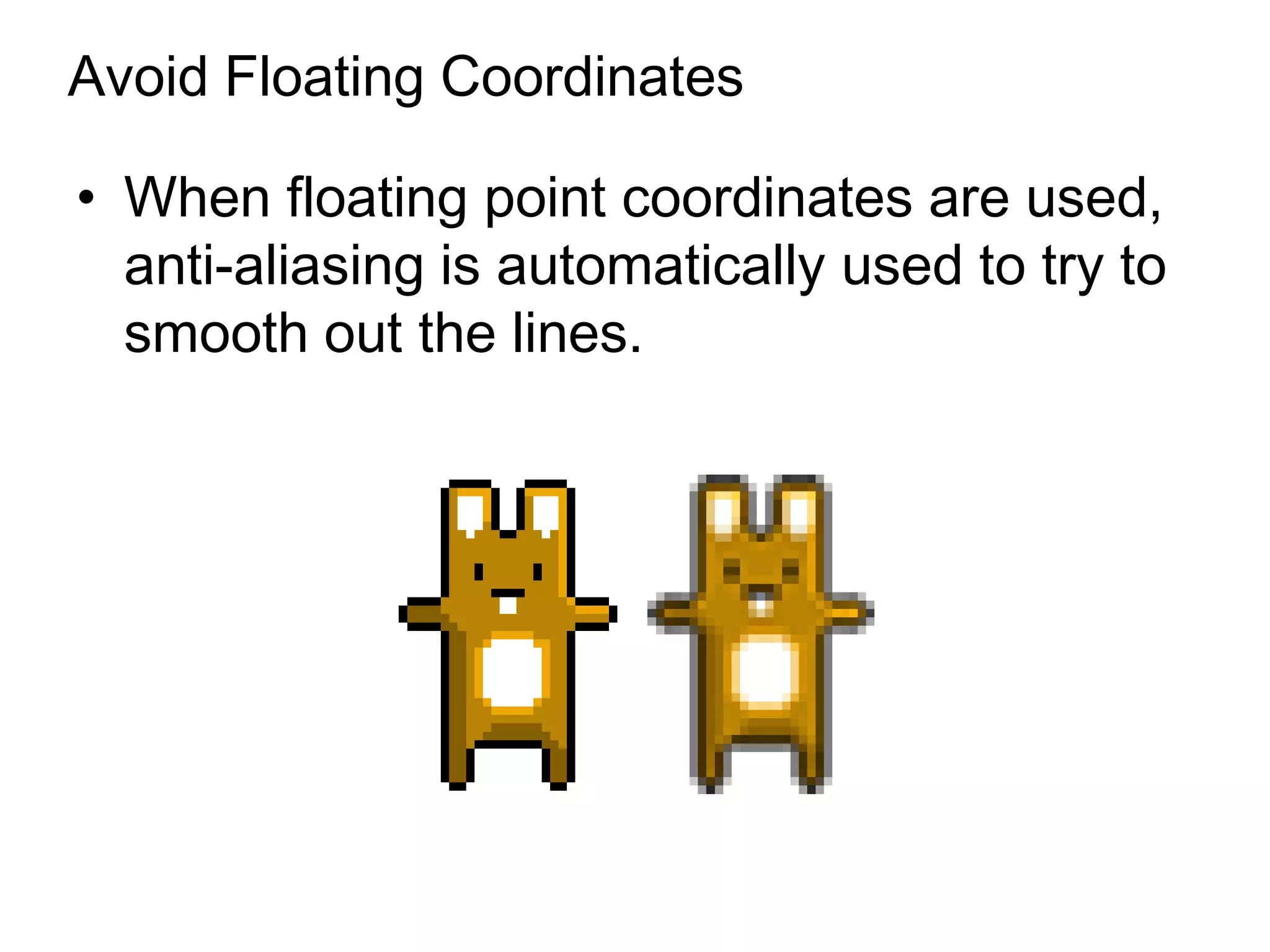
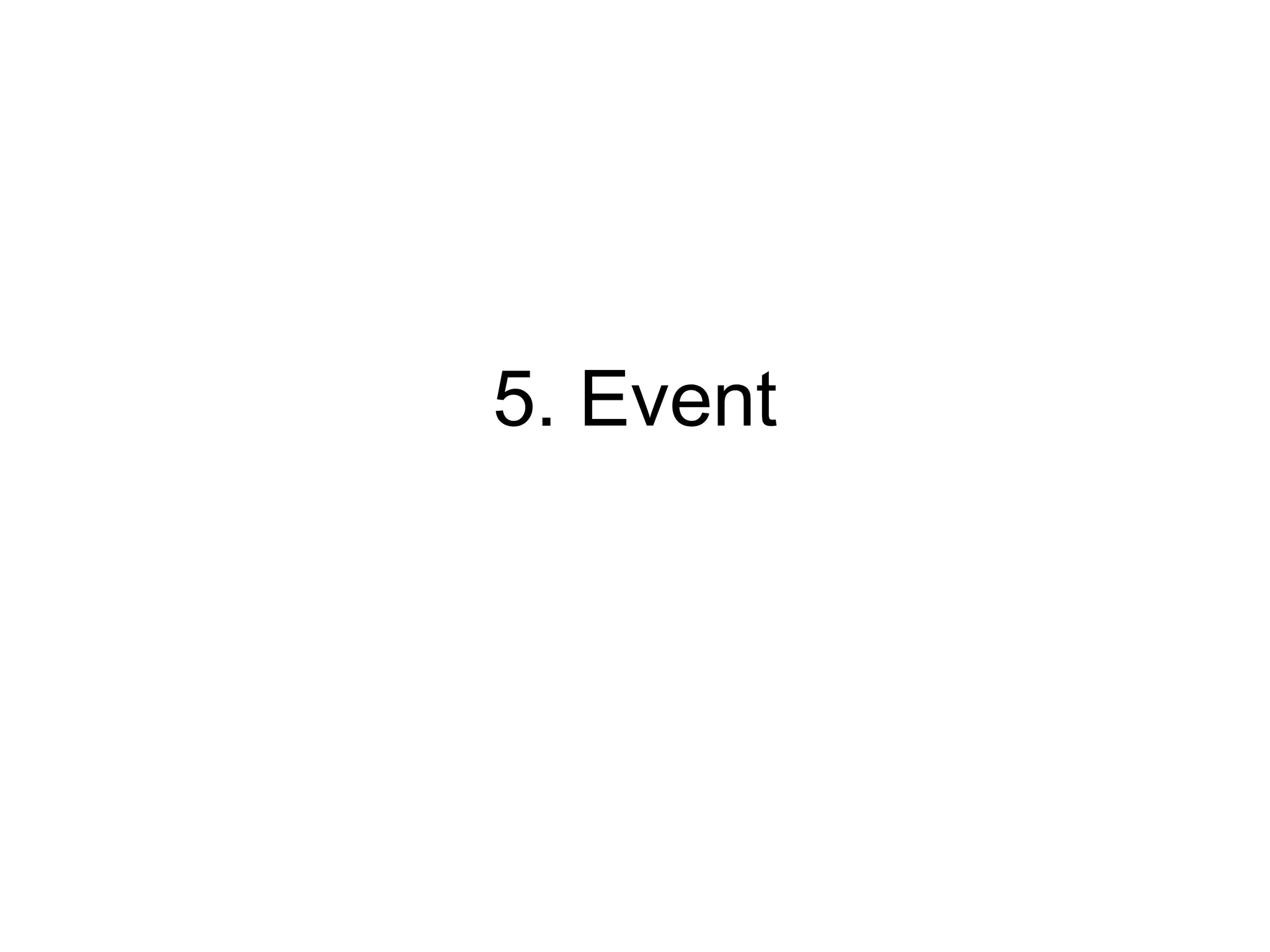
![Event Processing
• Inspect and see if the location the event occurred is in
each object’s region in order to find objects that are
related to event.
for (var i in list) {
if (
list[i].x <= mouseX &&
mouseX <= list[i].x + list[i].width &&
list[i].y <= mouseY &&
mouseY <= list[i].y + list[i].height
) {
// region of this object contains mouse
point
}
}](https://image.slidesharecdn.com/revisedsangminshimhtml5animationinmobilewebgames1-120820000657-phpapp01/75/HTML5-Animation-in-Mobile-Web-Games-35-2048.jpg)
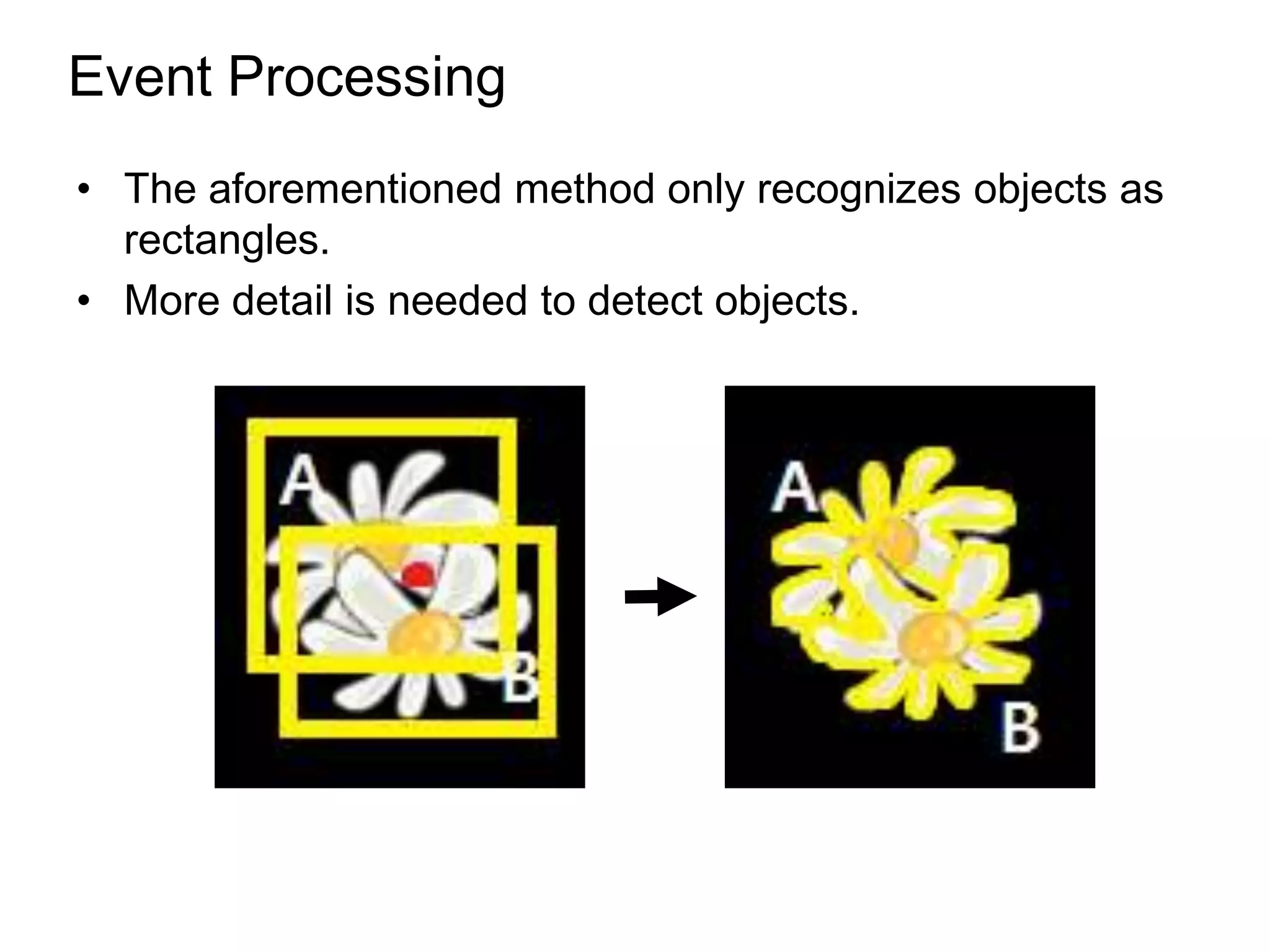
![Event Processing
• getImageData method can be used to get pixel data
var imageData = ctx.getImageData(mouseX,
mouseY, 1, 1);
if (imageData.data[0] !== 0 ||
imageData.data[1] !== 0 ||
imageData.data[2] !== 0 ||
imageData.data[3] !== 0) {
// a pixel is not empty data
}](https://image.slidesharecdn.com/revisedsangminshimhtml5animationinmobilewebgames1-120820000657-phpapp01/75/HTML5-Animation-in-Mobile-Web-Games-37-2048.jpg)