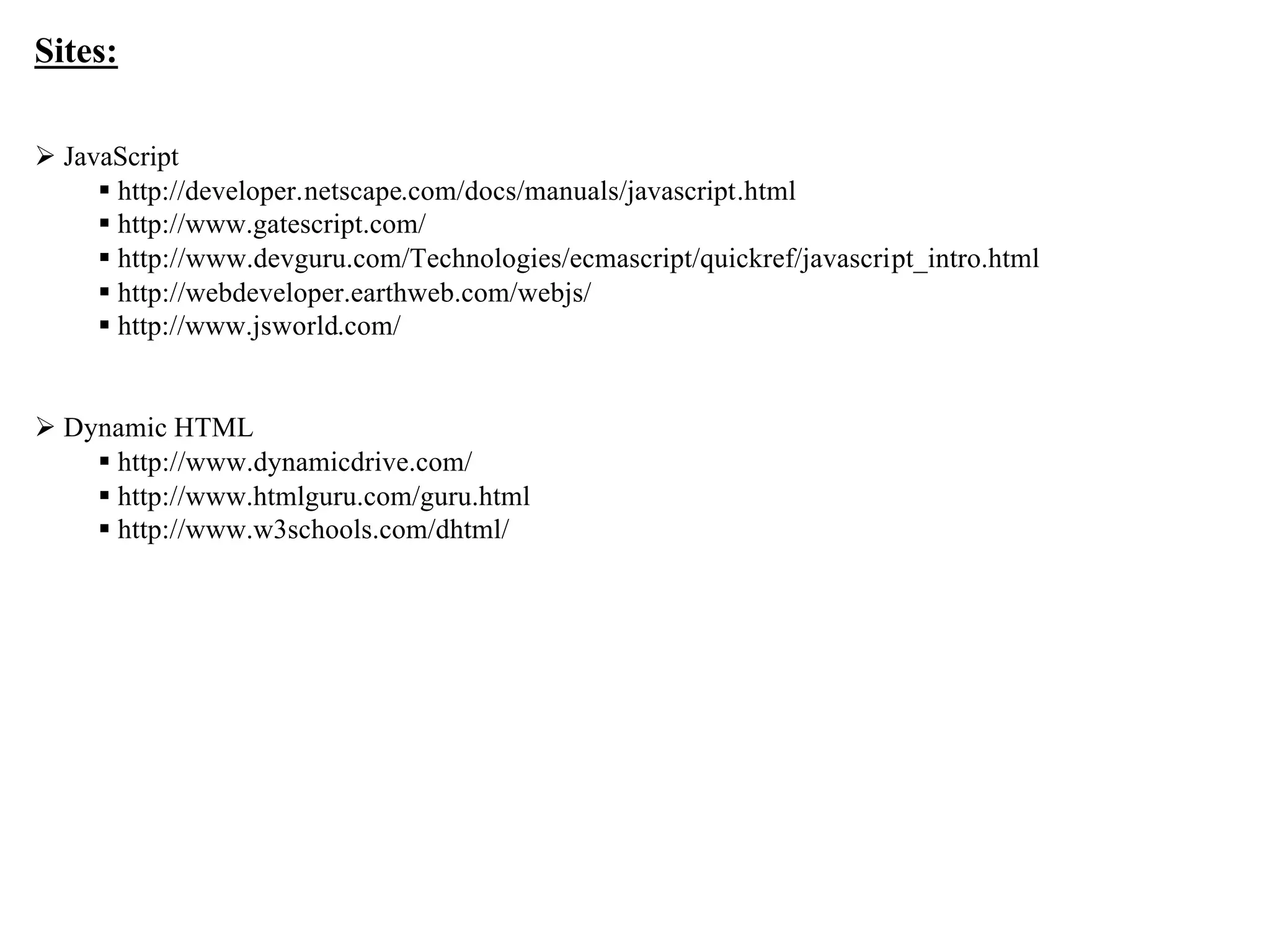The document provides an overview of JavaScript including its built-in data types, objects like String, Math, Date, and Array, control structures like if/else and for loops, operators, and global functions. It describes the properties and methods for common JavaScript objects and covers topics like operators, control flow, and functions in JavaScript. The TA information is also included for contacting the instructor with any questions.
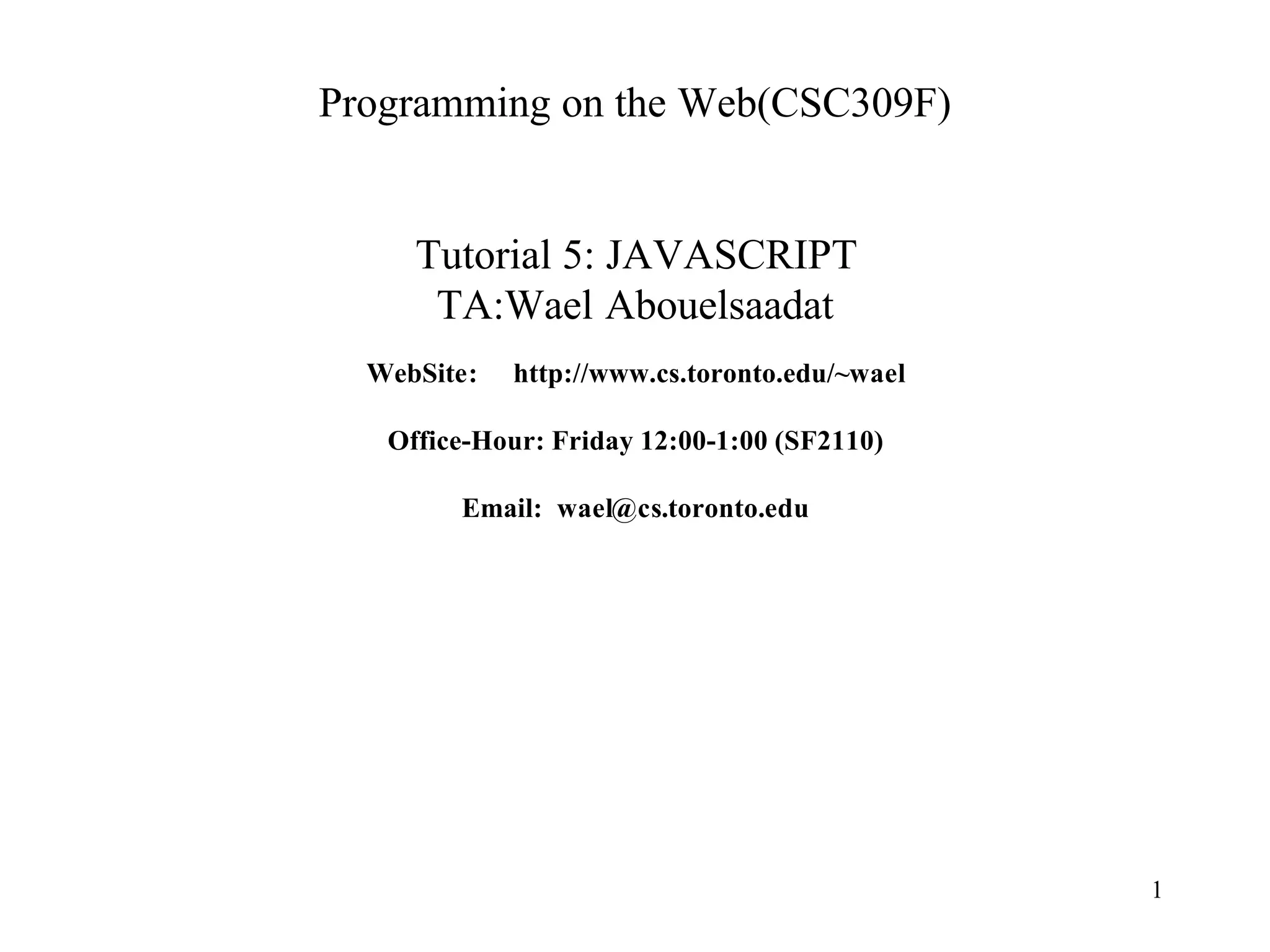
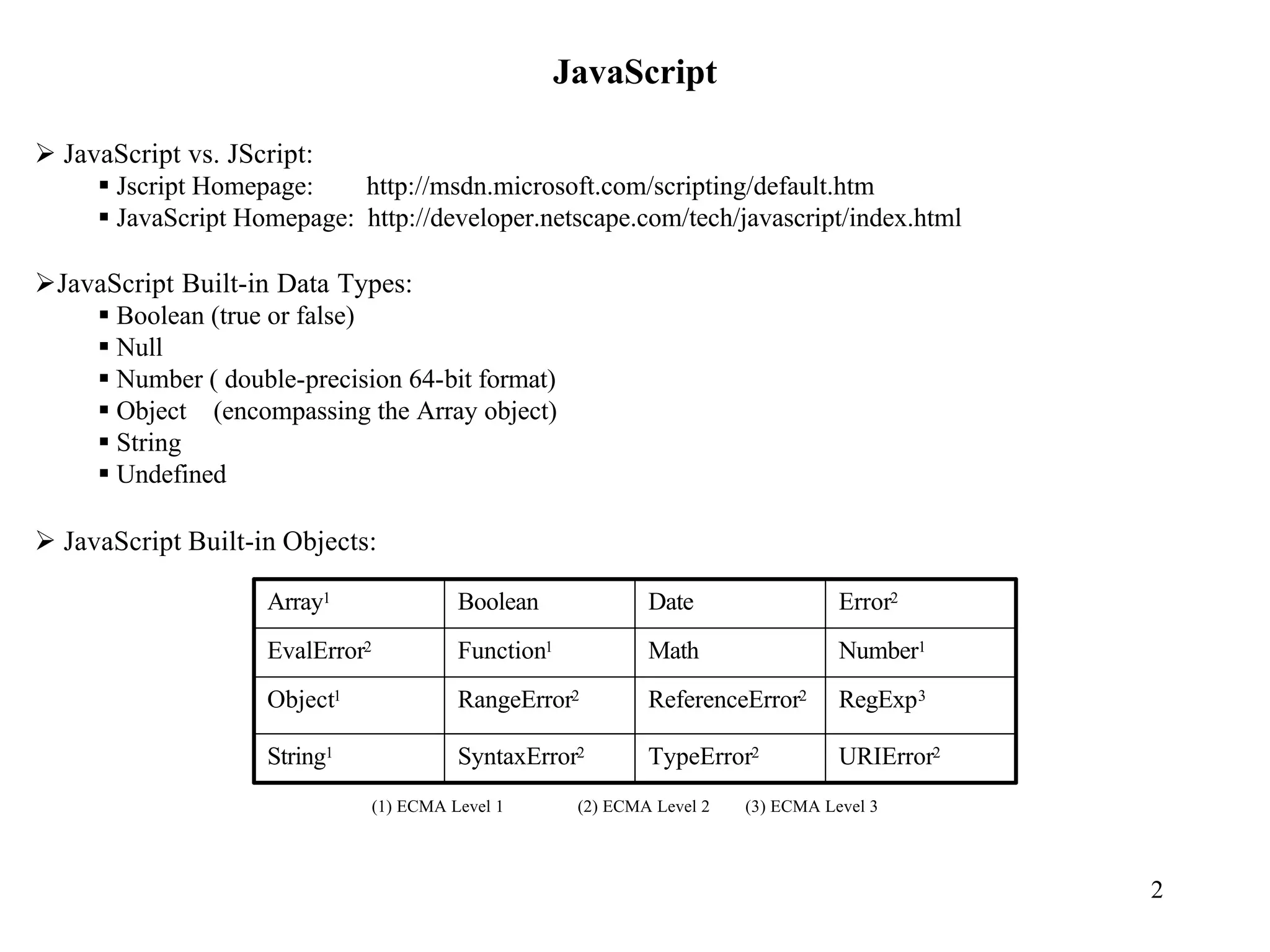
![JavaScript Built-in Objects
Ø String Object:
§ Properties:
• constructor length prototype
§ Methods:
• charAt( index ) charCodeAt([index]) concat( string2)
indexOf( SearchString, StartIndex ) lastIndexOf( searchString, StartIndex ) localeCompare( string2 )
match( regExpression ) replace( regExpression, replaceString) slice( startIndex, endIndex )
split( “delimiterCharacter”, limitInteger ) substr( start, length ) substring( indexA, indexB )
toLocaleLowerCase( ) toLocaleUpperCase( ) toLowerCase( )
toUpperCase() toString() valueOf()
§ Formatting methods:
• anchor( “anchorName”), blink( ) bold( )
fixed() fontcolor(colorValue) fontsize( integer1-7)
italics() link( locationOrURL) big()
small() strike() sub(), sup()
§ Special inline characters:
• ” Double quote ’ Single quote Blackslash
b Backspace t tab n new line
r Carriage return f form feed
3](https://image.slidesharecdn.com/2621070/75/tutorial5-3-2048.jpg)
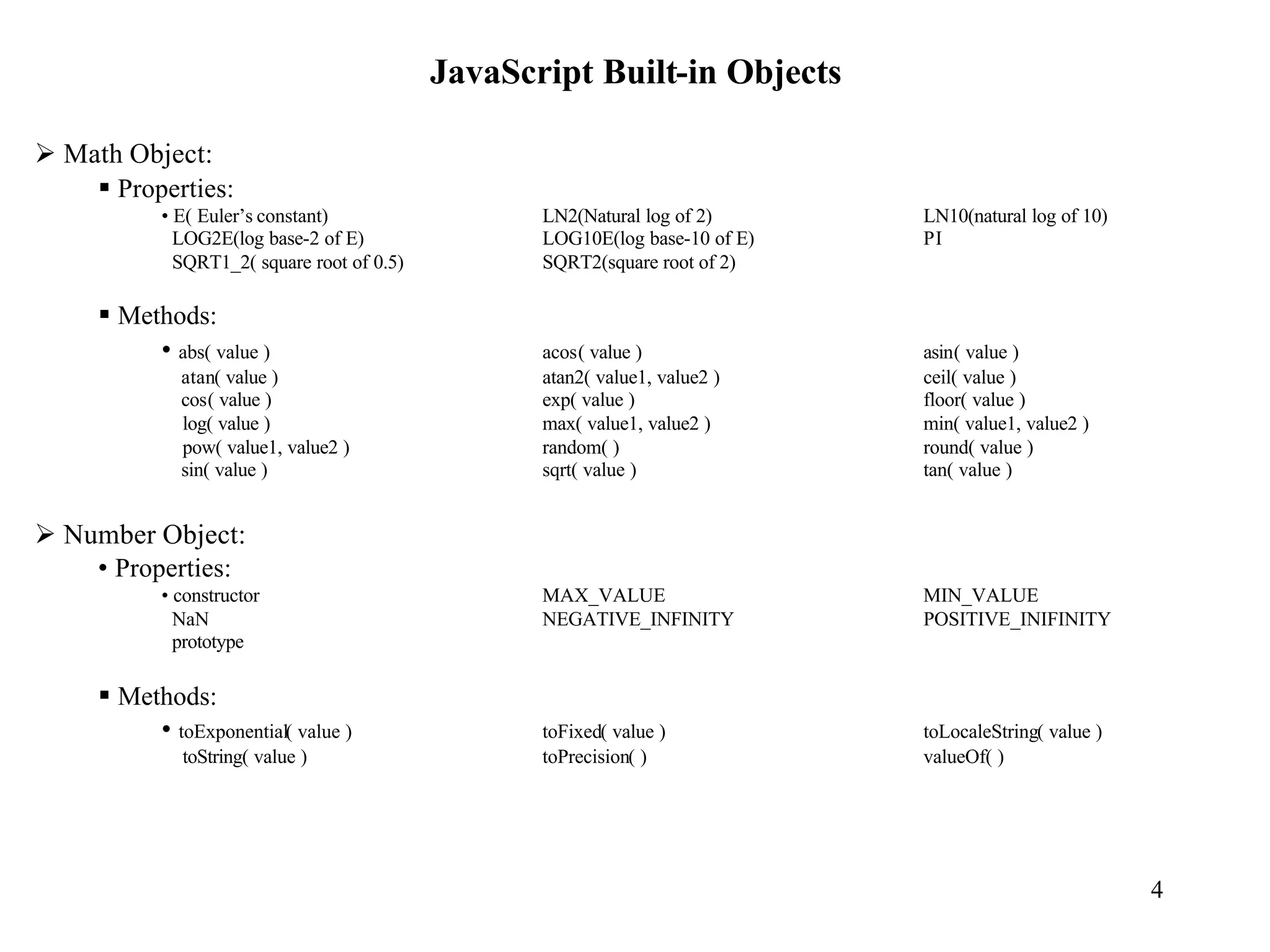
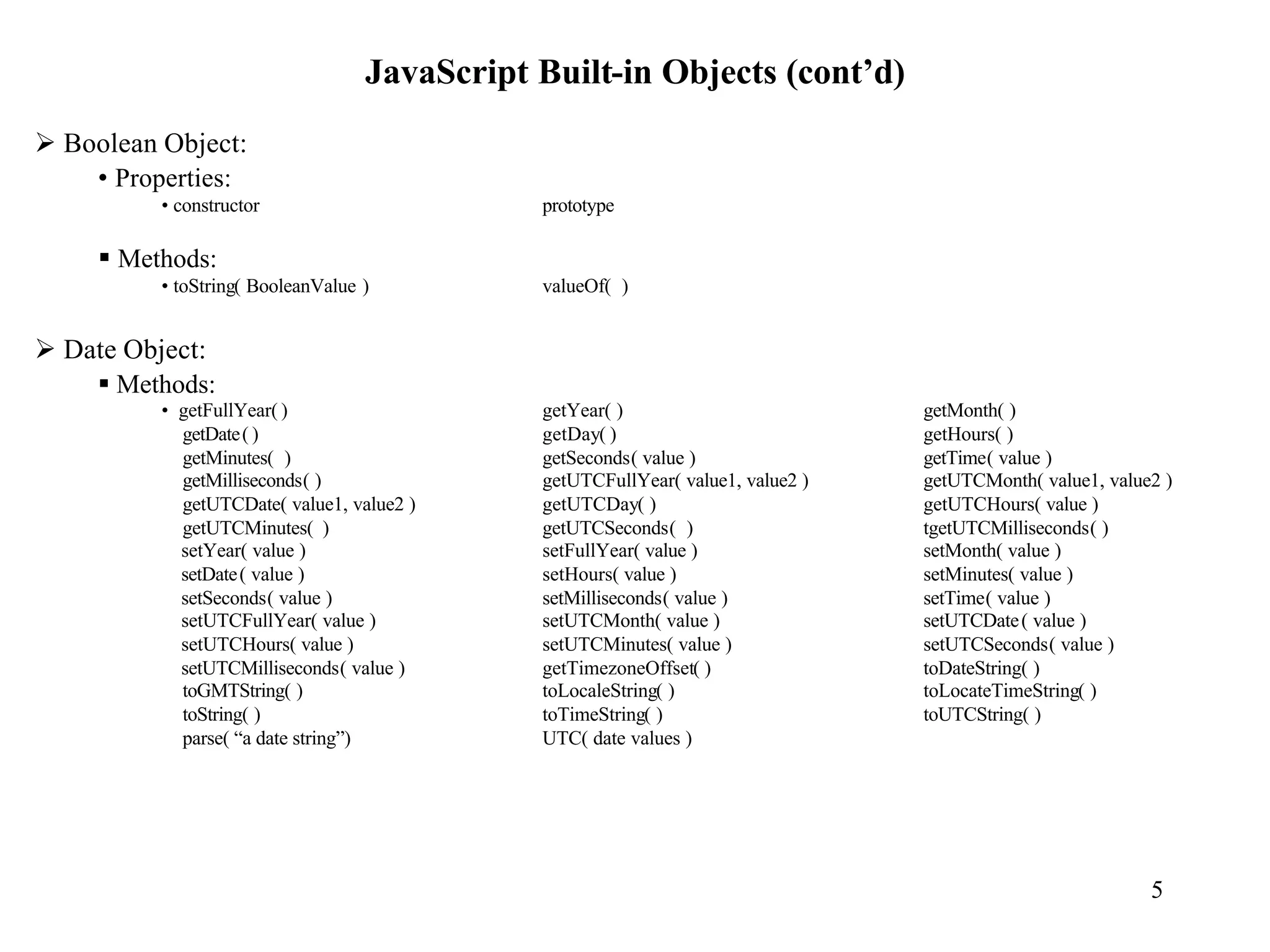
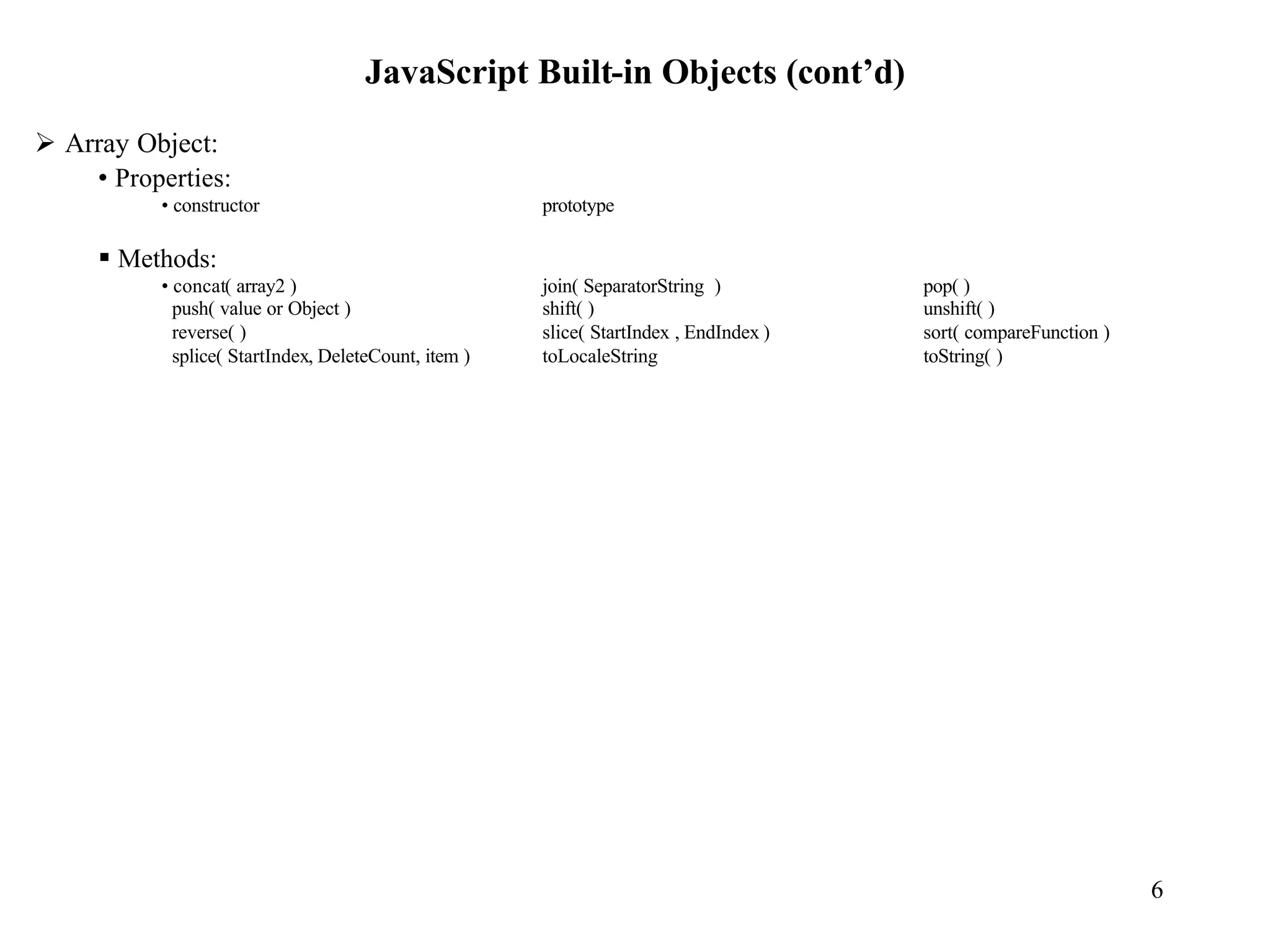
![JavaScript Control Structures
Ø If… Else: var boolChecked = new Boolean( true );
if( boolChecked.valueof( ) ){
}
Ø for Loops: var nIndex, nCount = 10;
for( var nIndex= 0; nIndex < nCount ; nIndex++ ) {
// statements
}
Ø while Loops: var nIndex, nCount = 10;
while( nIndex < nCount ) {
// statements
nIndex++;
}
Ø do-while Loops: var nIndex, nCount = 10;
do{
// statements
nIndex++;
} while(nIndex < nCount )
Ø with Statement: function seeColor( form )
with( form.colorsList ){
newColor = (options[selectedIndex].text);
}
}
Øswitch Statement: switch( nPrice ){
case 10: // statements
break;
case 20: // statements
break;
default: // statements 7
}](https://image.slidesharecdn.com/2621070/75/tutorial5-7-2048.jpg)
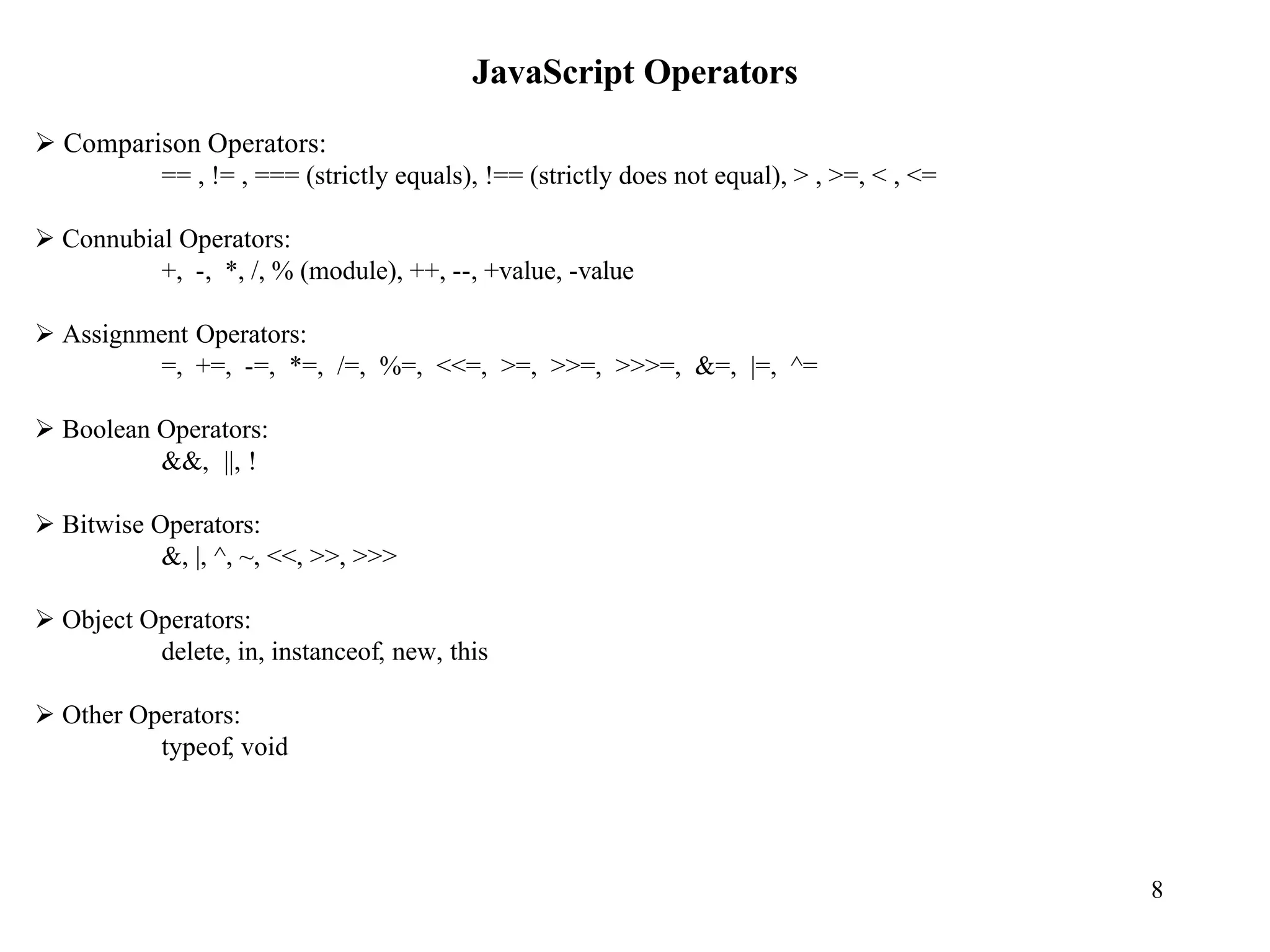
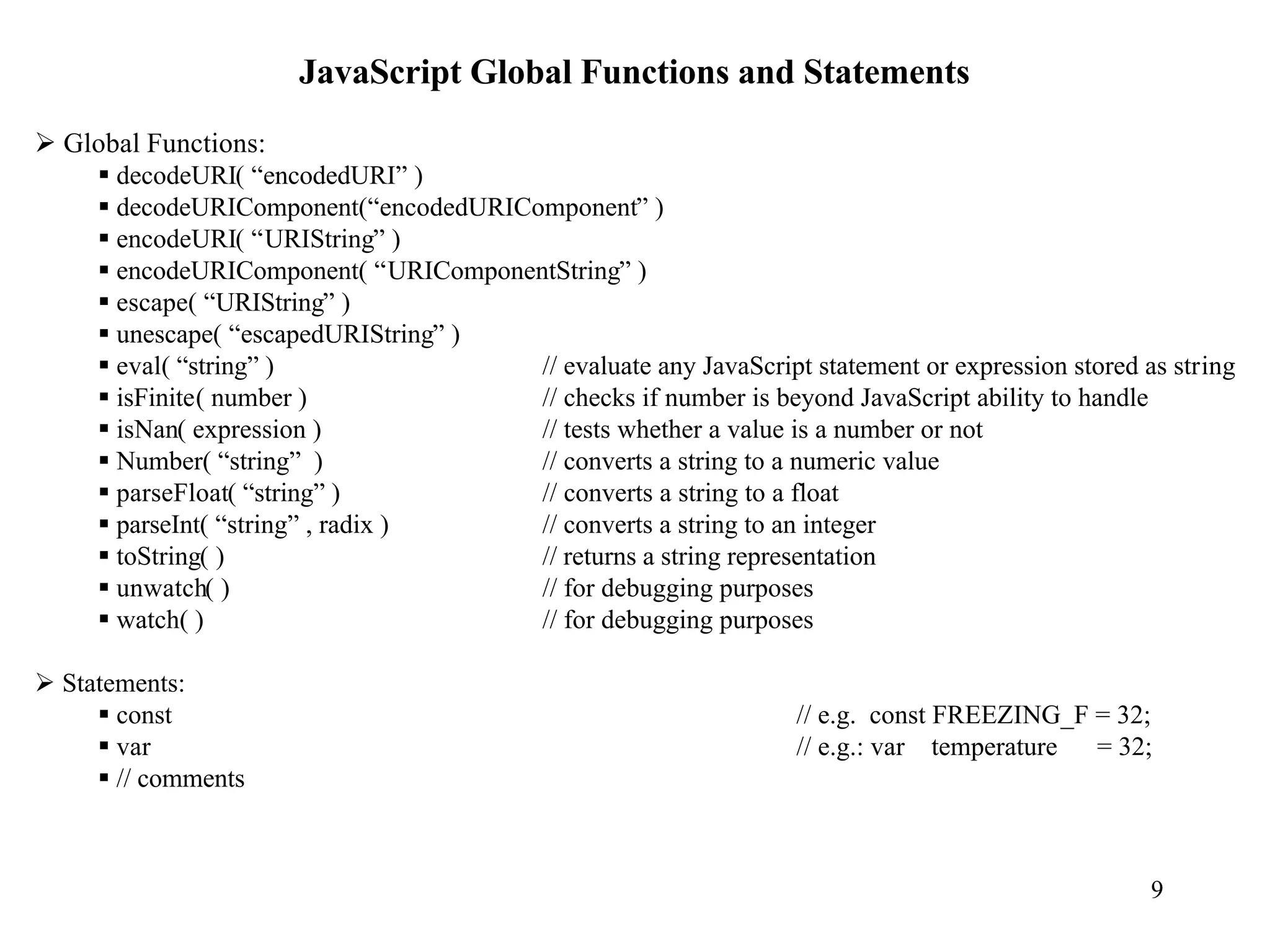
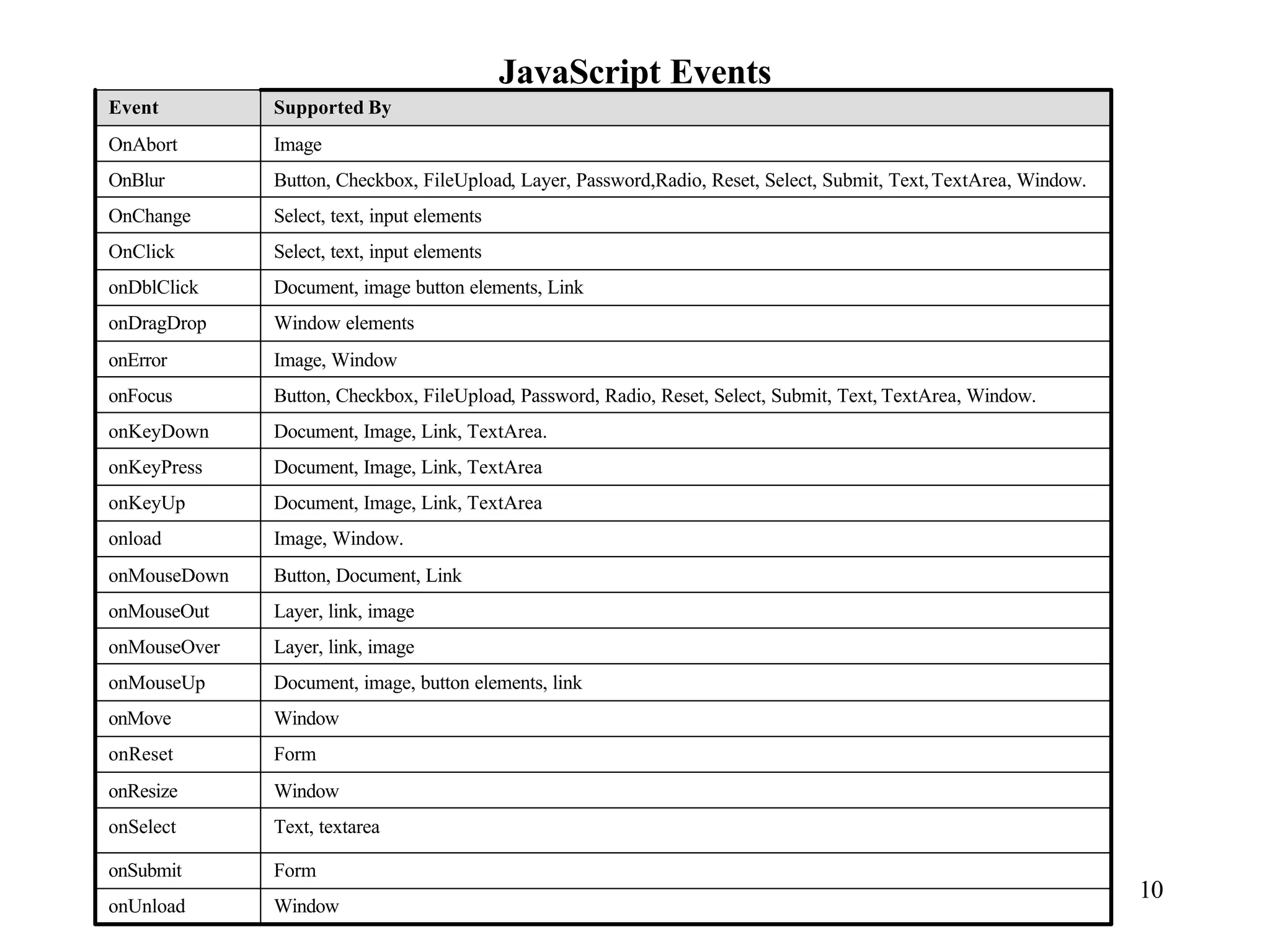
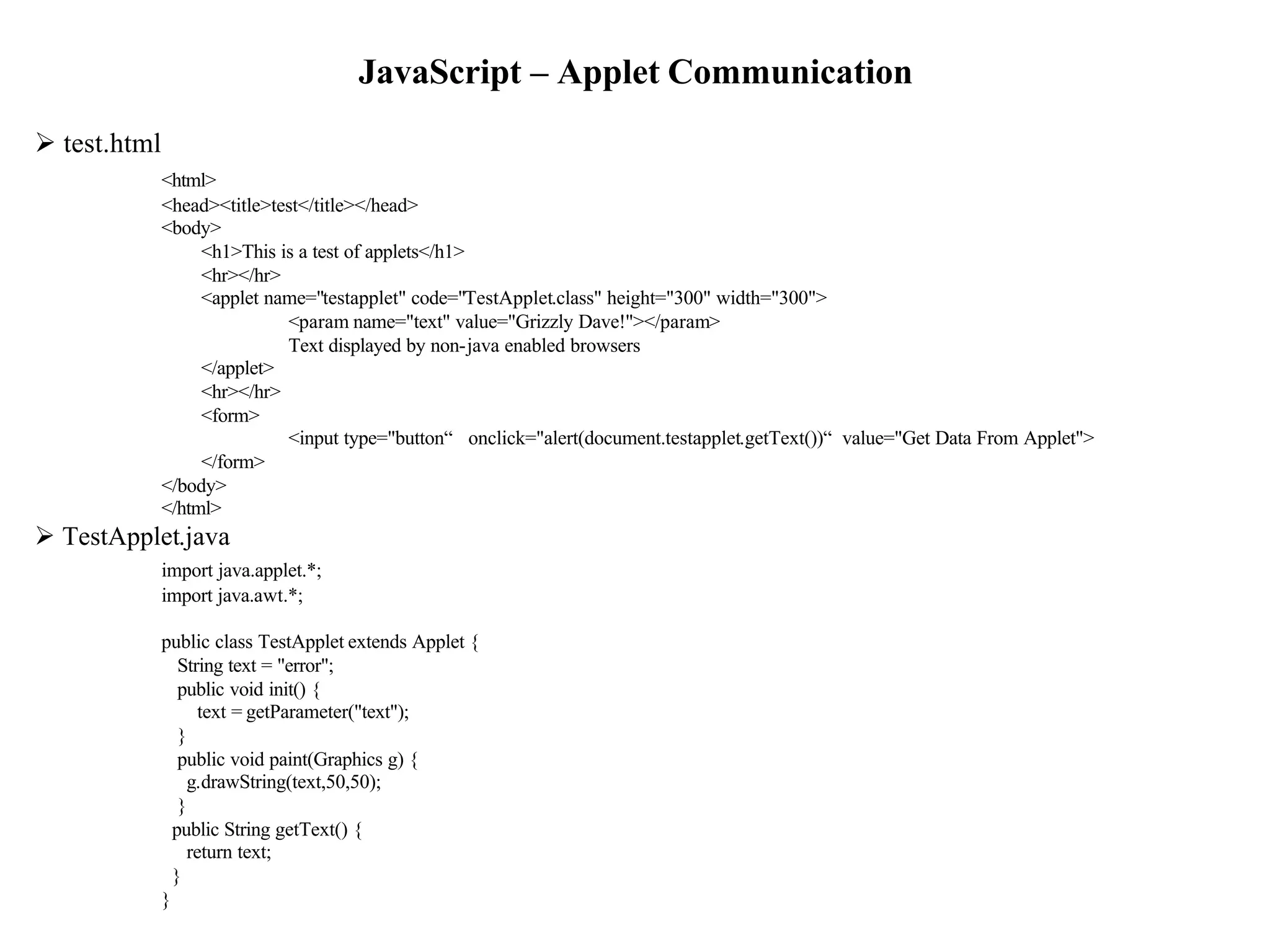
![DOM Hierarchy
Window
(frame,self,top,parent)
navigator screen history document location event
link stylesheets applets form images plugins embeds
anchor all
textarea text radio button reset select
selection
[elements]
option
password checkbox submit
style
12](https://image.slidesharecdn.com/2621070/75/tutorial5-12-2048.jpg)