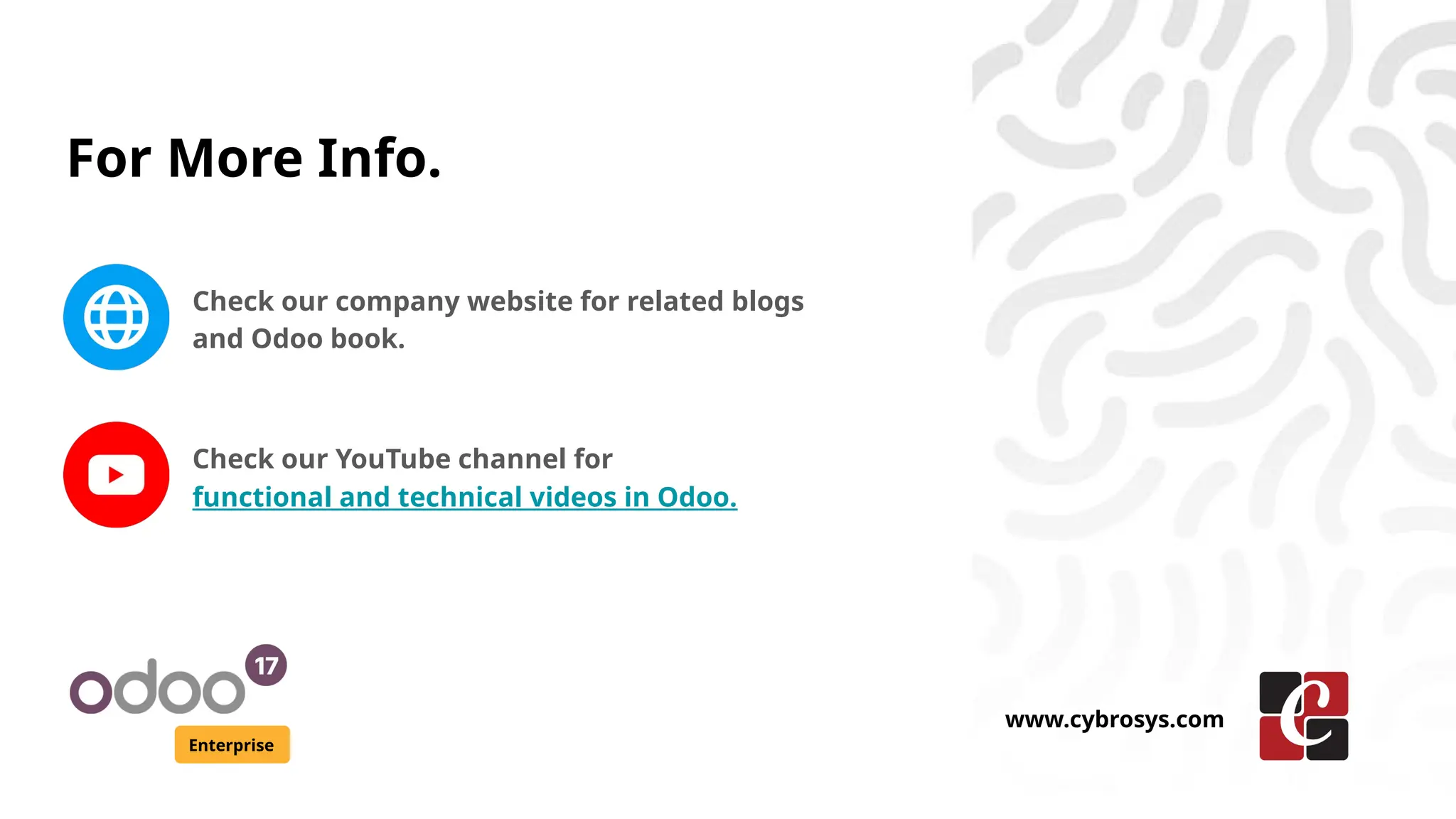The document outlines client actions in Odoo 17 Enterprise, which are operations executed on the client side using JavaScript and XML. It provides step-by-step instructions to add a custom menu item and create an advanced dashboard by defining relevant XML structure and Python models. Key elements include templates, registry actions, and configurations needed to integrate client actions within the Odoo framework.
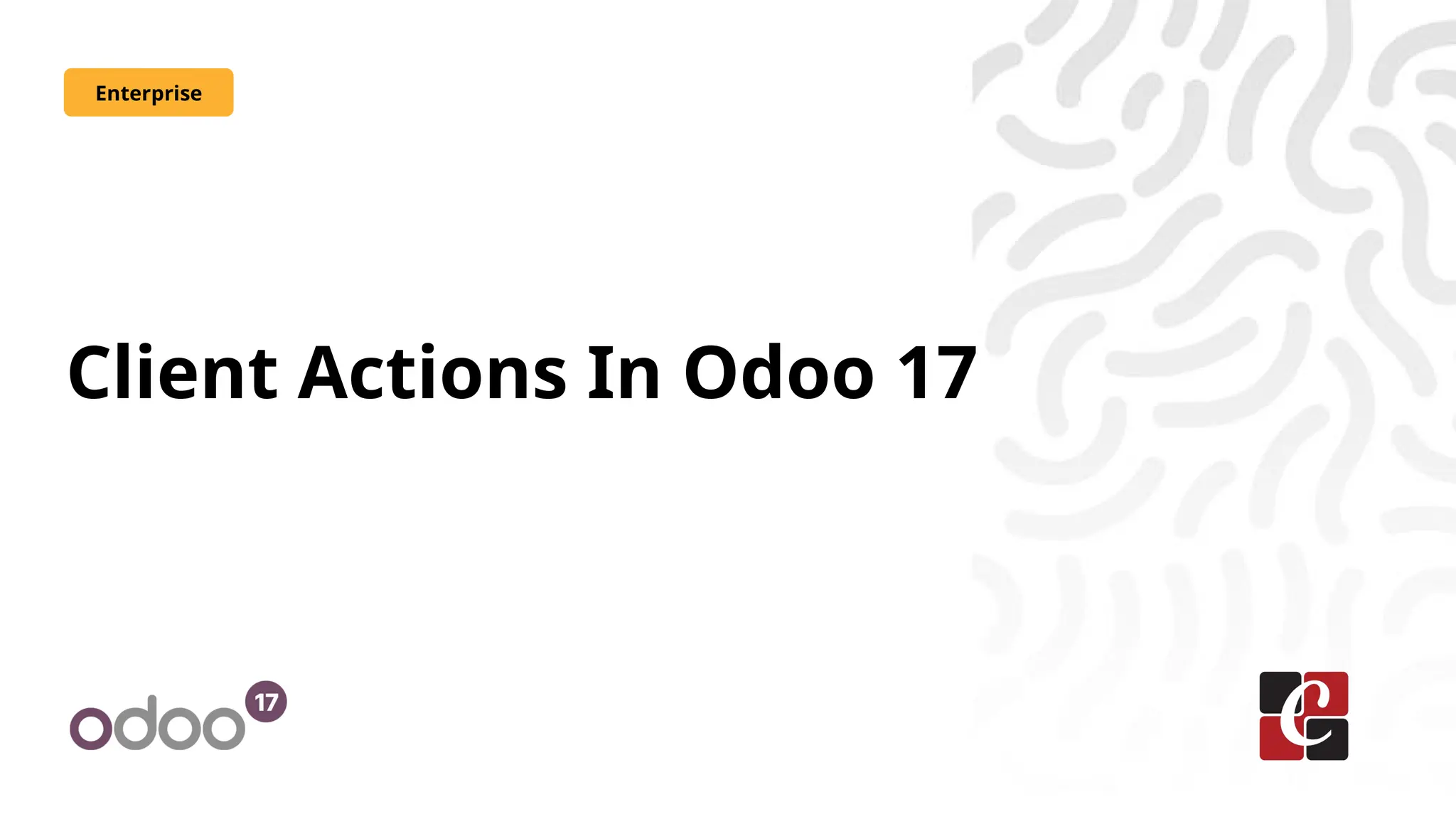
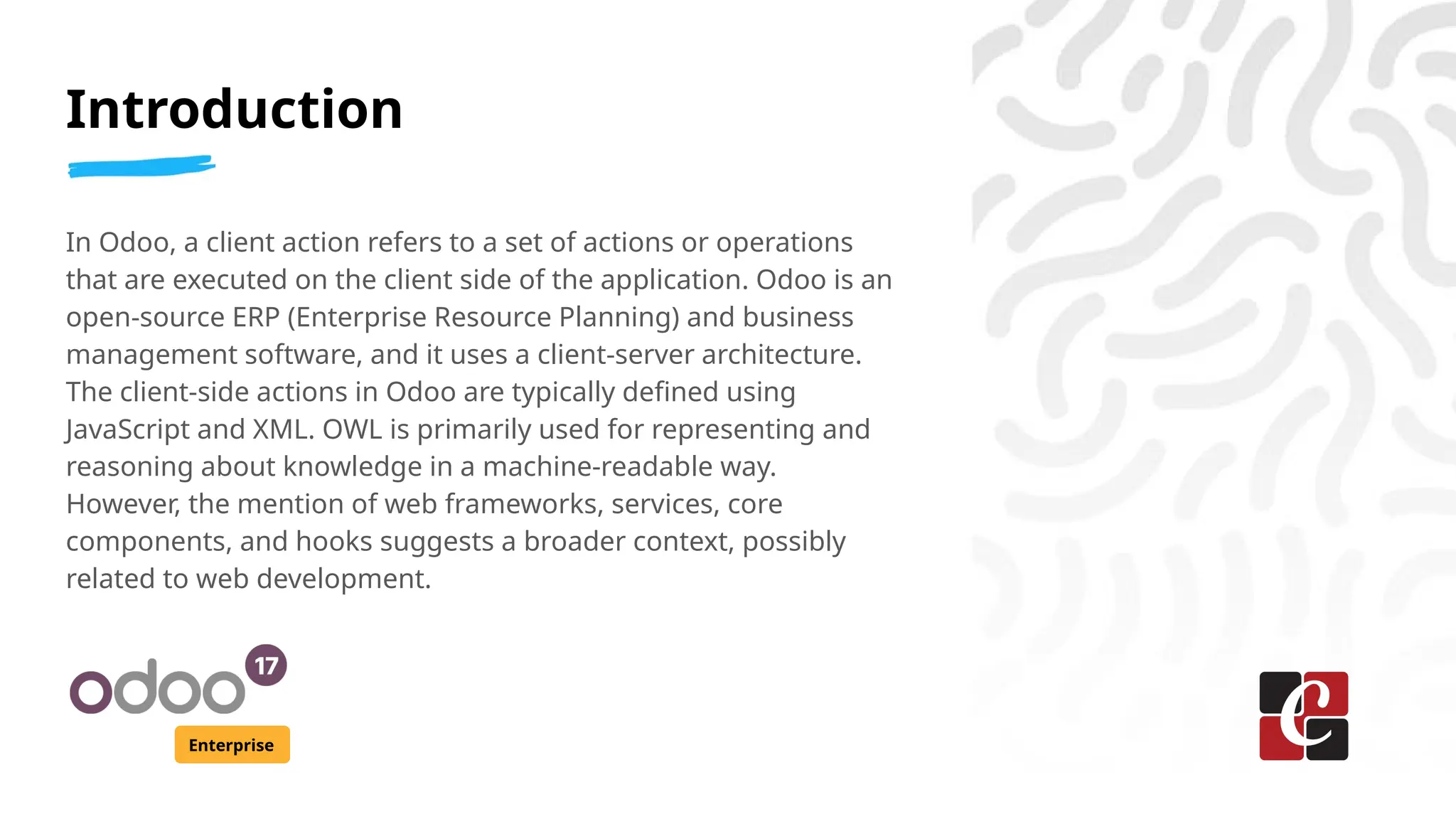
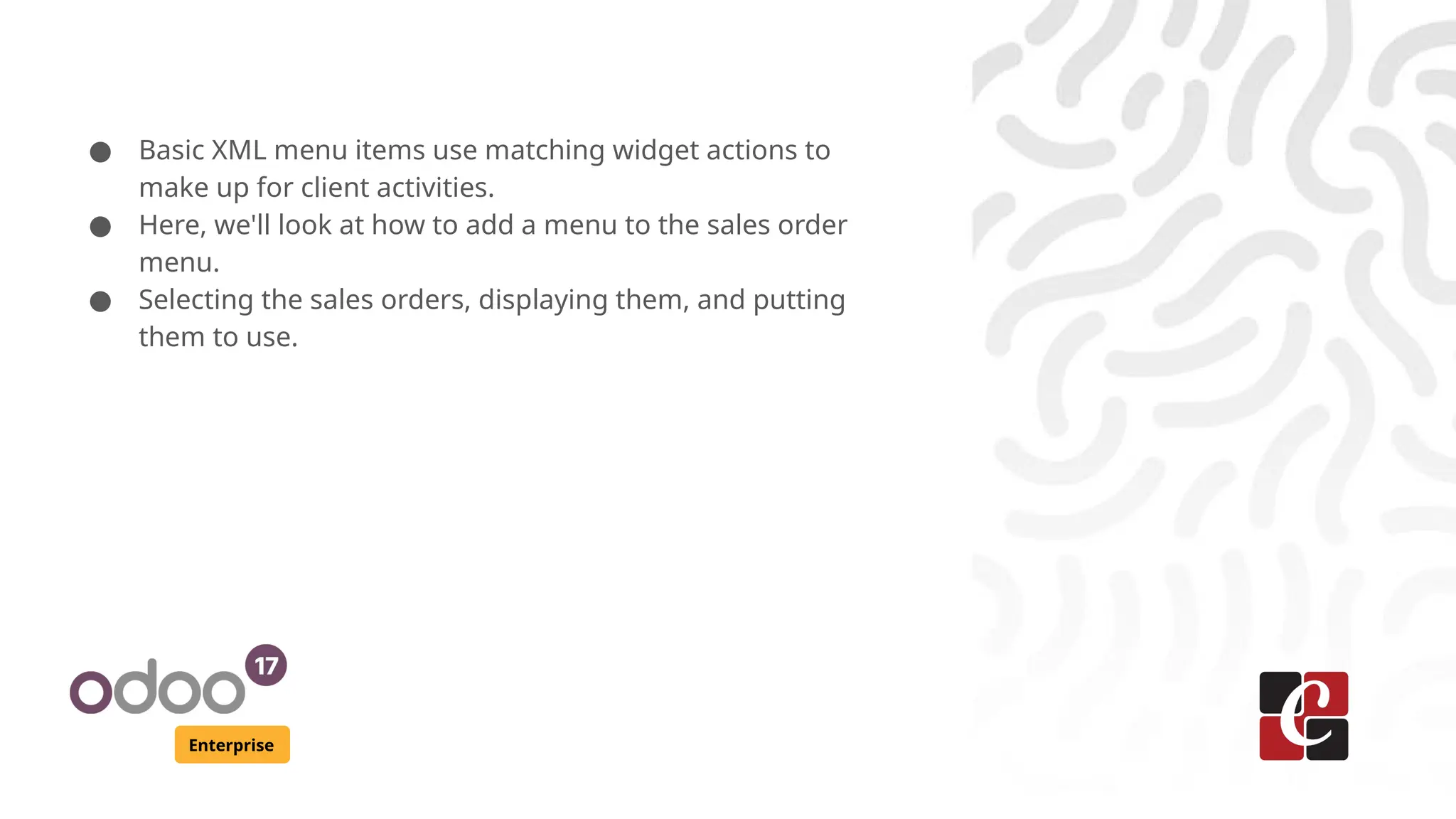
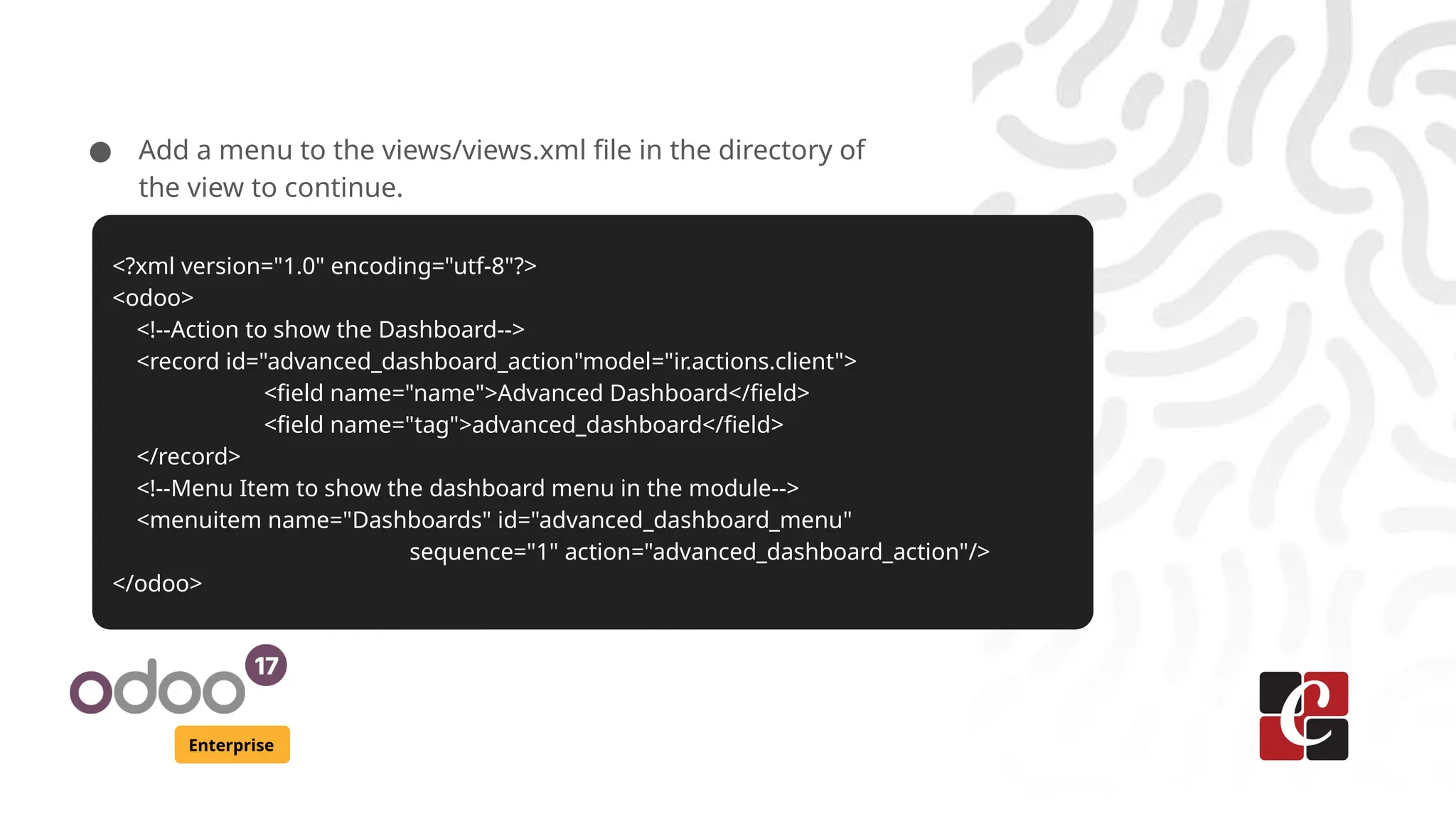
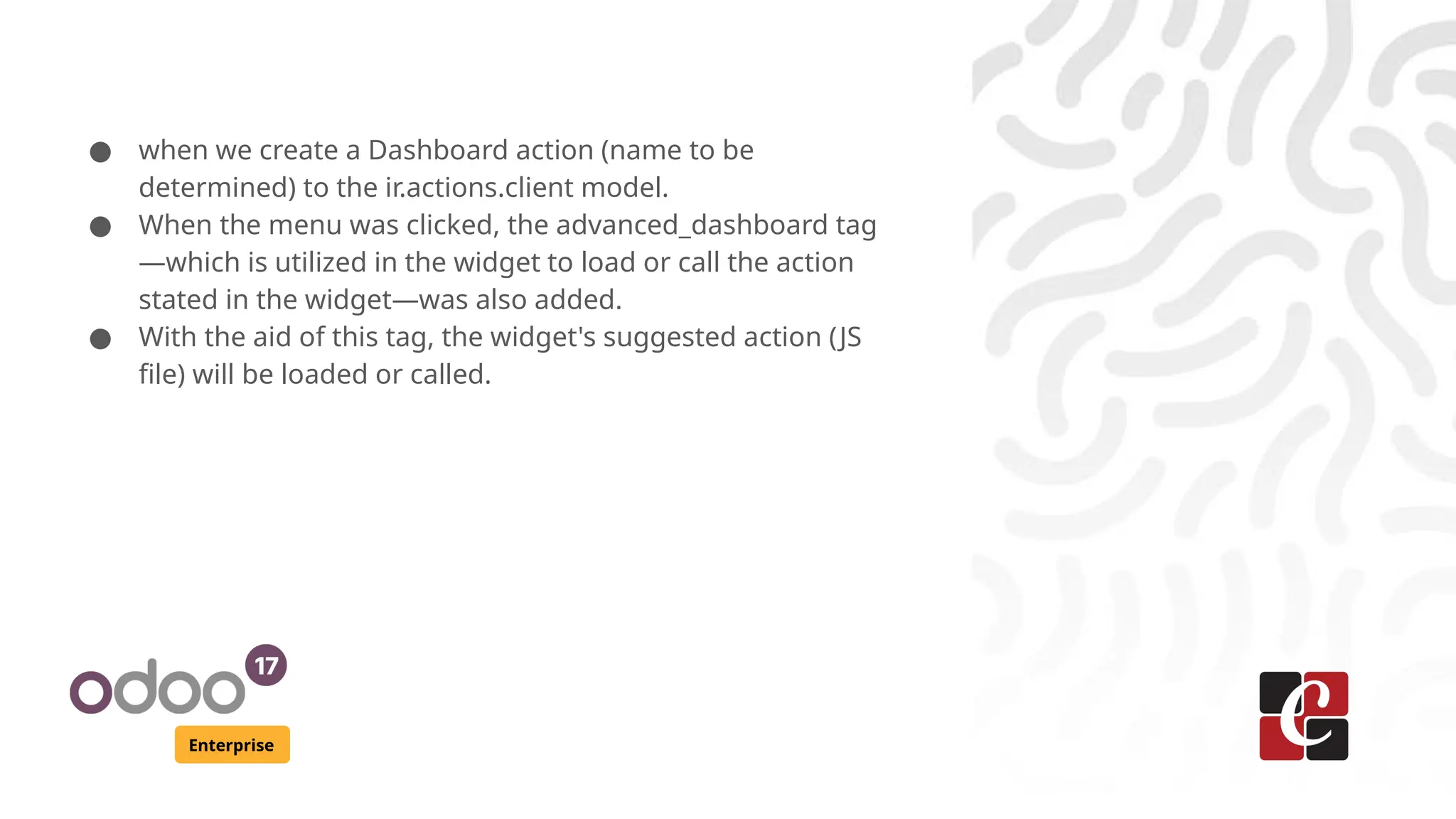
![Enterprise
/** @odoo-module */
import { registry} from '@web/core/registry';
import { useService } from "@web/core/utils/hooks";
const { Component, mount} = owl
export class AdvancedDashboard extends Component {
setup(){this.action = useService("action");
this.rpc = this.env.services.rpc}
loadData(){
let self = this;
rpc.query({model: 'partner.dashboard',
method: 'get_values', args:[]
}).then(function(data){
console.log(data, 'dataaaa')
self.AdvancedDashboard.data = data;
});
}}
AdvancedDashboard.template = "client_action.advanced_dashboard"
registry.category("actions").add("advanced_dashboard", AdvancedDashboard)](https://image.slidesharecdn.com/clientactionsinodoo17-250124045352-1e587ccd/75/Client-Actions-In-Odoo-17-Odoo-17-Slides-6-2048.jpg)
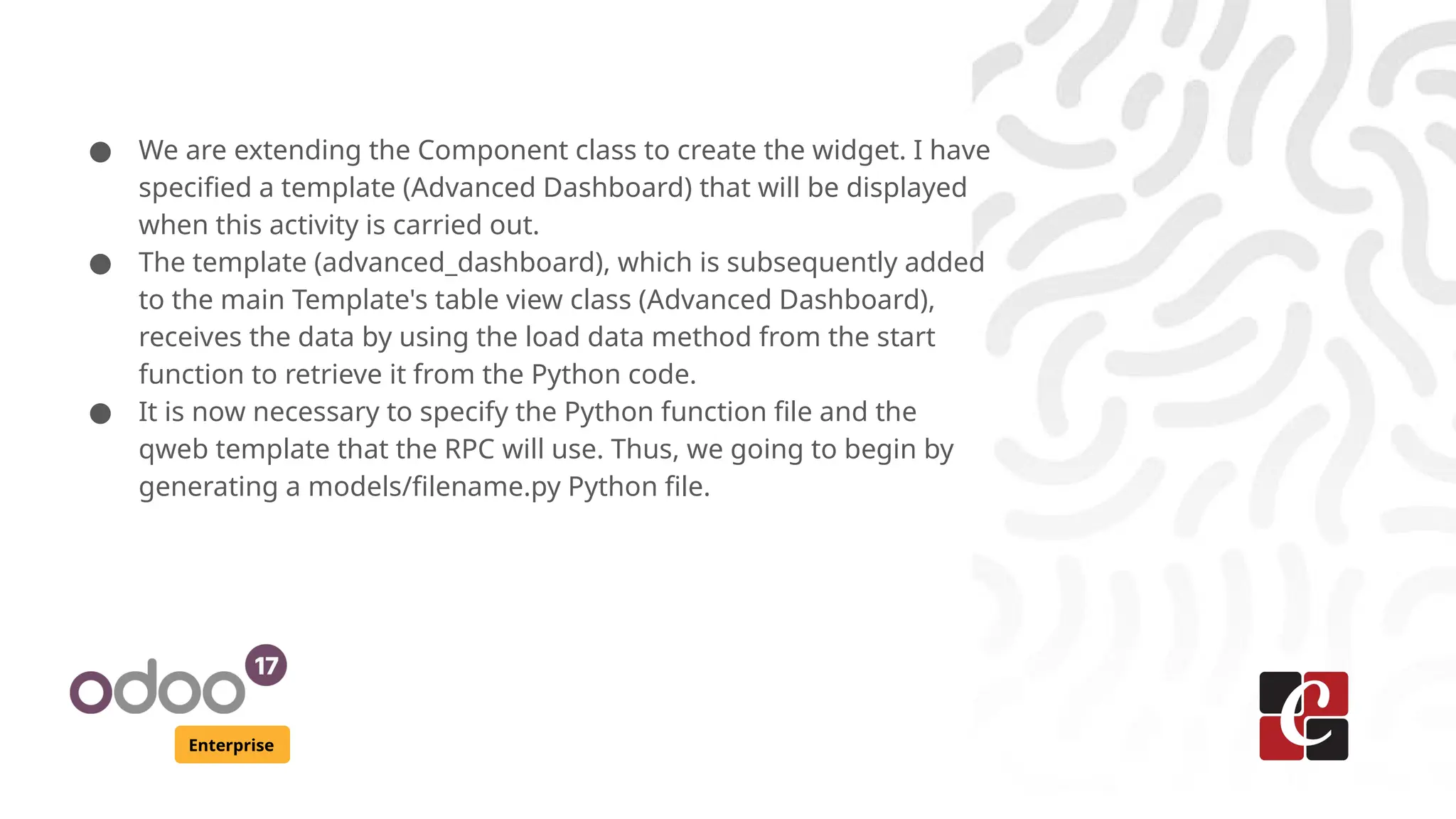
![Enterprise
from odoo import api, fields, models
class EmployeeDashboard(models.Model):
_name = 'partner.dashboard'
_description = 'Partner Dashboard'
user_id = fields.Many2one('res.users', string='Users')
name = fields.Char(string='Partner Name')
@api.model
def get_values(self):
data = self.env['partner.dashboard'].search([])
# we can add the values to the dashboard
return data.read()](https://image.slidesharecdn.com/clientactionsinodoo17-250124045352-1e587ccd/75/Client-Actions-In-Odoo-17-Odoo-17-Slides-8-2048.jpg)
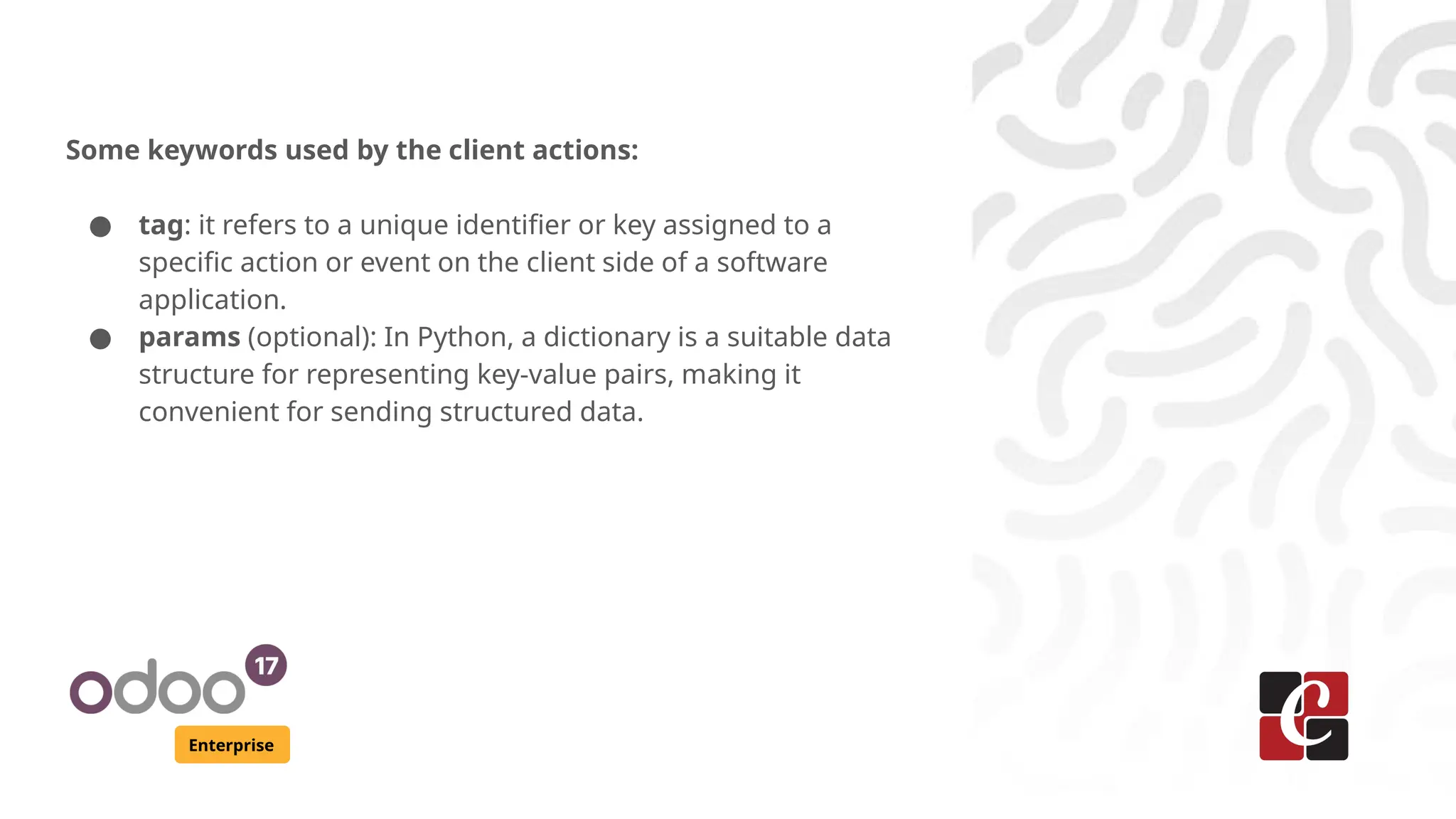
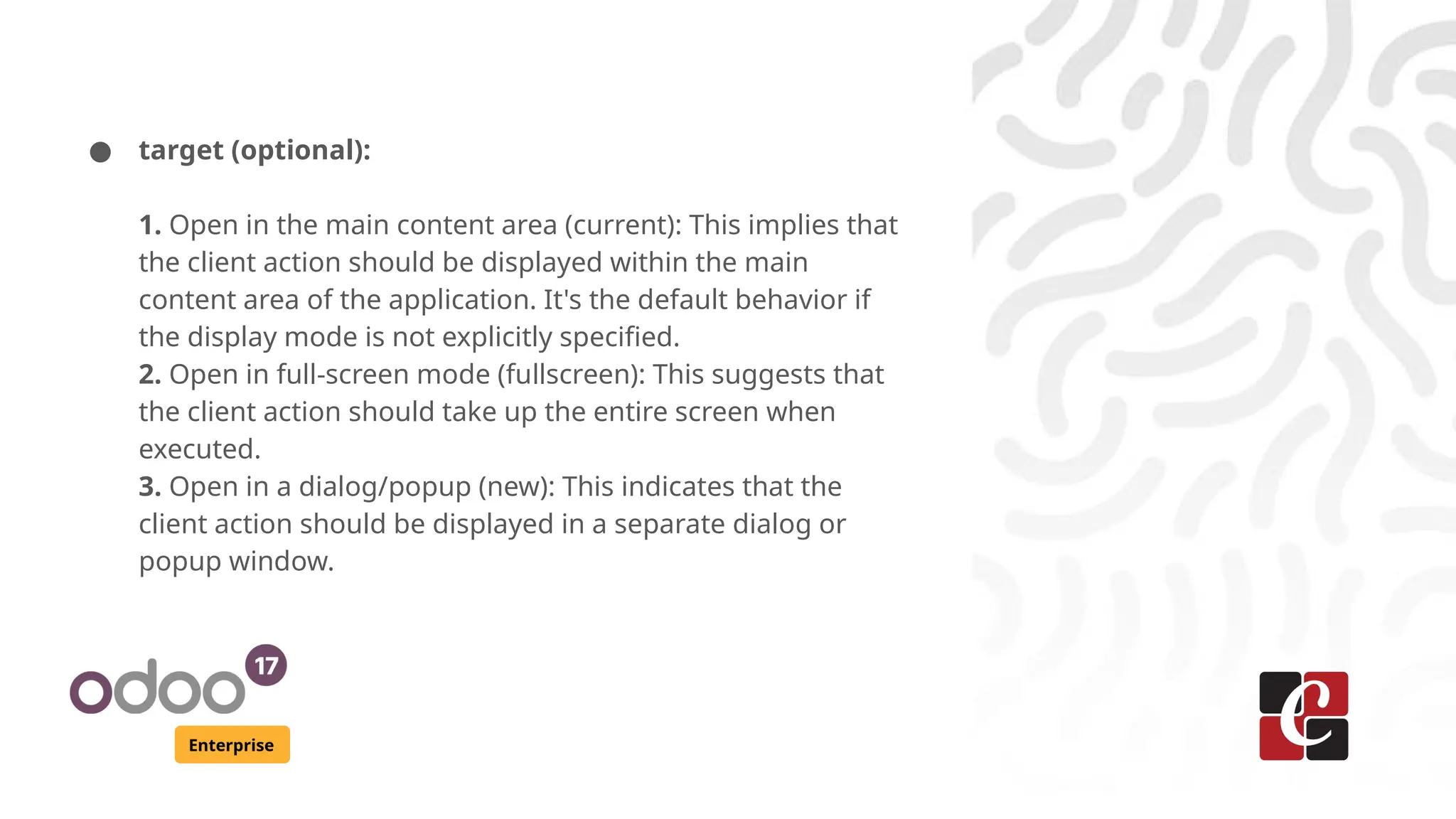
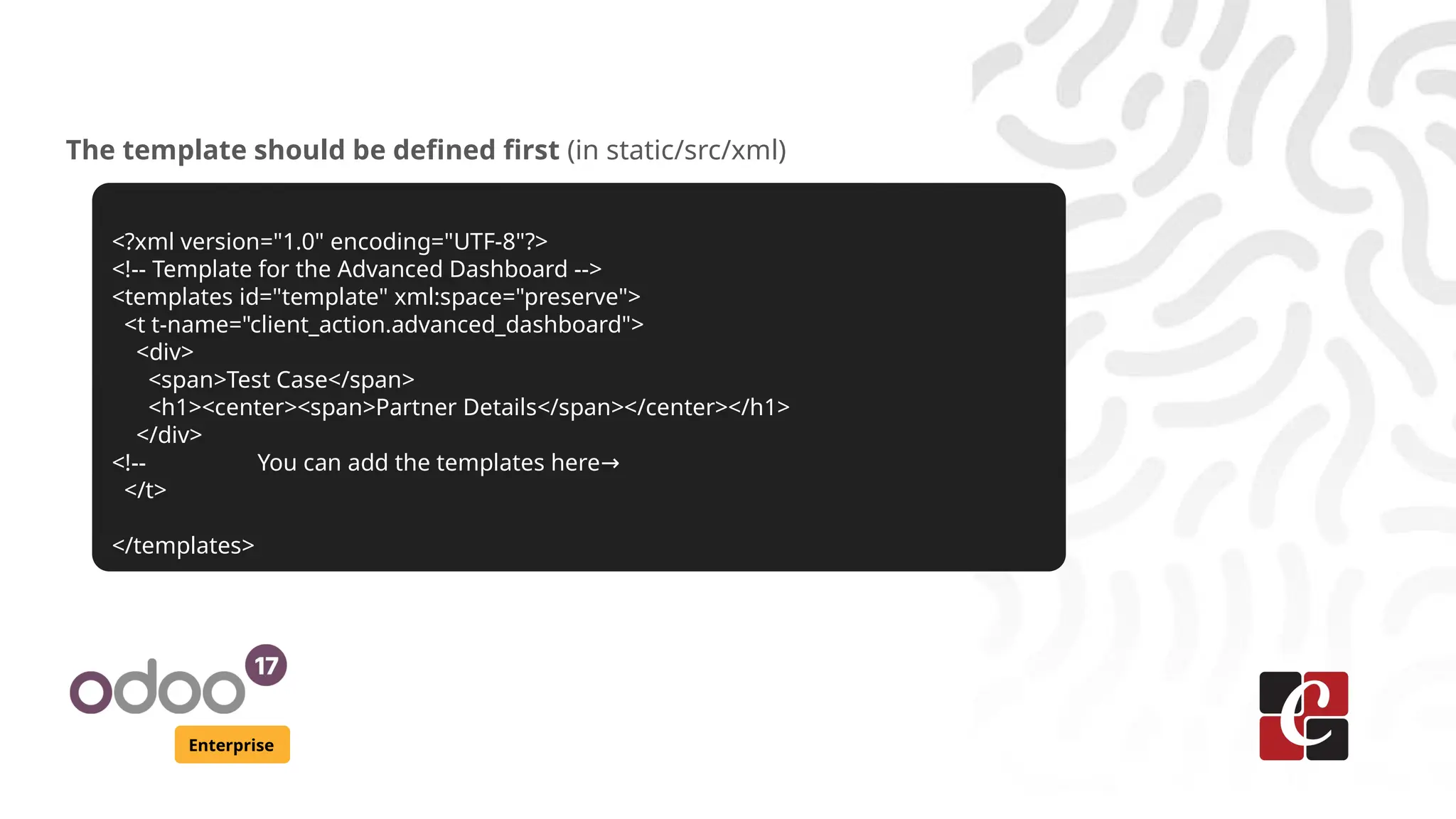
![Enterprise
And the last one, we can add those files in the __manifest__.py
like this format
'data': [
'views/client_action_views.xml'
],
'assets': {
'web.assets_backend': [
'client_action/static/src/js/client_action.js',
'client_action/static/src/xml/client_action.xml'
],
},](https://image.slidesharecdn.com/clientactionsinodoo17-250124045352-1e587ccd/75/Client-Actions-In-Odoo-17-Odoo-17-Slides-12-2048.jpg)