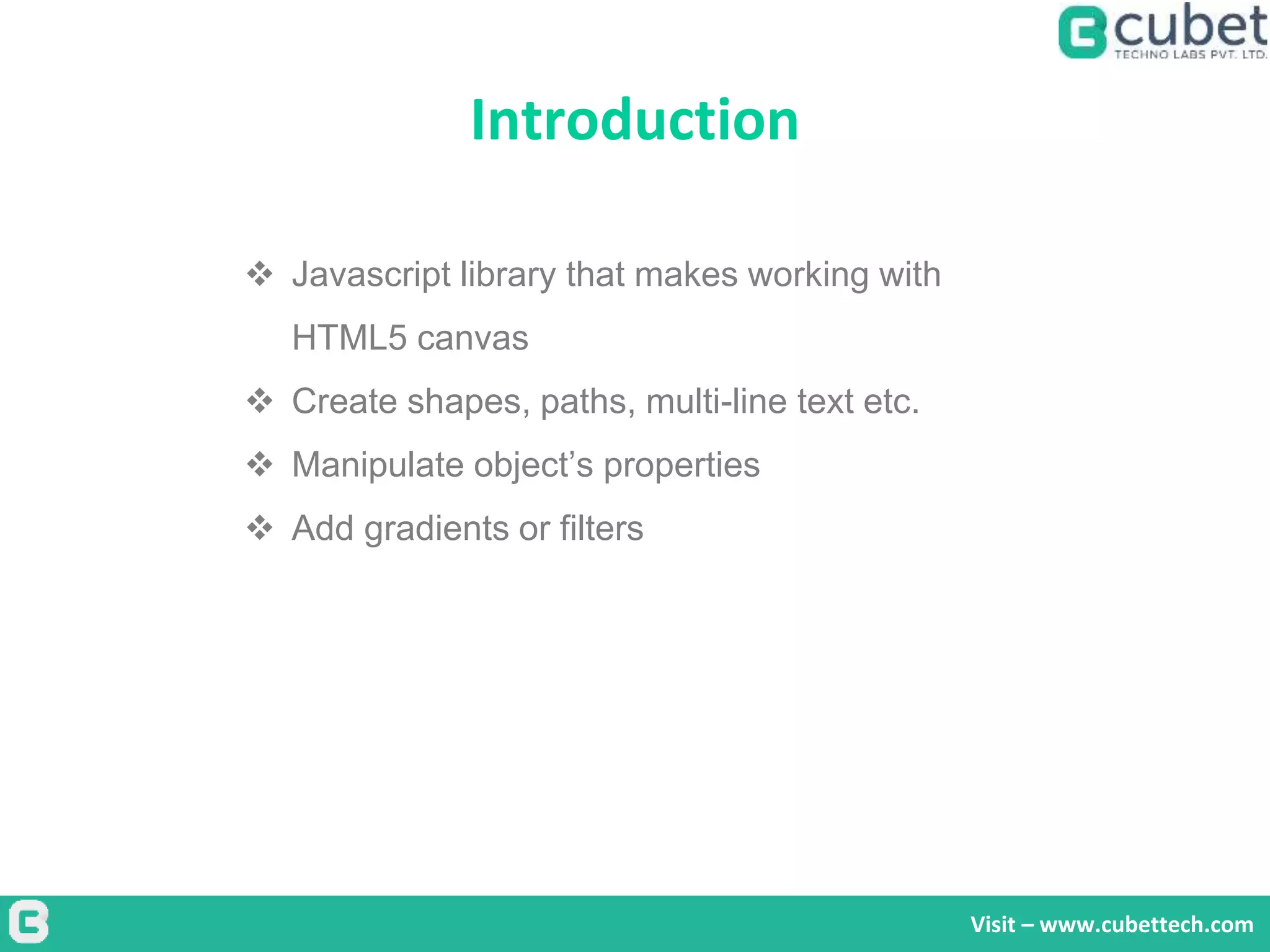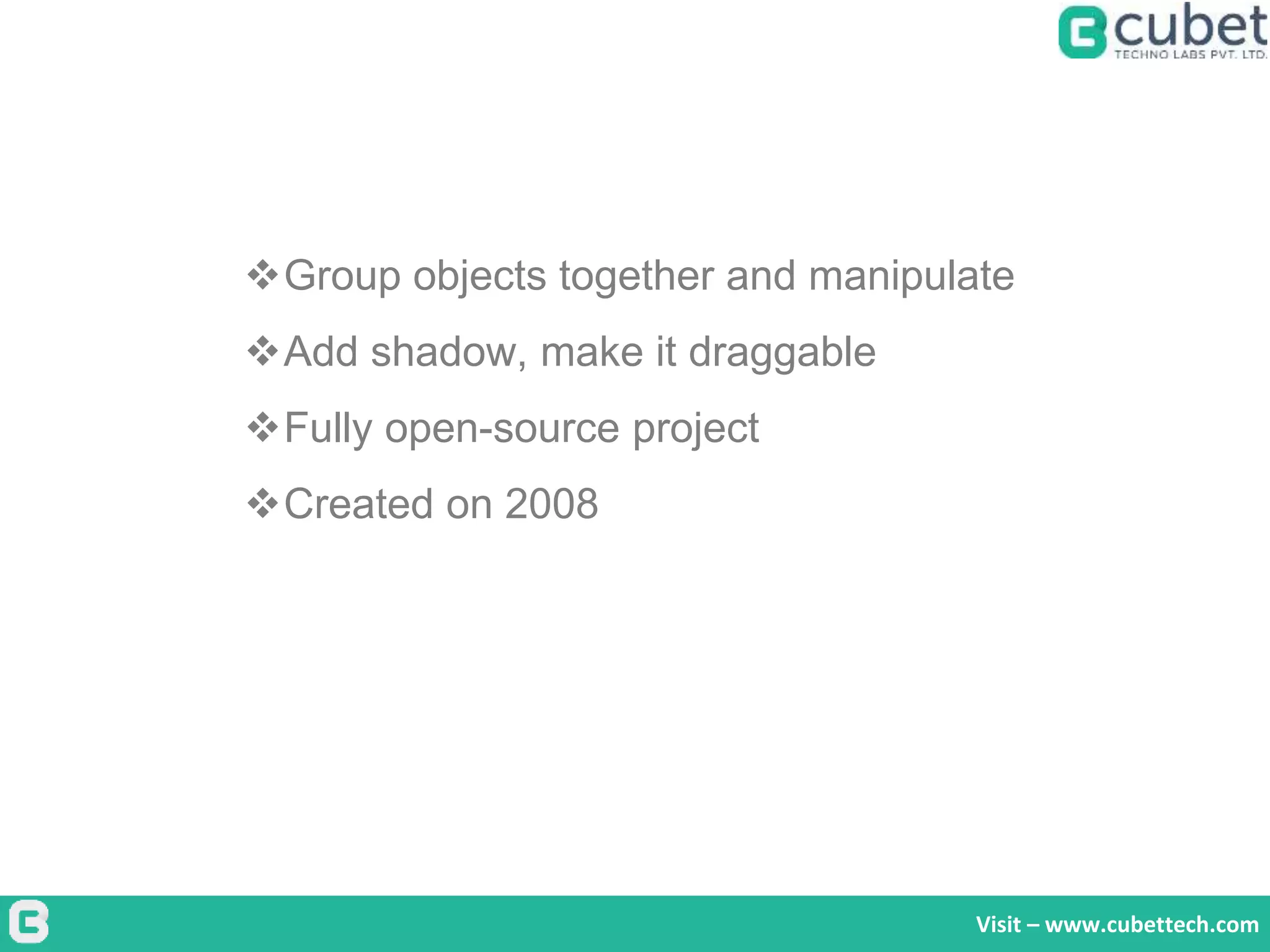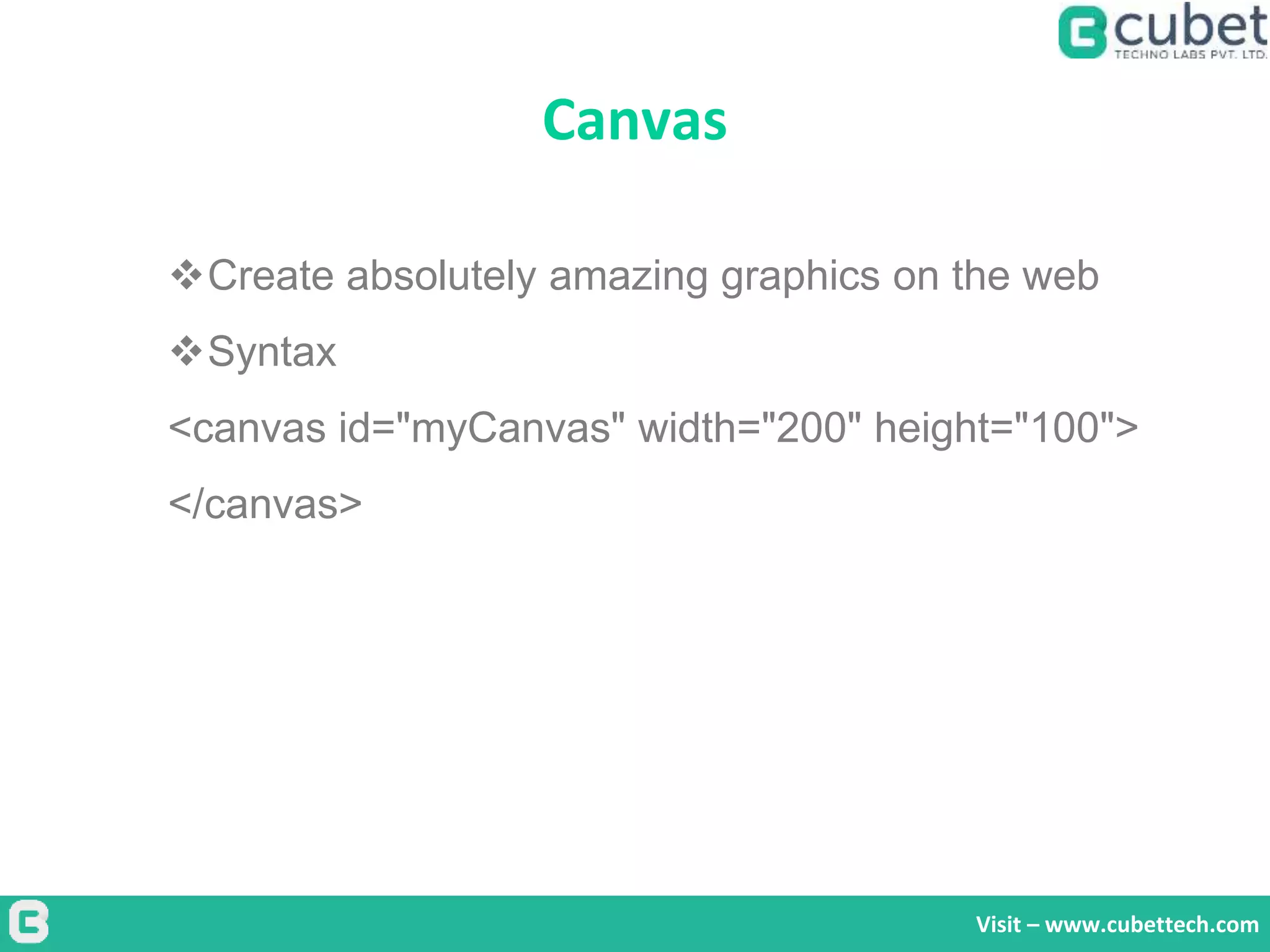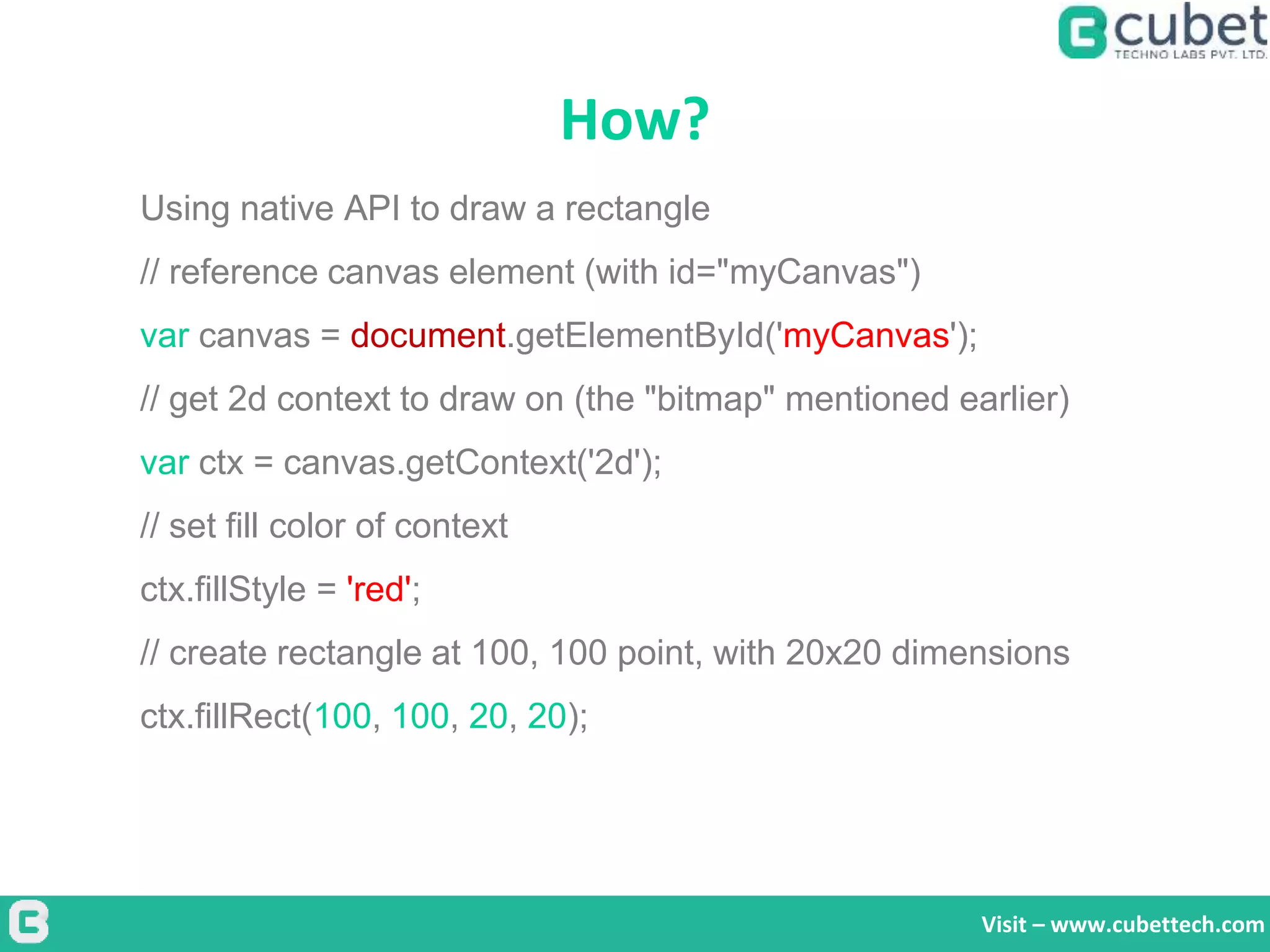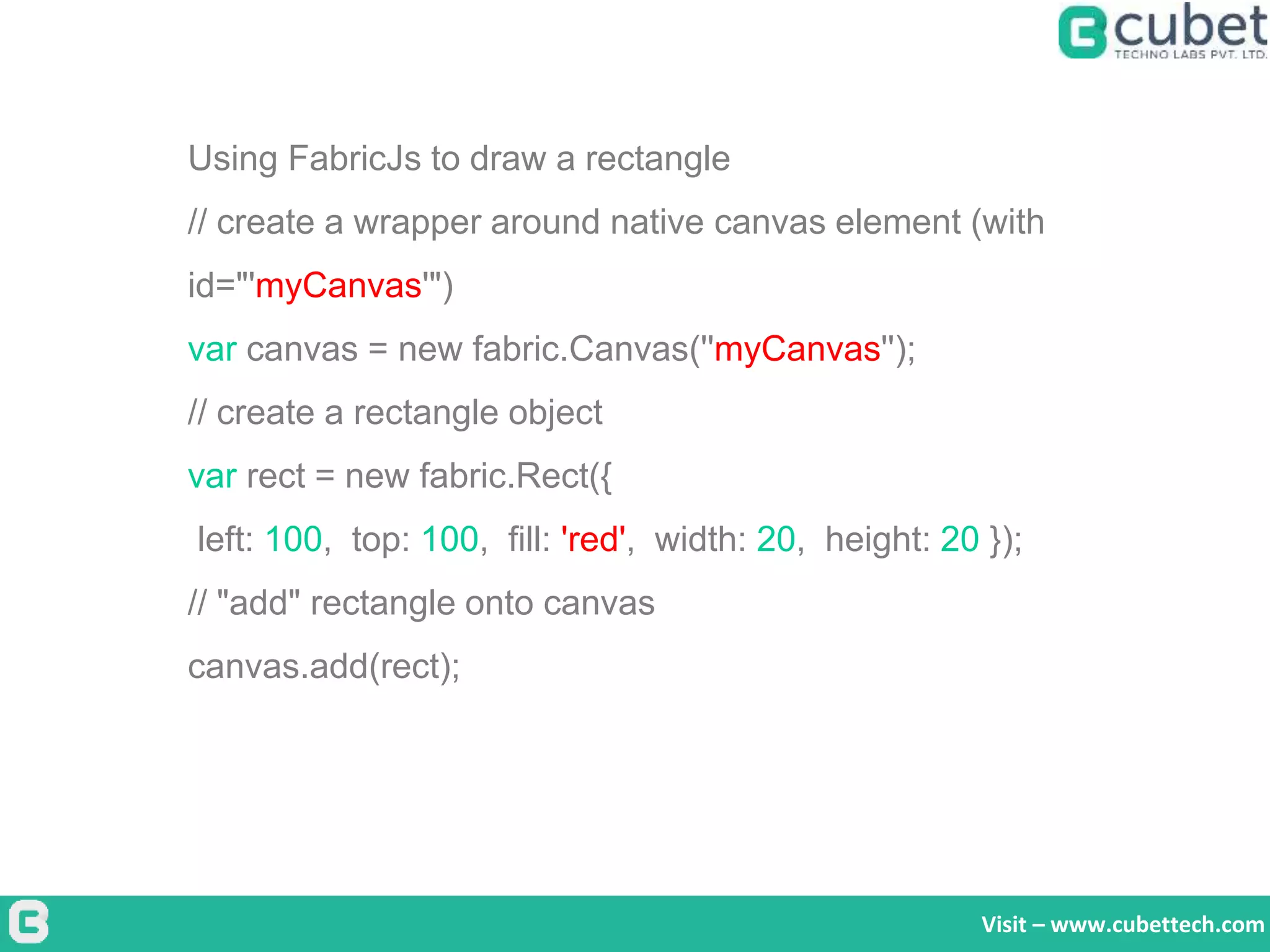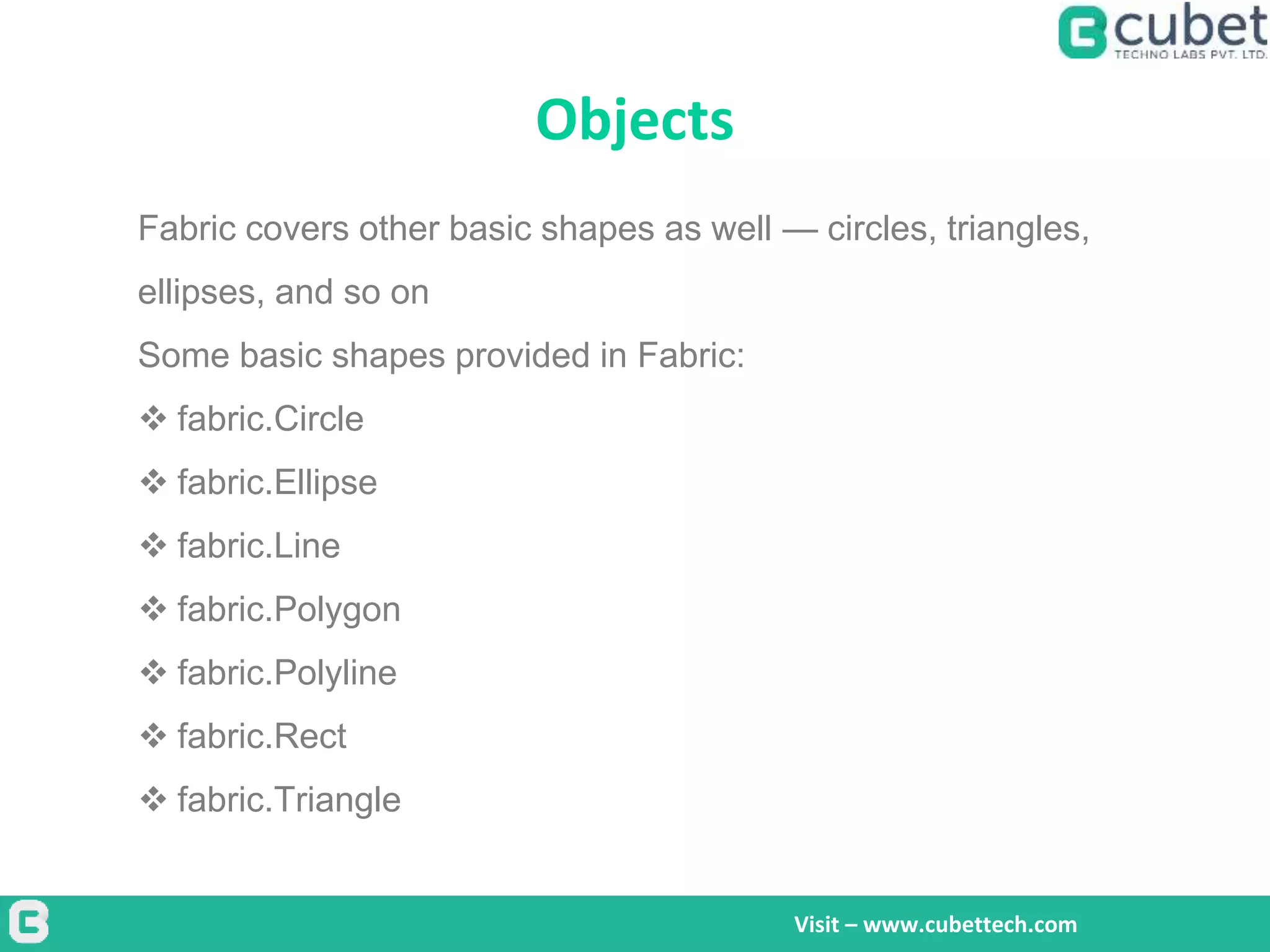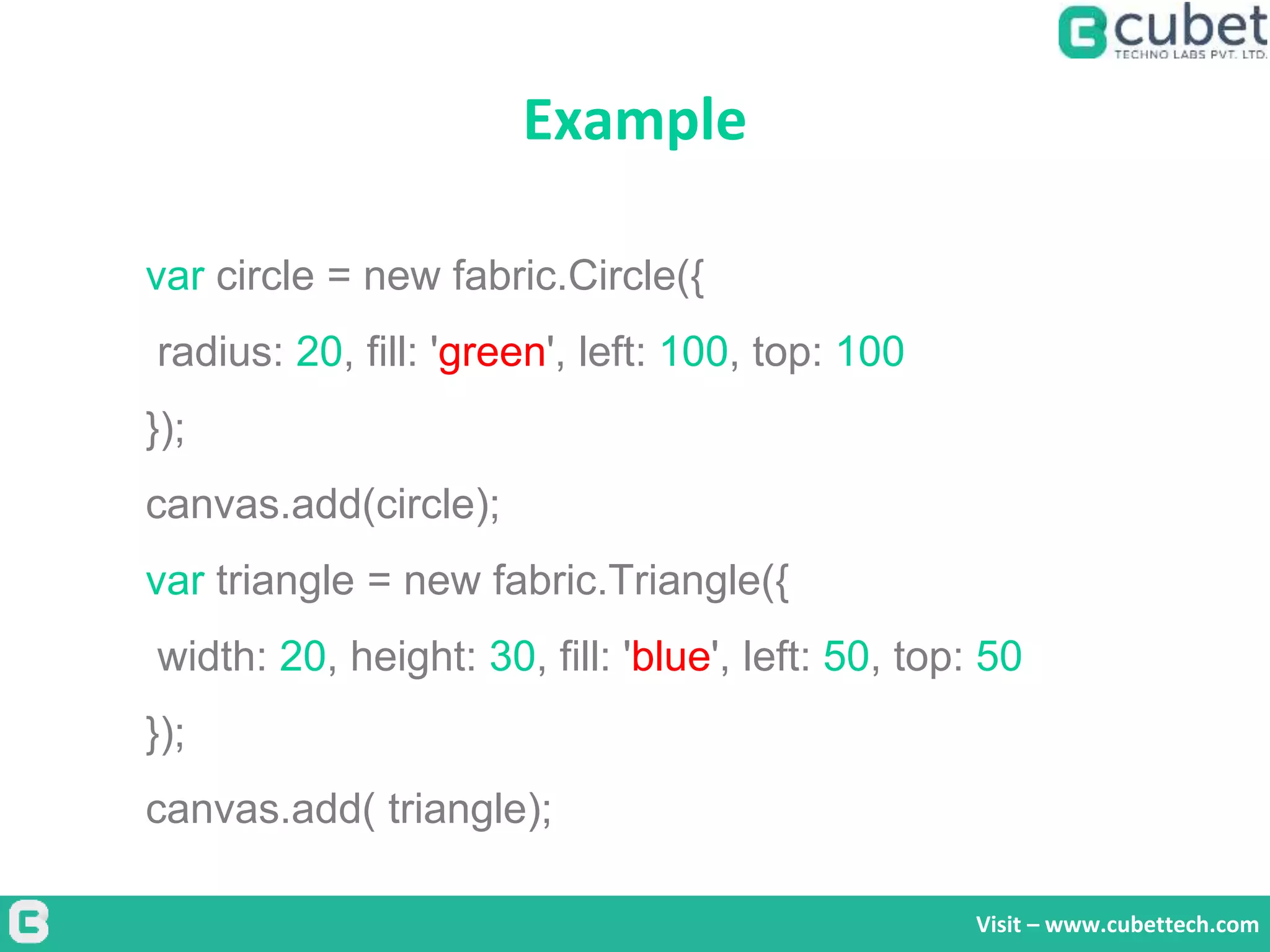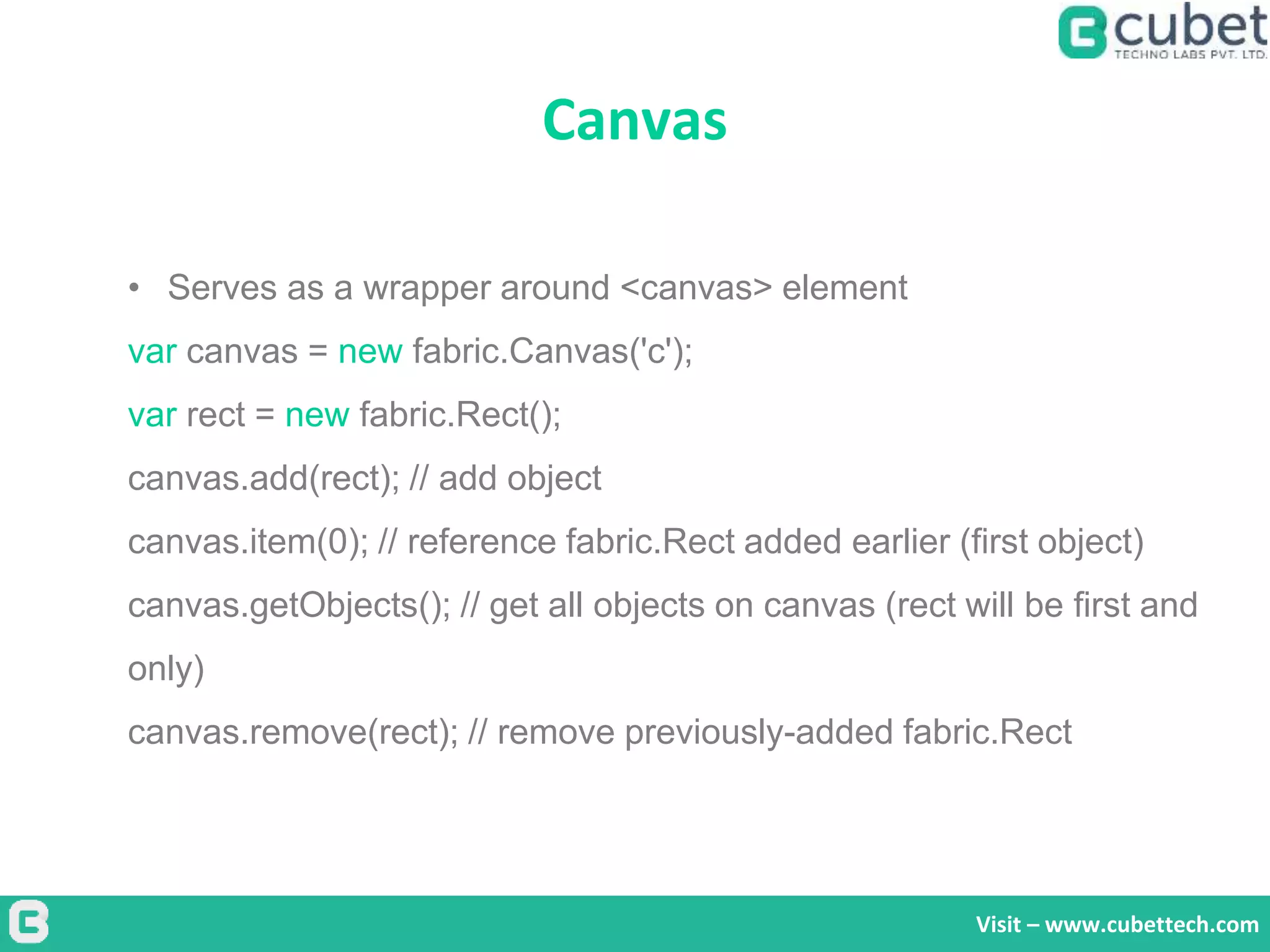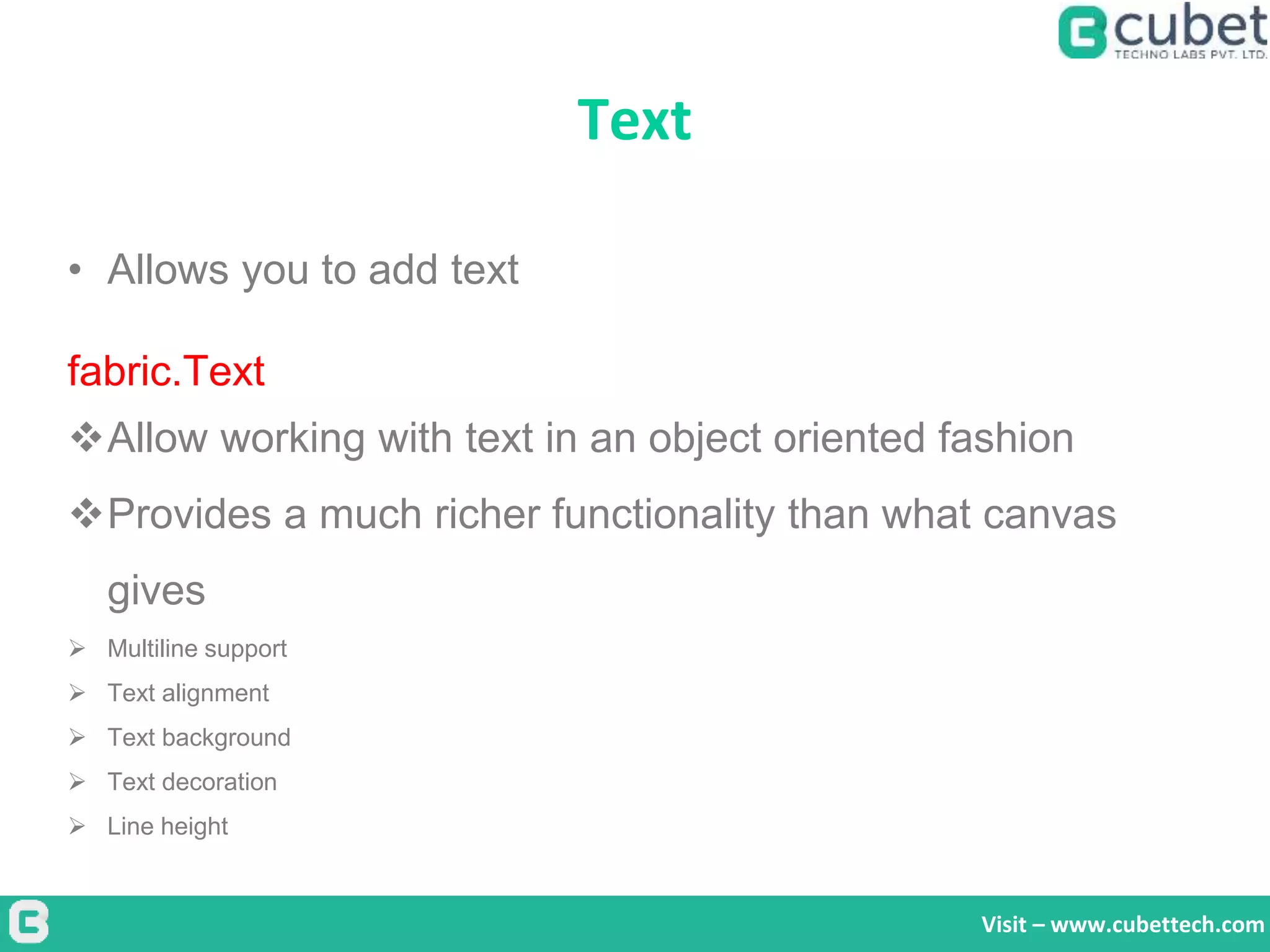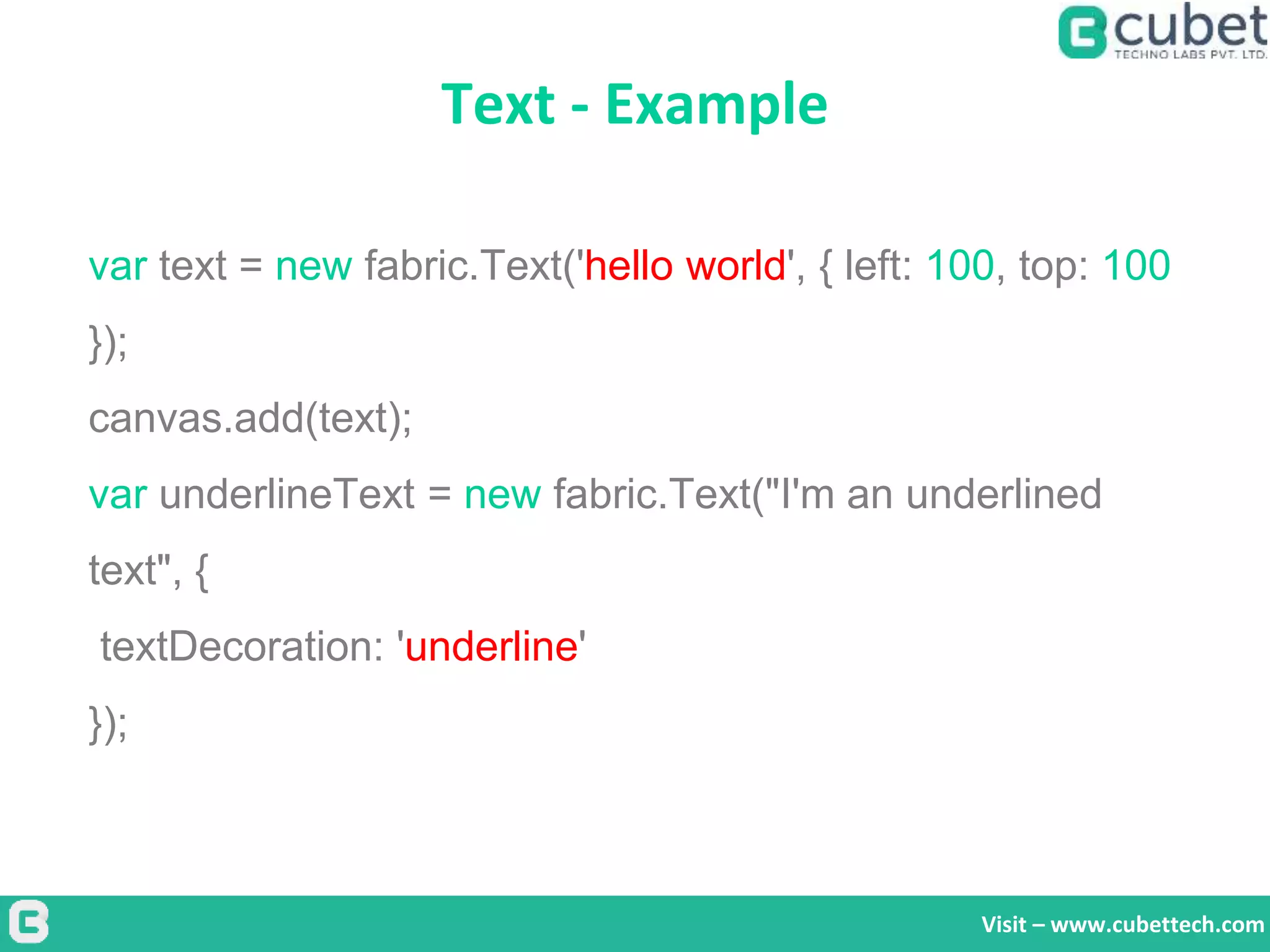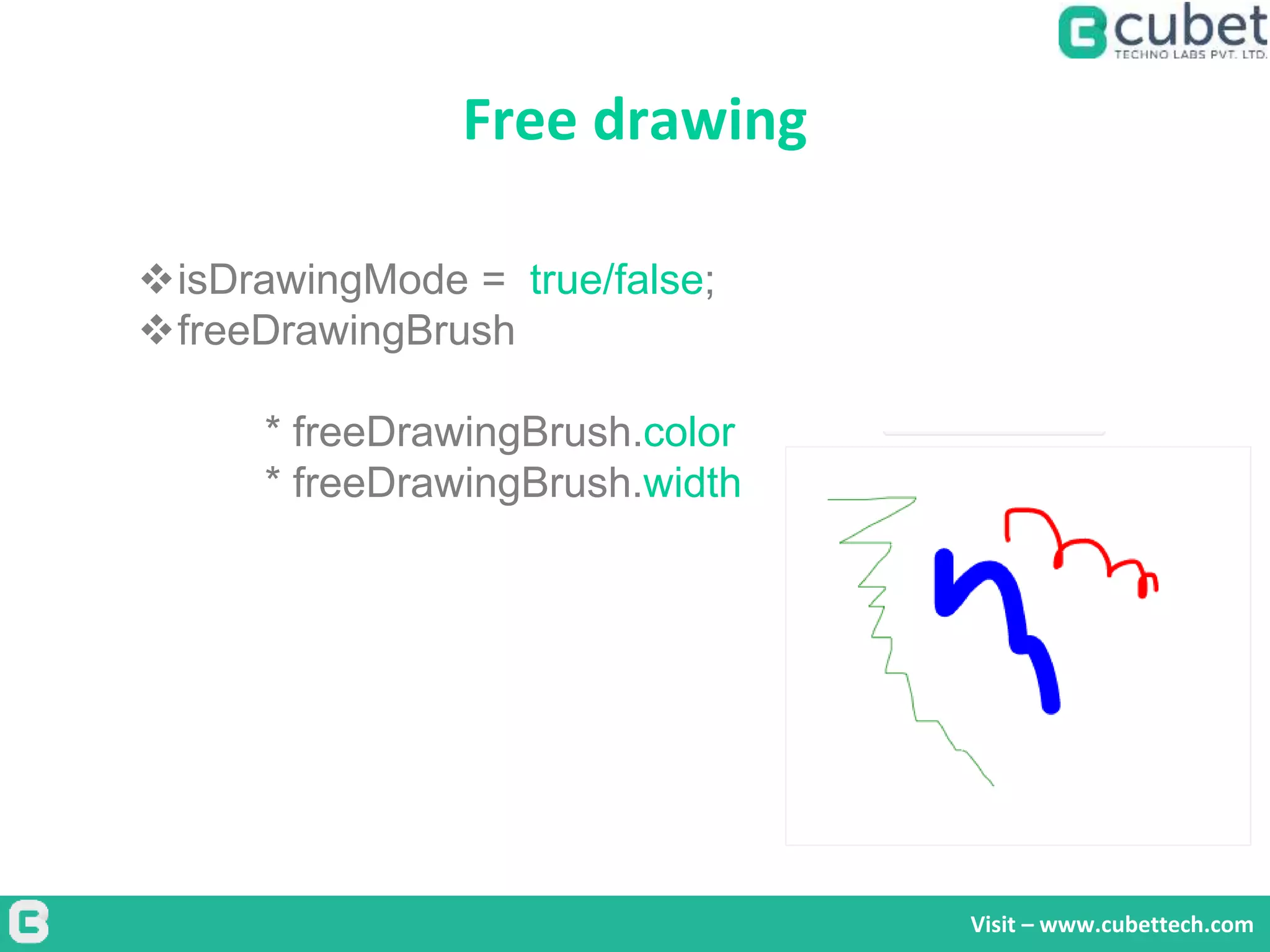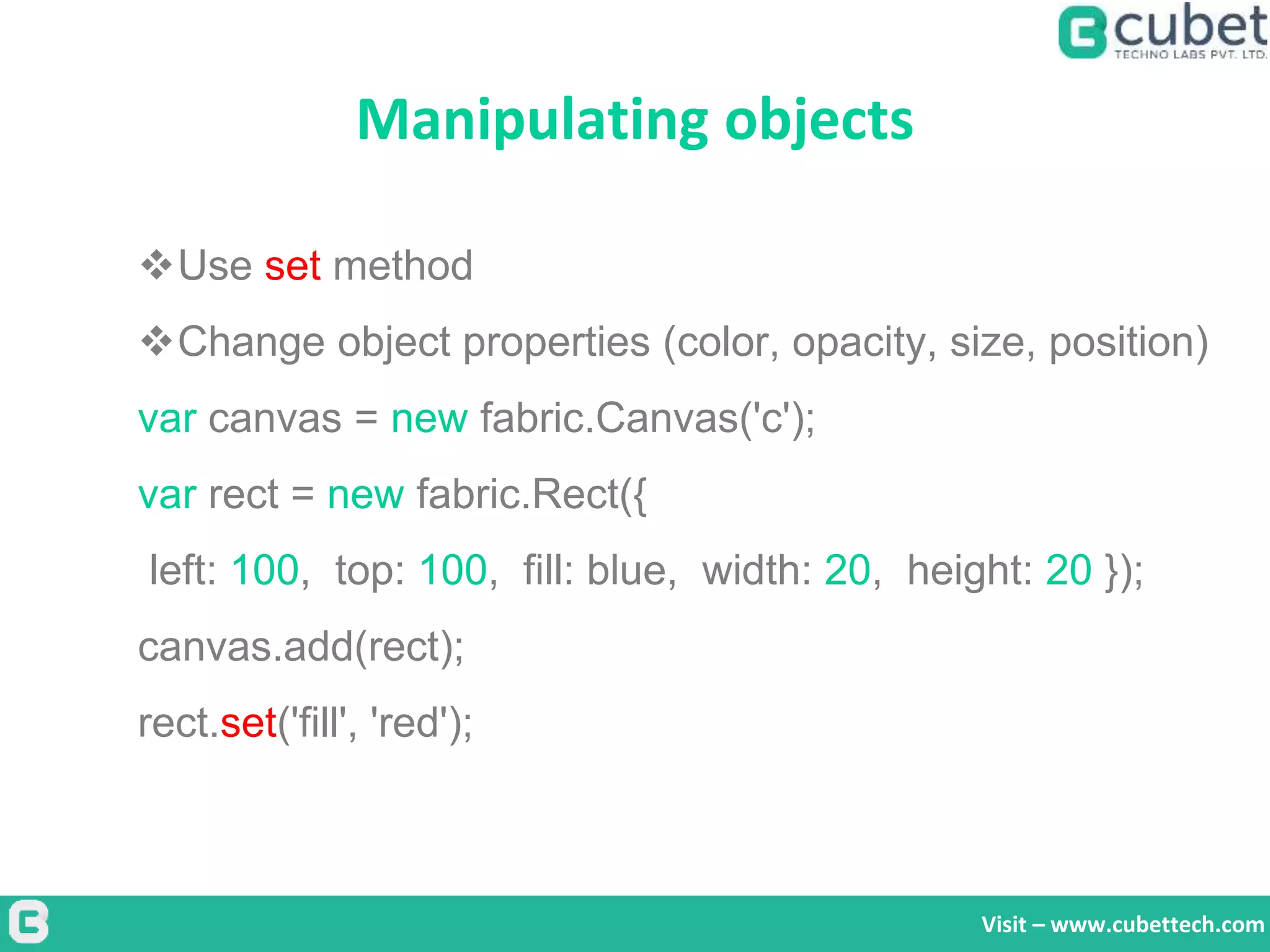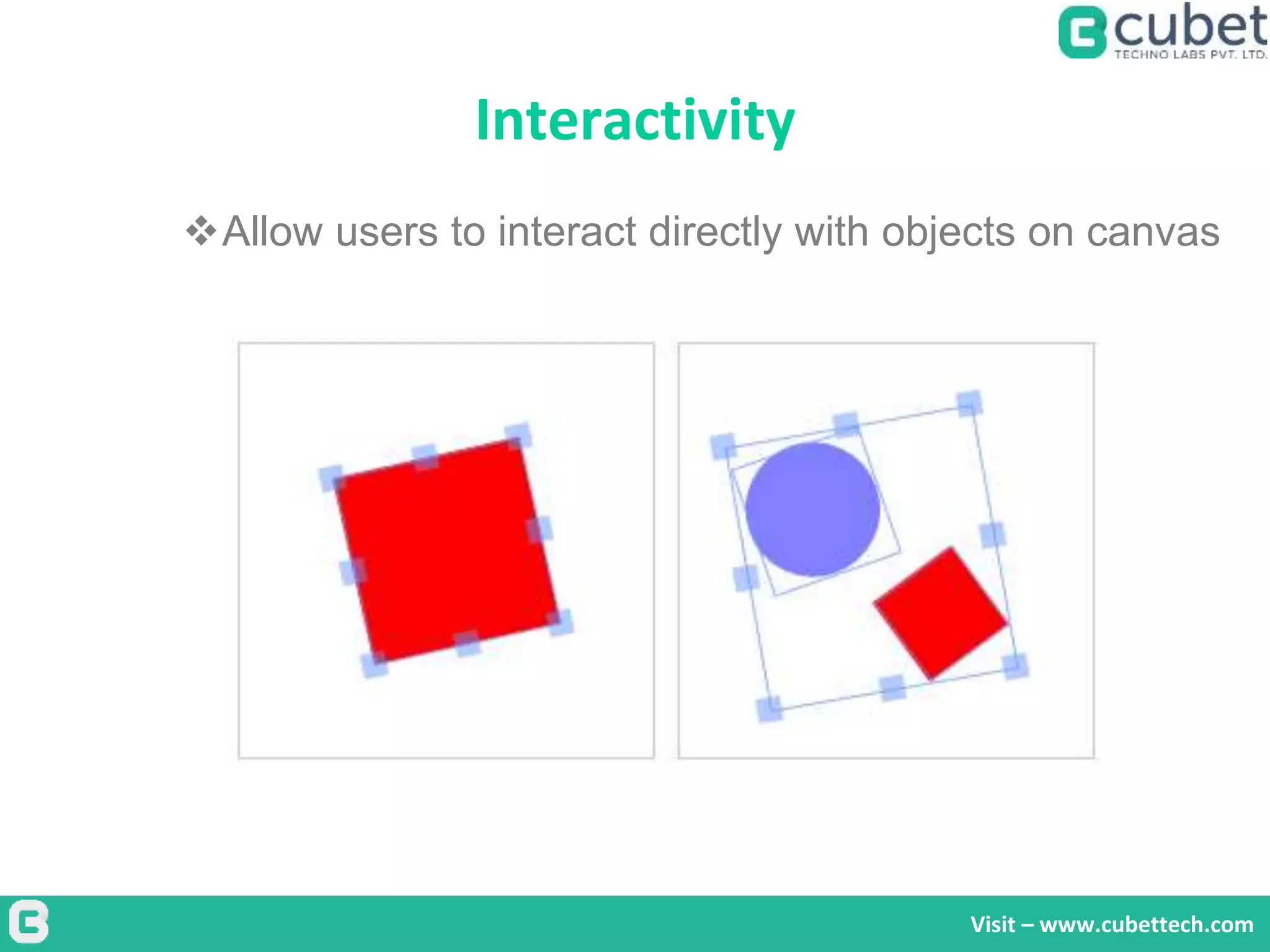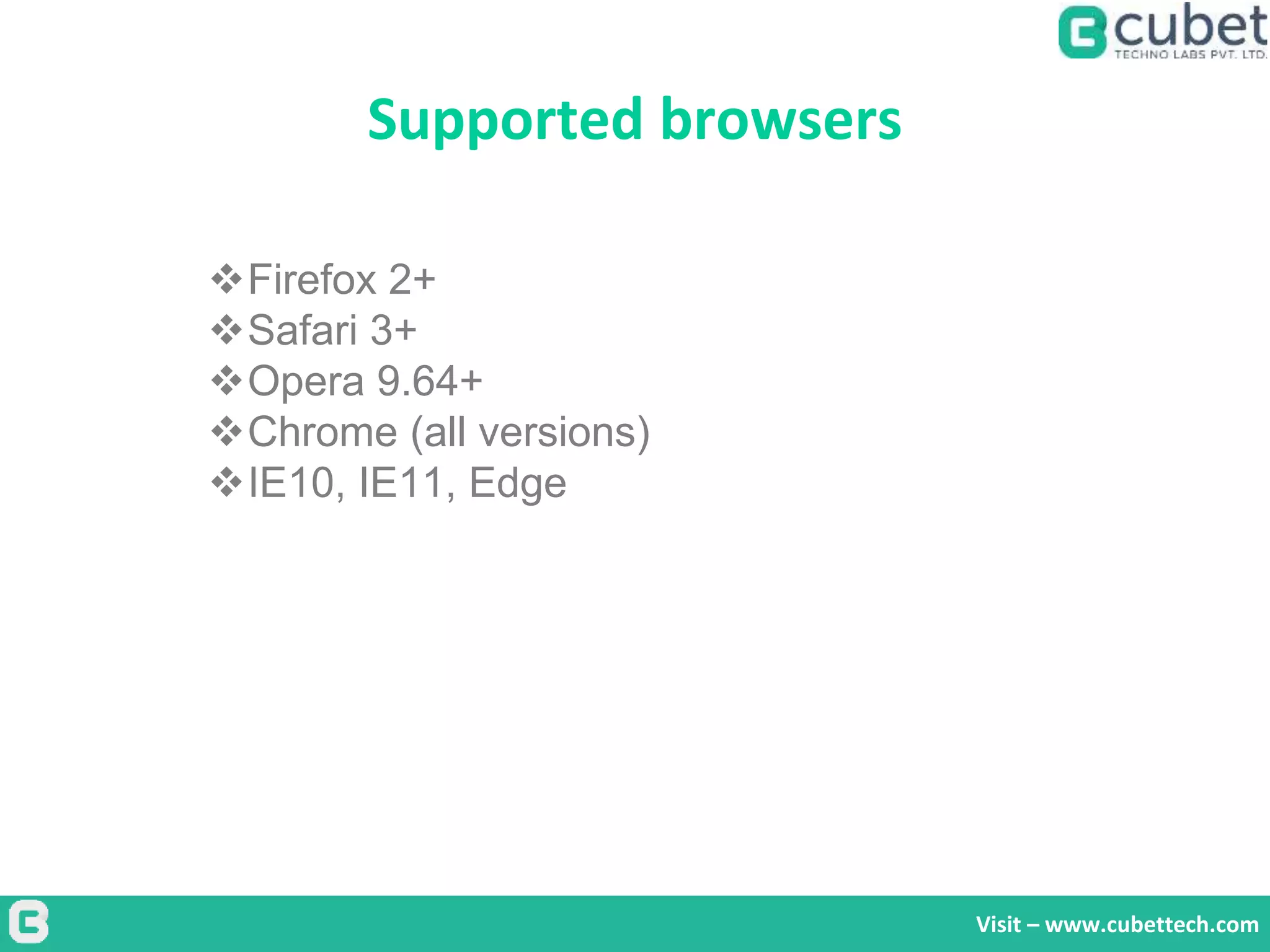The document presents an overview of Fabric.js, a JavaScript library for creating and manipulating HTML5 canvas graphics. It details the library's capabilities, such as drawing shapes, adding text, and enabling interactivity, while highlighting its open-source nature and compatibility with various browsers. Additionally, it provides examples of code usage and showcases Cubet Techno Labs as an end-to-end consulting company founded in 2007.