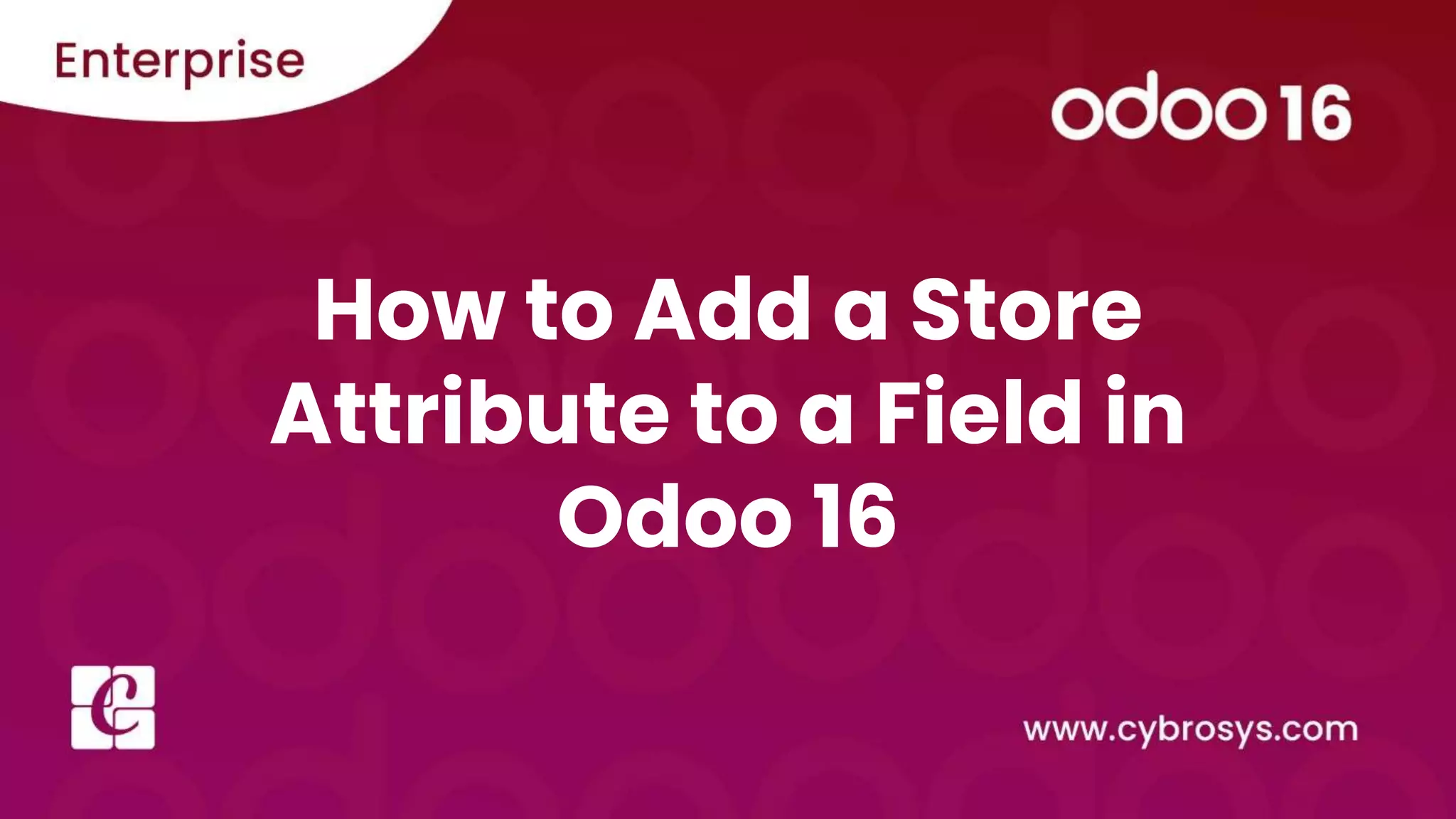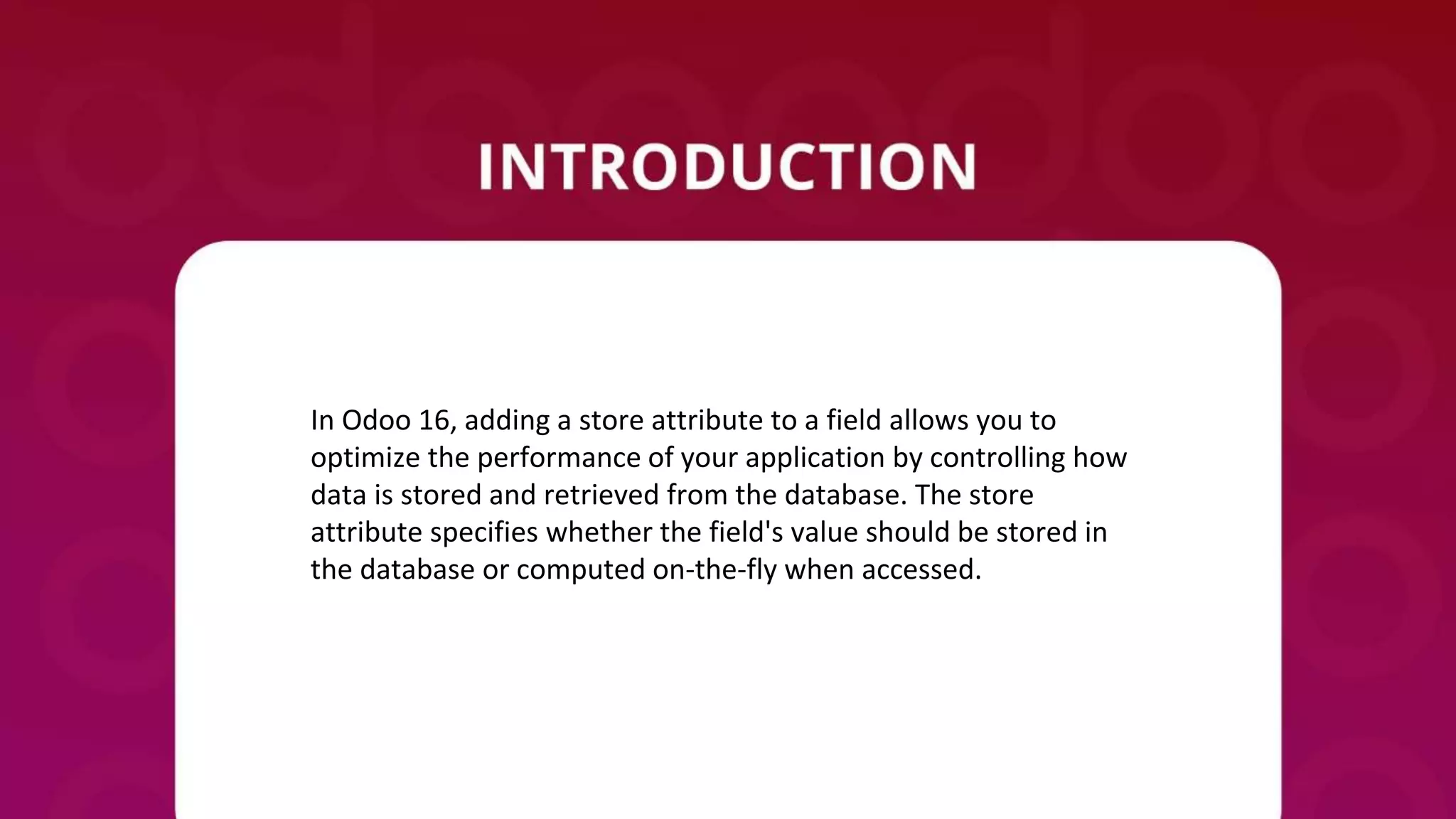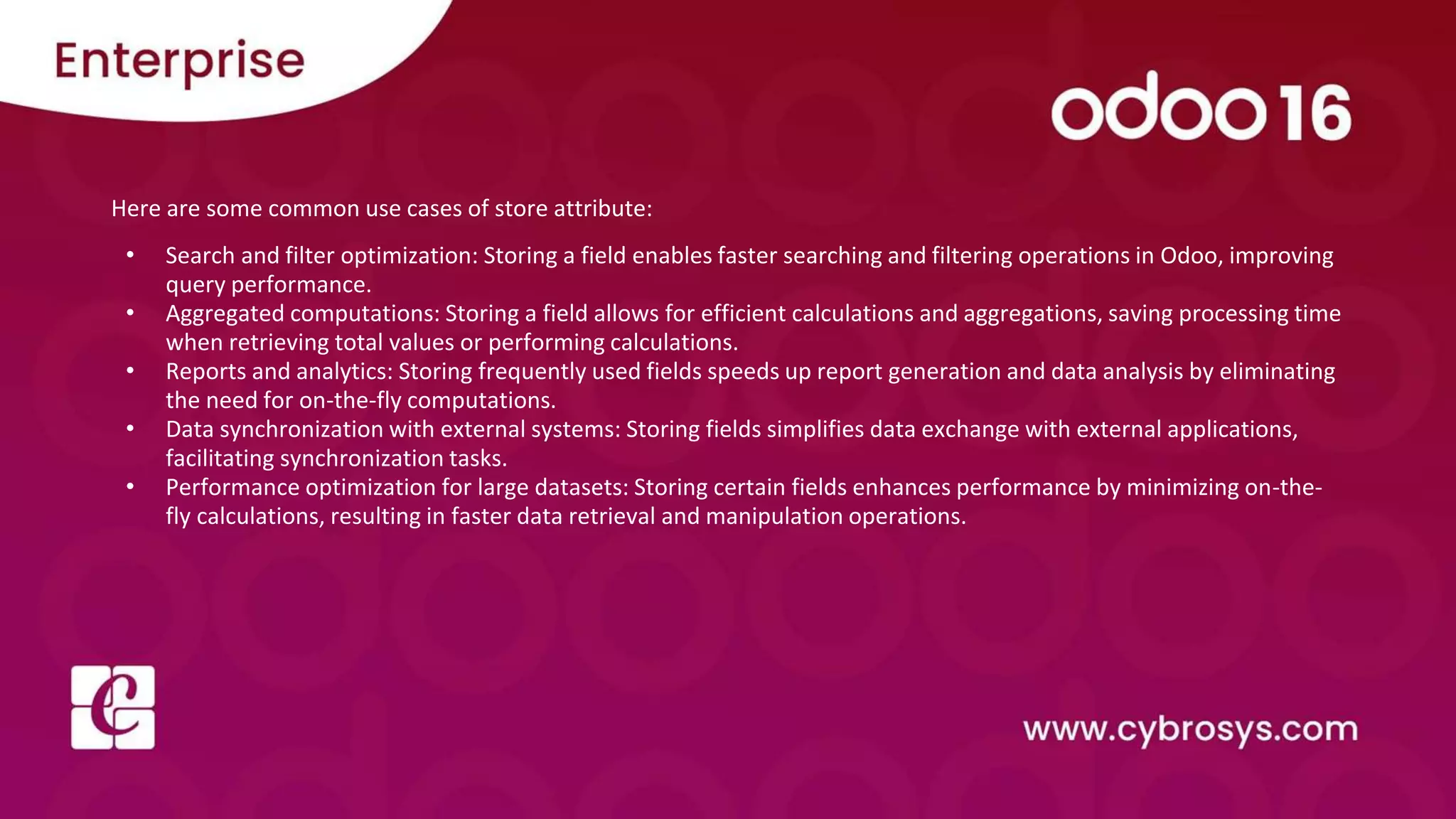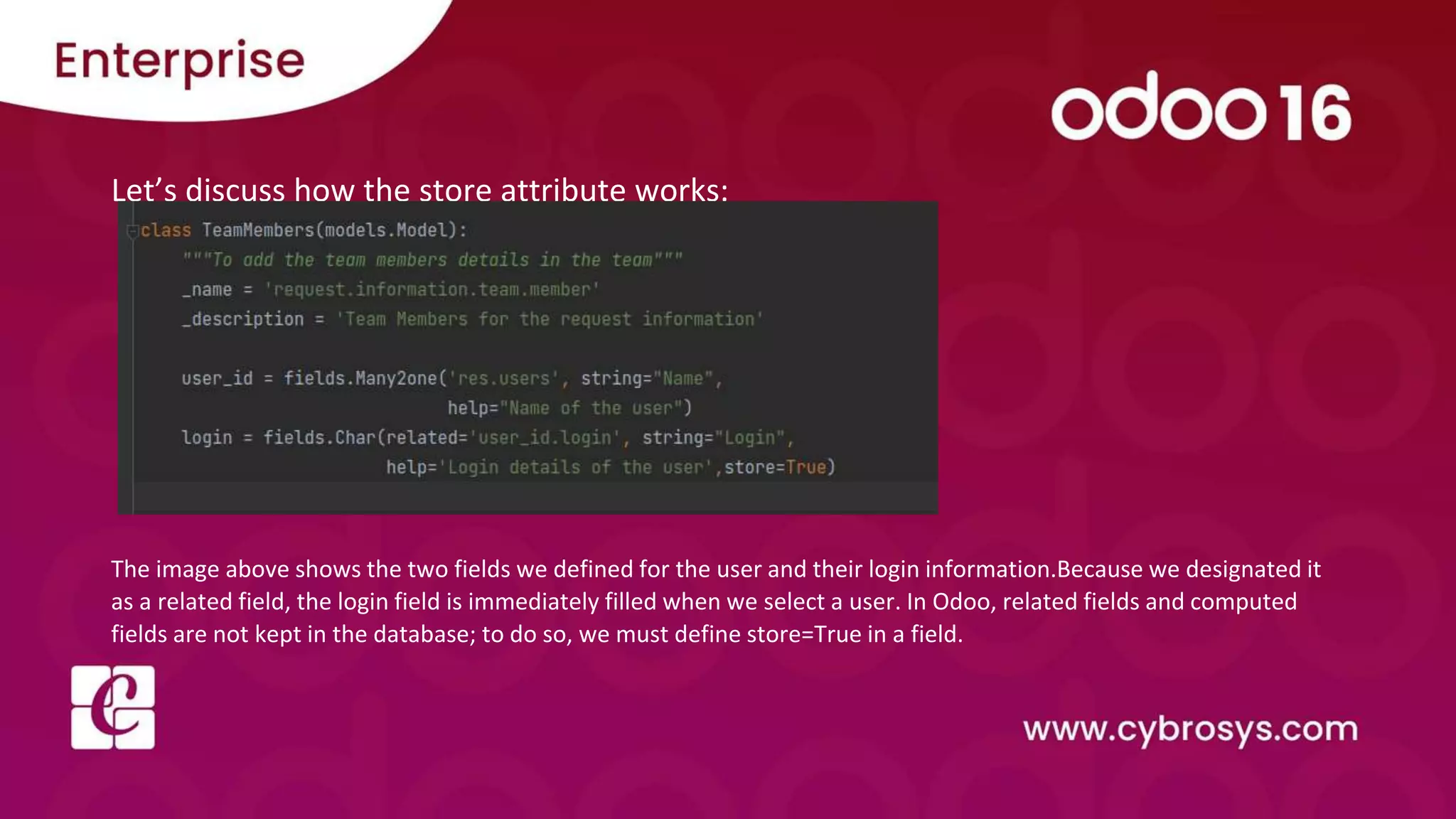Adding a store attribute to a field in Odoo 16 allows the field's value to be stored in the database rather than computed on-the-fly, improving performance by optimizing searches, filters, calculations and data retrieval from large datasets. Common uses of the store attribute include search/filter optimization, aggregated computations, faster report generation, and simplifying data exchange with external systems. The store attribute specifies whether a field is kept in the database or computed, with related and computed fields not stored by default but requiring store=True to be defined.