In this slide we’ll discuss on the field parameters in Odoo 18. These parameters are essential for customizing and controlling the behavior of fields in models. We will review some of the most commonly used parameters and their applications in development.
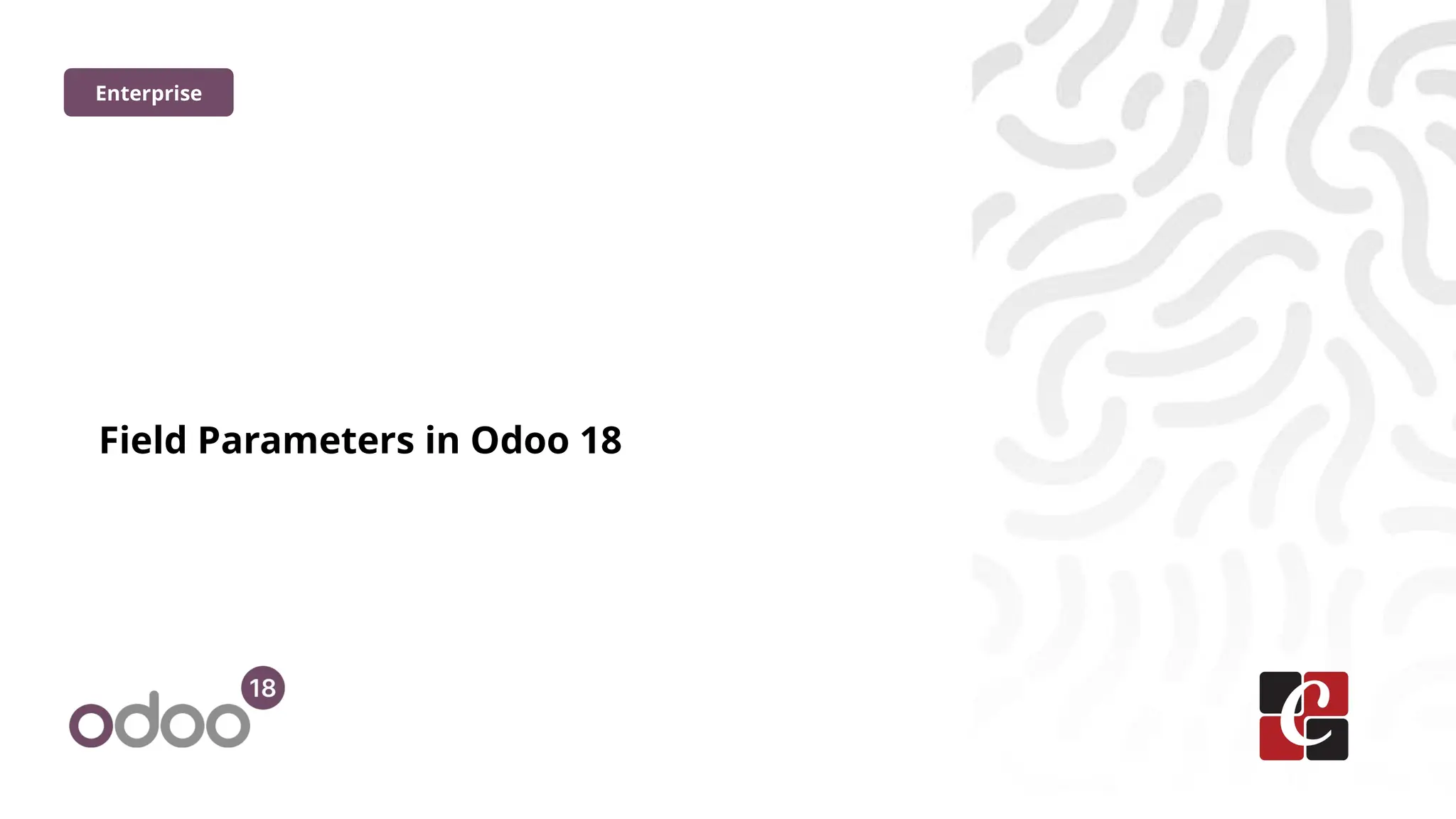
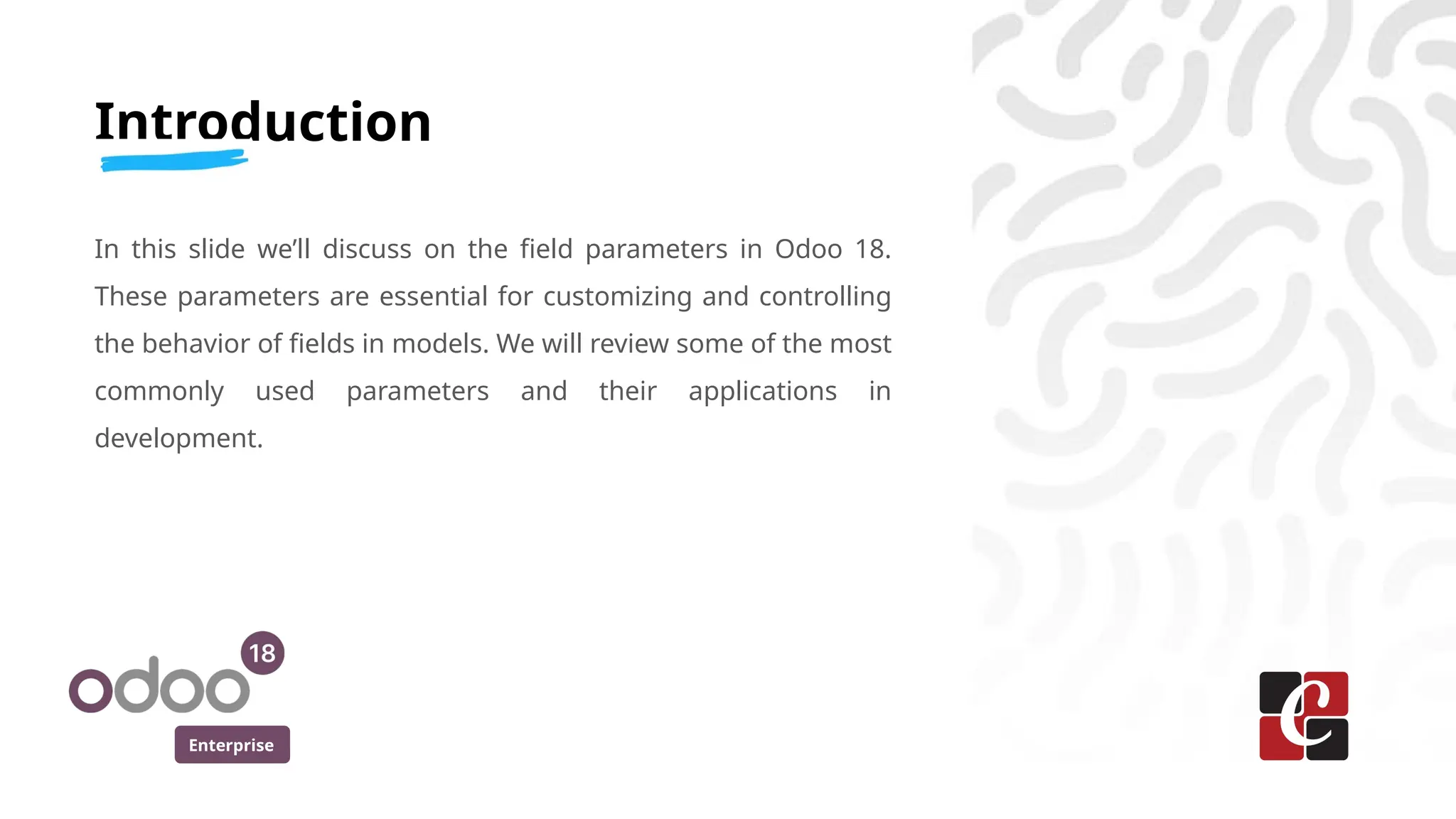
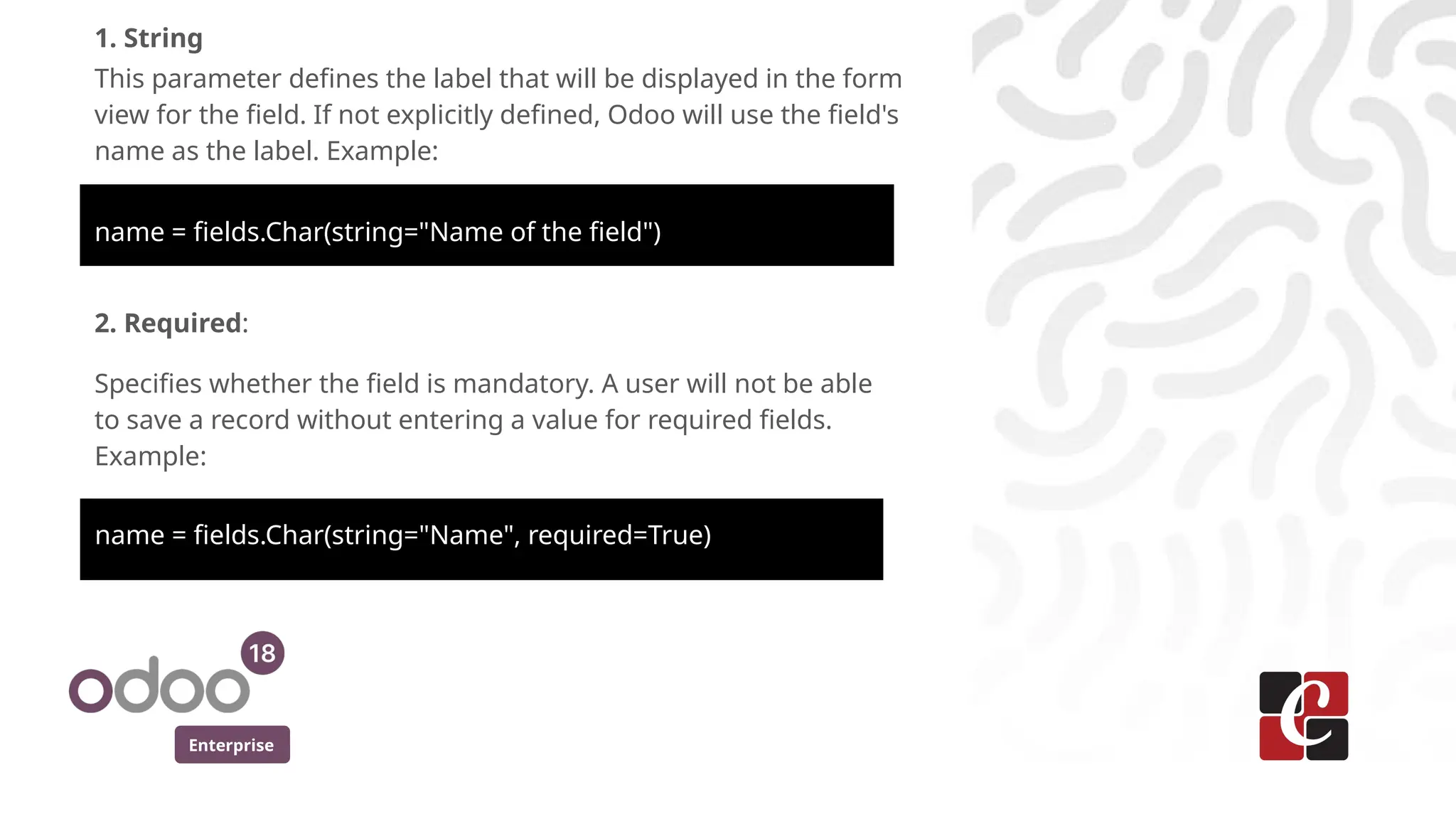
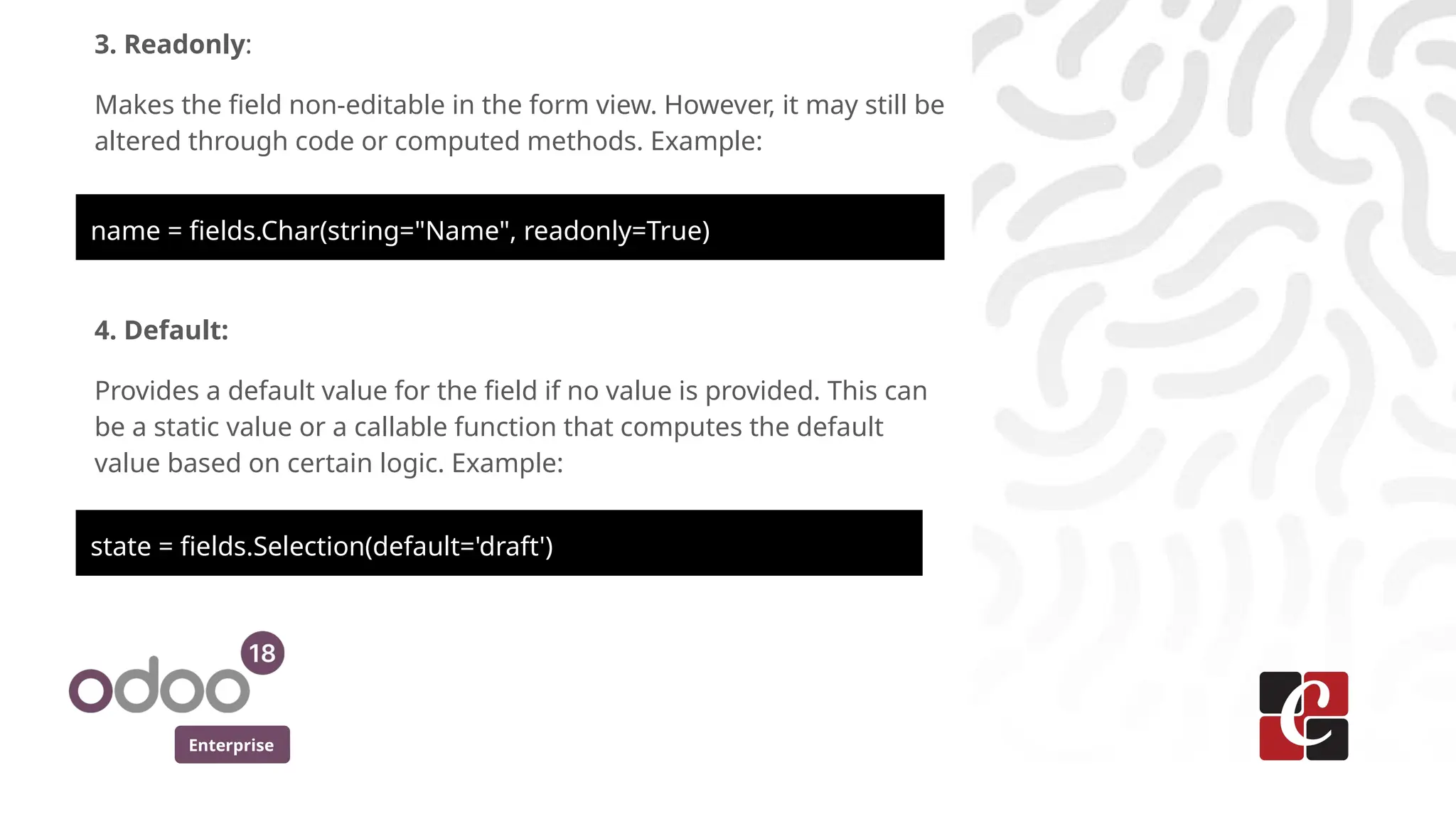
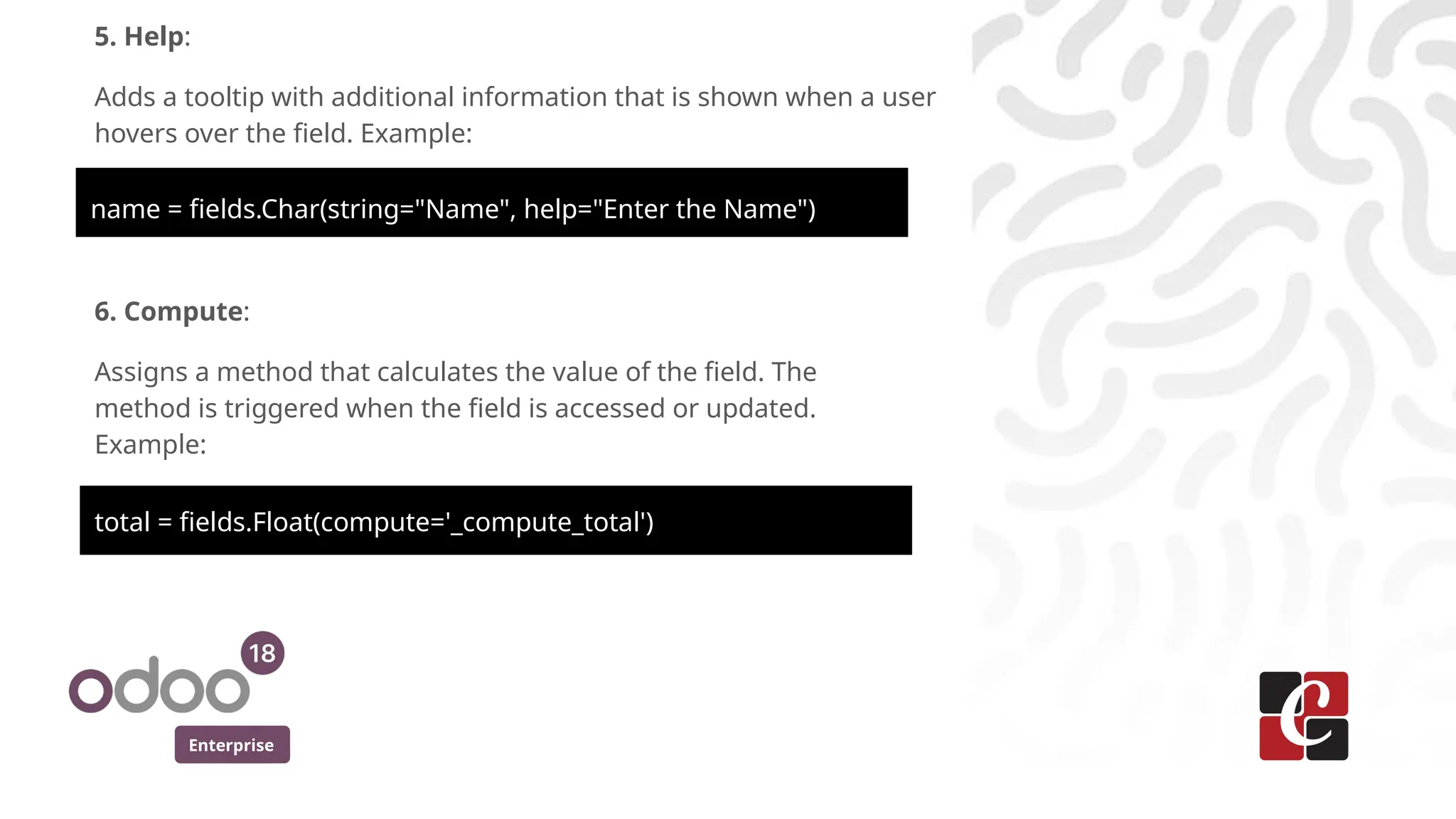
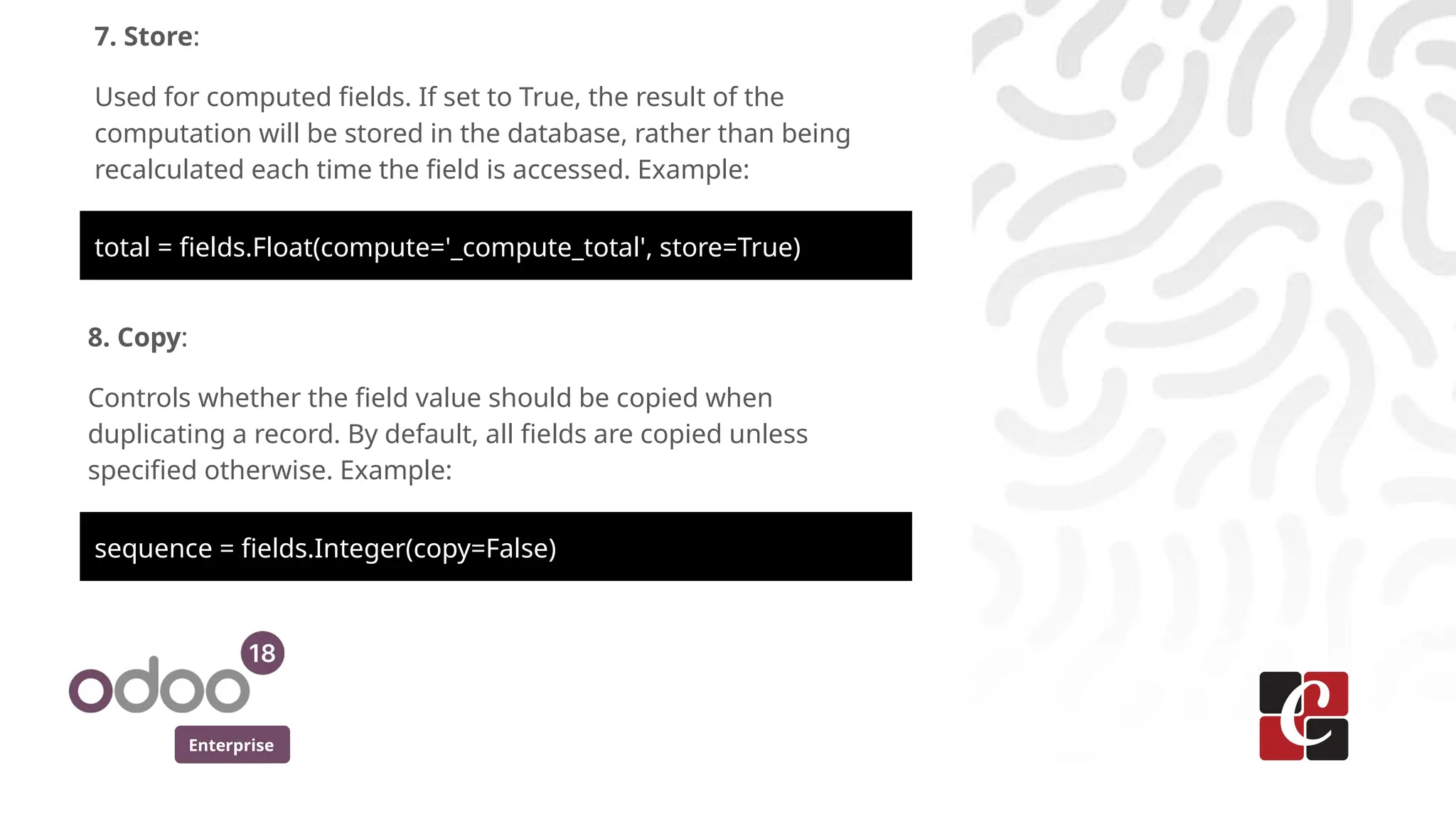
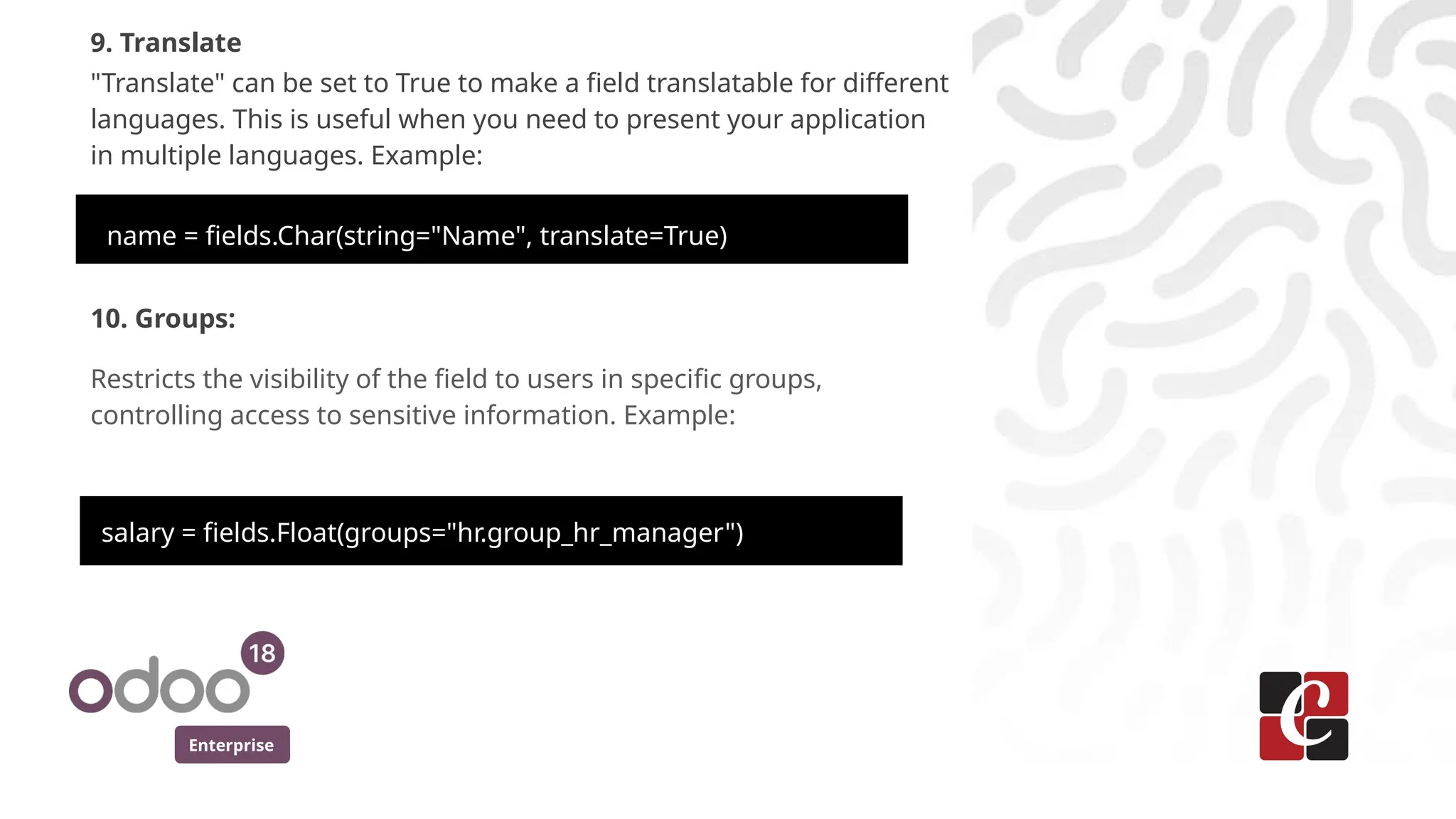


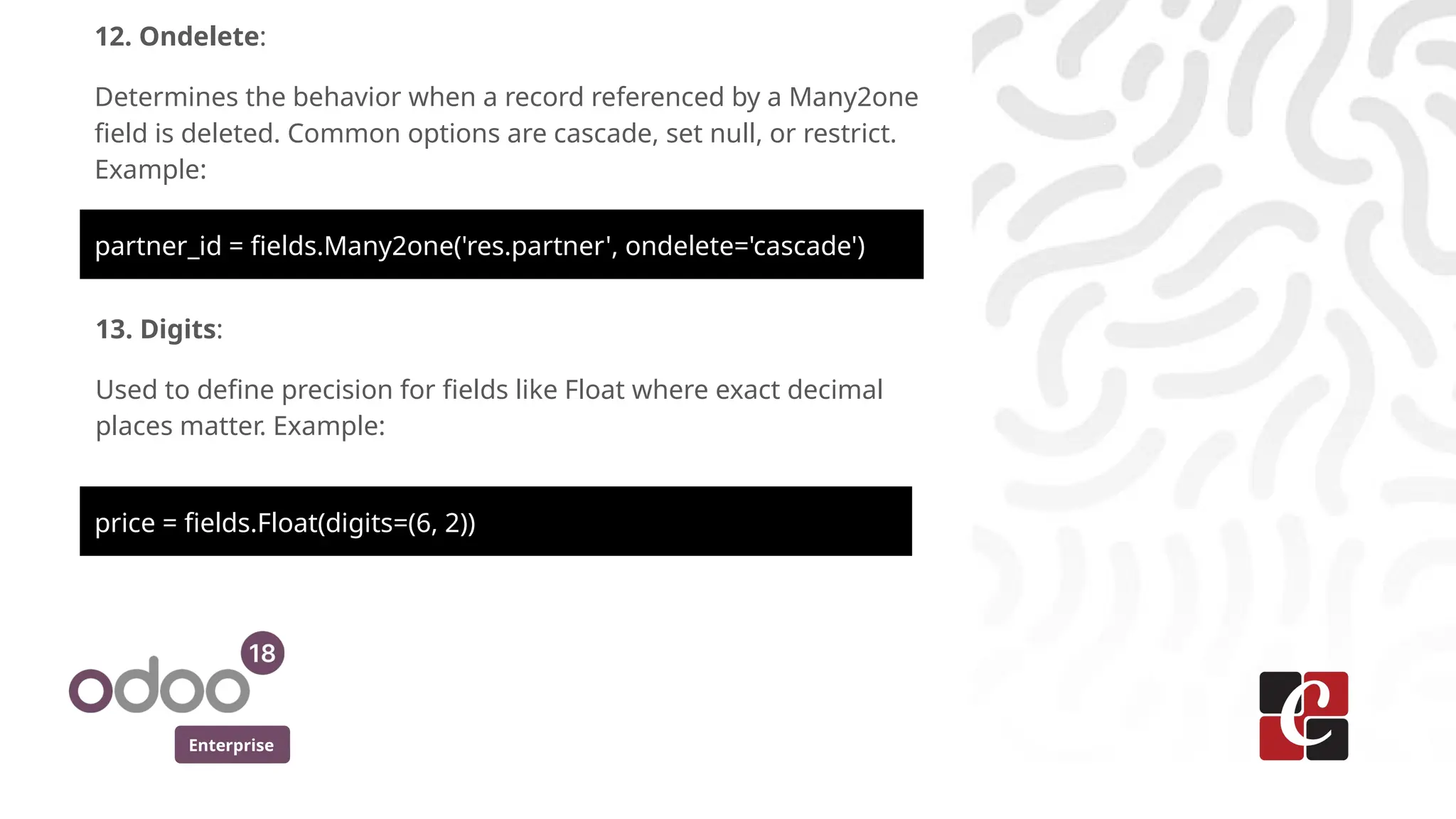
![Enterprise
14. Domain:
Sets conditions that filter which records can be selected in fields like
Many2one or One2many. Example:
partner_id = fields.Many2one('res.partner', domain=[('customer',
'=', True)])
15. Tracking:
Tracks changes to the field's value in the chatter for auditing or
monitoring purposes. Example:
status = fields.Selection(tracking=True)](https://image.slidesharecdn.com/fieldparametersinodoo181-250410045746-55aed7b2/75/Field-Parameters-in-Odoo-18-Odoo-18-Slides-11-2048.jpg)
![Enterprise
16. Selection_add
In the case of an overridden field, "Selection_add" extends the
selection list by appending new values to the existing selection in a
specific order.
state = fields.Selection( selection_add=[('approved', 'Approved'),
('rejected', 'Rejected')], )](https://image.slidesharecdn.com/fieldparametersinodoo181-250410045746-55aed7b2/75/Field-Parameters-in-Odoo-18-Odoo-18-Slides-12-2048.jpg)
