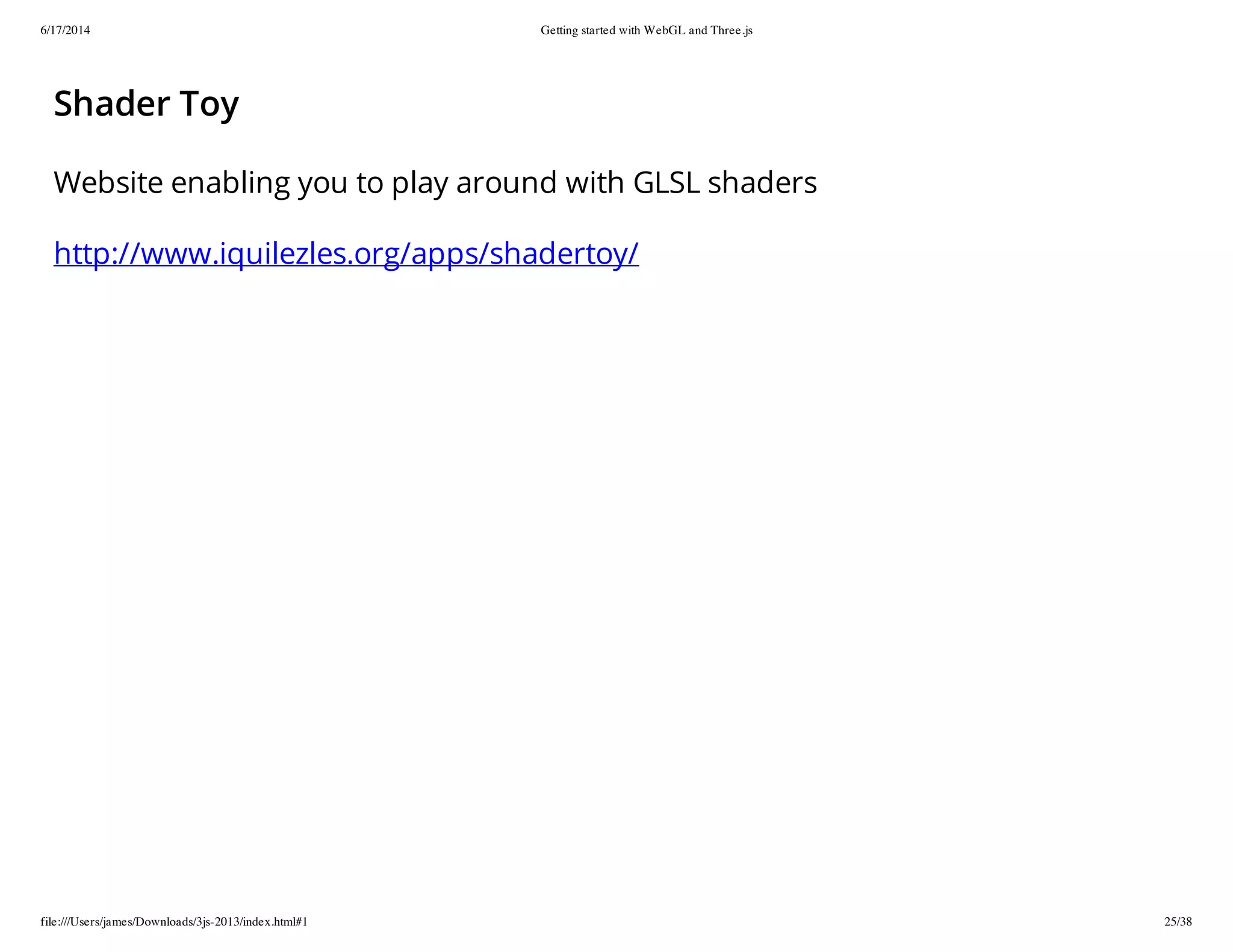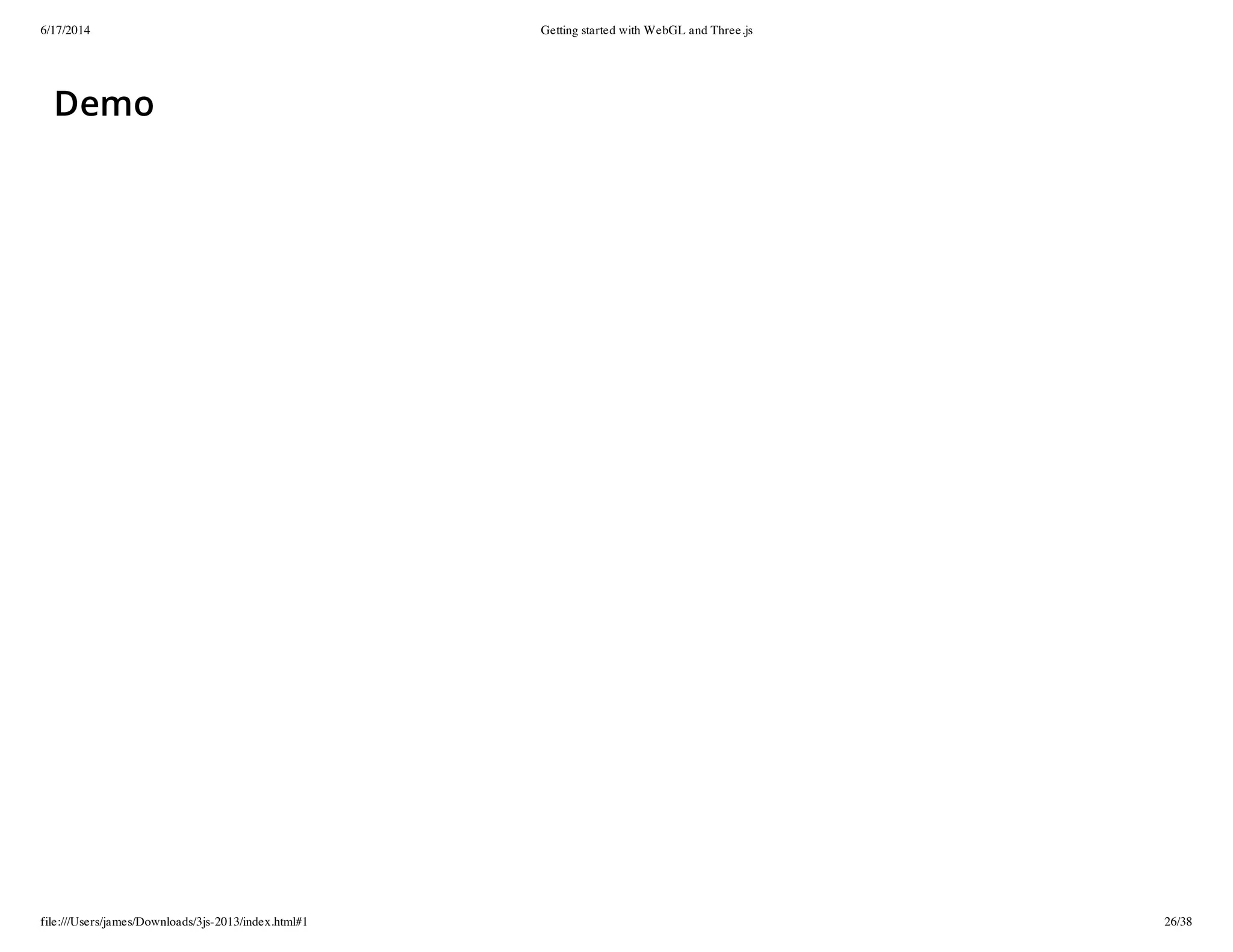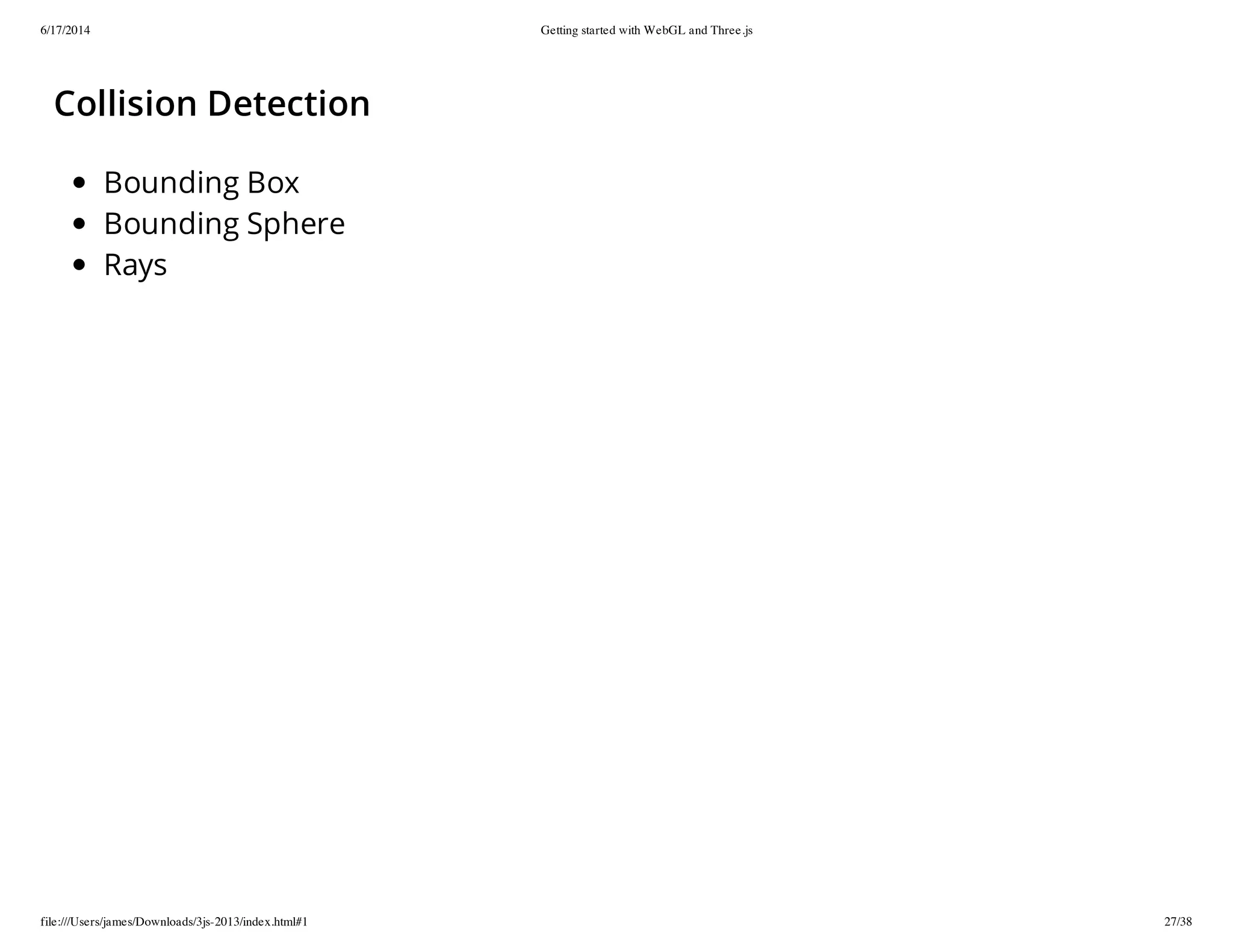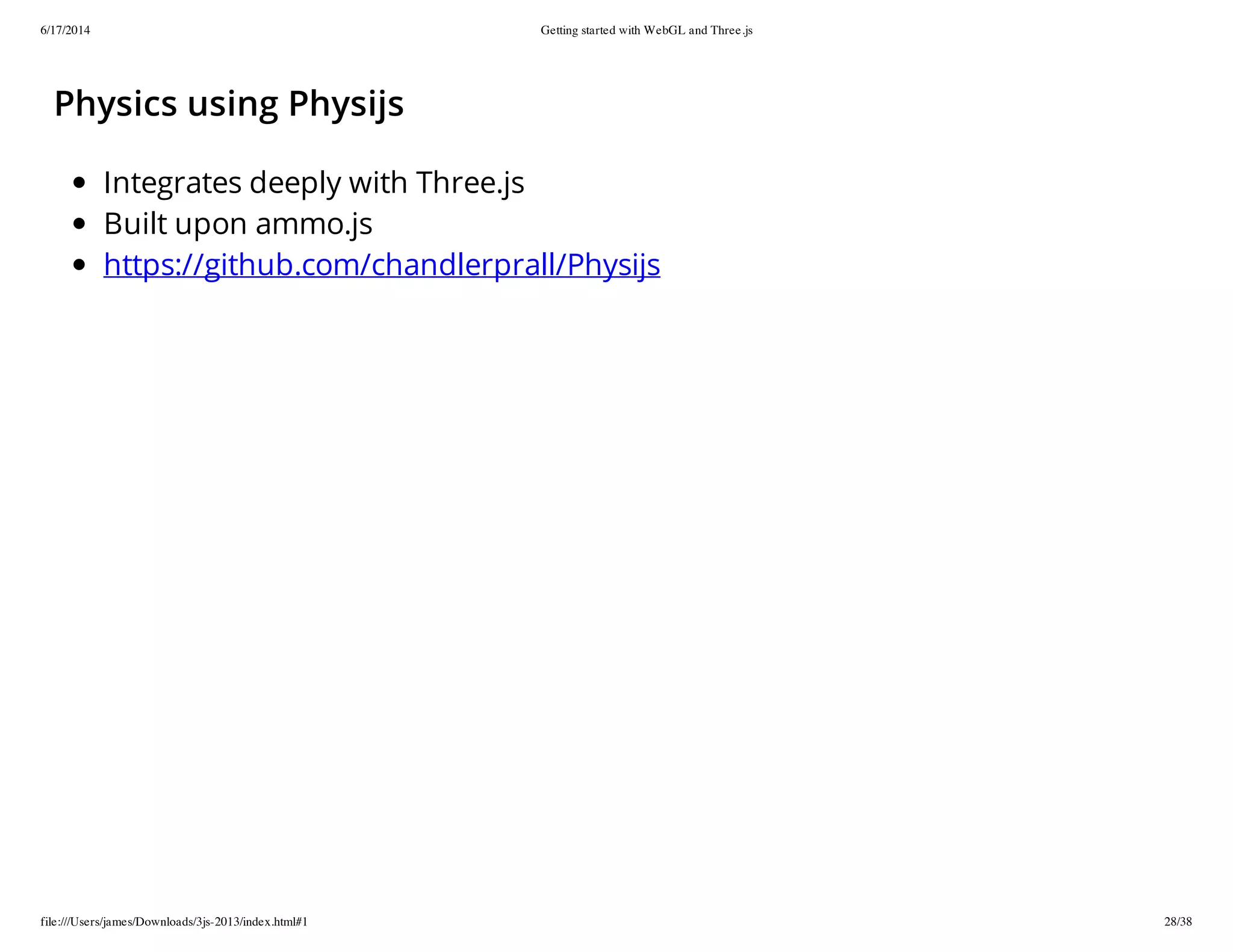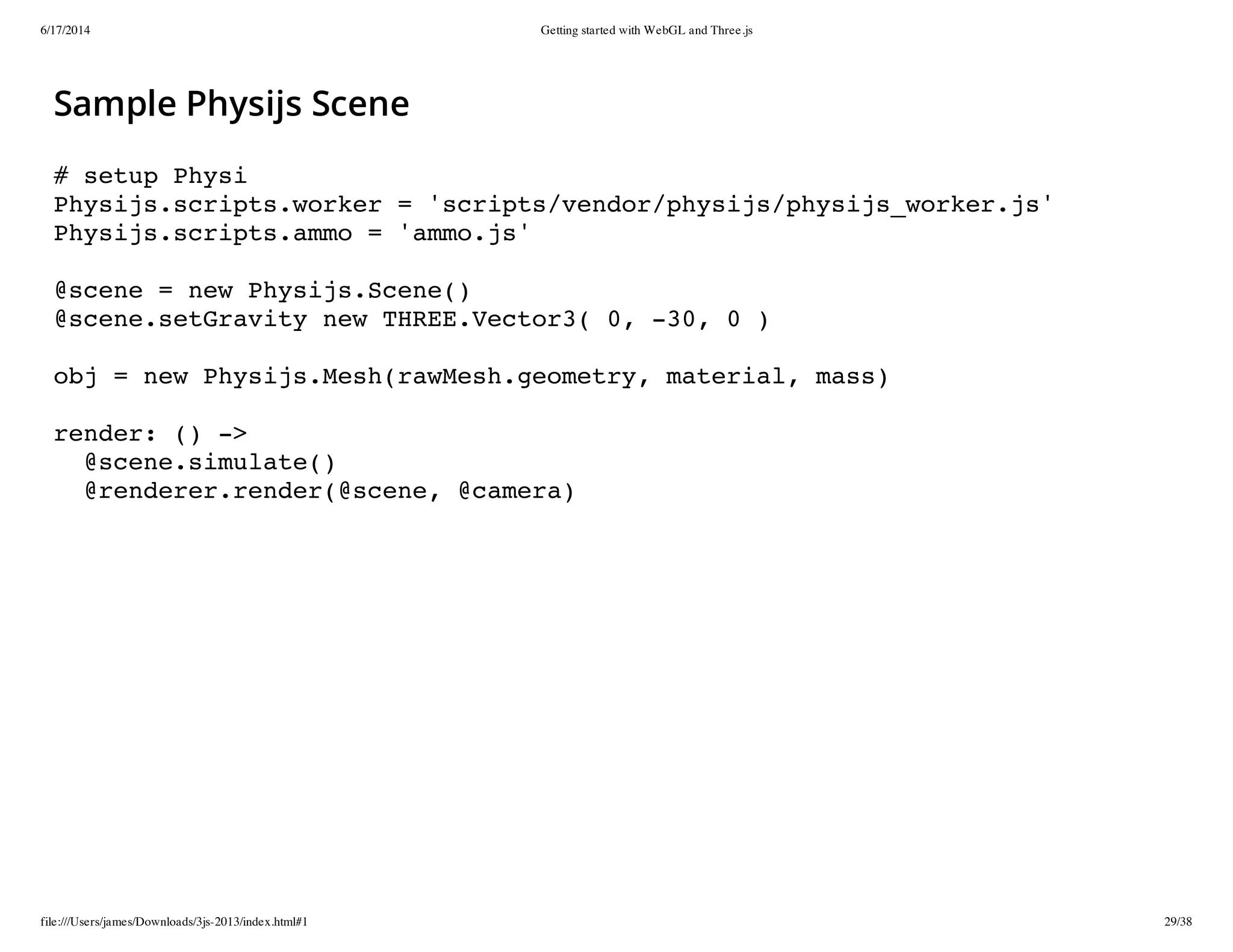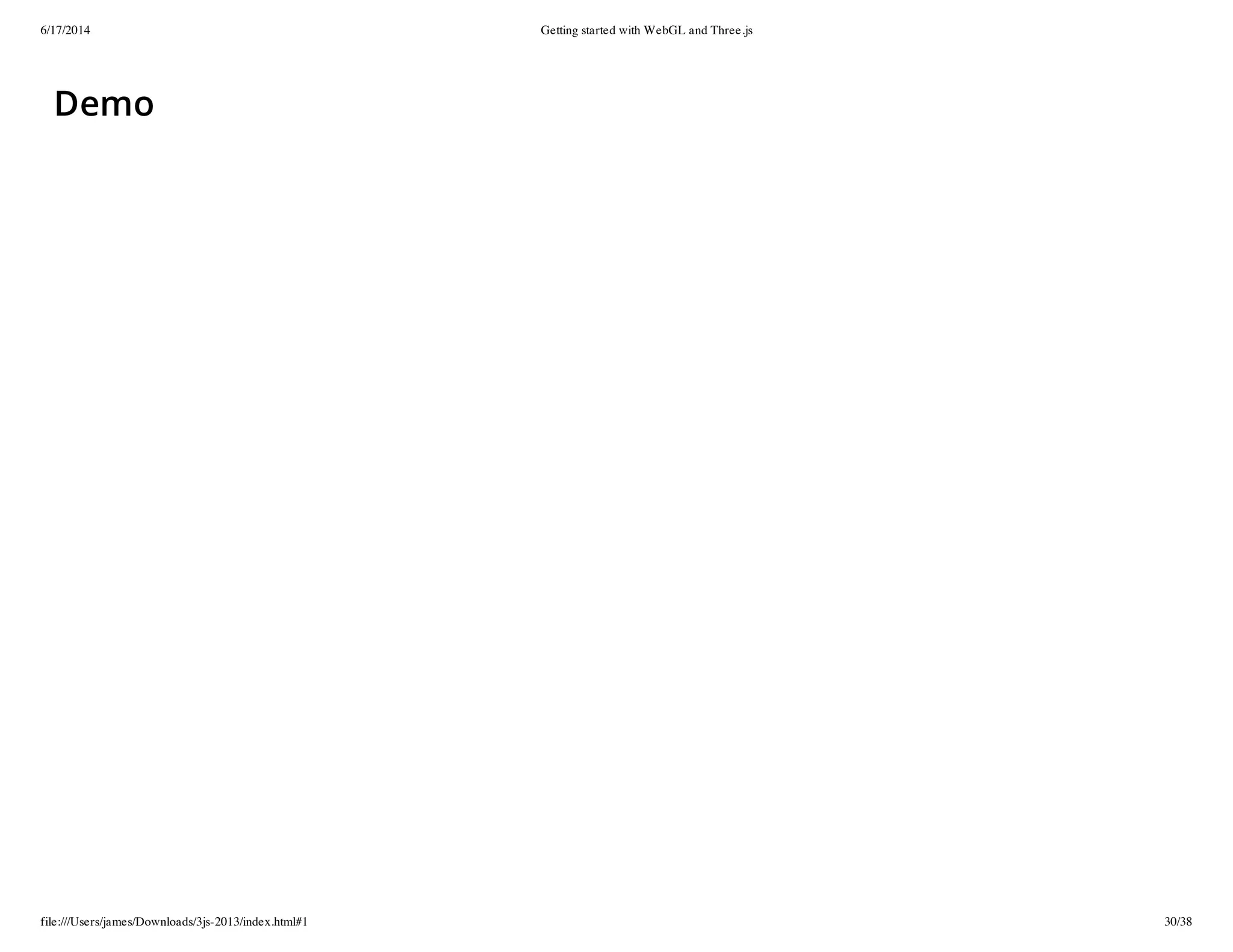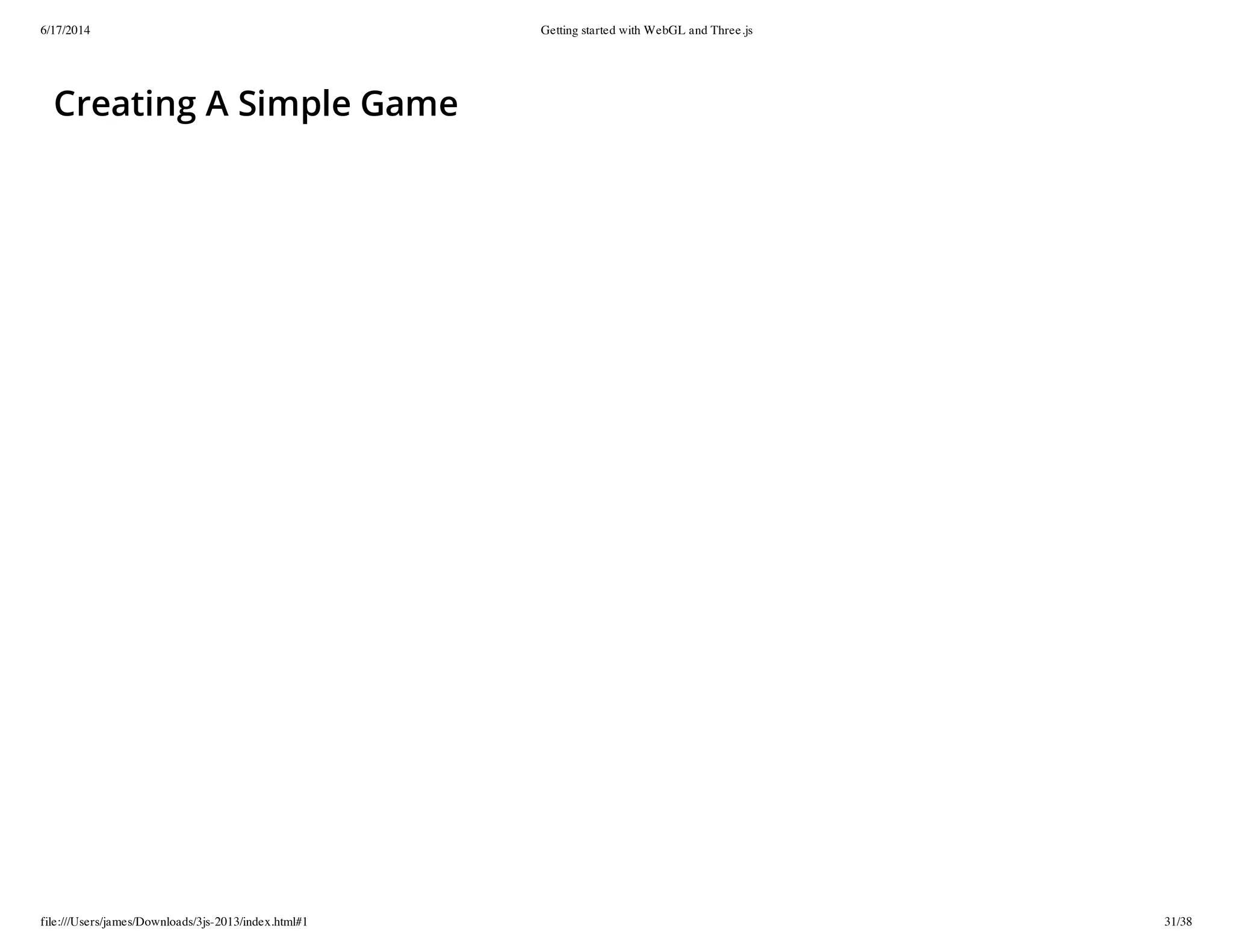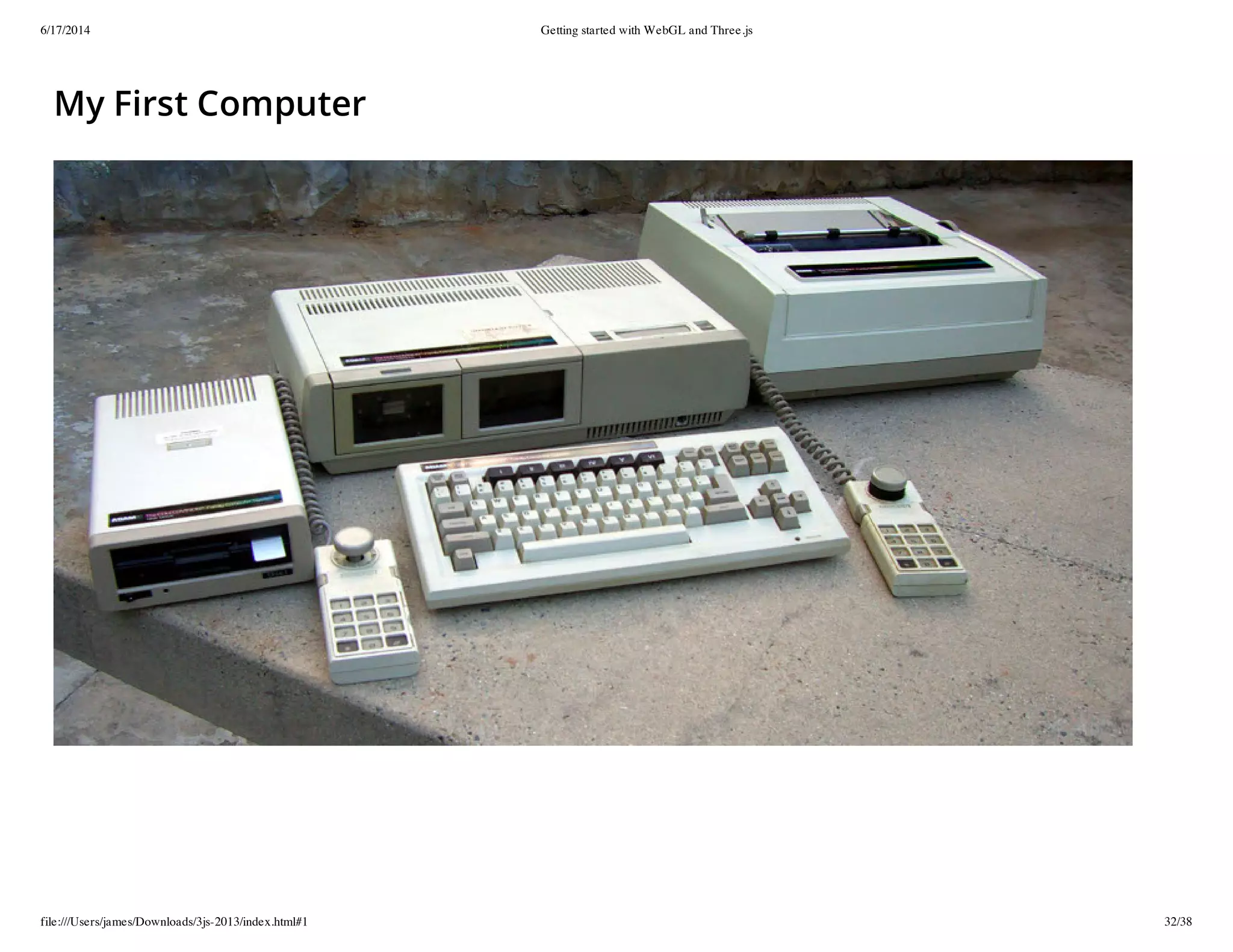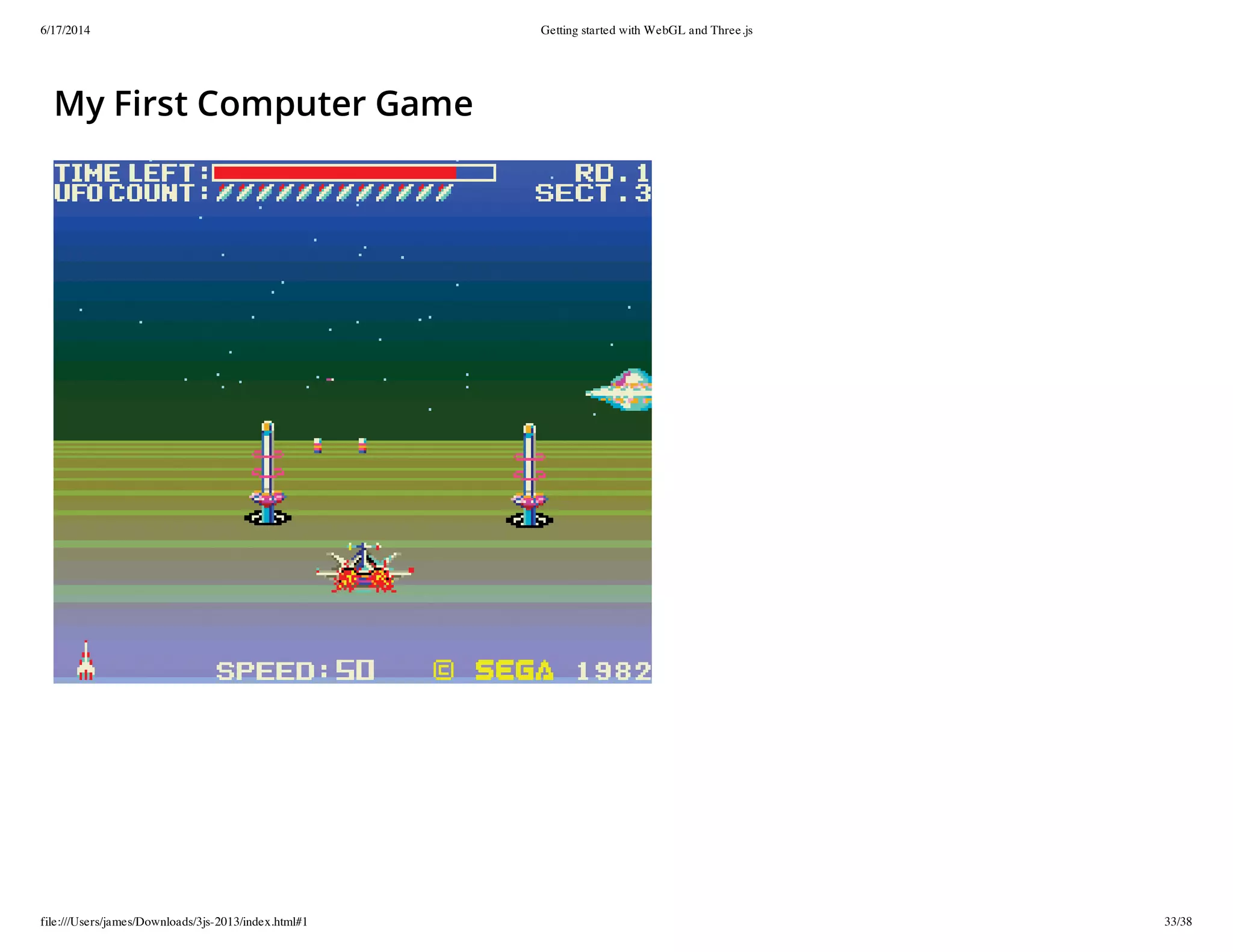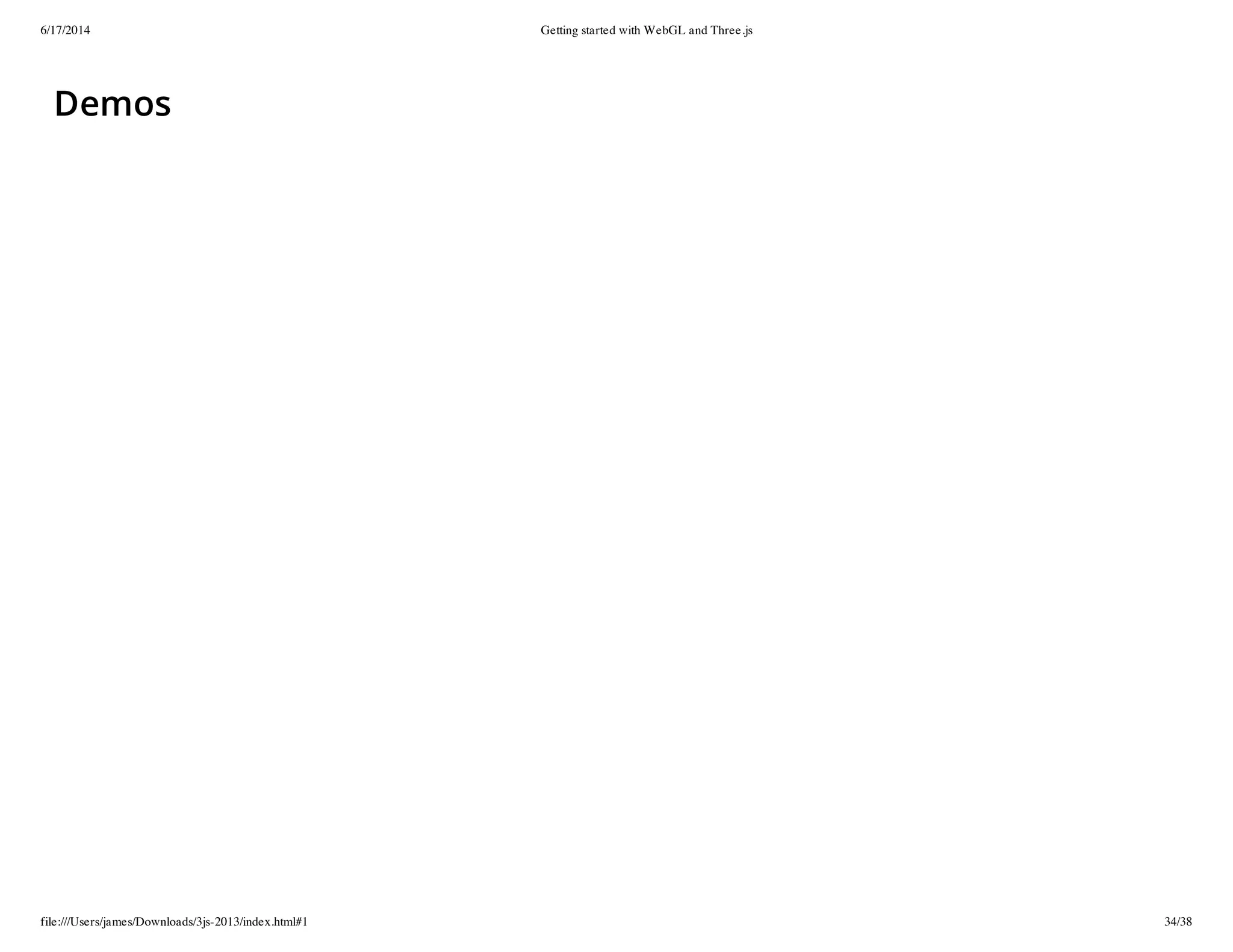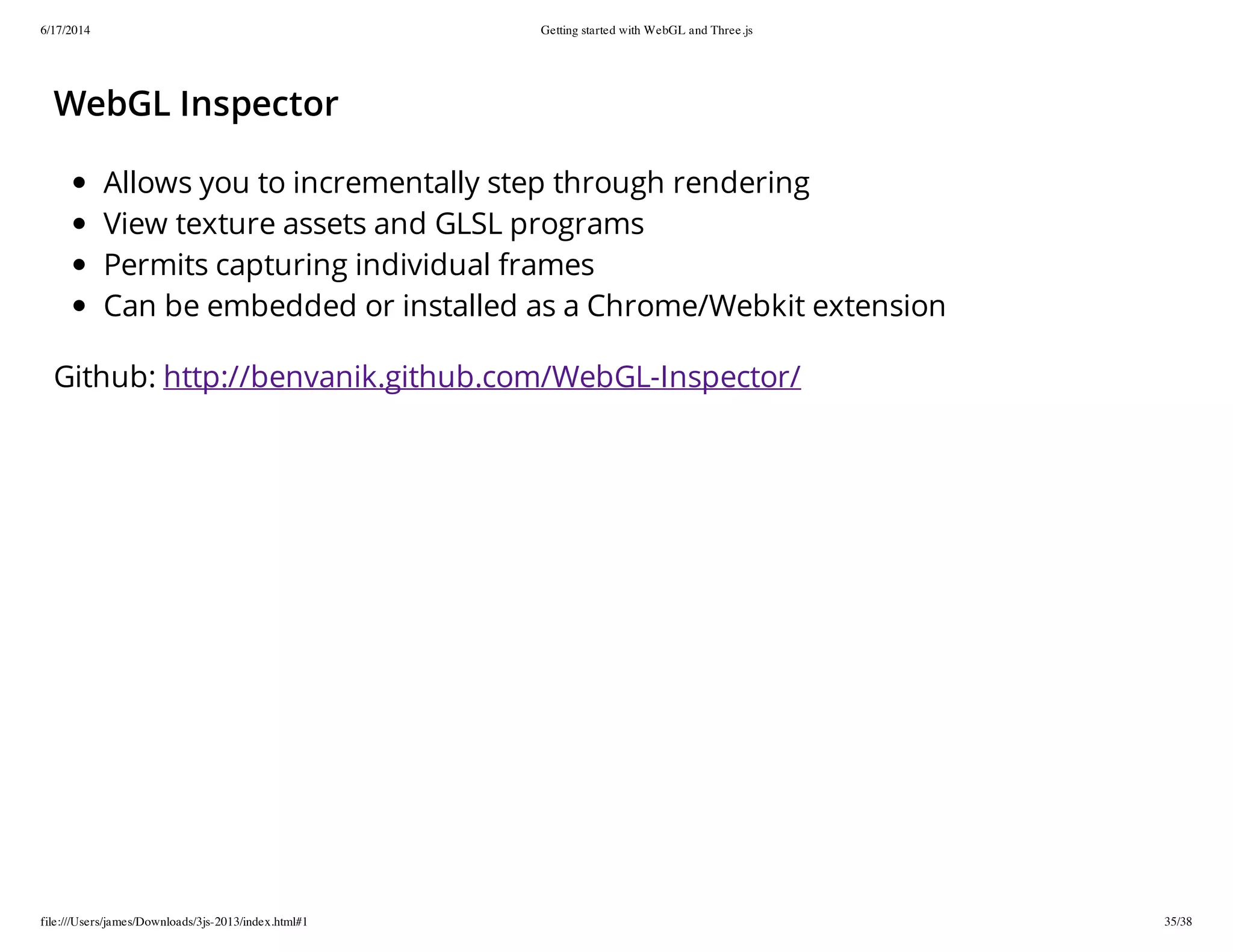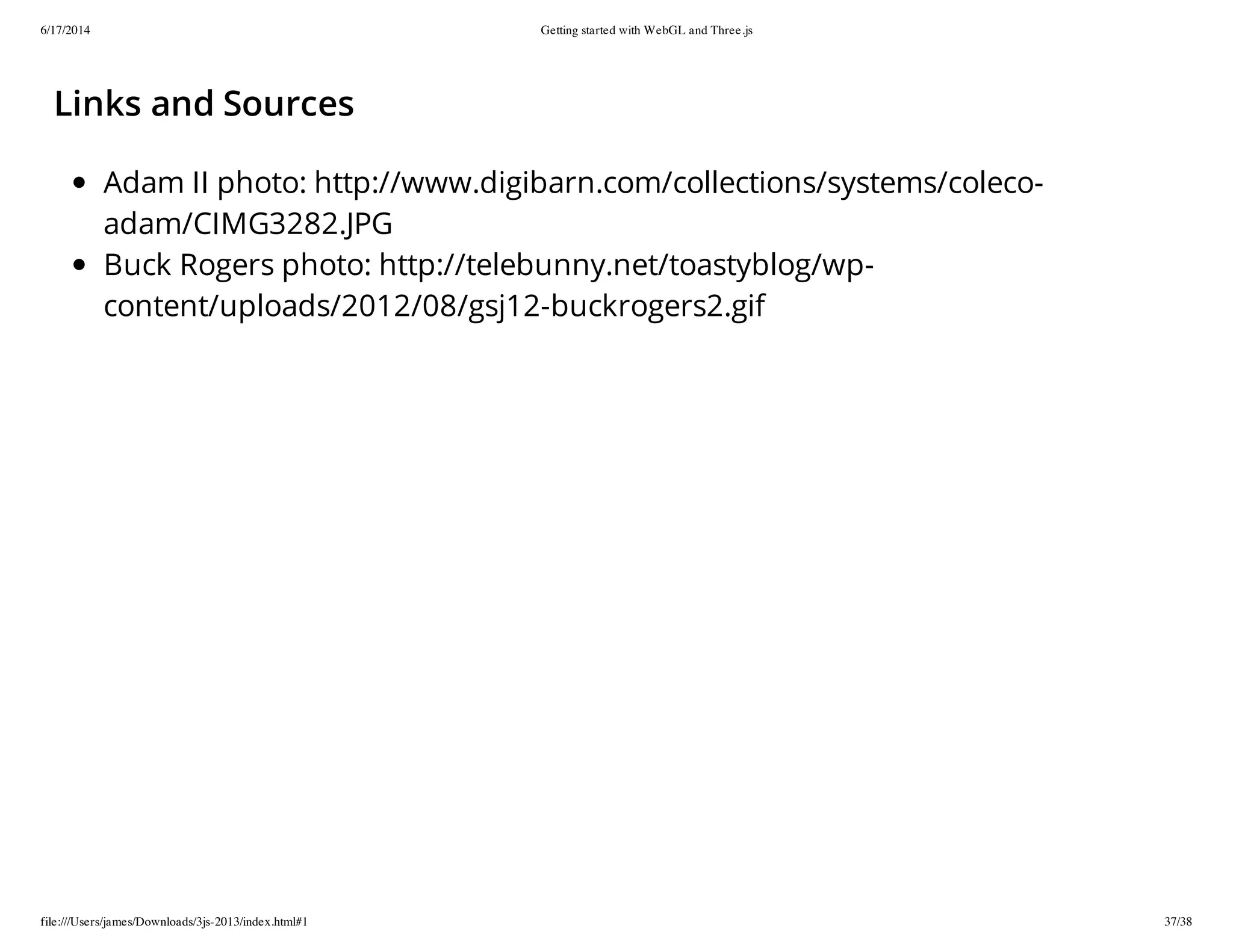This document is a tutorial on getting started with WebGL and Three.js, outlining key concepts such as the basics of WebGL, the features of Three.js, creating applications, and rendering 3D graphics. It discusses the creation of scenes, cameras, and meshes, as well as materials, shaders, and physics integration. Additionally, it provides examples, demos, and resources for further exploration.
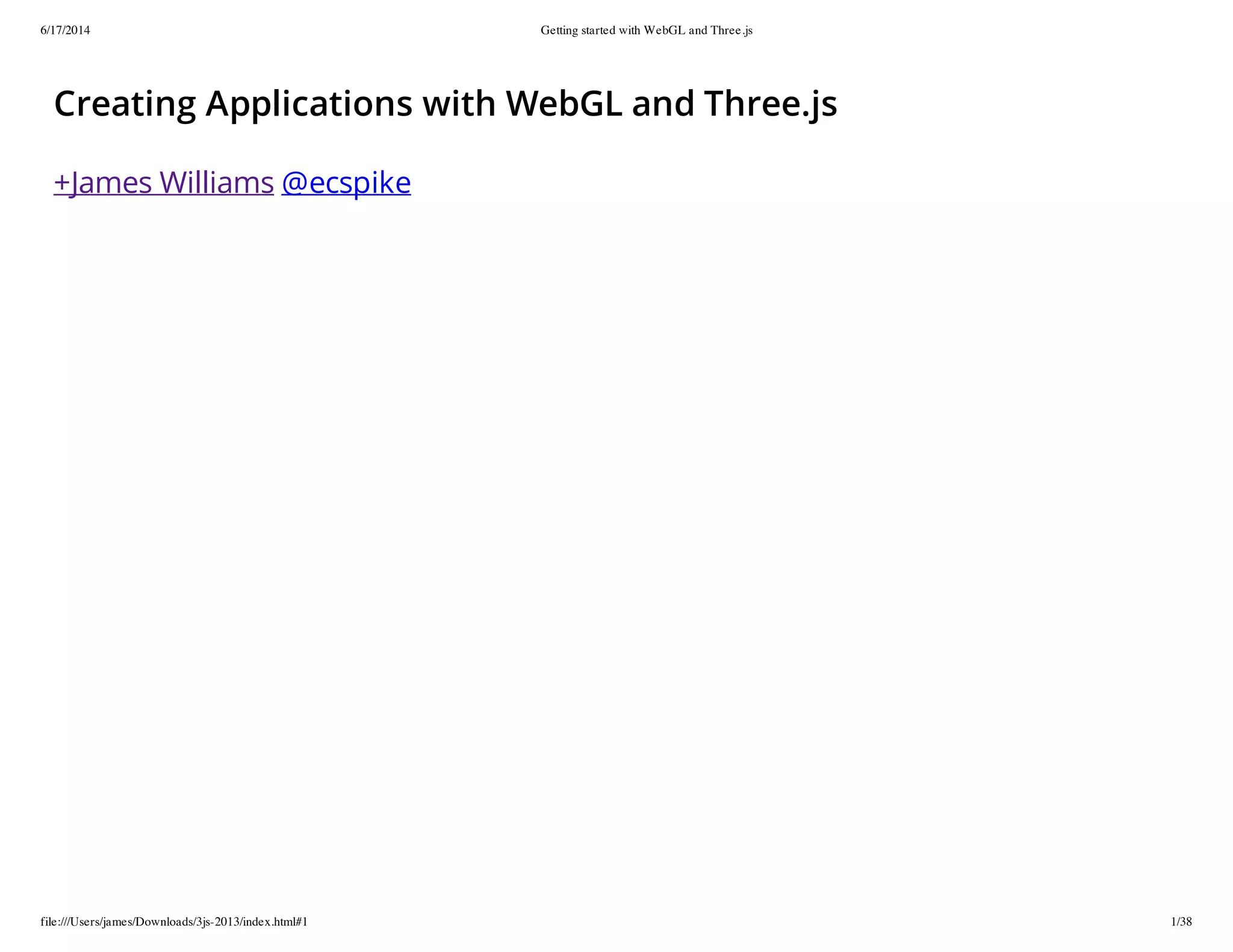
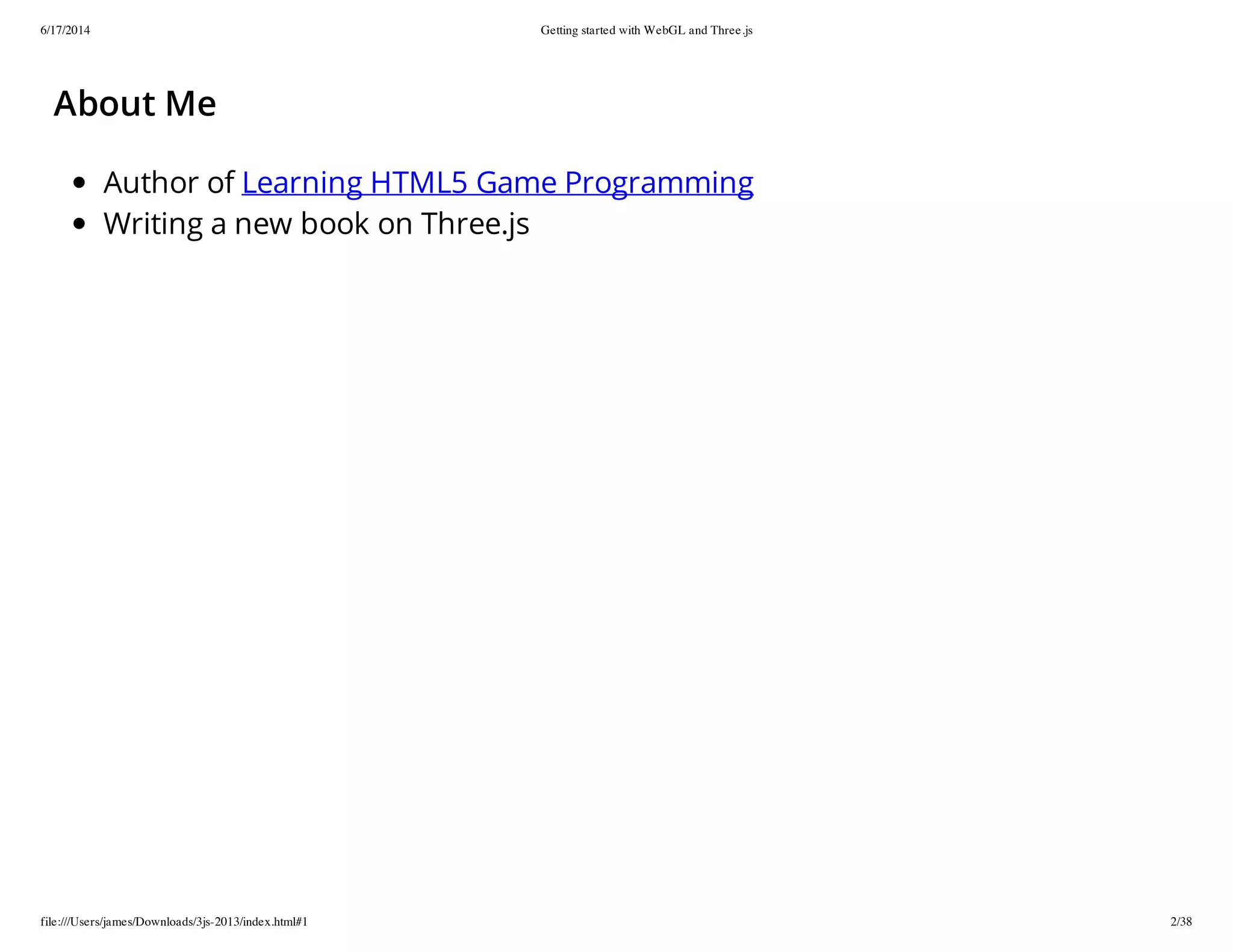
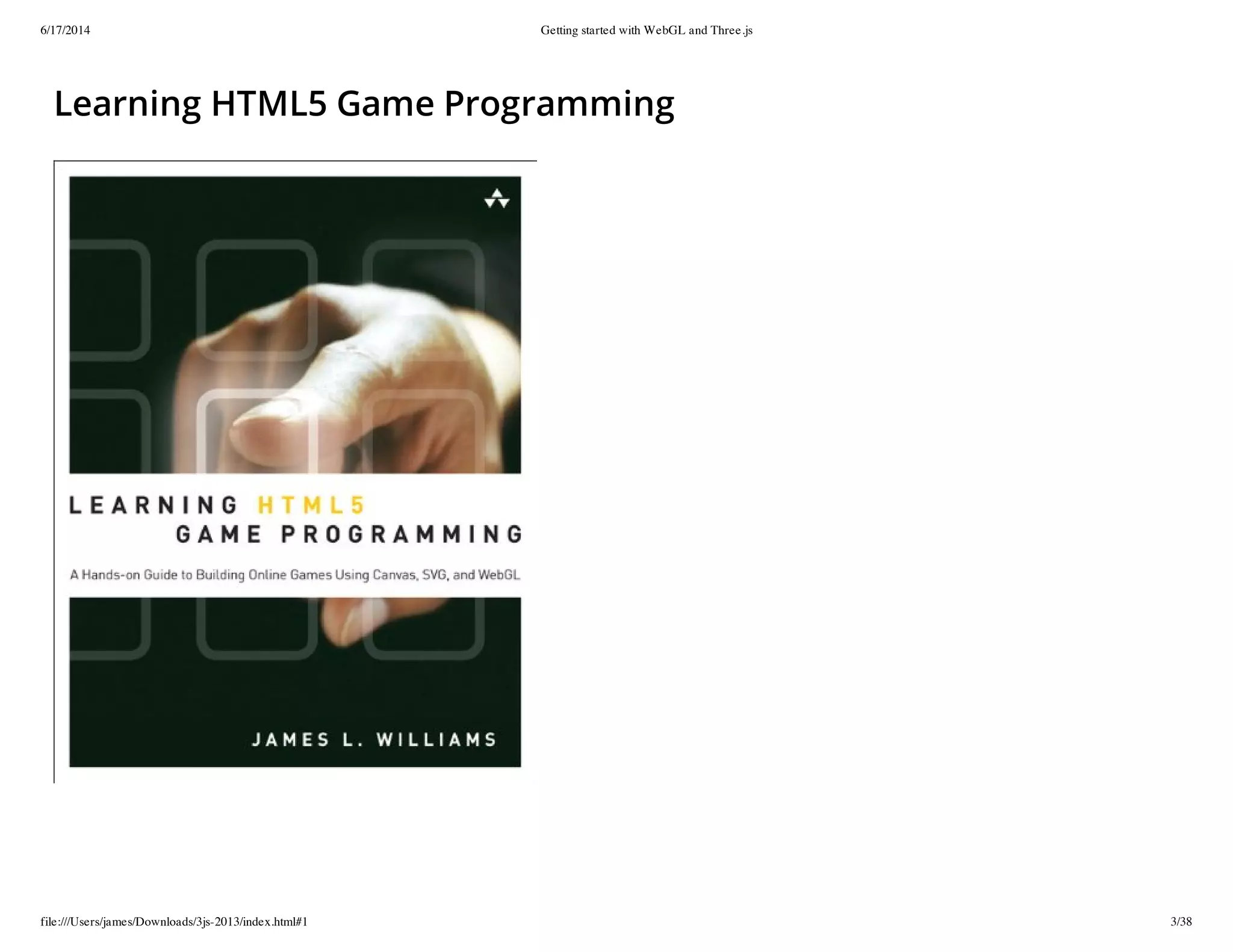
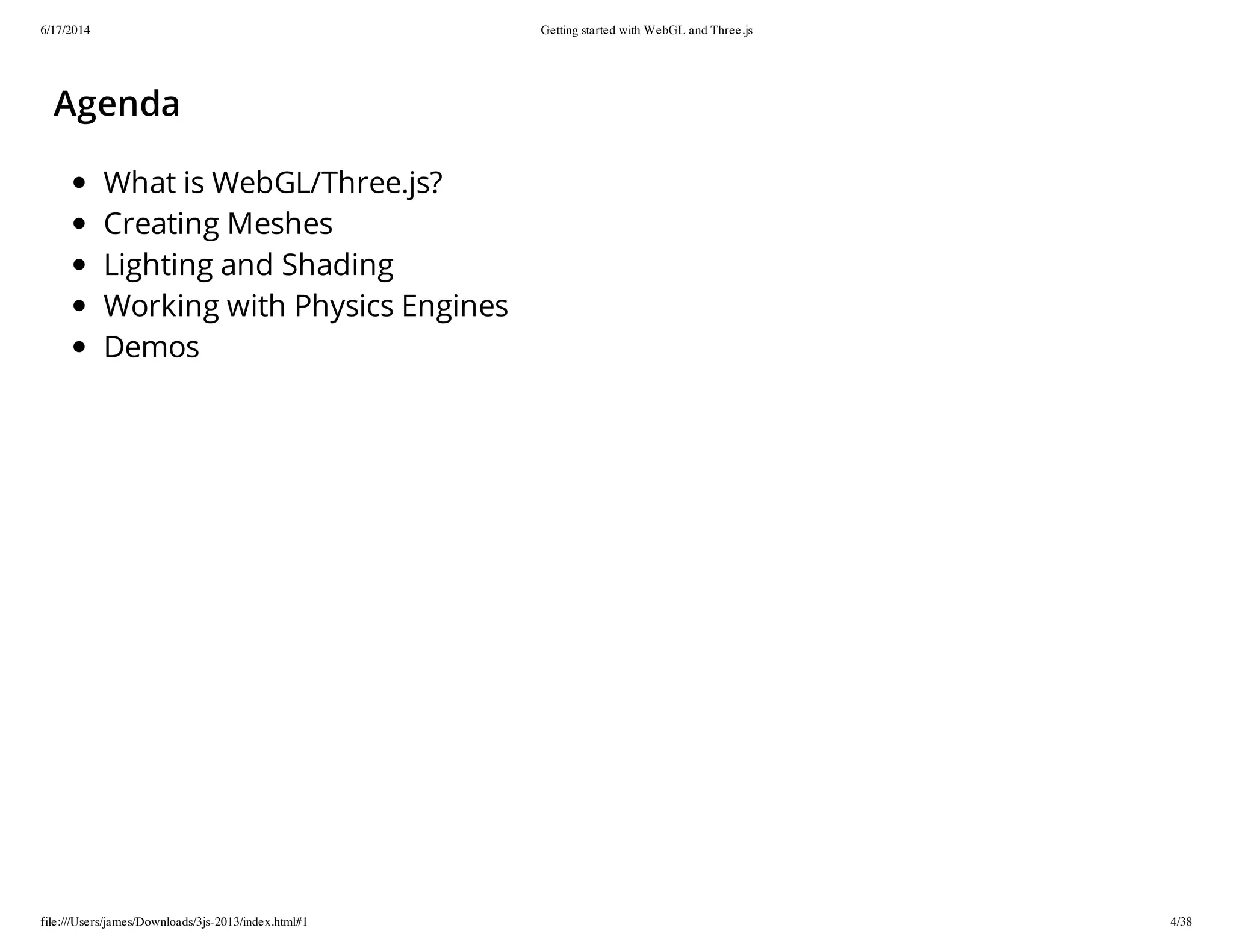
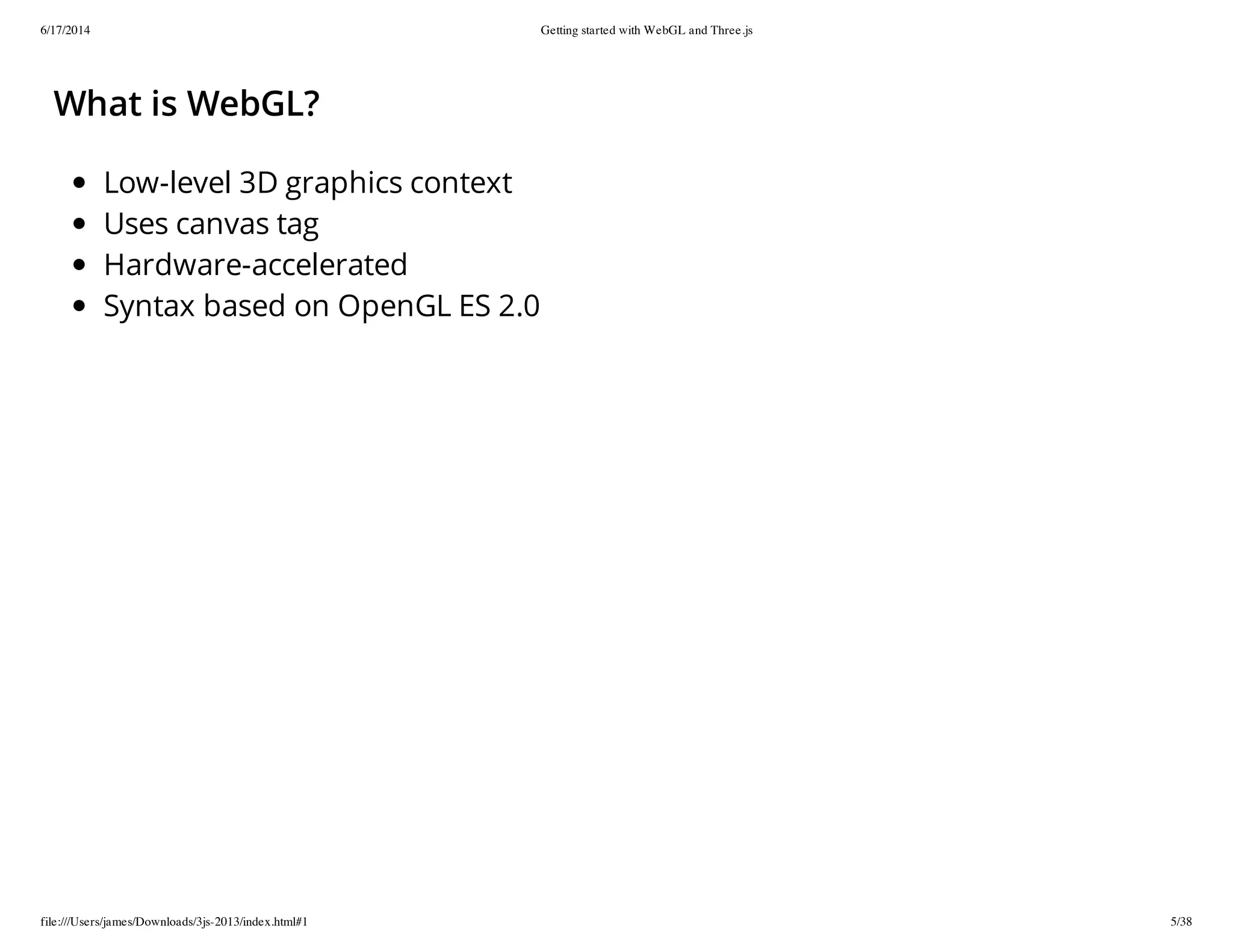
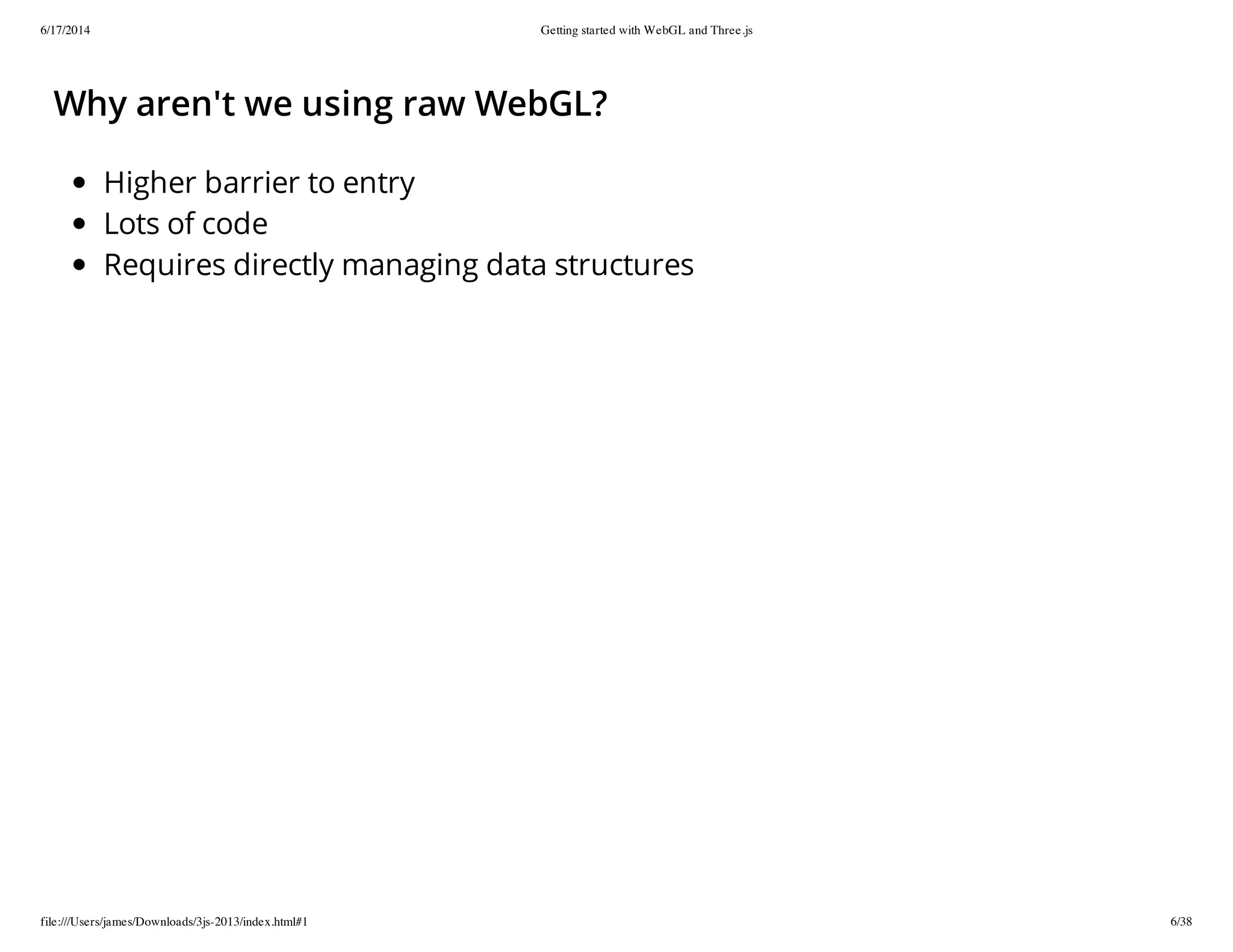
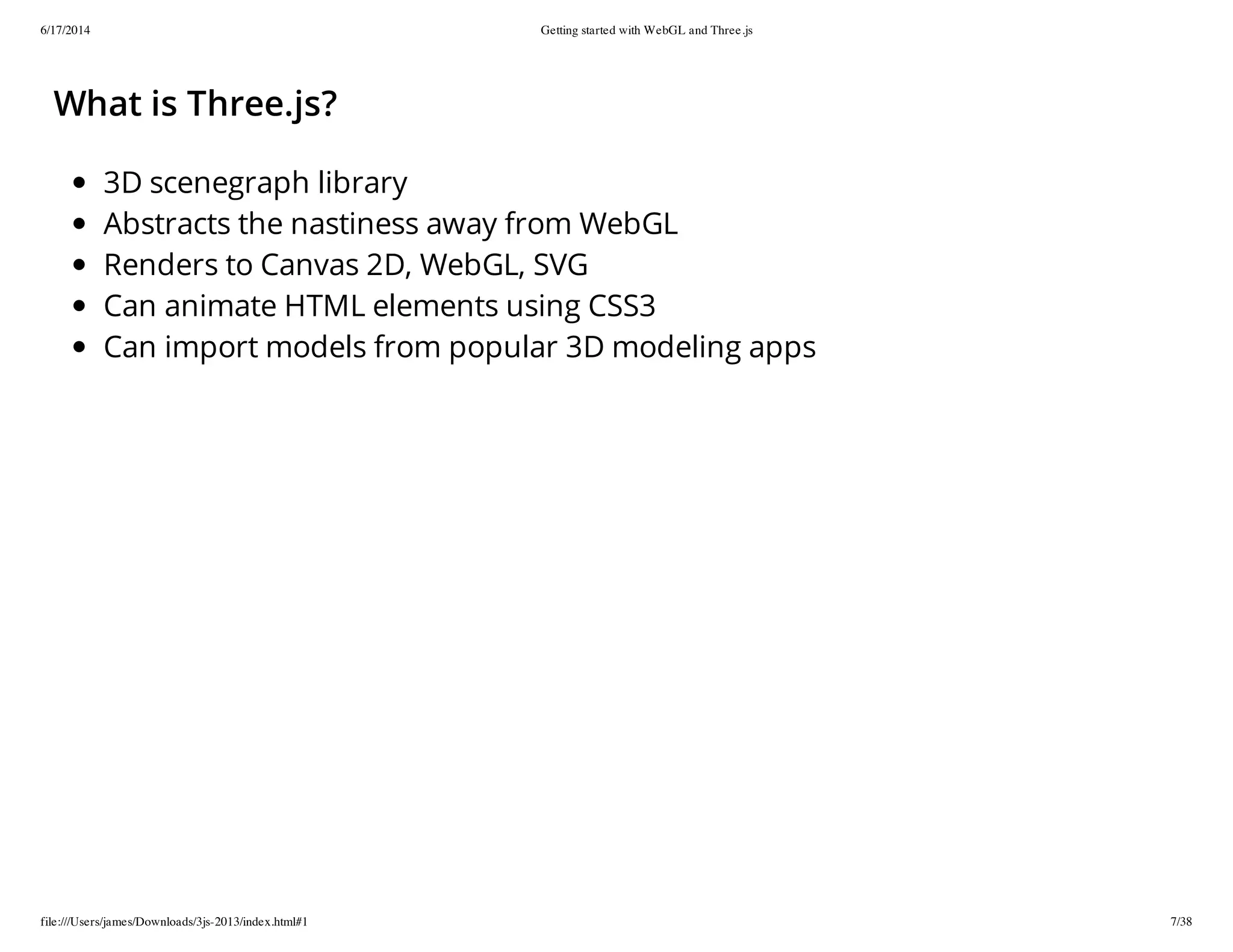
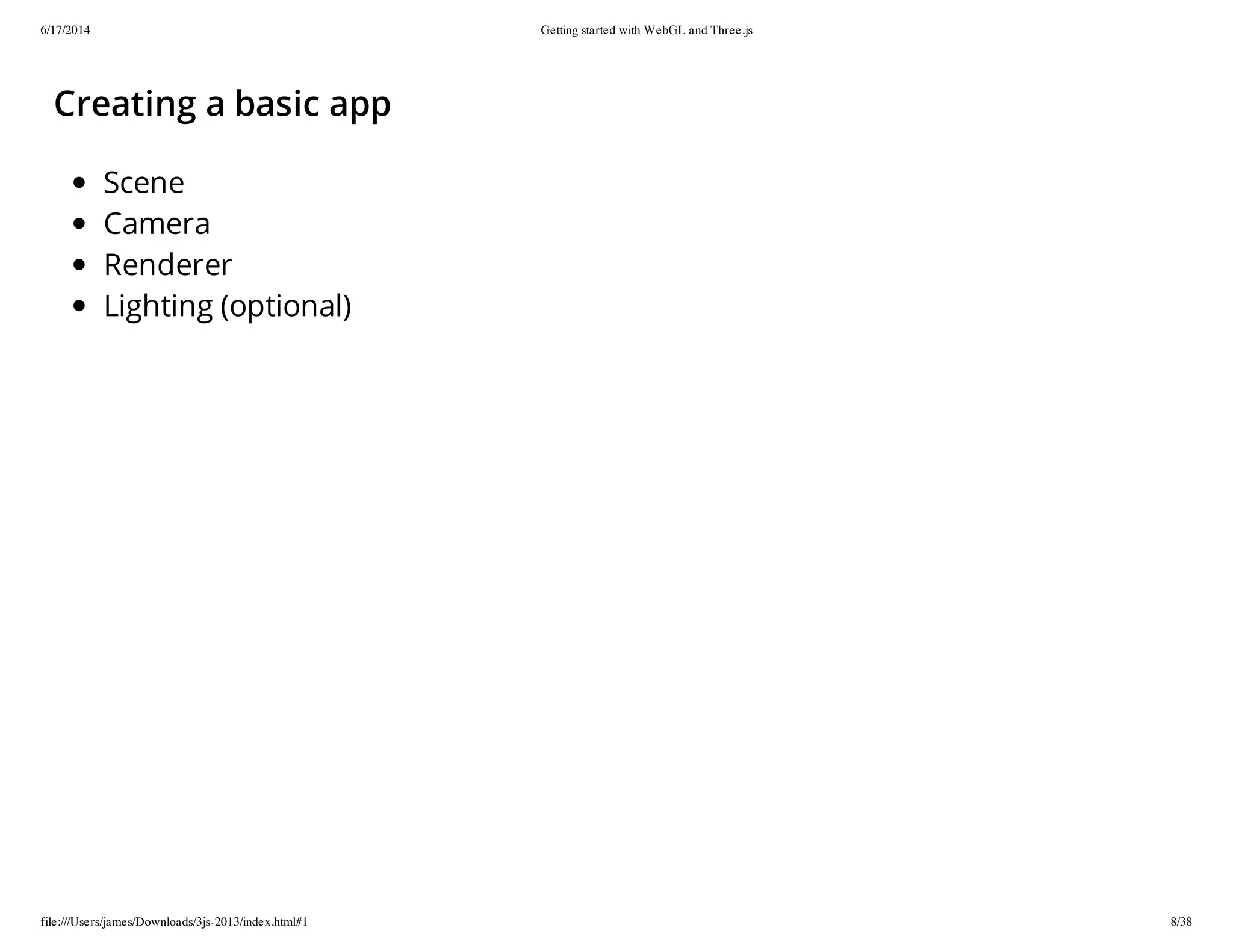
![6/17/2014 Getting started with WebGL and Three.js
file:///Users/james/Downloads/3js-2013/index.html#1 9/38
Camera
Eye Point
Field of Vision
Near/Far Planes
Target (LookAt) Point
Up Vector
camera = new THREE.PerspectiveCamera(FOV, ASPECT, NEAR, FAR, [target]);](https://image.slidesharecdn.com/jameswilliams-webglandthree-140711151534-phpapp01/75/Creating-Applications-with-WebGL-and-Three-js-9-2048.jpg)
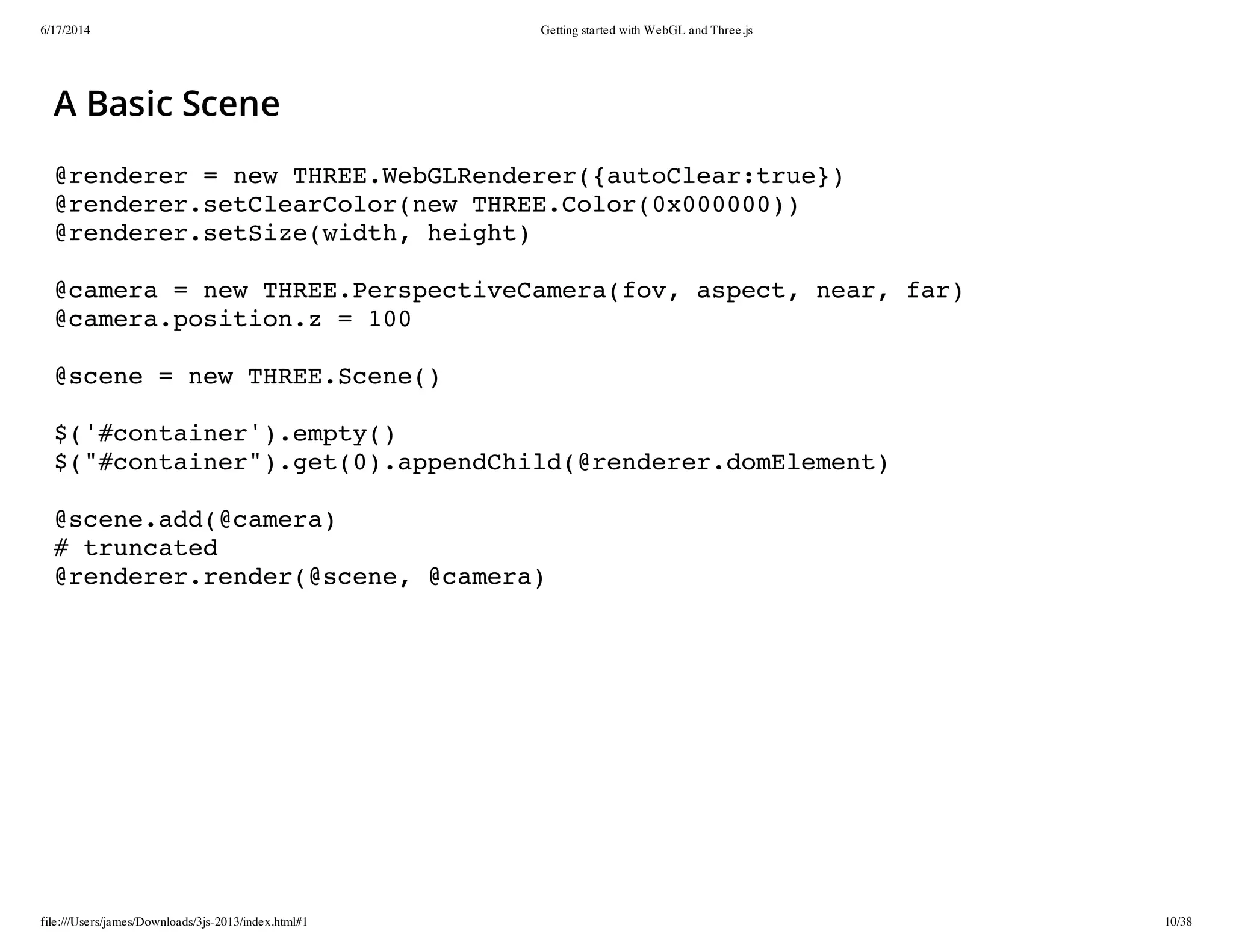
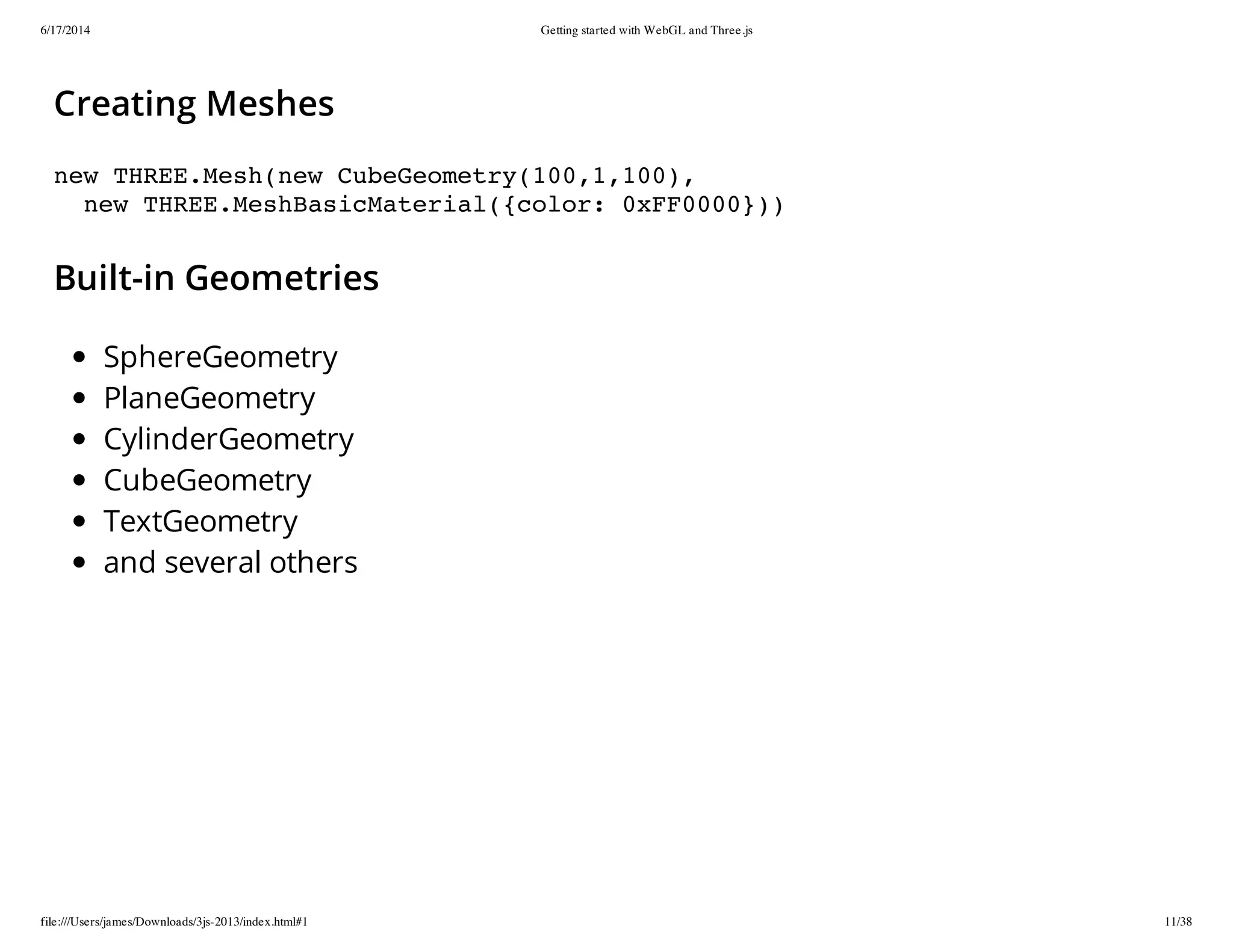
![6/17/2014 Getting started with WebGL and Three.js
file:///Users/james/Downloads/3js-2013/index.html#1 12/38
Materials
# Basic Material
new THREE.MeshBasicMaterial({color: 0xFFFFFF})
# Per-vertex coloring
f = triGeometry.faces[0]
f.vertexColors[0] = vColors[0]
f.vertexColors[1] = vColors[1]
f.vertexColors[2] = vColors[2]
triMaterial = new THREE.MeshBasicMaterial(
{color: 0xFFFFFF, vertexColors:THREE.VertexColors}
)
# Phong, Lambert, Face, Line, etc](https://image.slidesharecdn.com/jameswilliams-webglandthree-140711151534-phpapp01/75/Creating-Applications-with-WebGL-and-Three-js-12-2048.jpg)
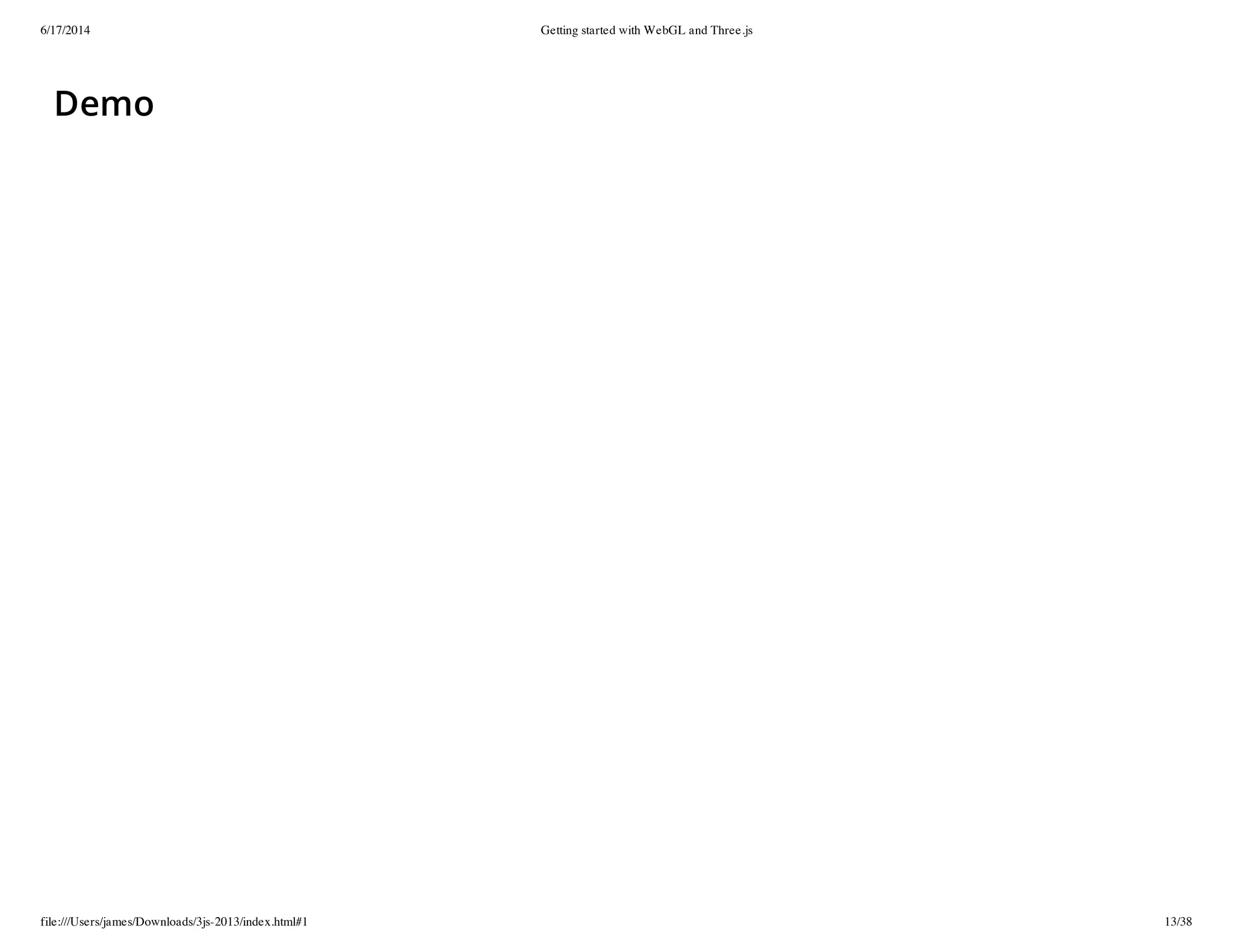
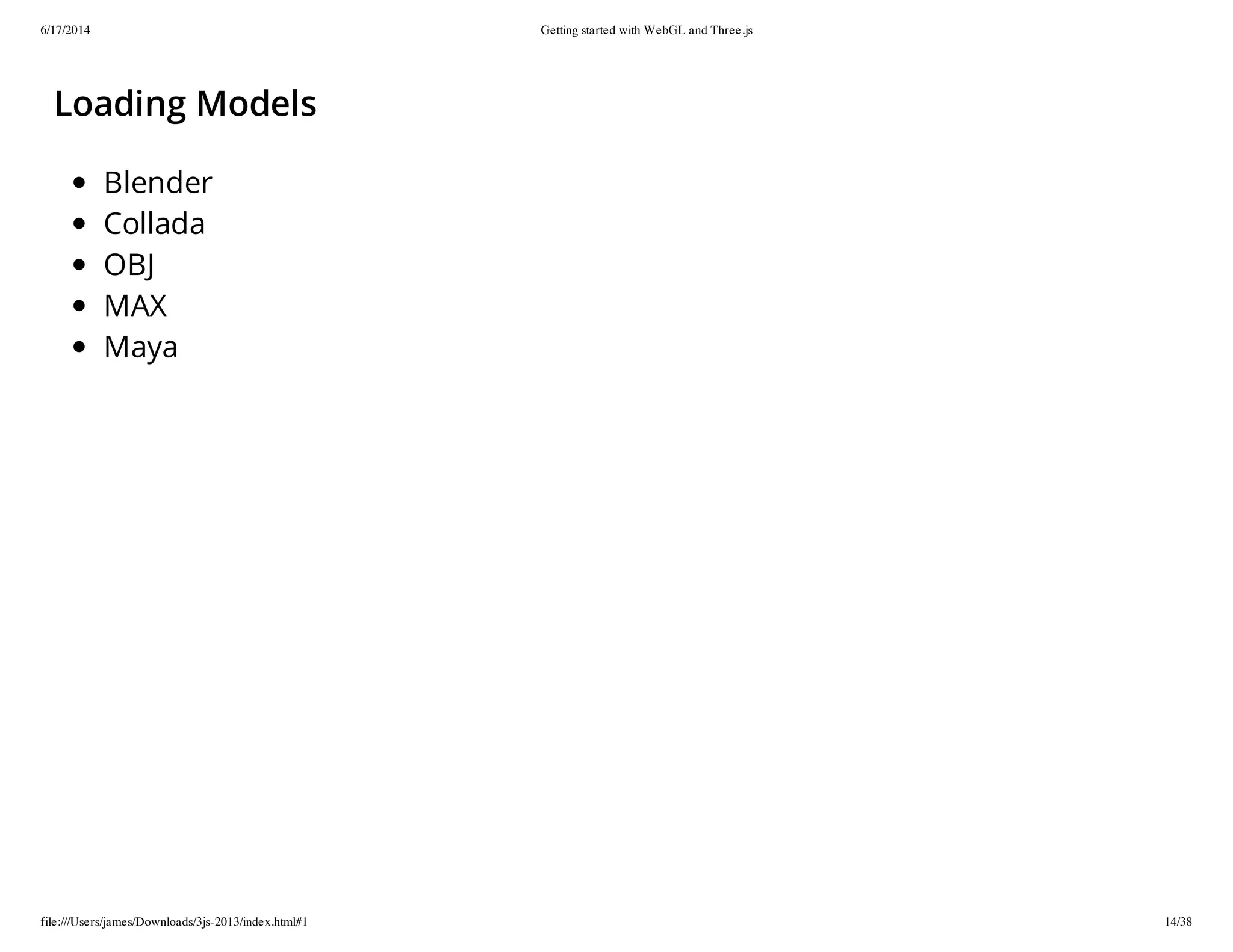
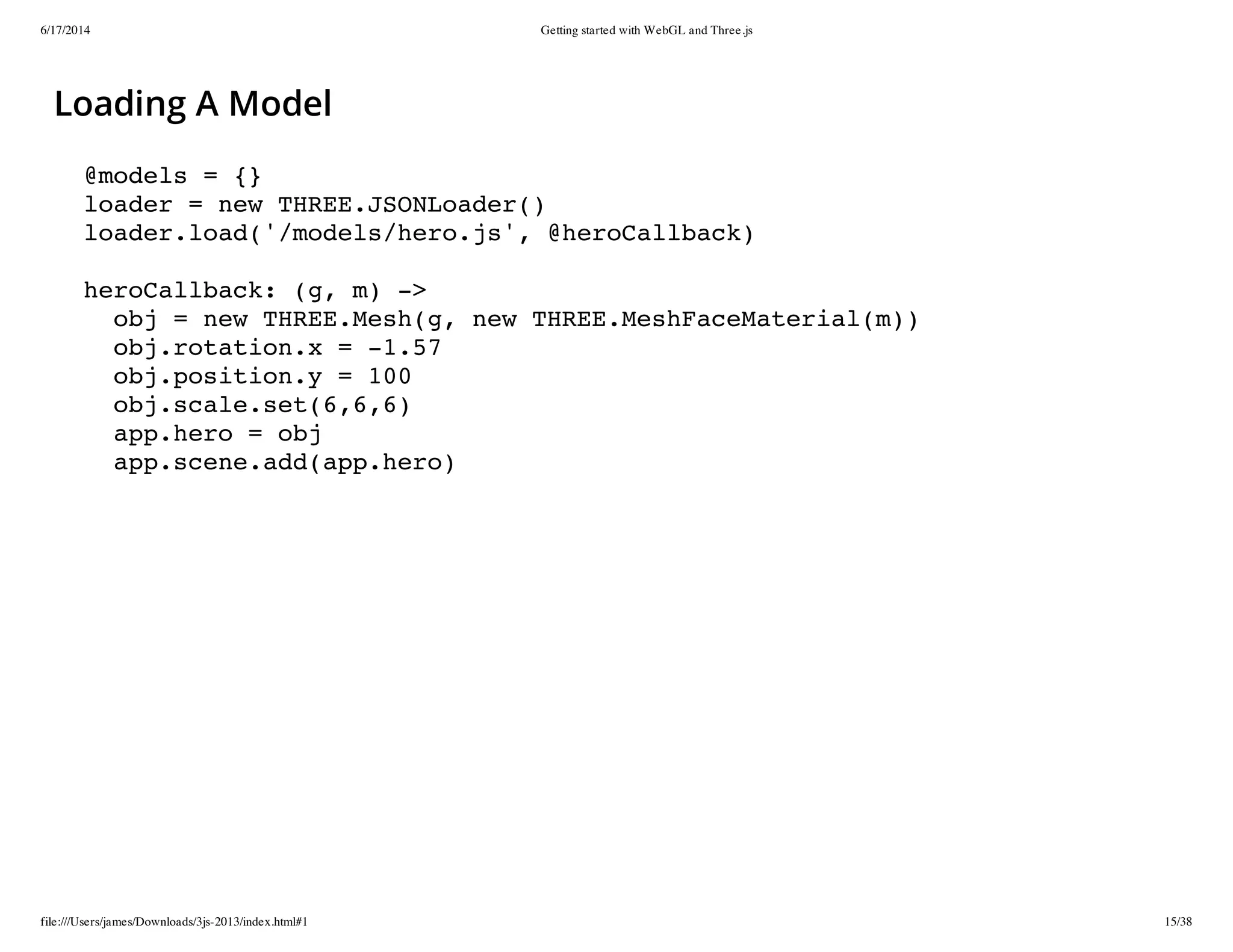
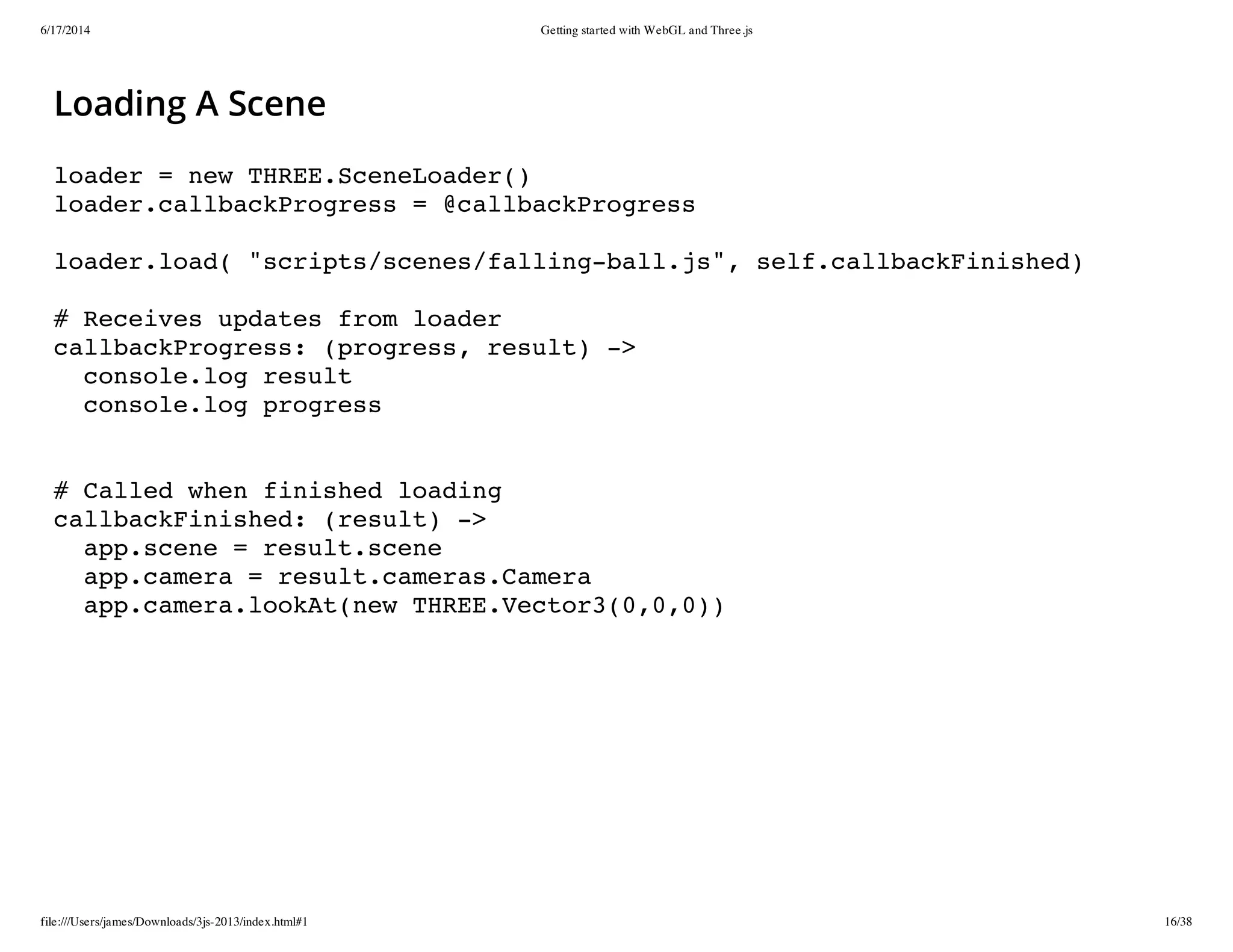
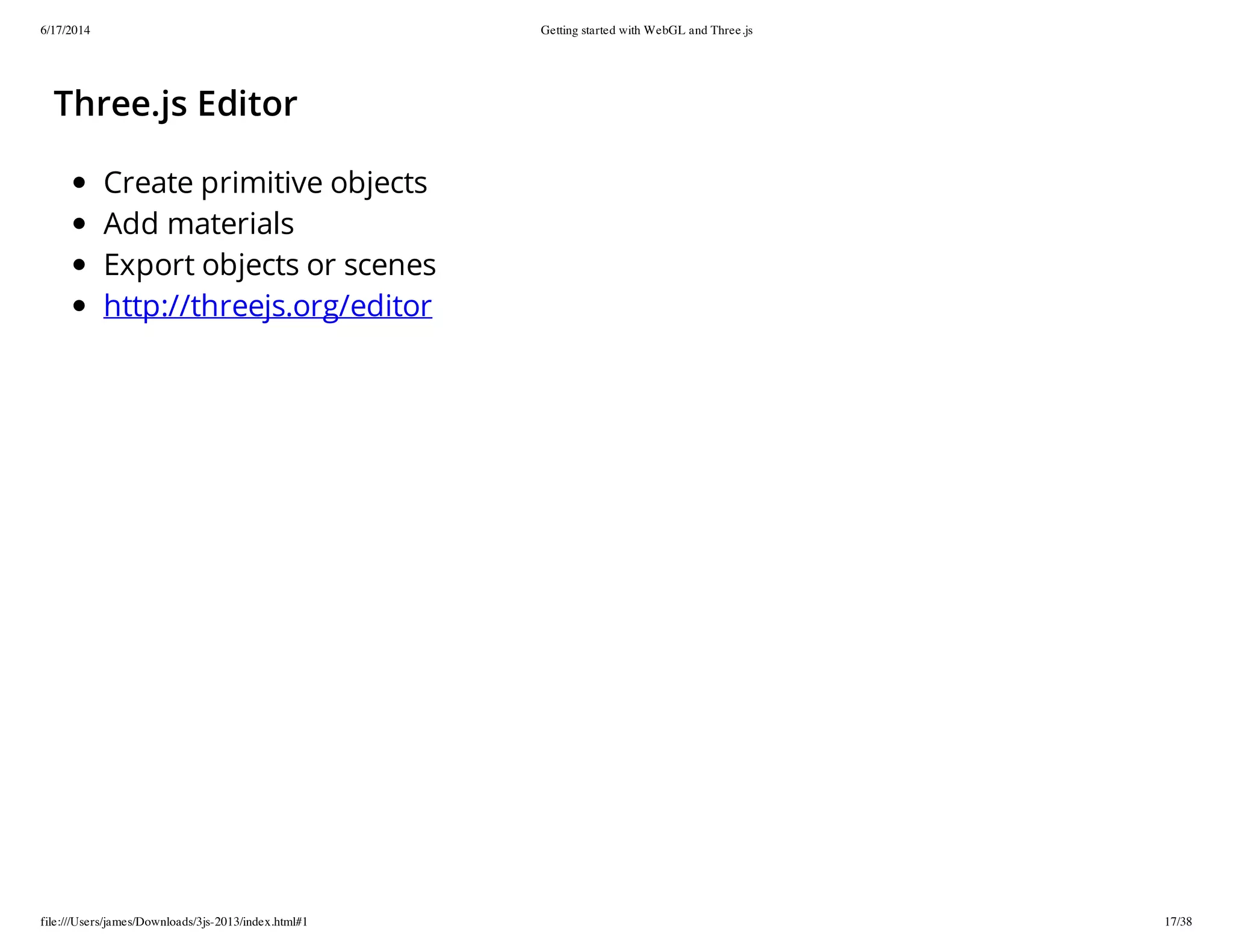
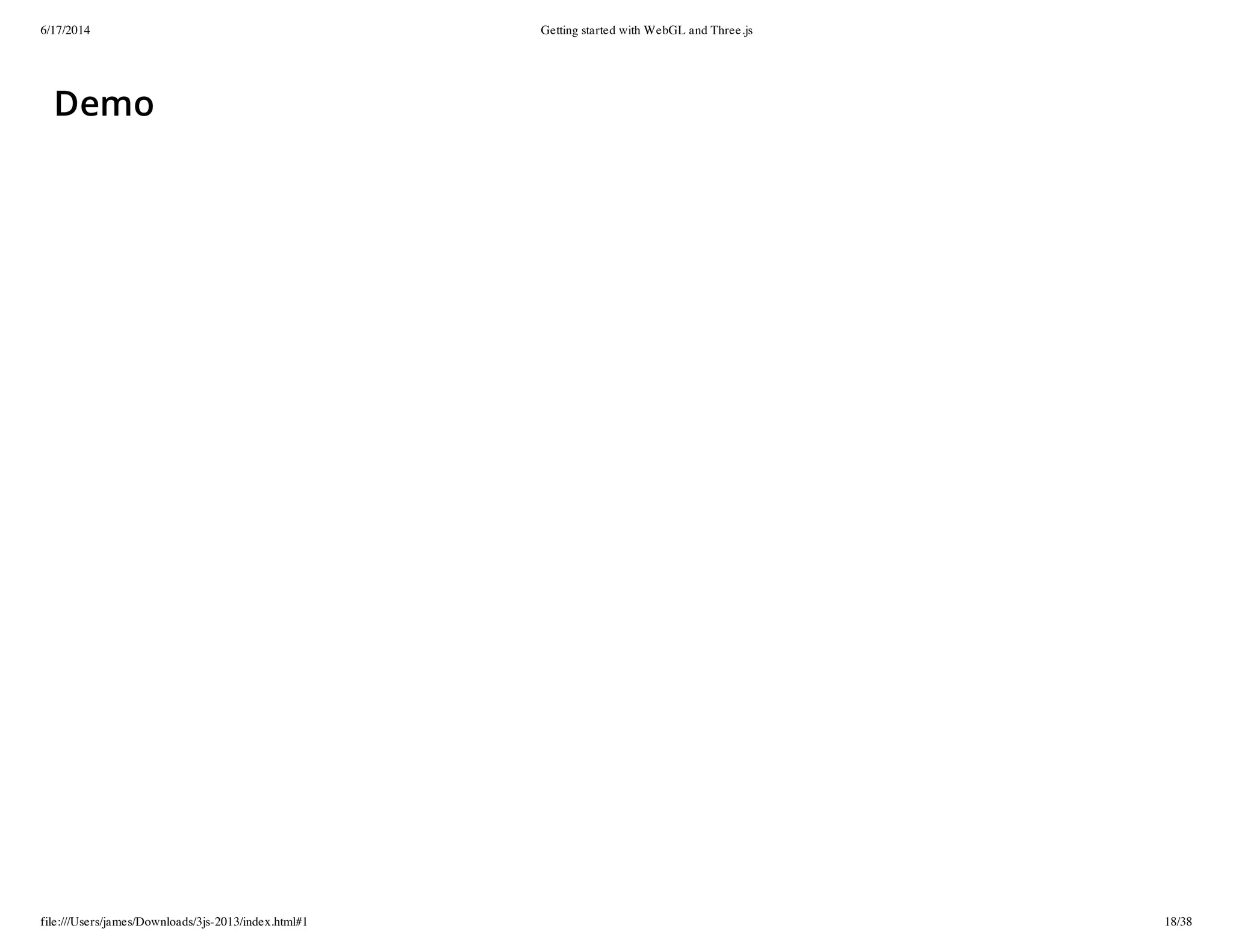
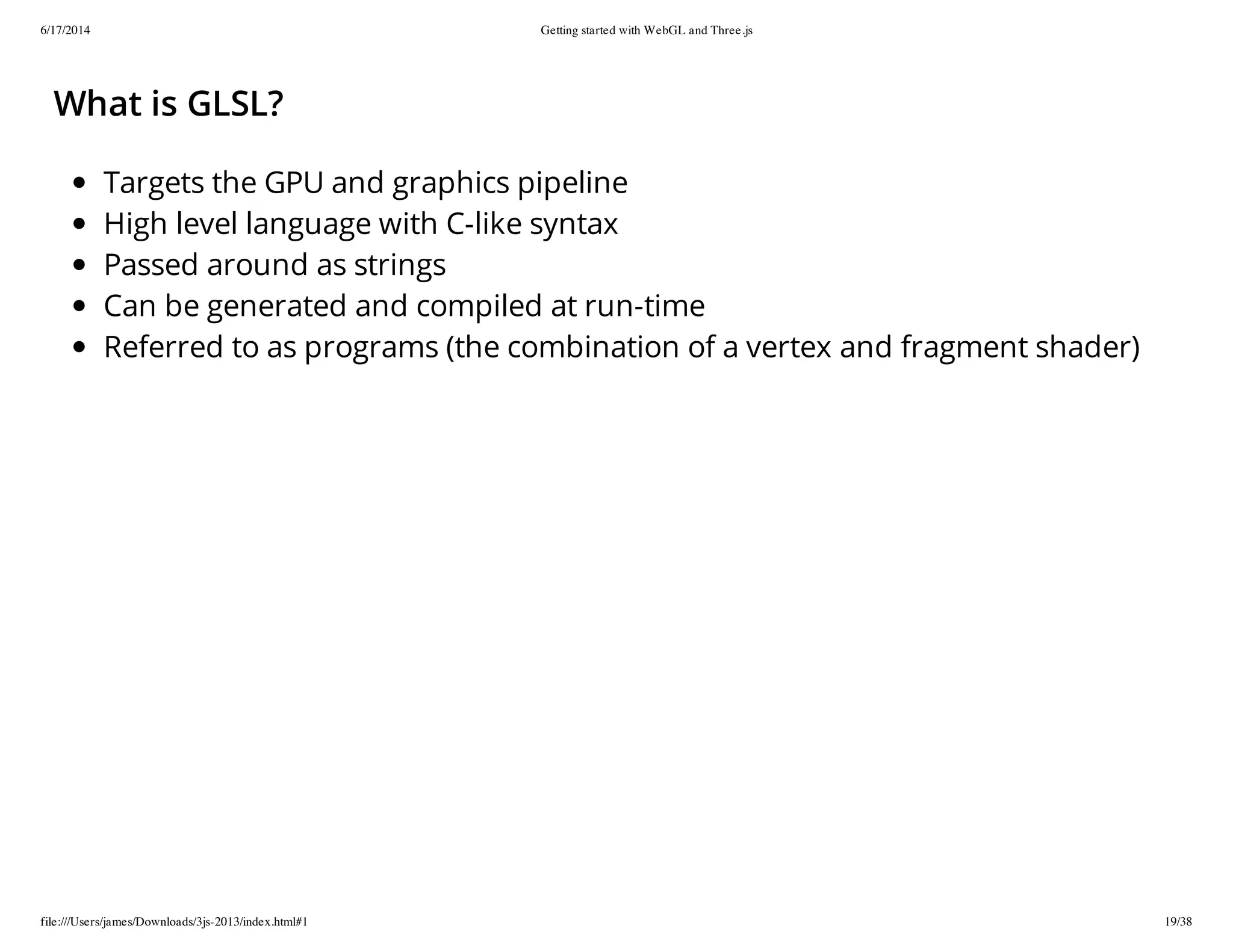
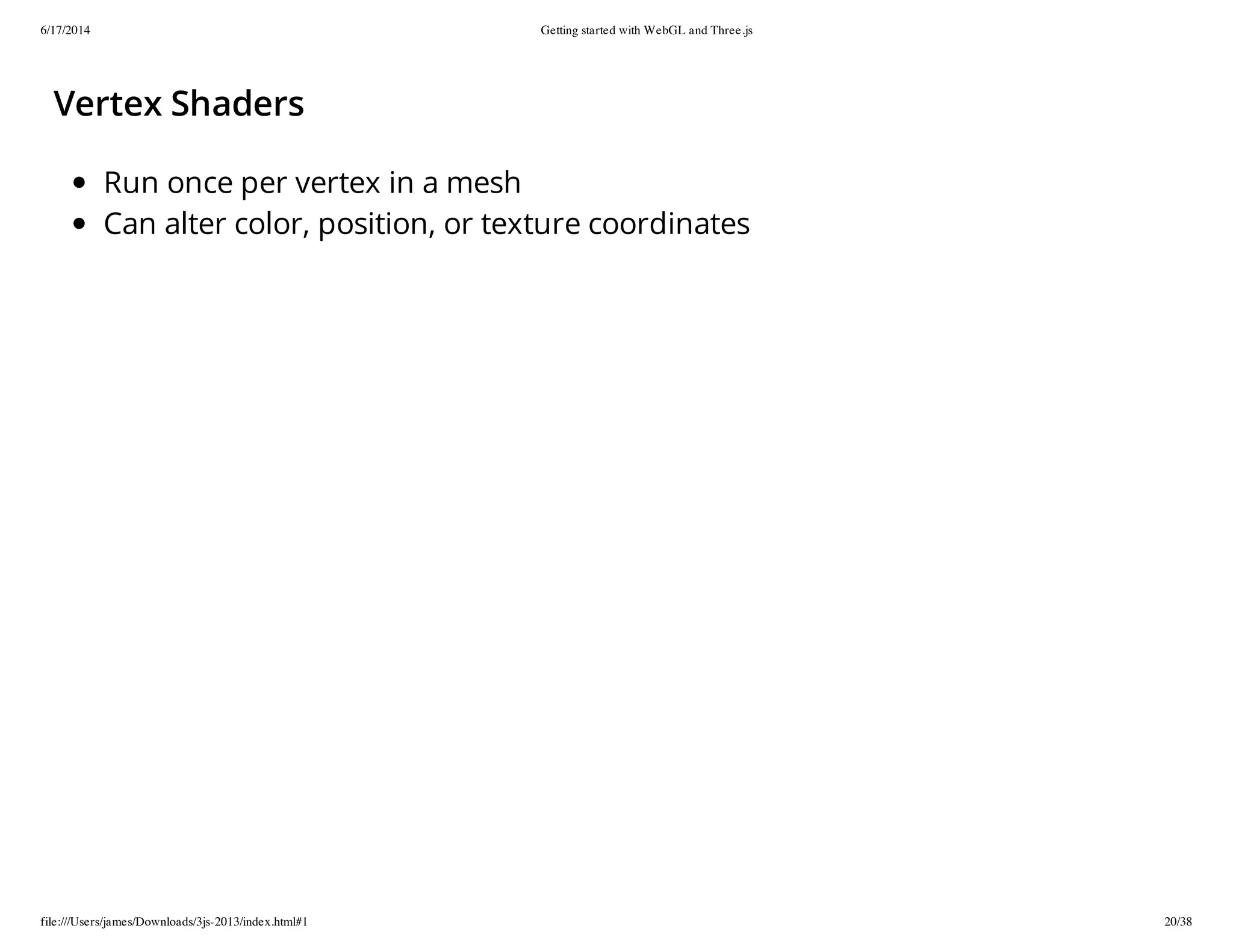
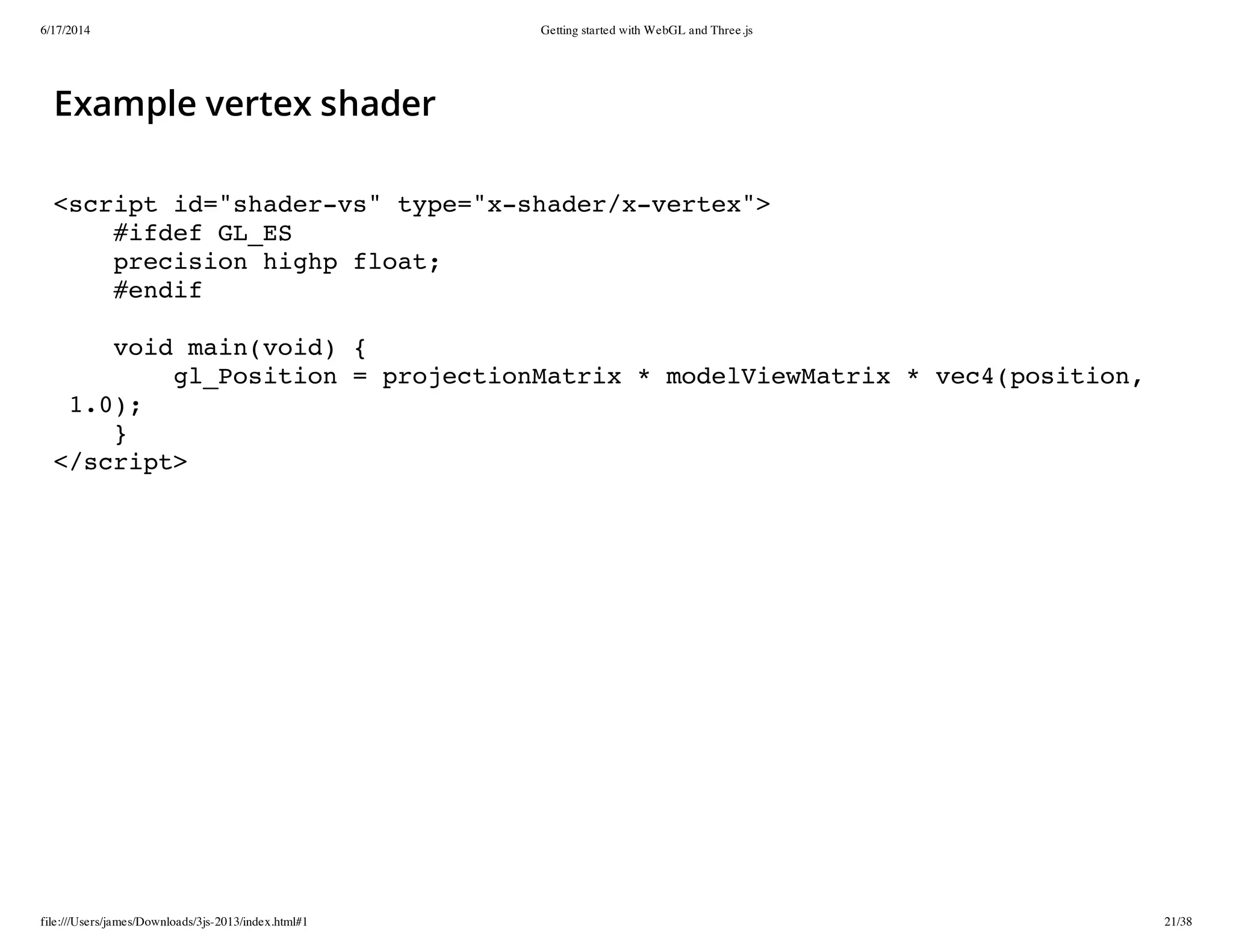
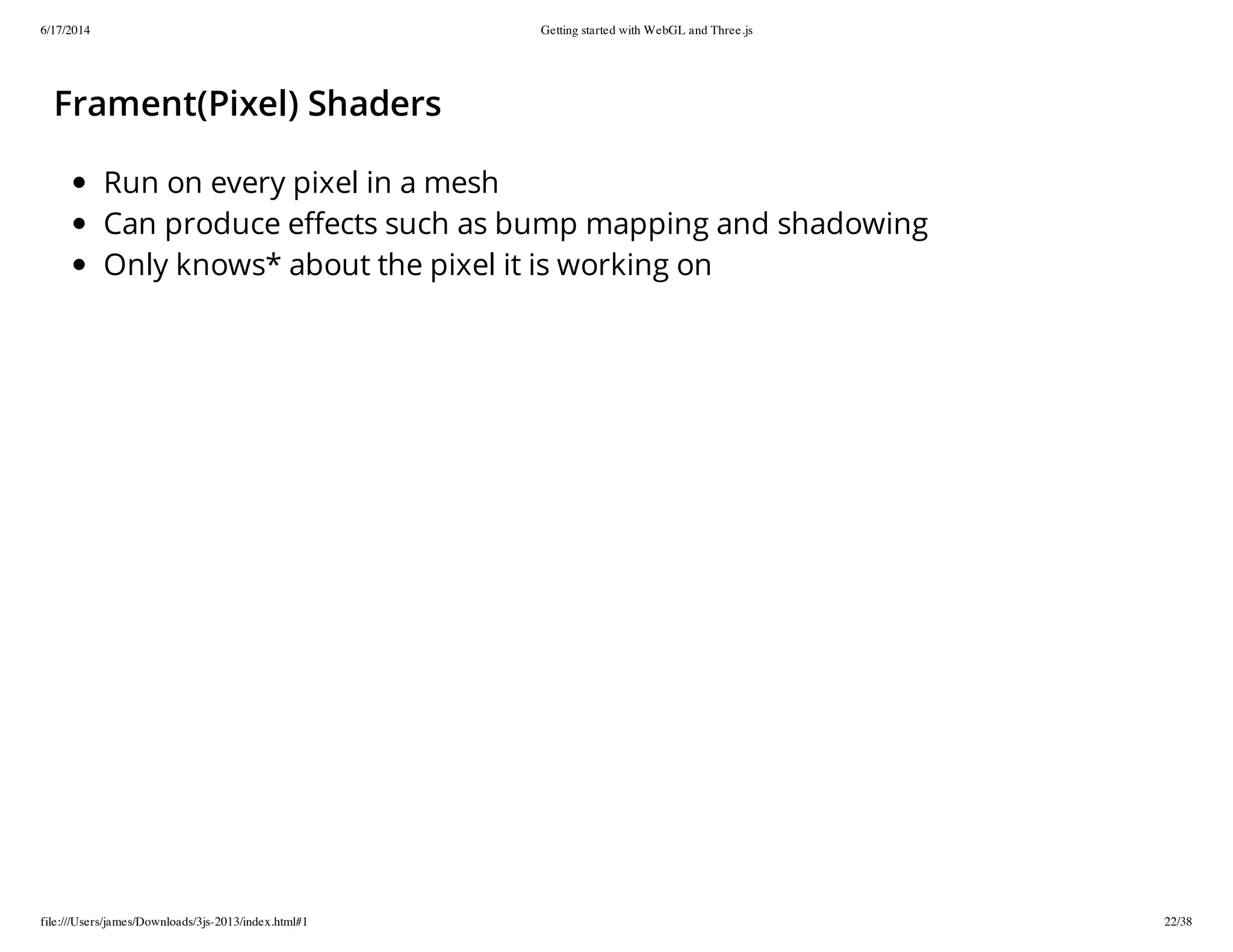
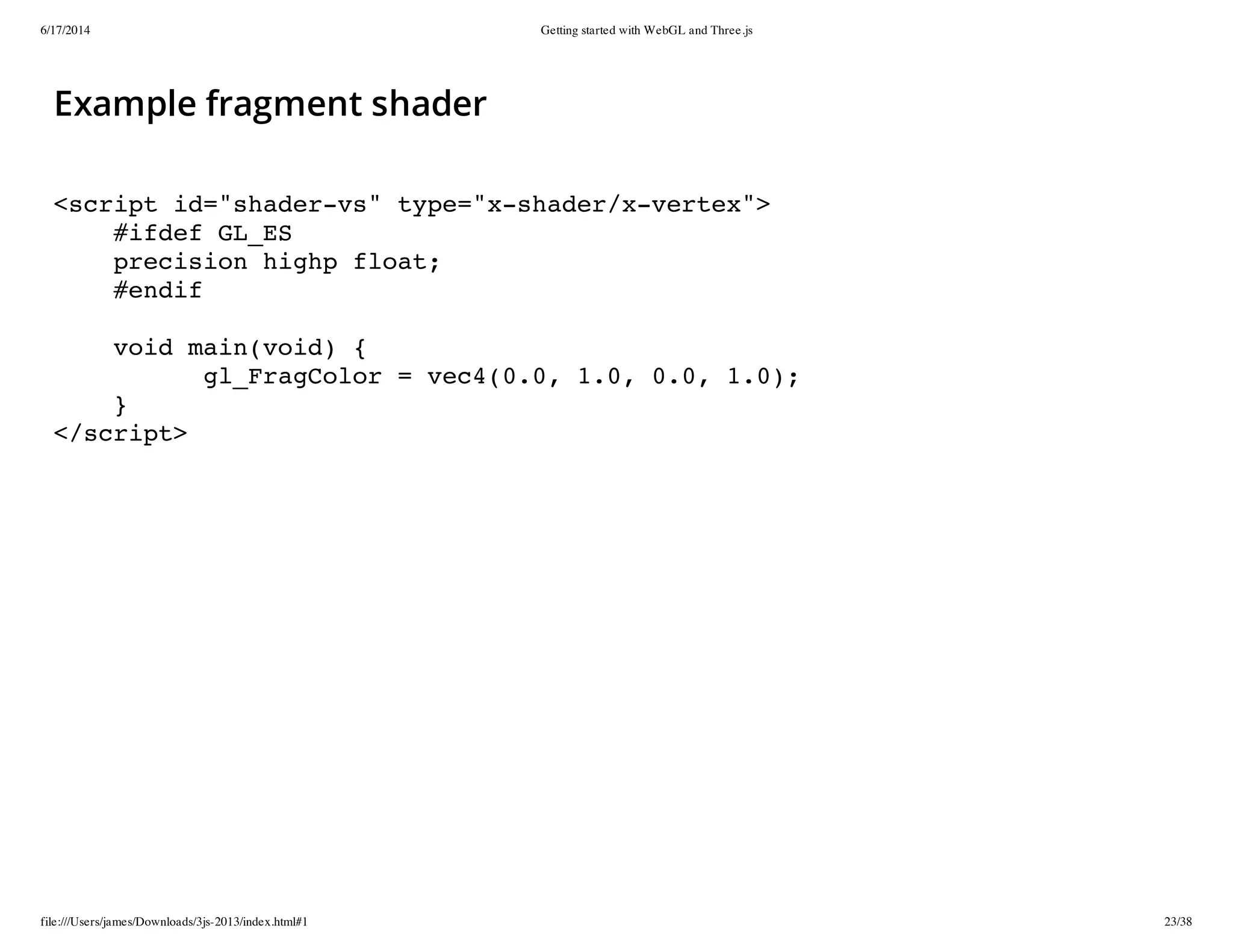
![6/17/2014 Getting started with WebGL and Three.js
file:///Users/james/Downloads/3js-2013/index.html#1 24/38
Cel (Toon) Shading
uniform vec3 diffuse;
//from http://www.neocomputer.org/projects/donut
gl_FragColor = vec4(diffuse, 1.0);
vec3 basecolor=vec3(gl_FragColor[0], gl_FragColor[1], gl_FragColor[2]);
float alpha = gl_FragColor[3];
float vlf = vLightFront[0];
// Clean and simple //
if (vlf< 0.50) {
gl_FragColor = vec4(mix( basecolor, vec3(0.0), 0.5), alpha); }
if (vlf>=0.50) {
gl_FragColor = vec4(mix( basecolor, vec3(0.0), 0.3), alpha); }
if (vlf>=0.75) {
gl_FragColor = vec4(mix( basecolor, vec3(1.0), 0.0), alpha); }
//if (vlf>=0.95) {
// gl_FragColor = vec4(mix( basecolor, vec3(1.0), 0.3), alpha); }
// gl_FragColor.xyz *= vLightFront;](https://image.slidesharecdn.com/jameswilliams-webglandthree-140711151534-phpapp01/75/Creating-Applications-with-WebGL-and-Three-js-24-2048.jpg)