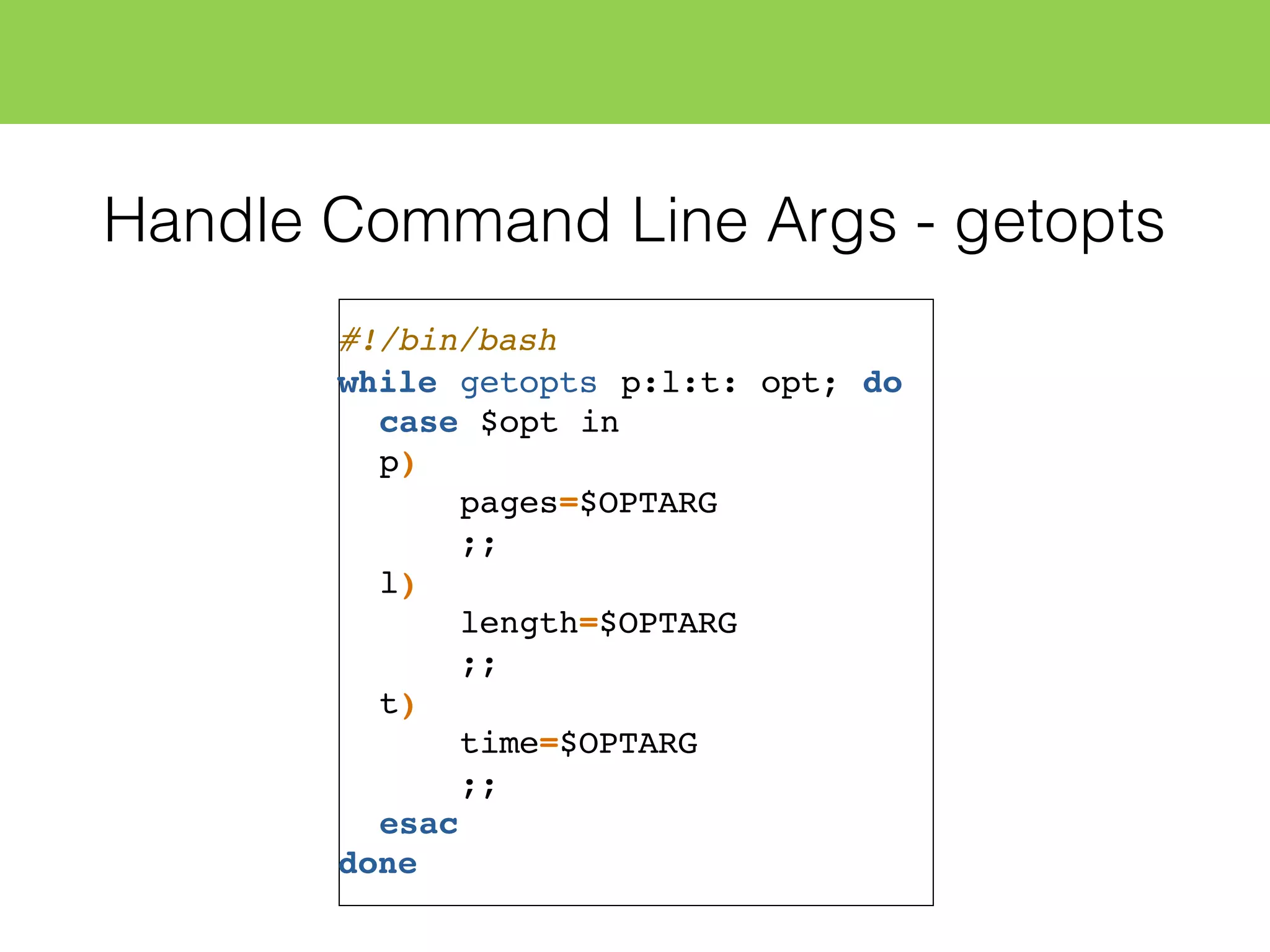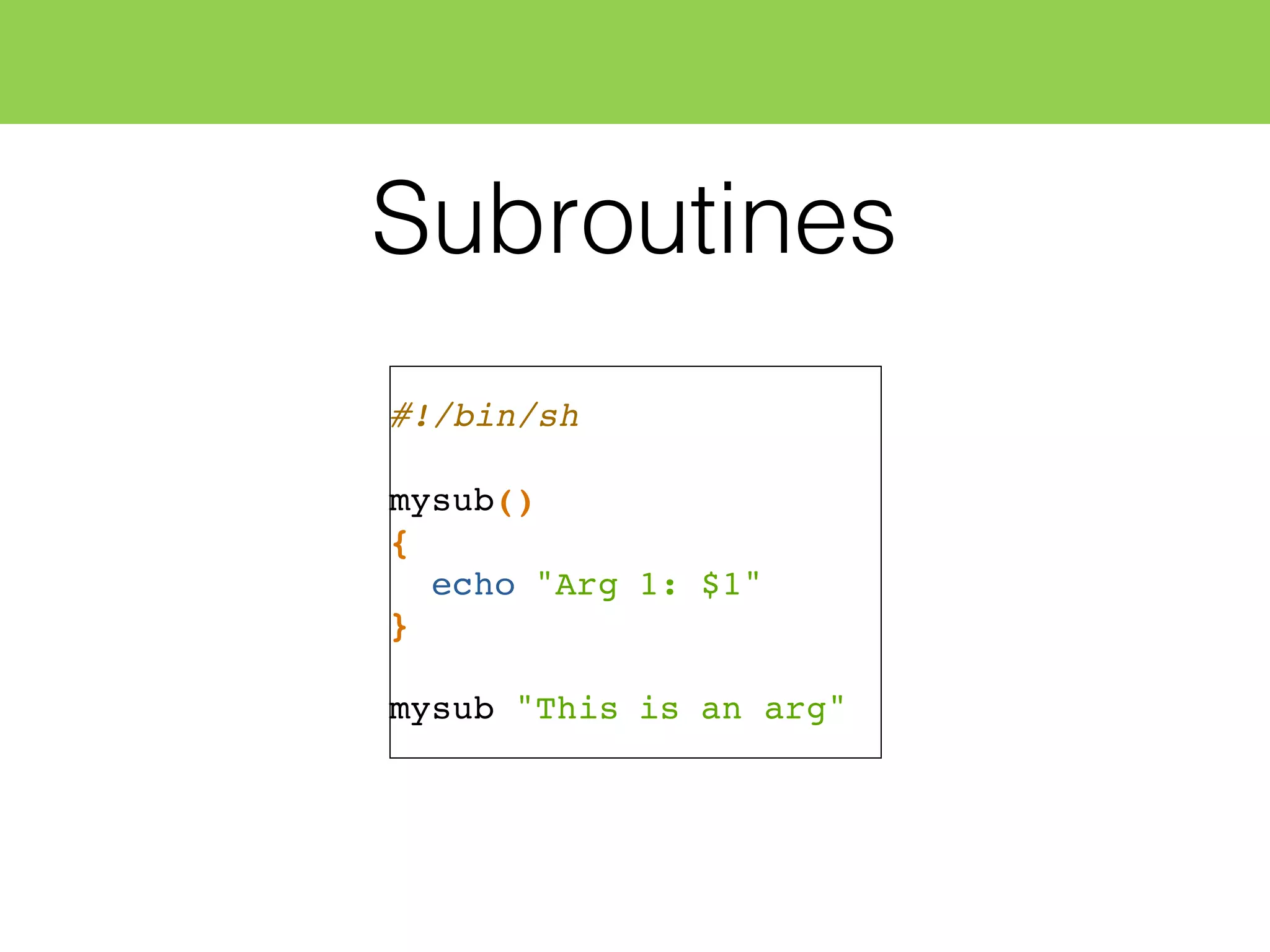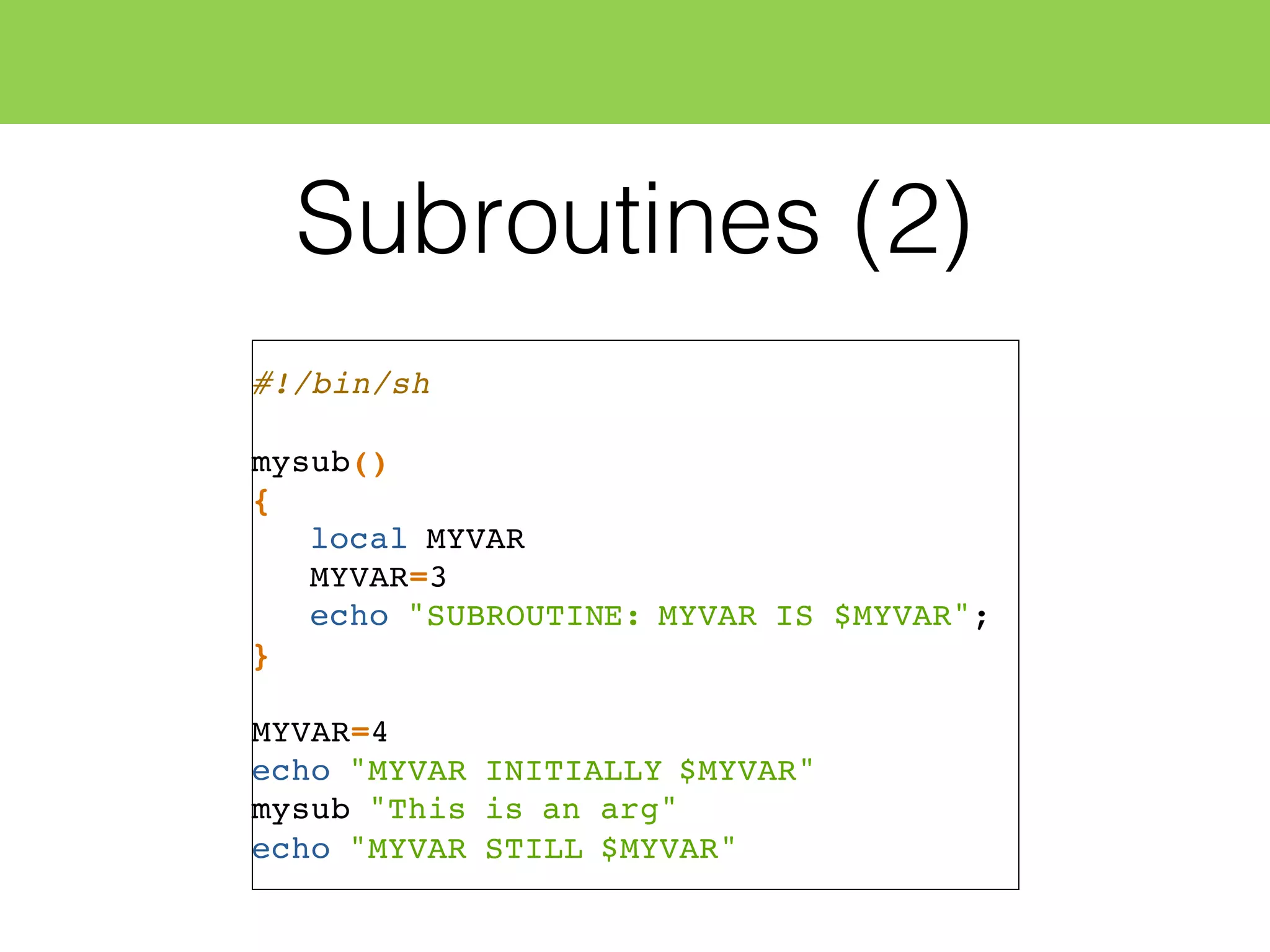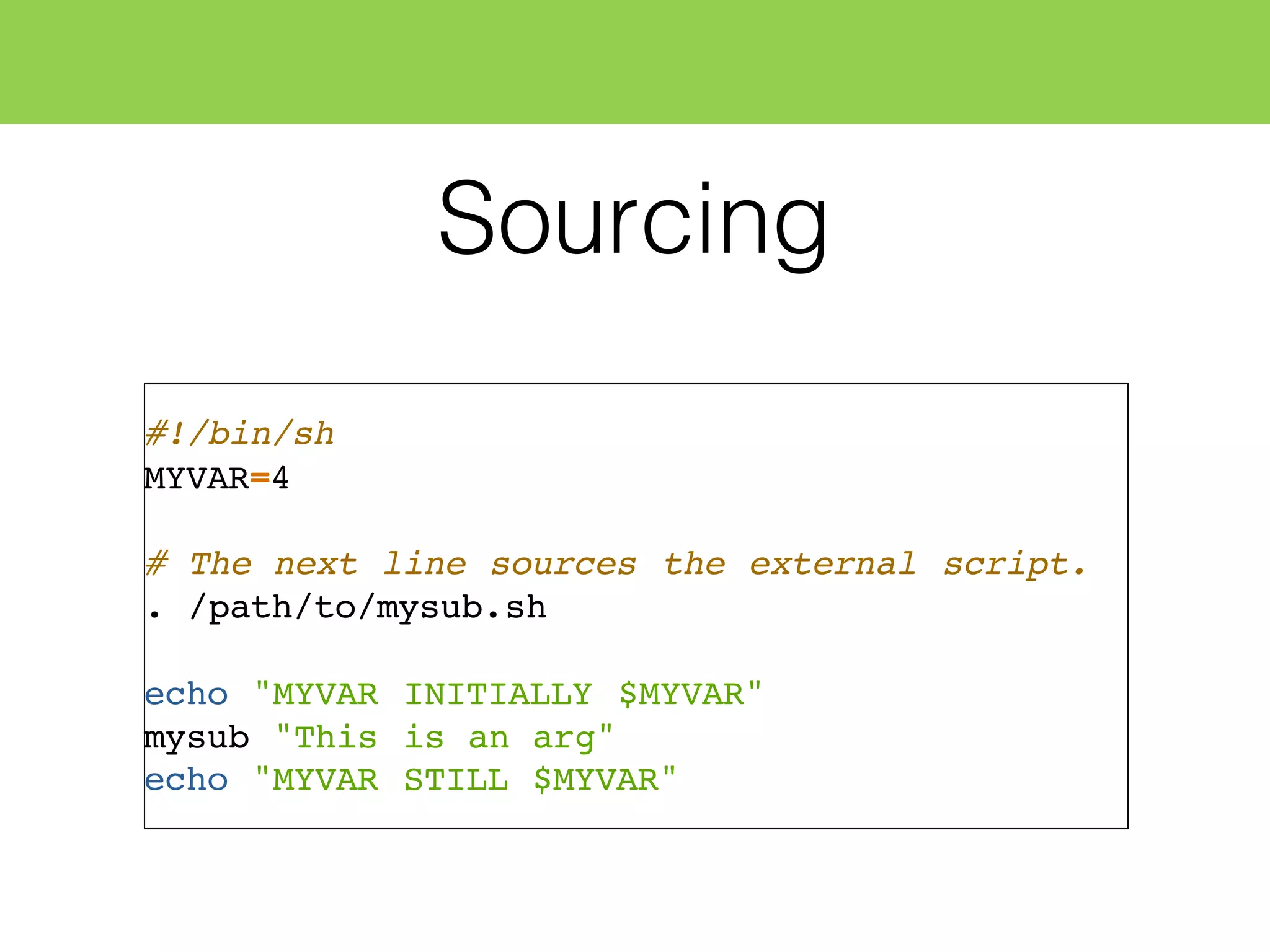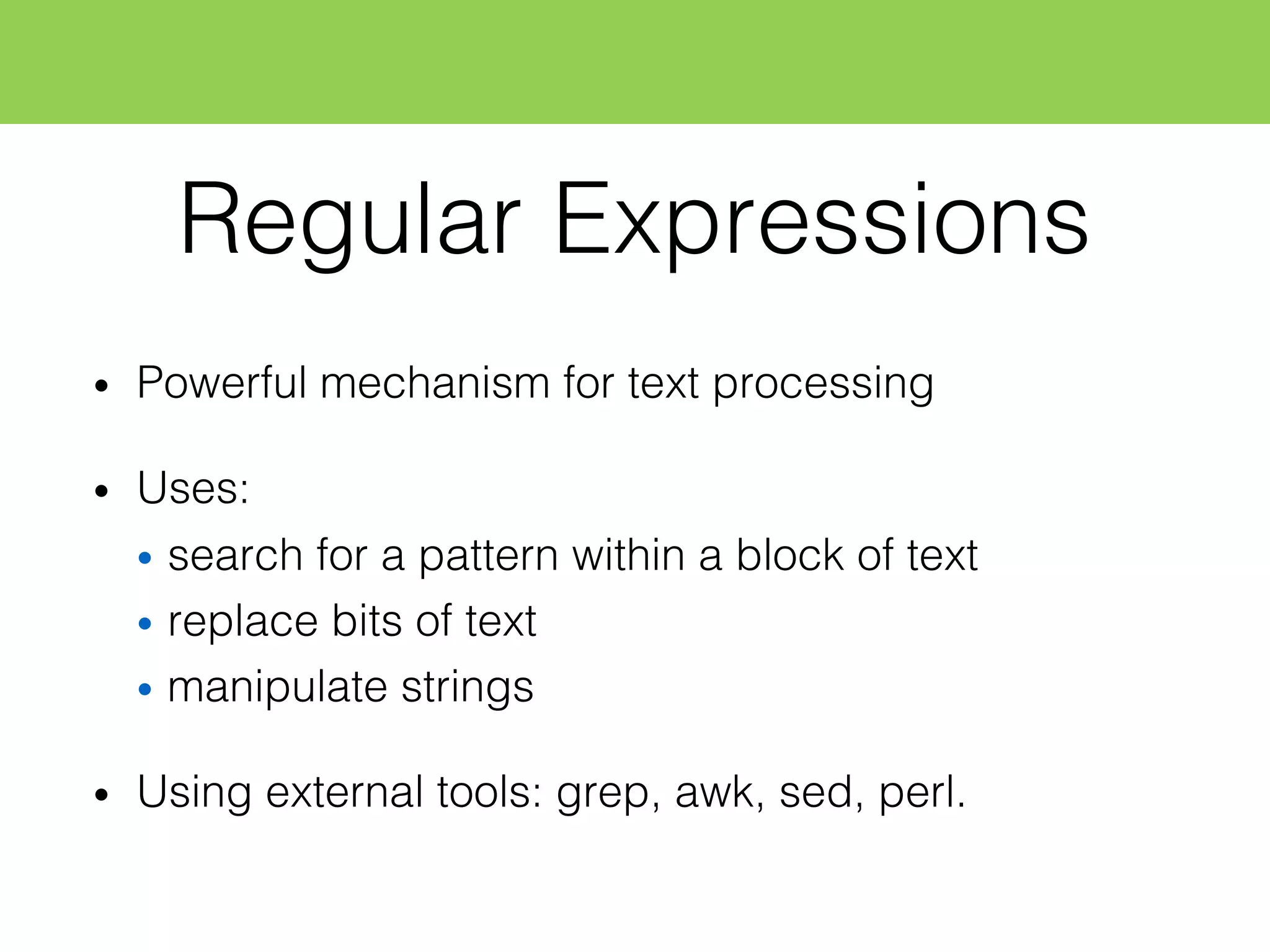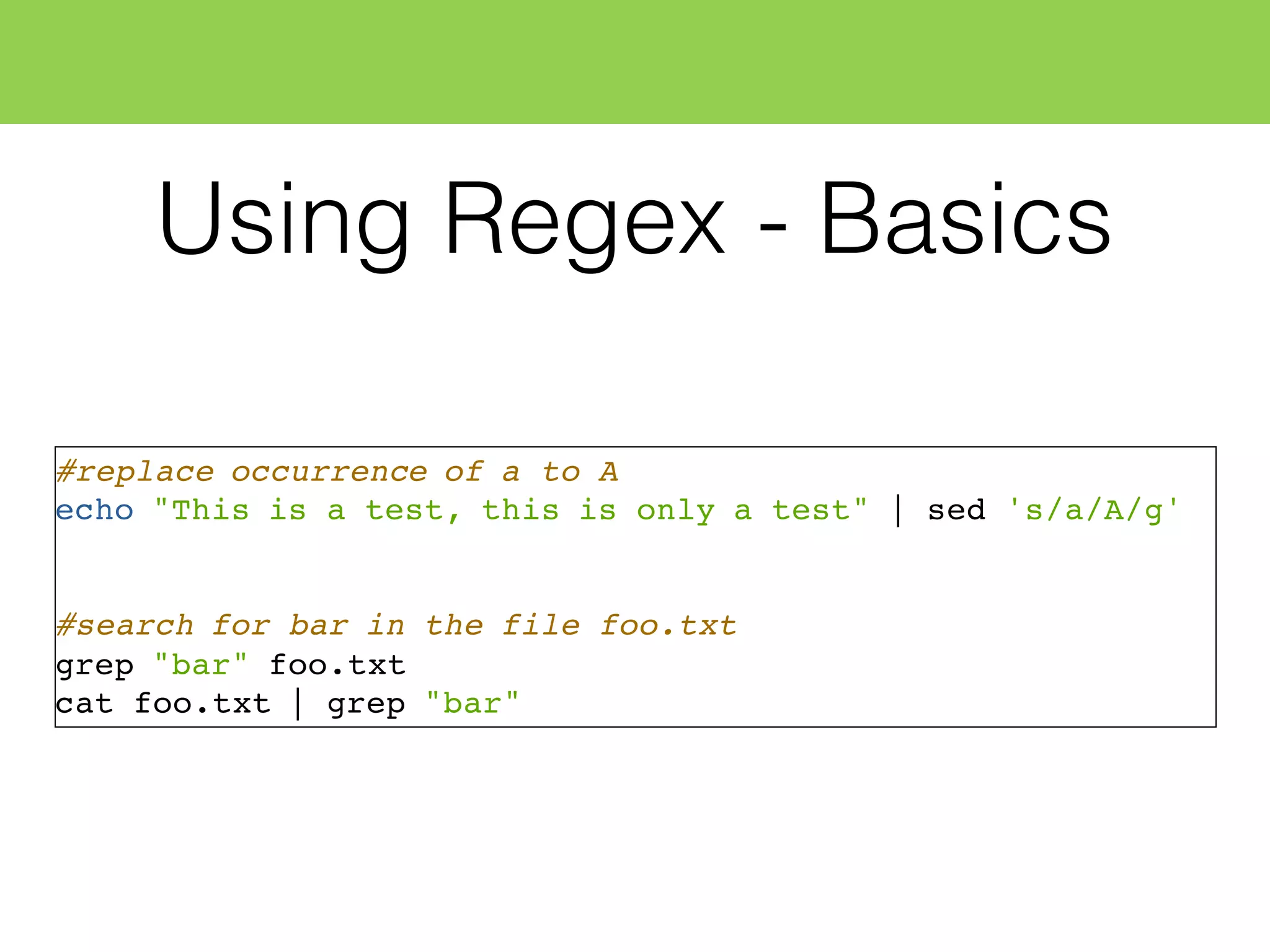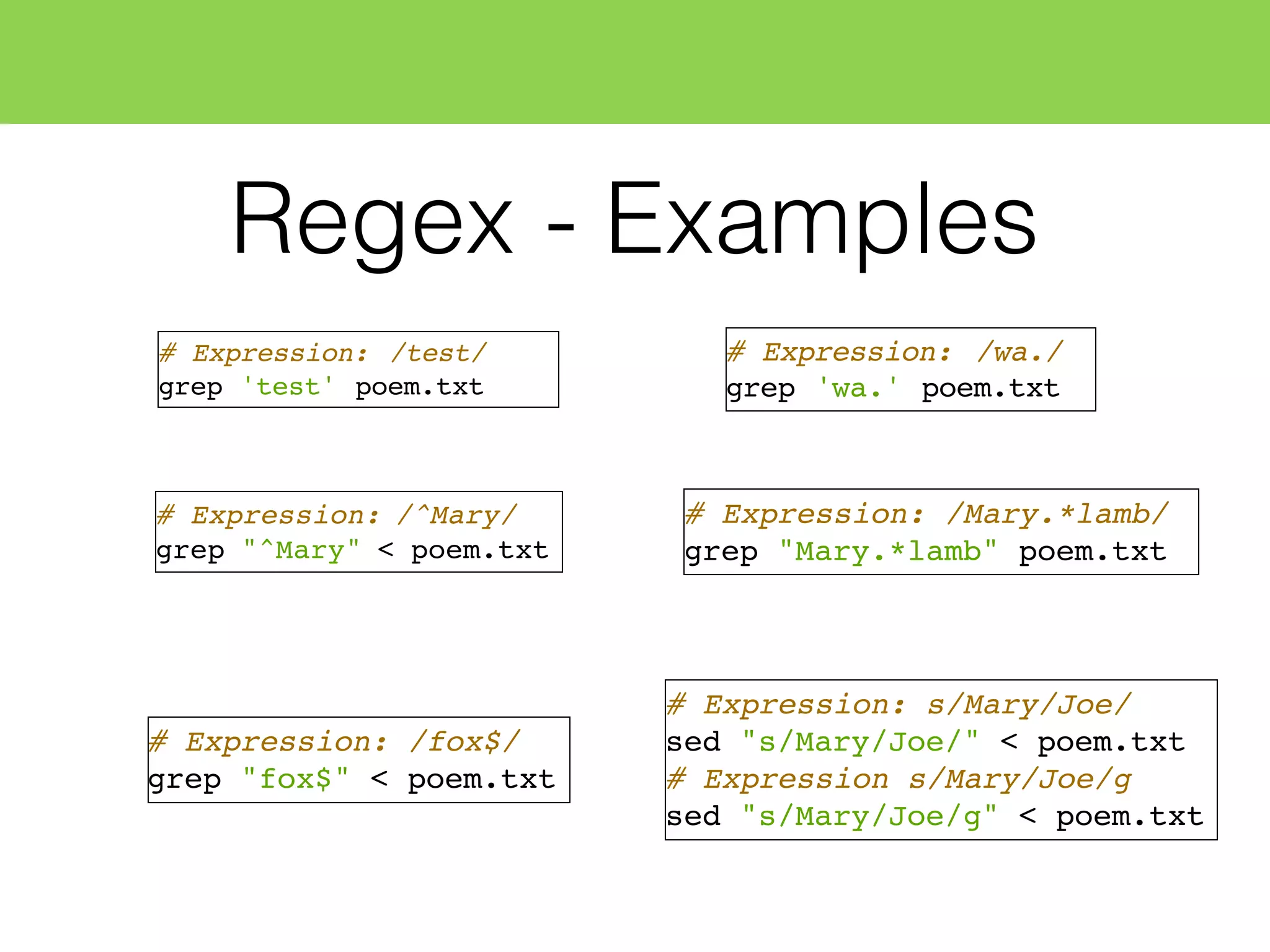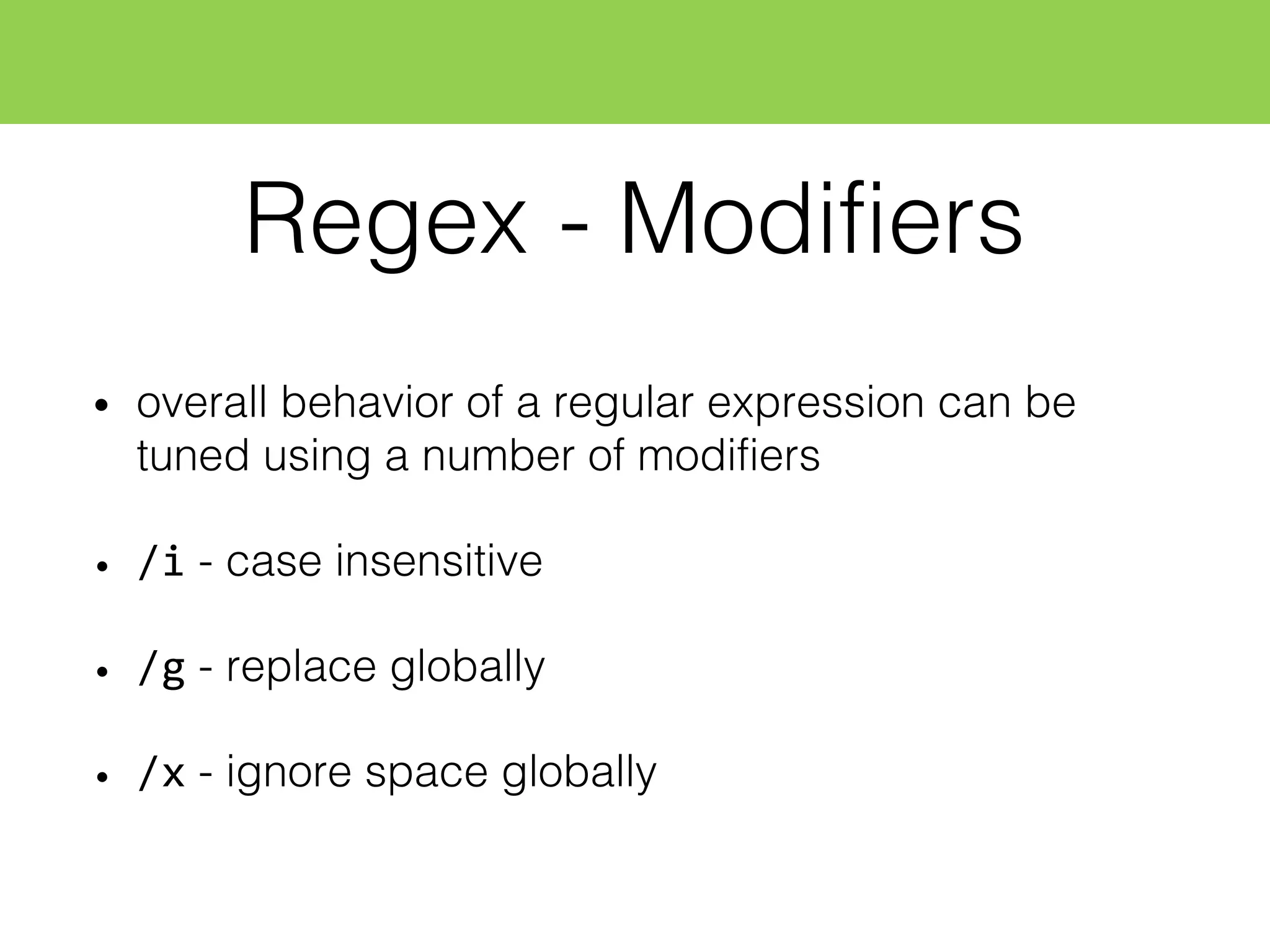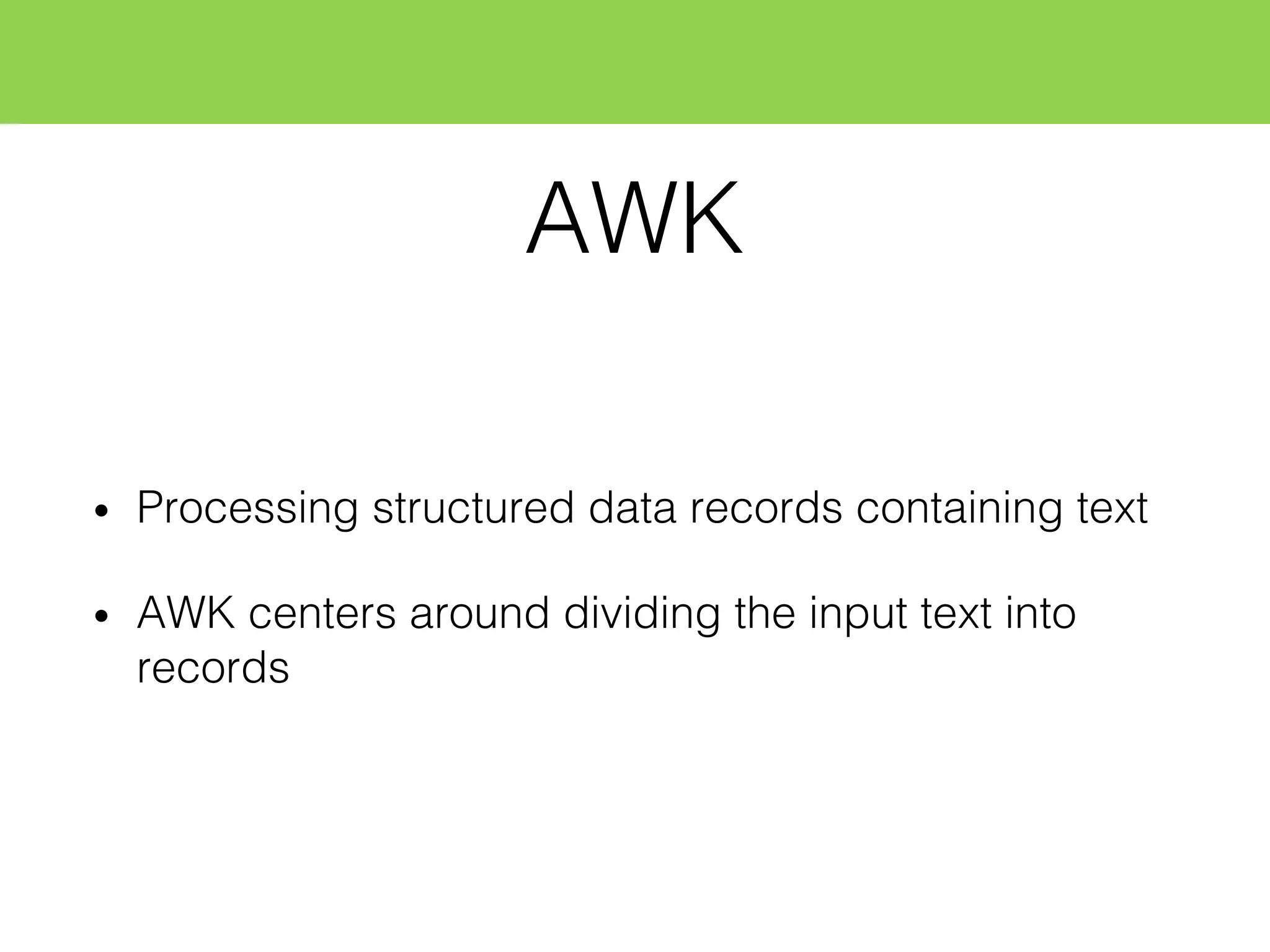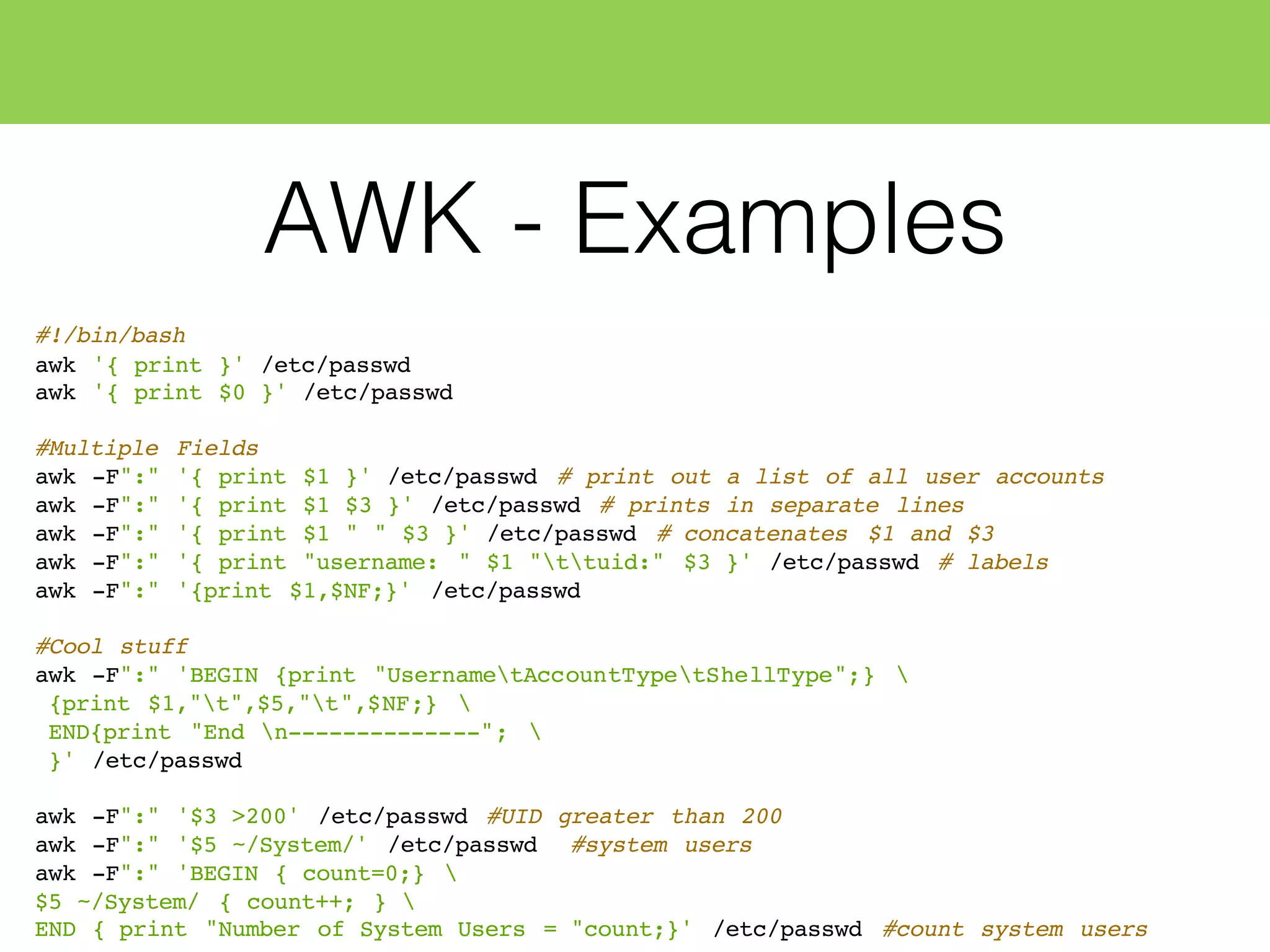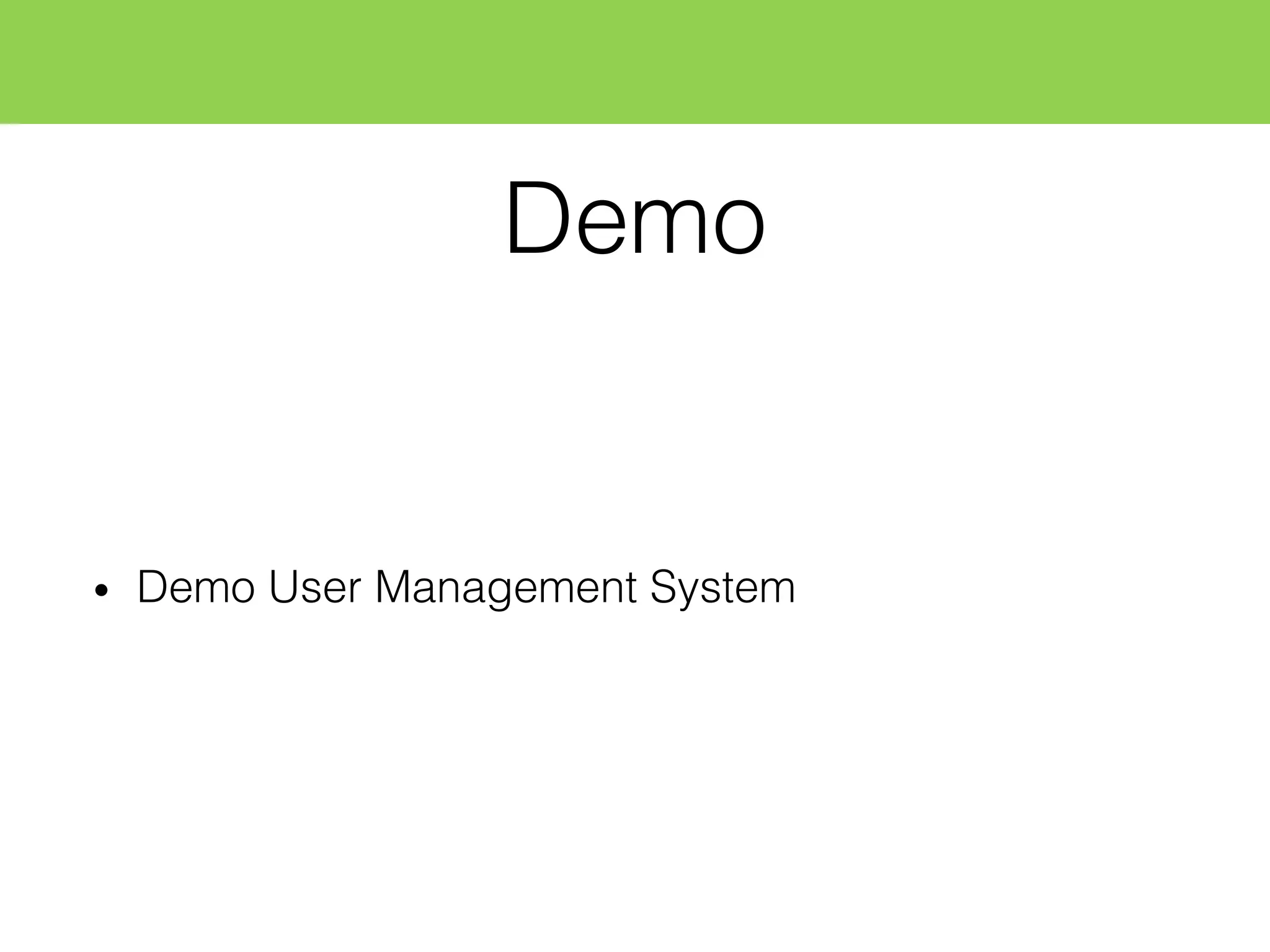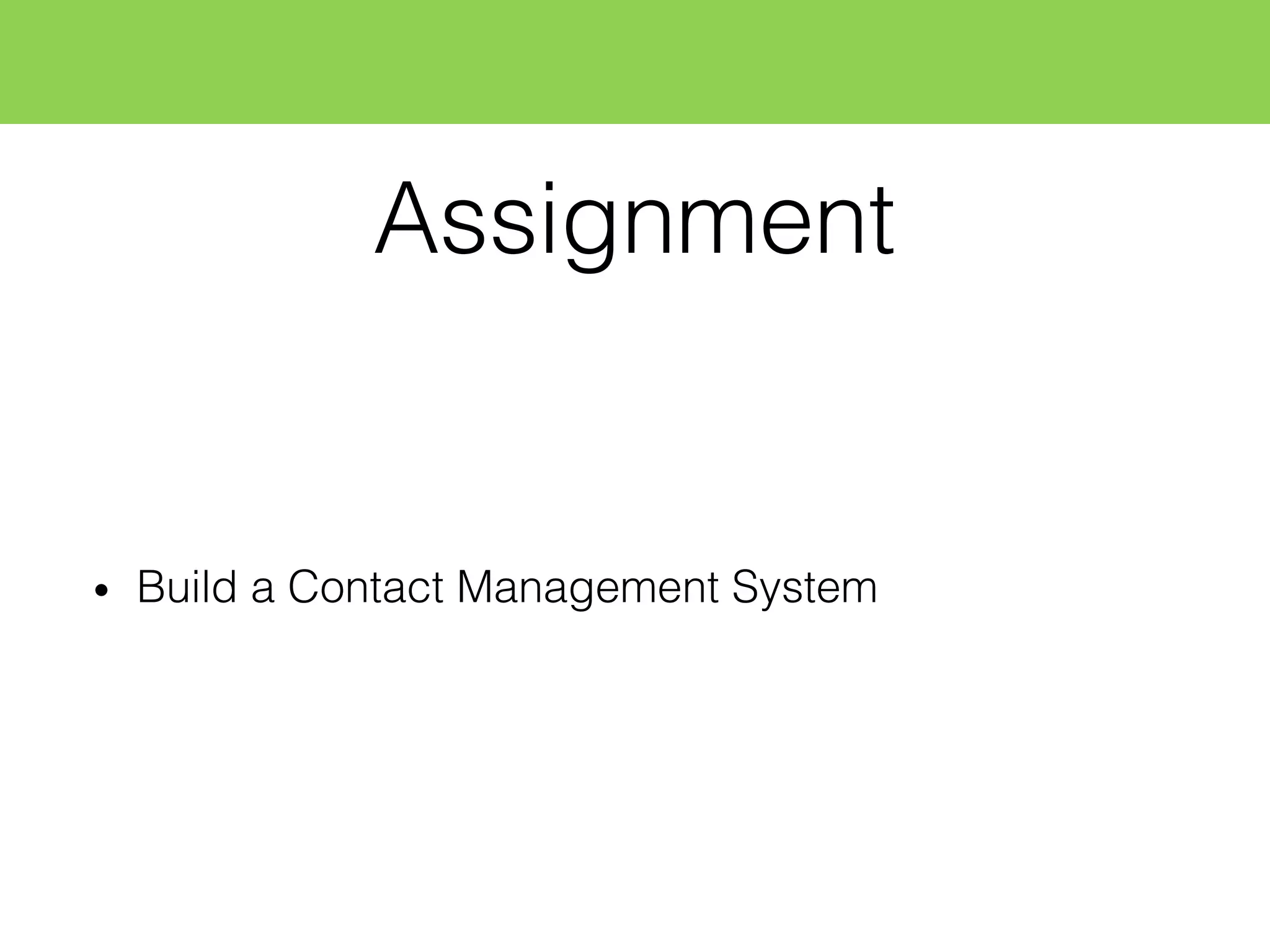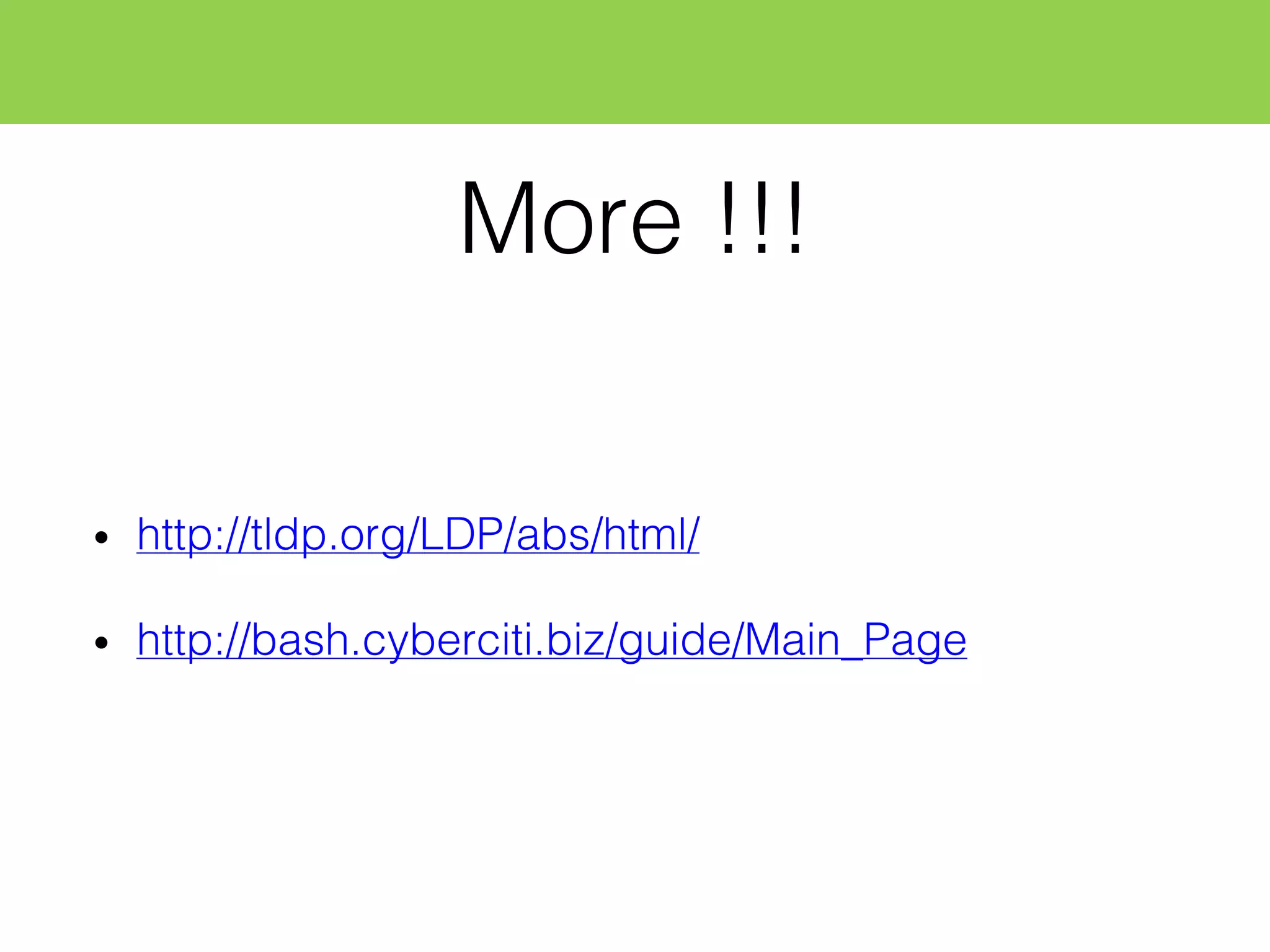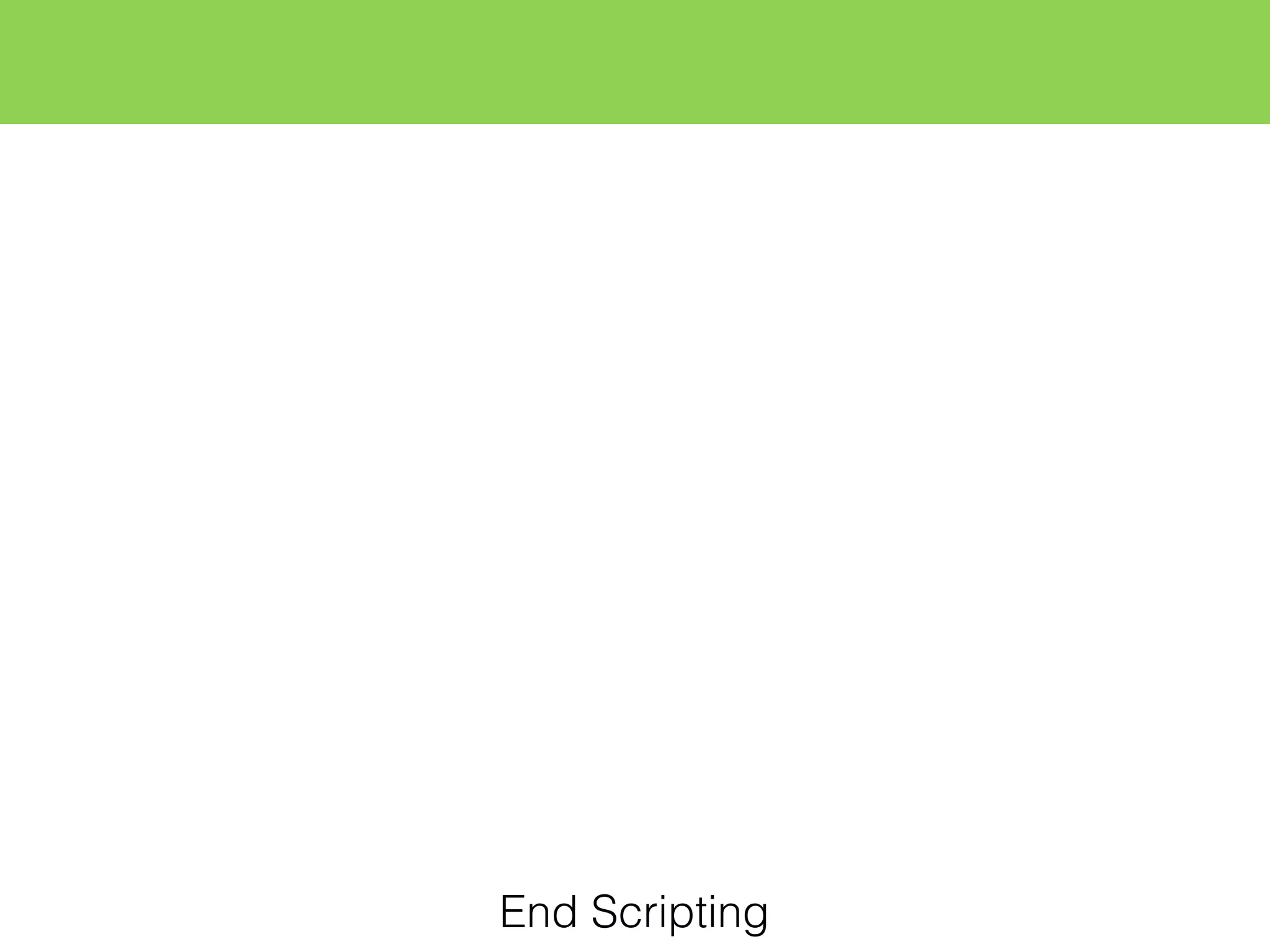This document provides a summary of common Linux shell commands and shell scripting concepts. It begins with recapping common commands like ls, cat, grep etc. It then discusses what a shell script is, how to write basic scripts, and covers shell scripting fundamentals like variables, conditionals, loops, command line arguments and more. The document also provides examples of using sed, awk and regular expressions for text processing and manipulation.
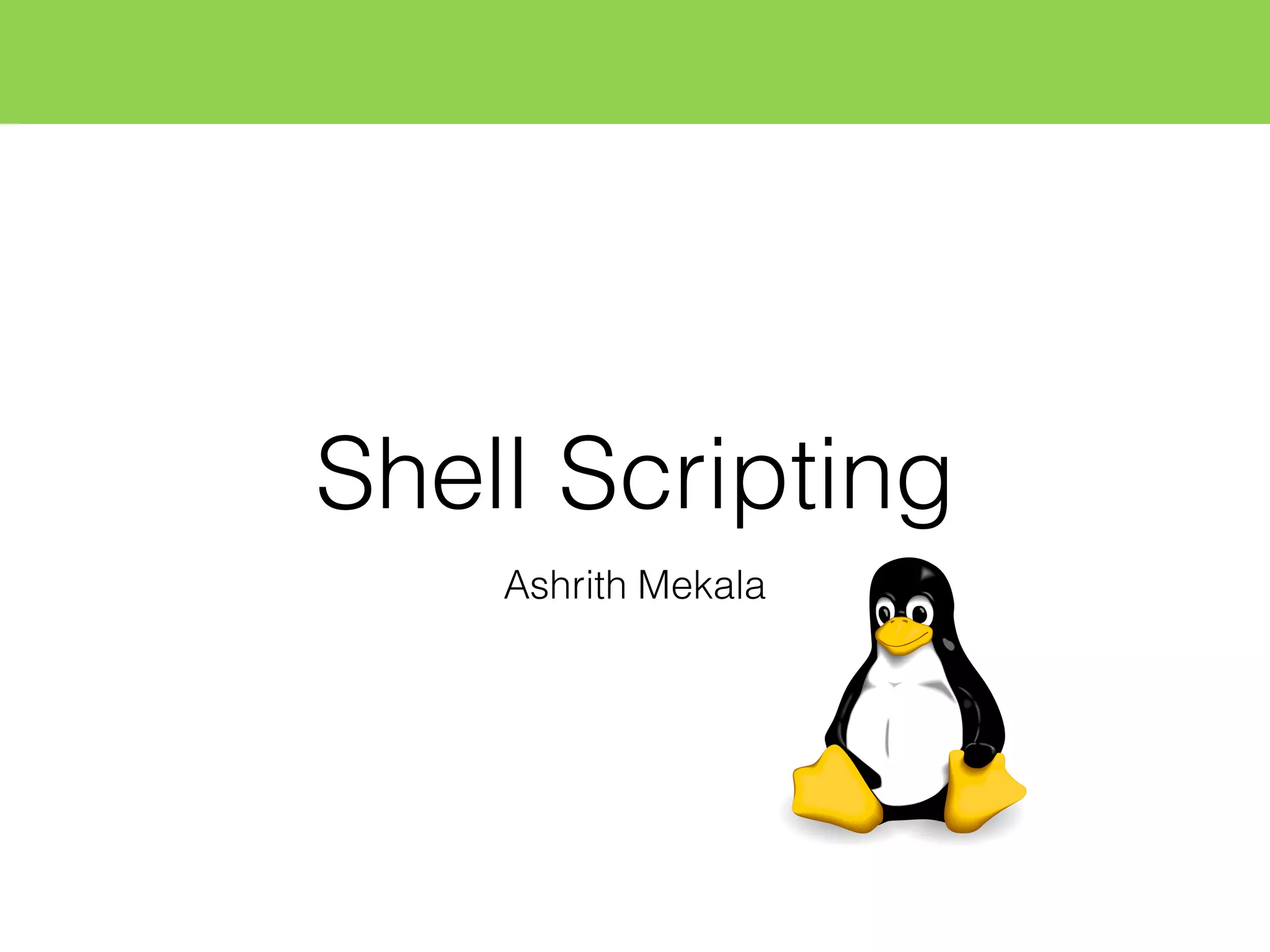
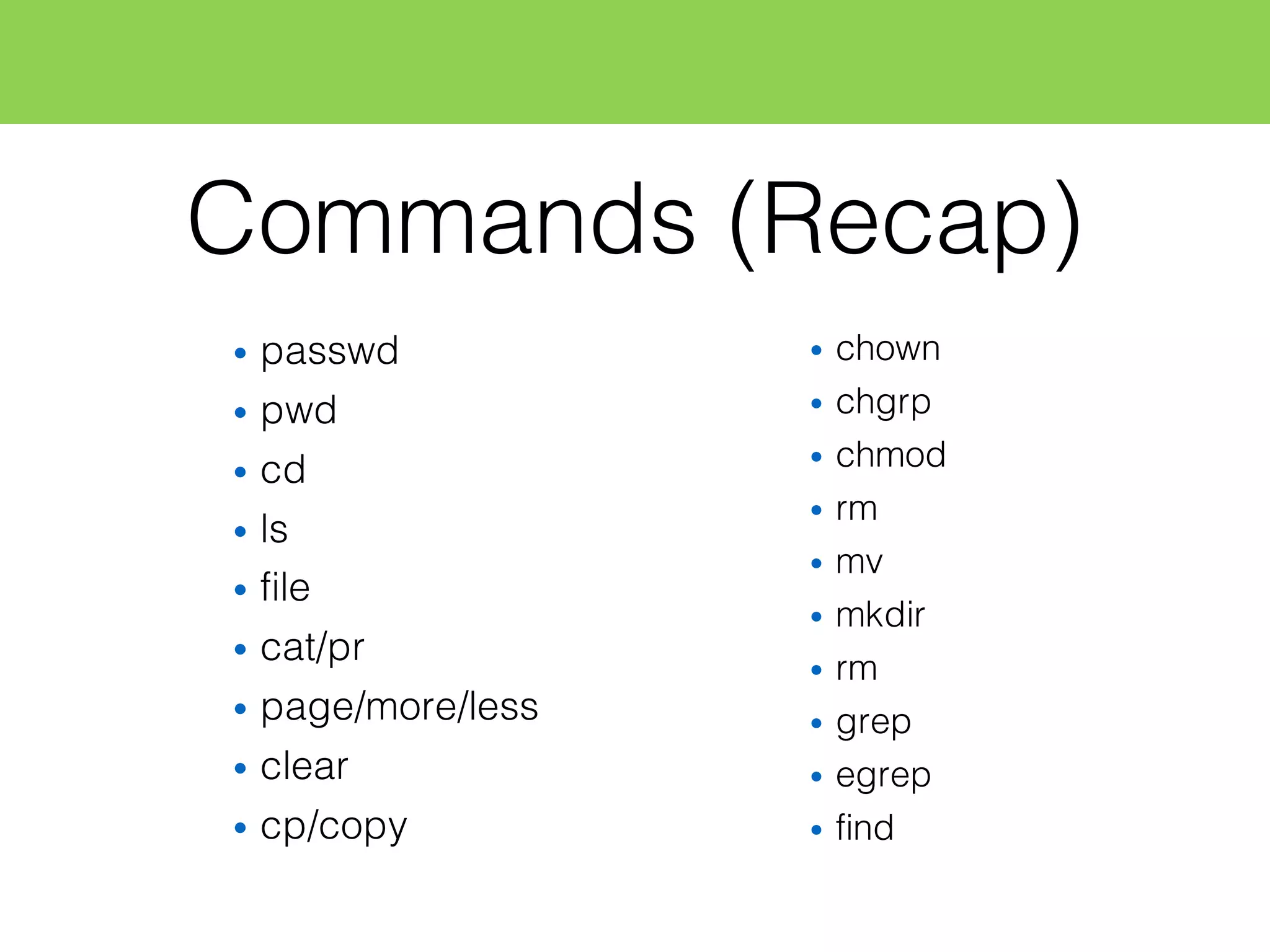
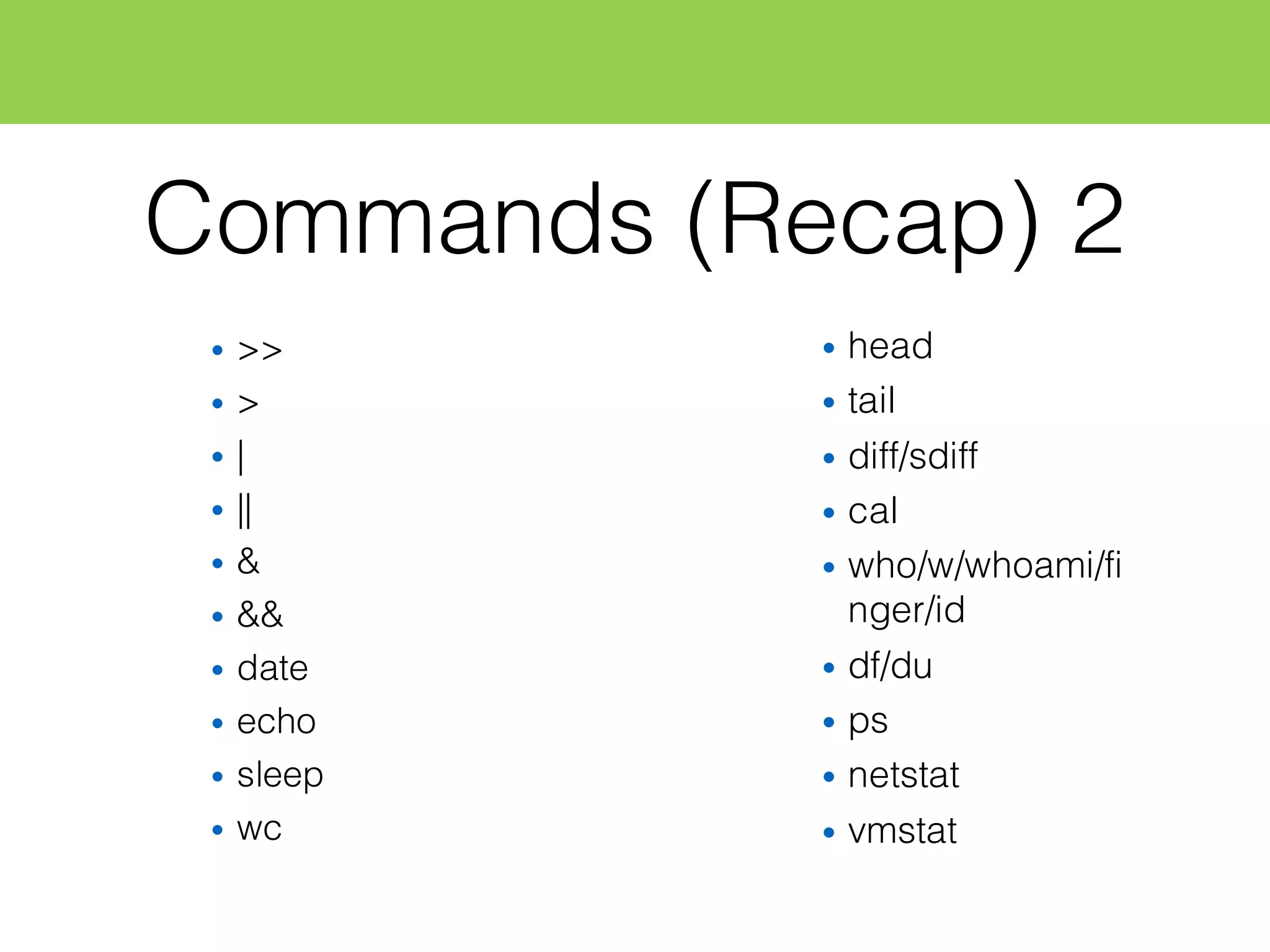
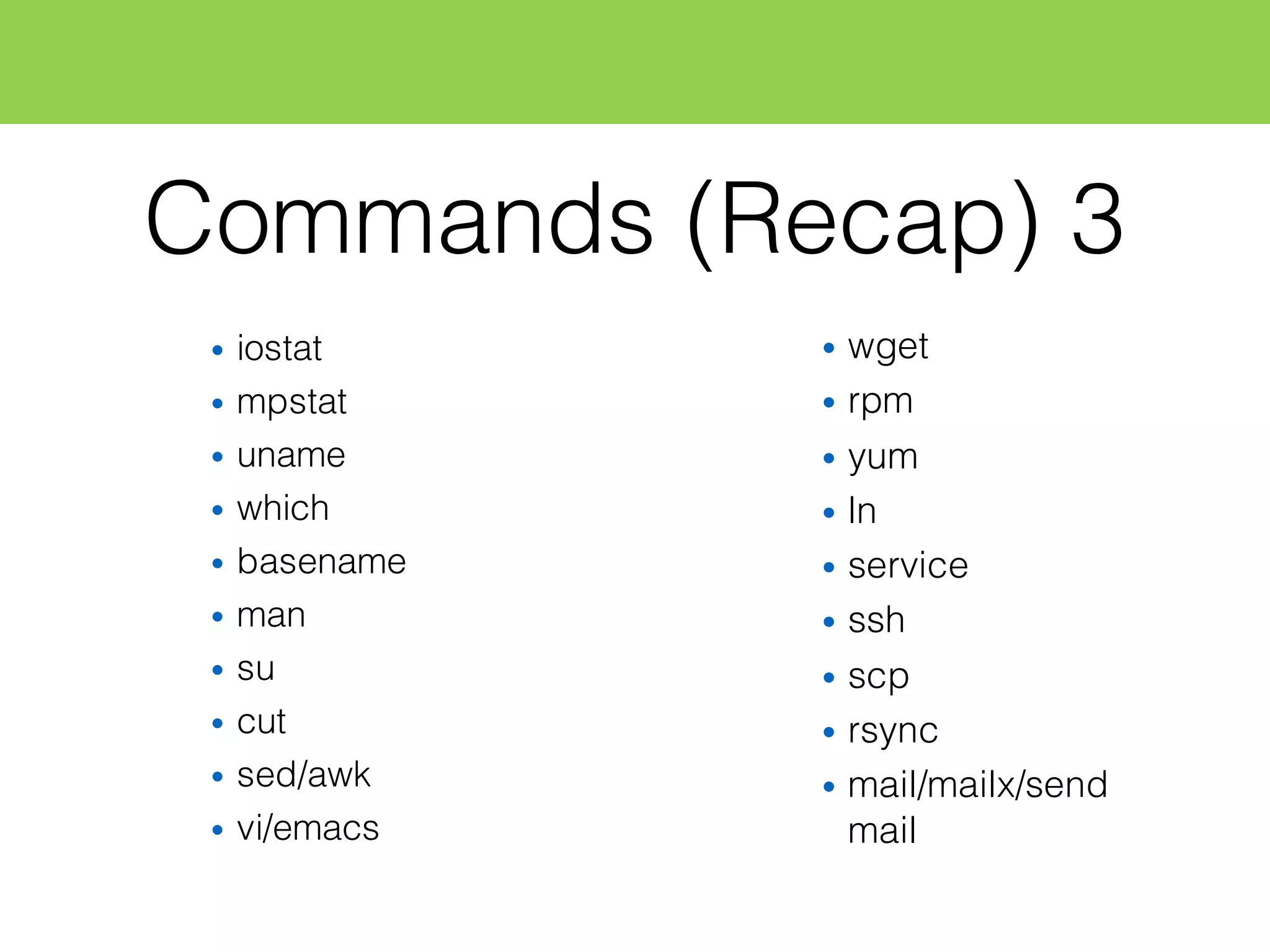
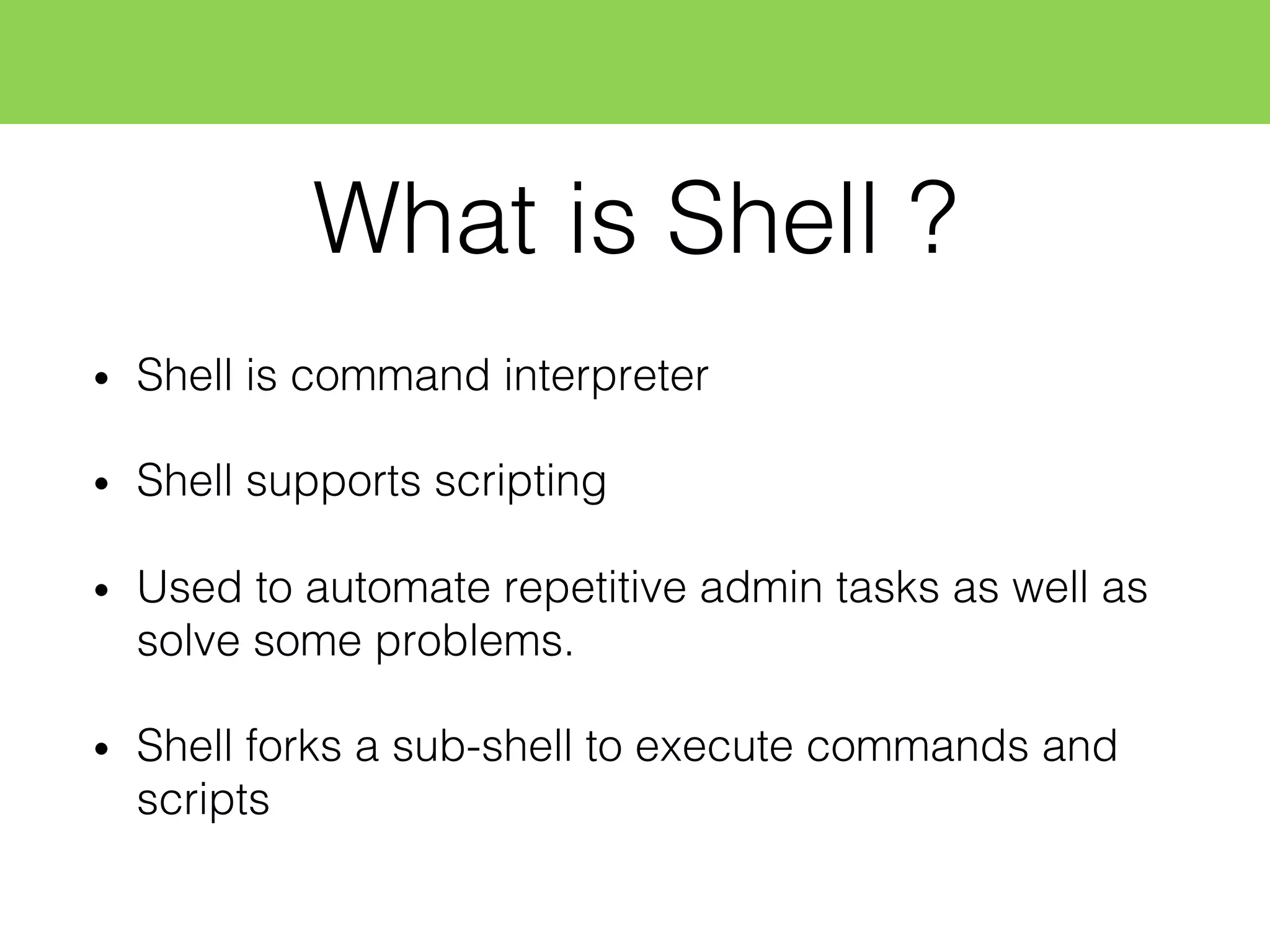
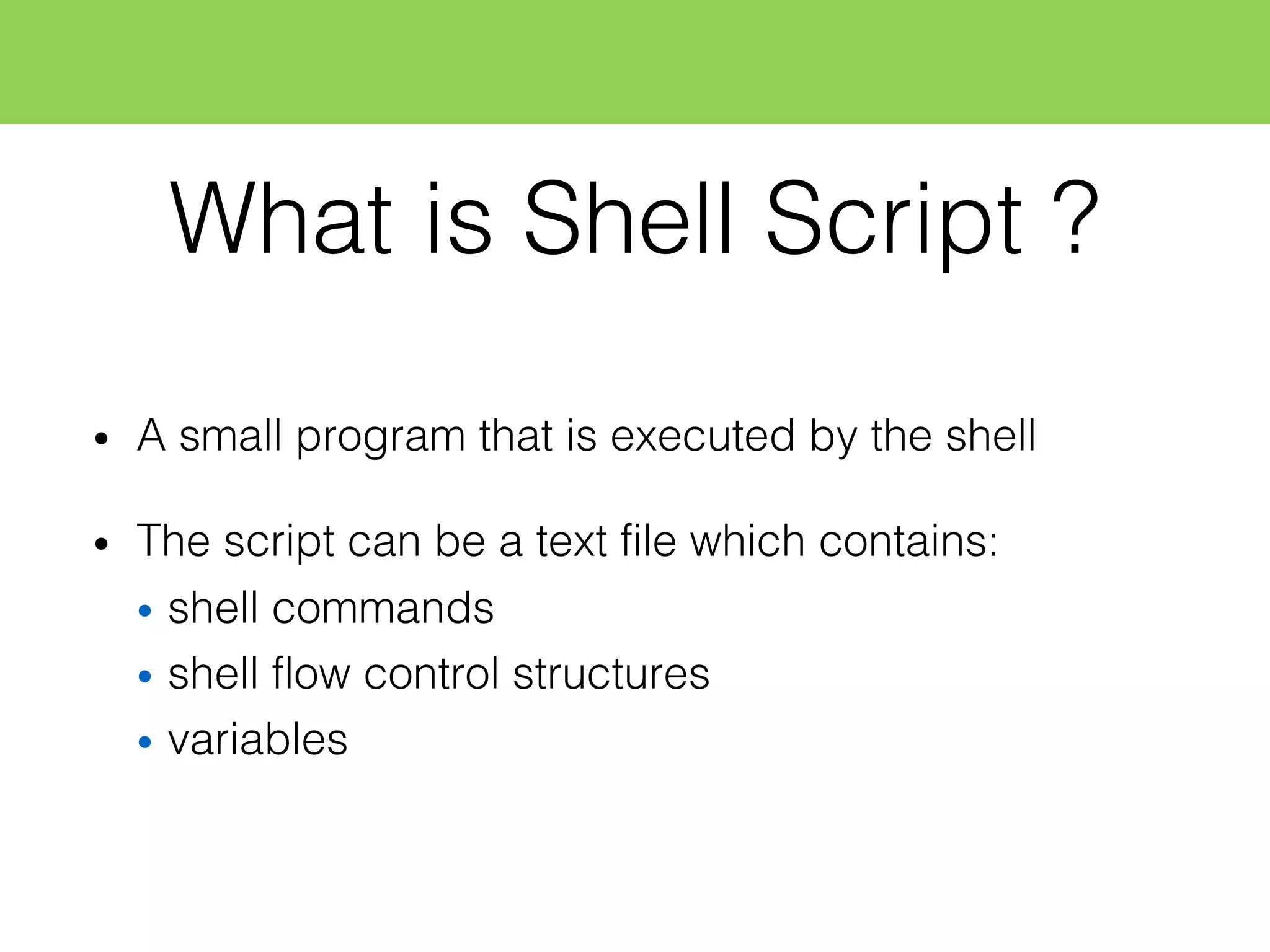
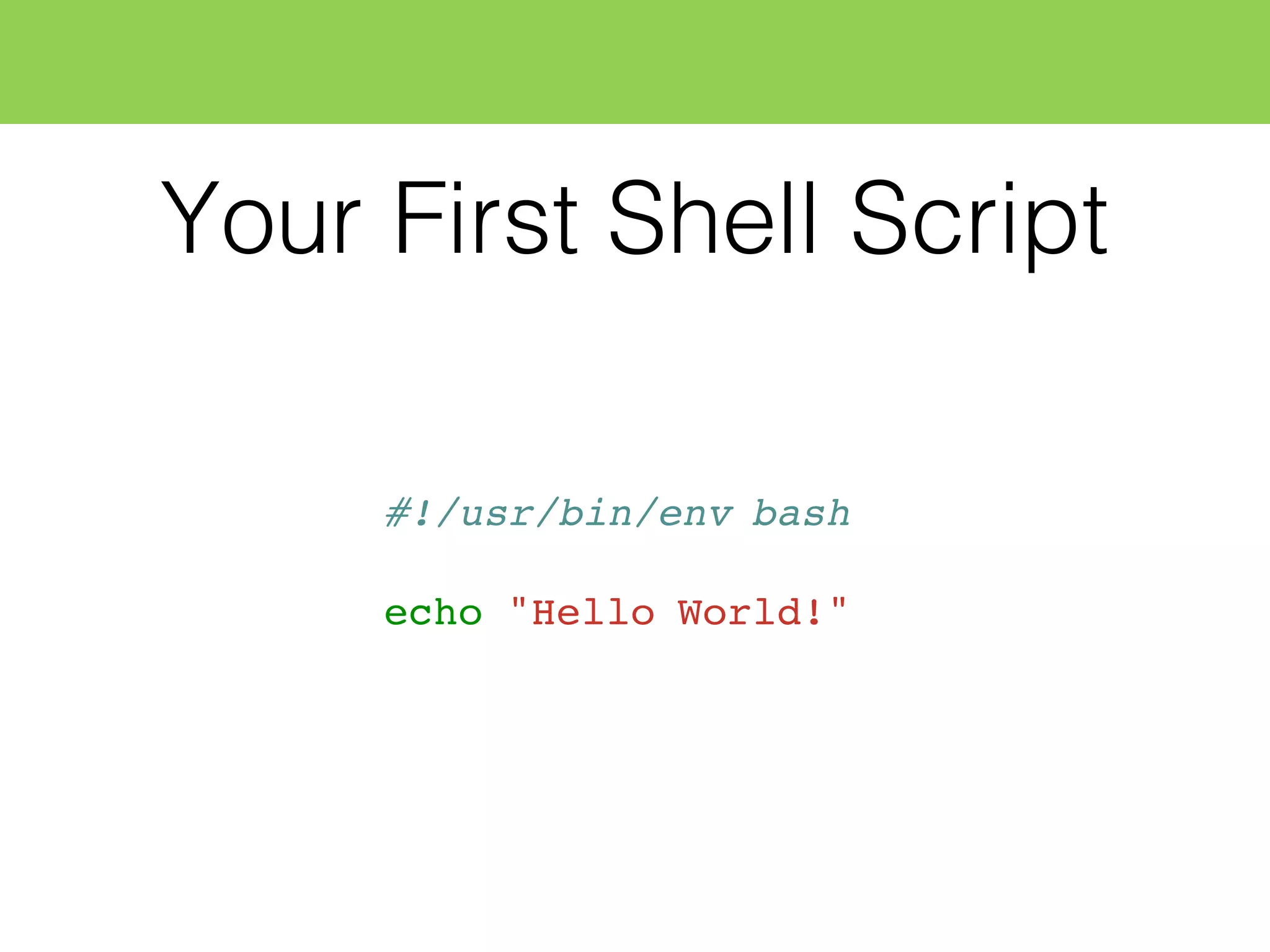
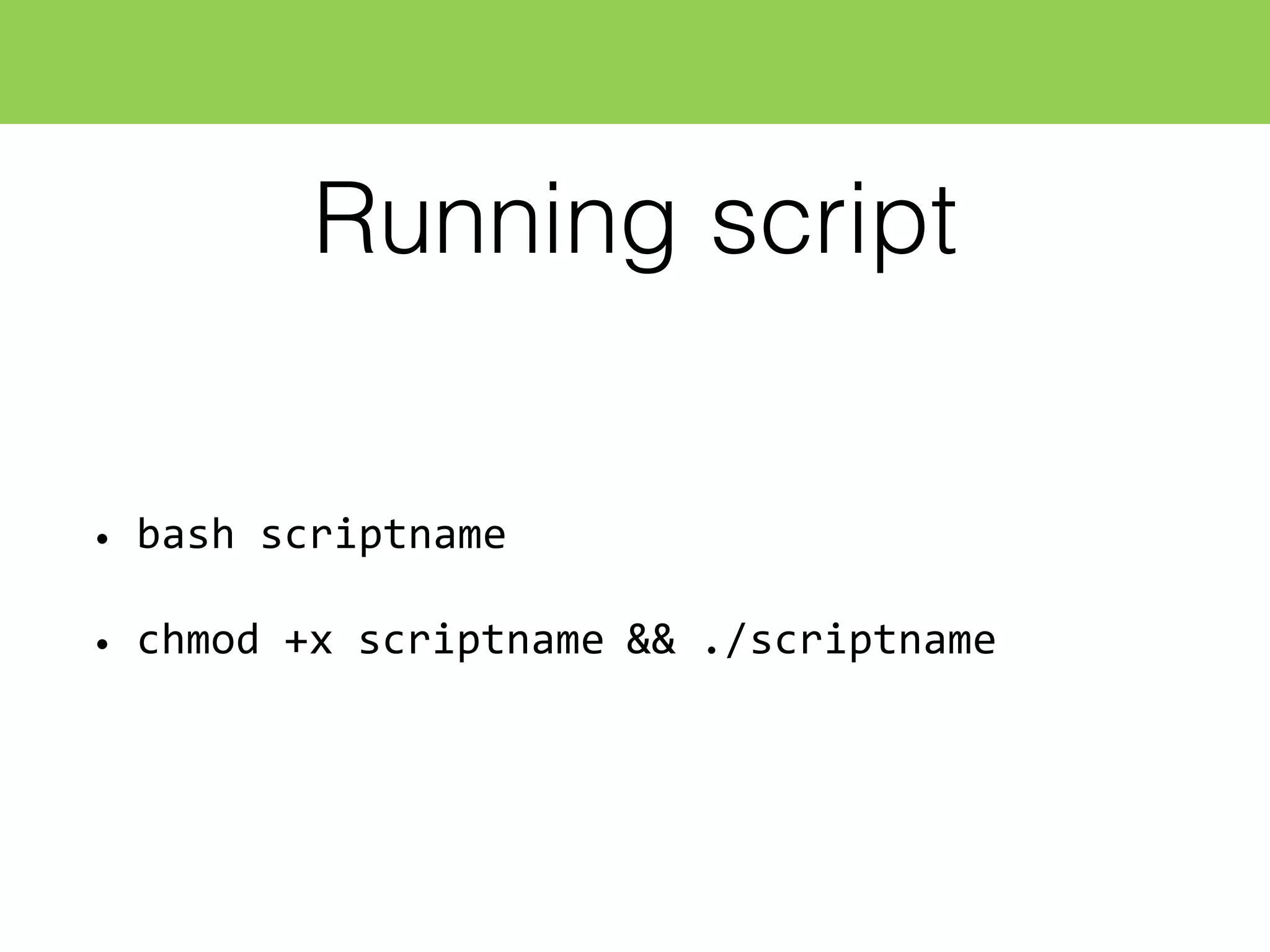
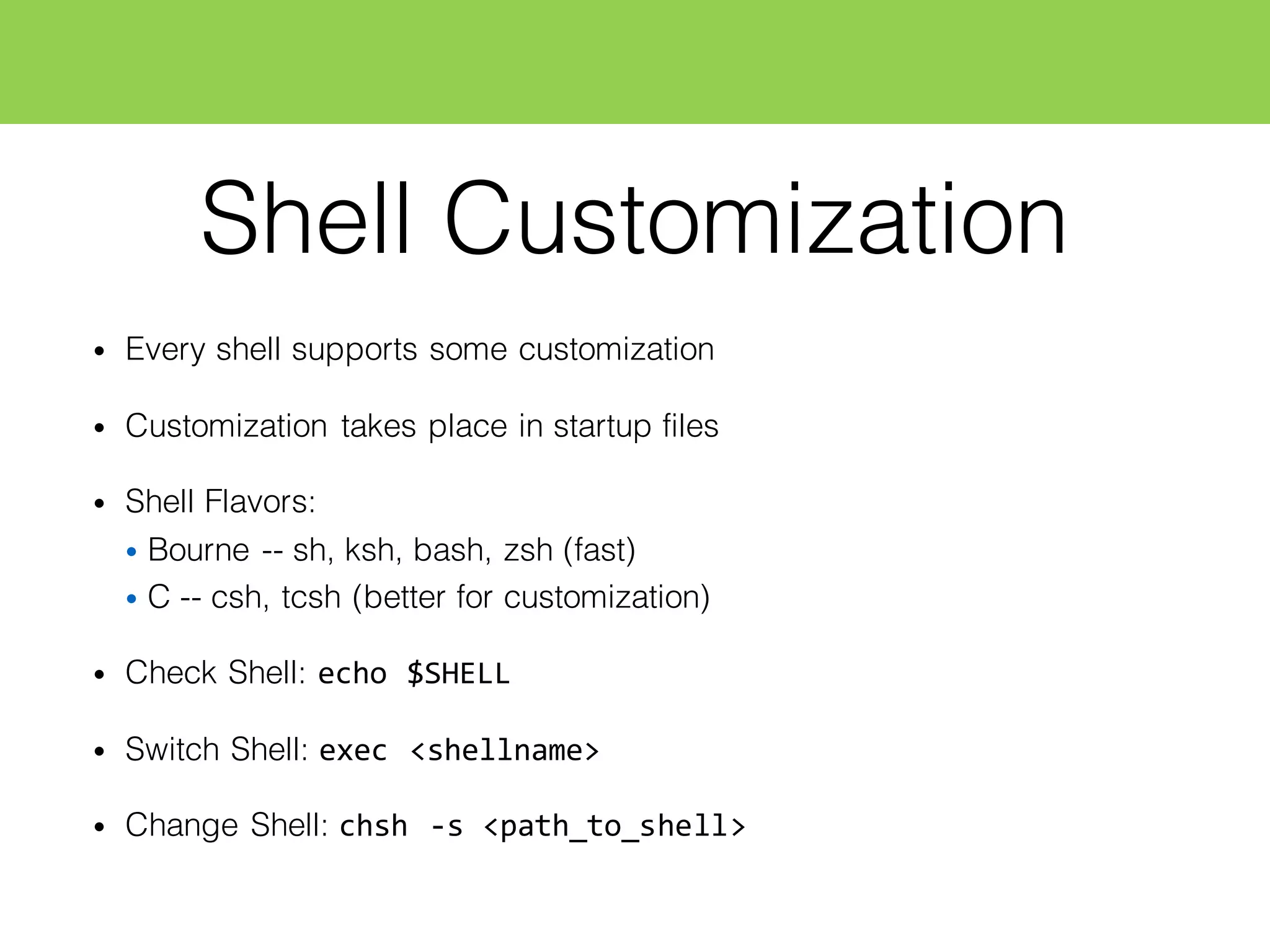
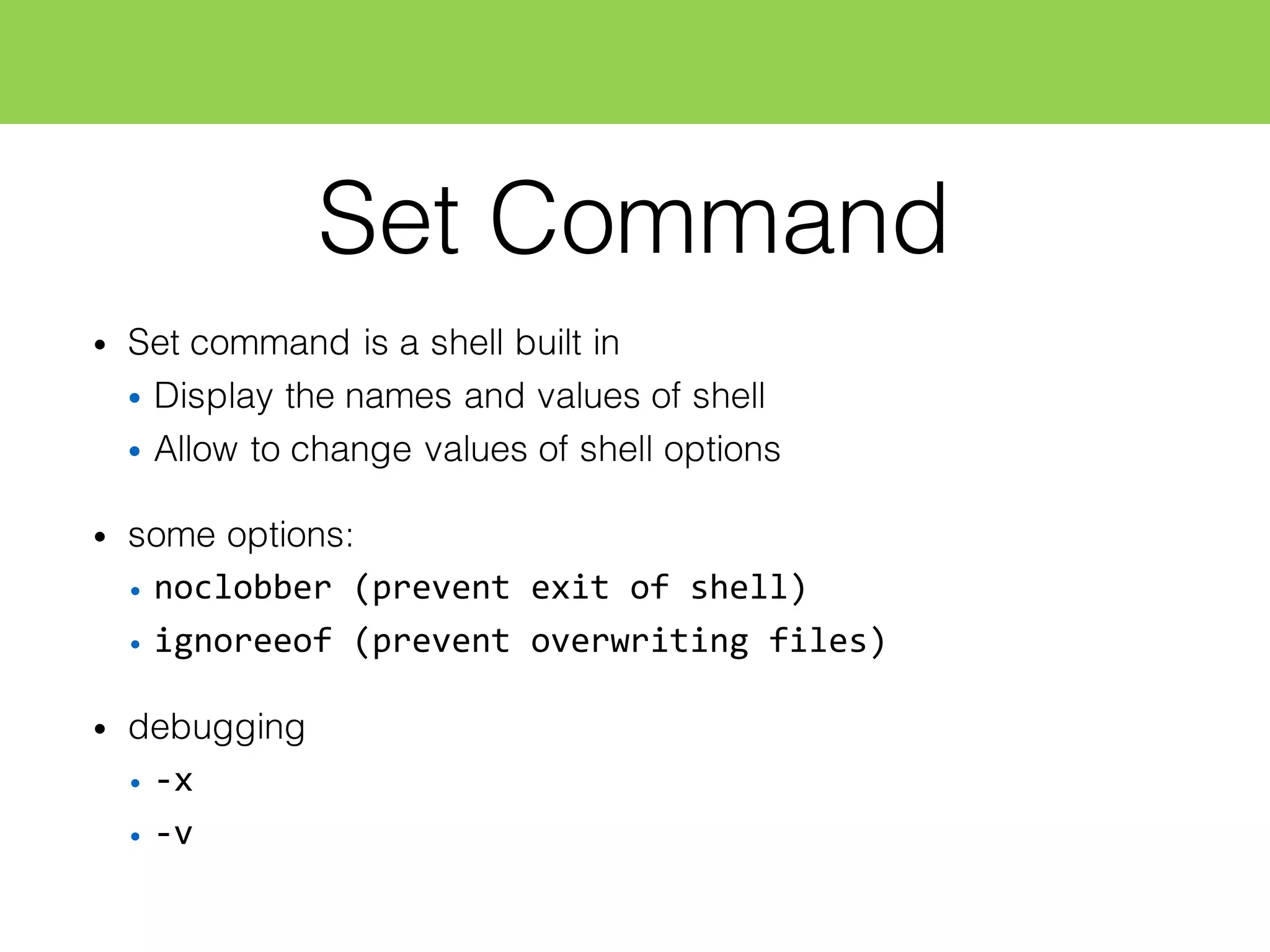
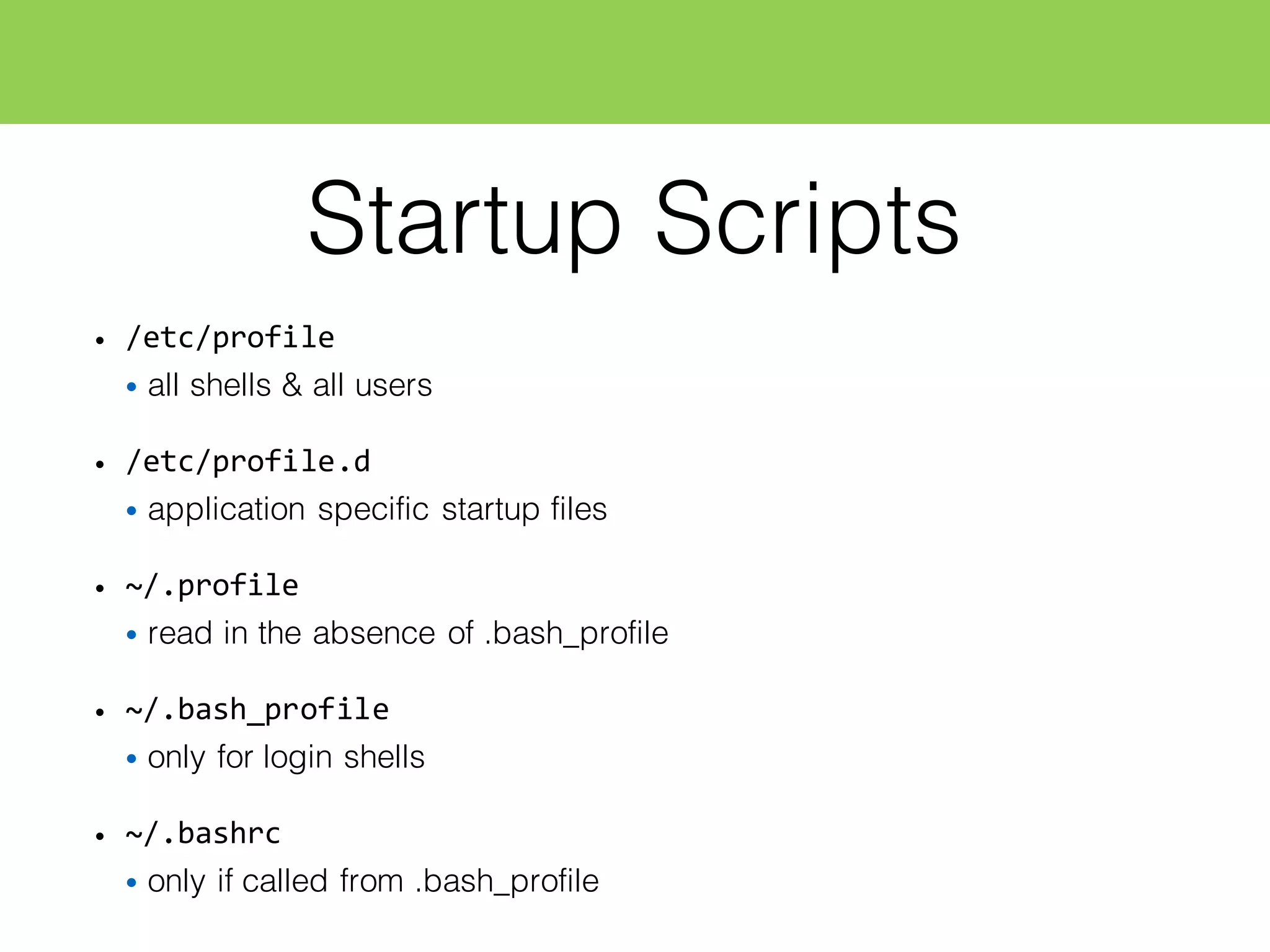
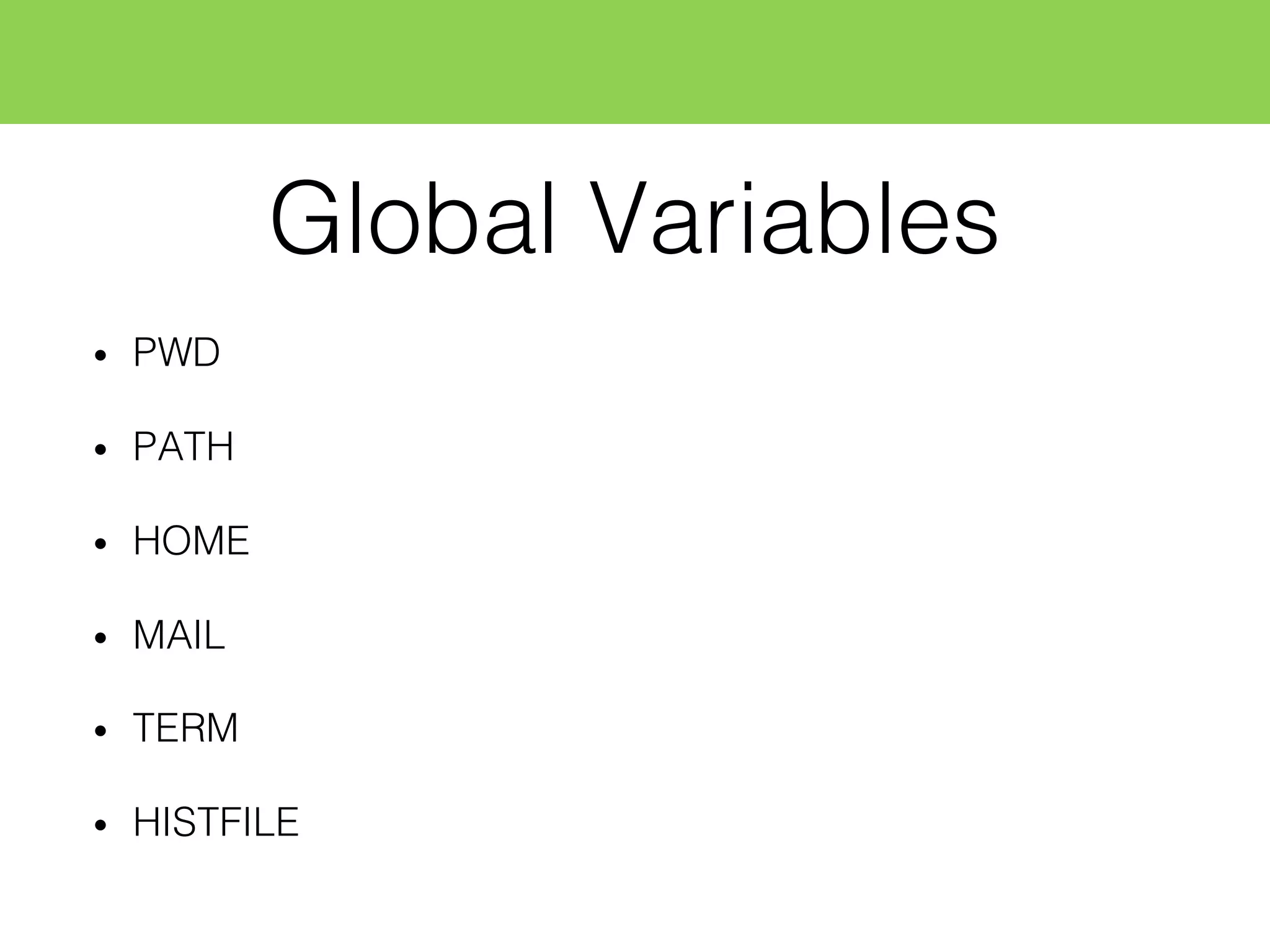
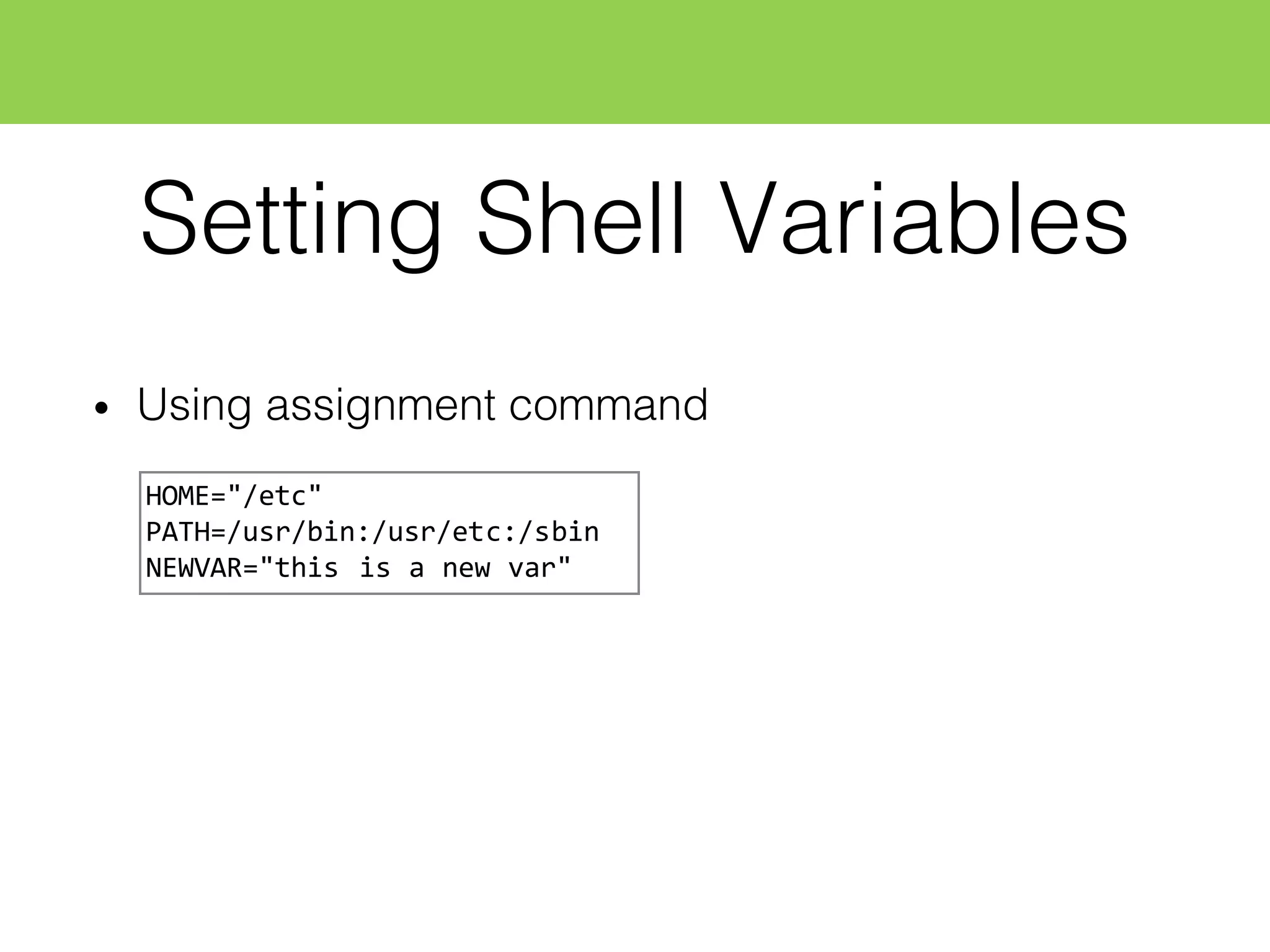
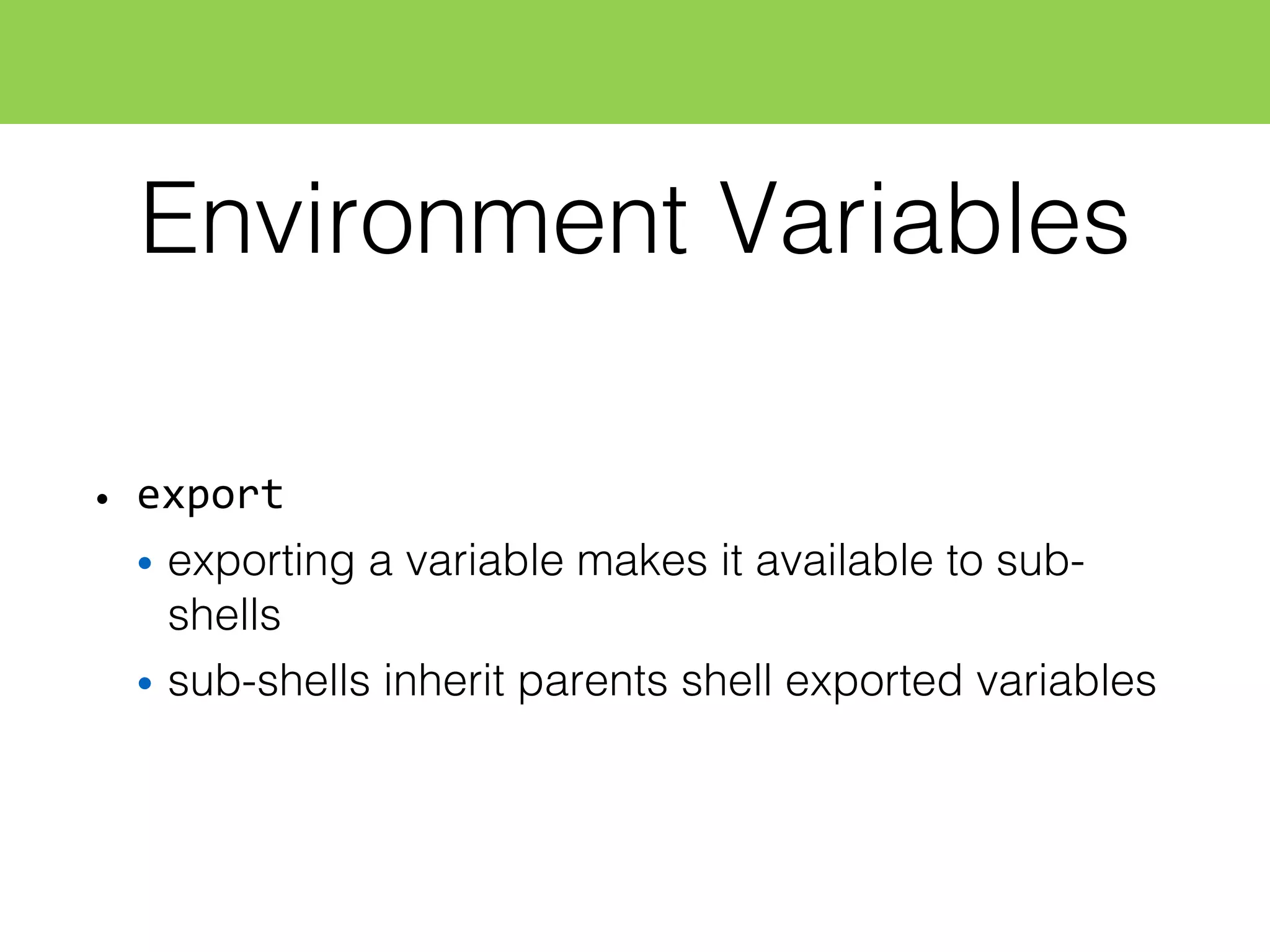
![Customizing Shell Interactions
• PS1 - default interaction prompt
• PS2 - continuation interactive prompt
• PS3 - prompt used by ‘select’ inside shell script
• PS4 - Used by ‘set -x’ to prefix tracing output
• PROMPT_COMMAND - executes just before displaying the PS1
export PS1="([033[01;32m]T[033[00m])
[033[01;34m]u[033[00m]@[033[0;35m]mac[
033[00m]:wn[e[00m][033[0;32m]$(parse_git
_branch_and_add_brackets)[033[0m]$"](https://image.slidesharecdn.com/shellscripting-150729025842-lva1-app6891/75/Shell-scripting-15-2048.jpg)
![MetaCharacters
• some of the shell meta-characters are:
• command redirection > >> < |
• File specification * [] ? {}
• command sequencing ; || && ()
• Background &
• Grouping Text “ ‘
• commenting #
• backslash
• redirection &>, &>>](https://image.slidesharecdn.com/shellscripting-150729025842-lva1-app6891/75/Shell-scripting-16-2048.jpg)
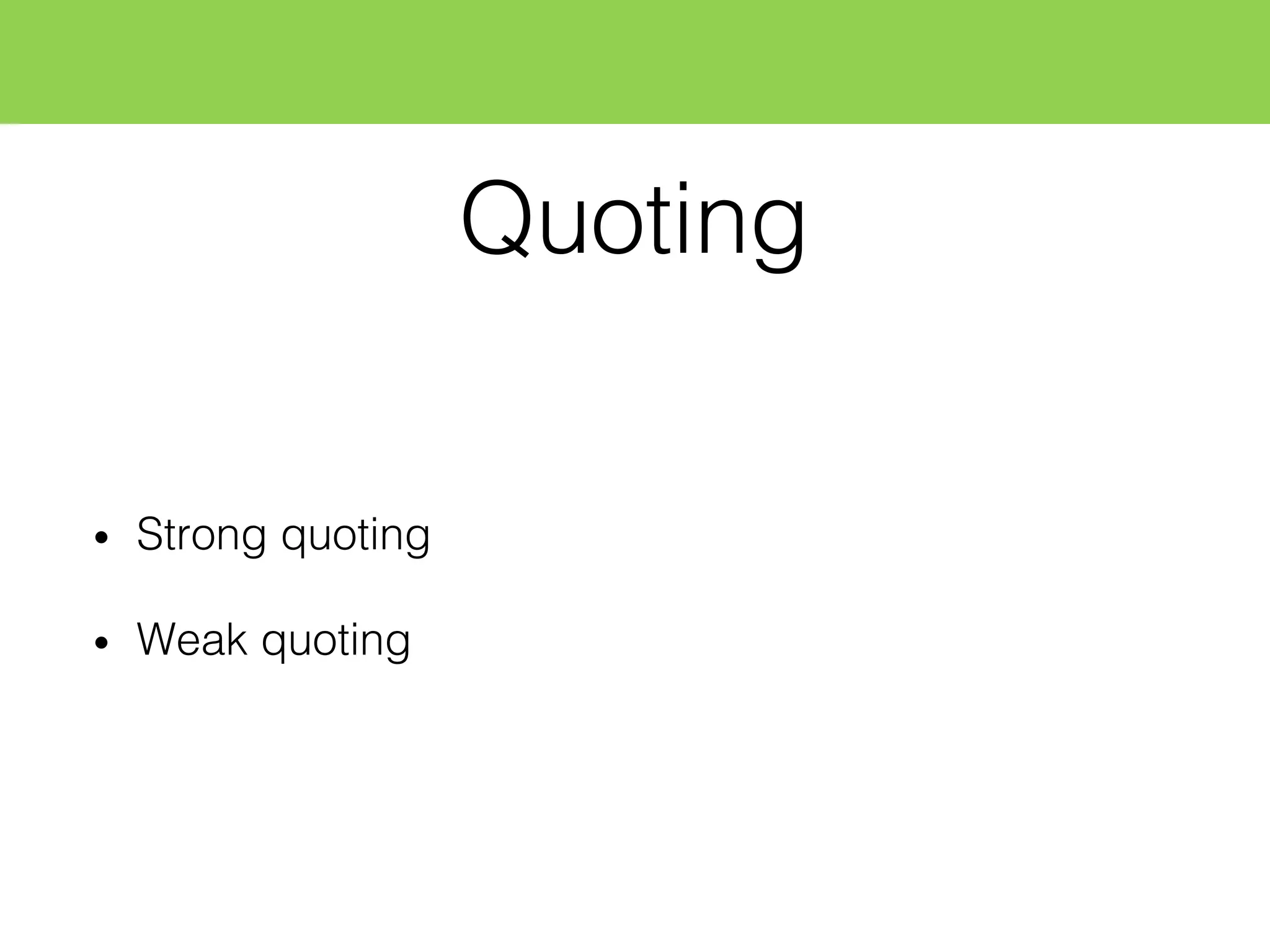
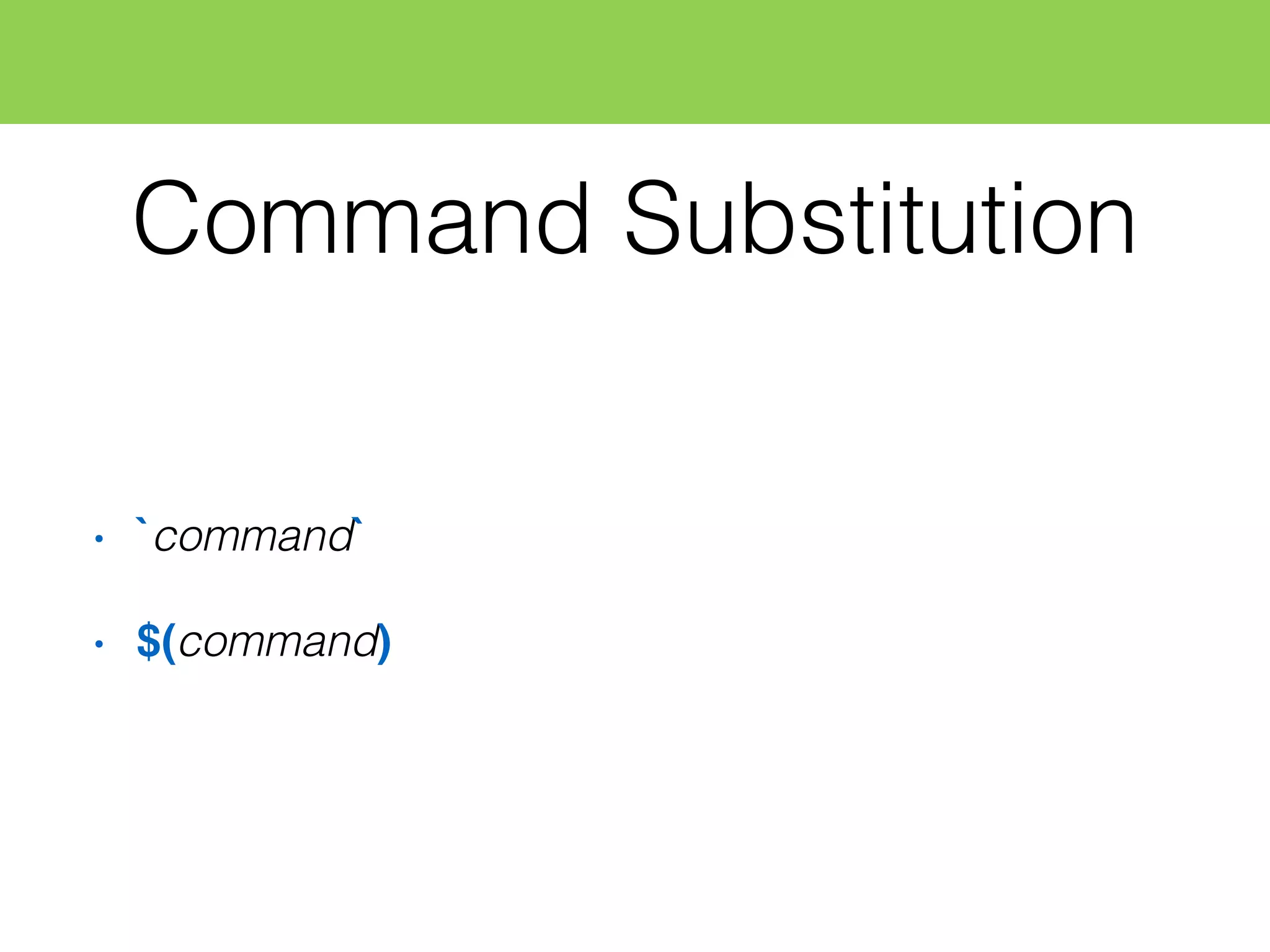
![Wild Cards
• * (match any string)
• ? (match any single char)
• [set] - match chars listed in set
• m[a,o,u]m -‐ mam, mom, mum
• { } - multiple alternatives
• cp {*.doc,*.pdf} ~](https://image.slidesharecdn.com/shellscripting-150729025842-lva1-app6891/75/Shell-scripting-19-2048.jpg)
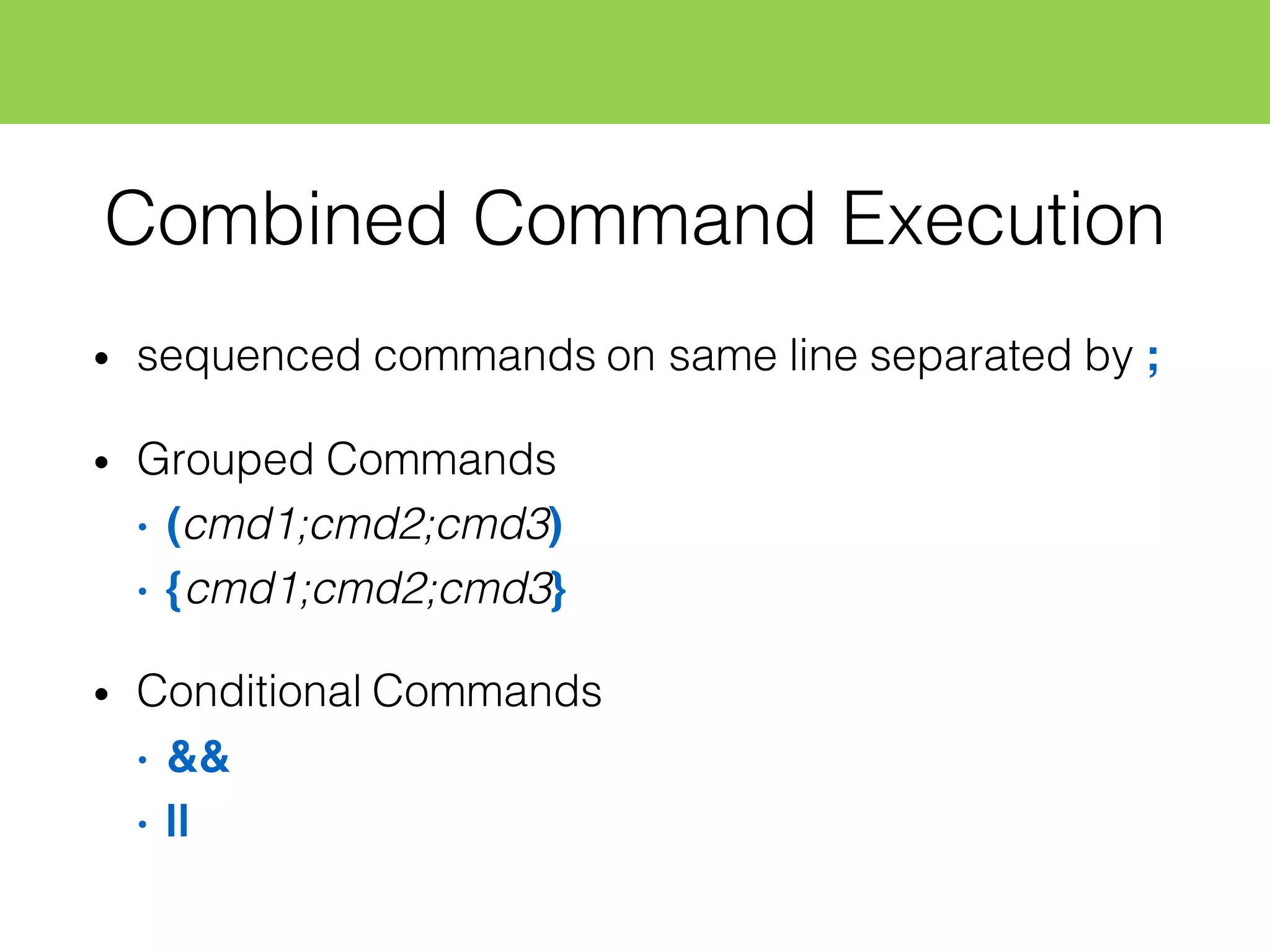
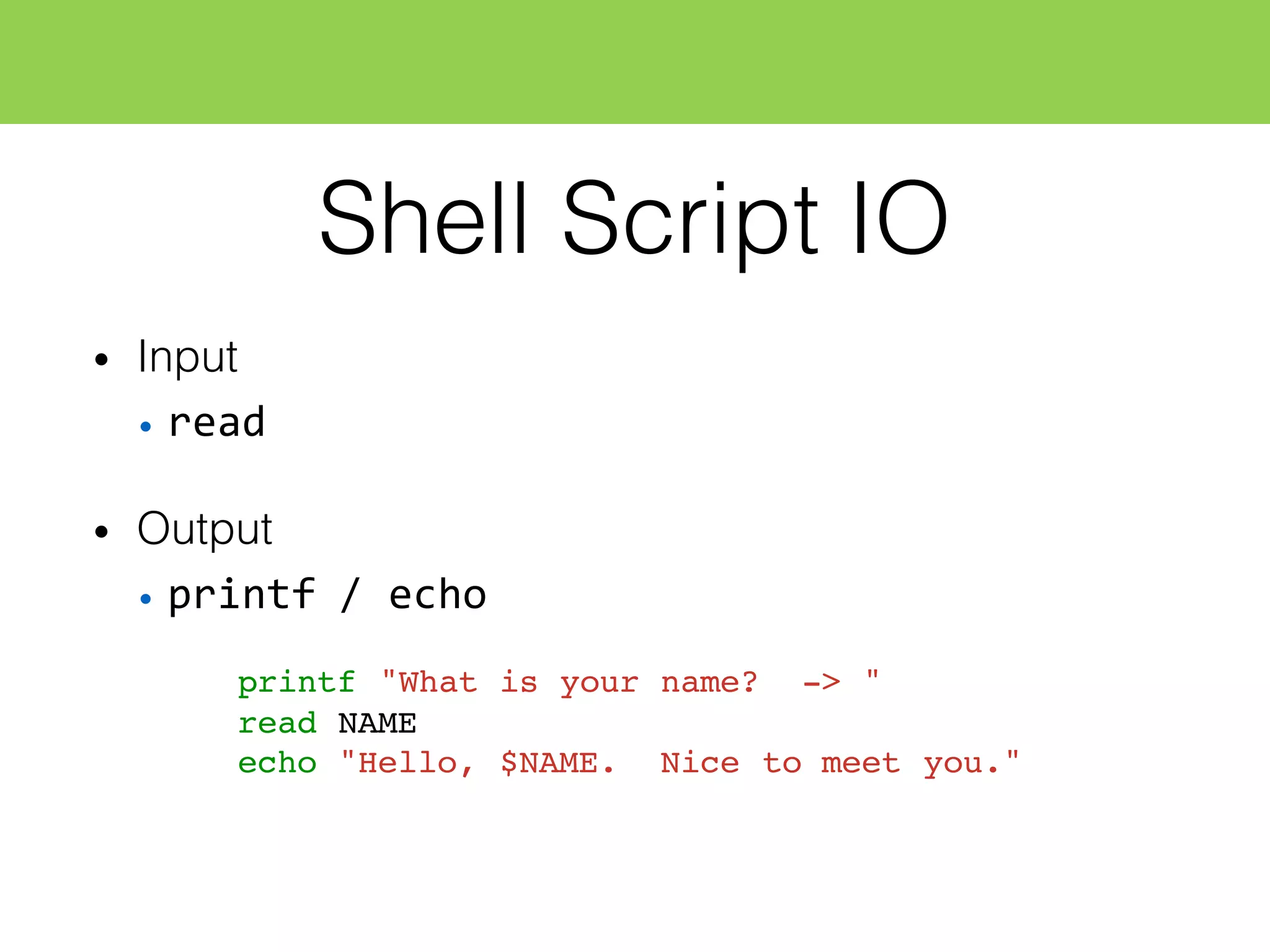
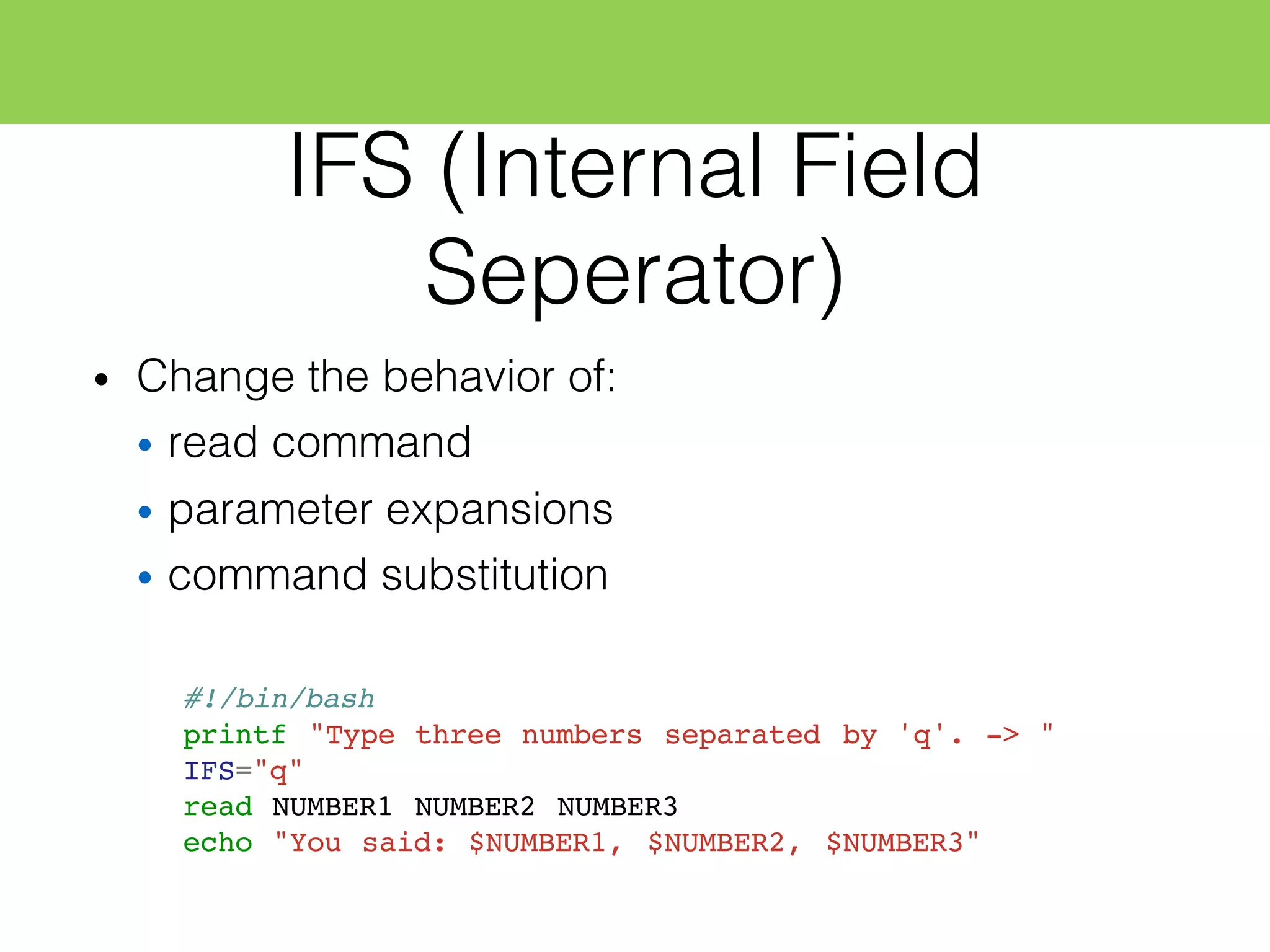
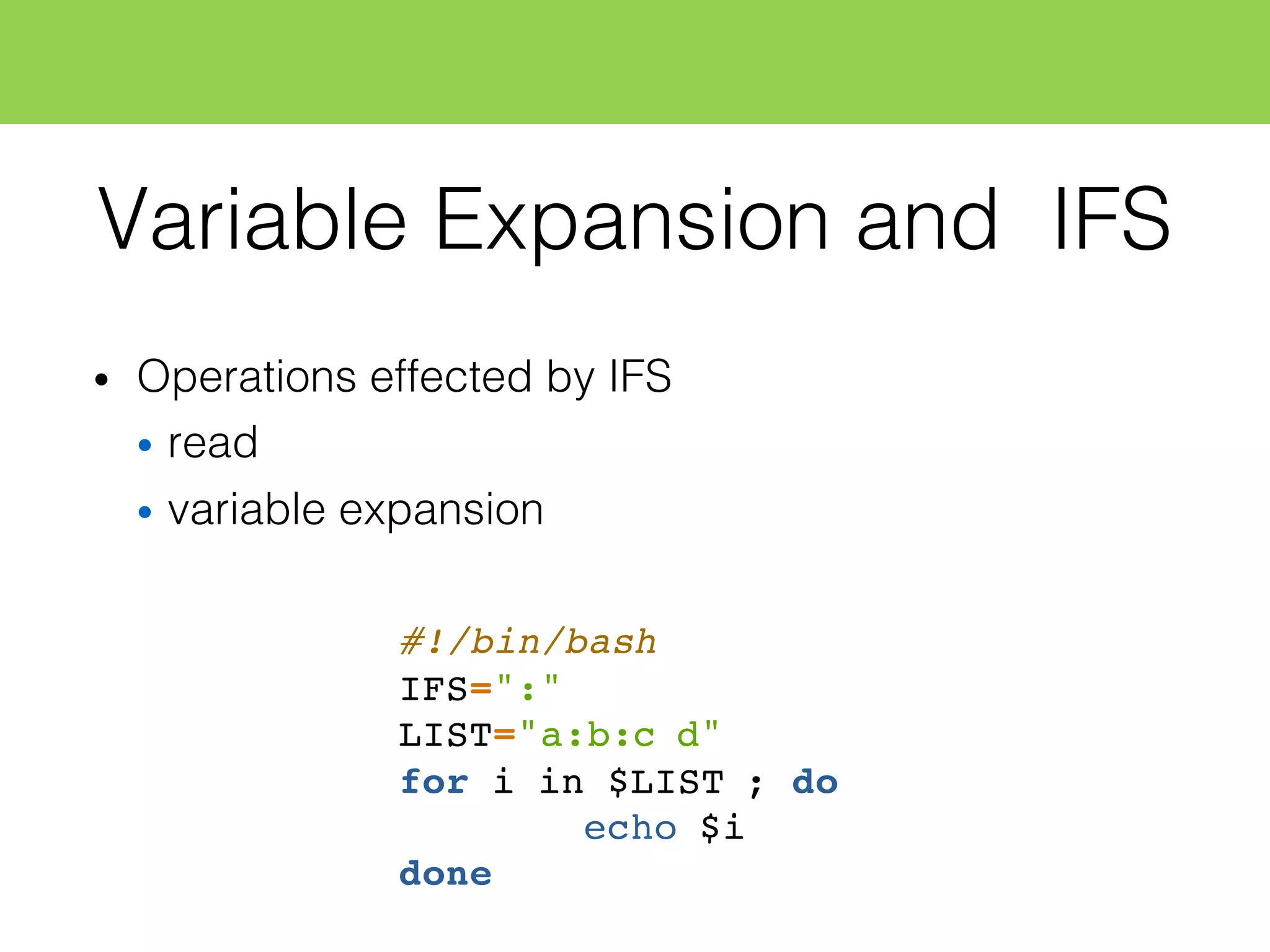
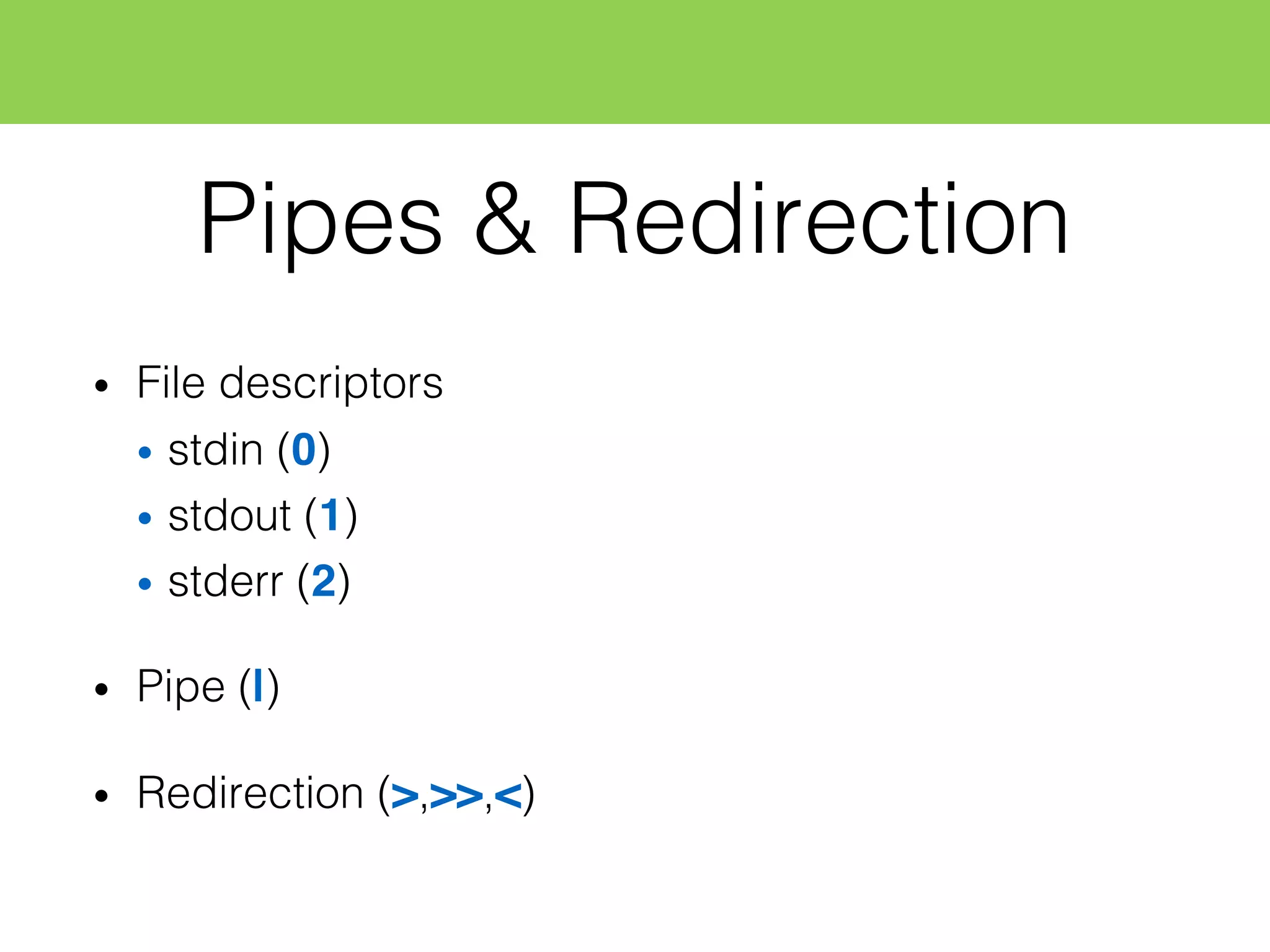
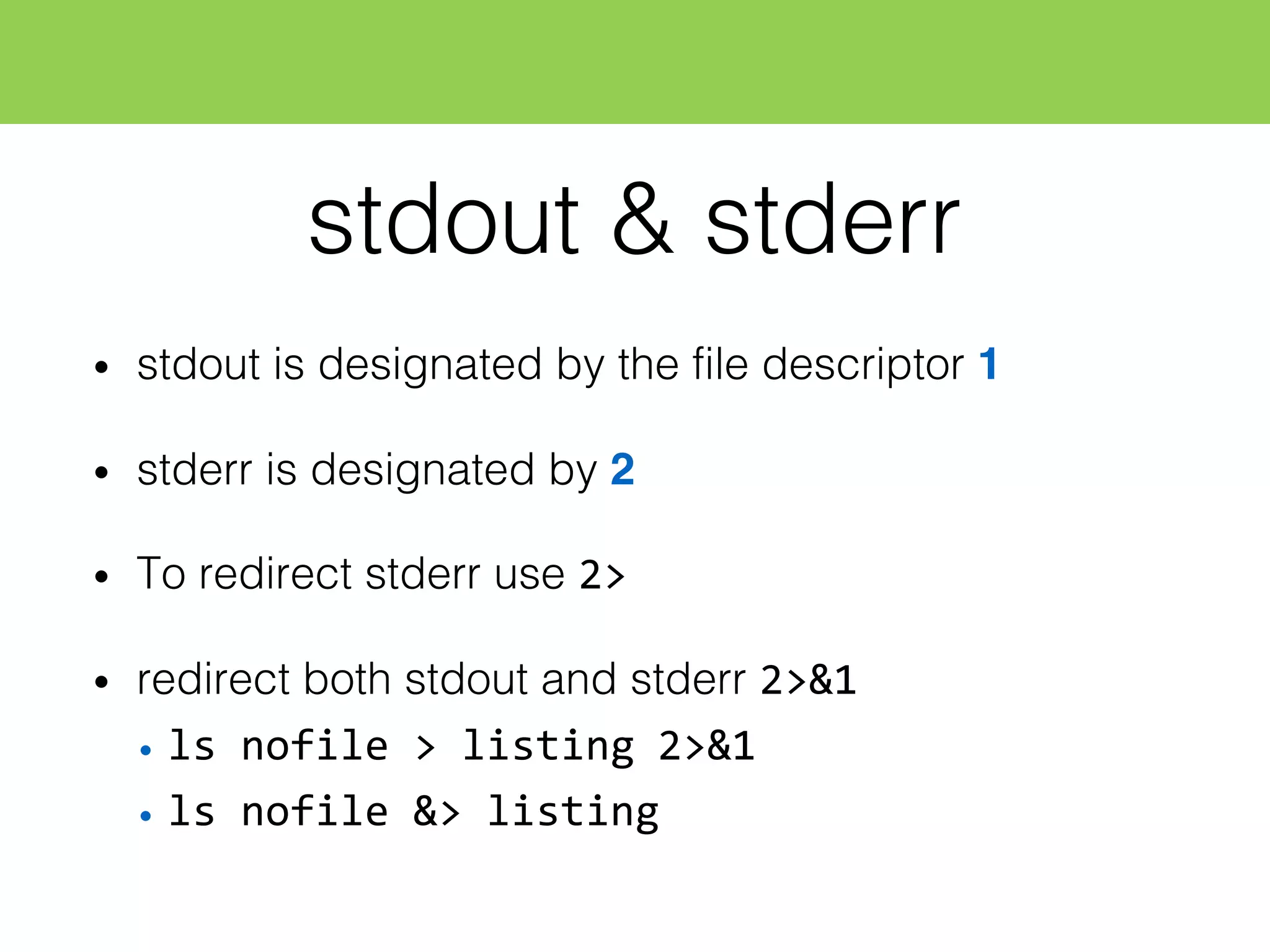
![Conditional Expressions
• test or []
• [ expression ] returns an exit status of 0 (success) or 1
(failure)
• string comparisons ==, !=, <, >, >=, <=
• arithmetic operators -‐lt,-‐gt,-‐le,-‐ge,-‐eq,-‐ne
• Logical expressions !,-‐a,-‐o
• [[ test ]] -> more c like usage (extended test command)
• supports &&, ||, =~ (complete list: http://goo.gl/DiHrPH)
[ -e ~/.bashrc -a ! -d ~/.bashrc ] && echo true
[[ -e ~/.bashrc && ! -d ~/.bashrc ]]](https://image.slidesharecdn.com/shellscripting-150729025842-lva1-app6891/75/Shell-scripting-26-2048.jpg)
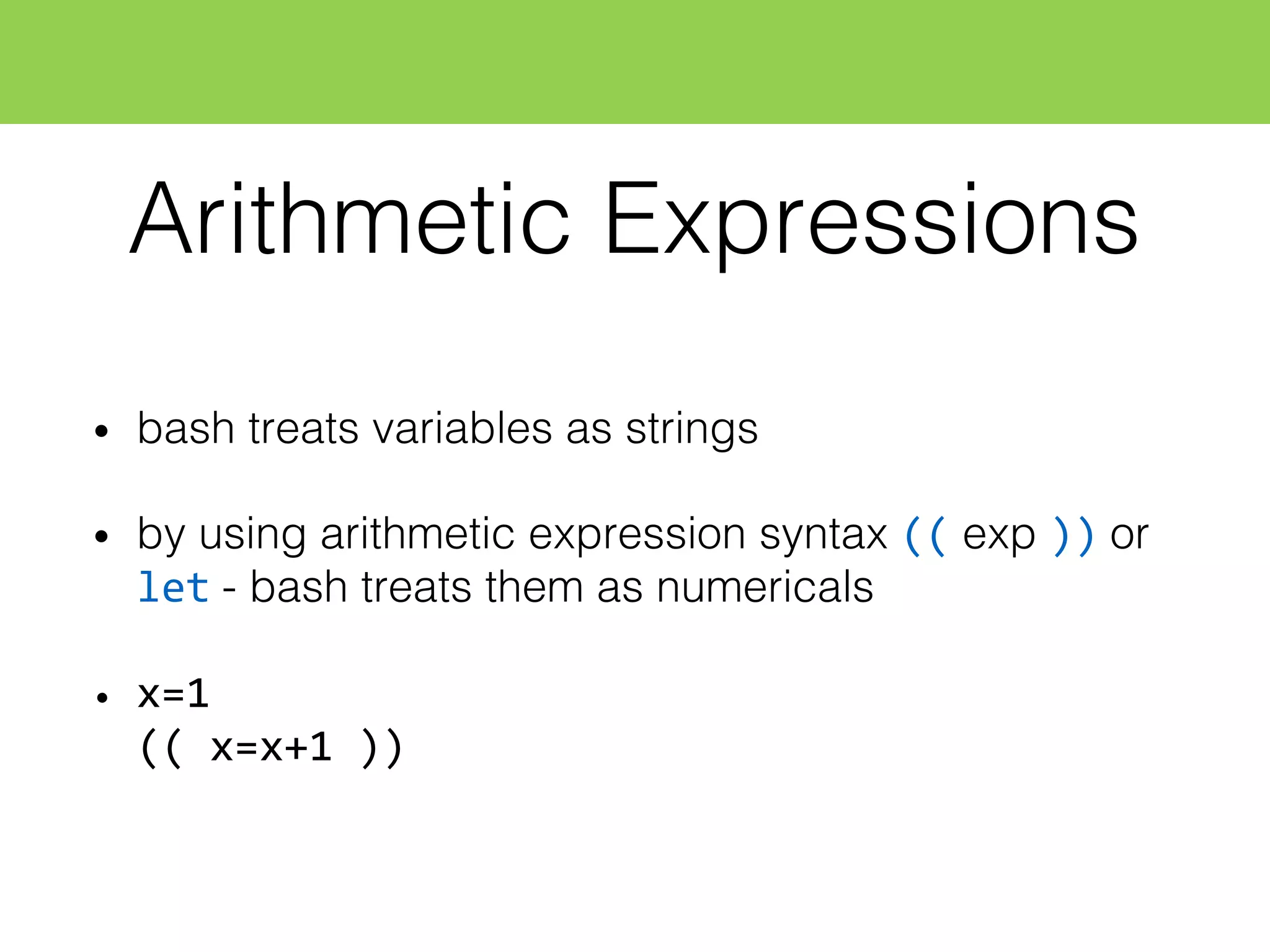
![Conditional Stmts - IF
# always execute
if true; then
ls
else
echo "true is false."
fi
# never execute
if false; then
ls
fi
read A
if [ "$A" == "foo" ] ; then
echo "Foo"
elif [ "$A" == "bar" ] ; then
echo "Bar"
else
echo "Other"
fi](https://image.slidesharecdn.com/shellscripting-150729025842-lva1-app6891/75/Shell-scripting-28-2048.jpg)
![Conditional Stmts - CASE
case $opt in
a ) echo "option a";;
b ) echo "option b";;
c ) echo "option c";;
? ) echo
'usage: alice [-a] [-b] [-c] args...'
exit 1;;
esac](https://image.slidesharecdn.com/shellscripting-150729025842-lva1-app6891/75/Shell-scripting-29-2048.jpg)
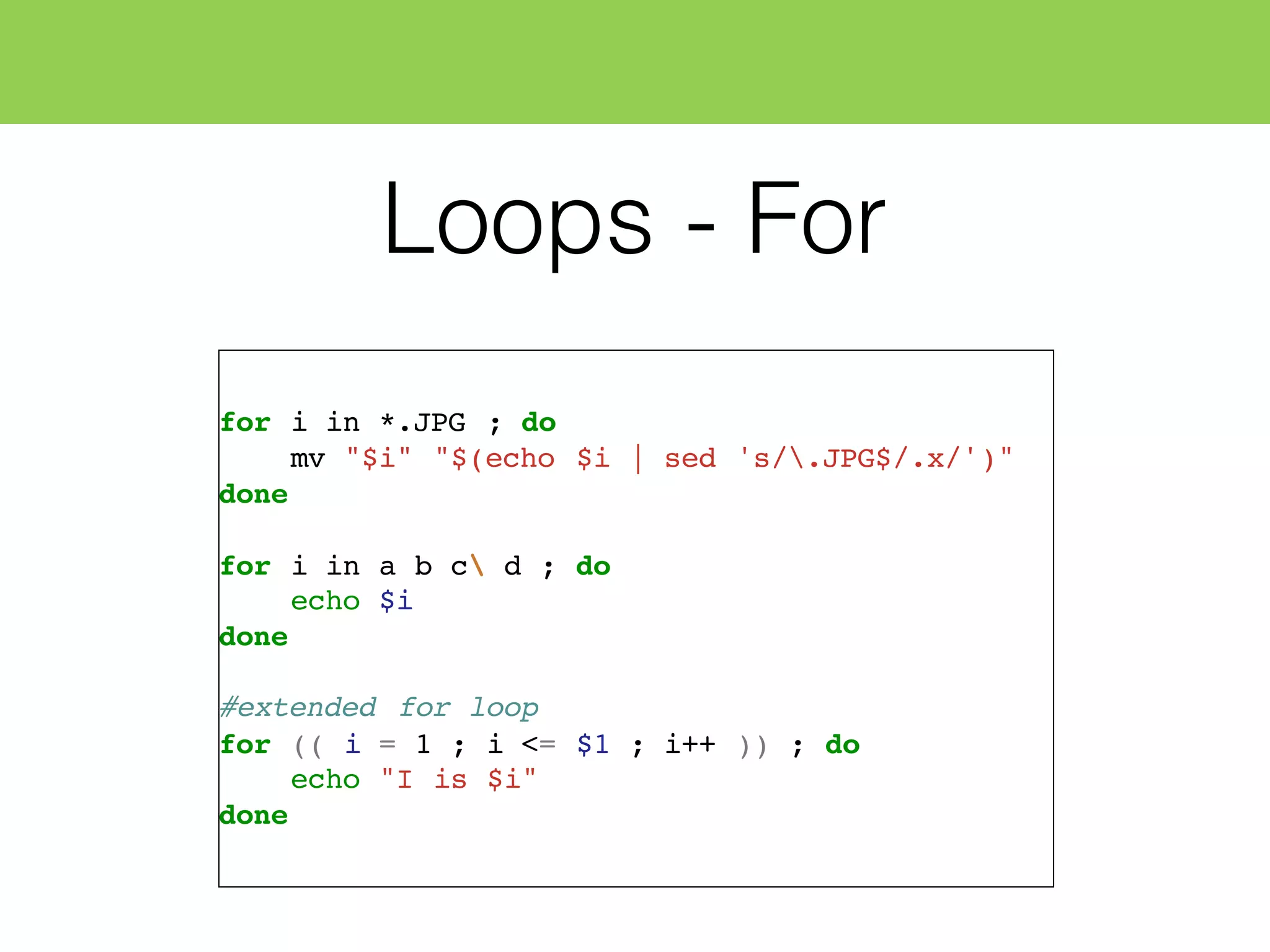
![Loops - While
#!/bin/sh
COUNTER=0
while [ $COUNTER -lt 10 ] ; do
echo The counter is $COUNTER
let COUNTER=COUNTER+1
done
COUNTER=0
while (( COUNTER < 10 )) ; do
echo The counter is $COUNTER
(( COUNTER = COUNTER+1 ))€šÃ„è
done](https://image.slidesharecdn.com/shellscripting-150729025842-lva1-app6891/75/Shell-scripting-31-2048.jpg)
![Loops - Until
COUNTER=20
until [ $COUNTER -lt 10 ]
do
echo COUNTER $COUNTER
let COUNTER-=1
done](https://image.slidesharecdn.com/shellscripting-150729025842-lva1-app6891/75/Shell-scripting-32-2048.jpg)
![Example
#!/bin/sh
LOOP=0
while [ $LOOP -lt 20 ] ; do
# The next line is explained in the
# math chapter.
VAL=`expr $LOOP % 10`
case "$VAL" in
( 0 ) echo "ZERO" ;;
( 1 ) echo "ONE" ;;
( 2 ) echo "TWO" ;;
( 3 ) echo "THREE" ;;
( 4 ) echo "FOUR" ;;
( 5 ) echo "FIVE" ;;
( 6 ) echo "SIX" ;;
( 7 ) echo "SEVEN" ;;
( 8 ) echo "EIGHT" ;;
( 9 ) echo "NINE" ;;
( * ) echo "This shouldn't happen." ;;
esac
LOOP=$(($LOOP + 1))](https://image.slidesharecdn.com/shellscripting-150729025842-lva1-app6891/75/Shell-scripting-33-2048.jpg)
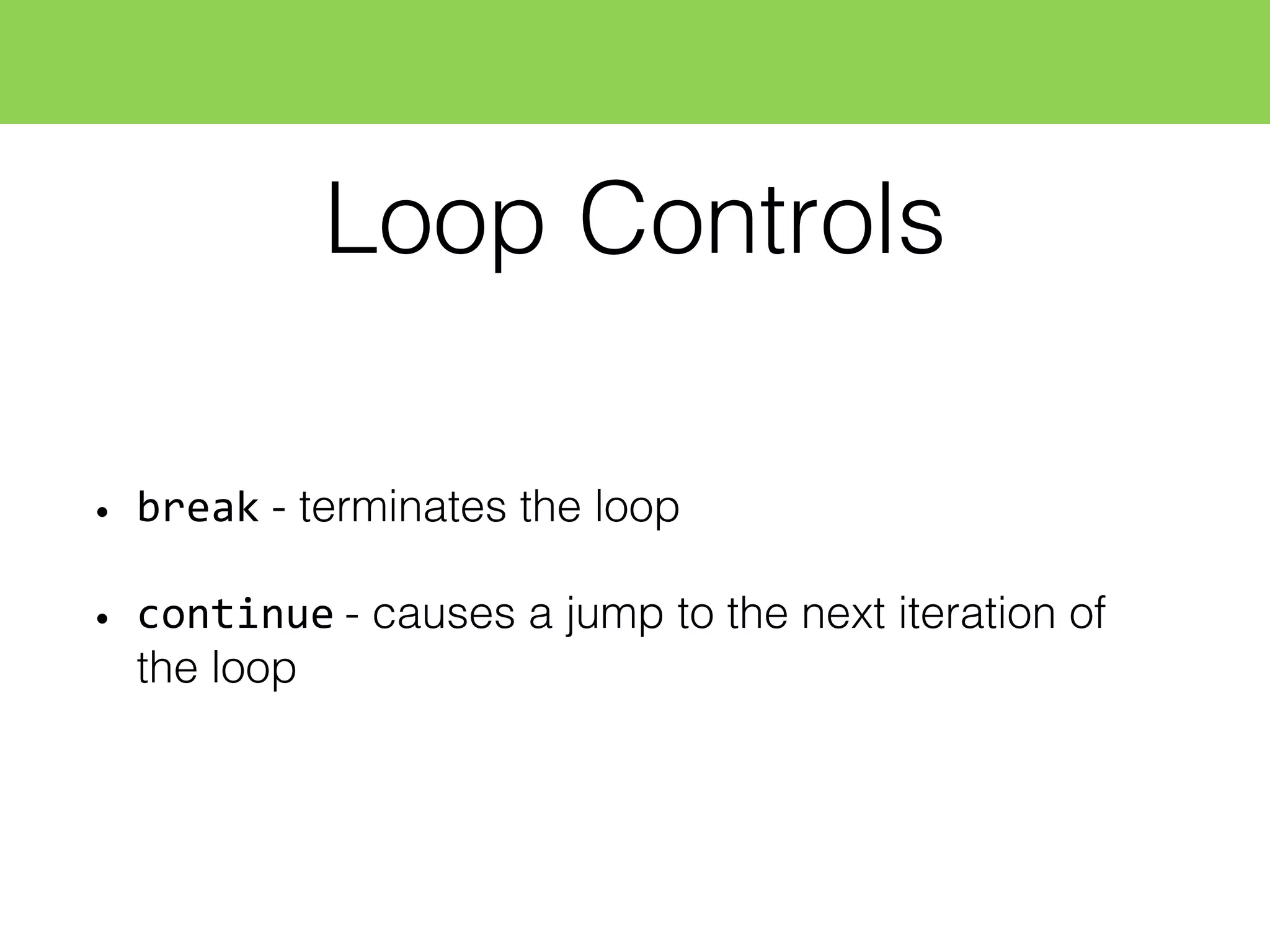
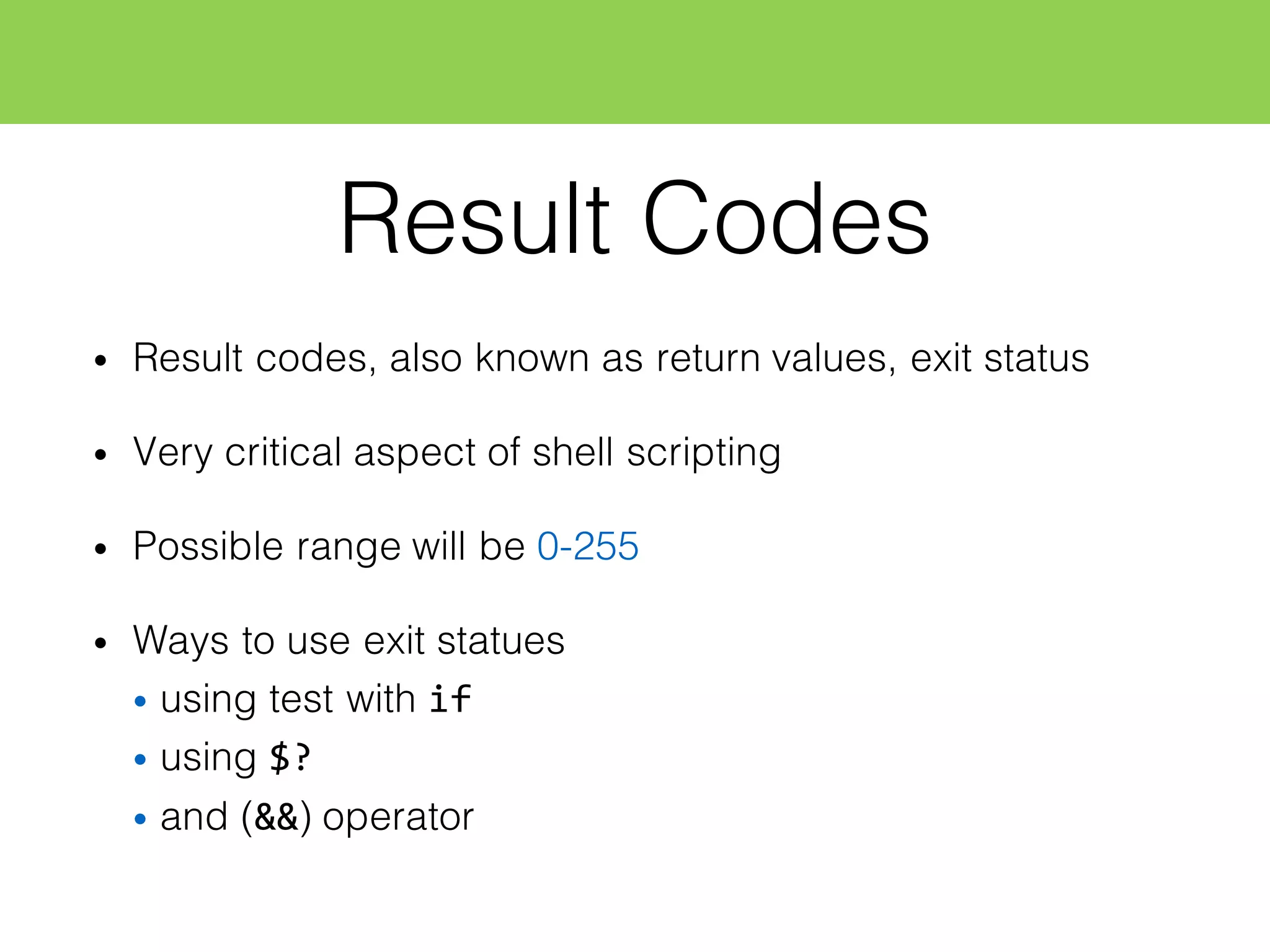
![Result Codes - Ex
if ls mysillyfilename ; then
echo "File exists."
fi
ls mysillyfilename
if [ $? -eq 0 ] ; then
echo "File exists."
fi
ls mysillyfilename && echo "File exists."](https://image.slidesharecdn.com/shellscripting-150729025842-lva1-app6891/75/Shell-scripting-36-2048.jpg)
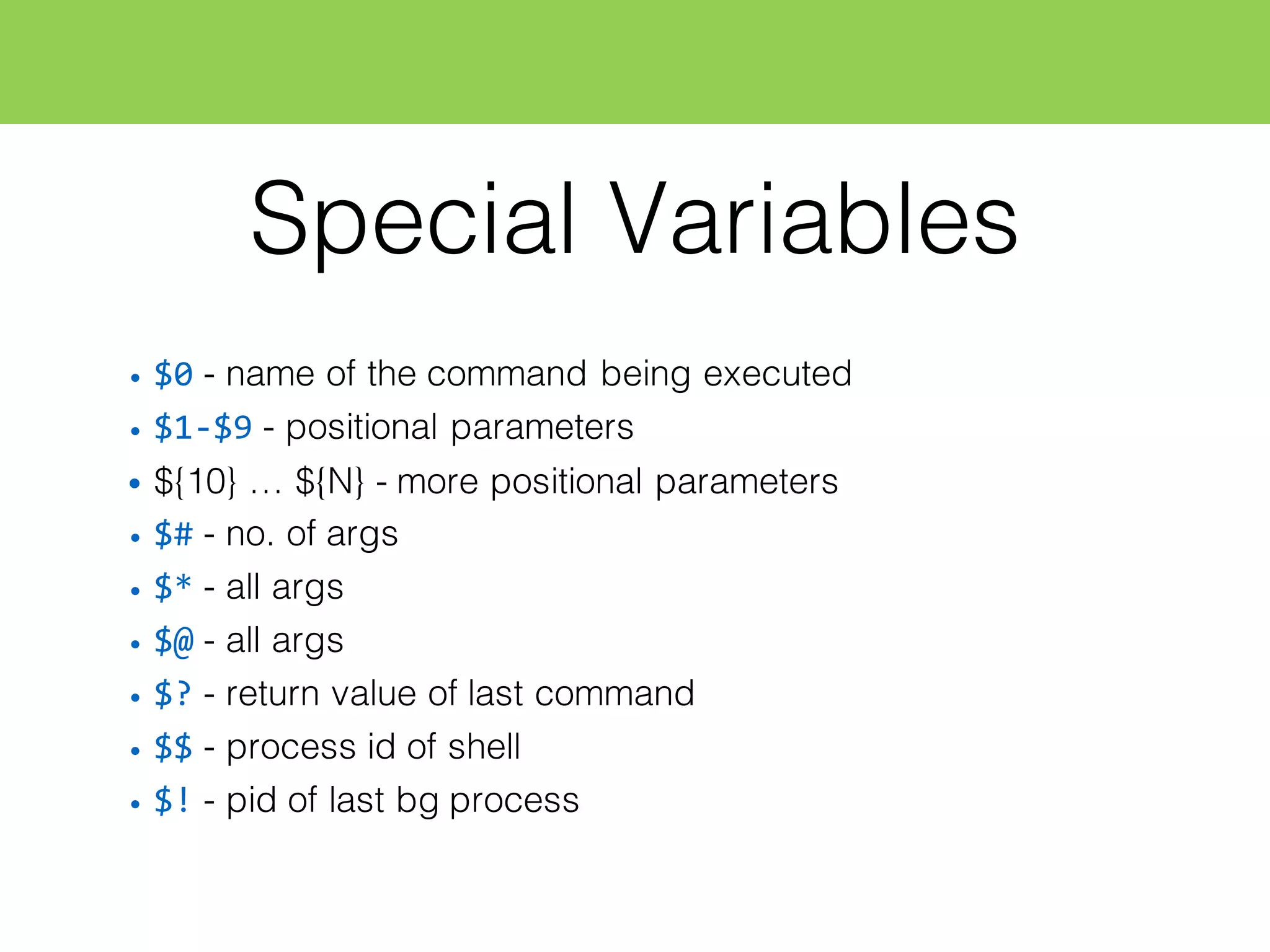
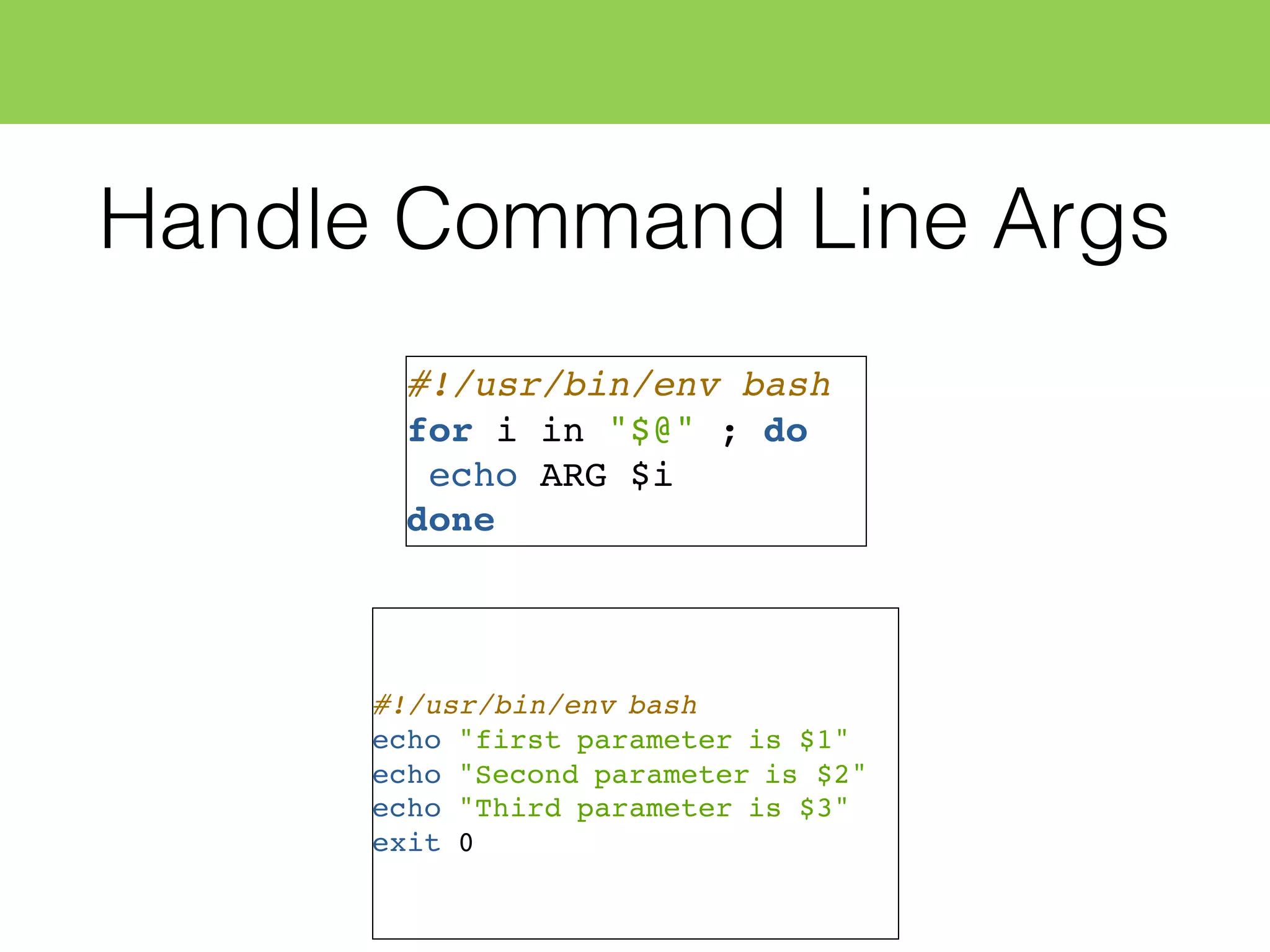
![Handle Command Line Args - Shift
#!/bin/bash
while [[ $# -gt 0 ]]; do
case $1 in
-p)
pages=$2
shift
;;
-l)
length=$2
shift
;;
-t)
time=$2
shift
;;
*)
echo >&2 "Invalid argument: $1"
;;
esac
shift
done](https://image.slidesharecdn.com/shellscripting-150729025842-lva1-app6891/75/Shell-scripting-39-2048.jpg)