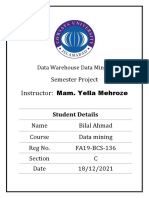0% found this document useful (0 votes)
24 views20 pagesChapter One Digital Devices
The document provides an overview of various types of digital devices, including mainframe computers, personal computers, mobile phones, tablets, cameras, home entertainment systems, games consoles, media players, navigation aids, and home automation devices. It discusses their features, functionalities, and the differences between them, such as the distinctions between smartphones and traditional mobile phones. Additionally, it covers peripheral devices, their types, and the importance of features like portability, performance, storage, and user interfaces.
Uploaded by
abdirahiimsheekh10Copyright
© © All Rights Reserved
We take content rights seriously. If you suspect this is your content, claim it here.
Available Formats
Download as DOCX, PDF, TXT or read online on Scribd
0% found this document useful (0 votes)
24 views20 pagesChapter One Digital Devices
The document provides an overview of various types of digital devices, including mainframe computers, personal computers, mobile phones, tablets, cameras, home entertainment systems, games consoles, media players, navigation aids, and home automation devices. It discusses their features, functionalities, and the differences between them, such as the distinctions between smartphones and traditional mobile phones. Additionally, it covers peripheral devices, their types, and the importance of features like portability, performance, storage, and user interfaces.
Uploaded by
abdirahiimsheekh10Copyright
© © All Rights Reserved
We take content rights seriously. If you suspect this is your content, claim it here.
Available Formats
Download as DOCX, PDF, TXT or read online on Scribd
/ 20