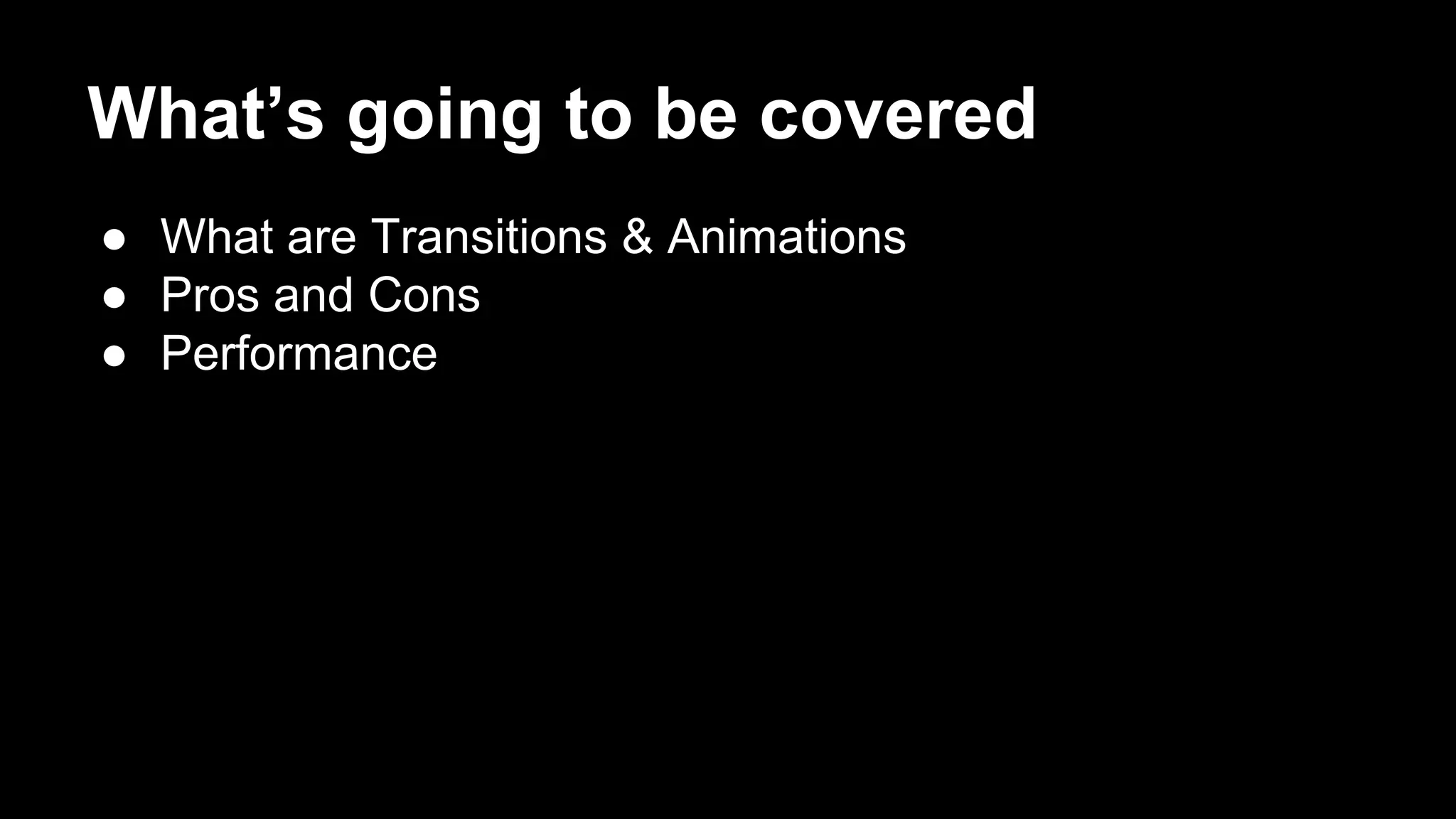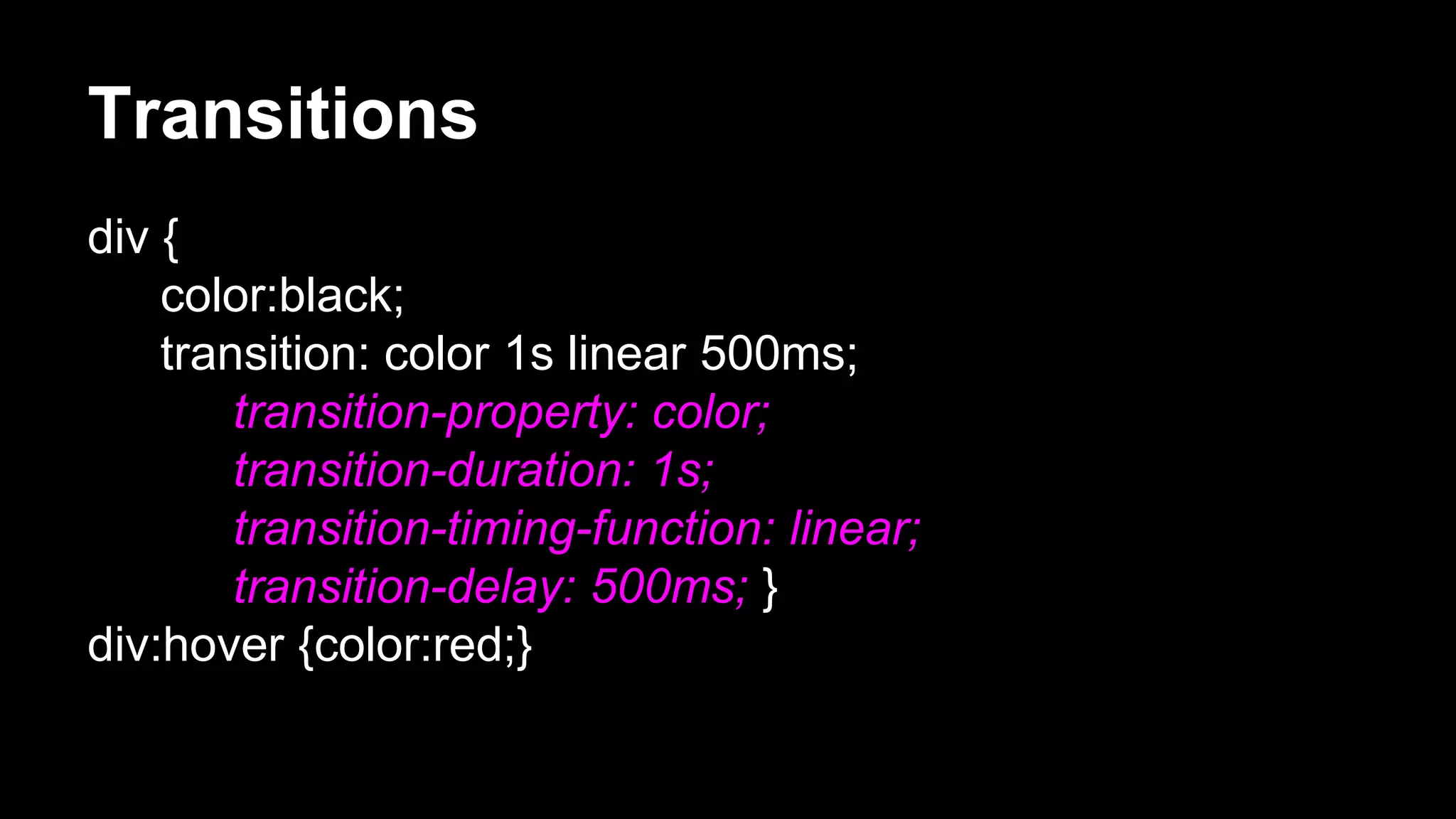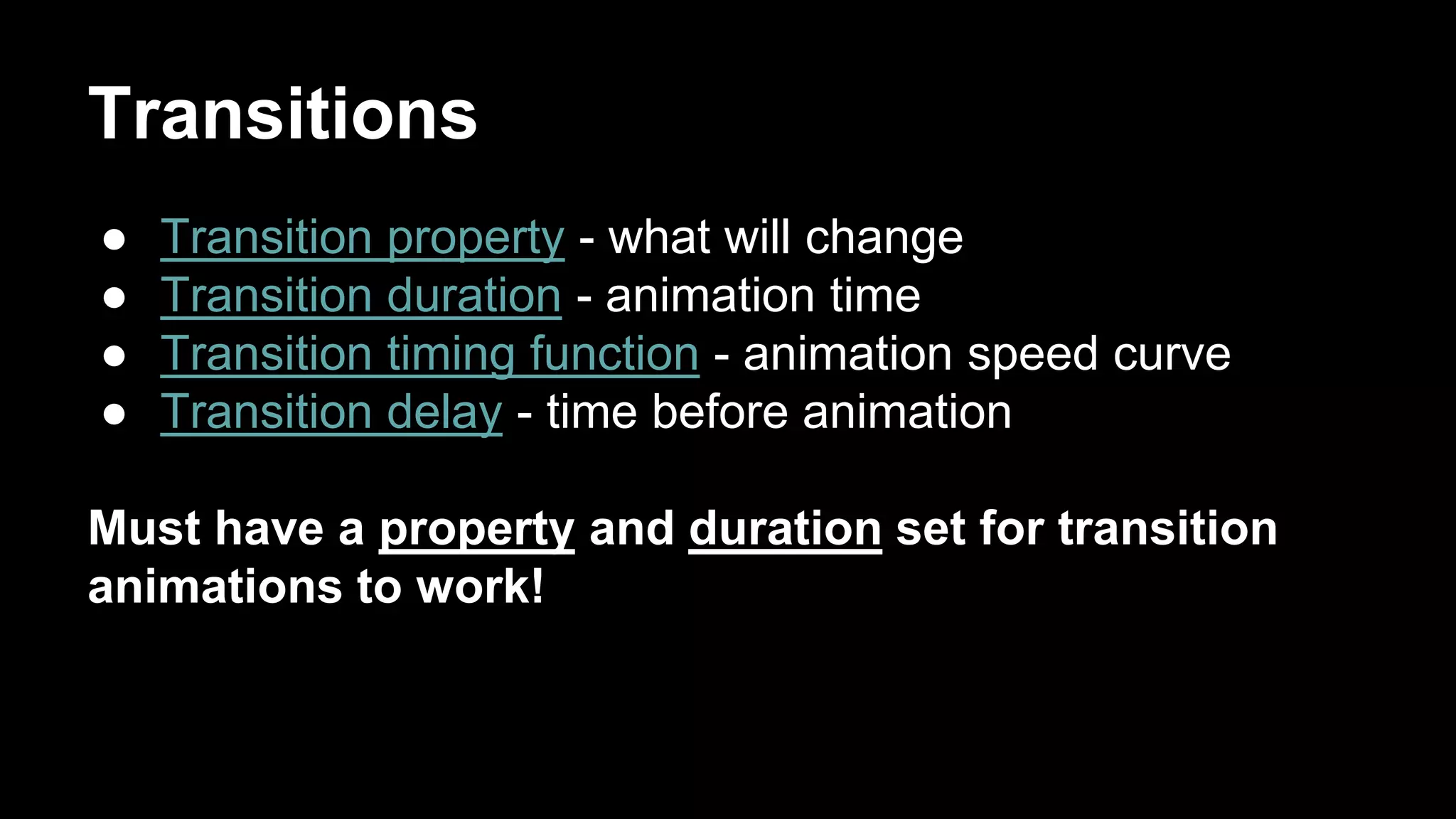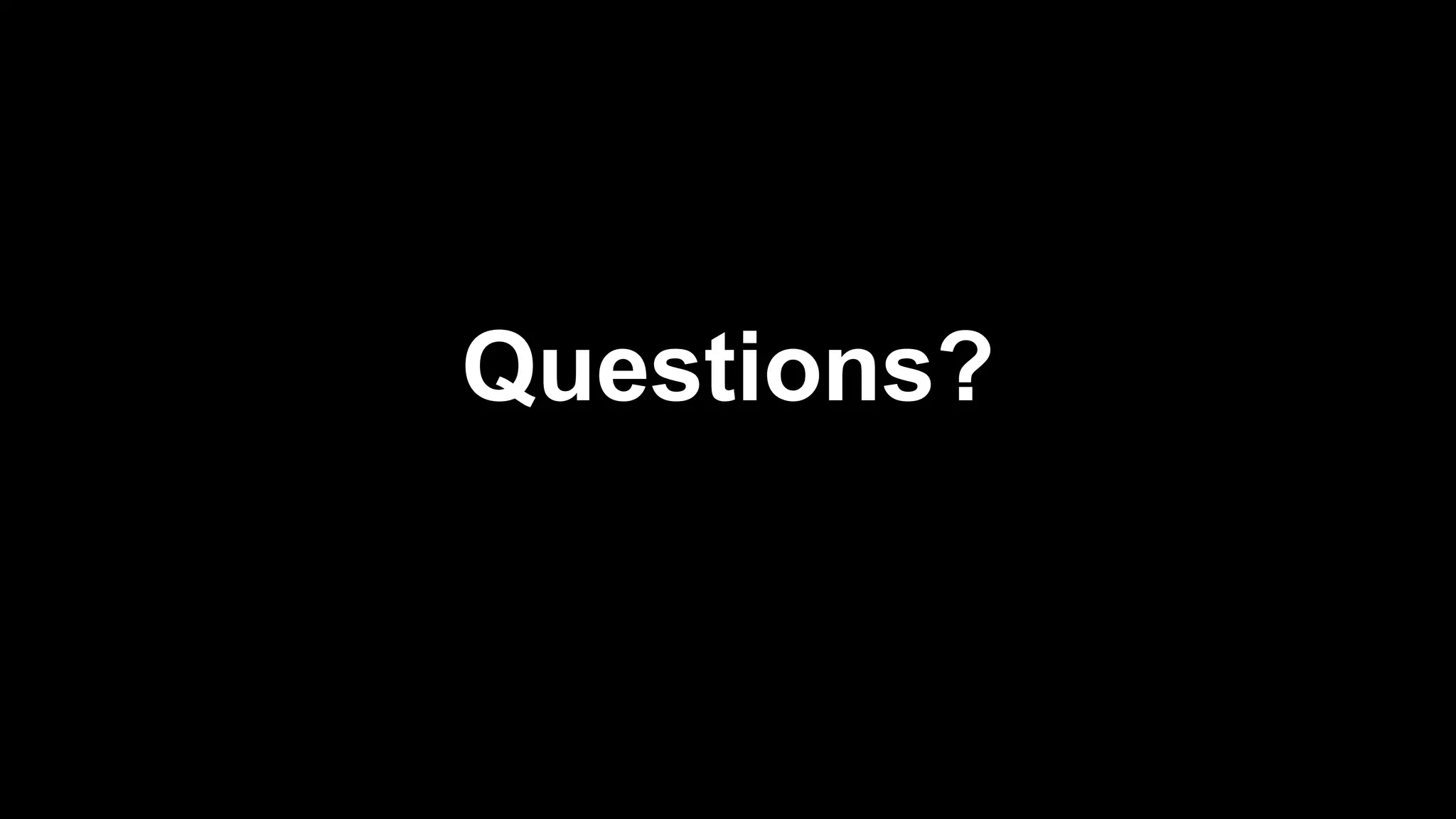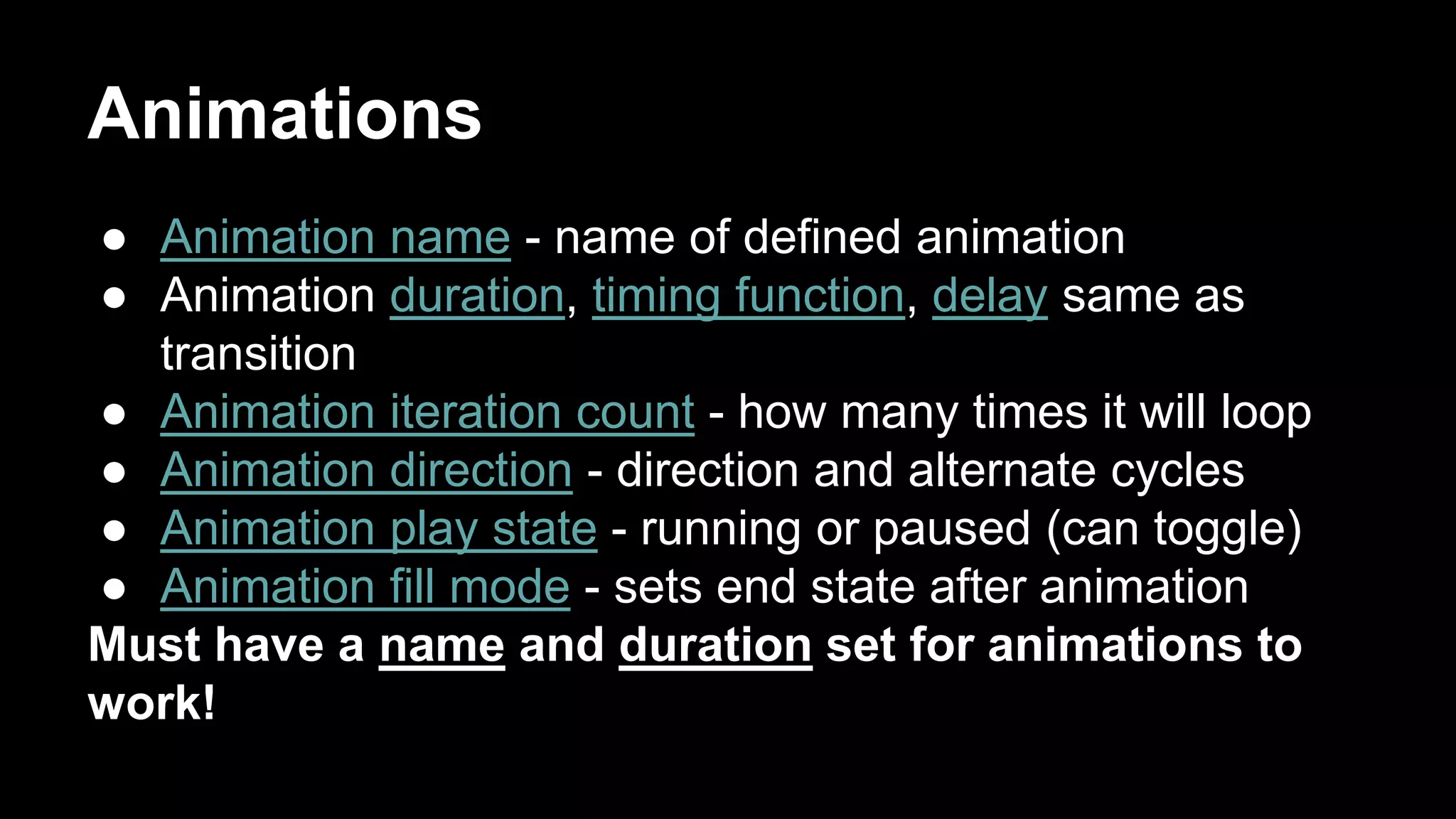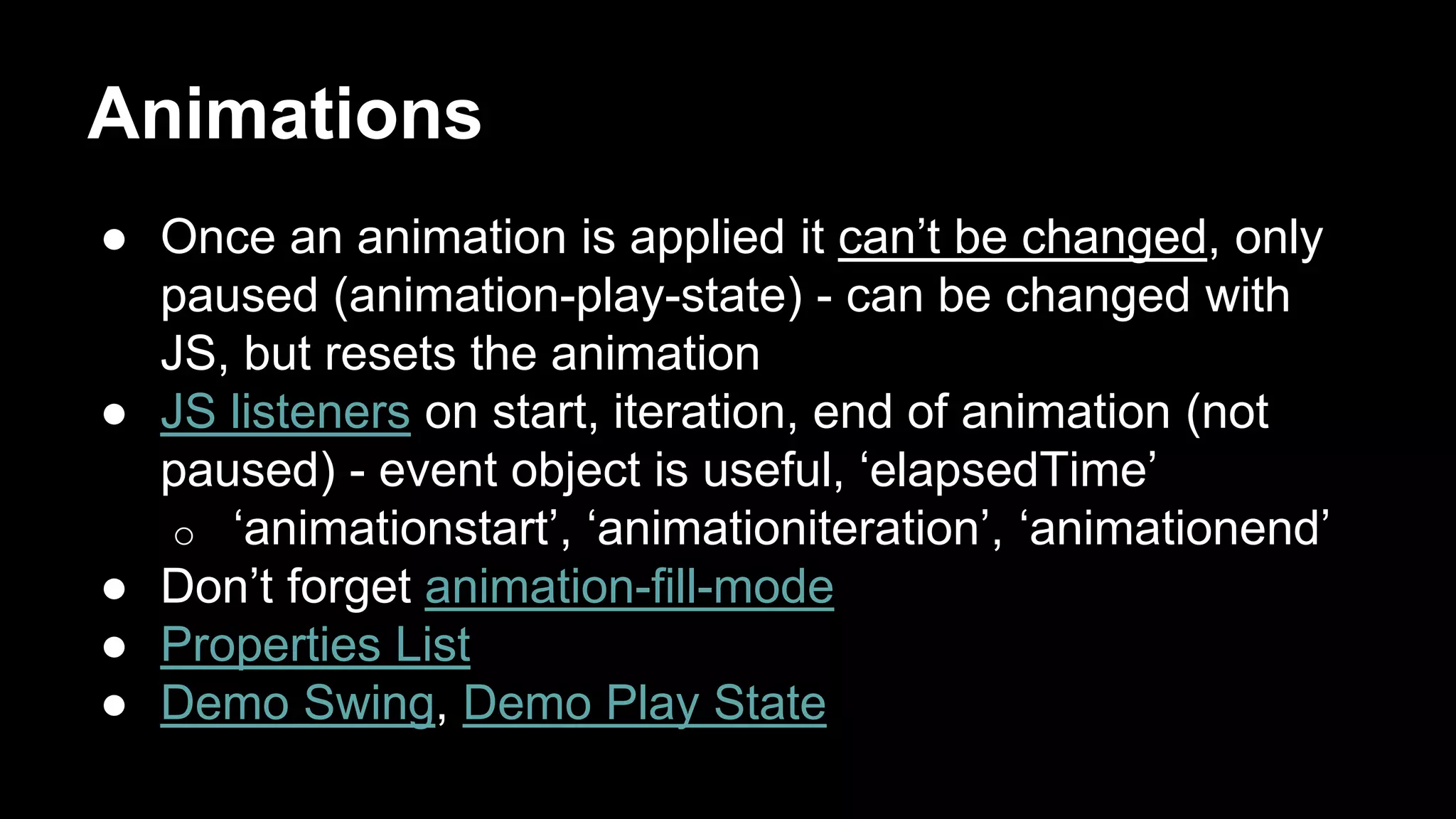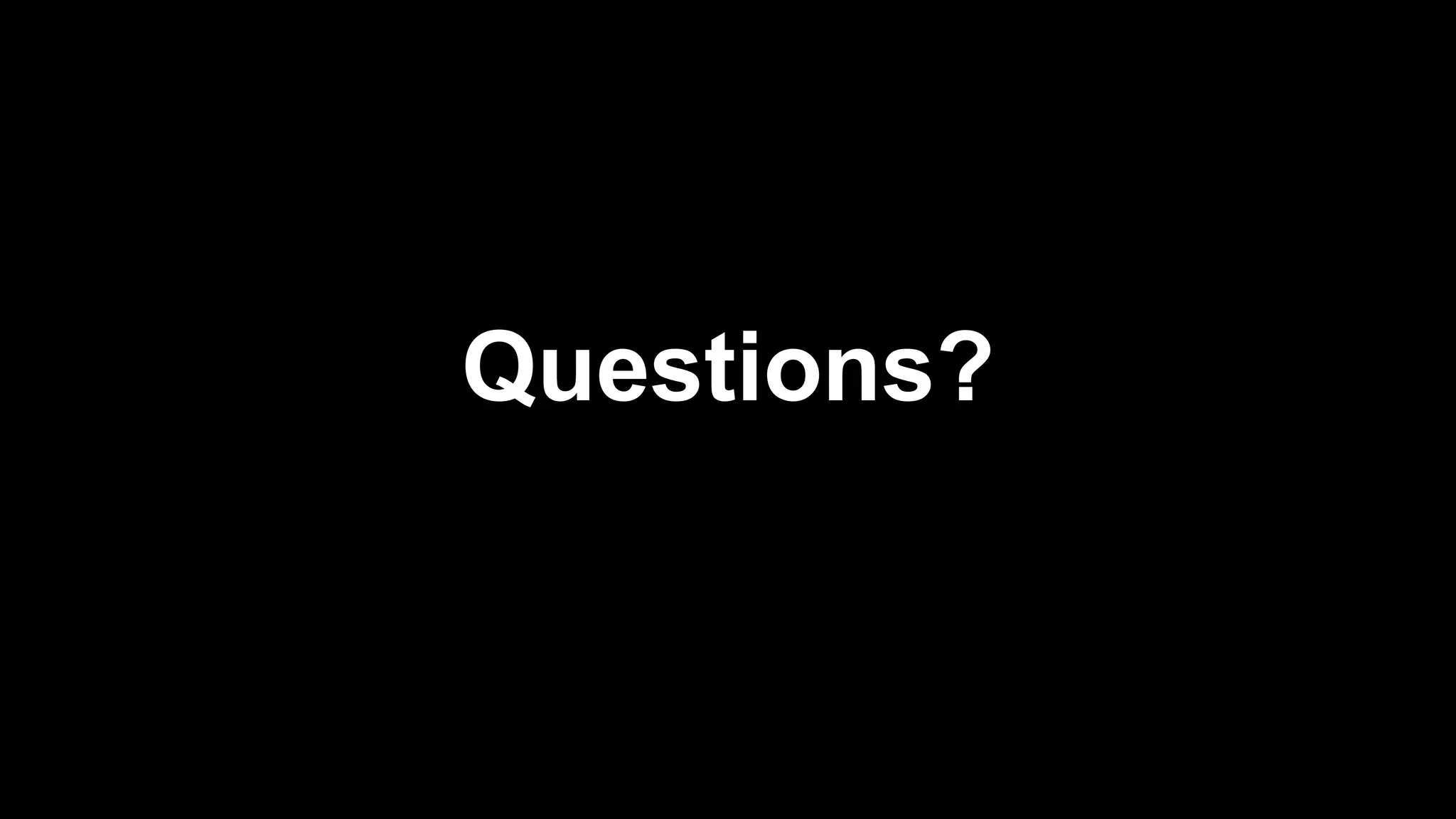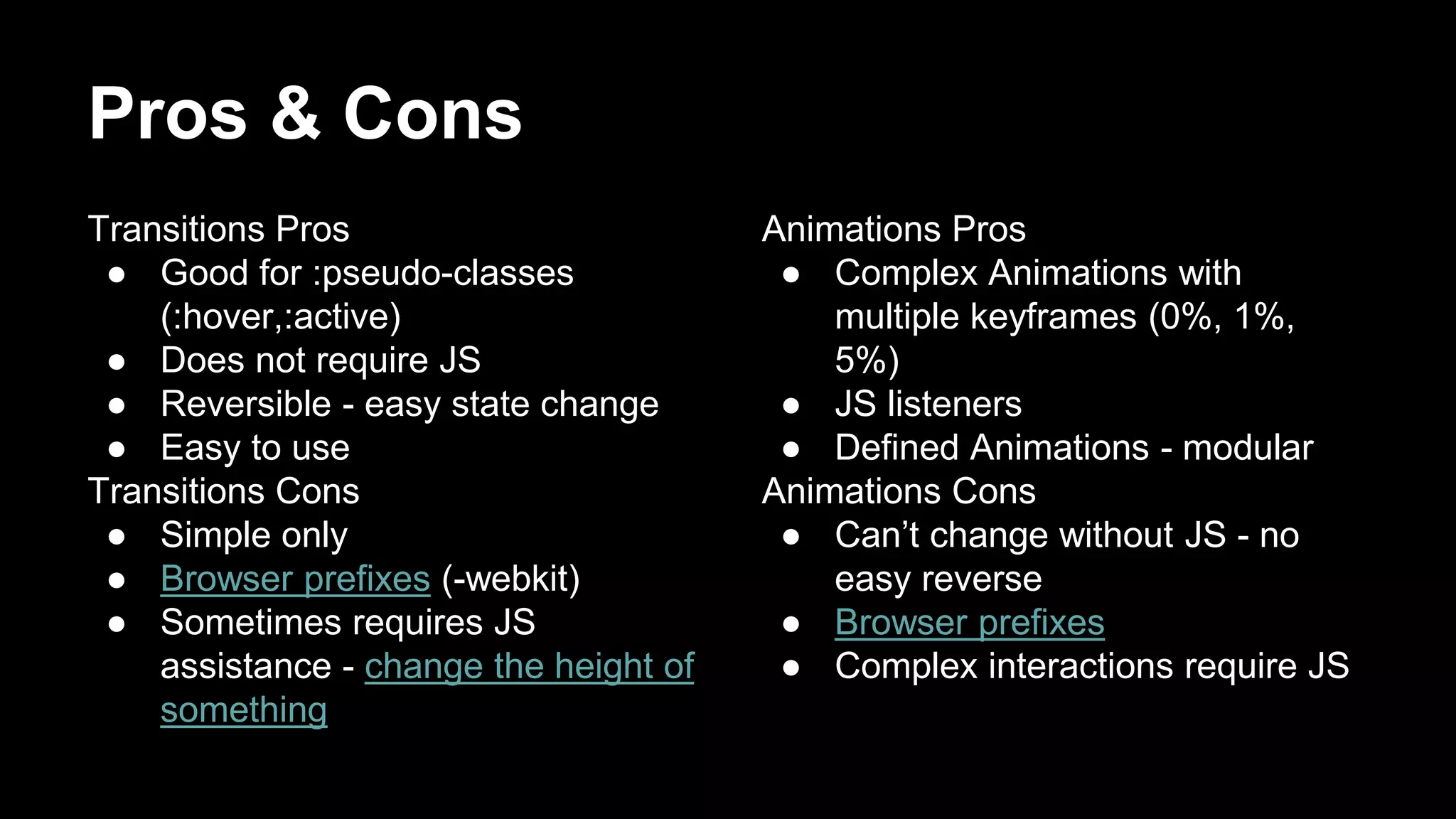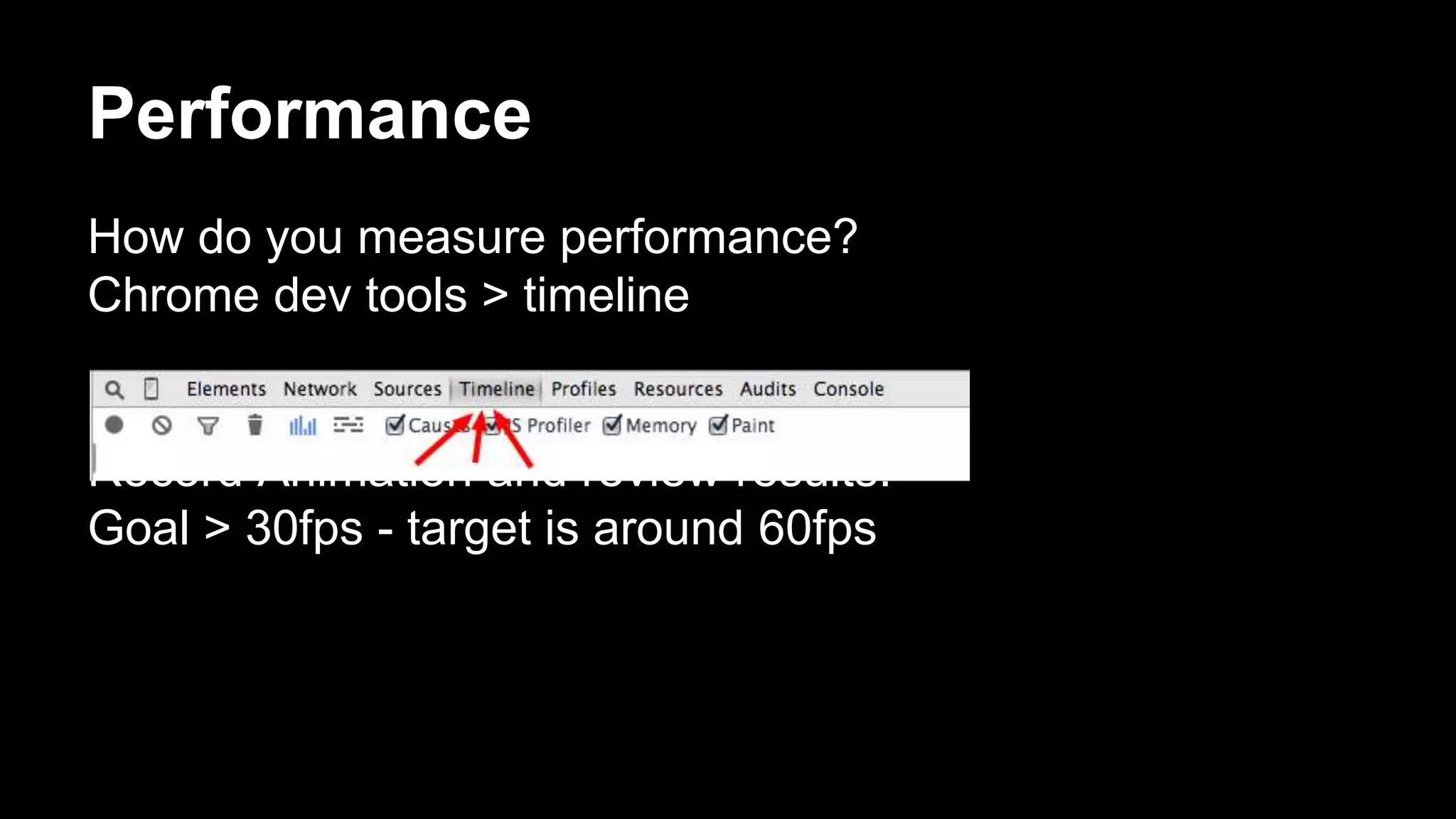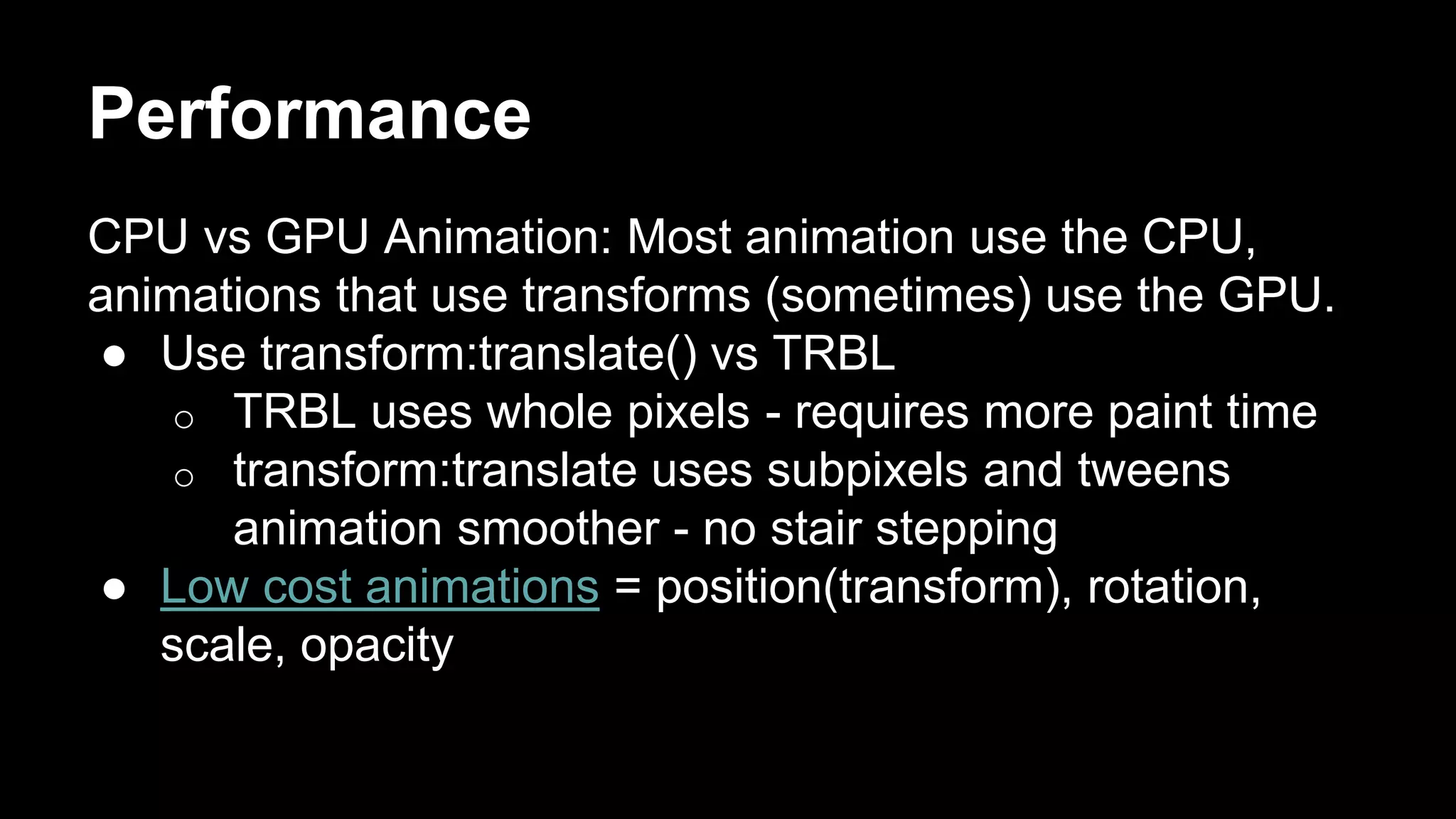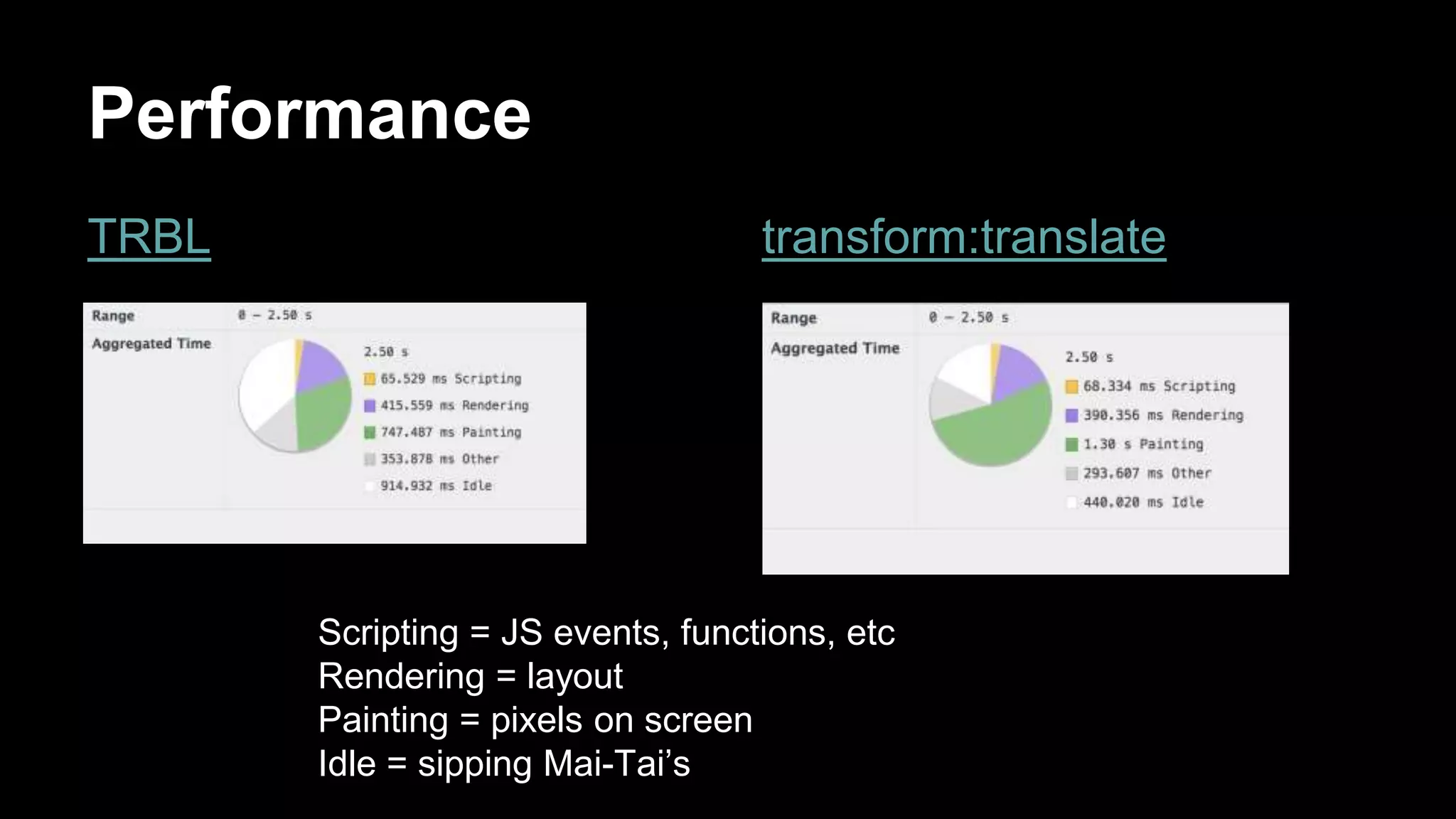This document summarizes CSS transitions and animations. Transitions allow gradual changes between states, like color changes on hover. Animations define multiple keyframes to transition between over time. Both require setting a property, duration and can be controlled with JavaScript events. Transitions are simpler but animations can define complex multi-step changes. For performance, animating with transforms like translate is preferable to top/right/bottom/left since it uses the GPU.