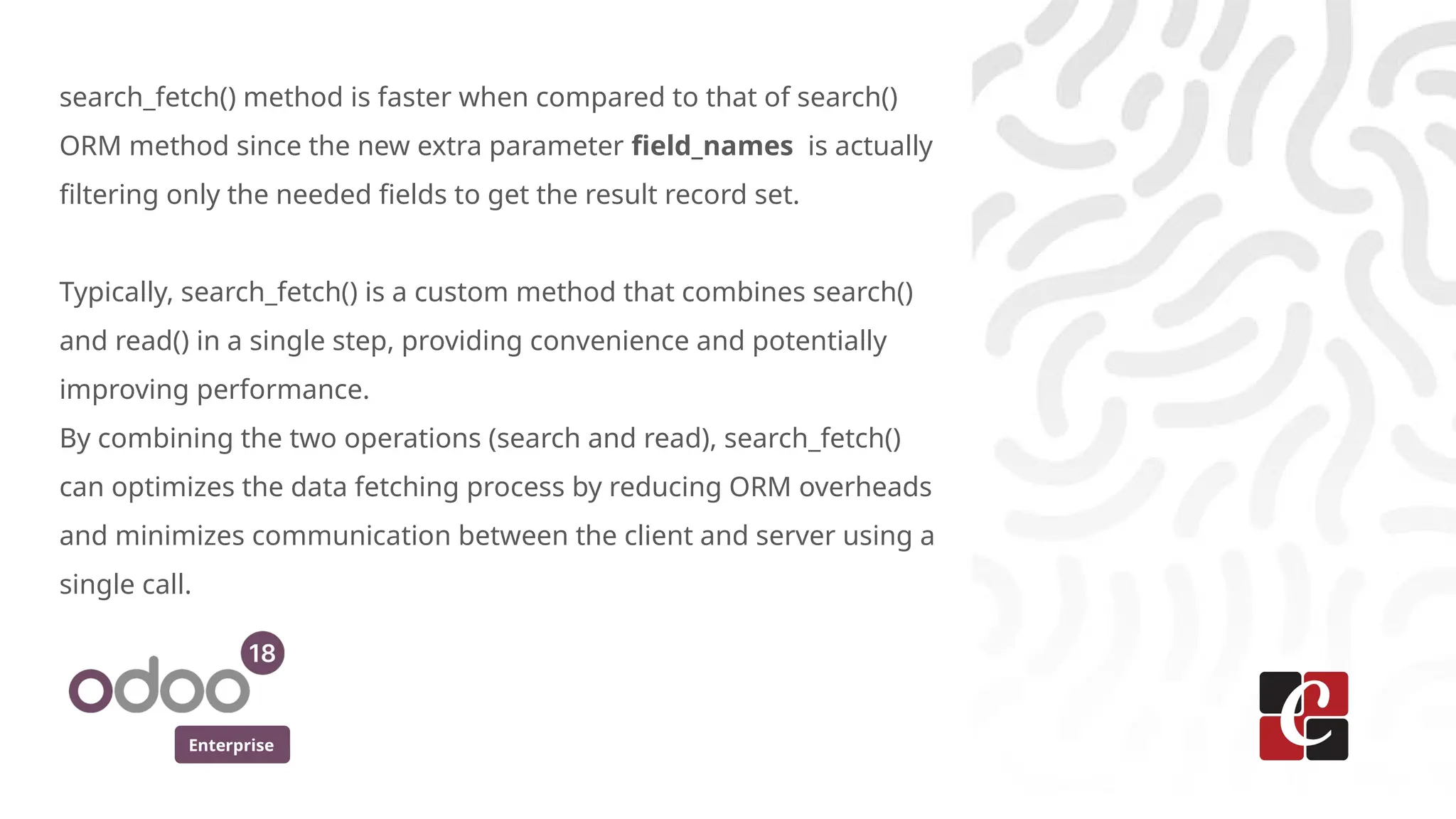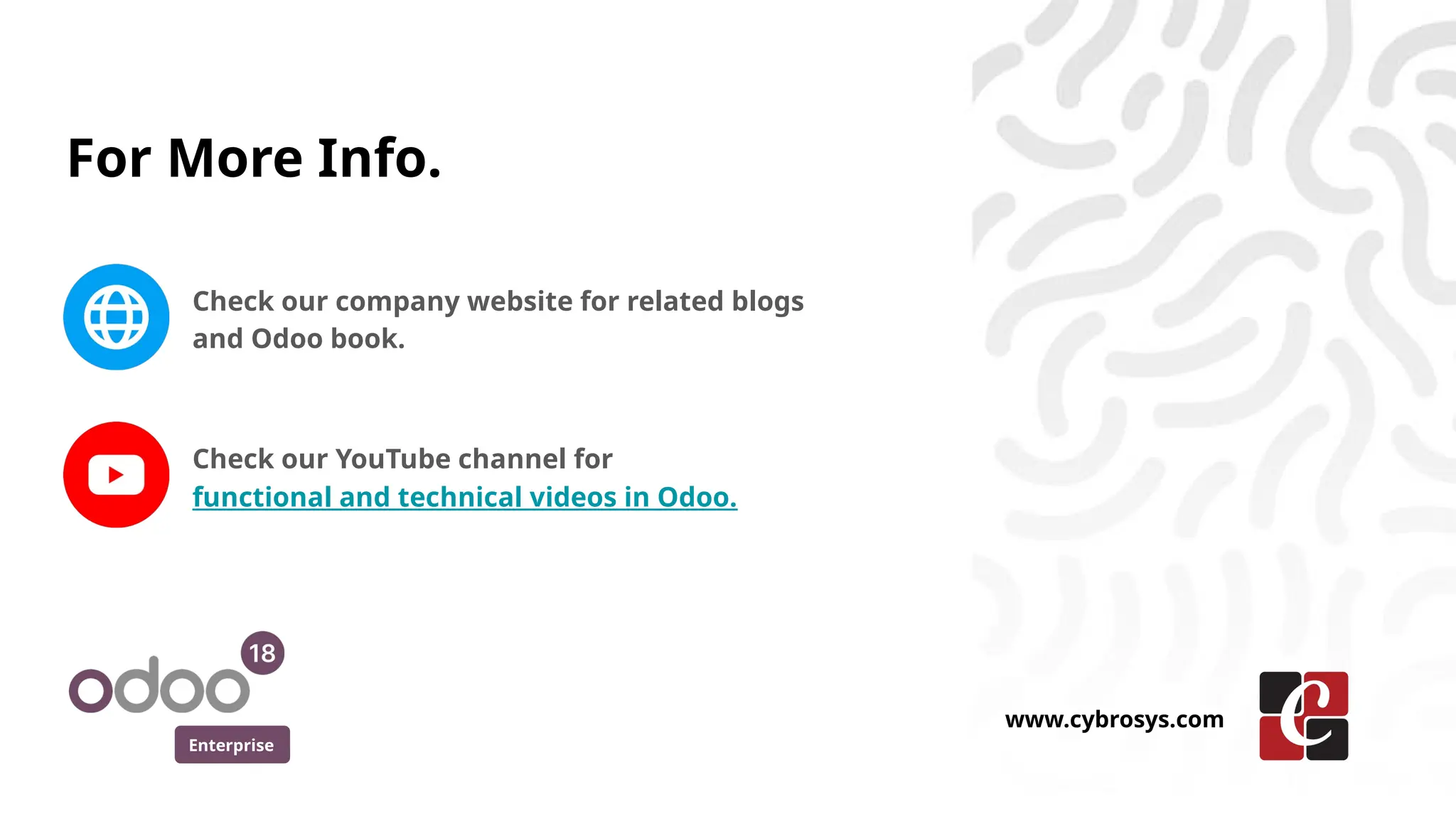The search_fetch is a powerful ORM method used in Odoo for some specific addons to combine the functionality of search and read for more efficient data fetching. It might be used to search for records and fetch specific fields in a single call. It stores the result in the cache memory.
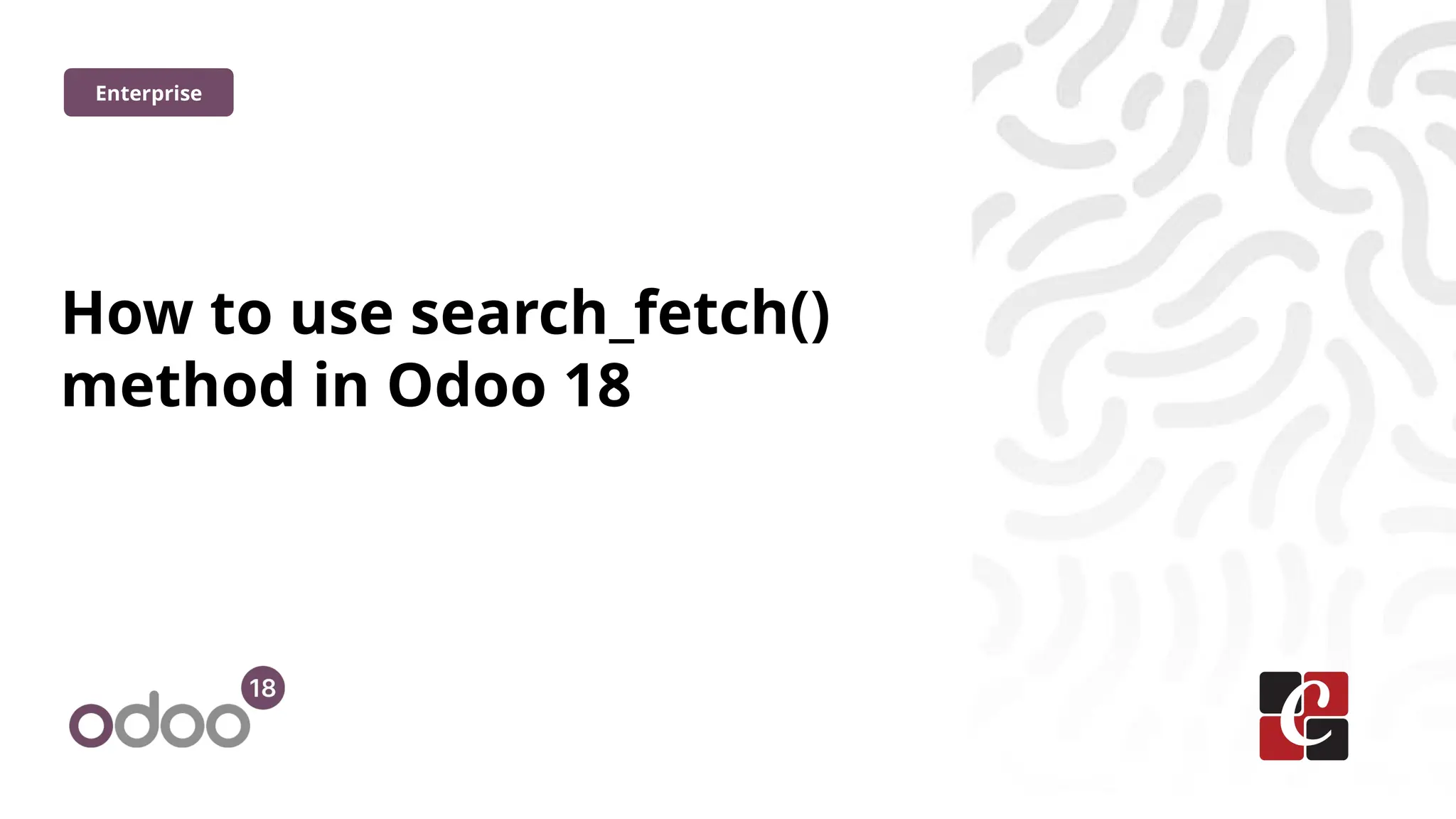
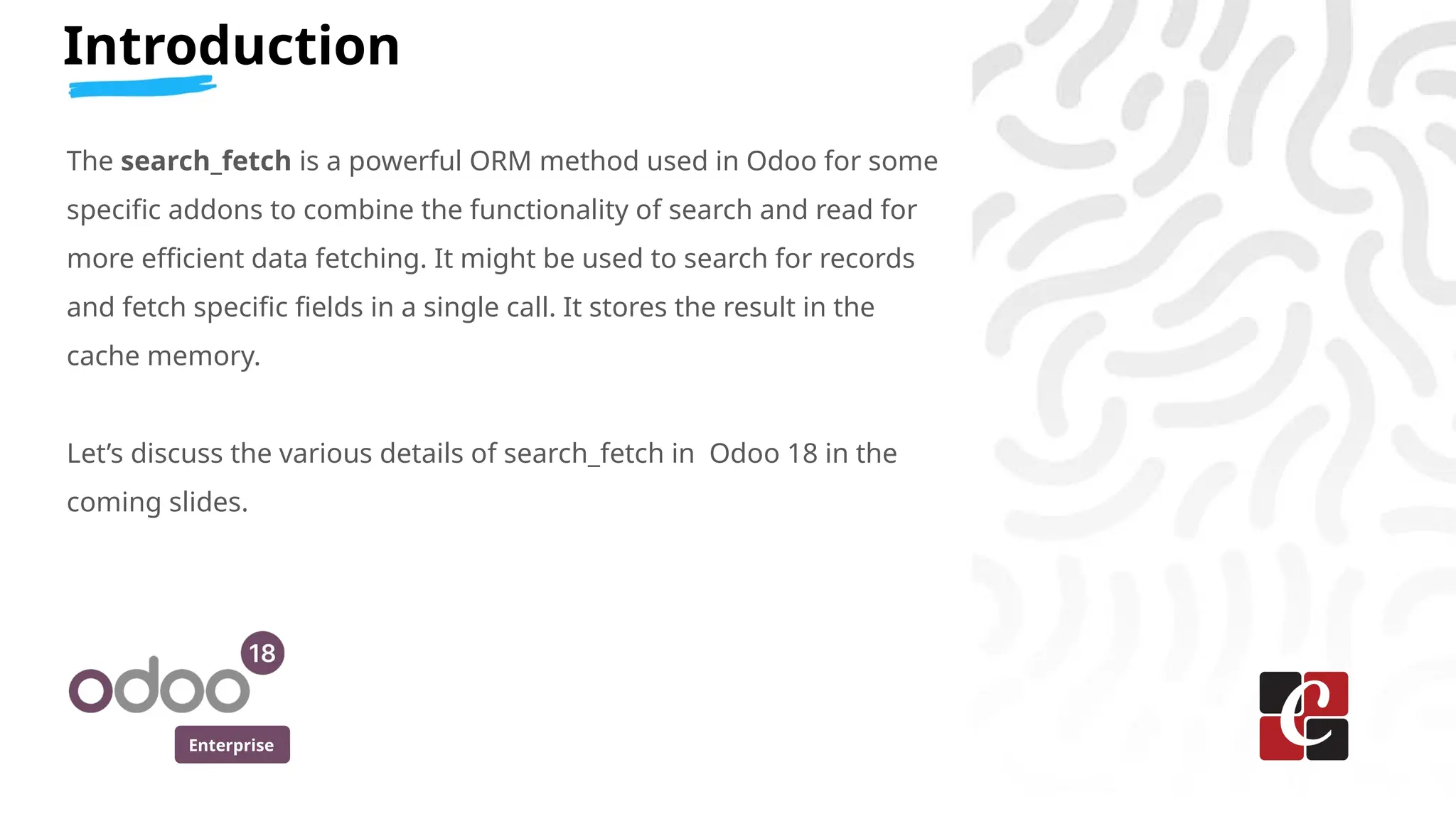
![Enterprise
Basically, Odoo uses search_fetch method with the syntax
Model.search_fetch(domain, field_names[, offset=0][, limit=None][, order=None])
● domain is the search criteria we need to apply while fetching the
records. Use an empty list to match all records.
● field_names is the needed collection of all the fields. Here also,
use an empty list to get all the fields.
● offset is the number of records to skip (useful for pagination),
(default: none)
● limit is the maximum number of records to return (default: all).
● order specifies the ordering of the results (e.g., "name asc" or
"date desc").](https://image.slidesharecdn.com/howtousesearchfetchmethodinodoo18-250618050646-5d602064/75/How-to-use-search-fetch-method-in-Odoo-18-3-2048.jpg)
![Enterprise
As an example, we can use
self.env[‘sale.order’].search_fetch(
[('order_line','any',[('untaxed_amount_to_invoice','>',0)]),('state', '=', 'sale'),], [id,partner_id,date_order],
offset=0, limit=10,
order=asc create_date)
This code will fetch the record set containing the latest created 10 sale
orders with the domain specified in the first parameter with the values
for the fields id, partner_id and date_order.](https://image.slidesharecdn.com/howtousesearchfetchmethodinodoo18-250618050646-5d602064/75/How-to-use-search-fetch-method-in-Odoo-18-4-2048.jpg)