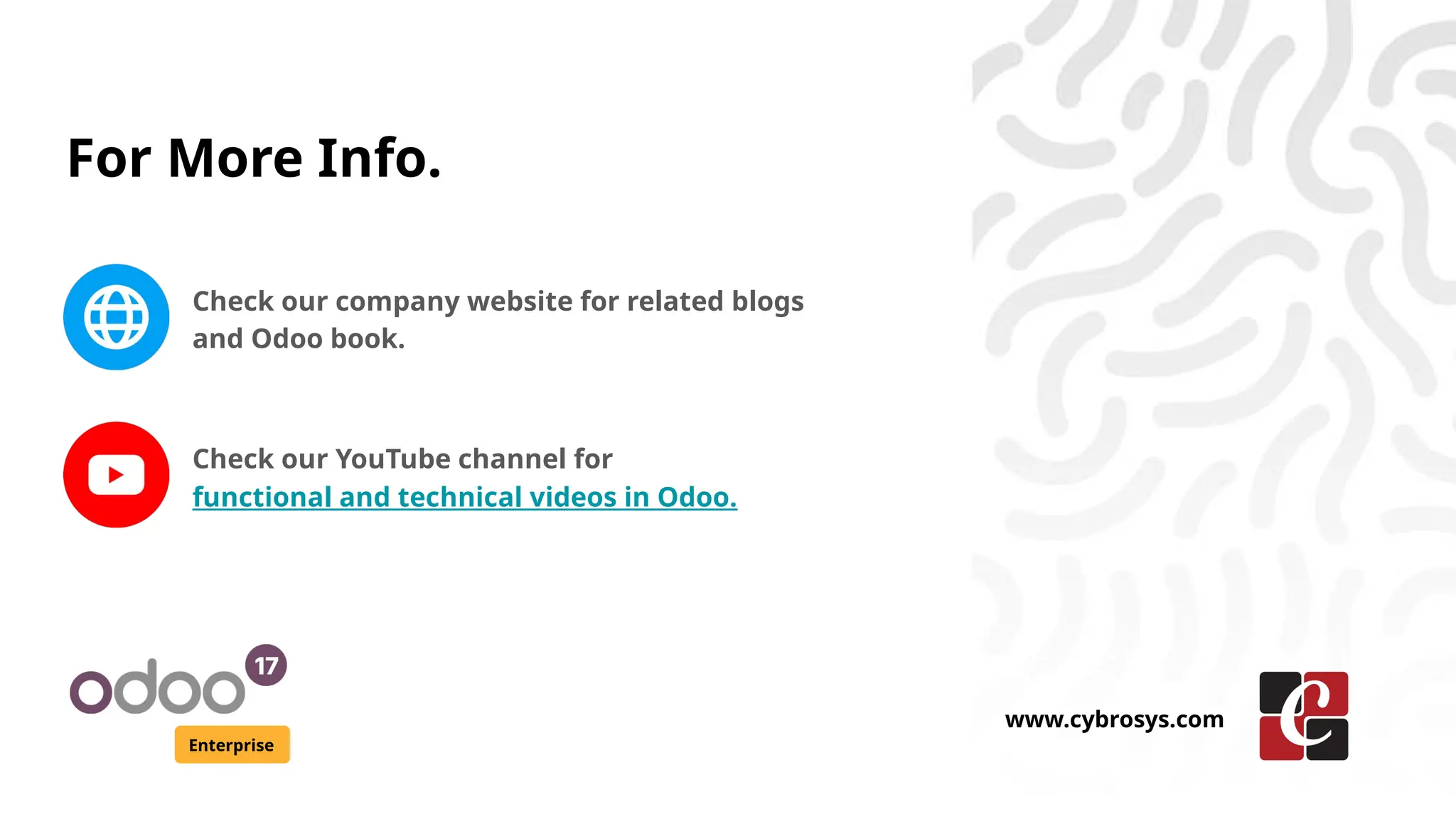The document provides a guide on how to create a menu in Odoo's website enterprise version using both front-end and back-end tools, focusing on XML code setup for the 'website.menu' model. It explains the properties required for the menu items—such as name, URL, and parent ID—and describes how to define a controller with a route that renders a template for displaying travel booking details. Additionally, it includes sample XML template code to present booking information on a web page.

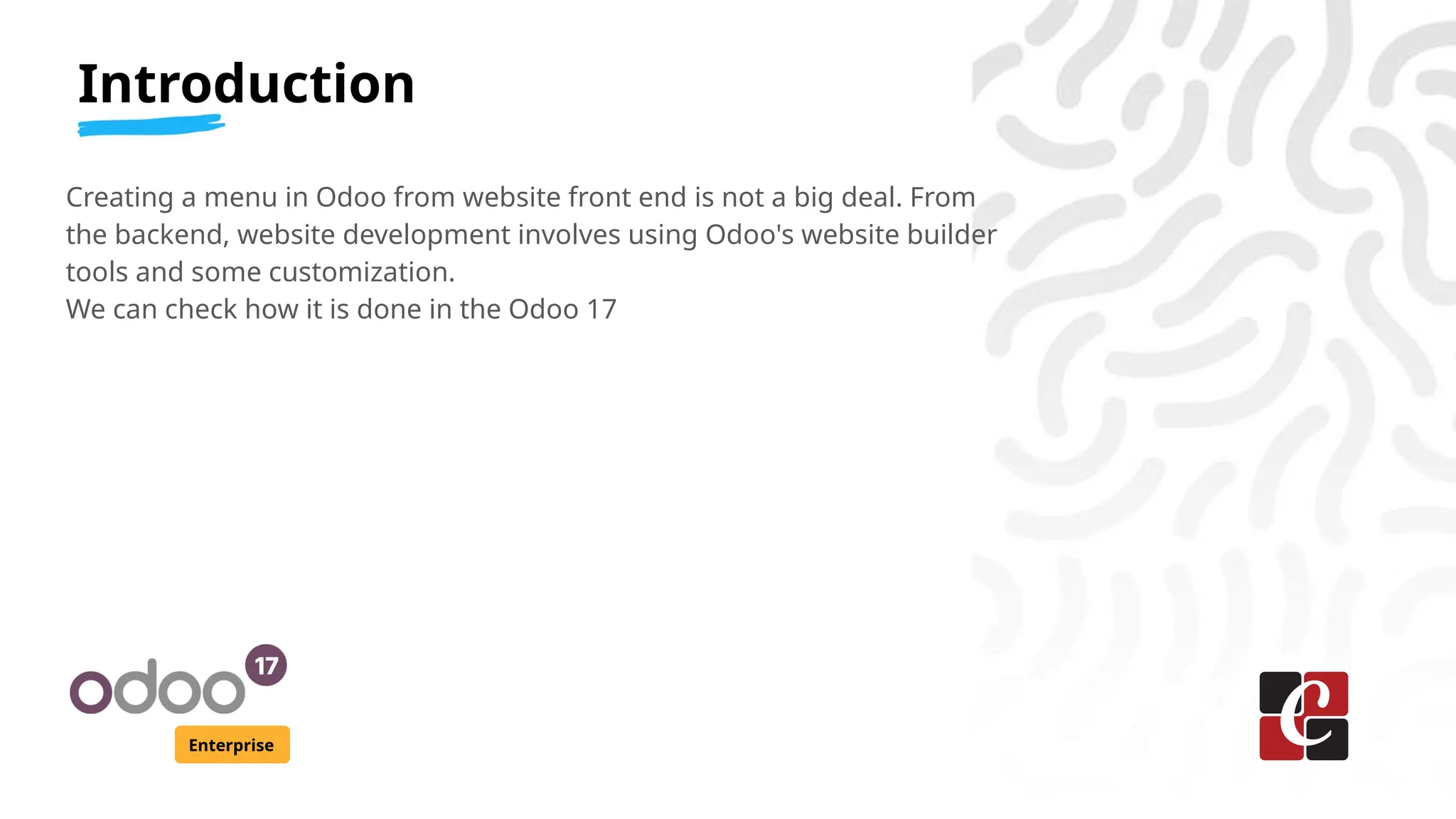
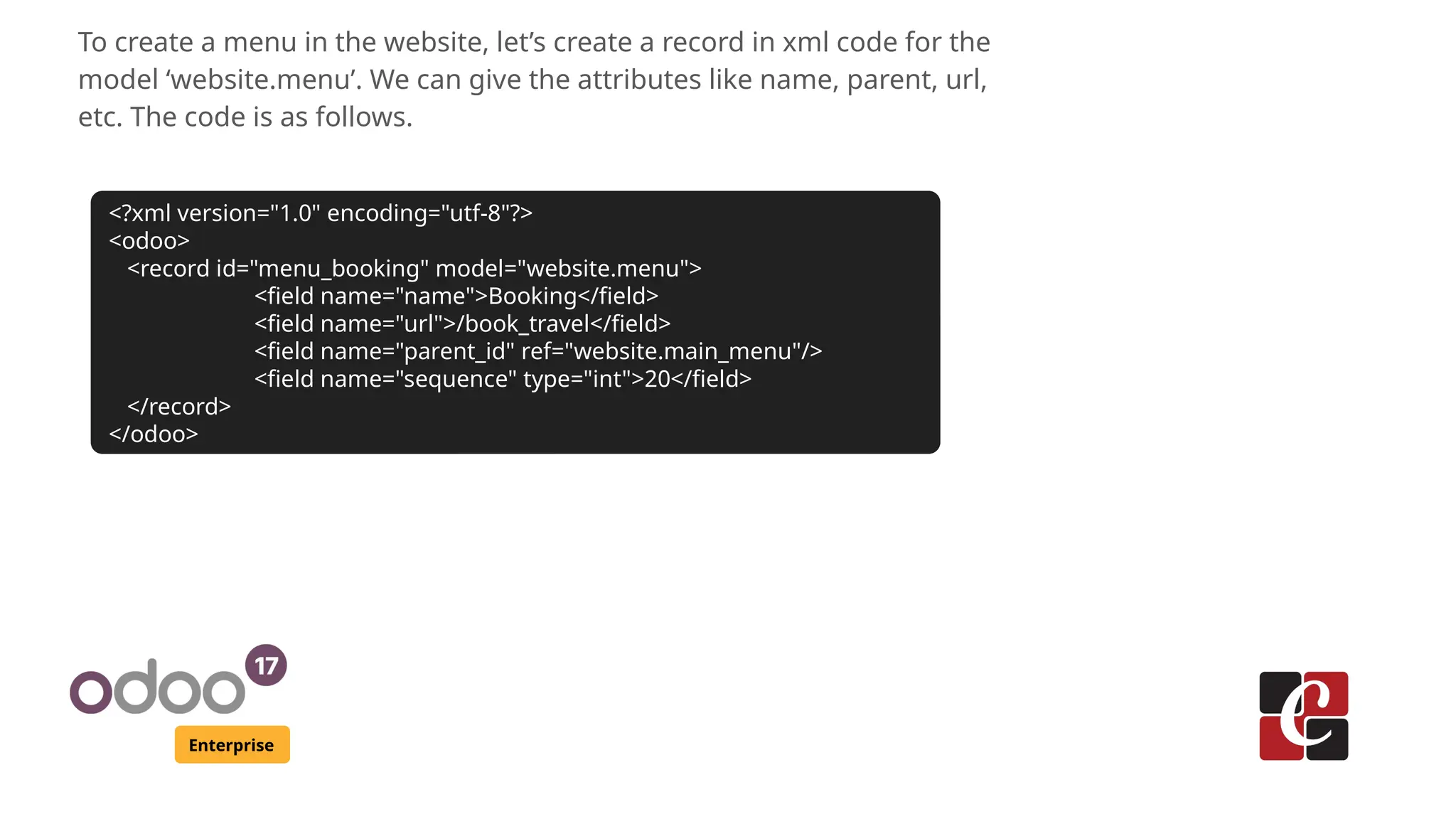
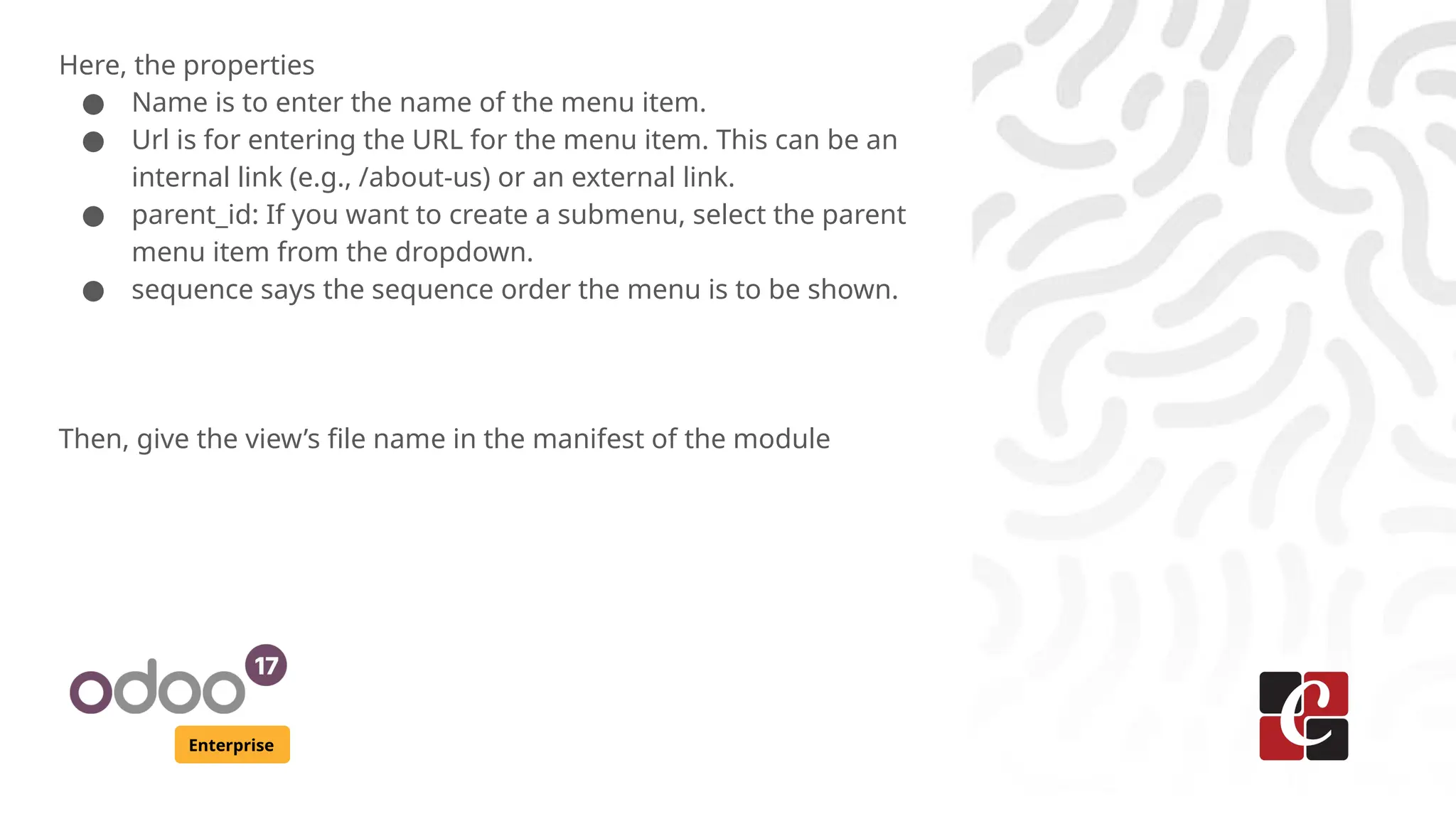
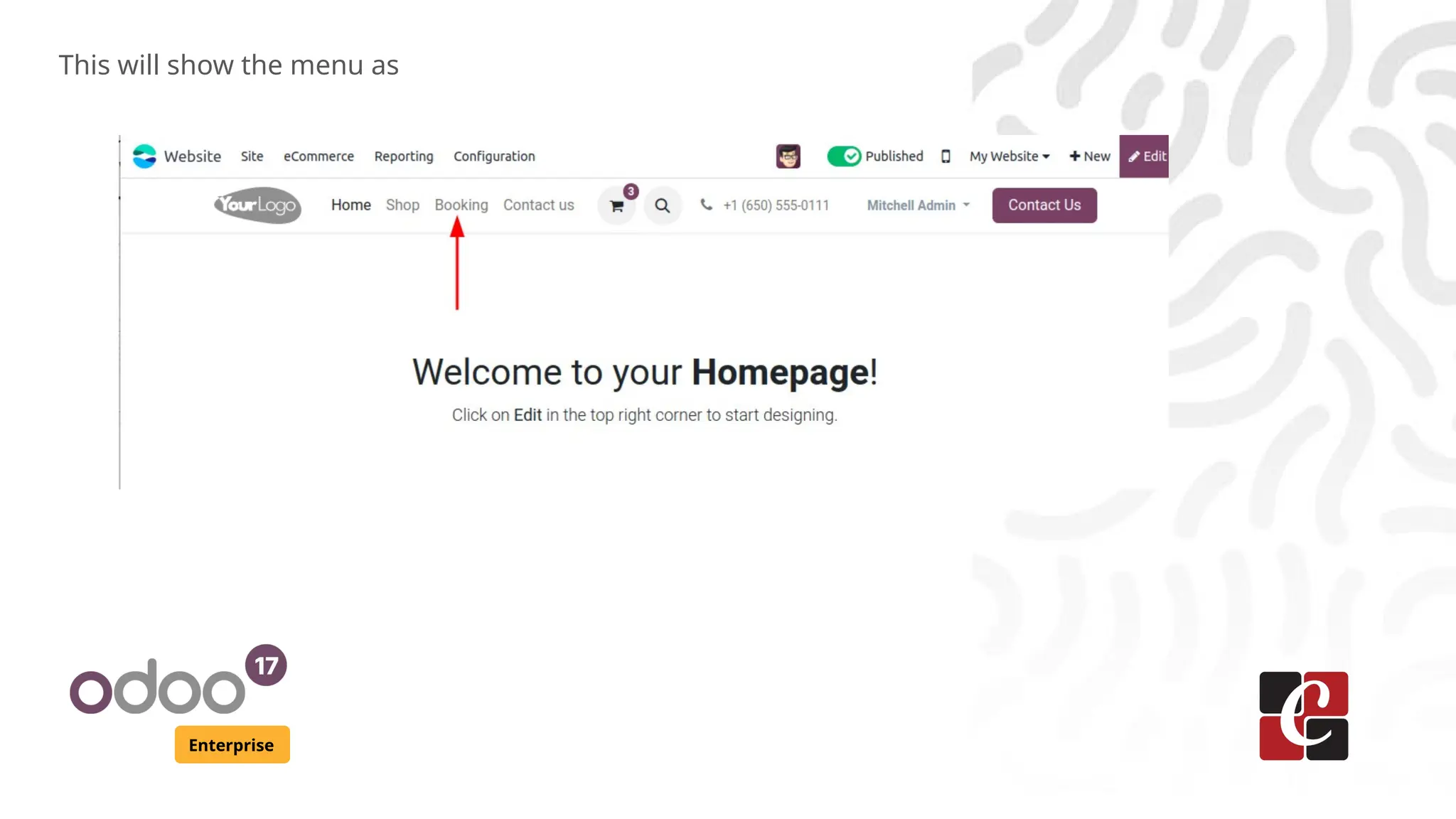
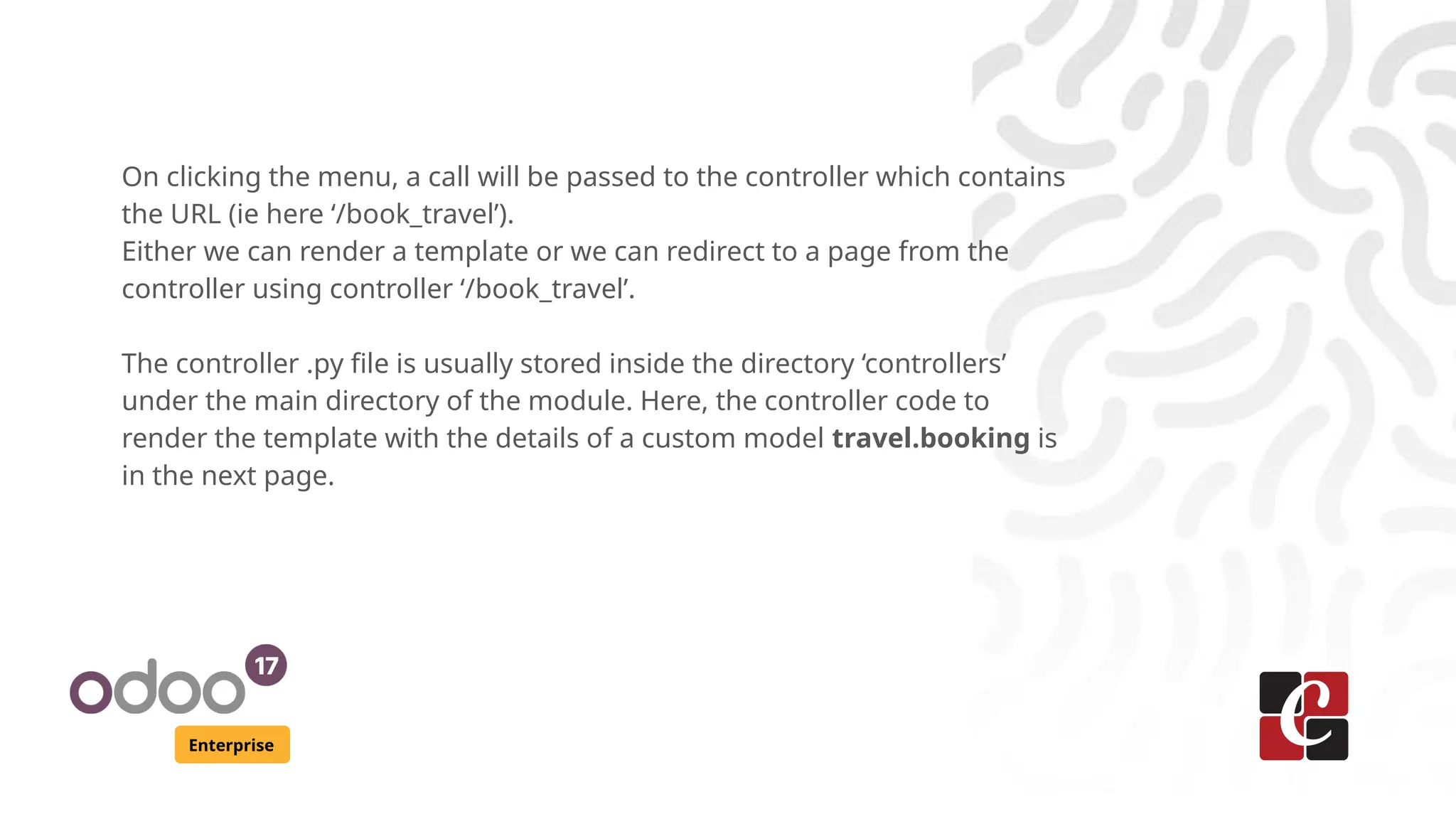
![Enterprise
TravelData is the controller class of type http. Then, using the
@http.route, we define the method for the earlier defined URL
/book_travel.
In the variable values, the needed parameters from the custom model is
saved and passed while rendering the template
travel_management.booking_details.
from odoo import http
from odoo.http import request
class TravelData(http.Controller):
@http.route('/book_travel', type='http', auth="public", website=True)
def travel_booking_info(self, **arg):
booking_detail = request.env['travel.booking'].sudo().search([])
values = {'booking': booking_detail}
return request.render('travel_management.booking_details', values)](https://image.slidesharecdn.com/howtoaddmenuinodoowebsite-240823065023-2647b408/75/How-to-add-menu-in-Odoo-17-Website-Odoo-17-Slides-7-2048.jpg)