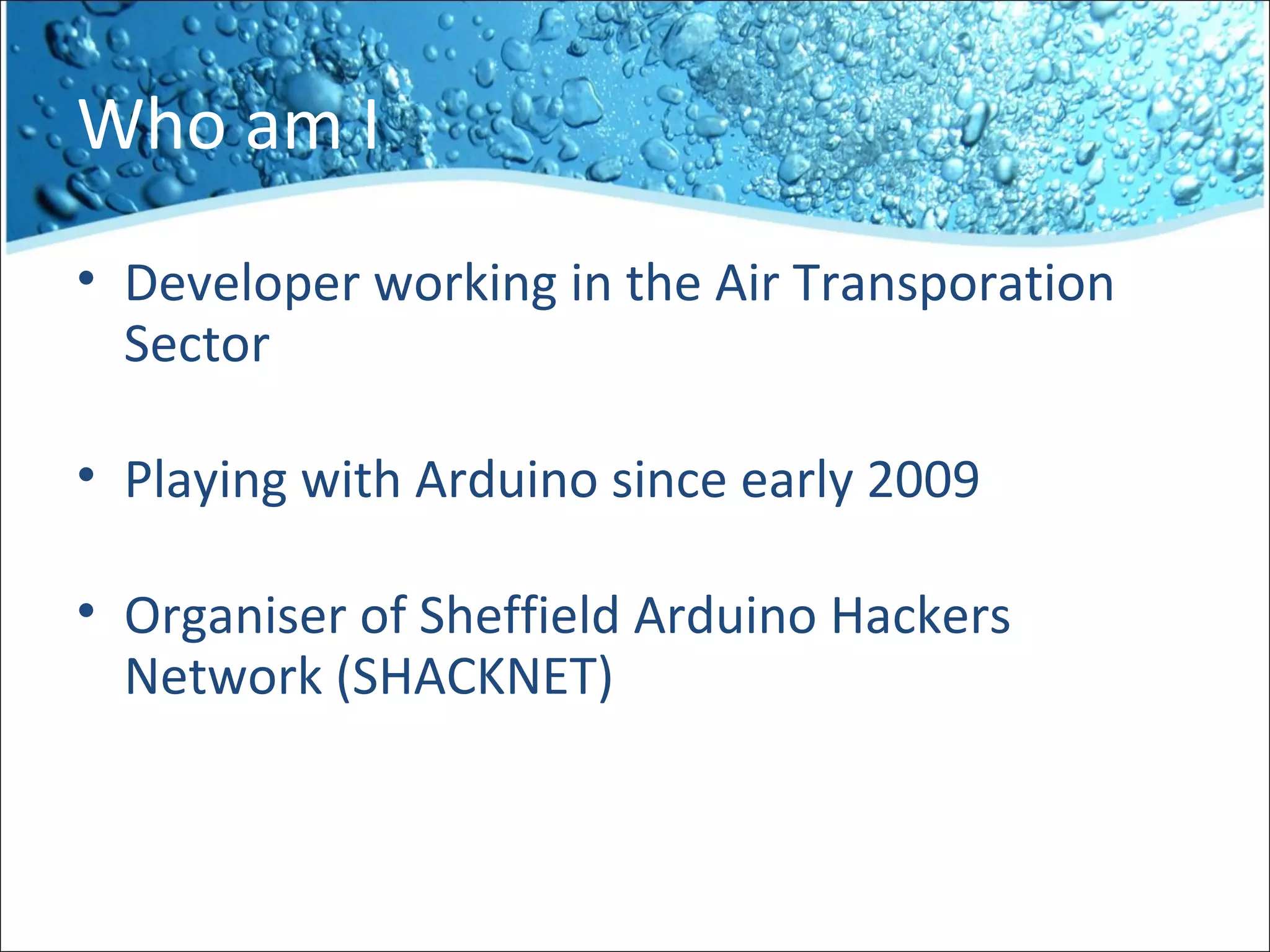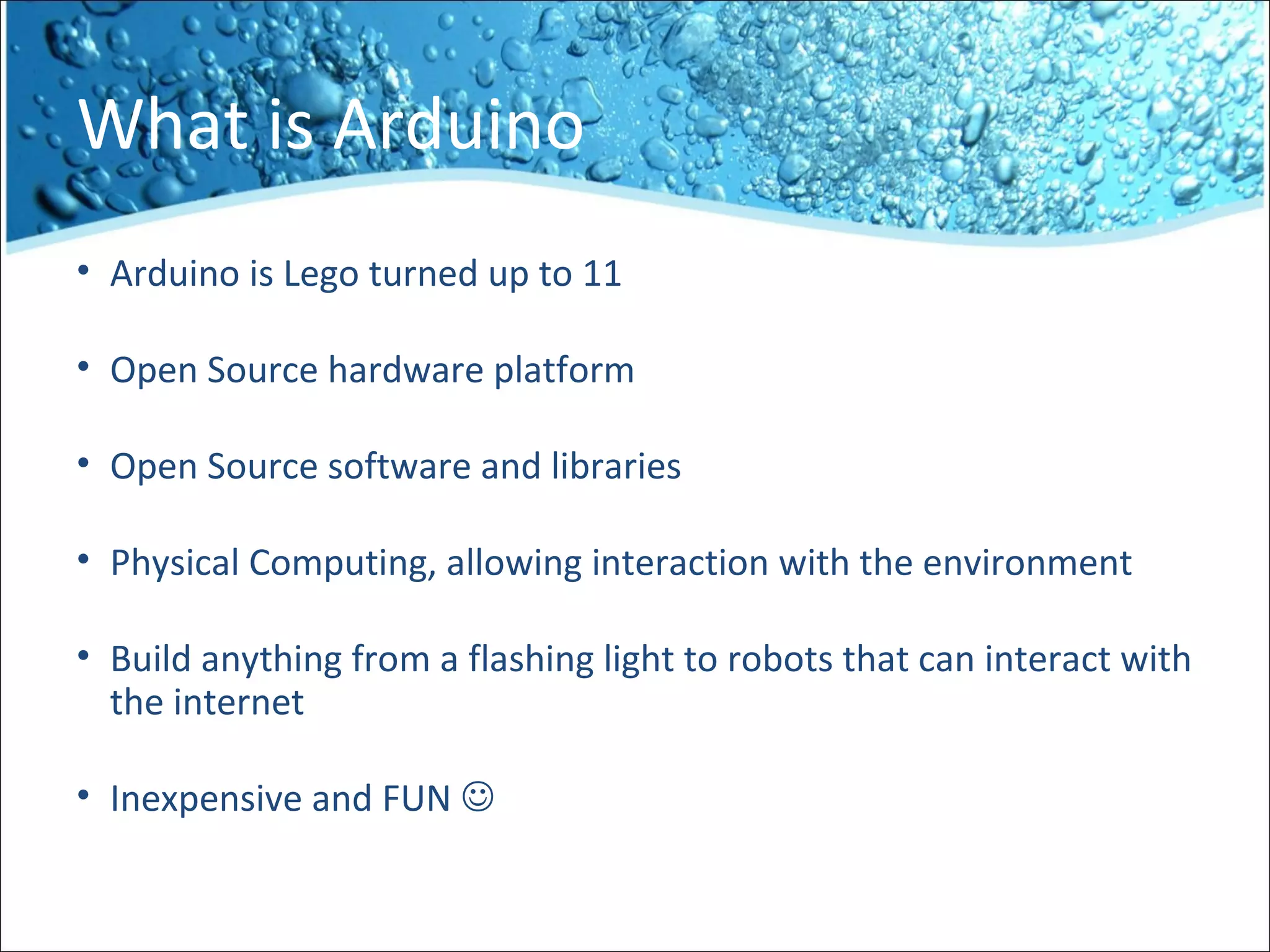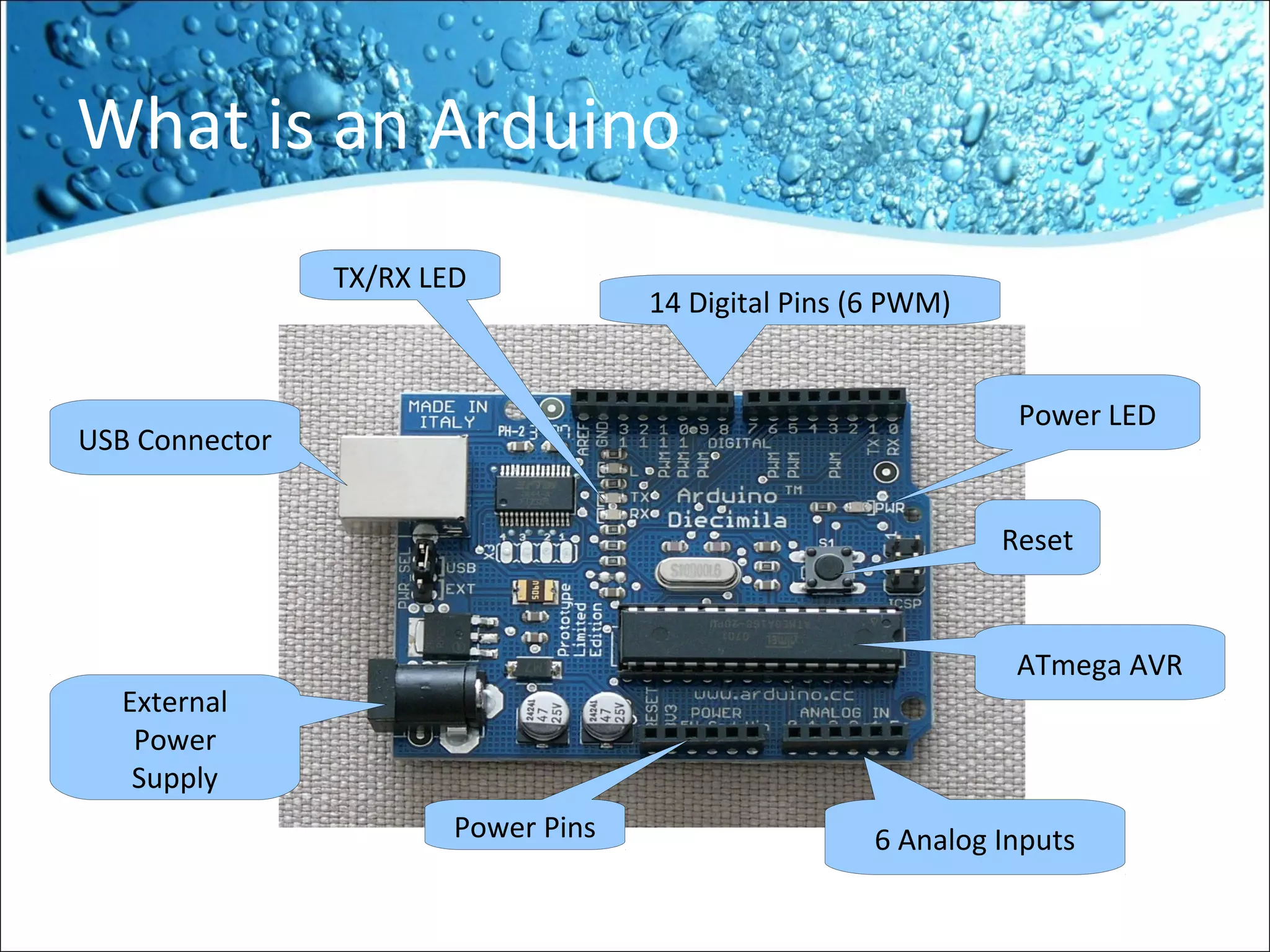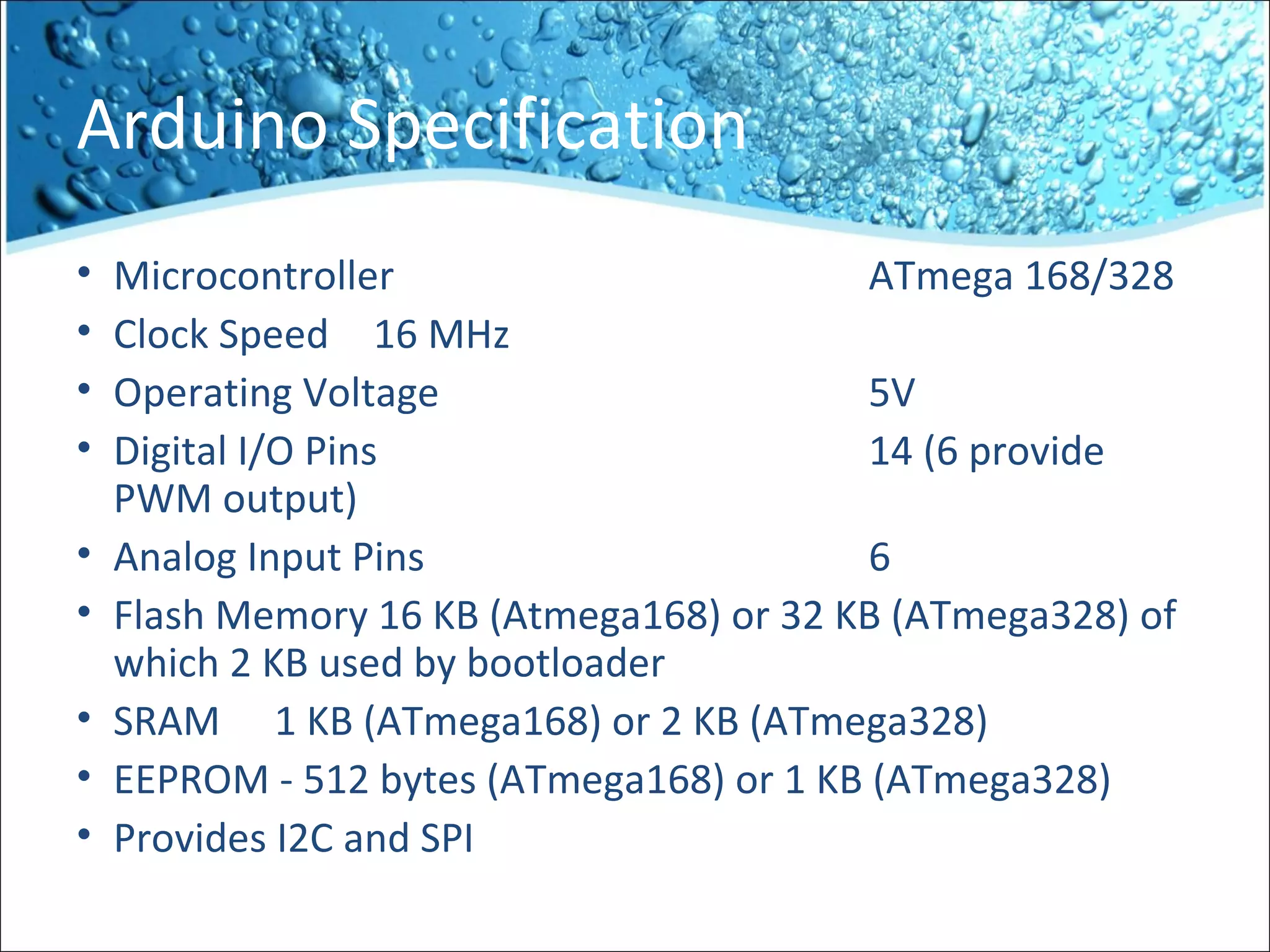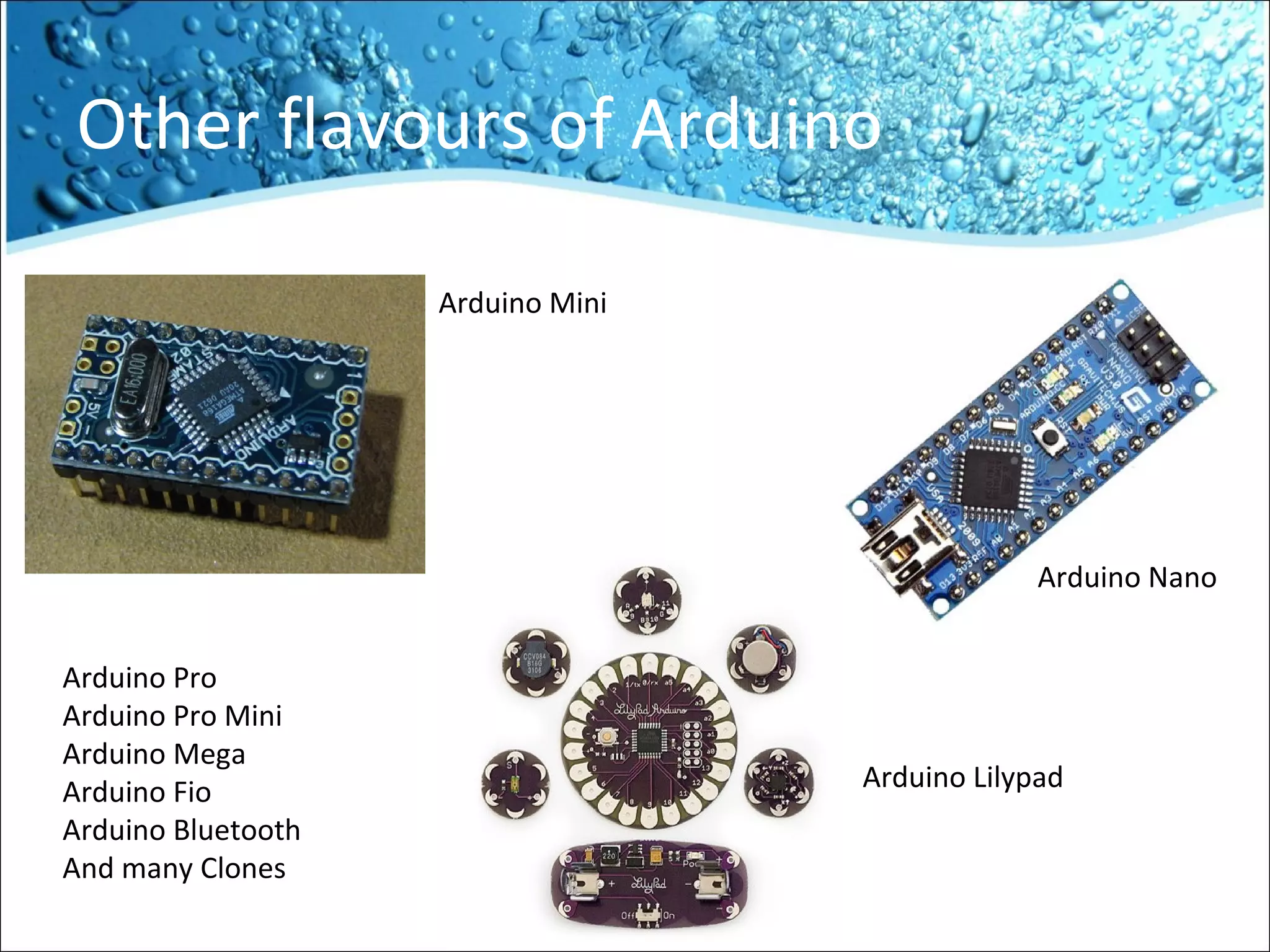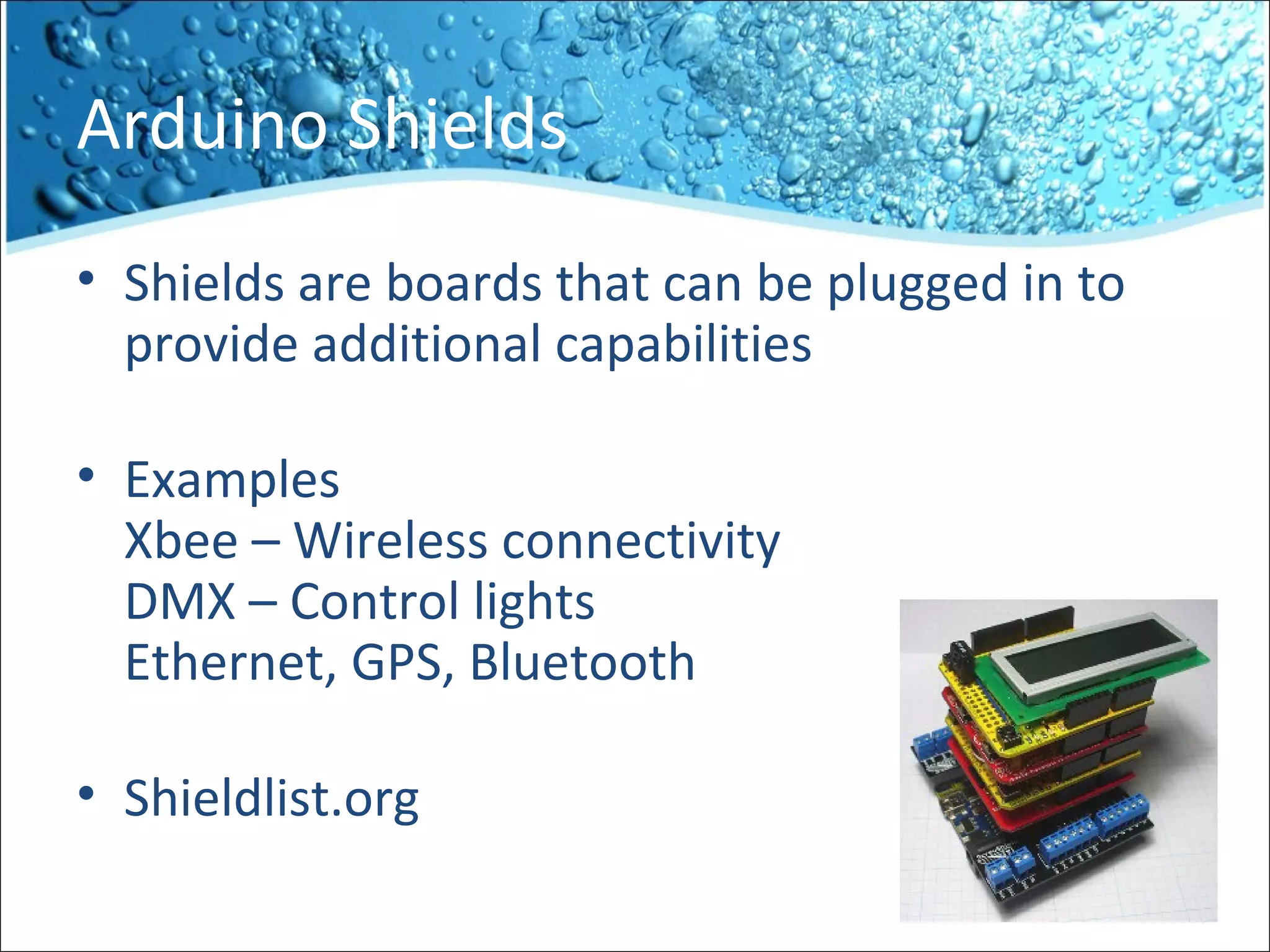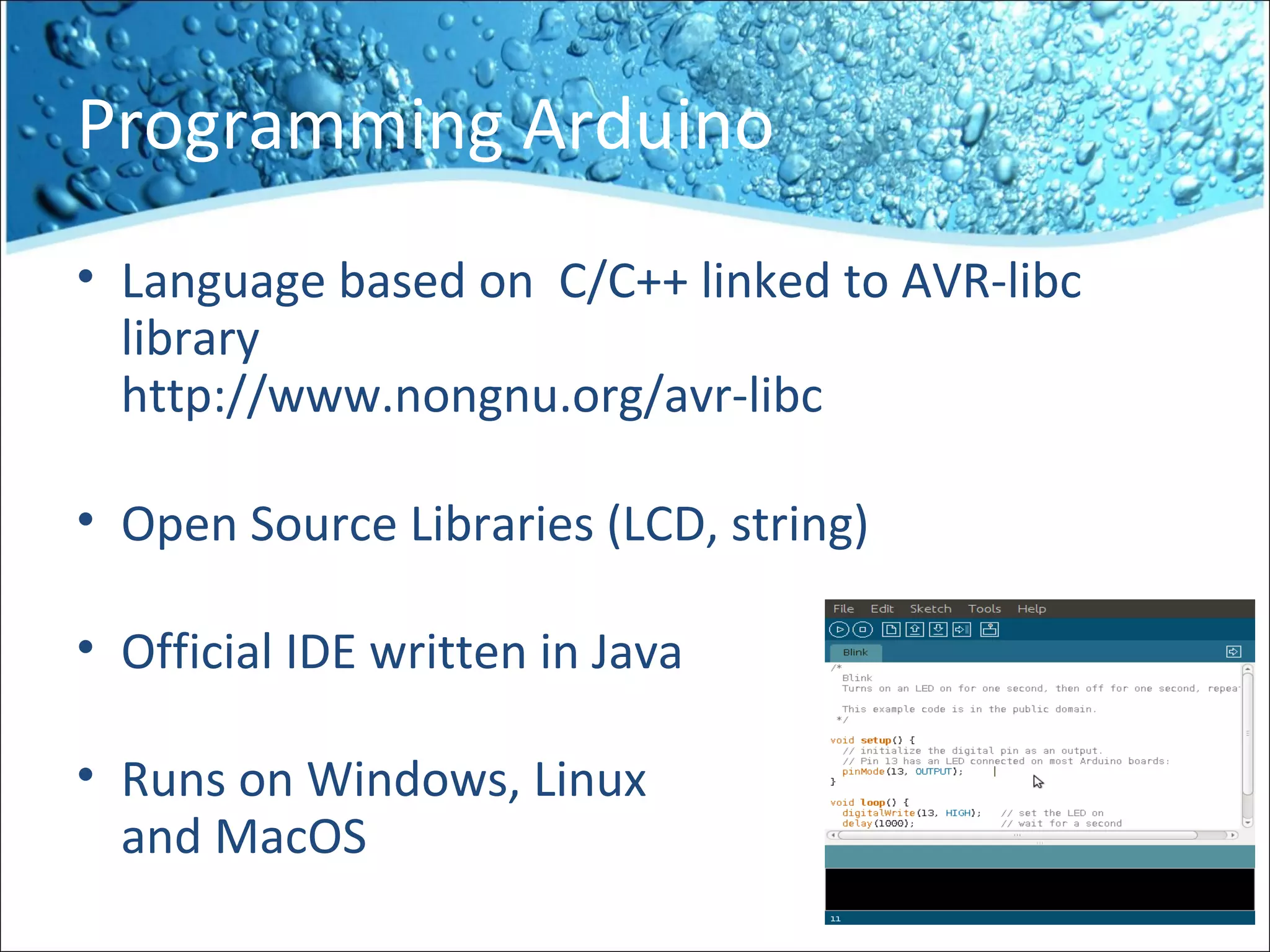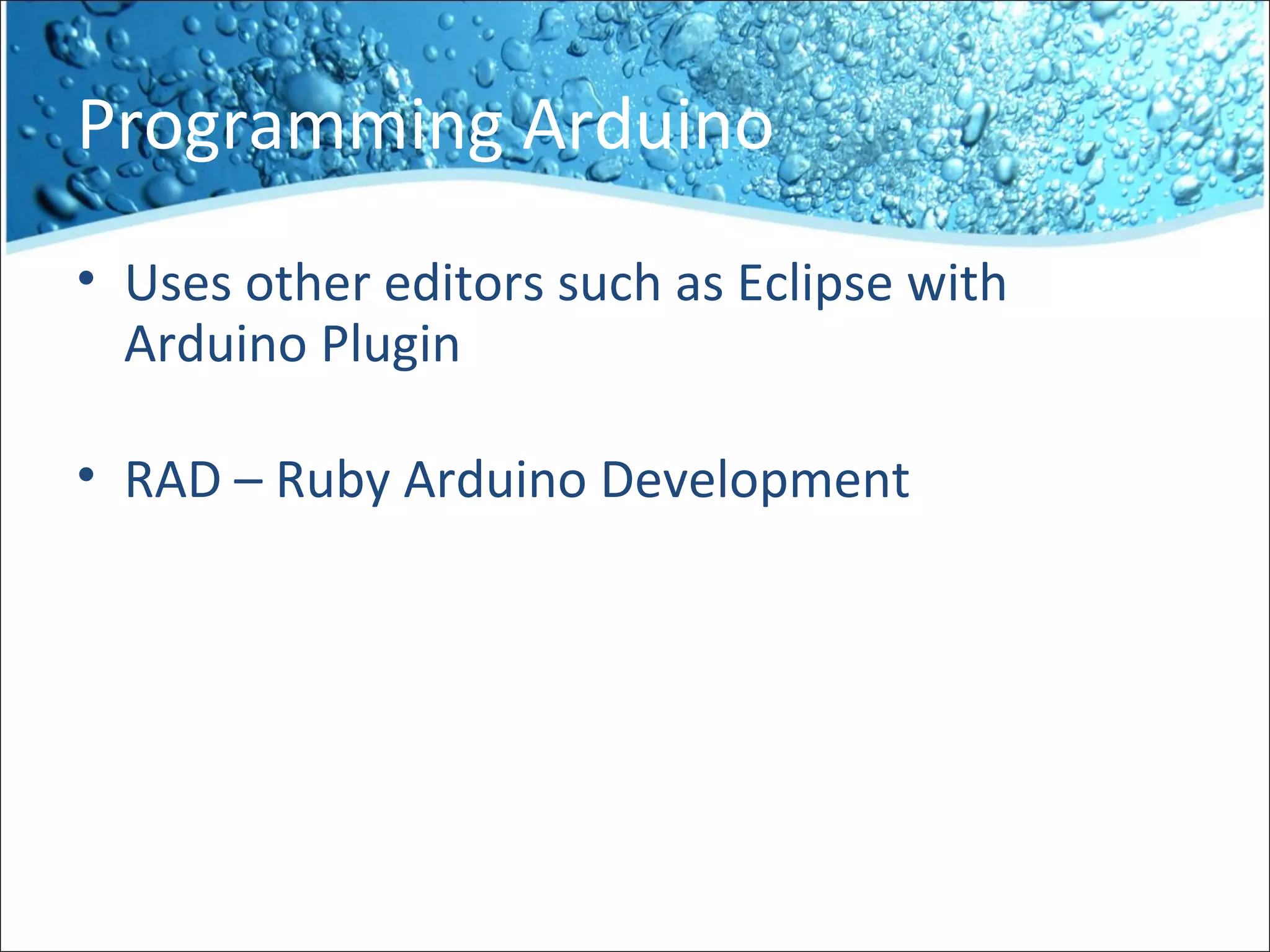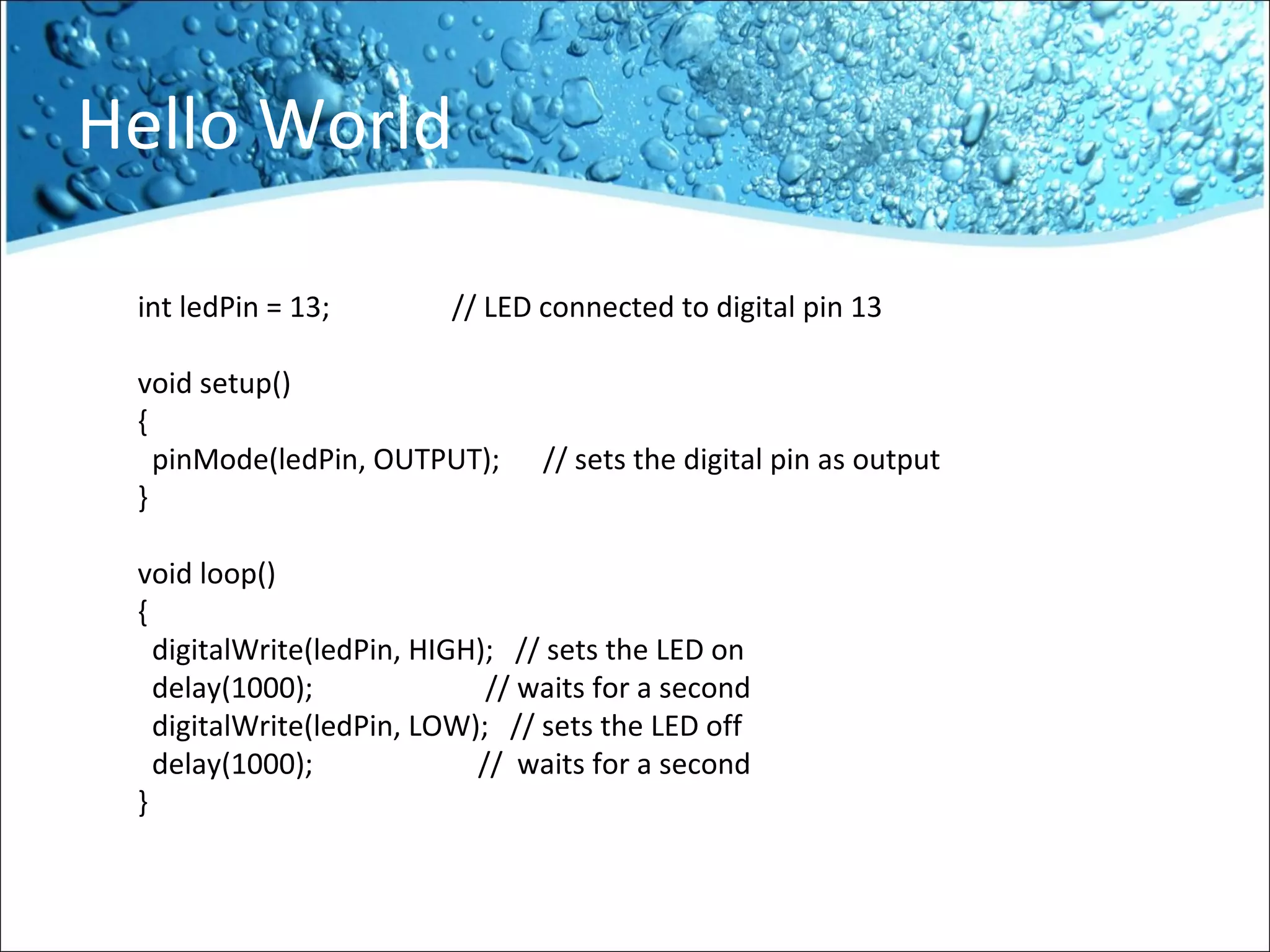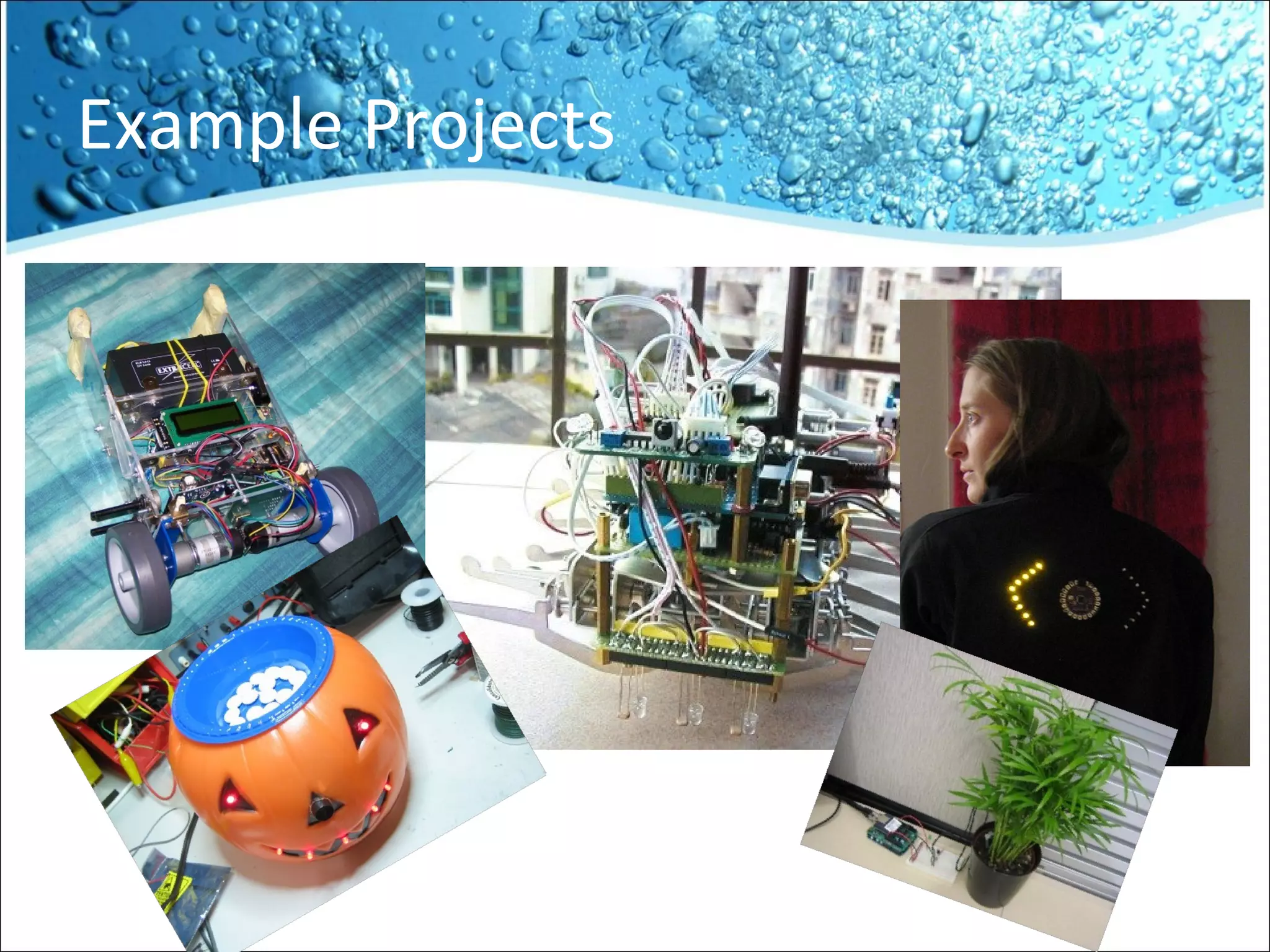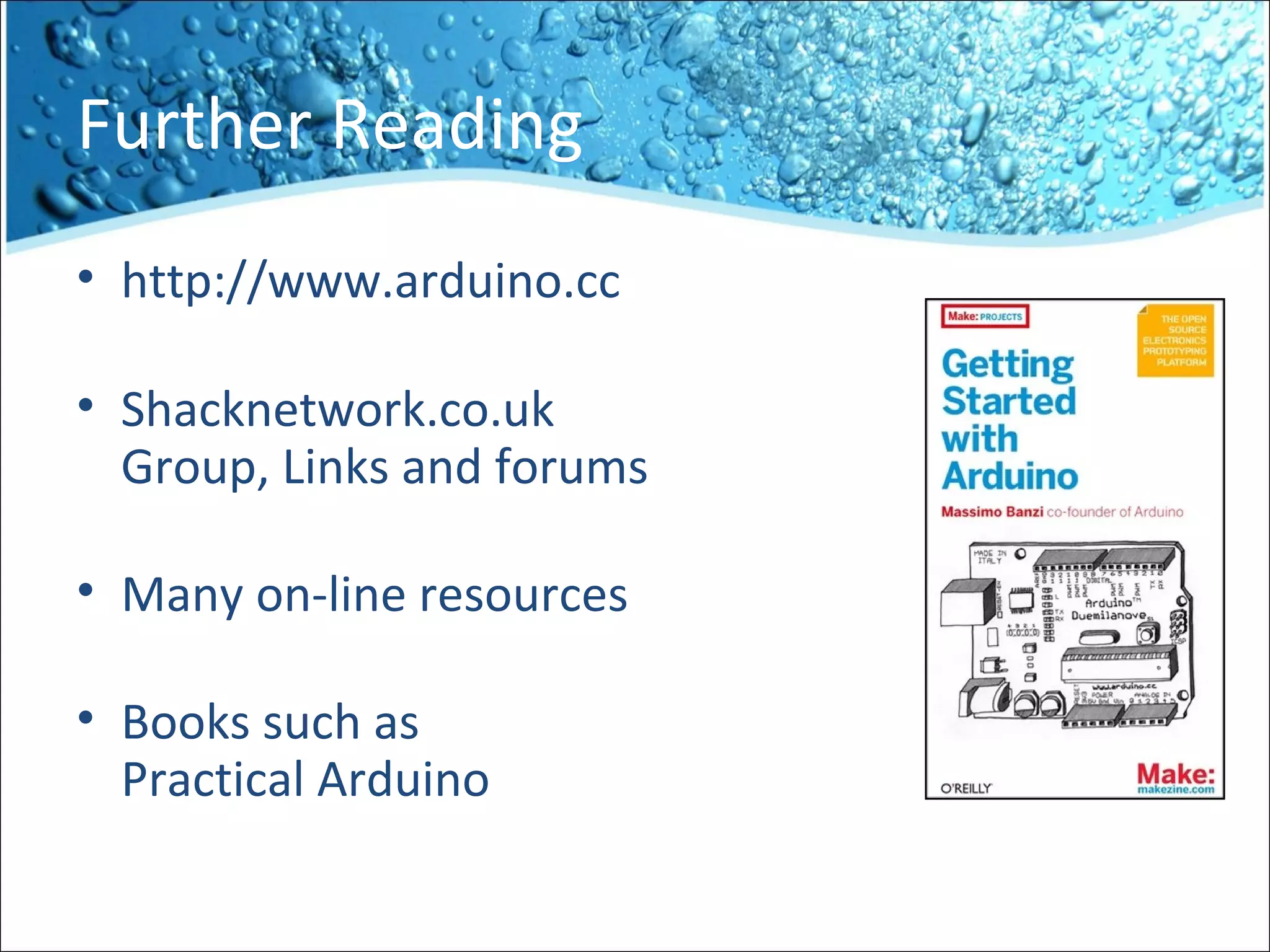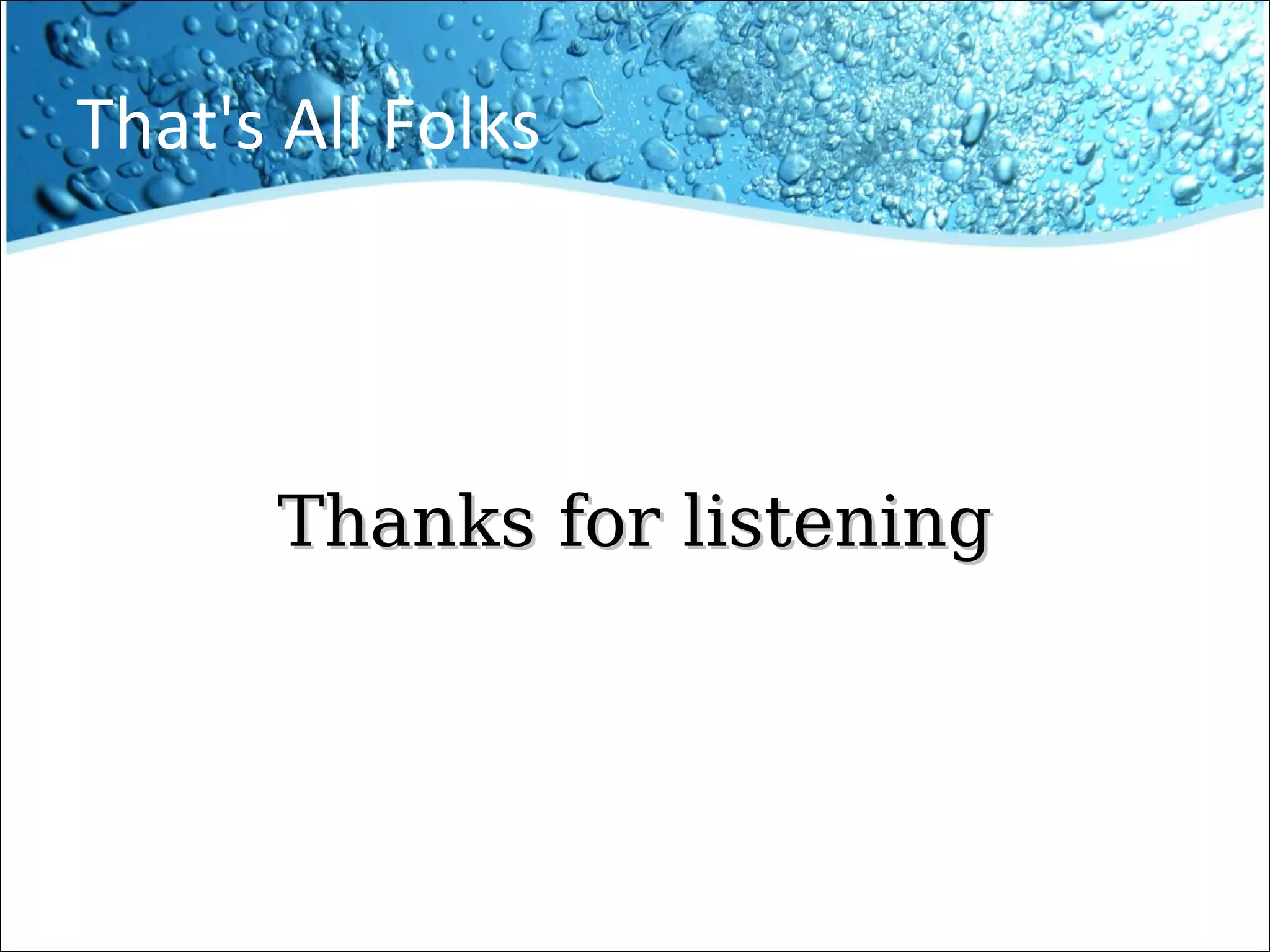Richard Rixham introduces Arduino, an open source hardware and software platform that allows users to build physical computing devices ranging from flashing lights to robots. Arduino uses an inexpensive microcontroller board and IDE to make programming in C/C++ accessible. It has digital and analog pins that can interact with sensors and actuators. Common Arduino models include the Uno, Mini, and Mega. Shield add-on boards provide extra functions like wireless connectivity. Example projects and resources for learning more are provided.