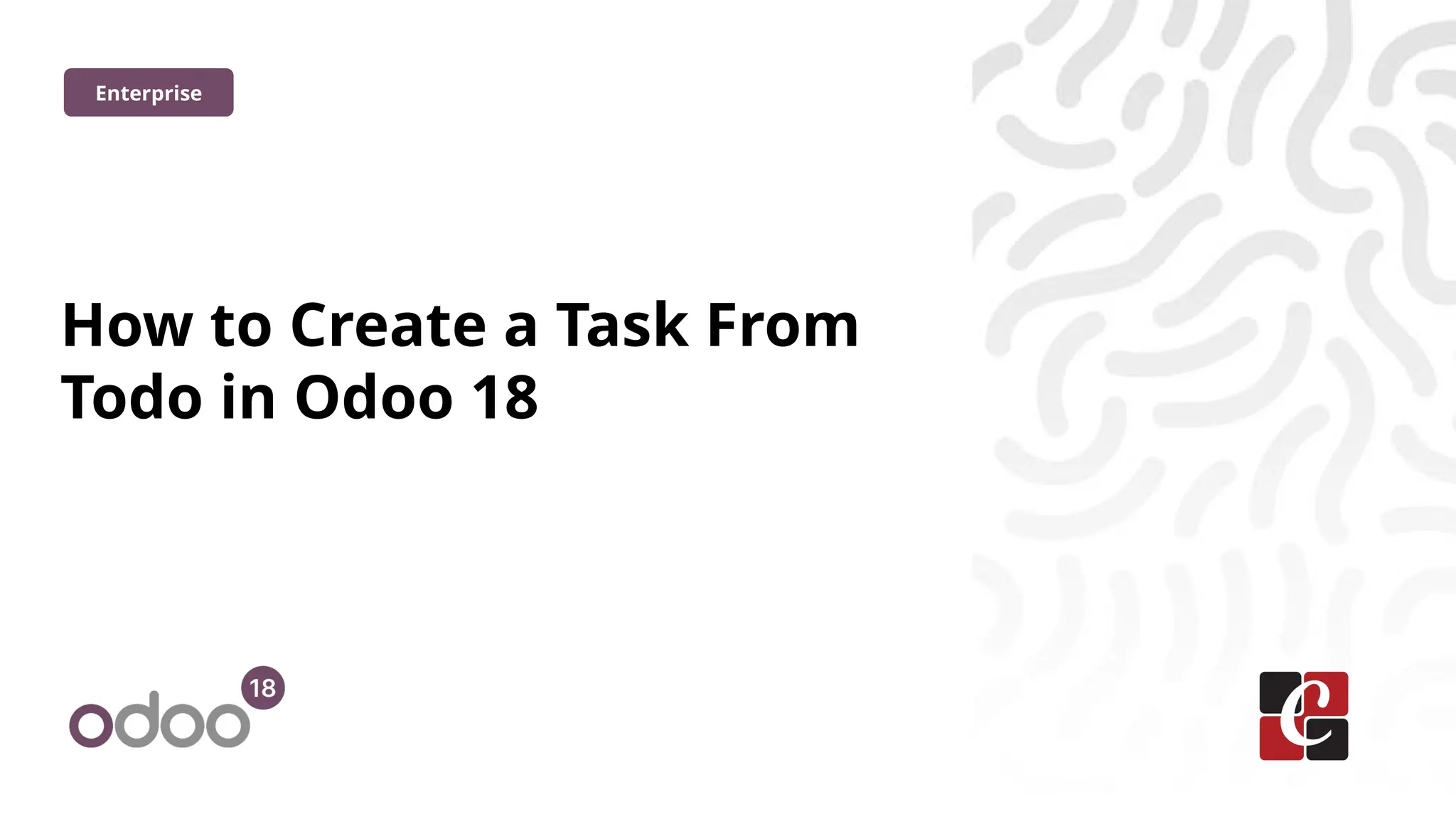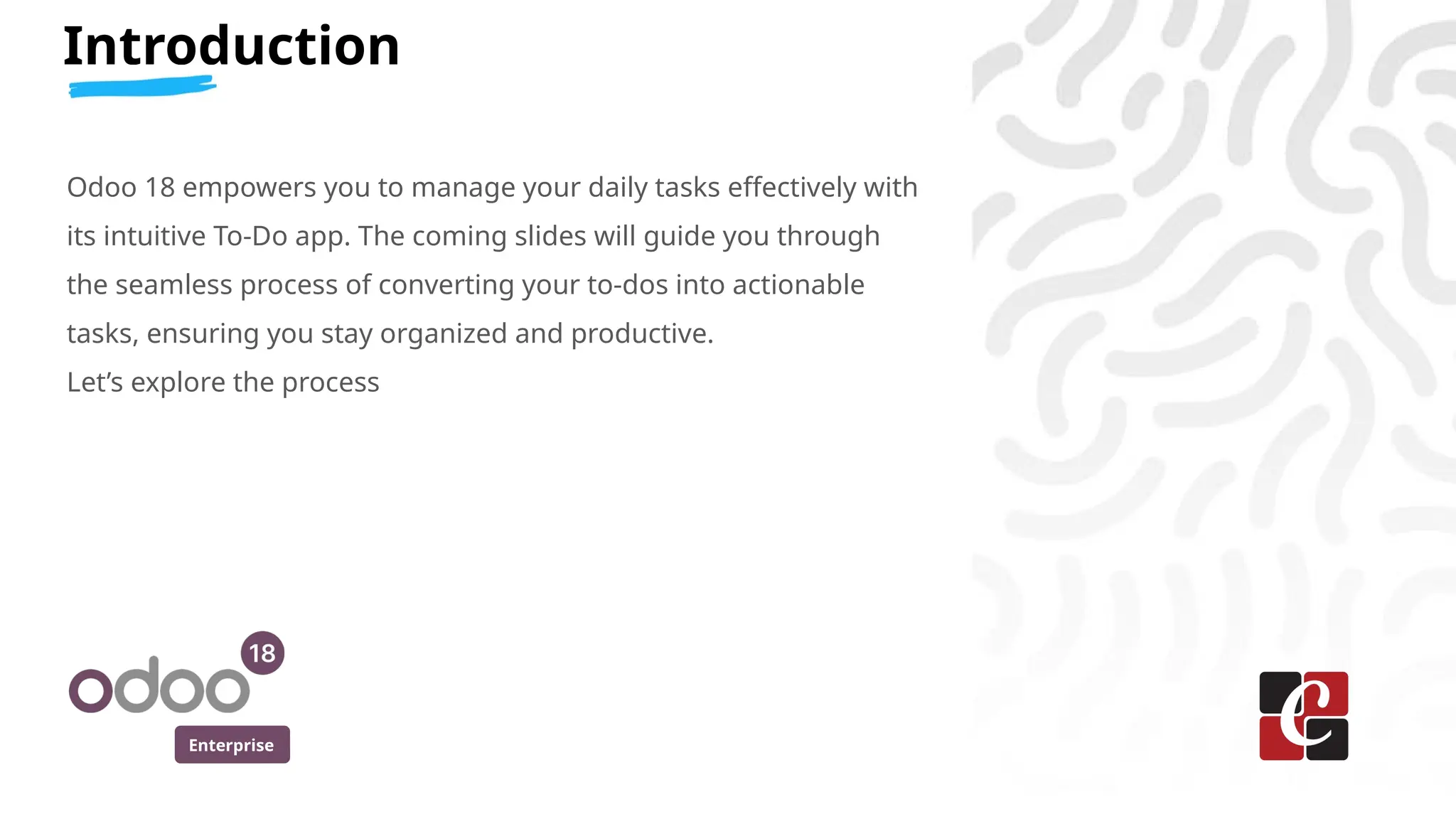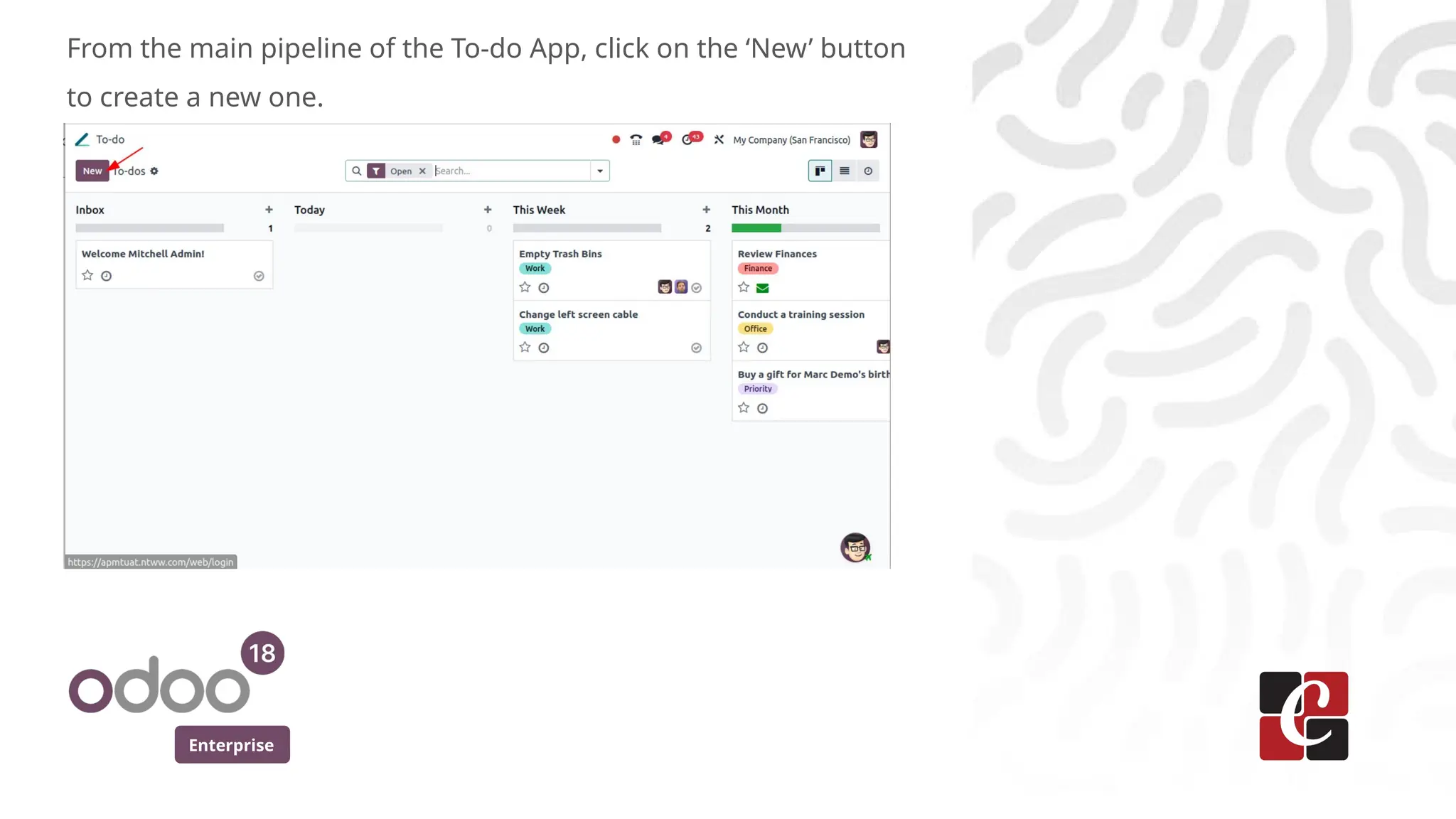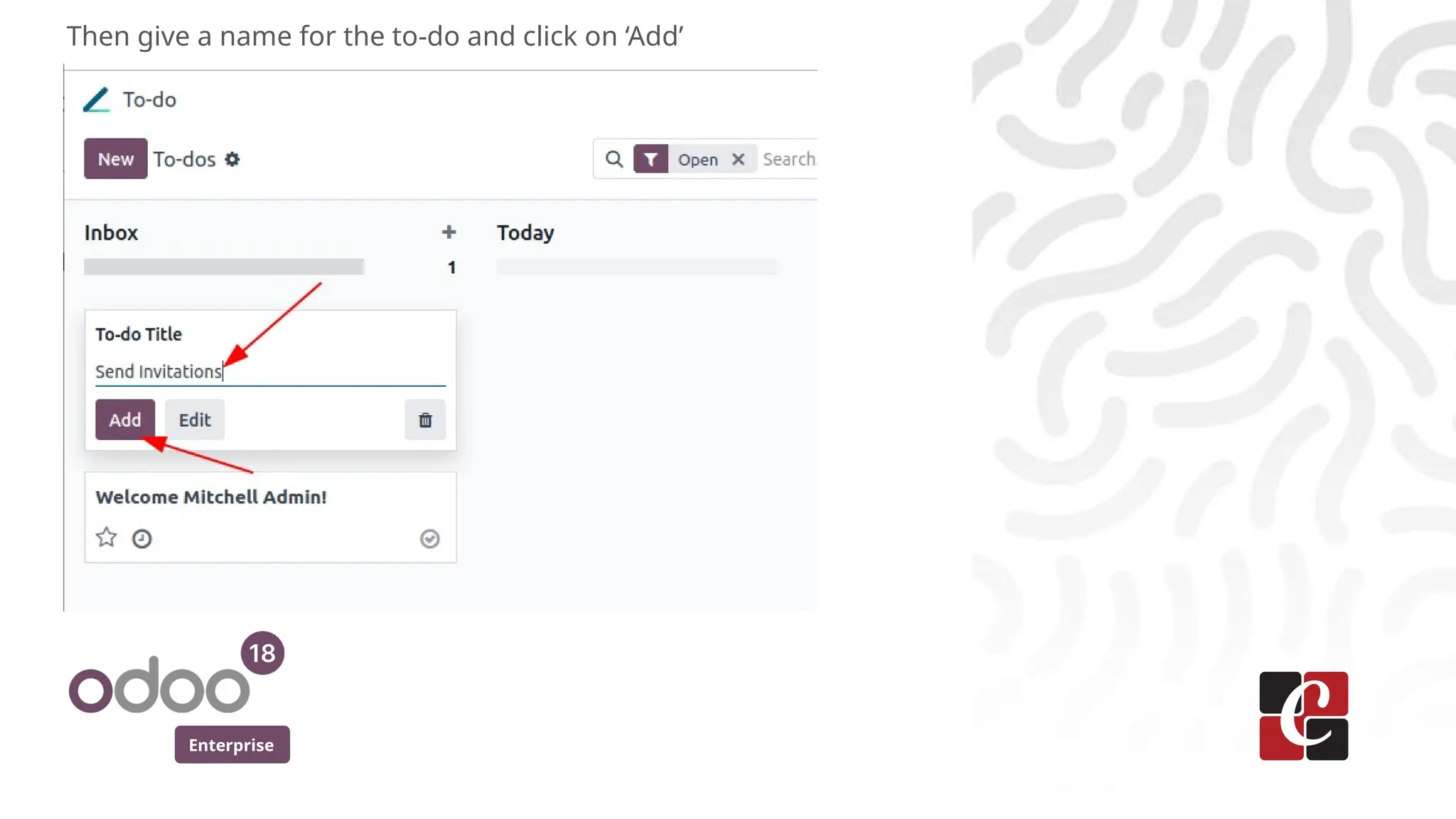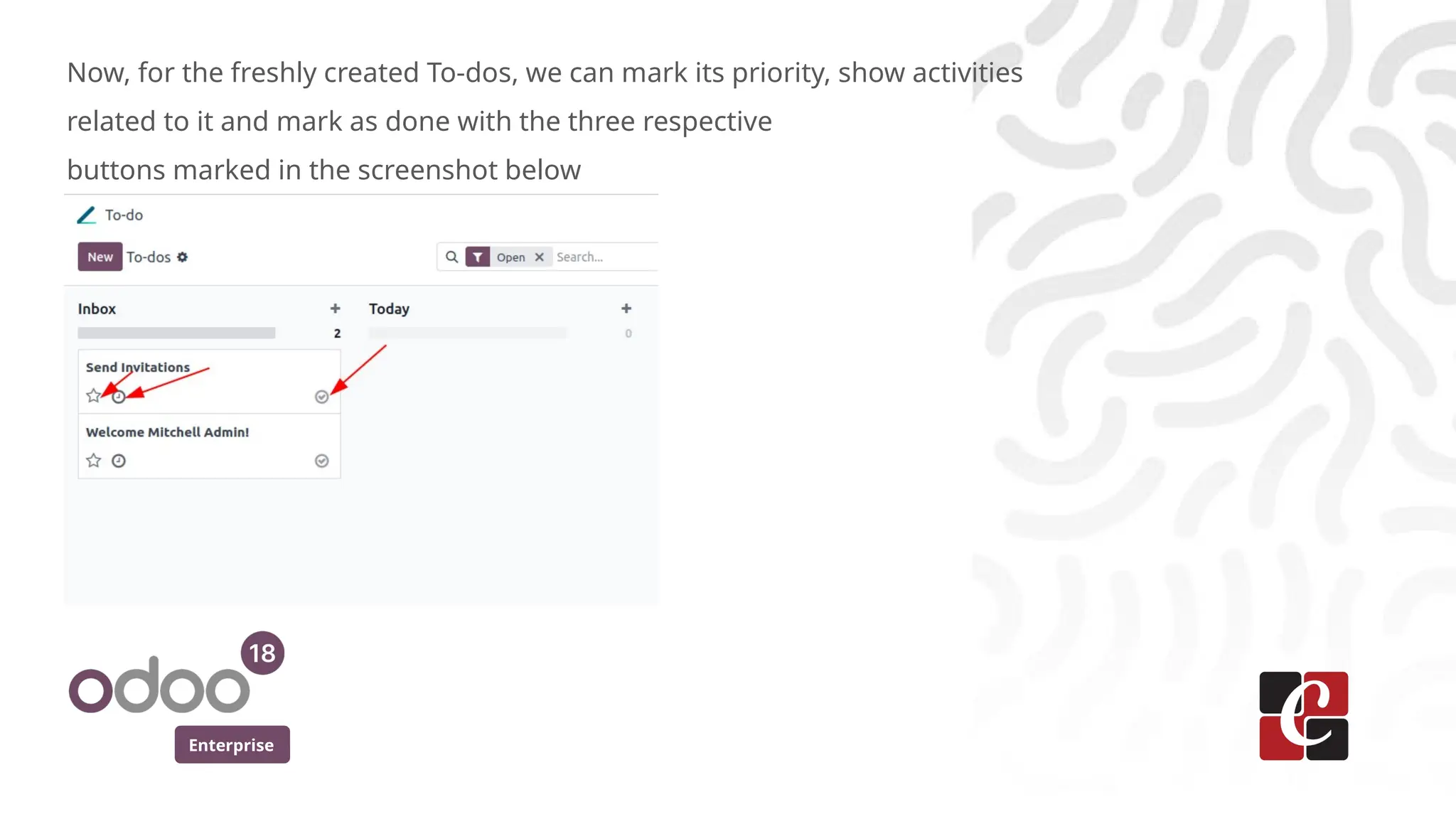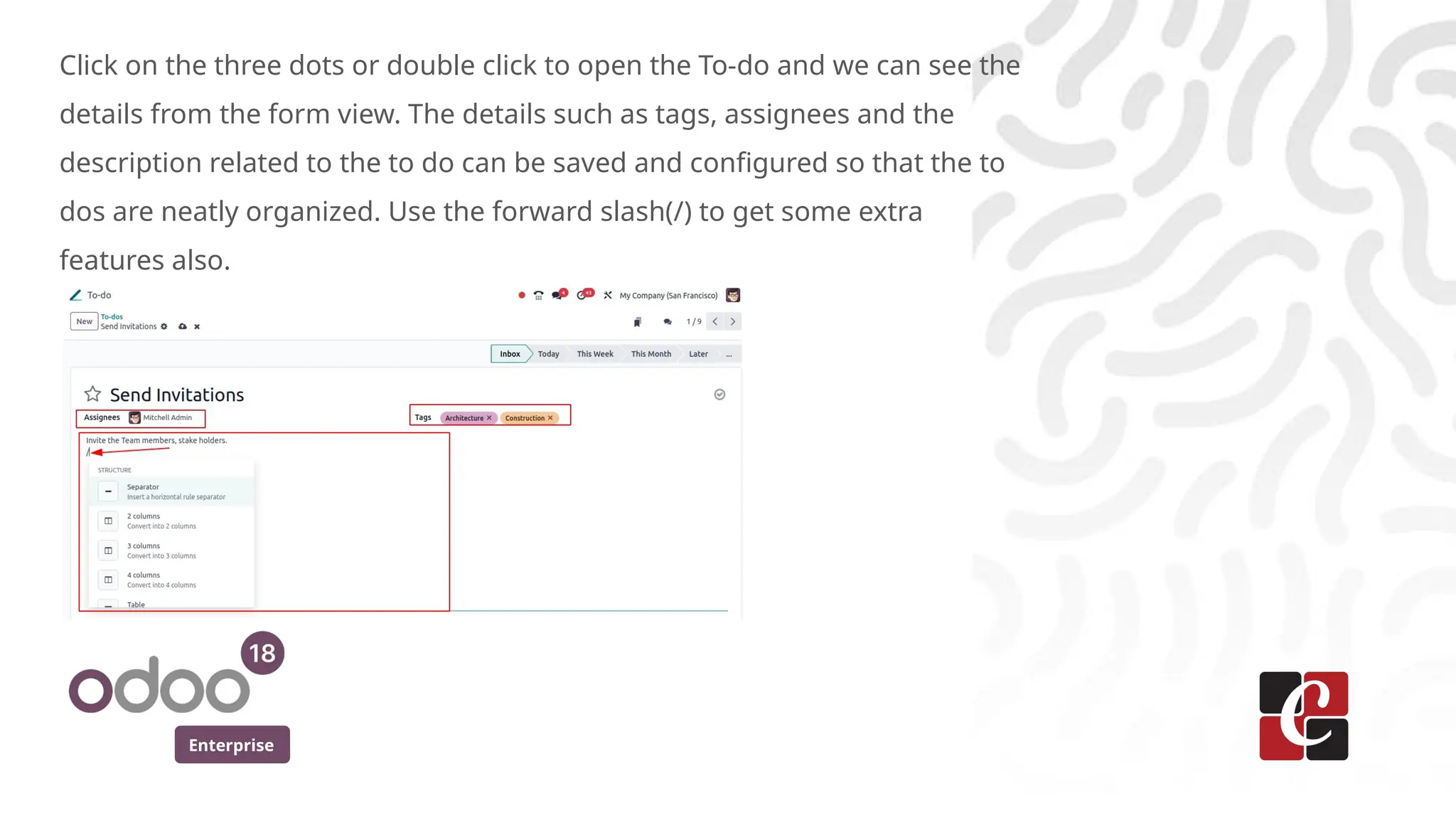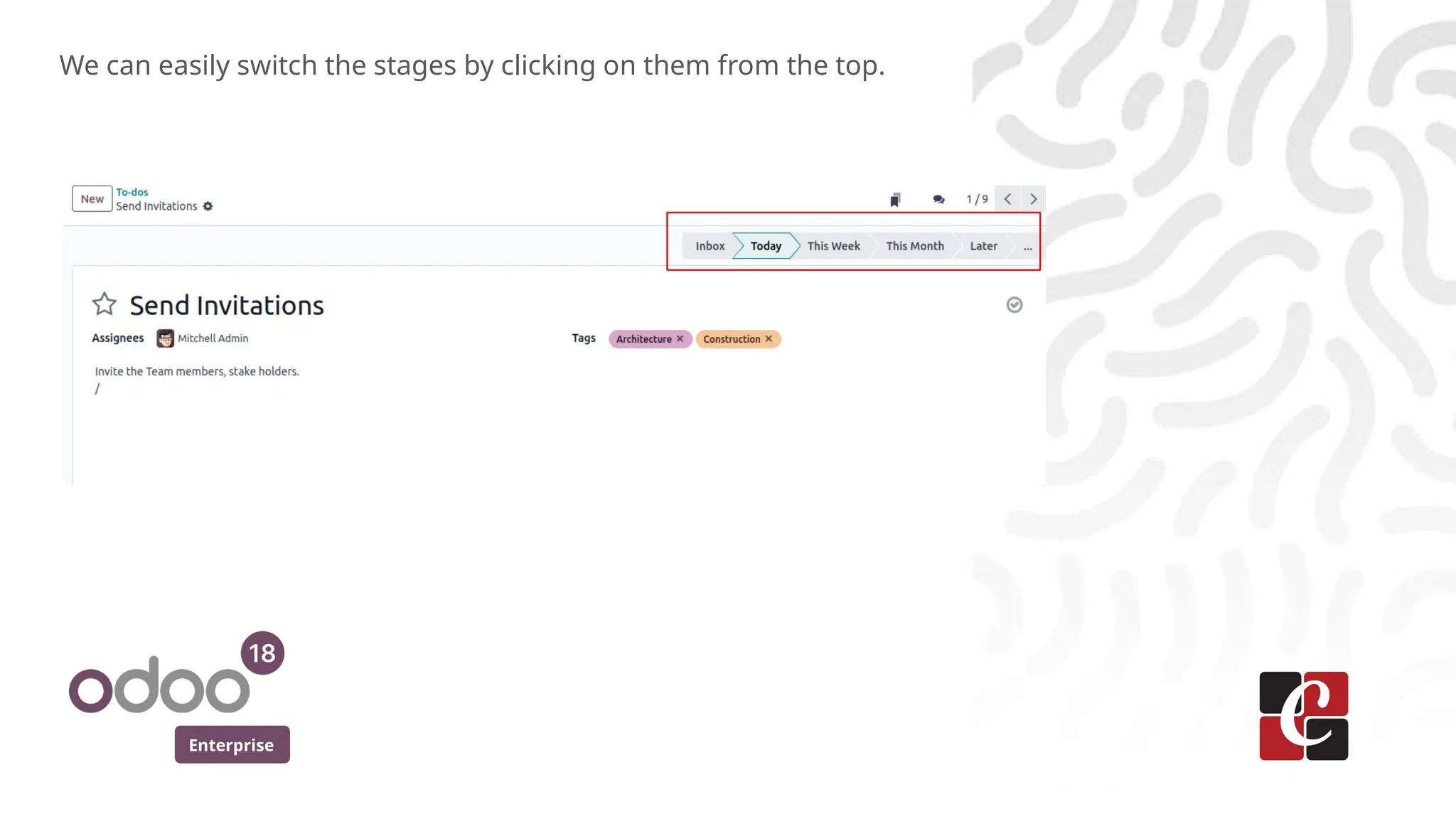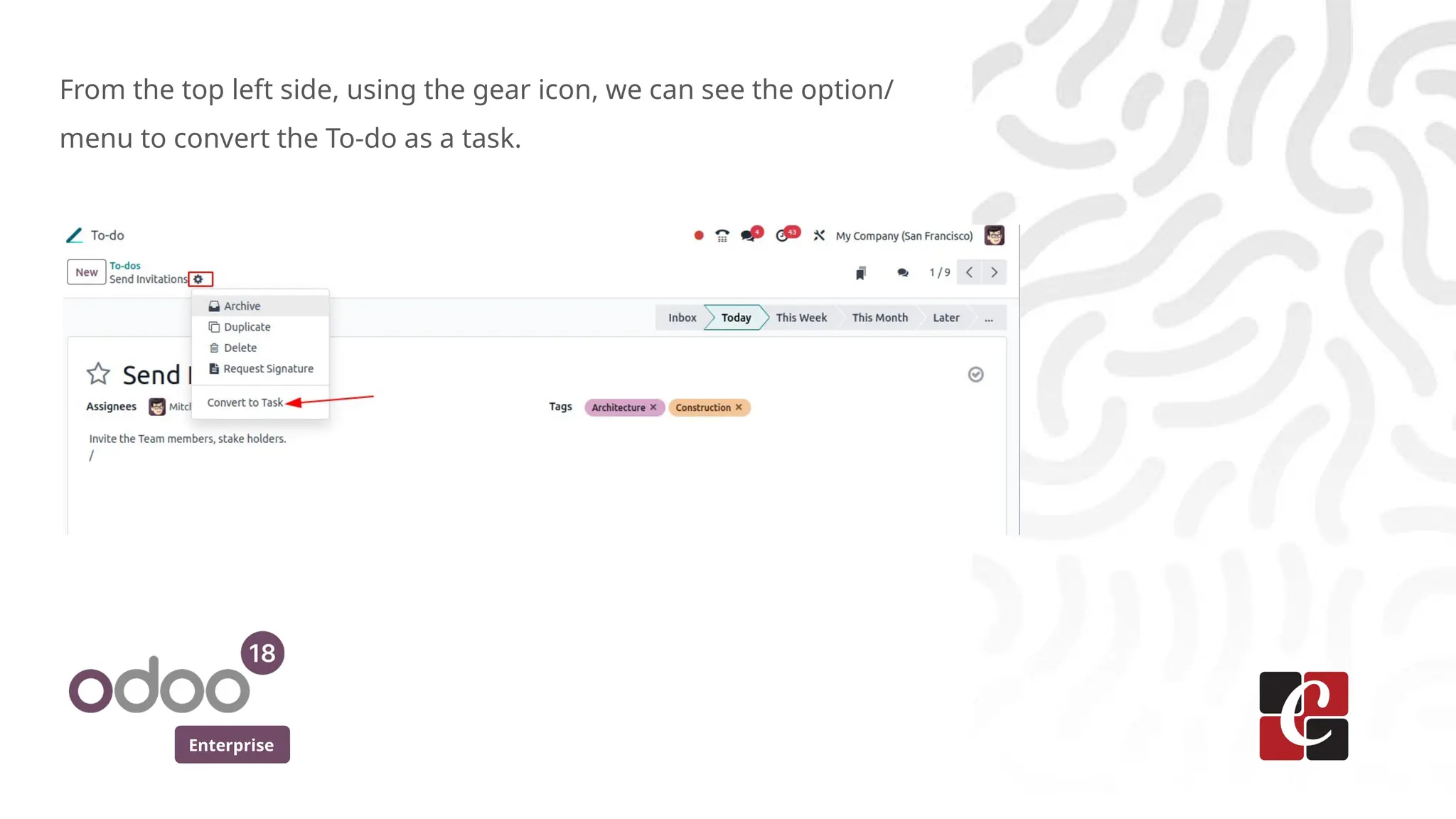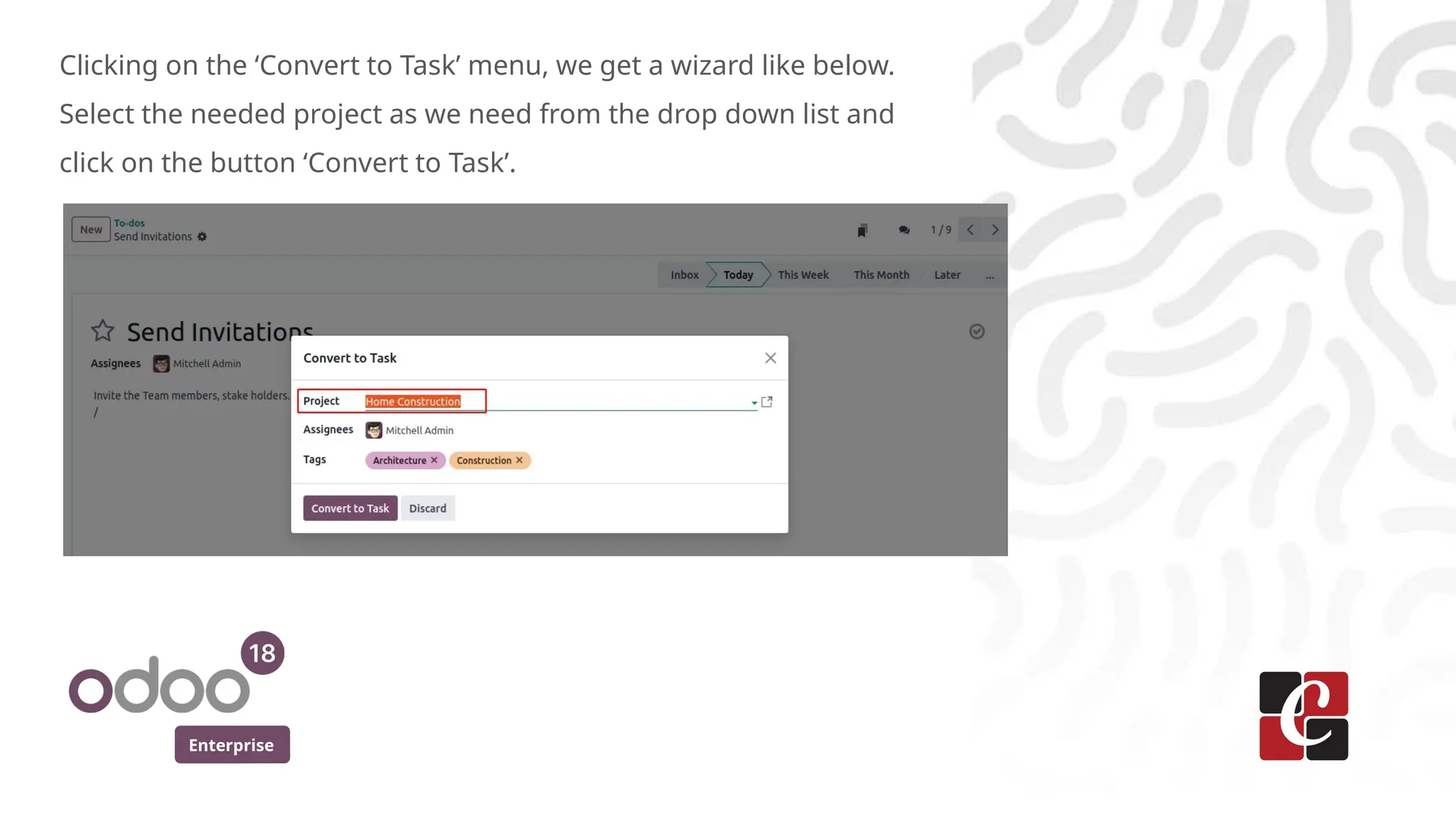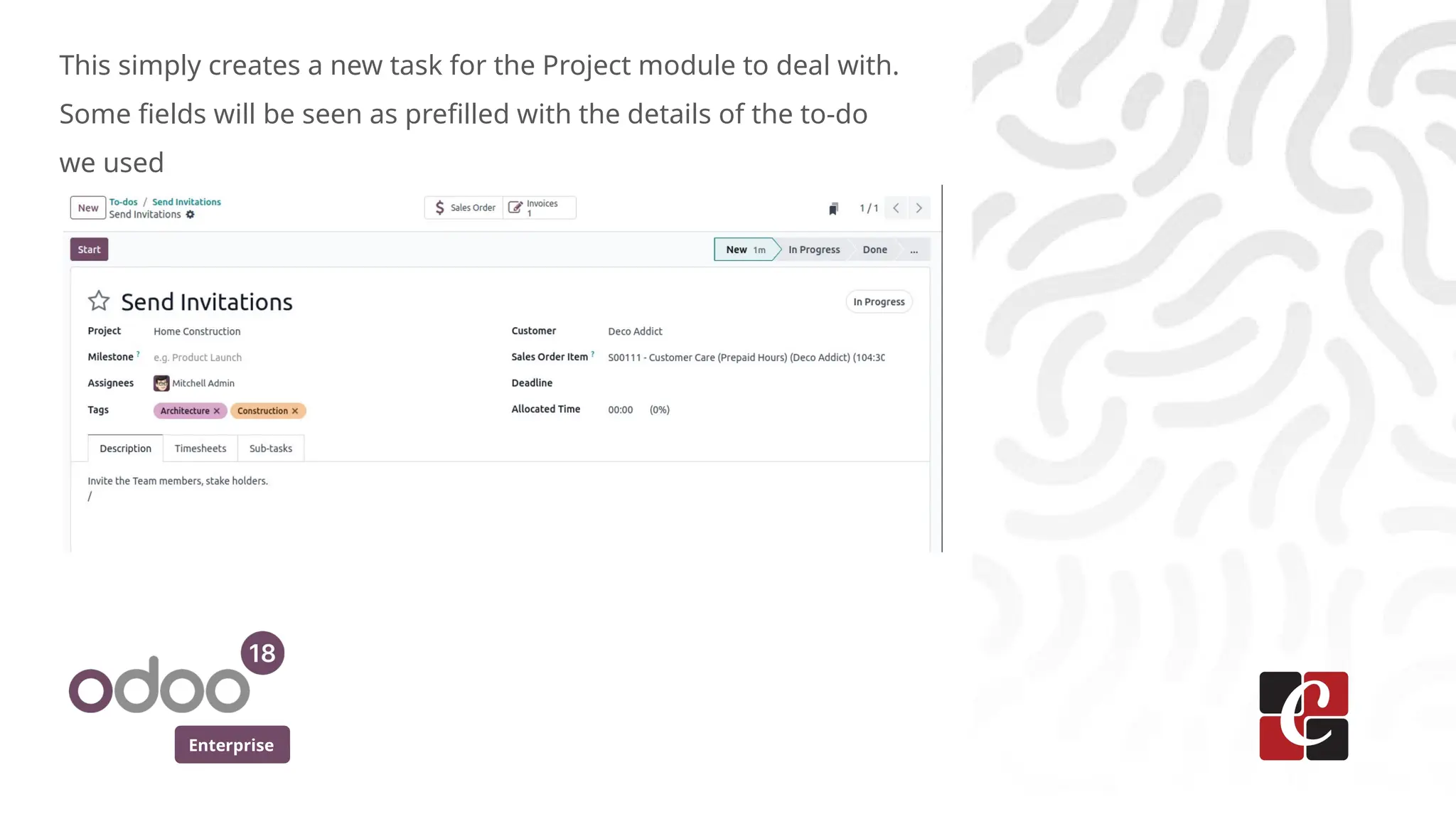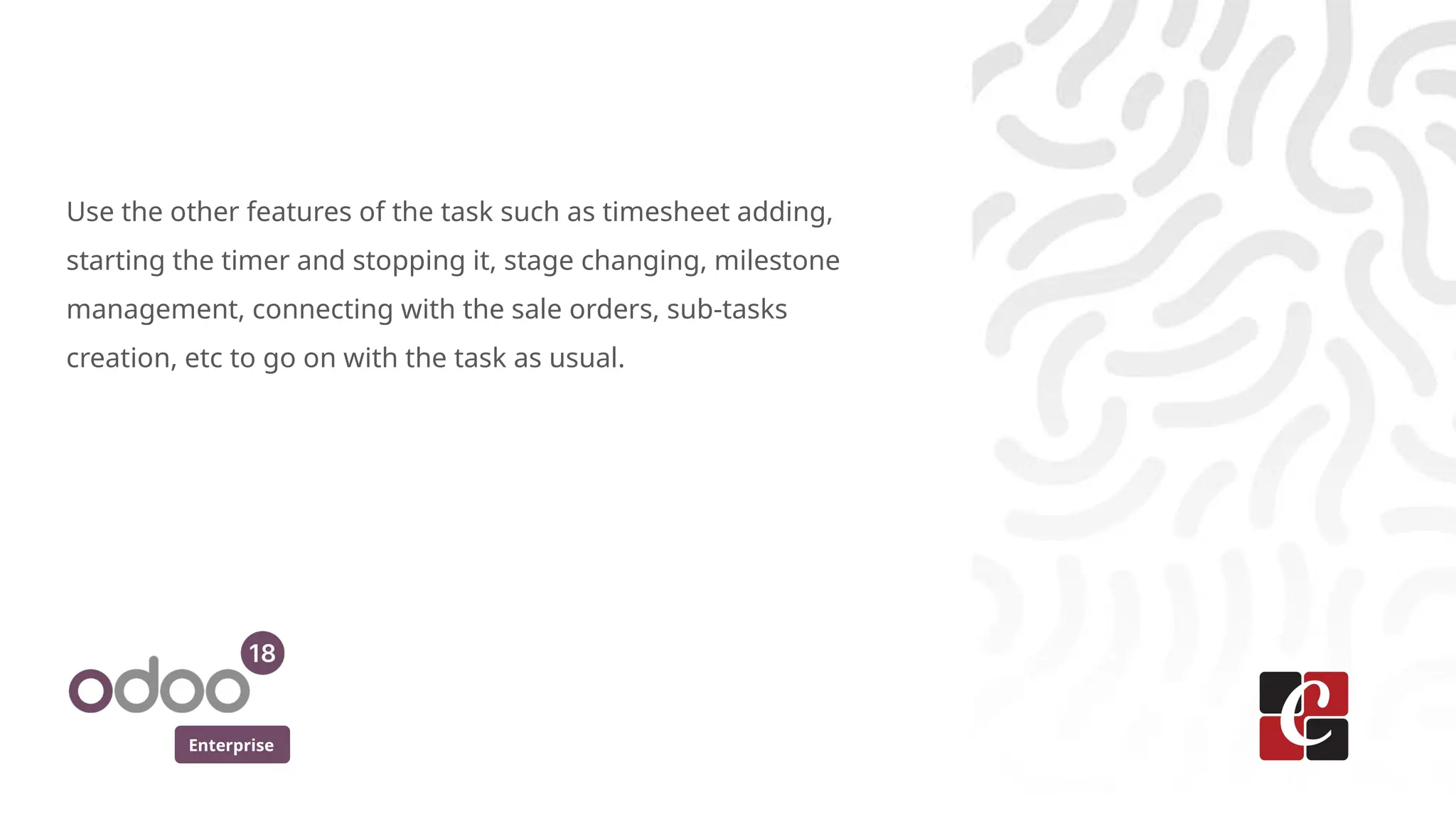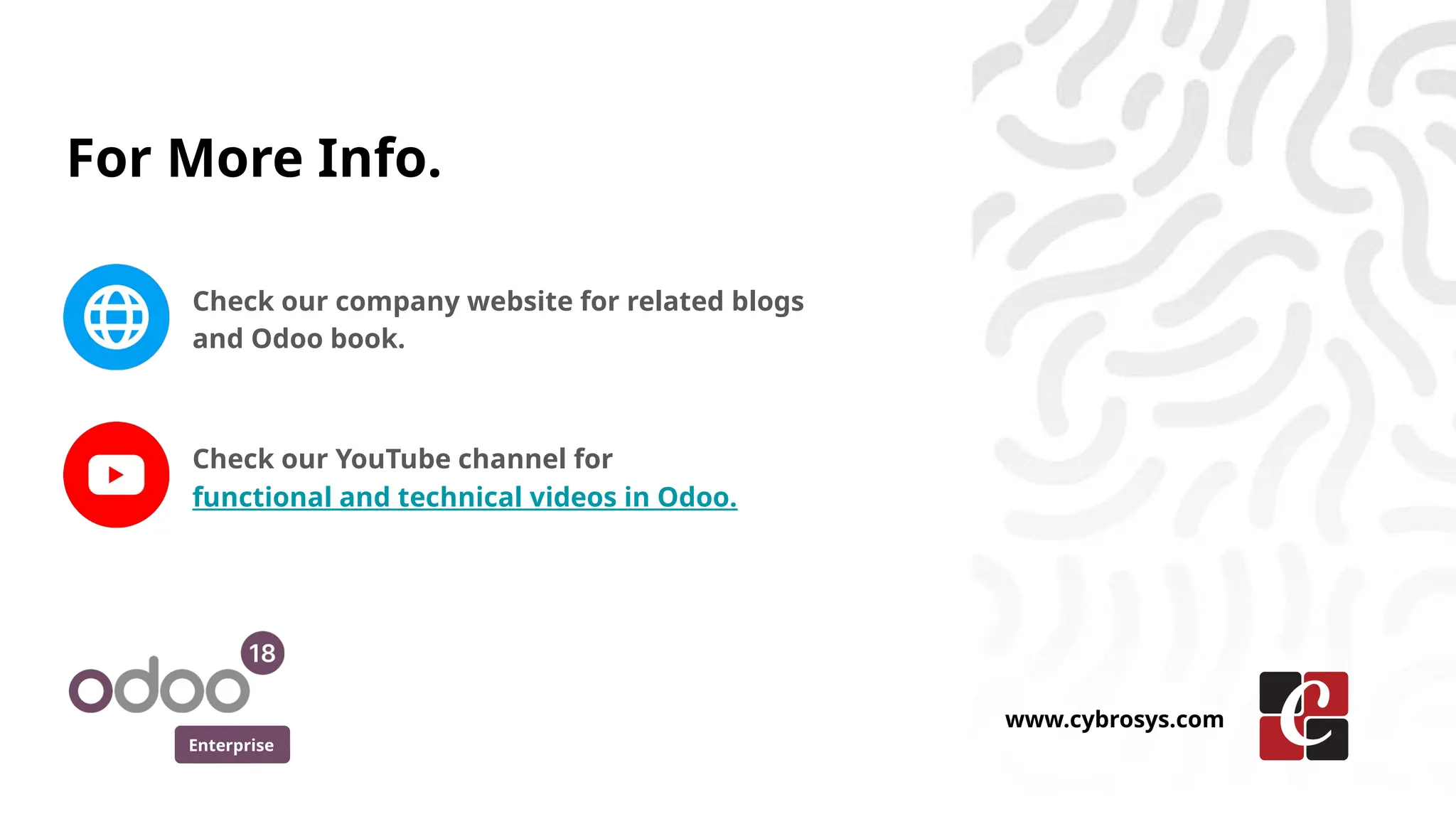Odoo 18 allows users to instantly convert any To-Do item or note into a formal, trackable task within the Project Management application. This is done via a dedicated "Create Task" action, which prompts for project and assignee details. The feature streamlines the transition from an idea or note to an actionable, managed workflow item.