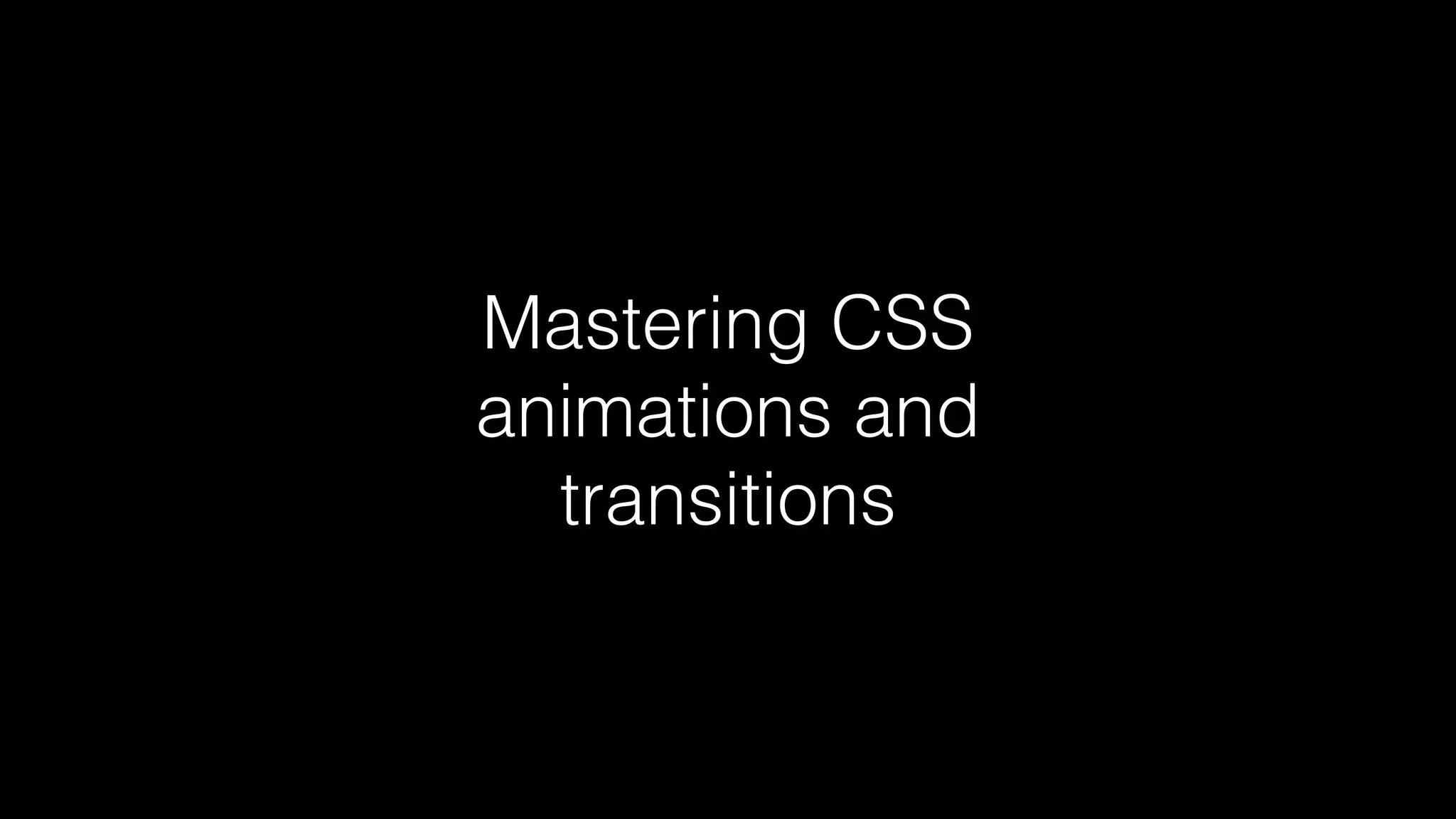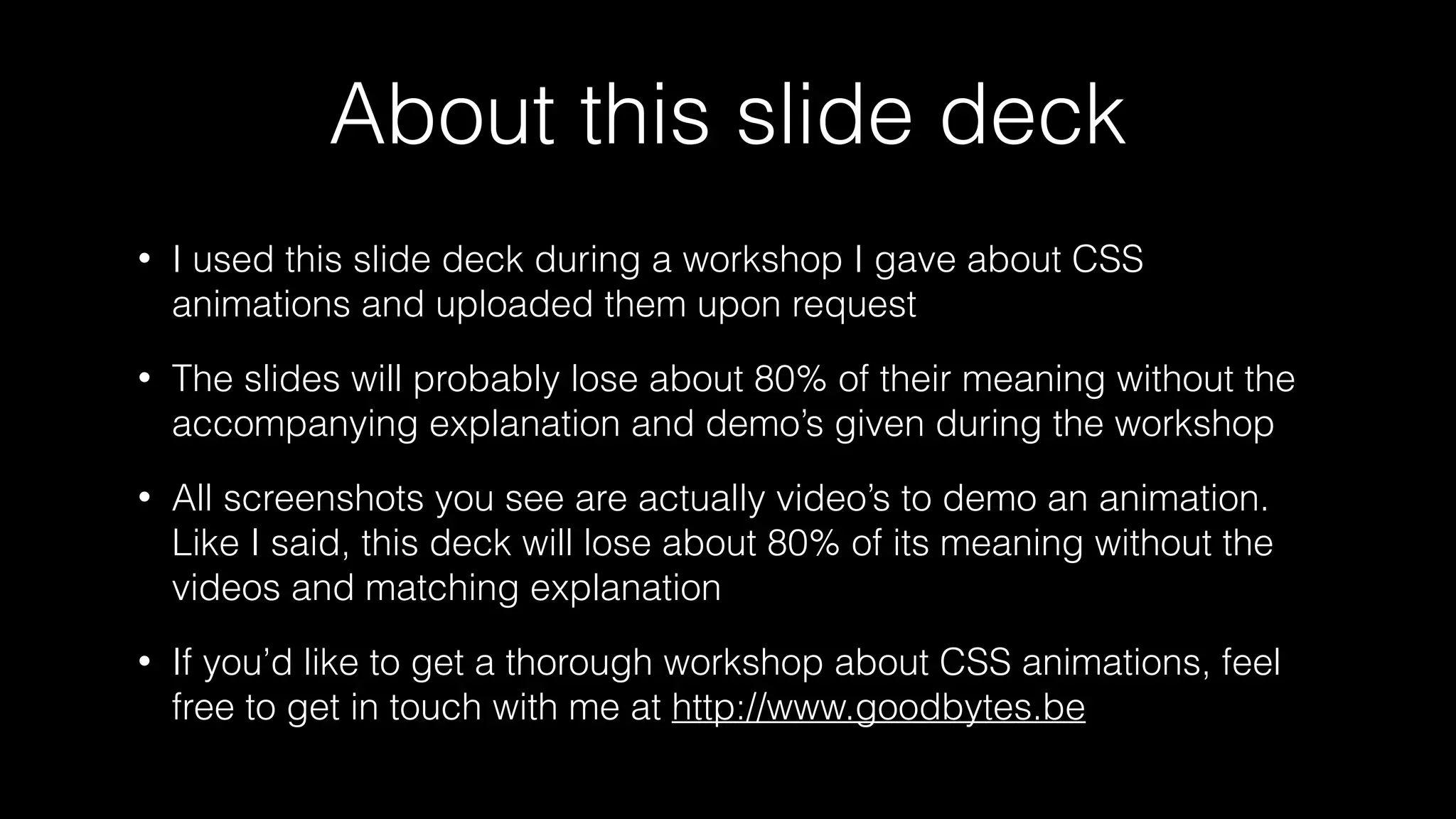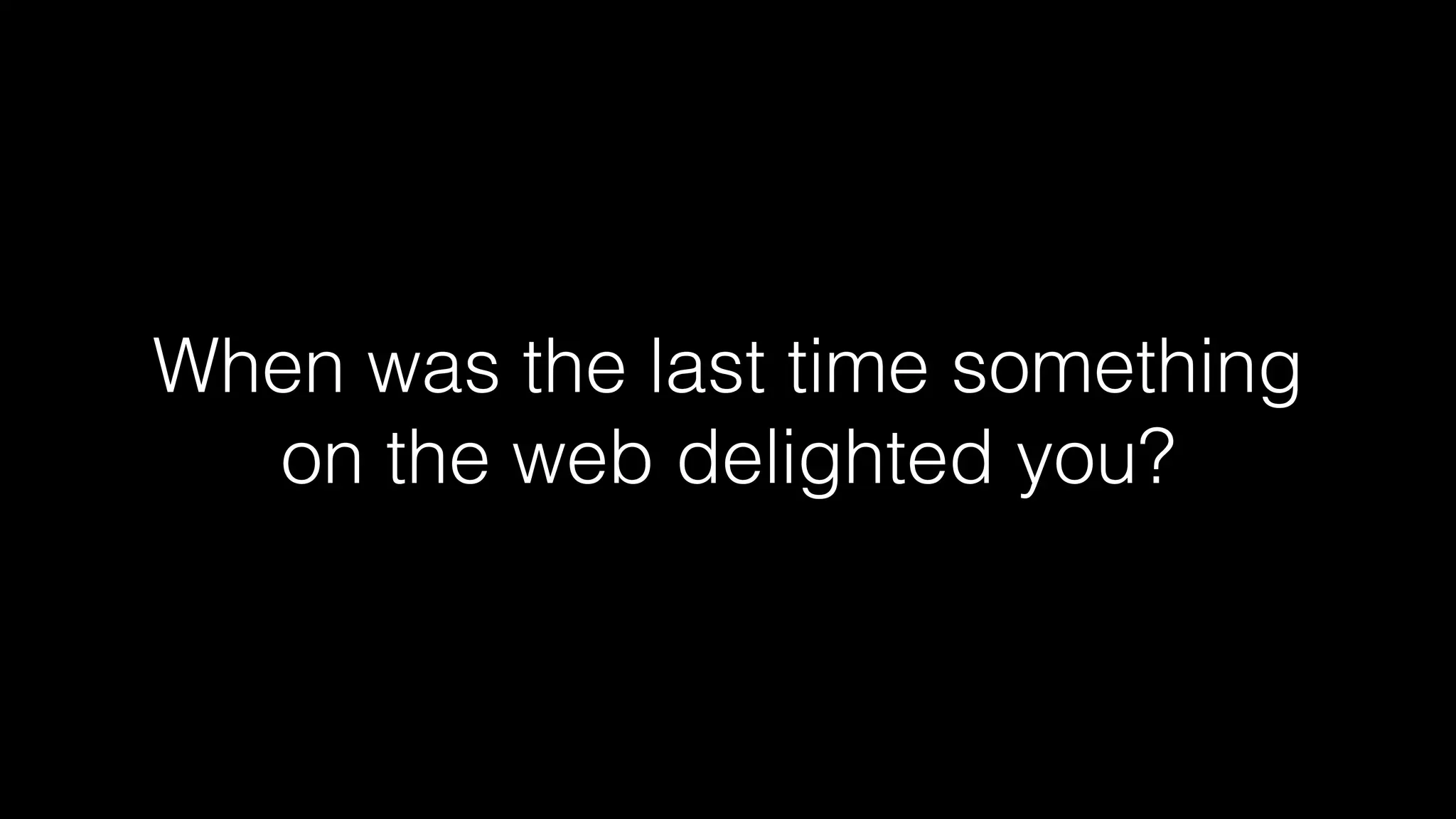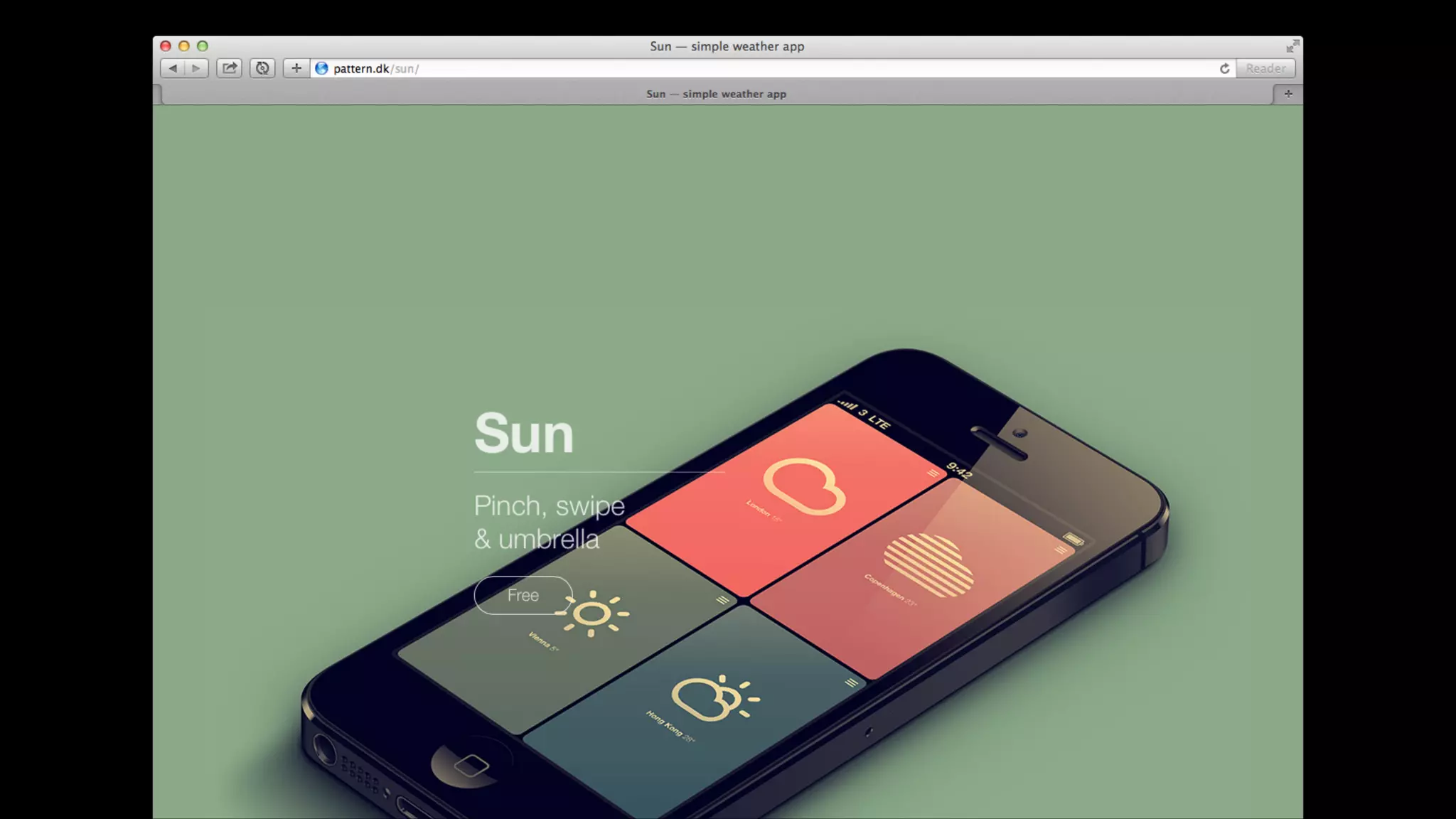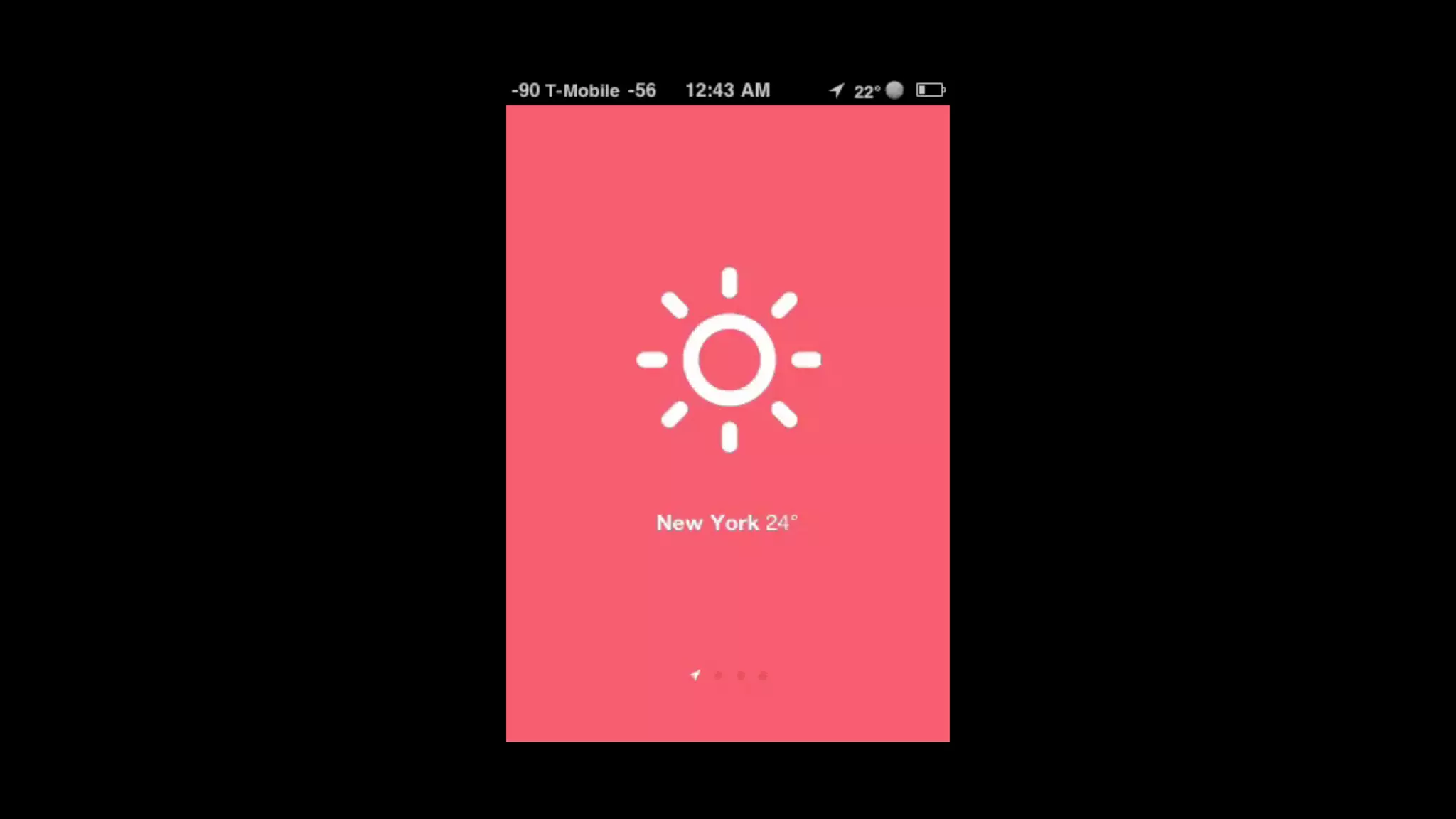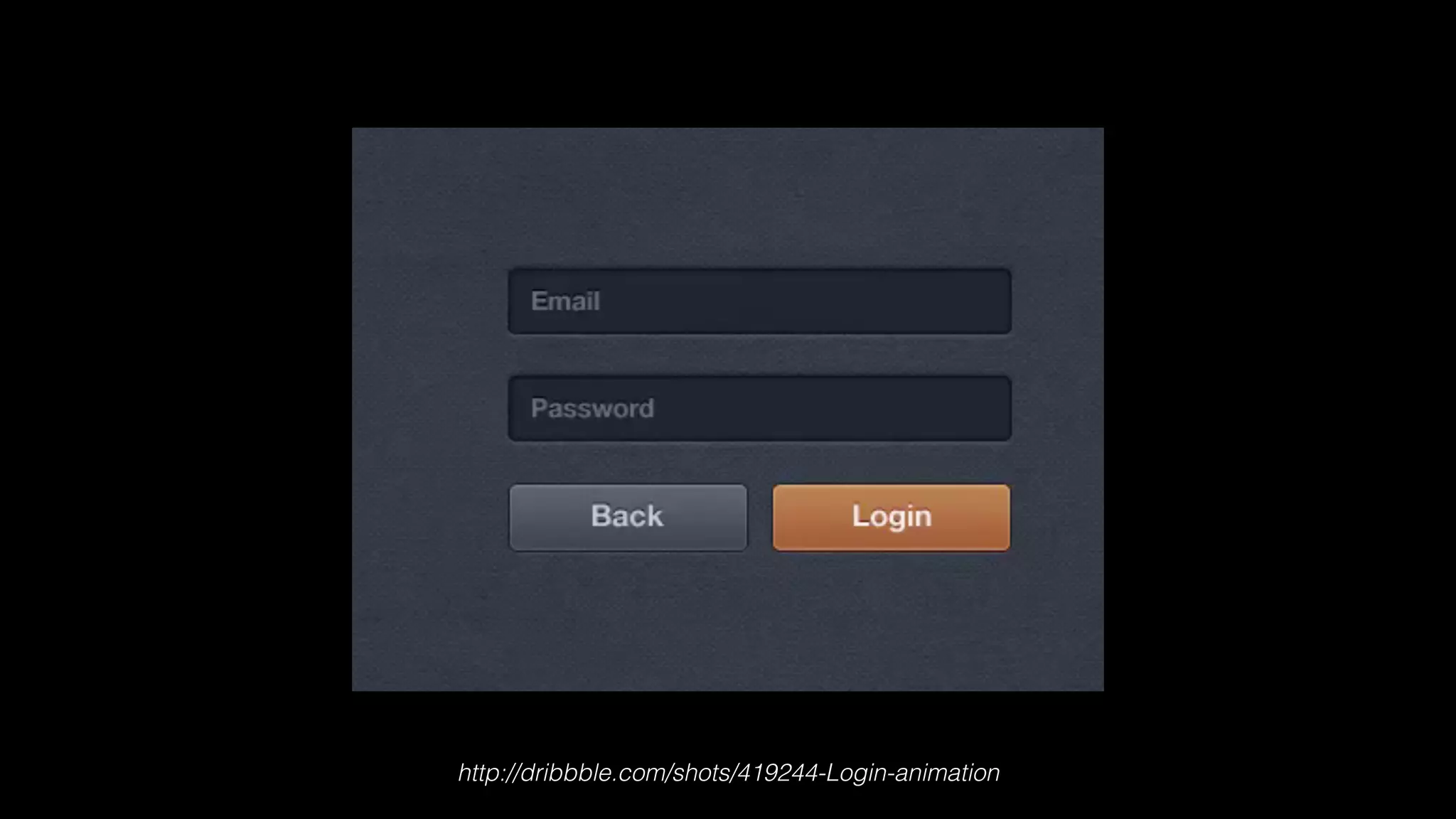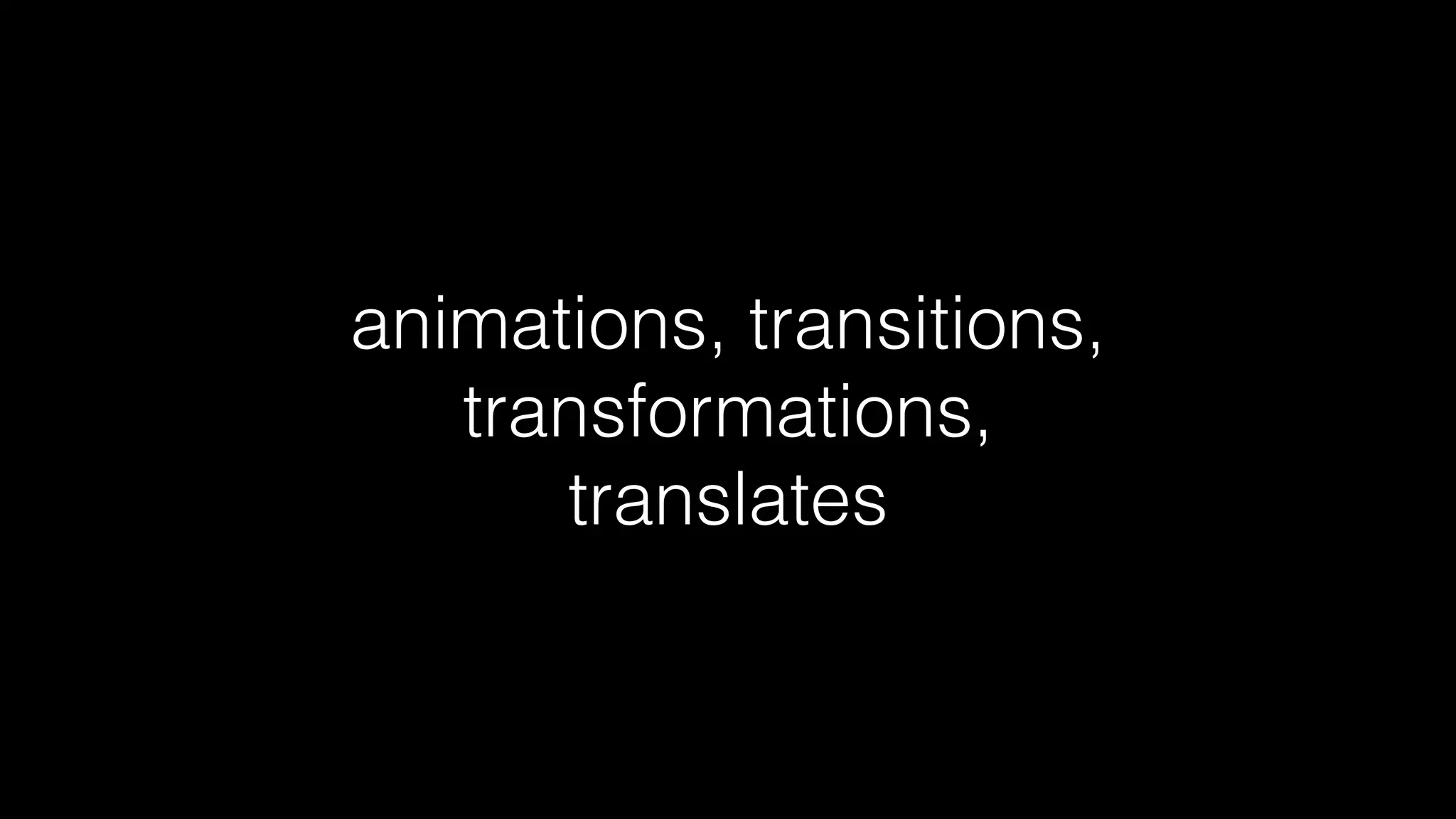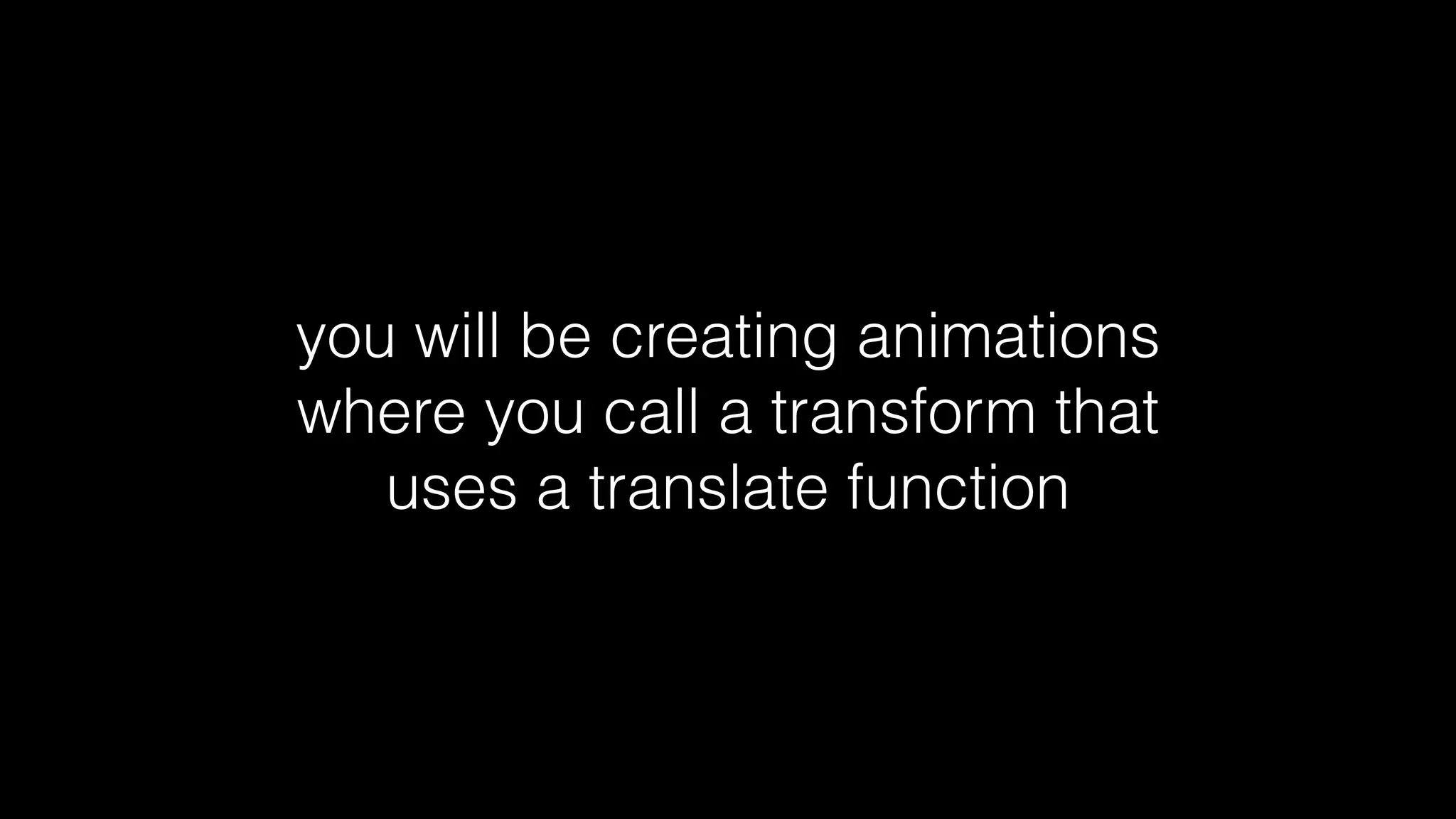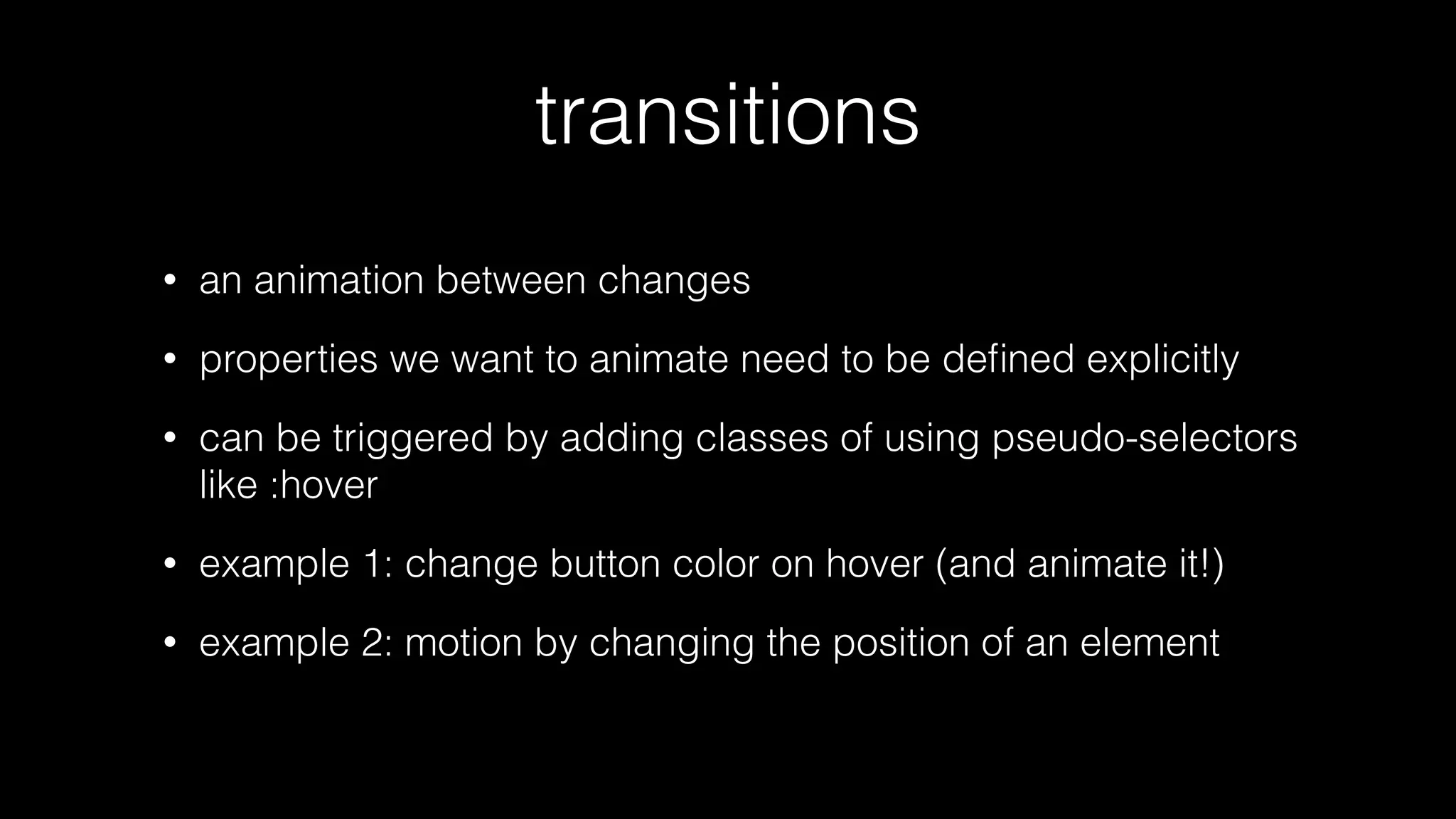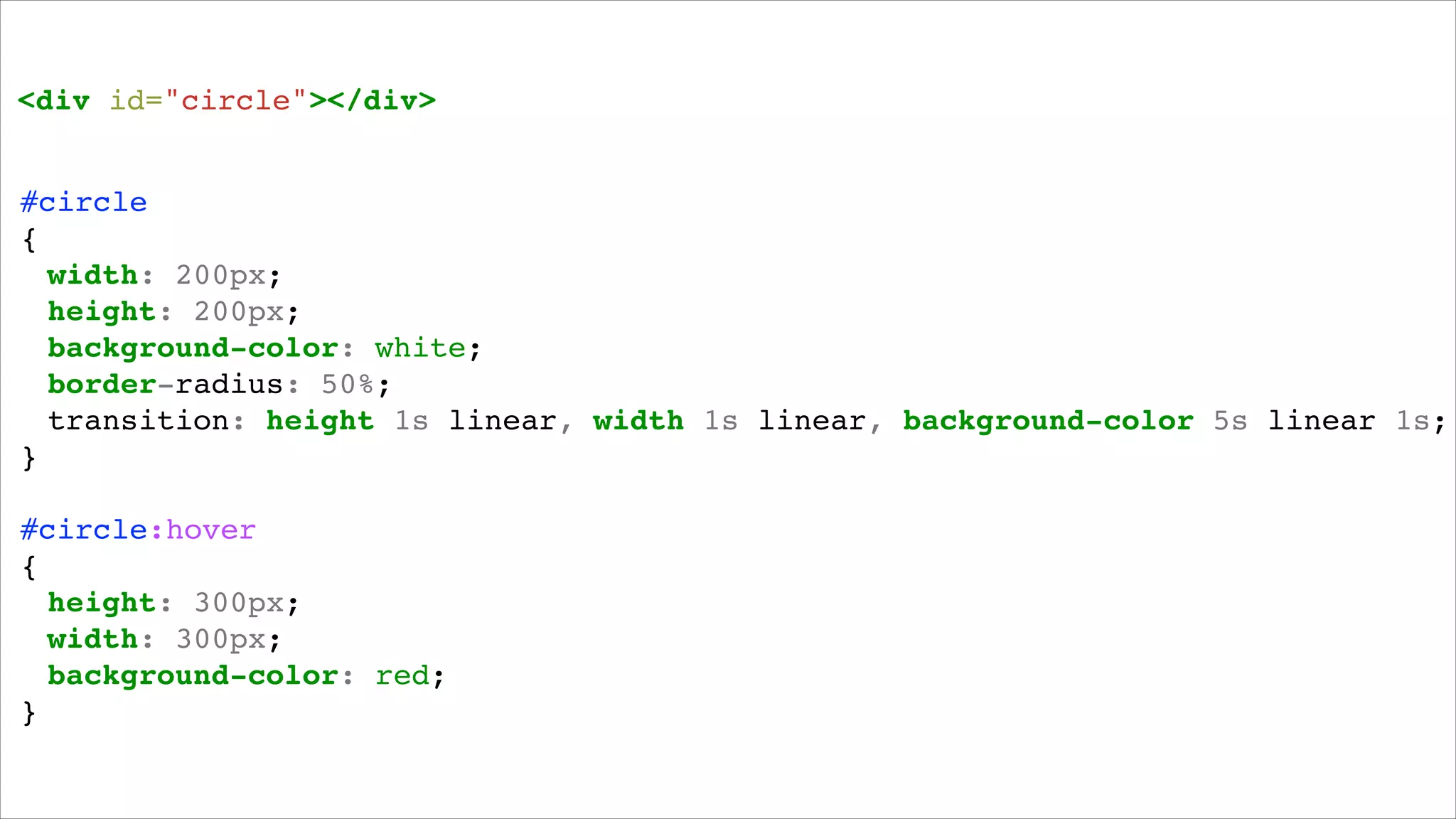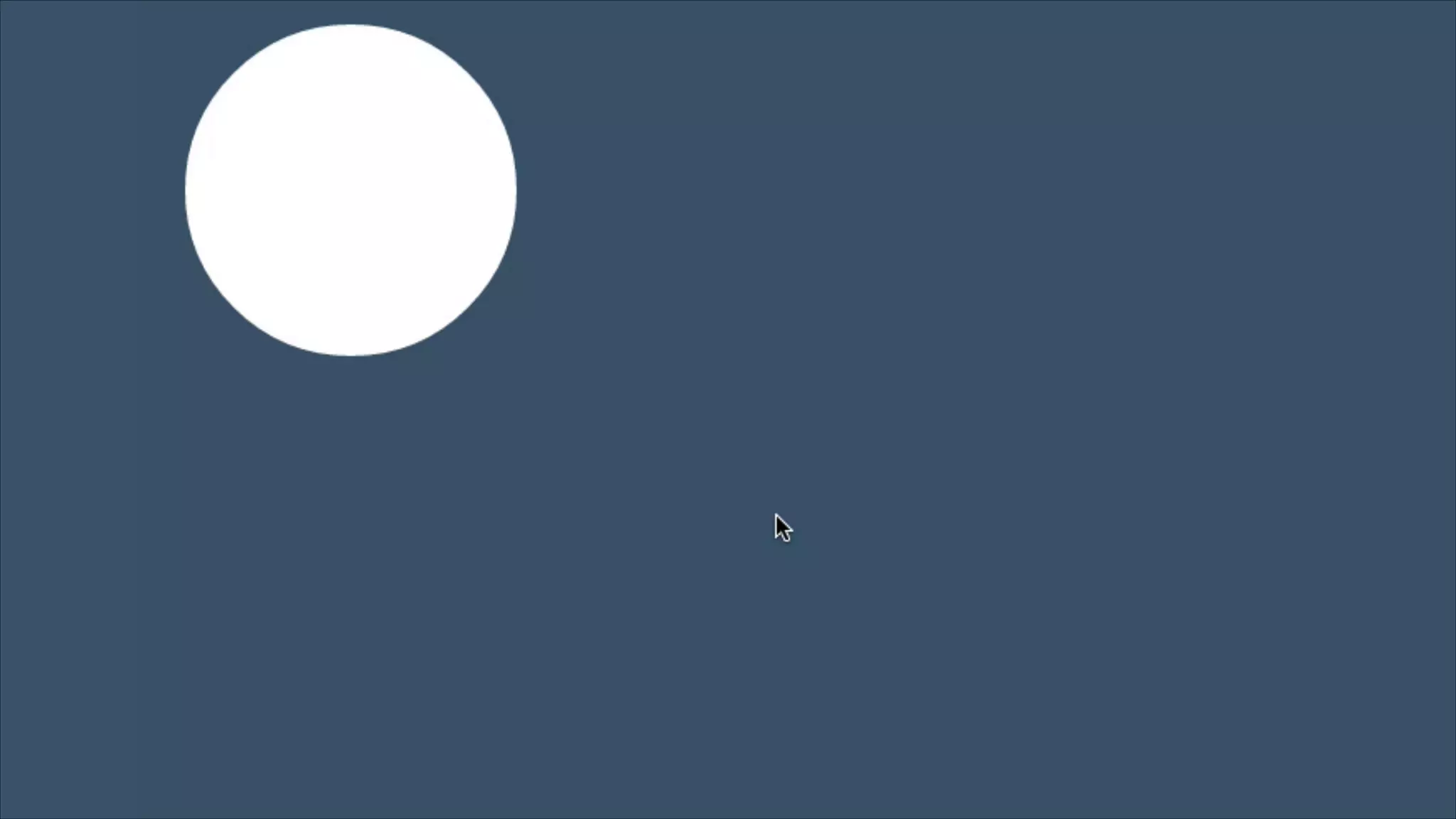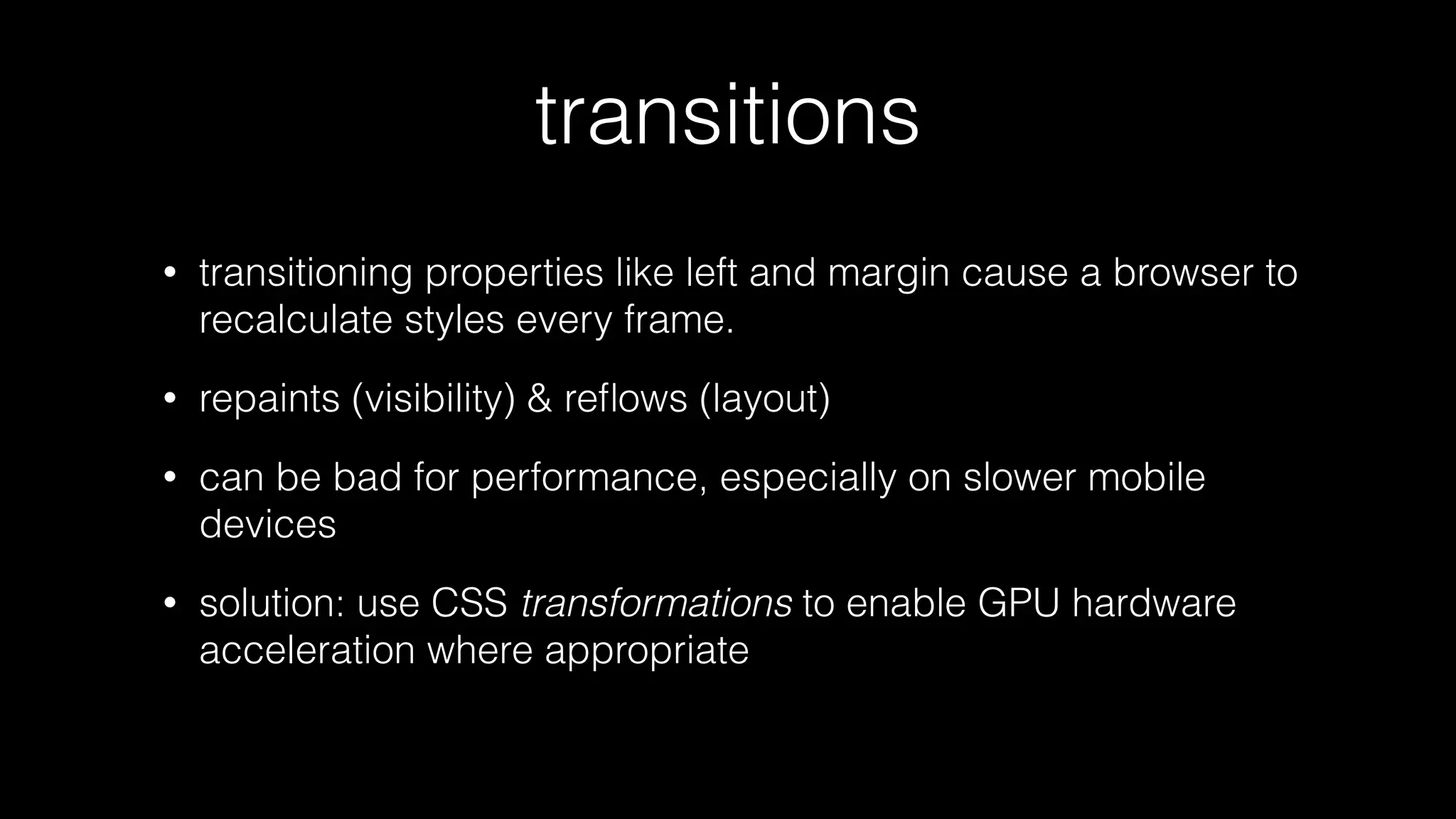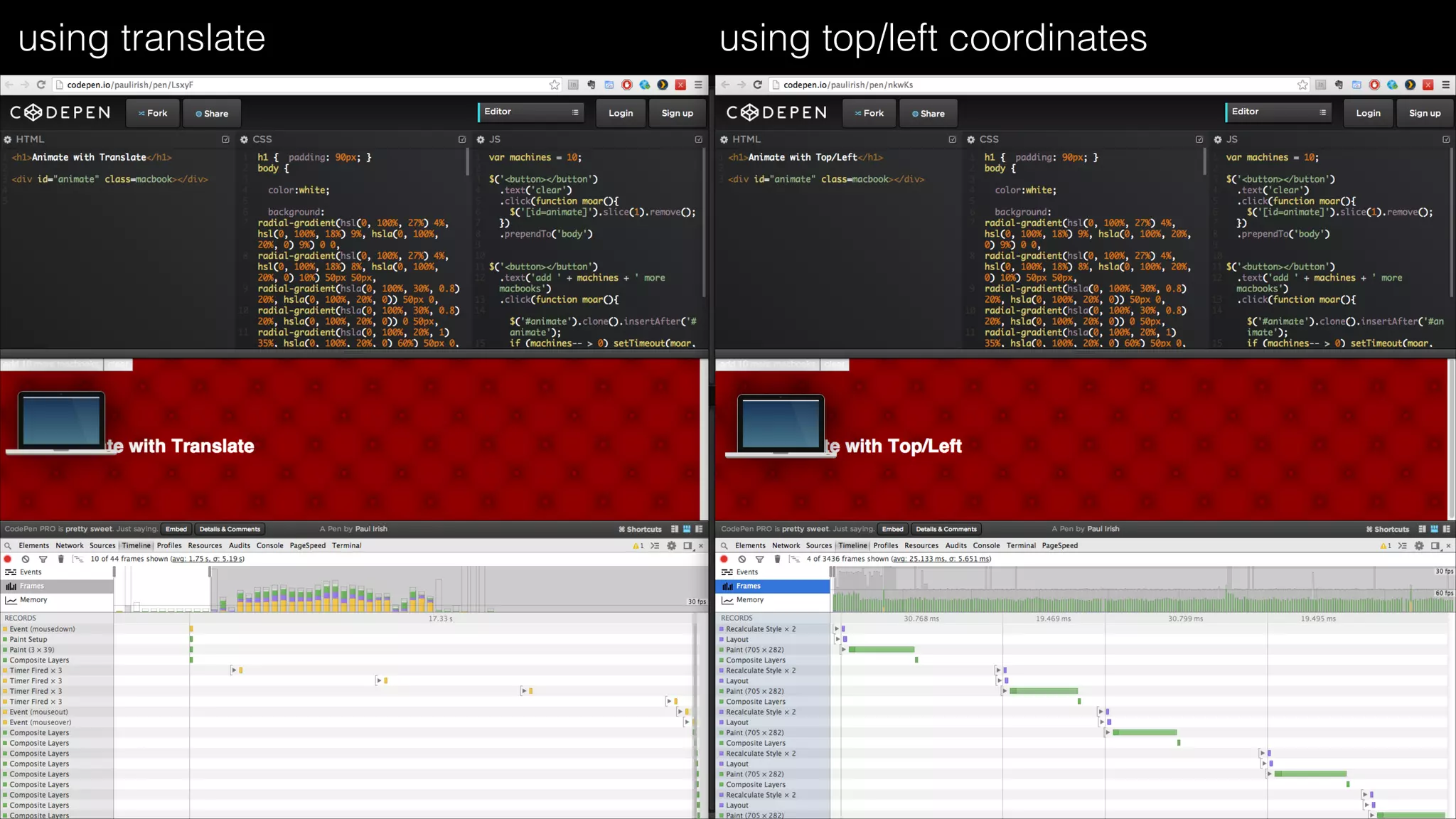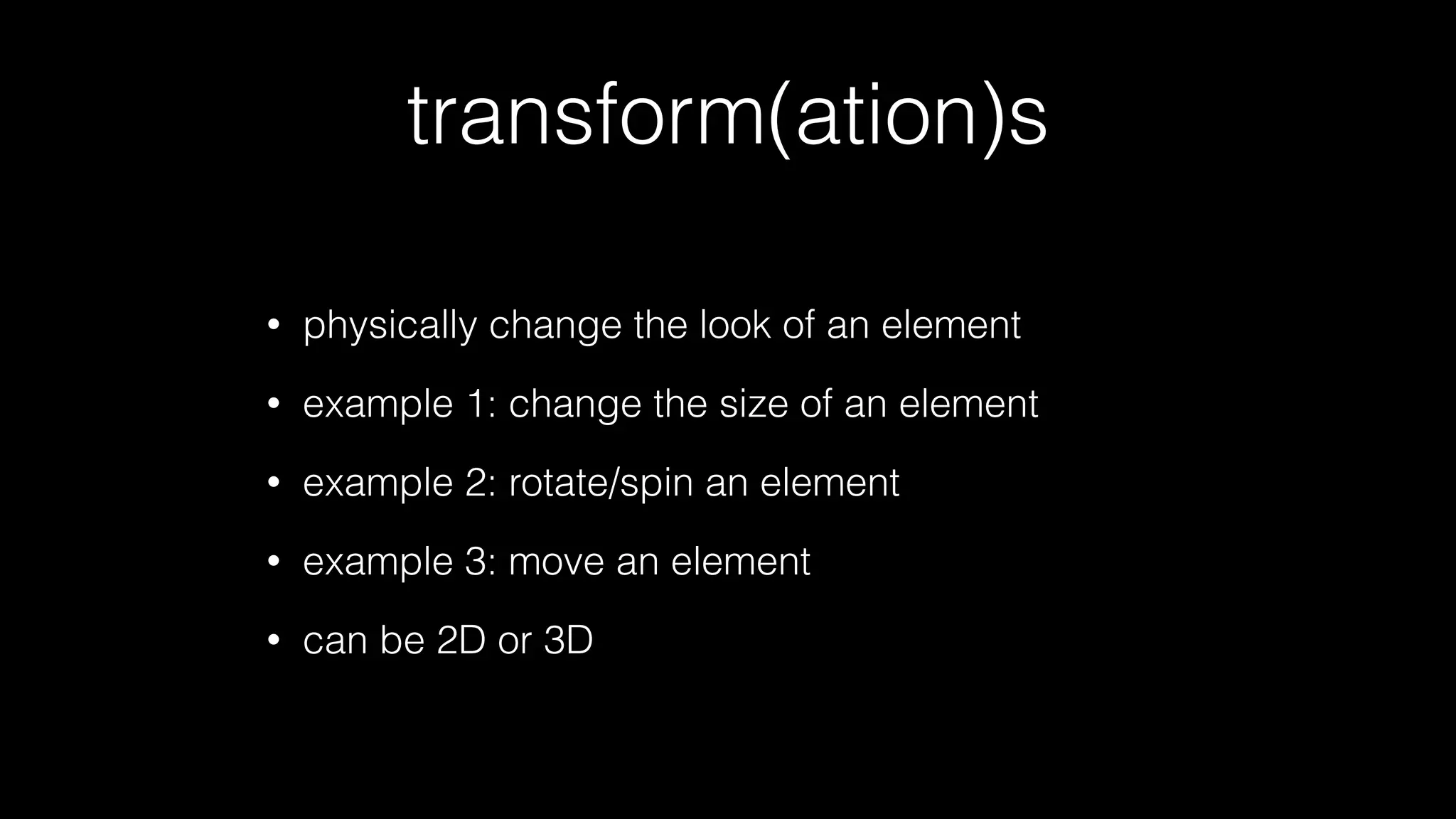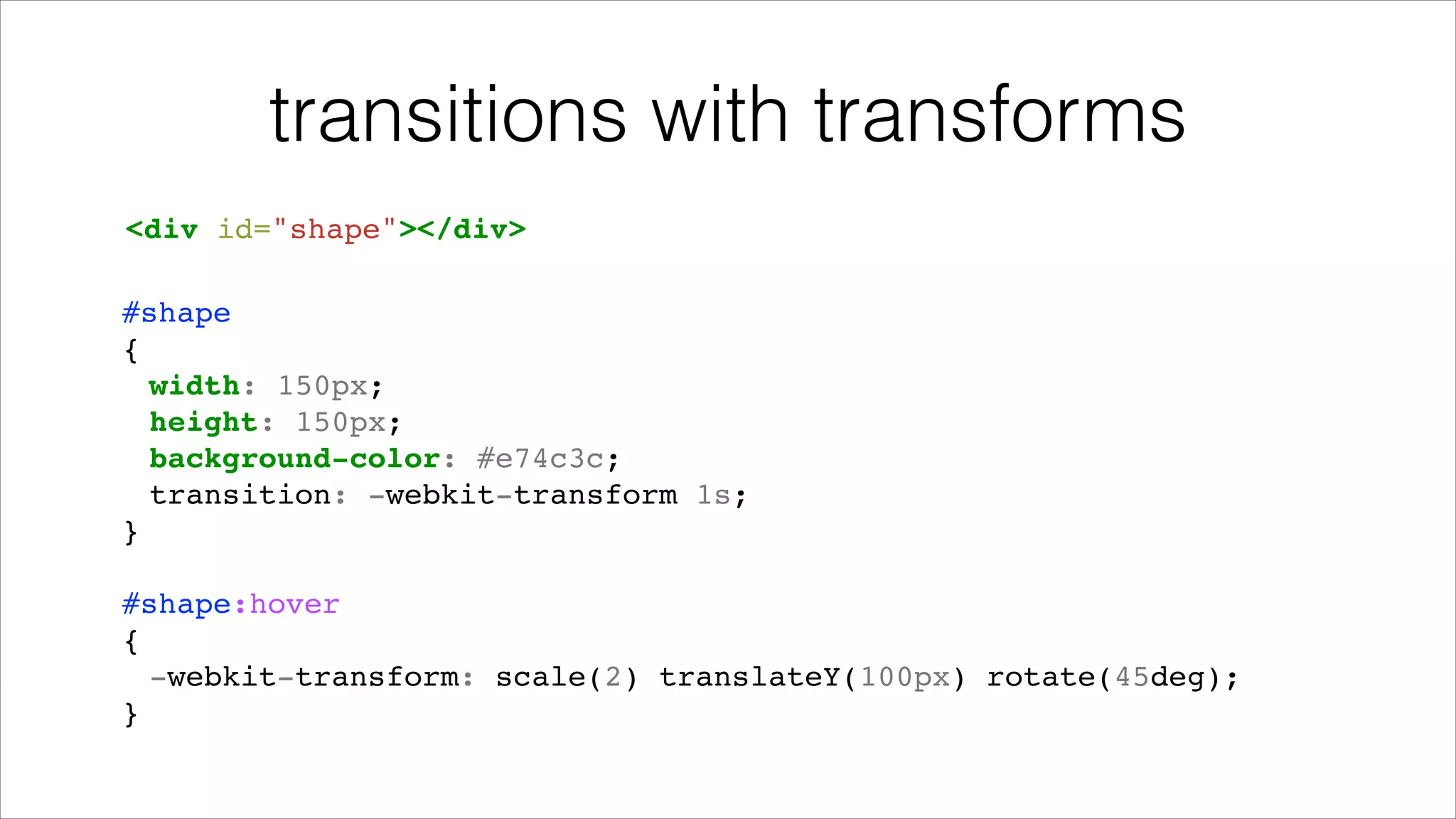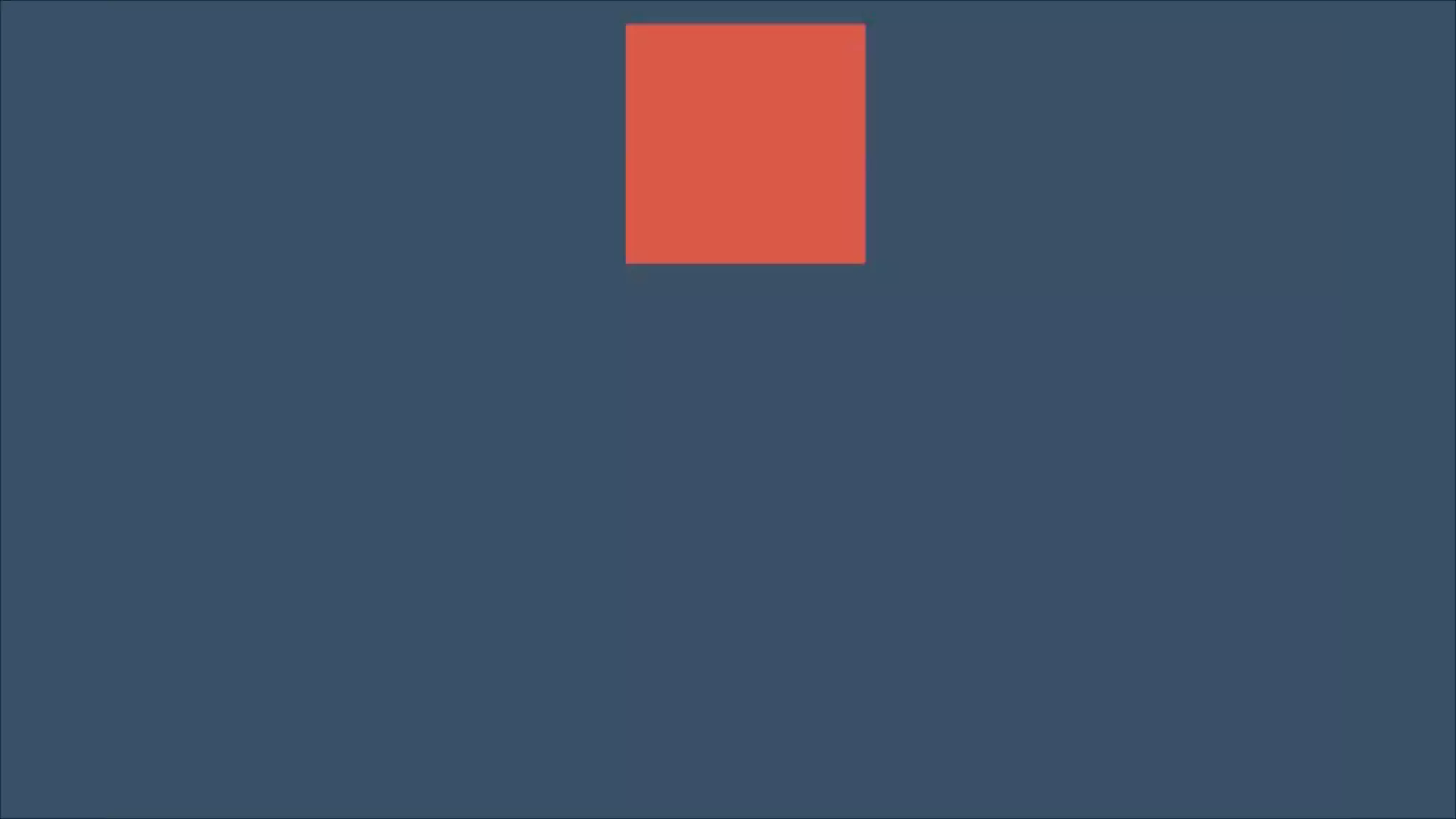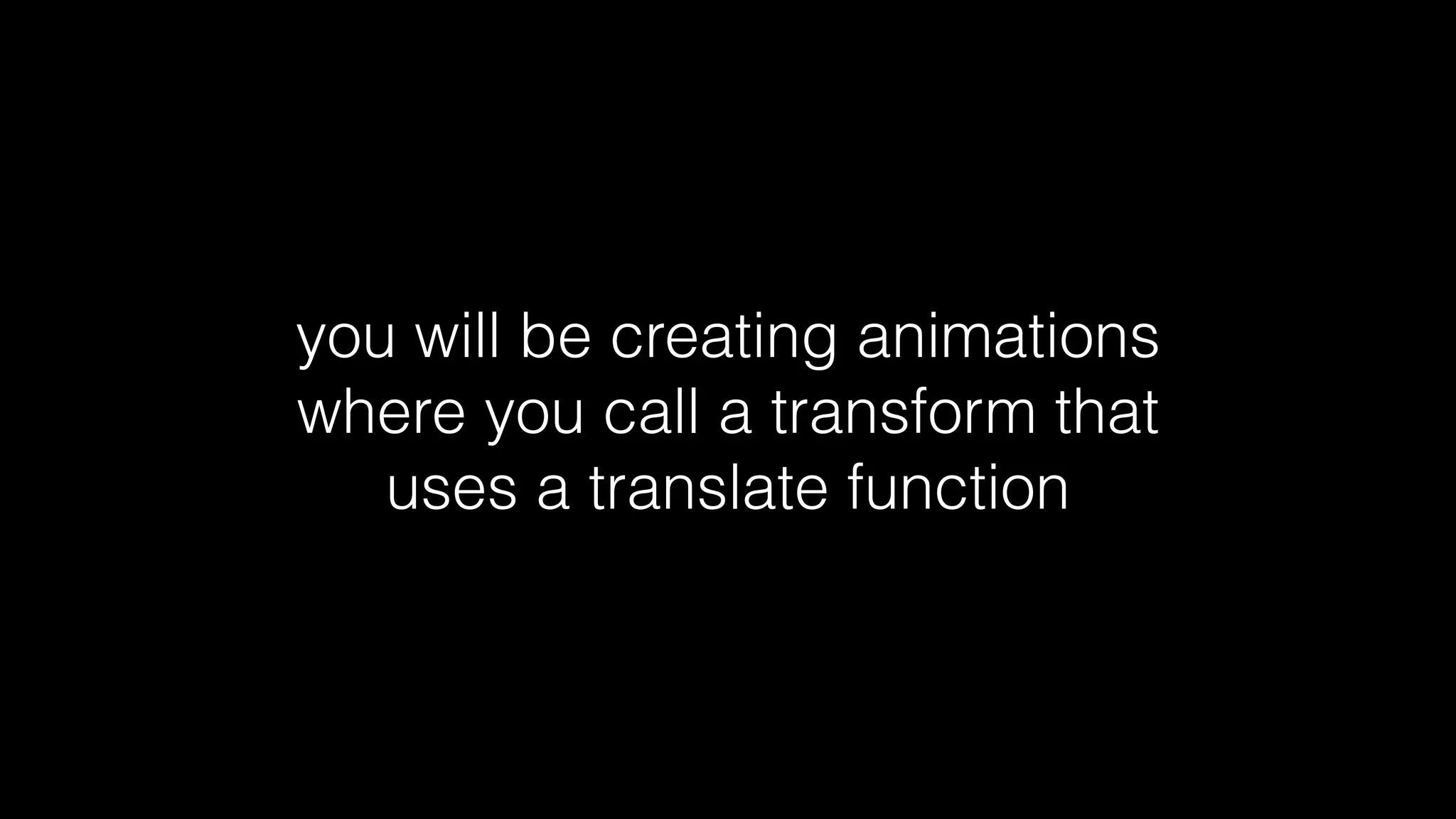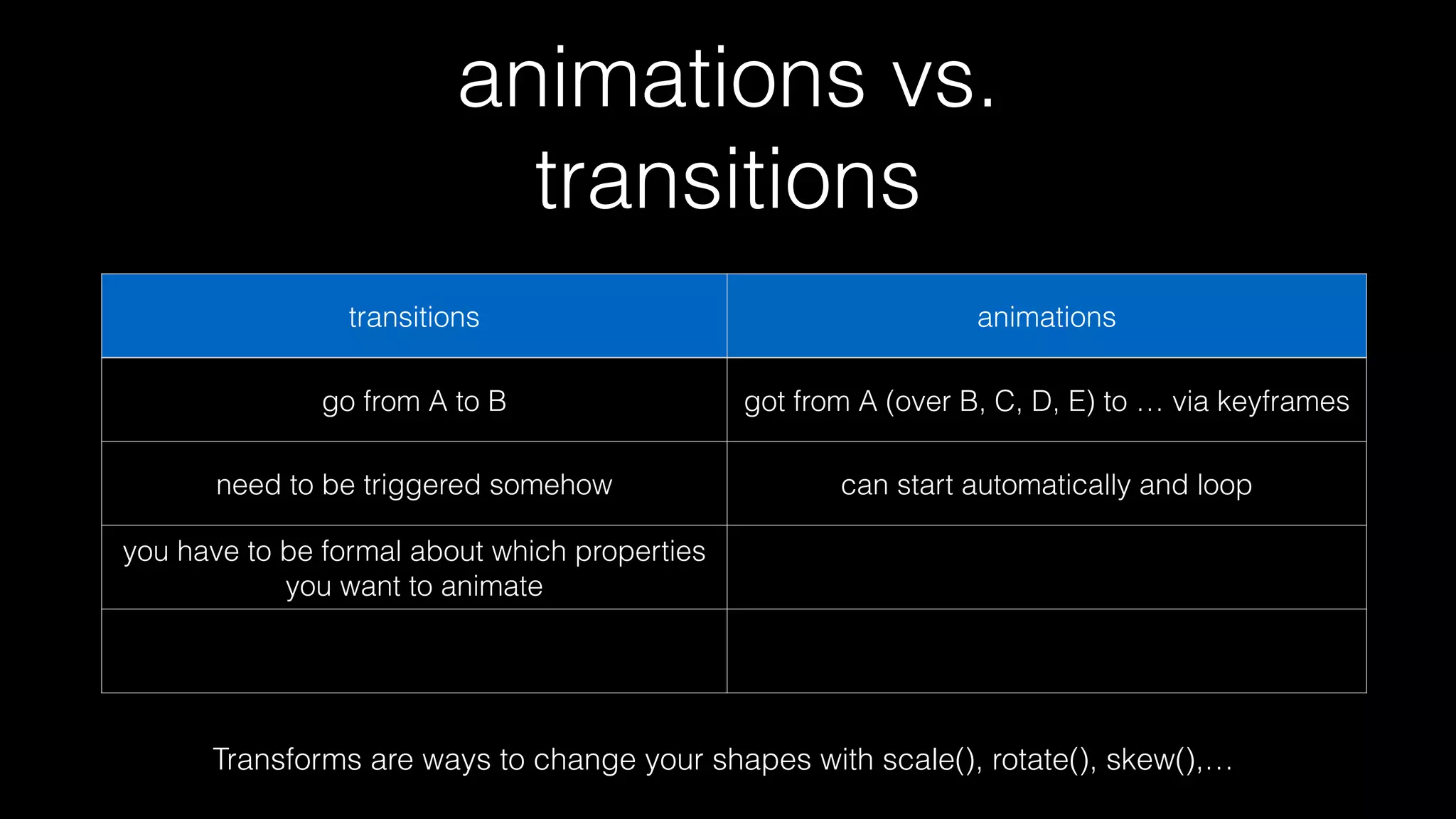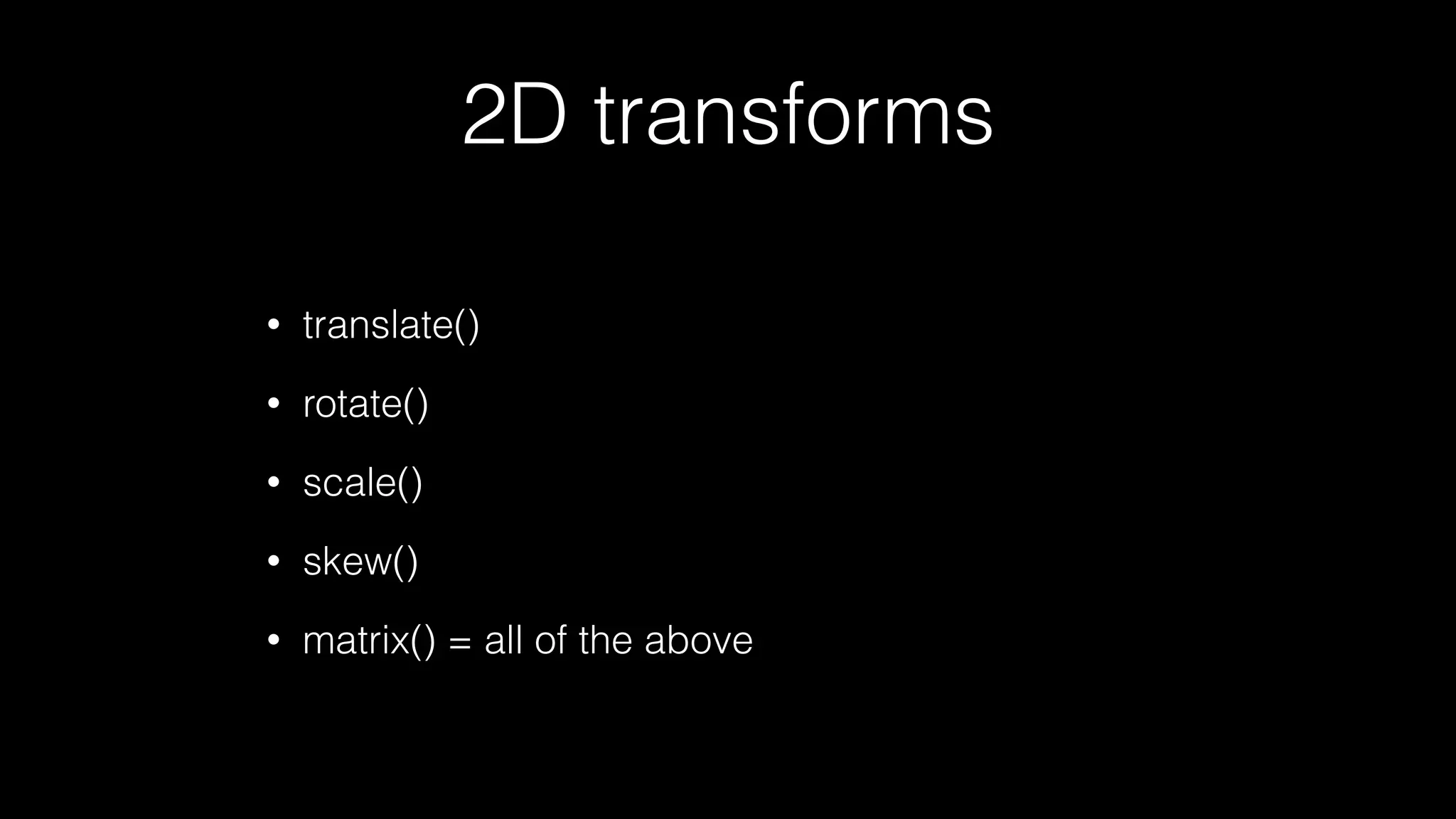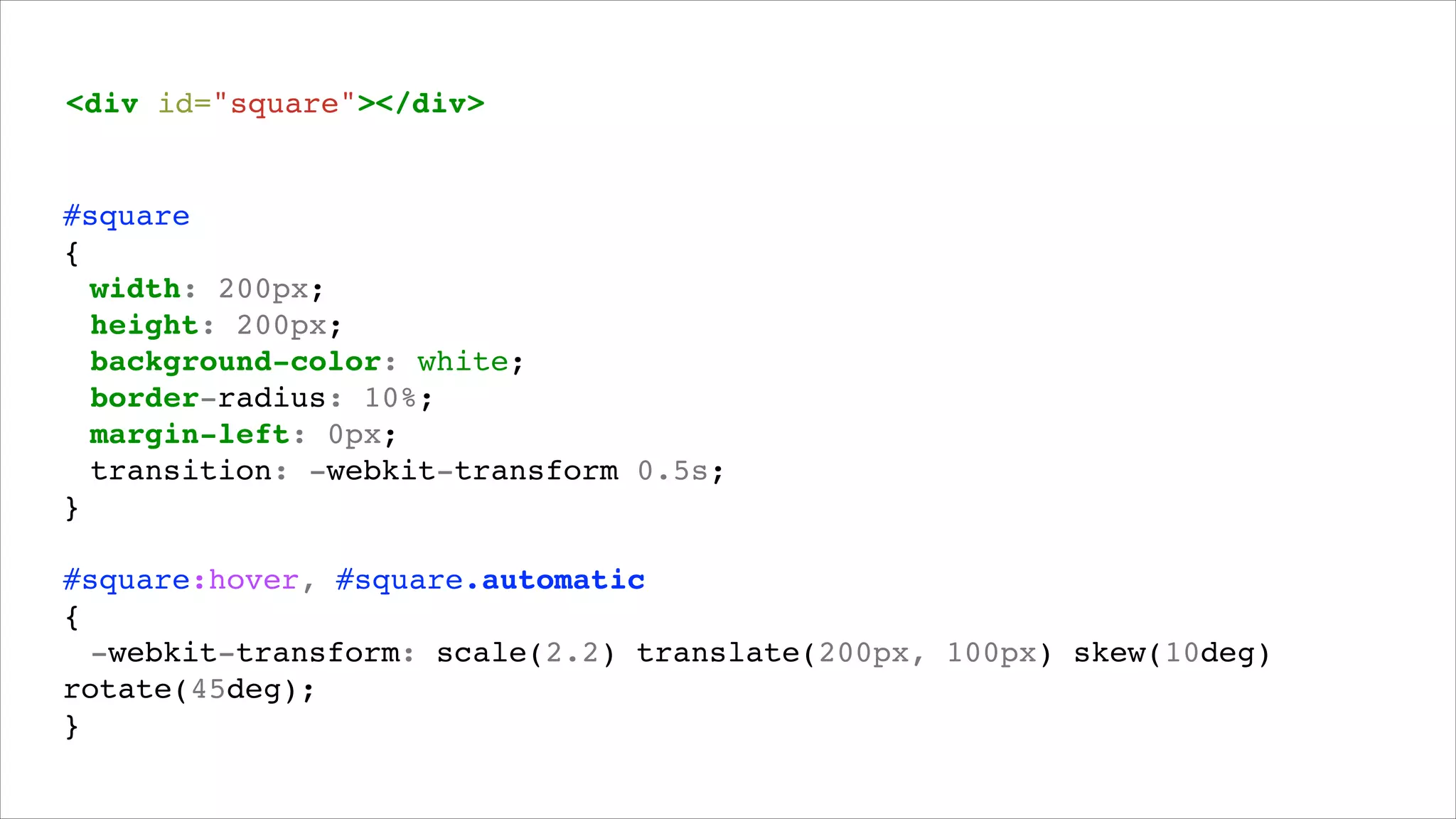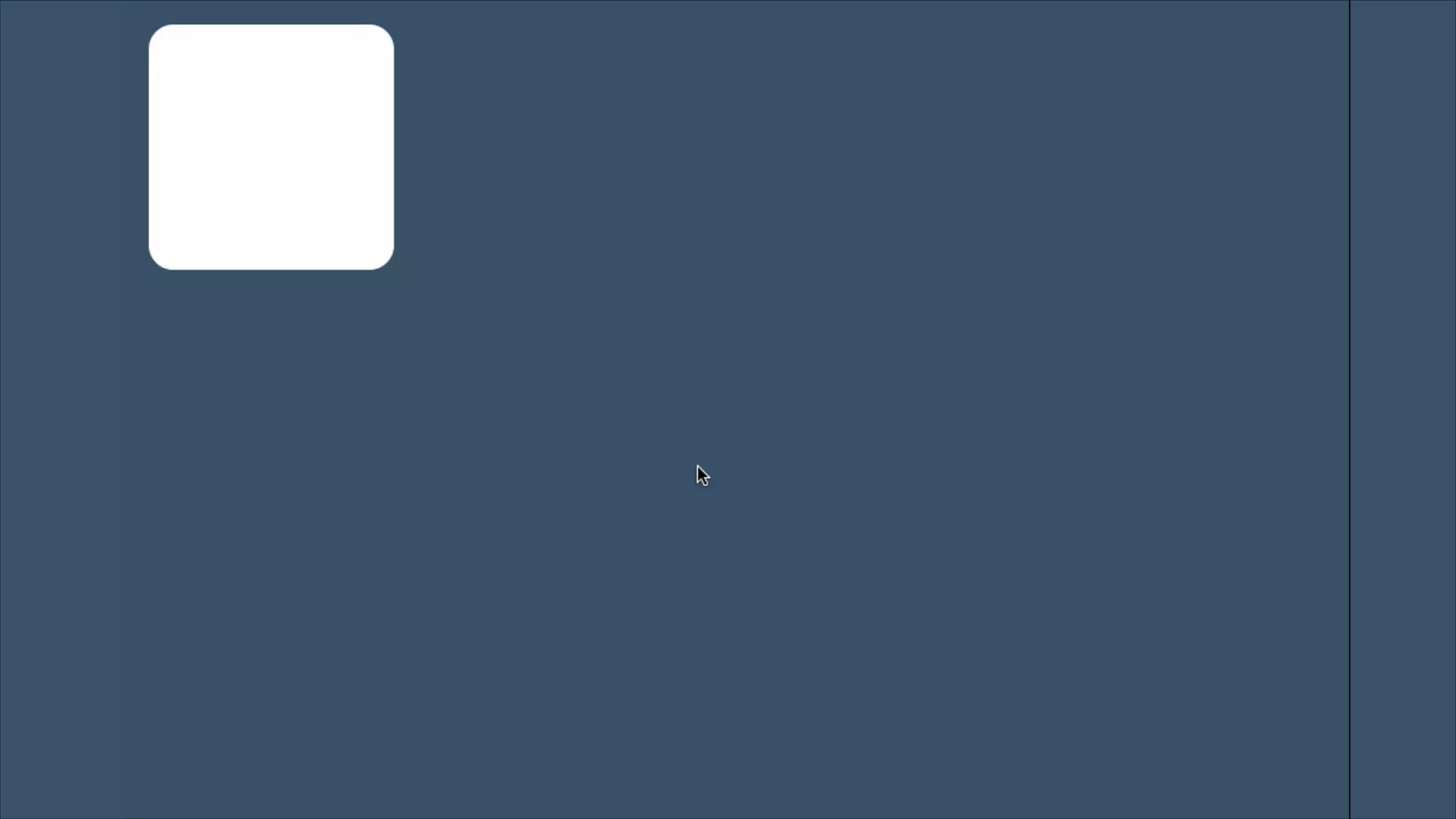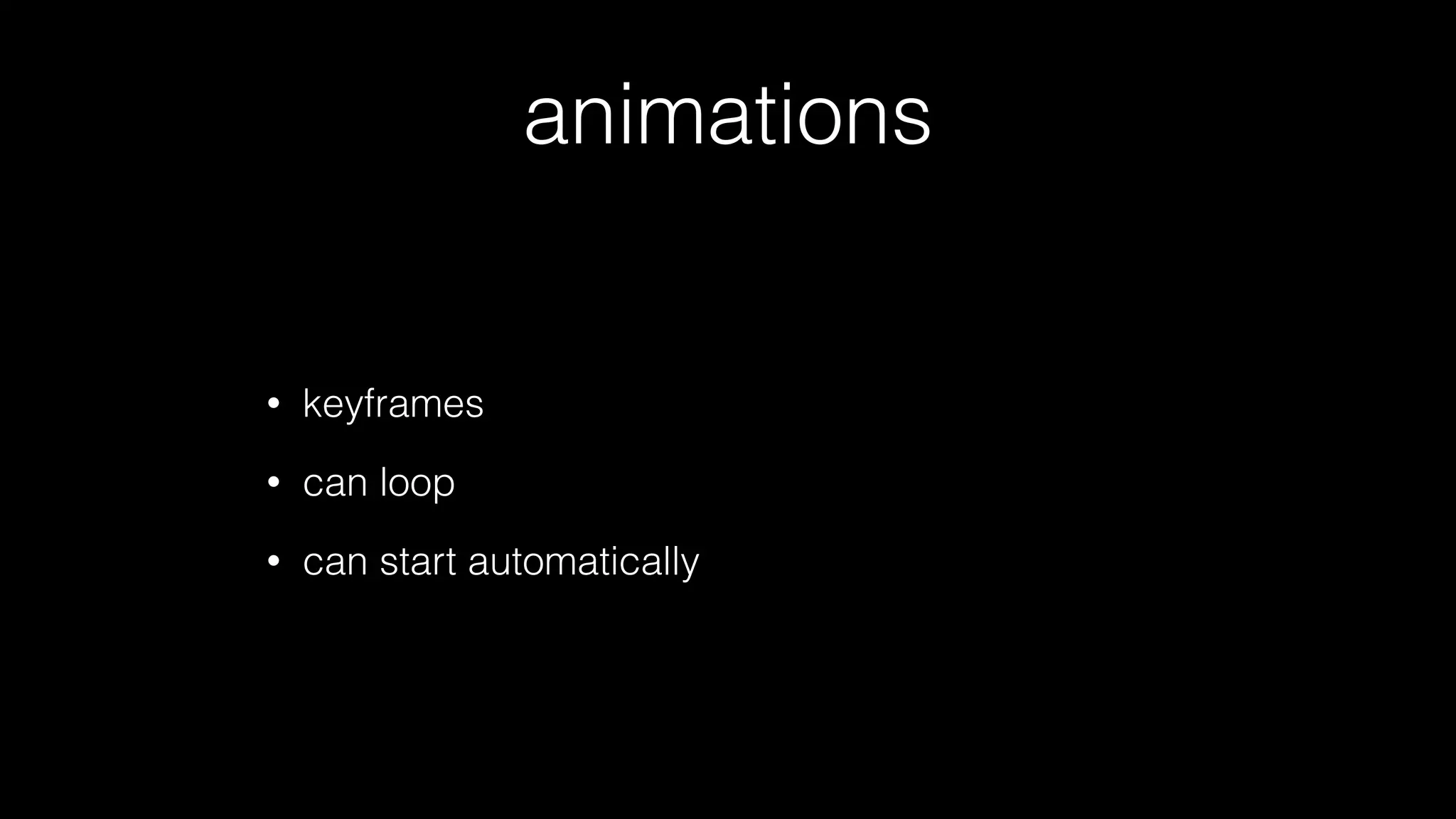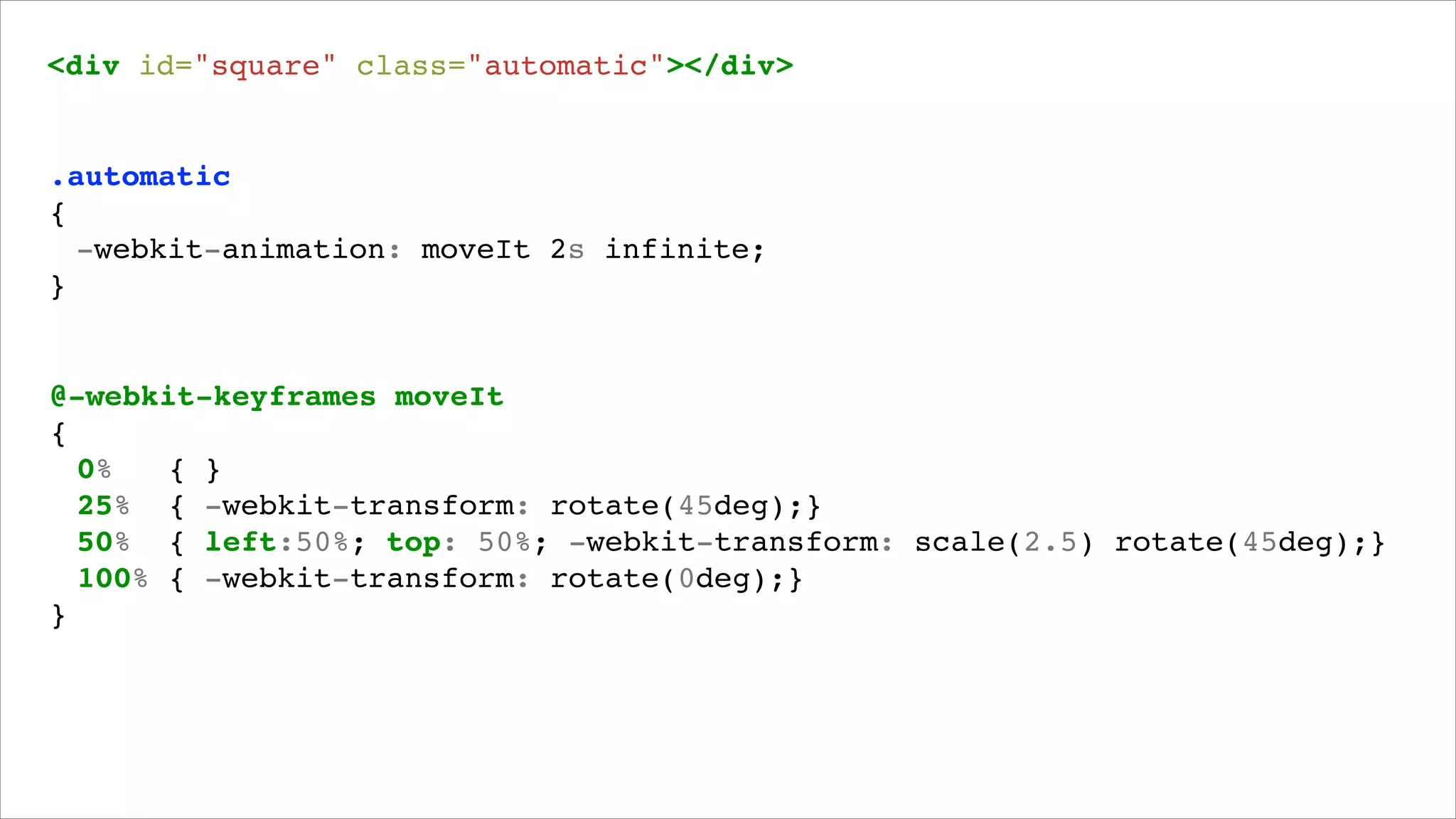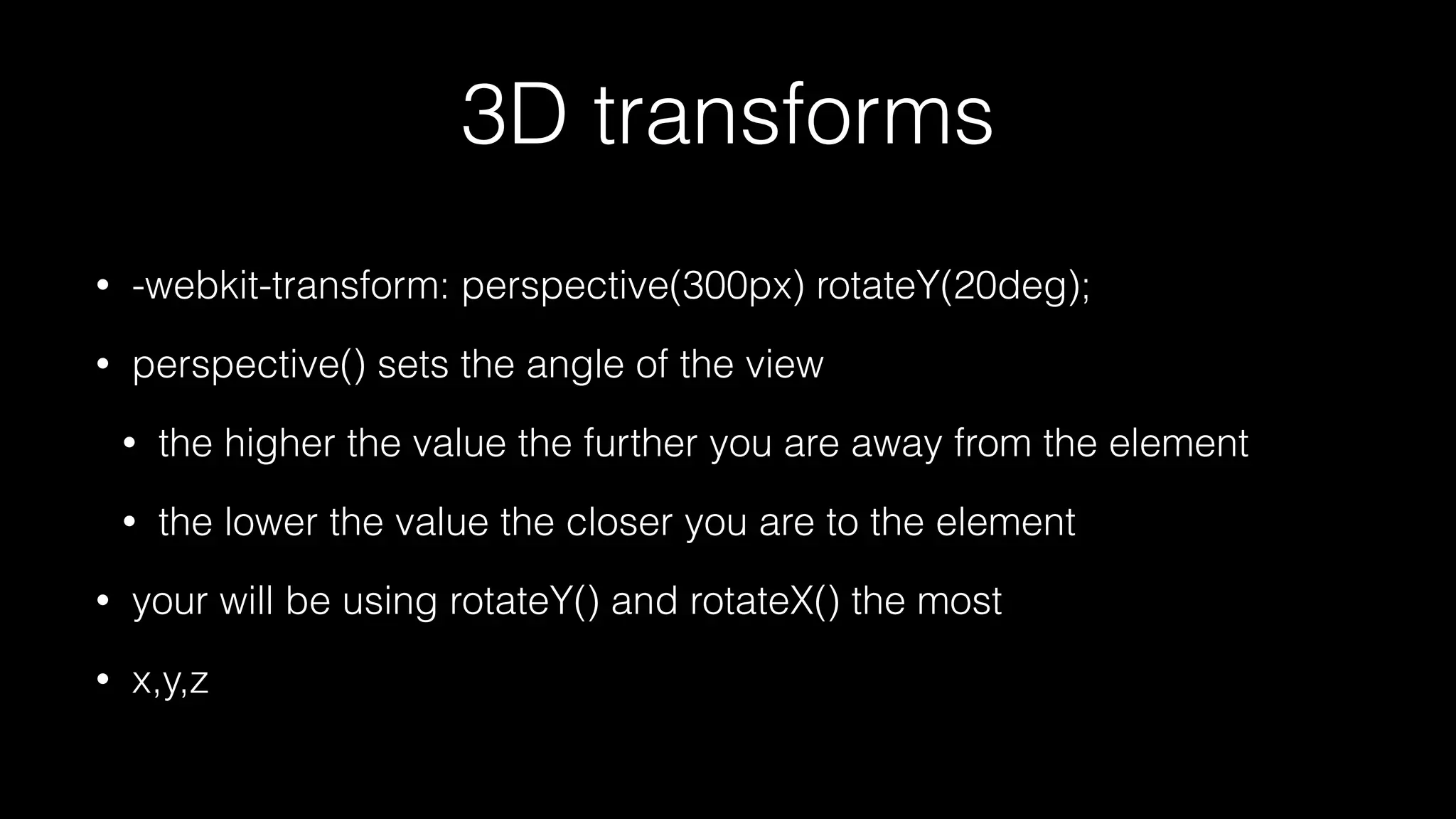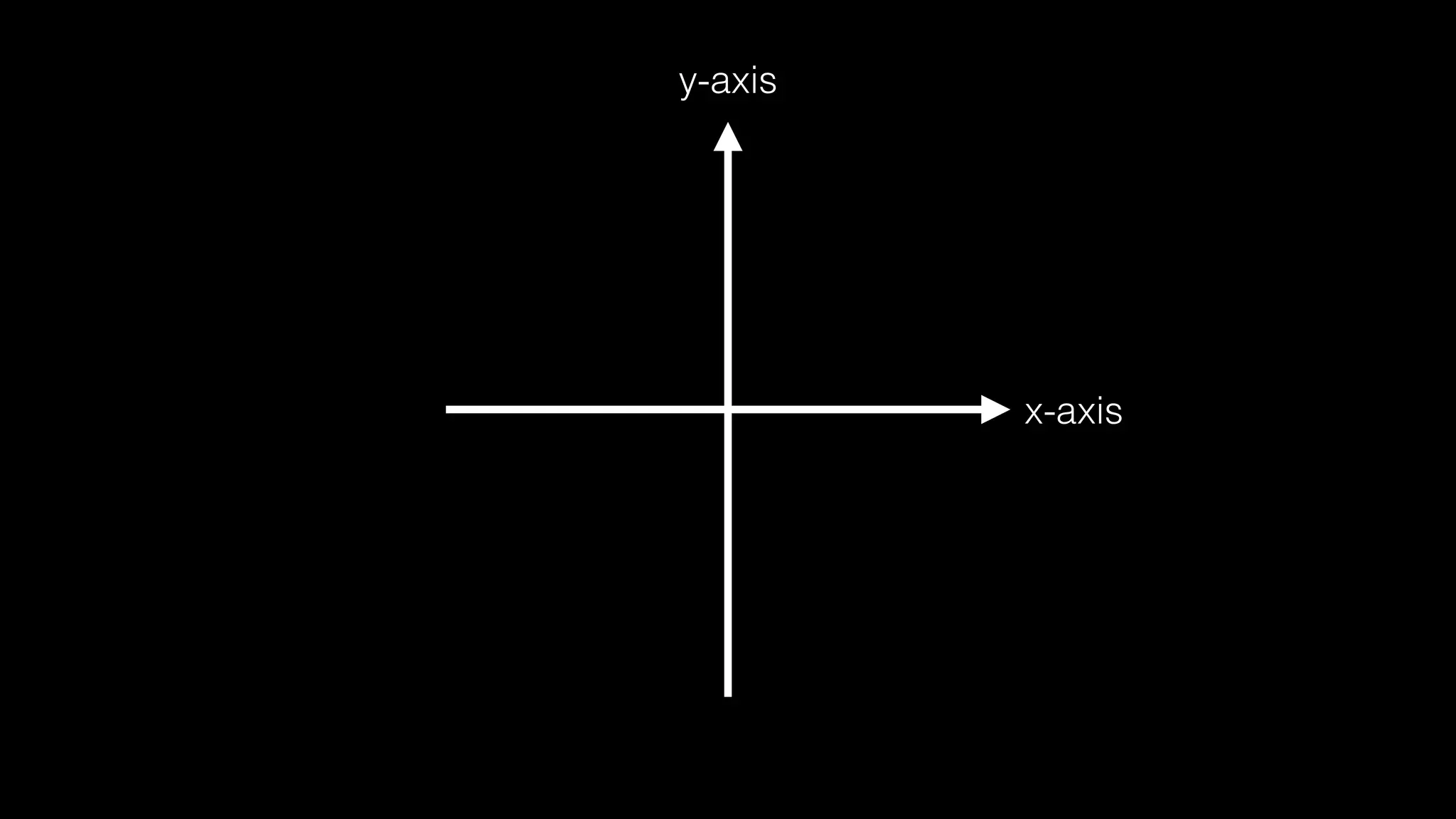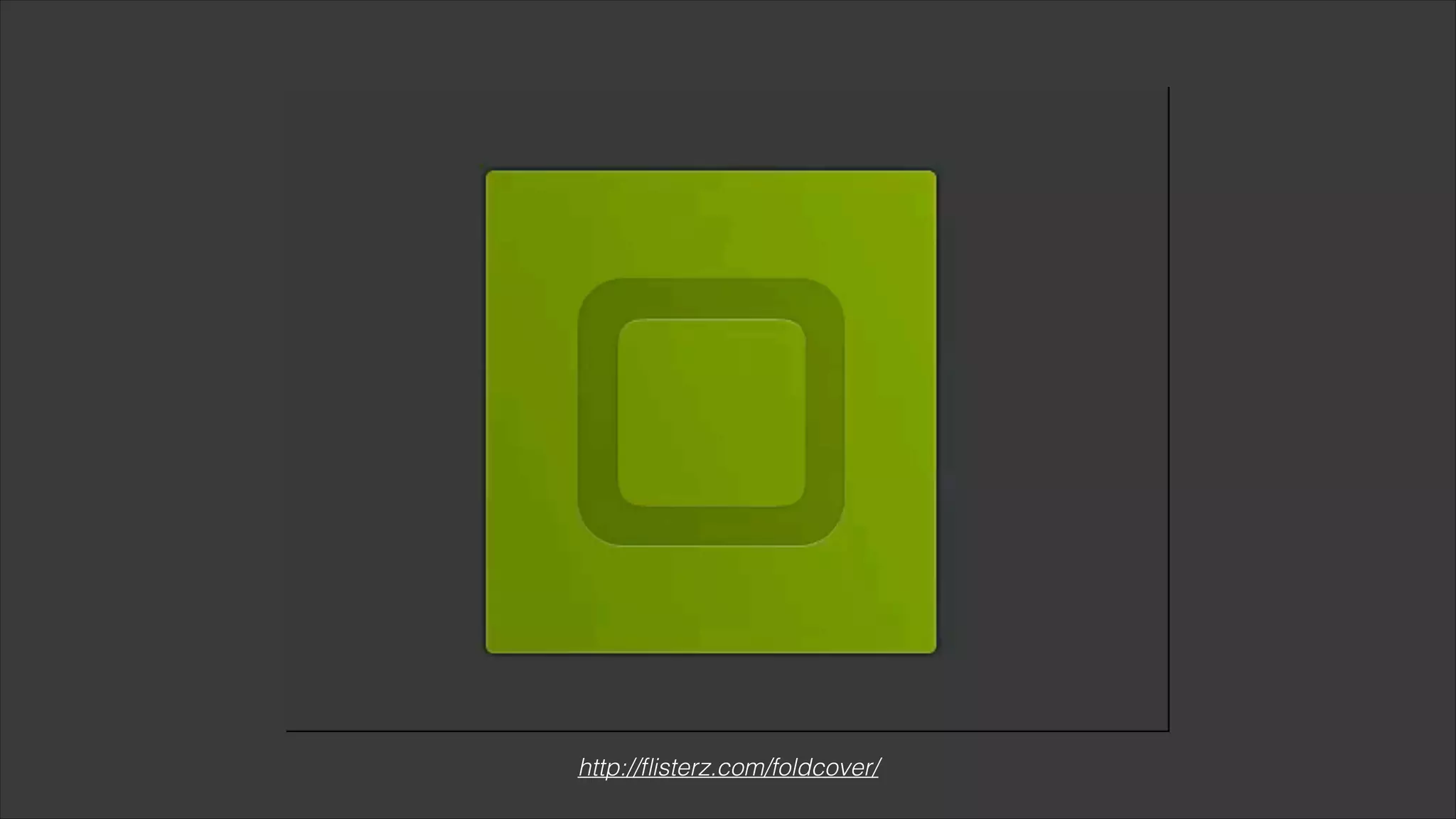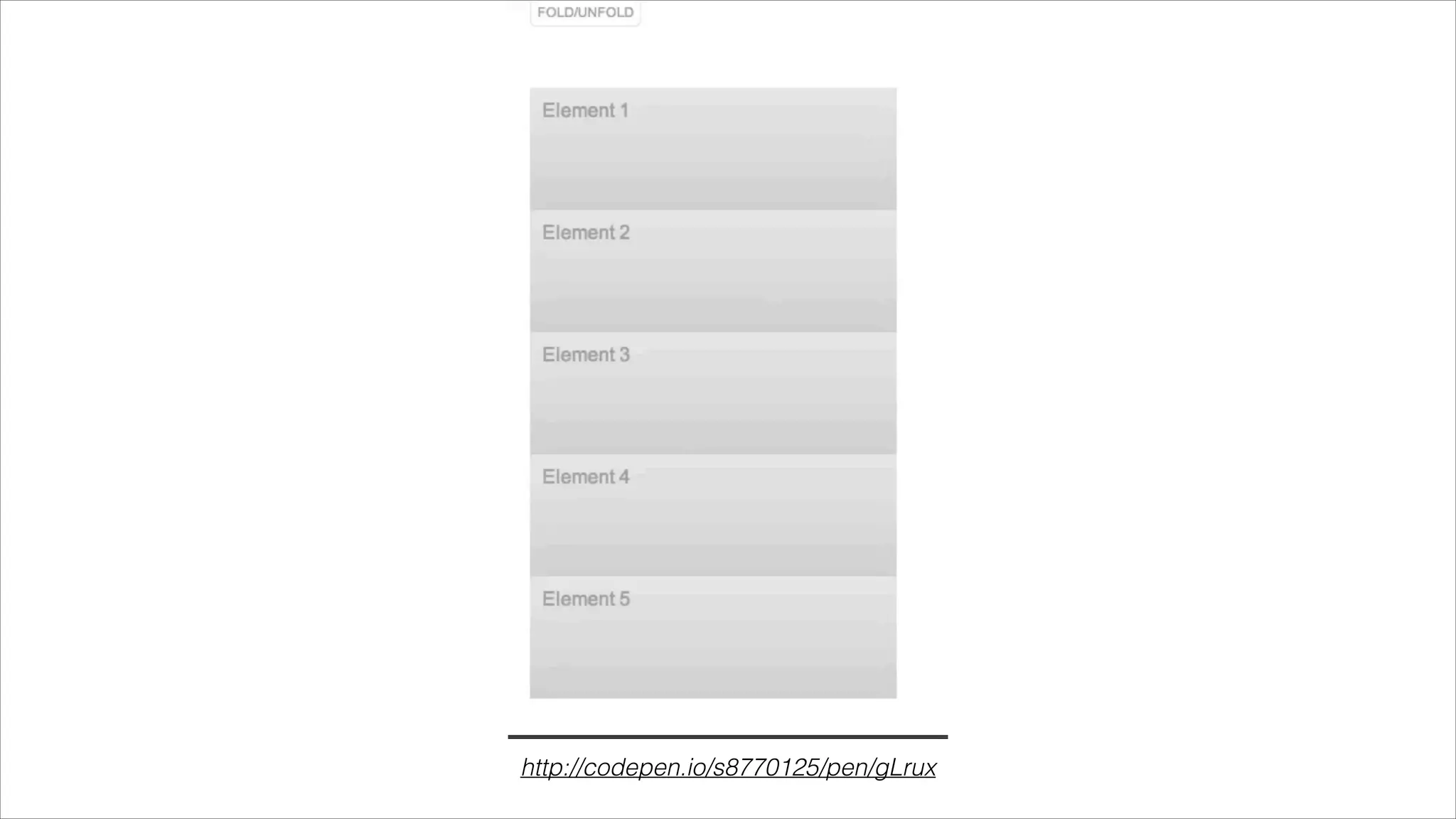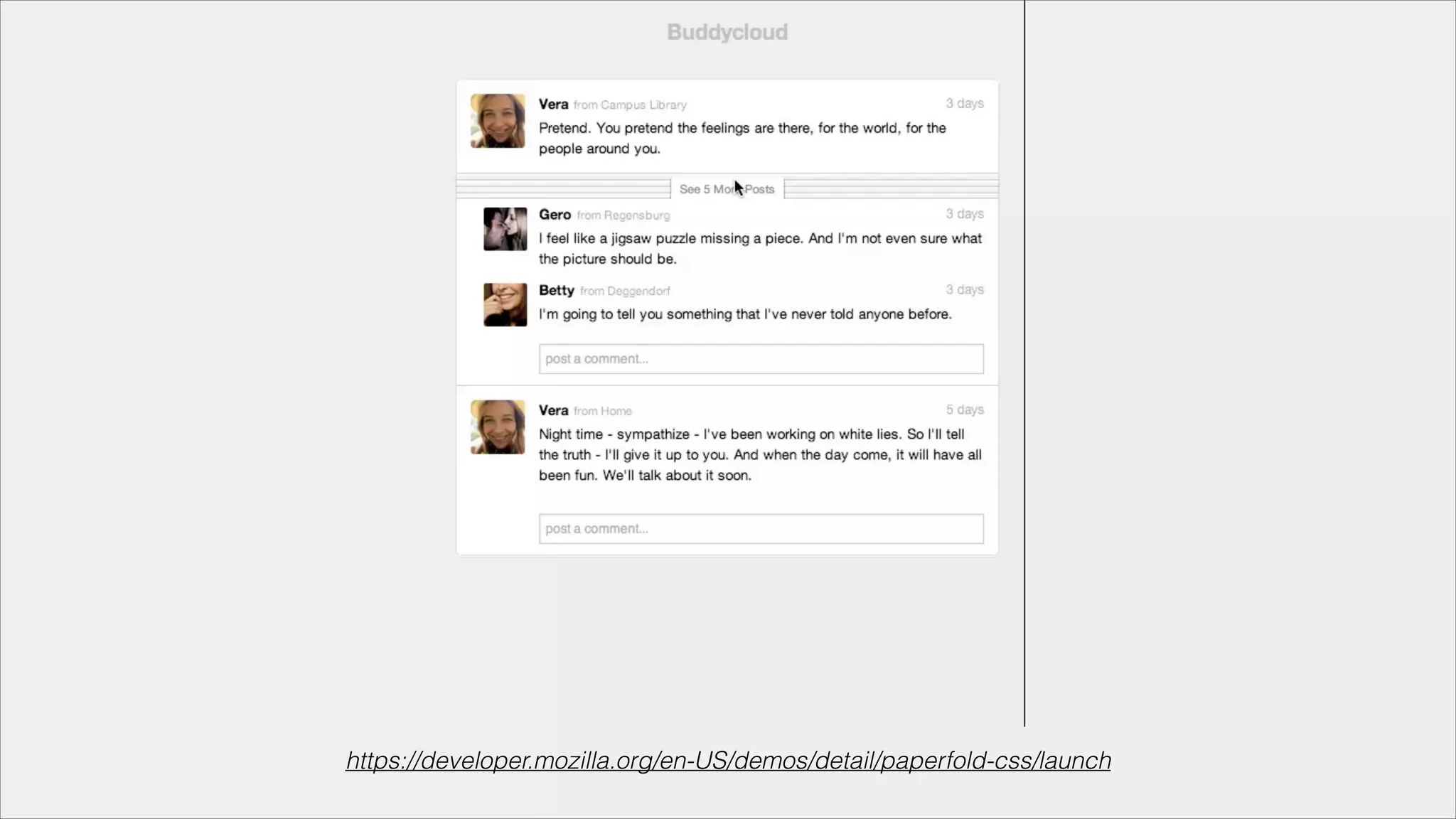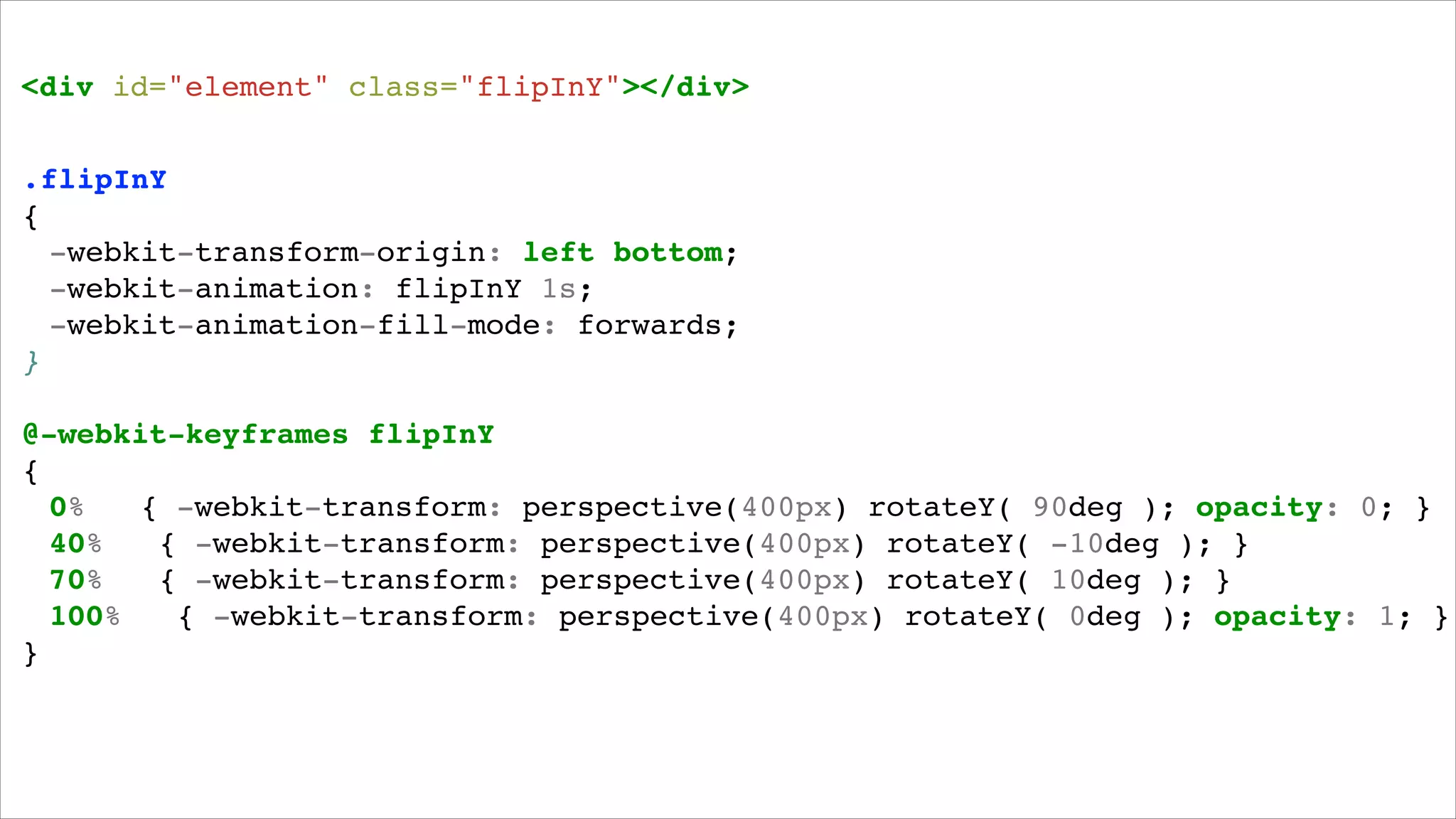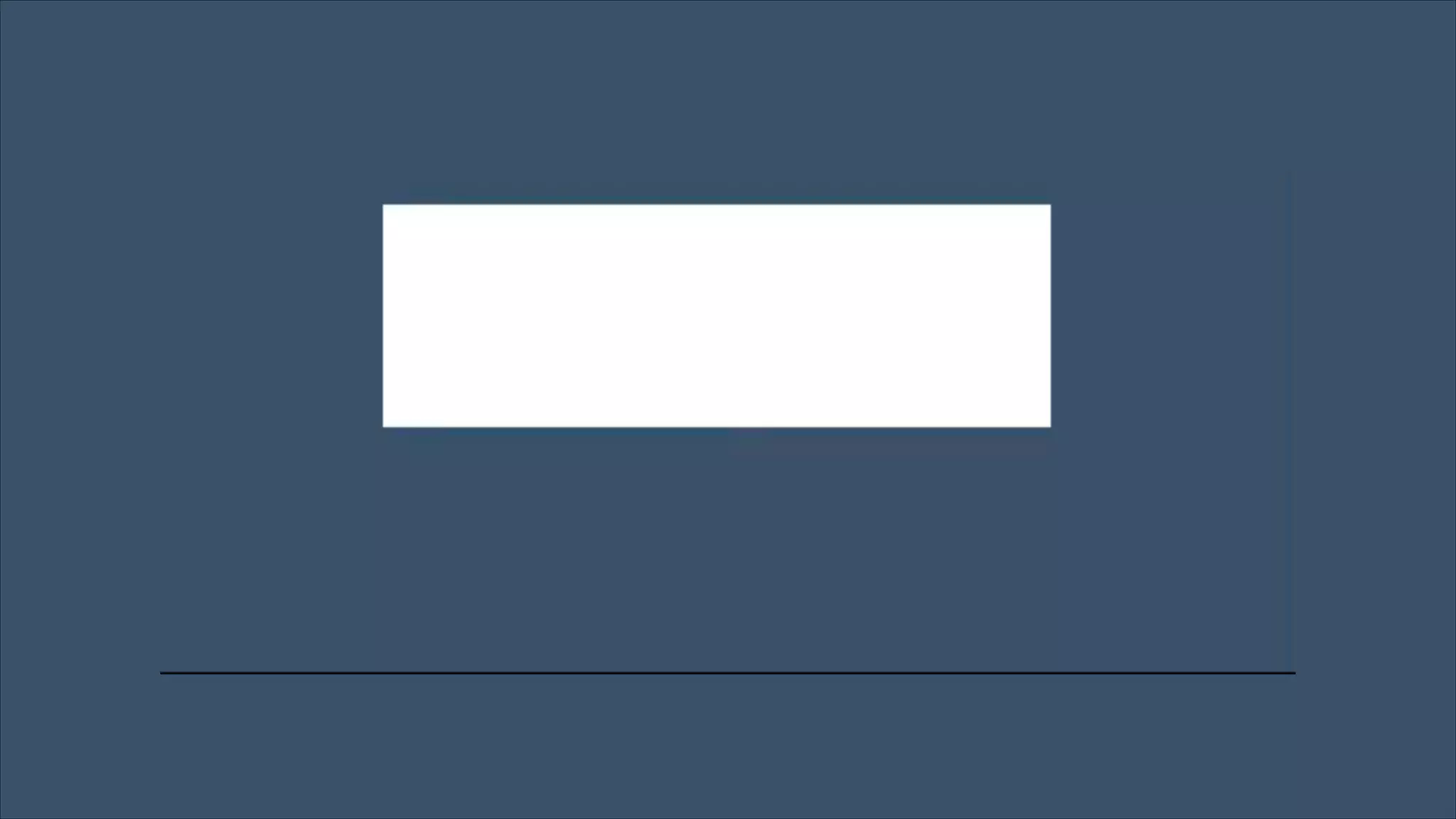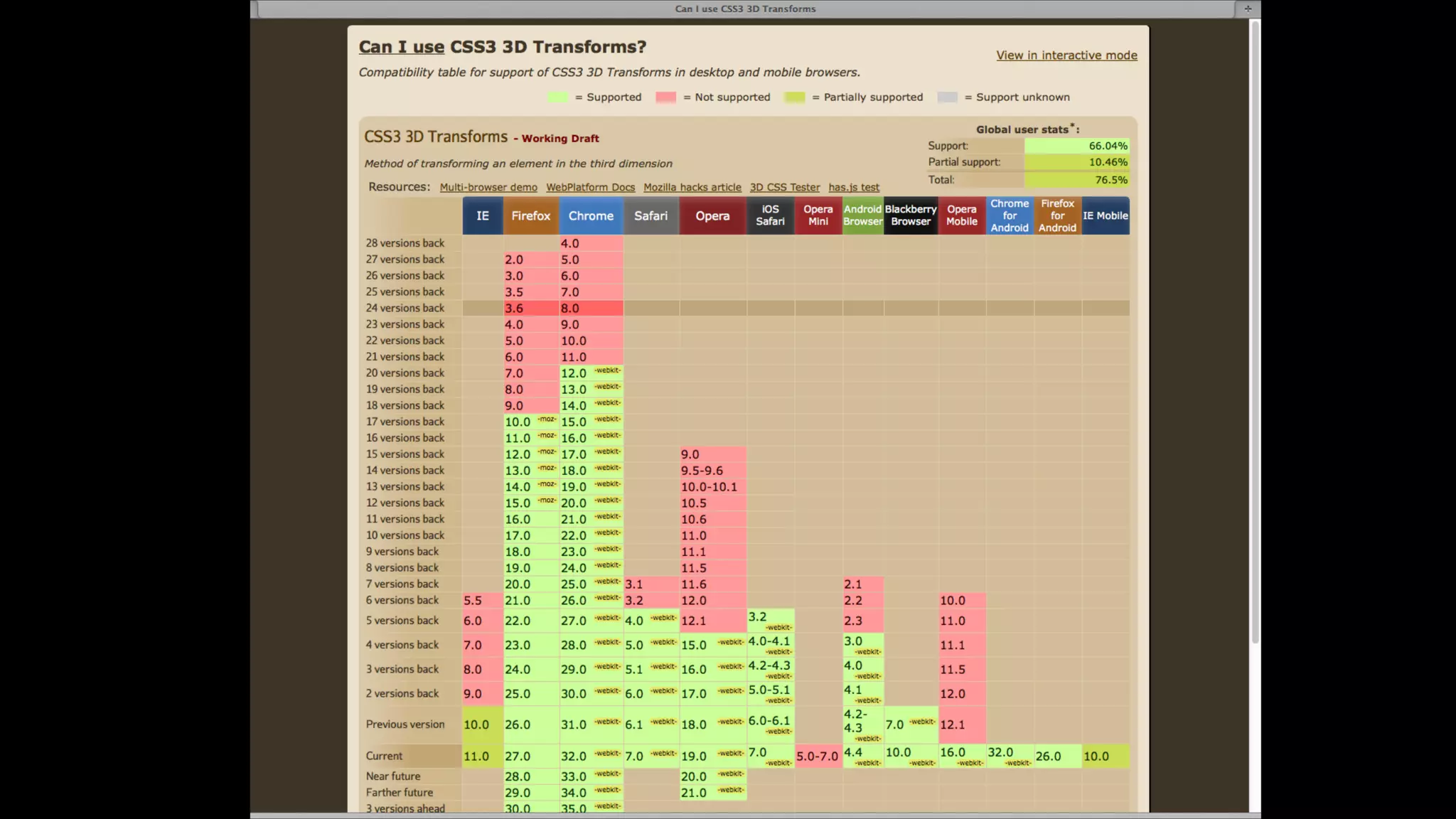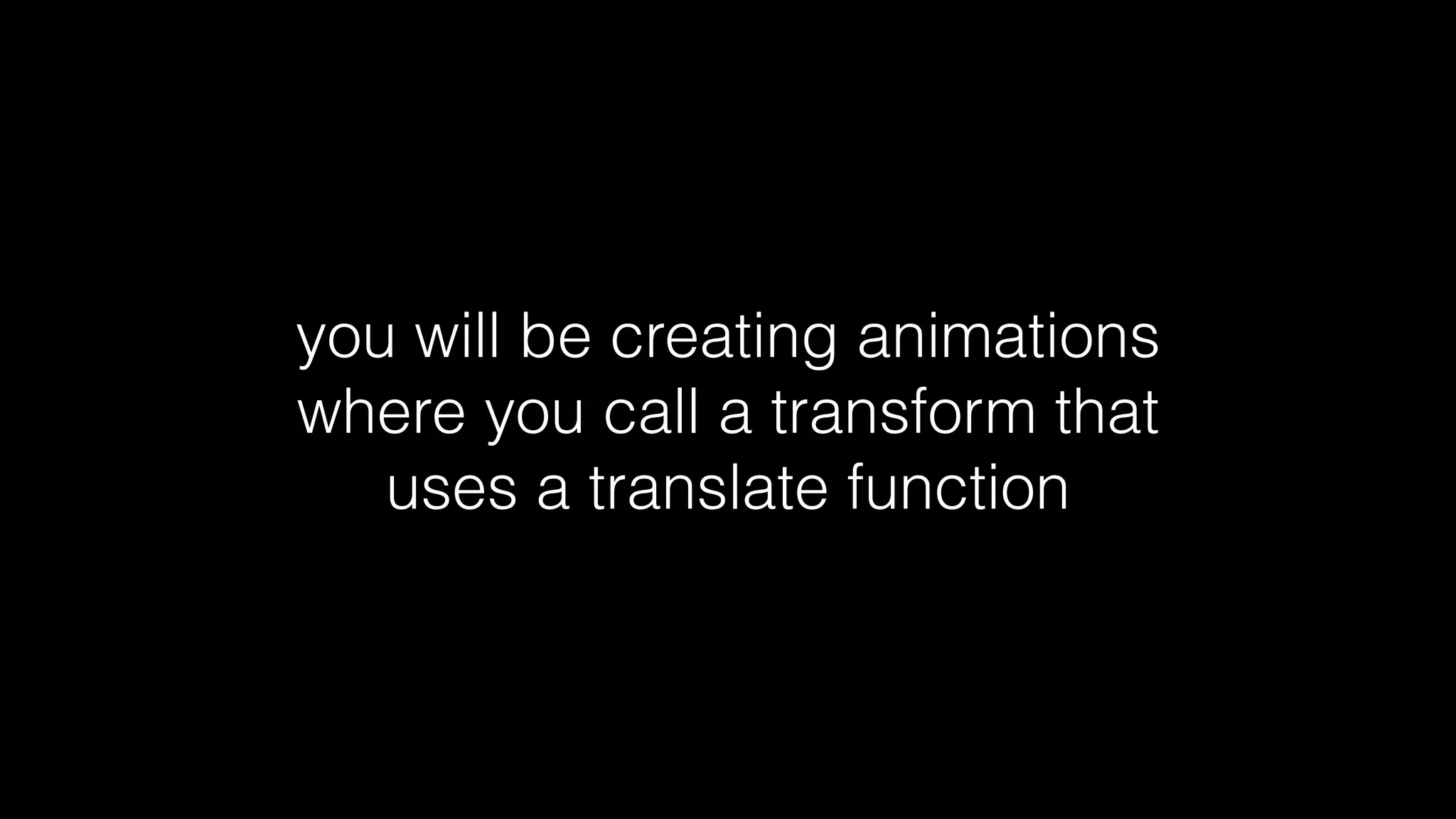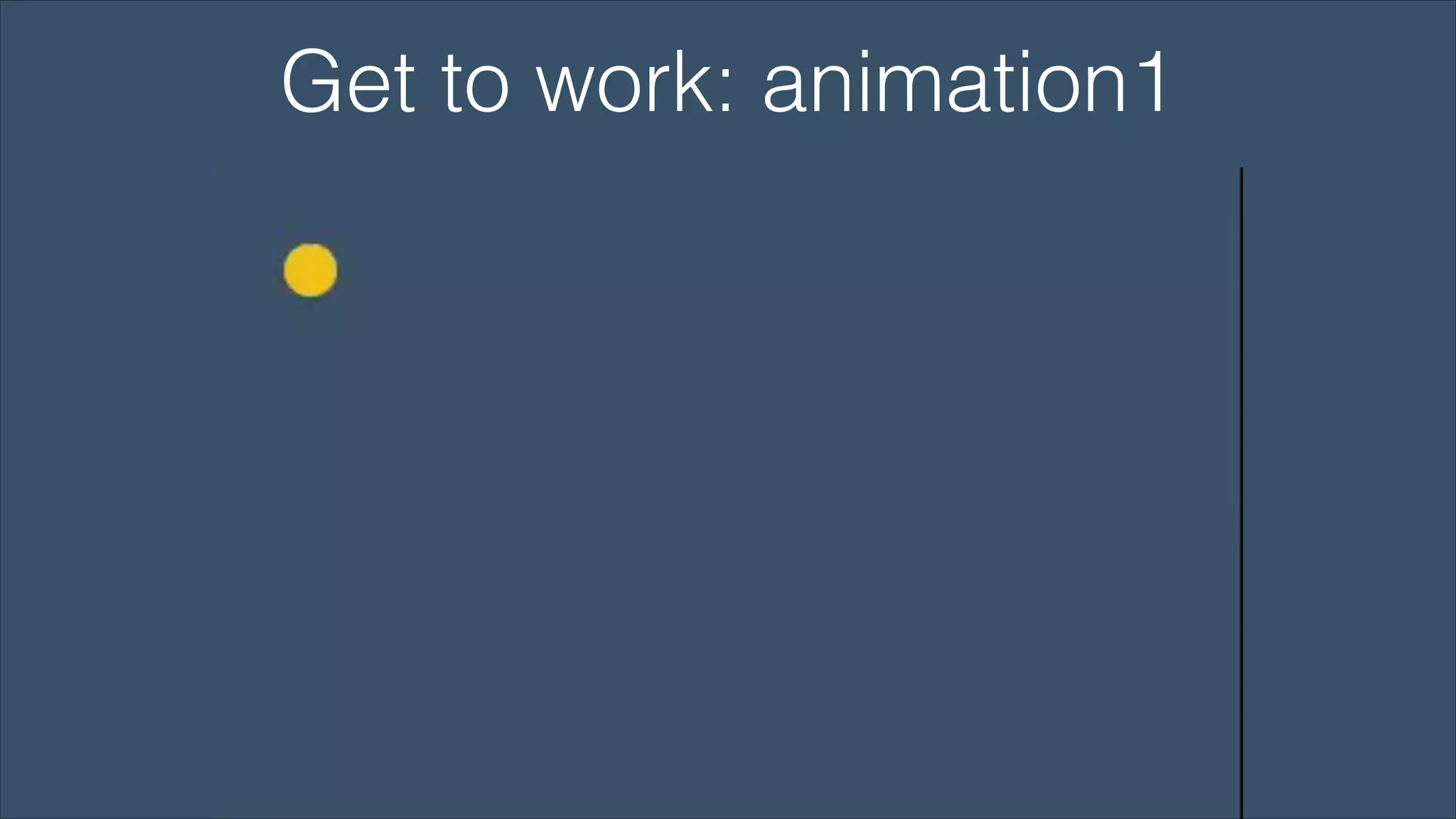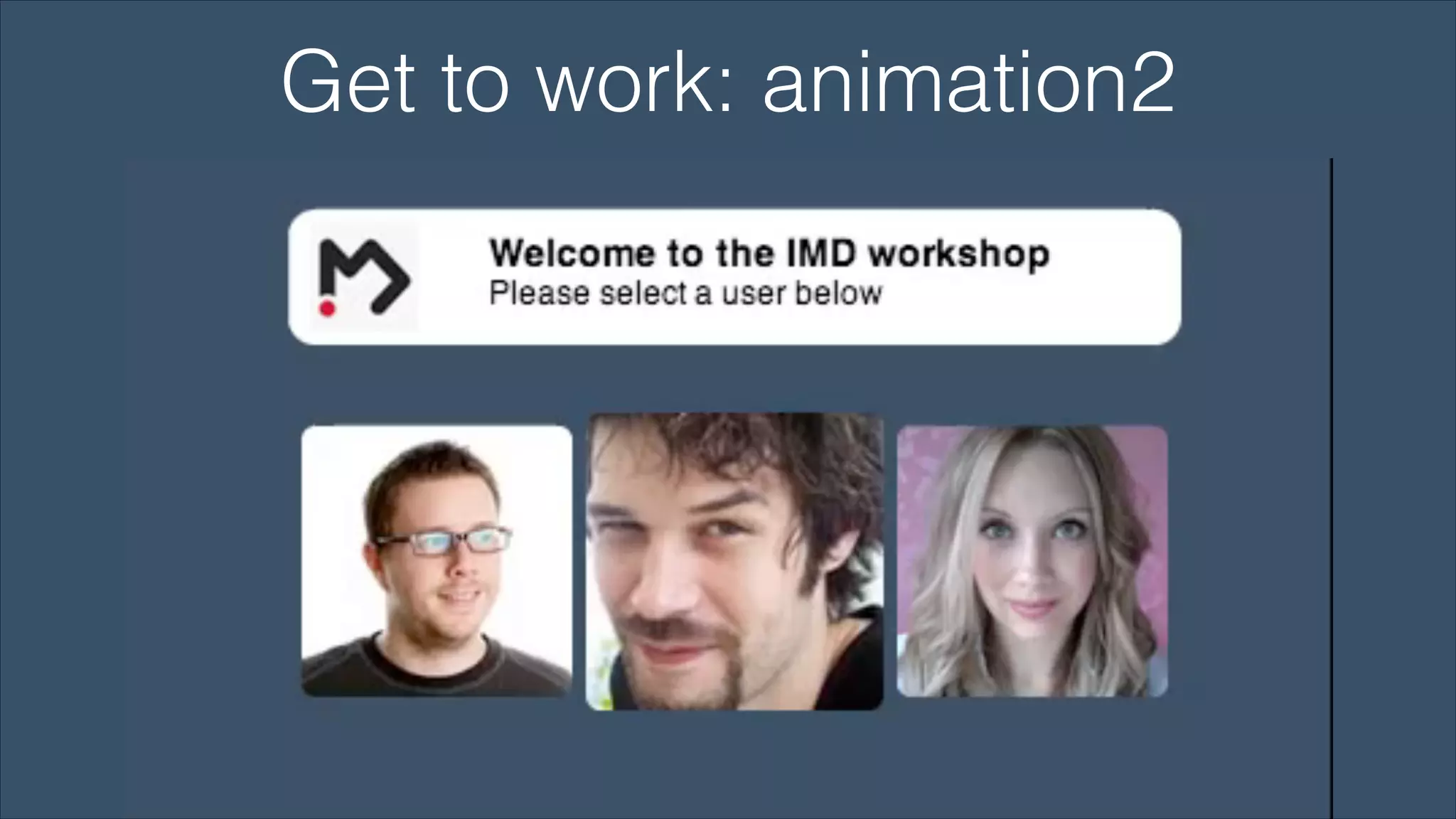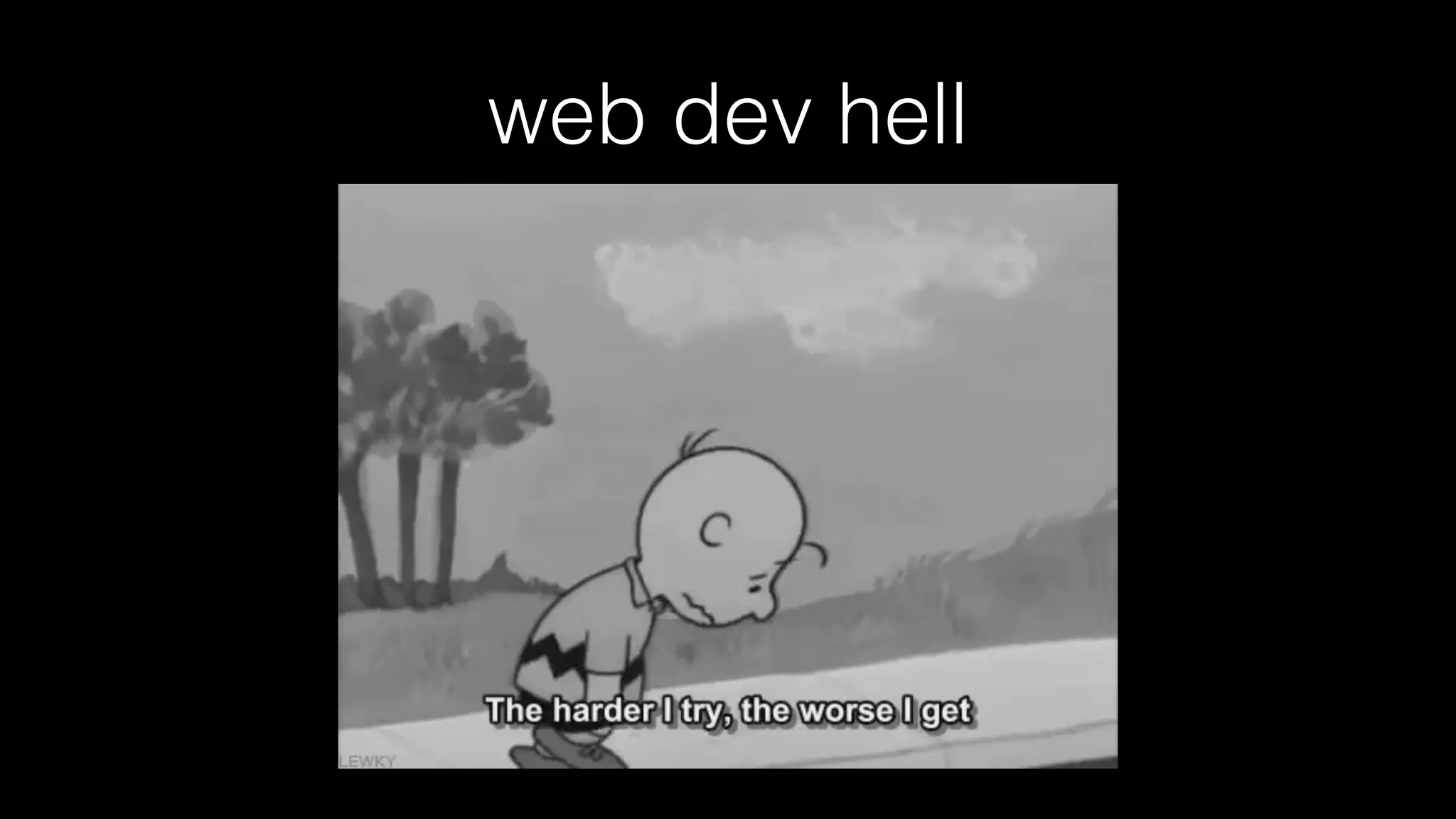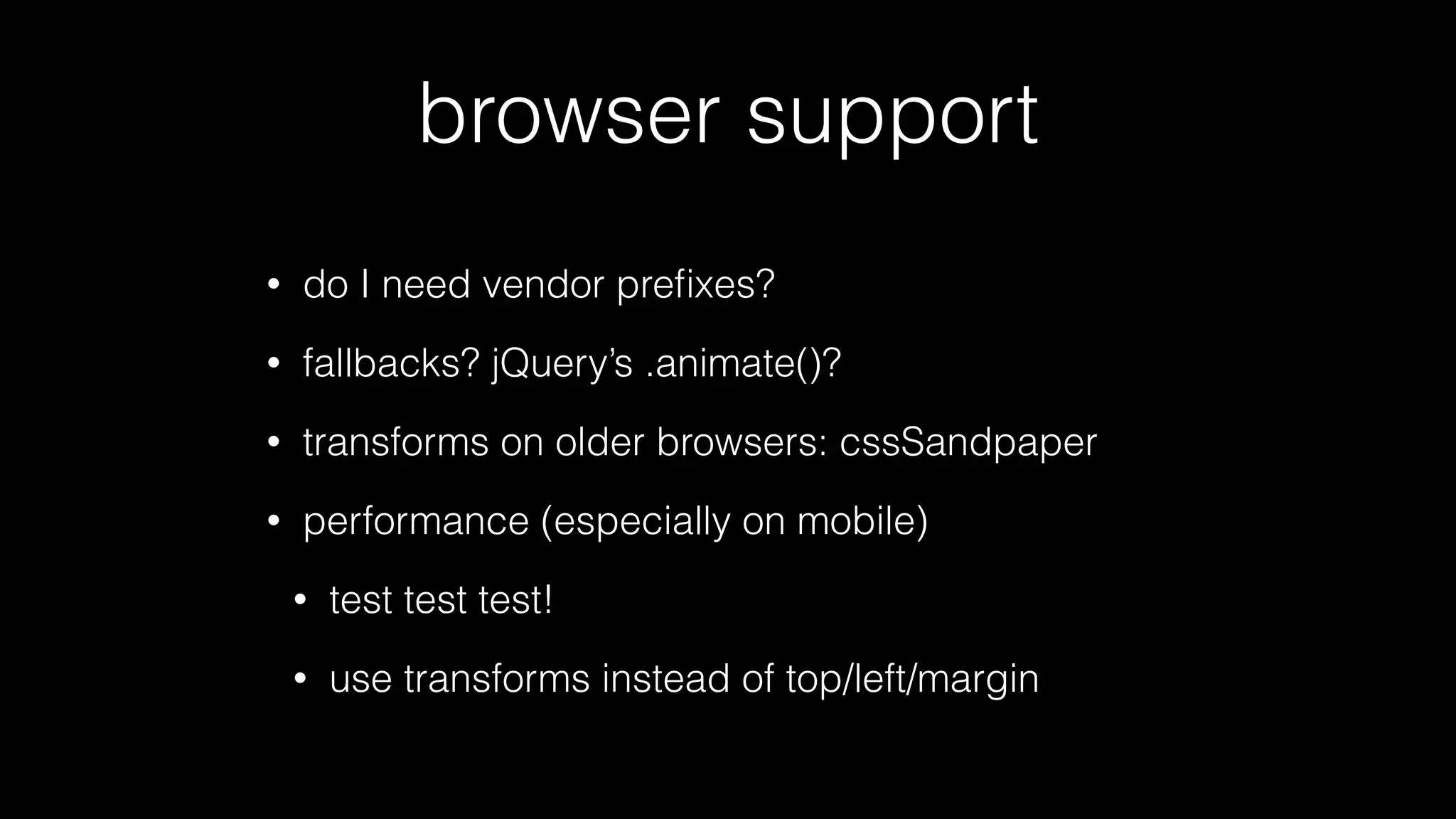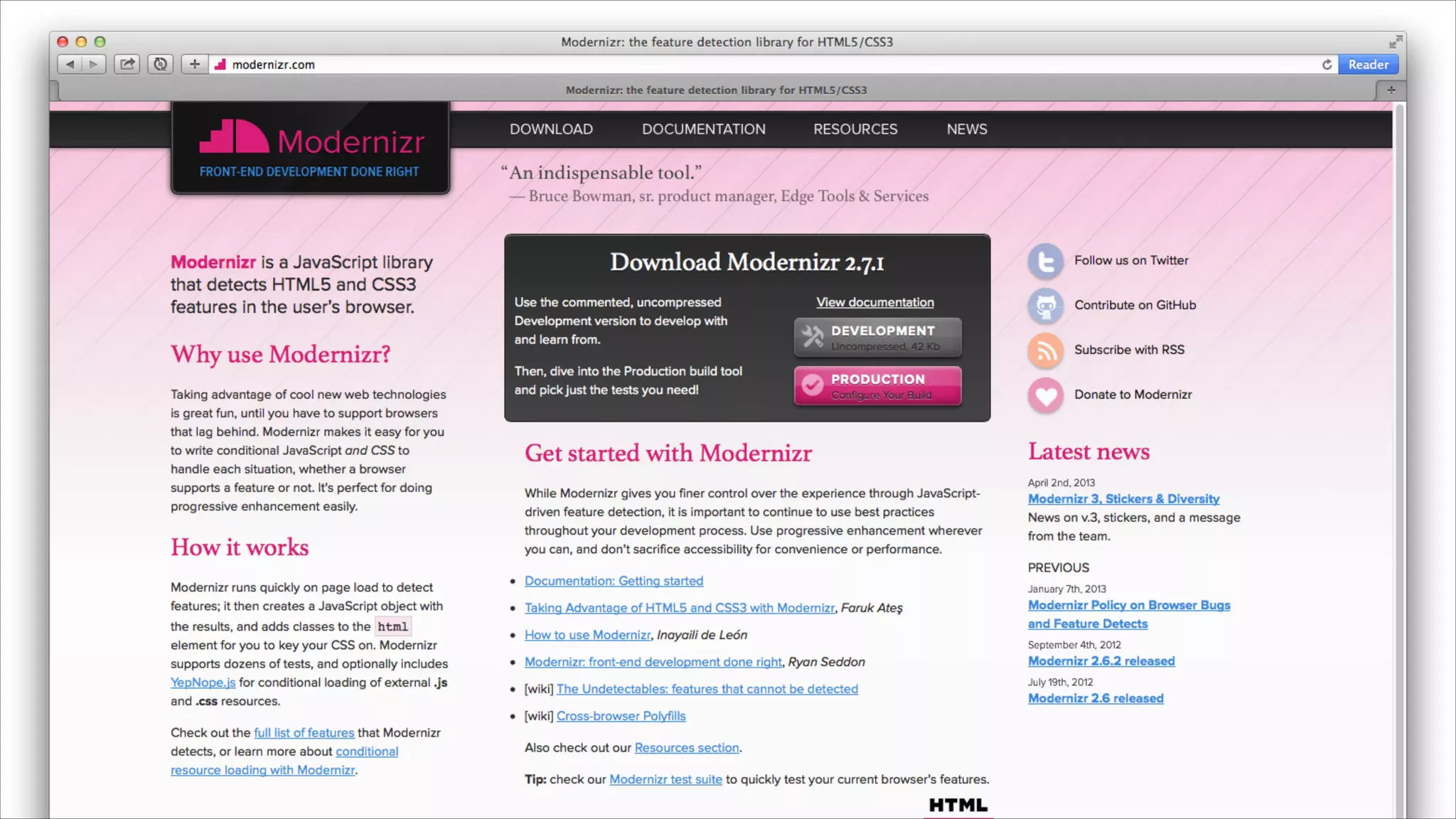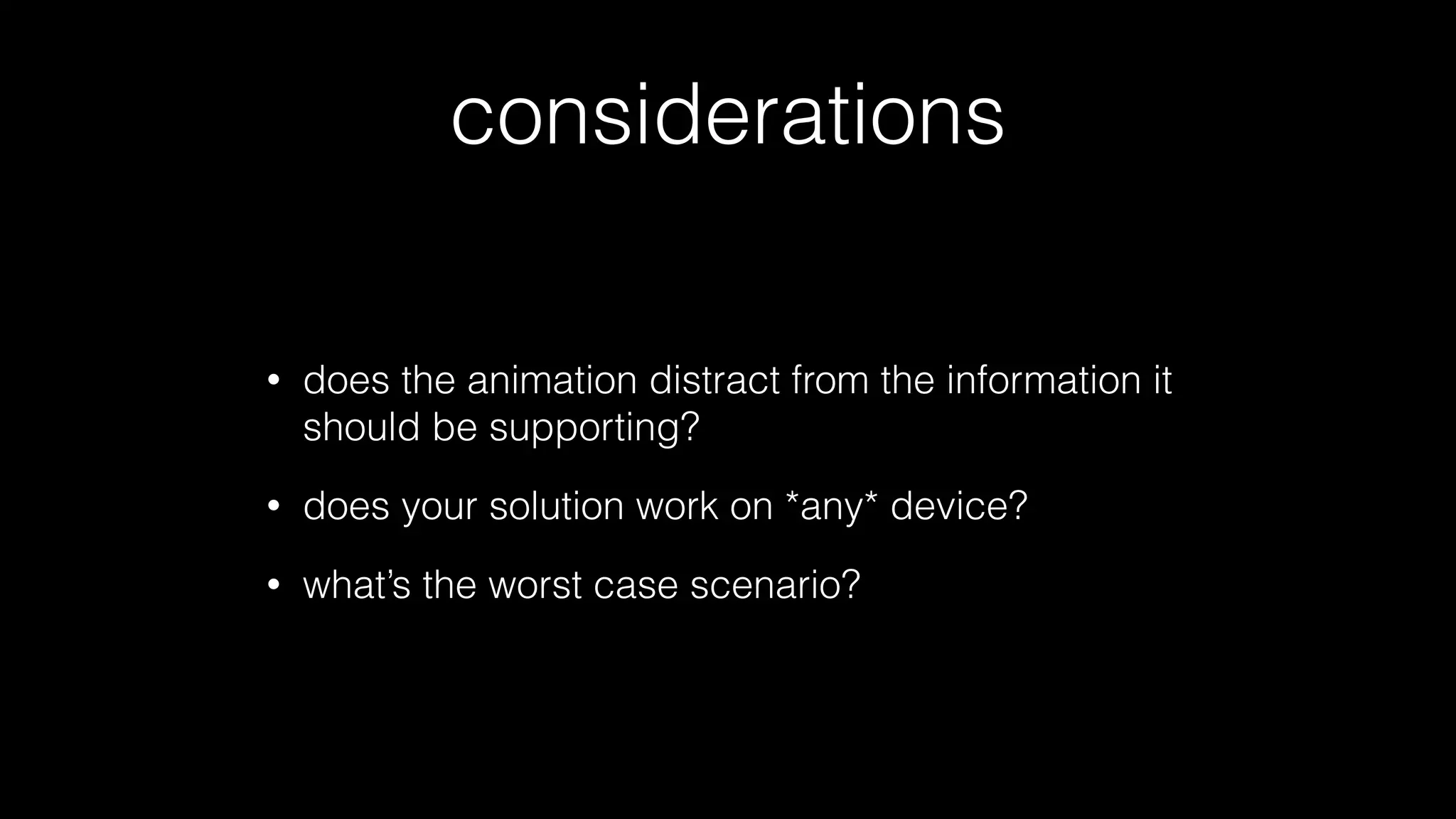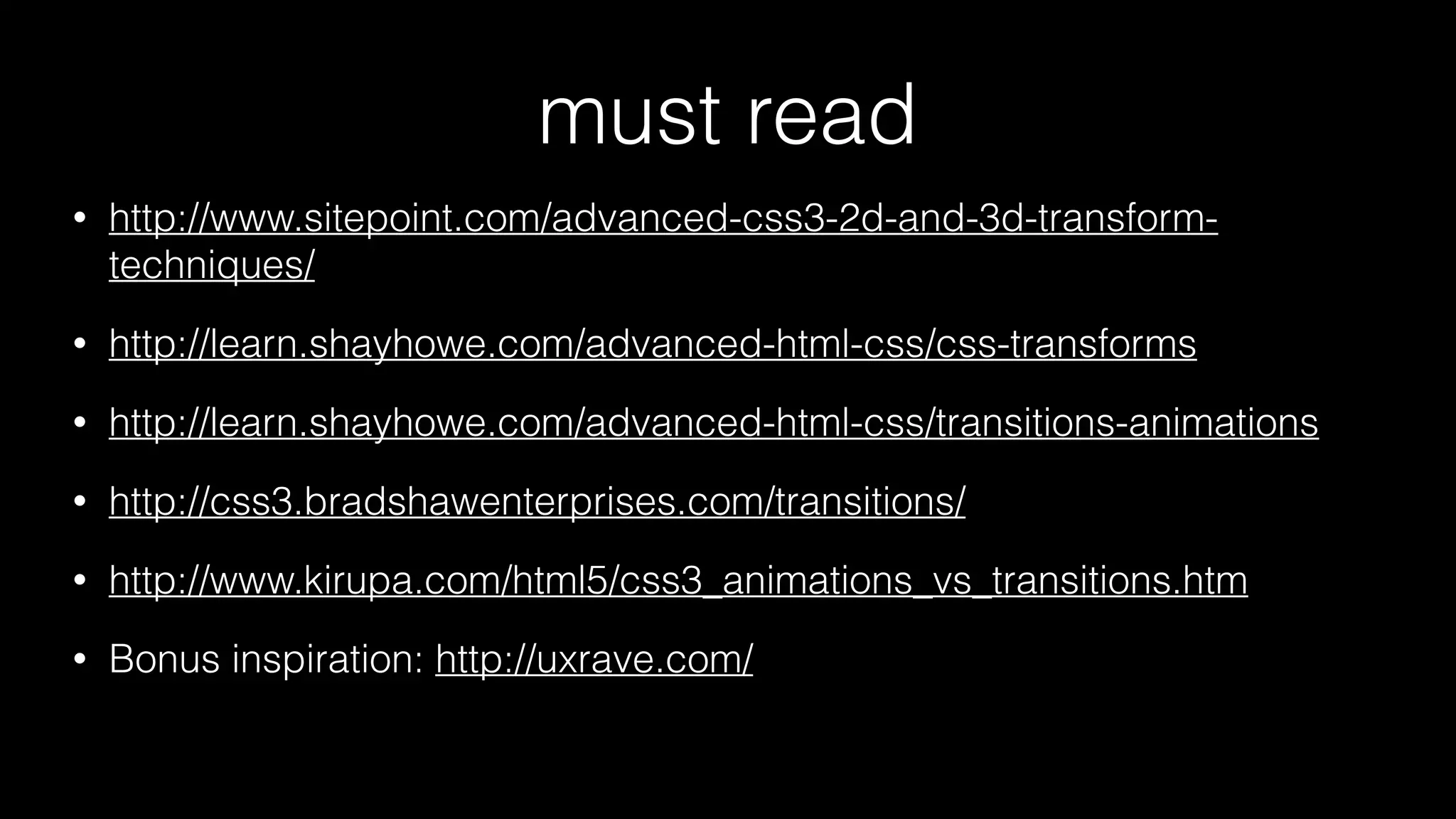The document is a workshop slide deck about CSS animations and transitions created by a web development instructor. It covers key concepts such as how to create animations and transitions using CSS properties, the differences between animations and transitions, and the importance of performance and browser compatibility. Additionally, it includes practical examples and links to resources for further learning.