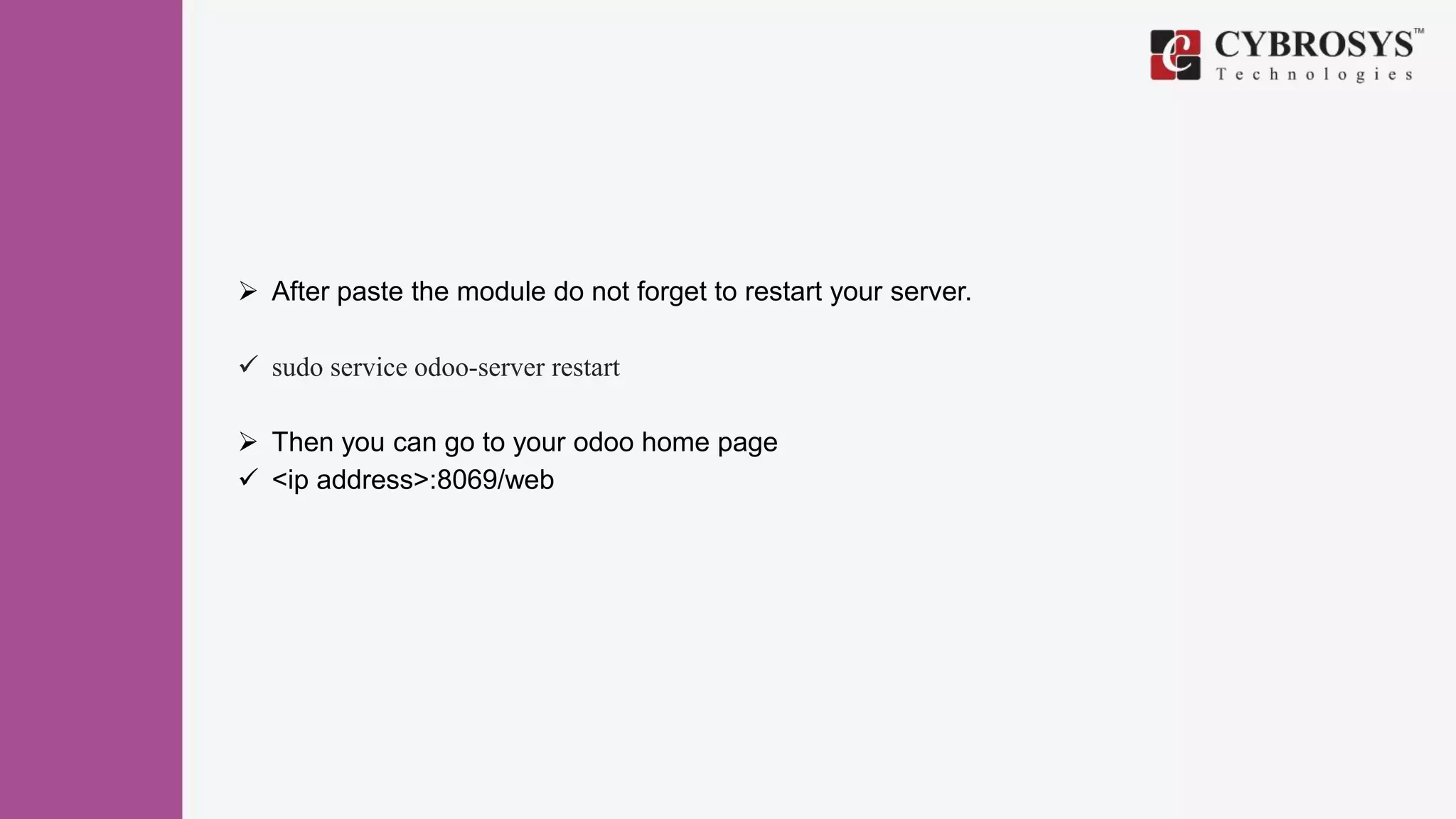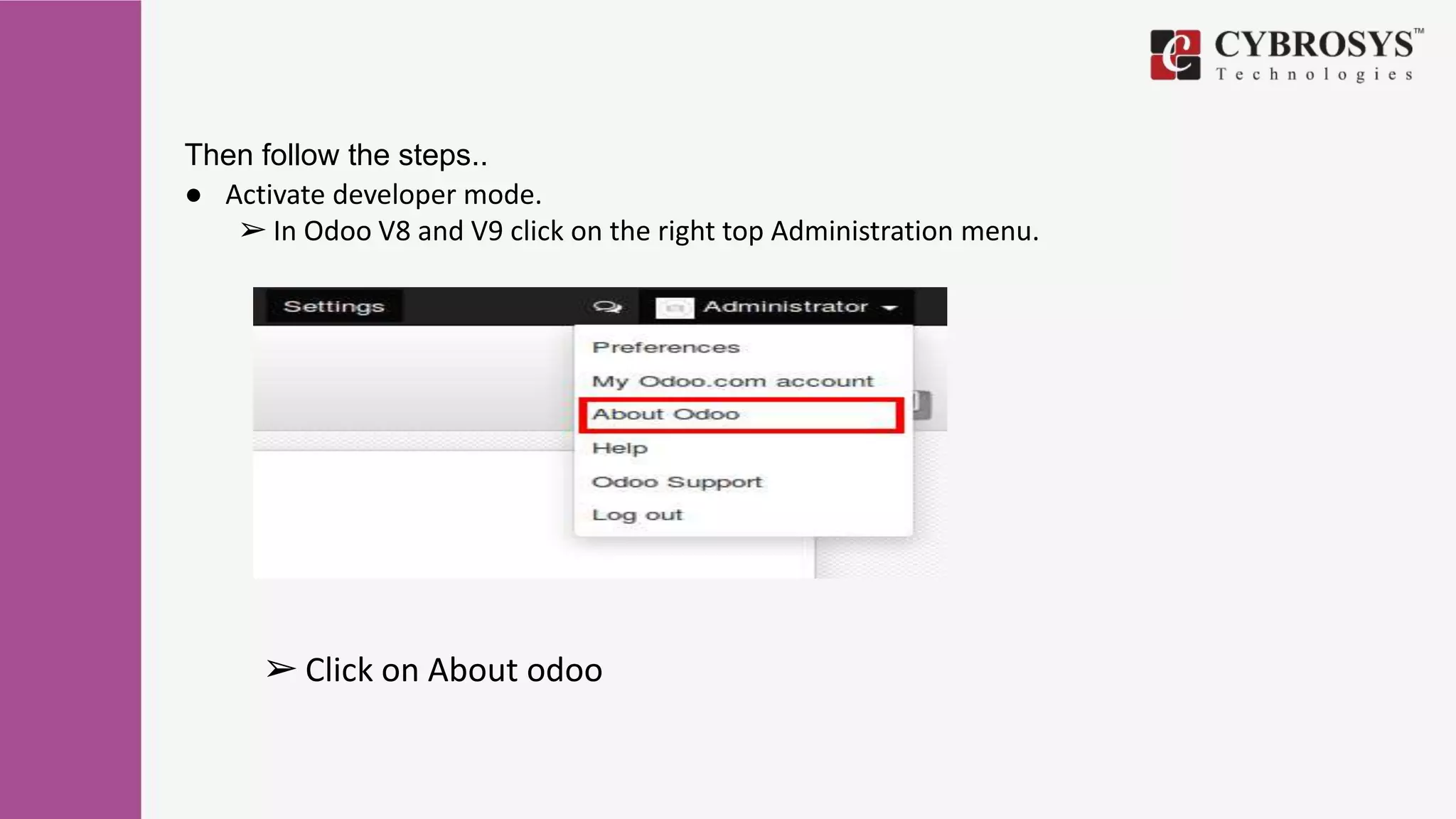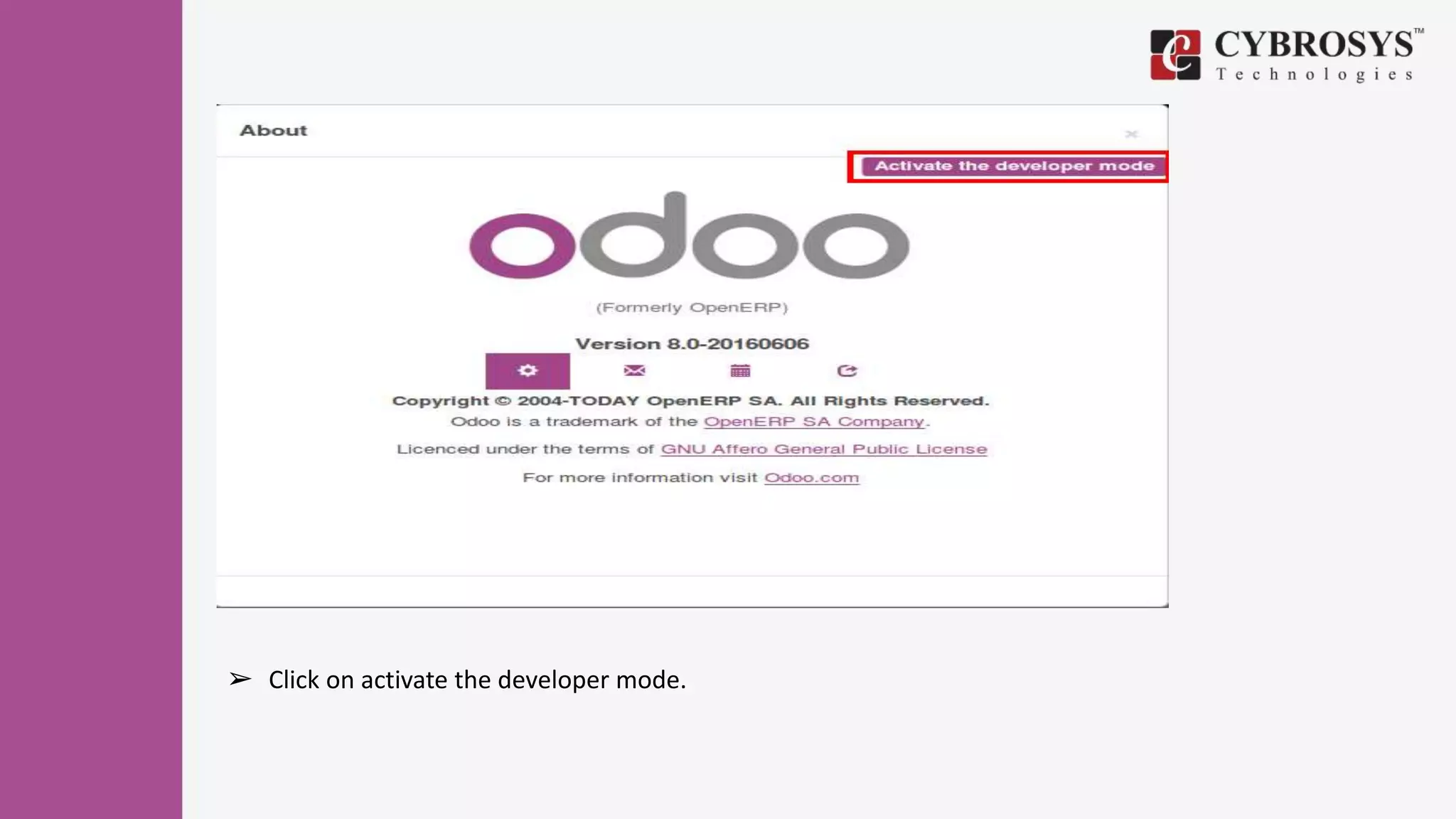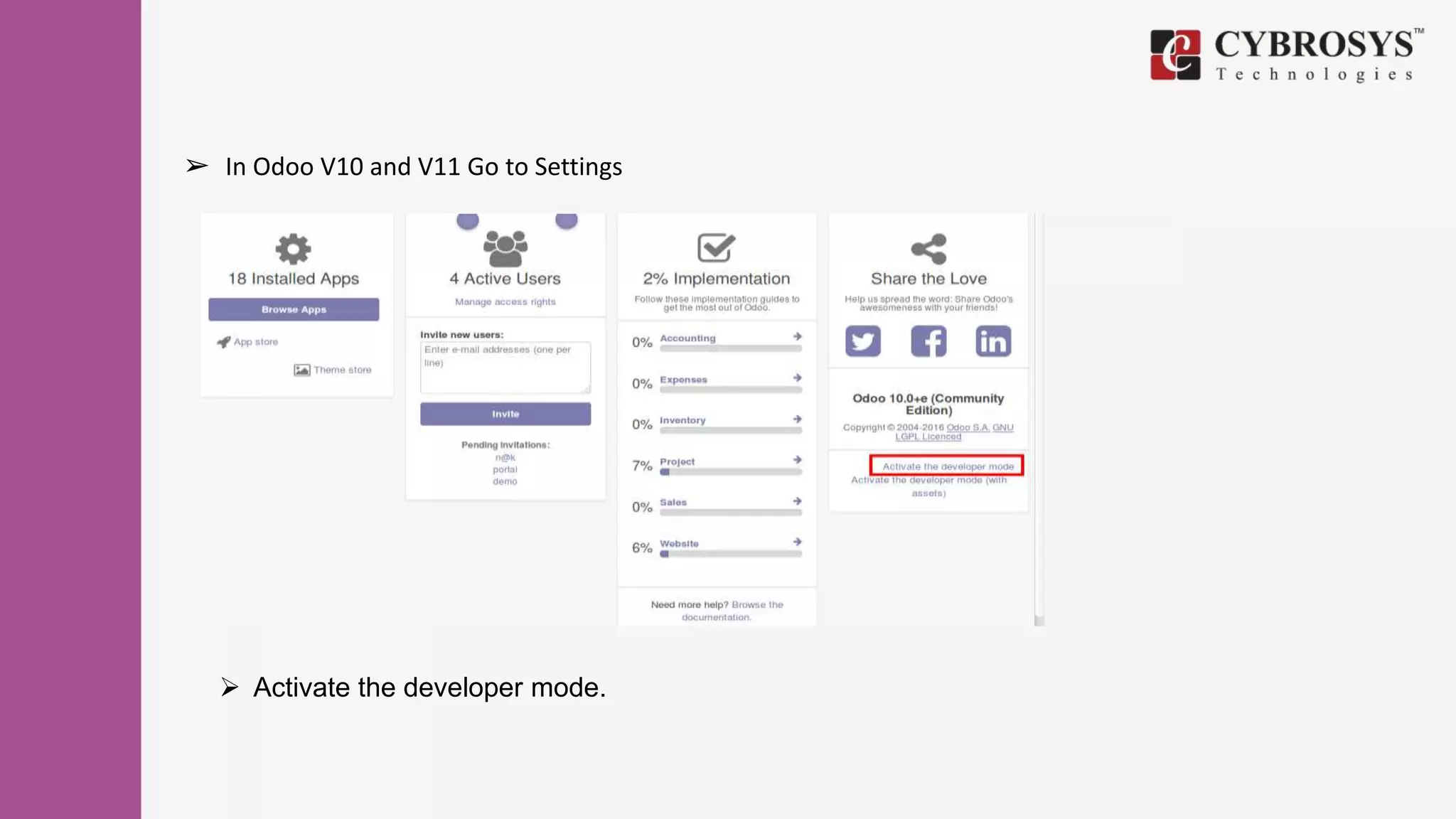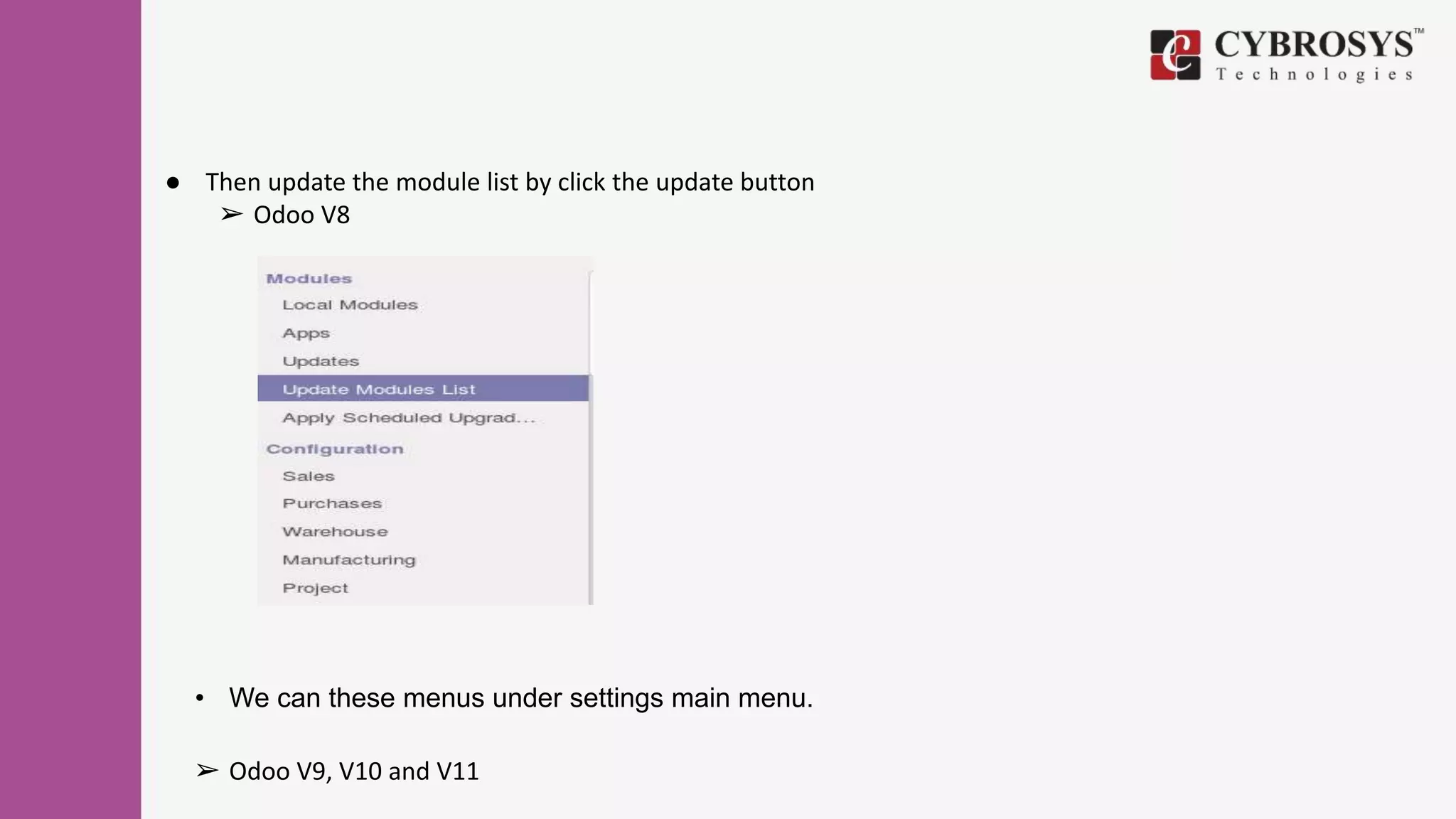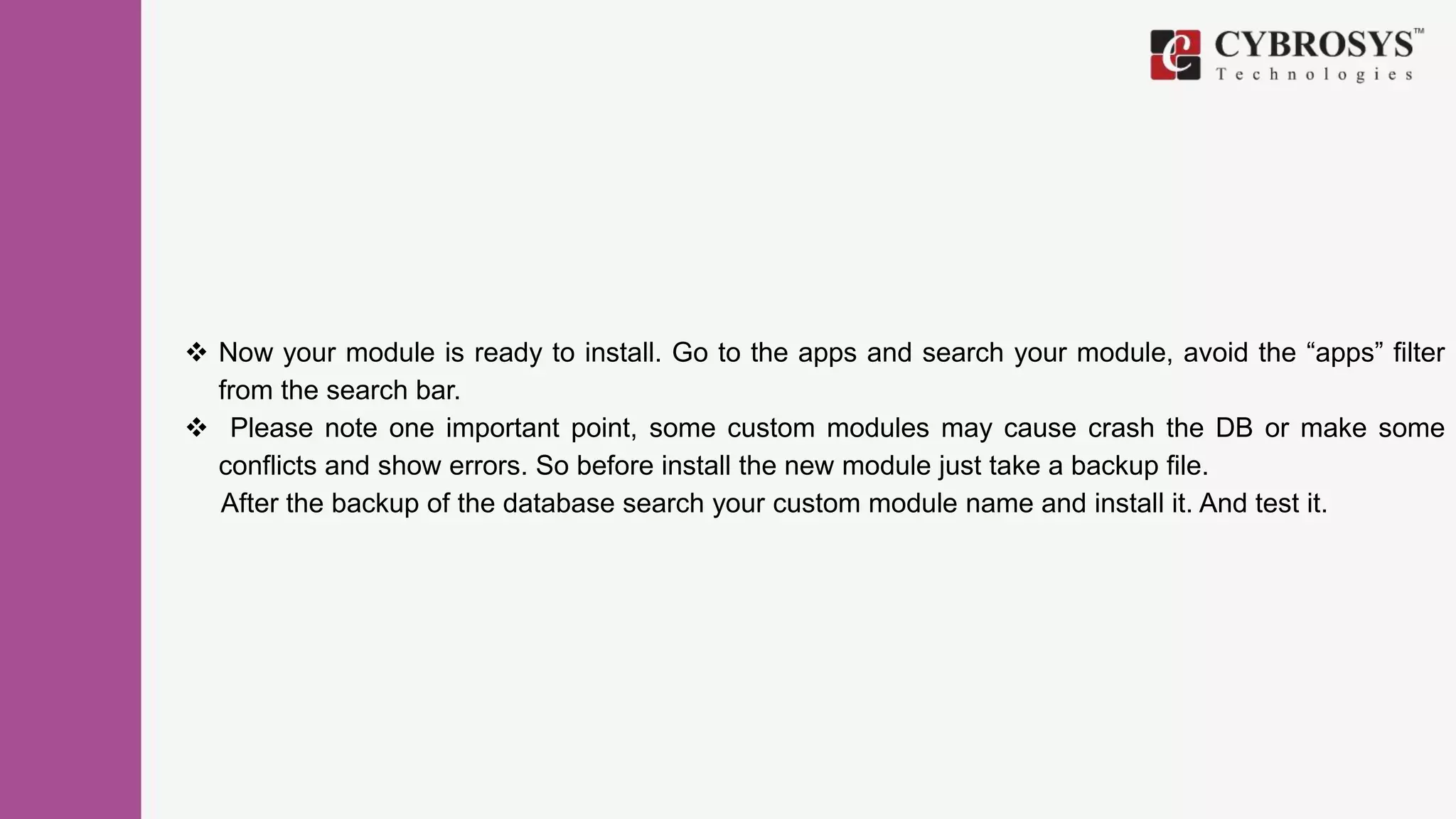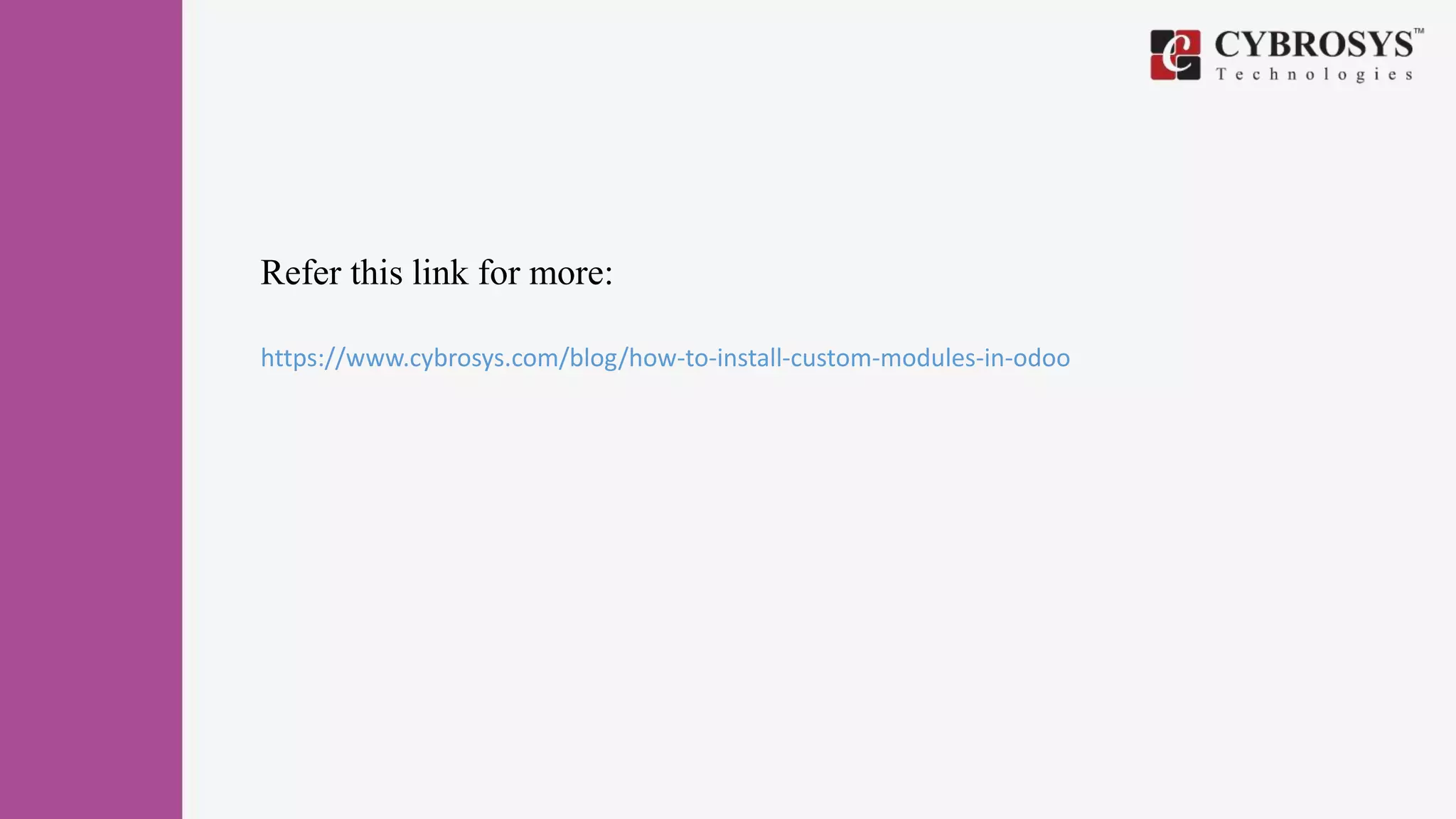The document provides instructions on how to install custom modules in Odoo, an open-source ERP software. It outlines the process of downloading, configuring, and installing custom modules from the Odoo app store, emphasizing compatibility and backup precautions. It also highlights the extensive community support and the availability of both free and paid apps suitable for various business needs.

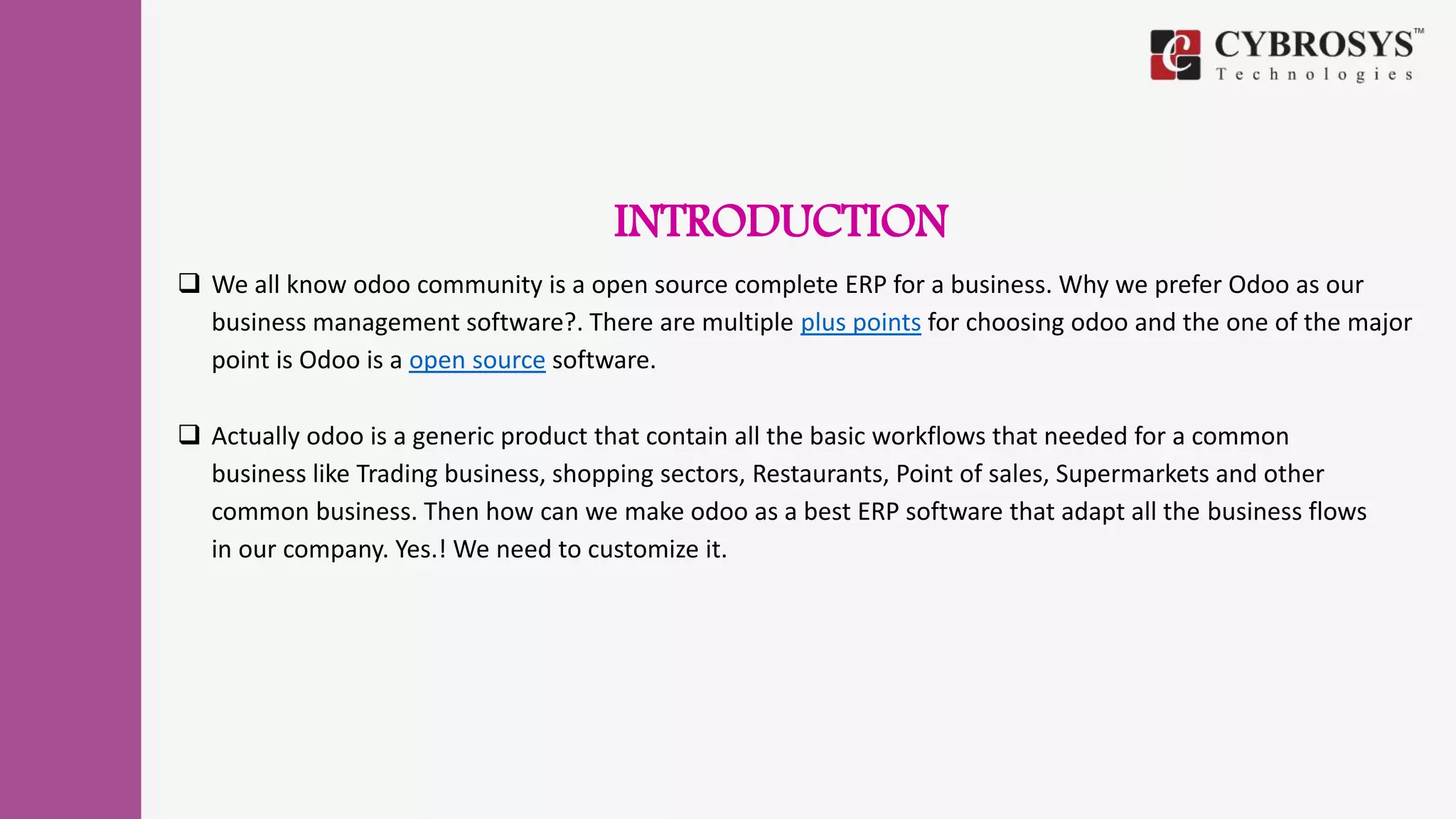
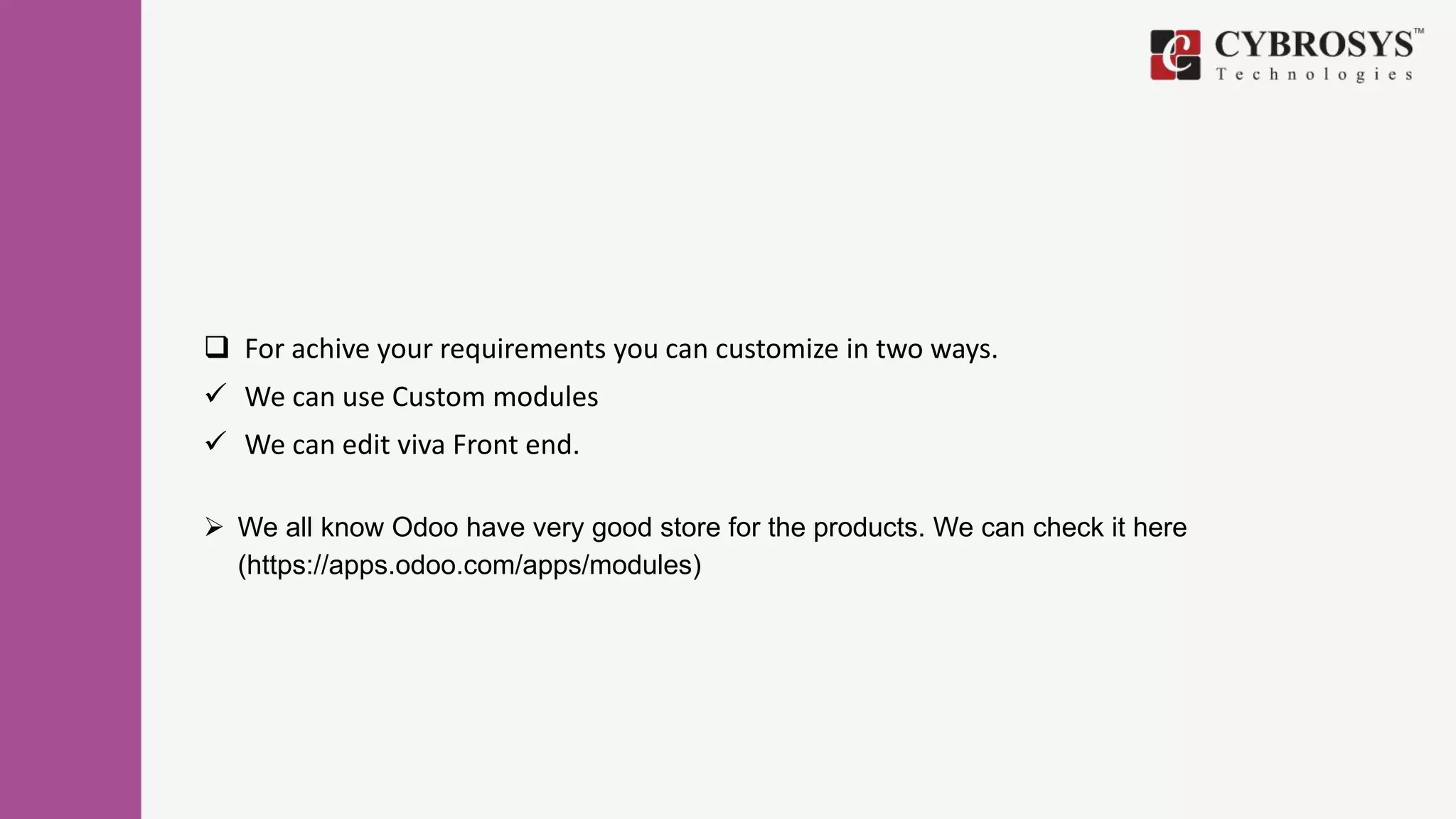
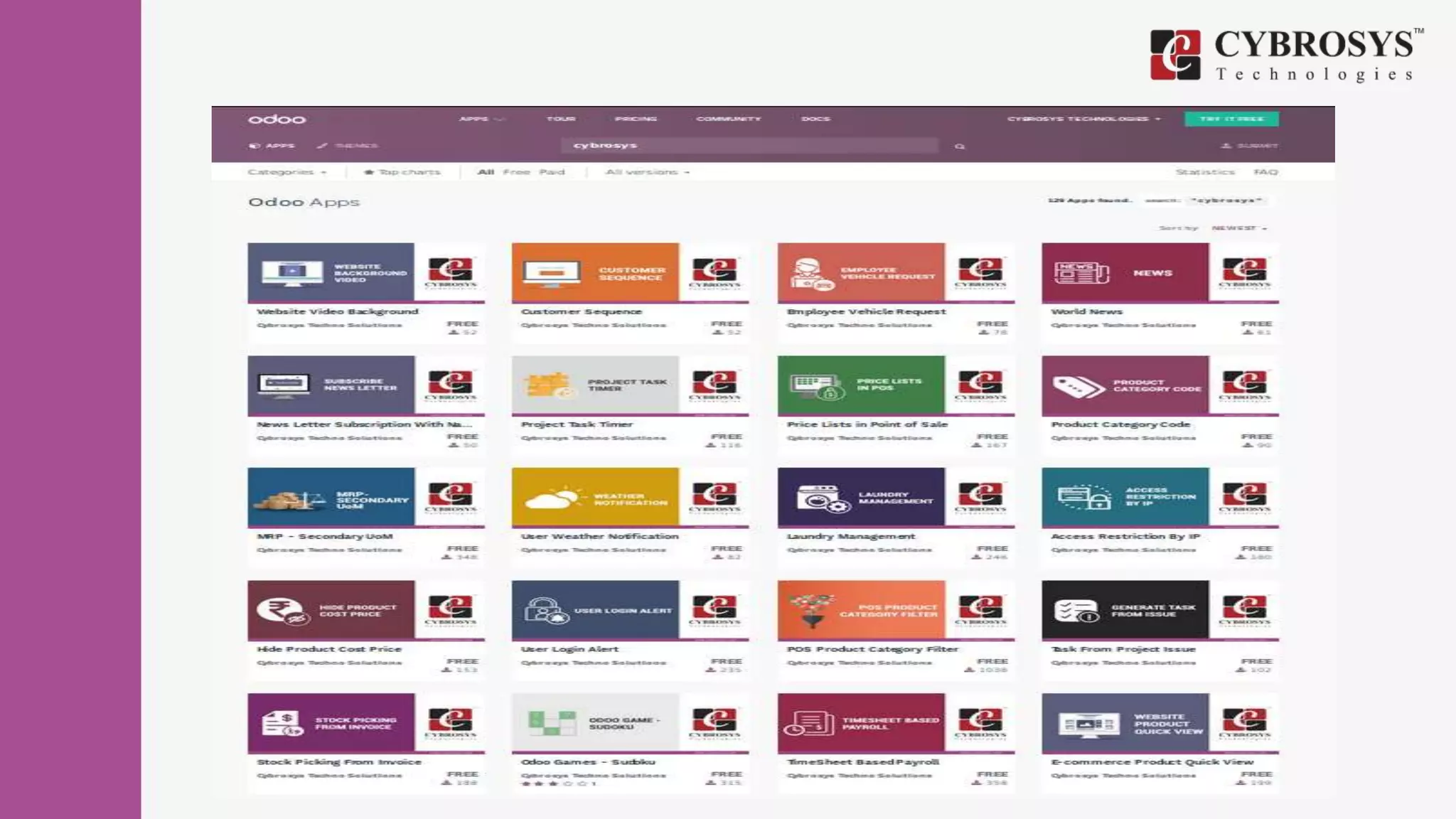
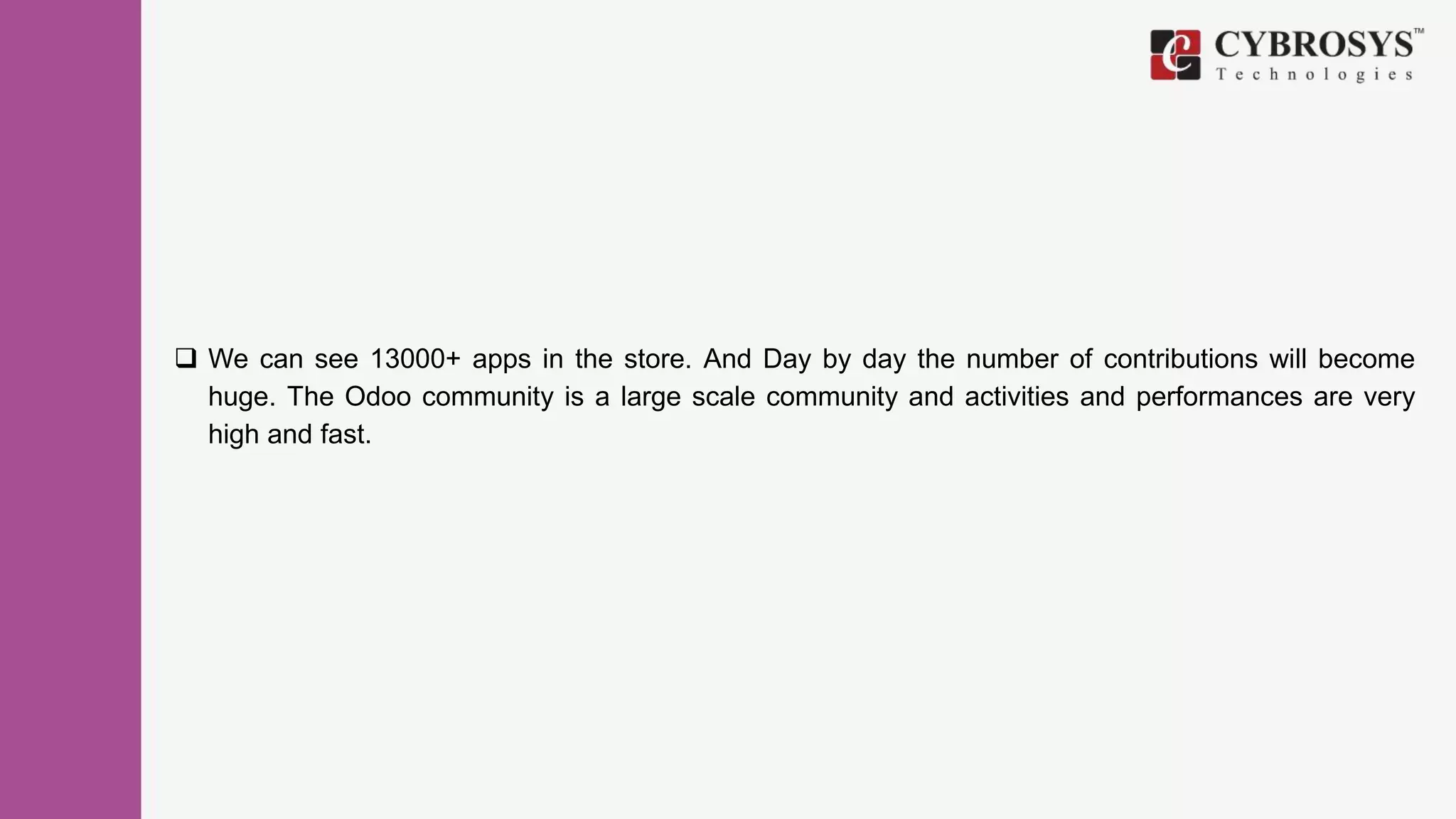
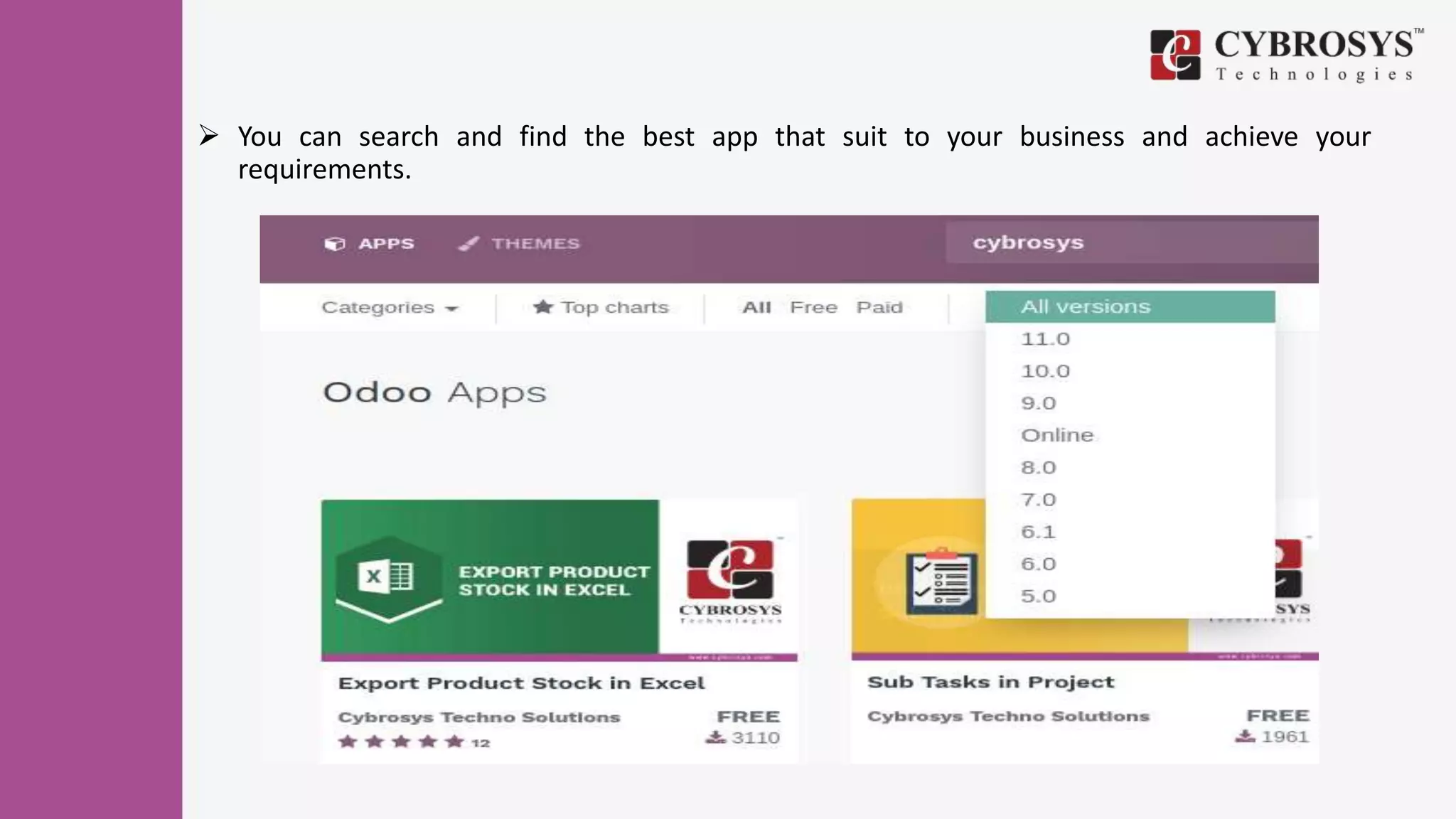
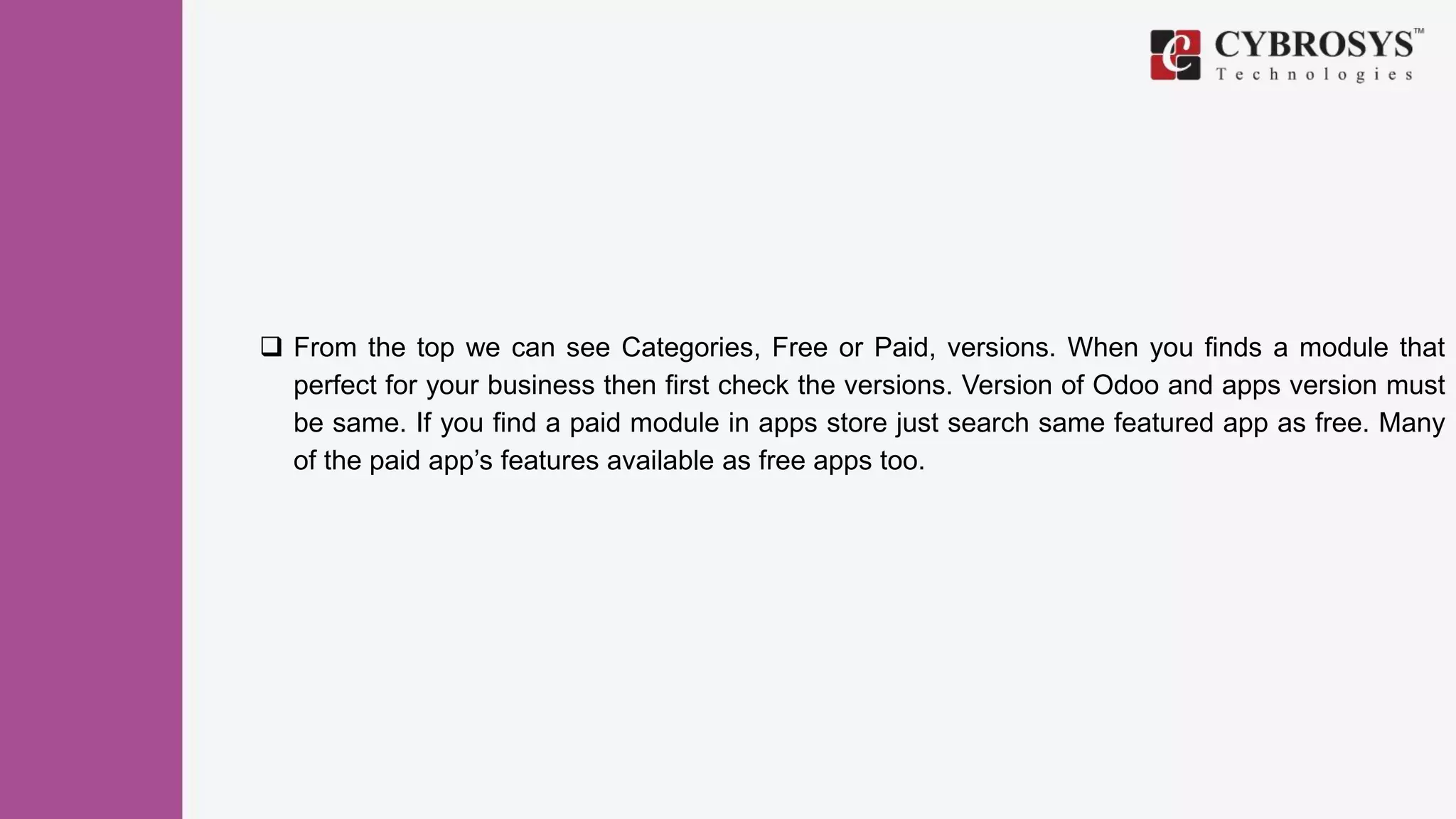
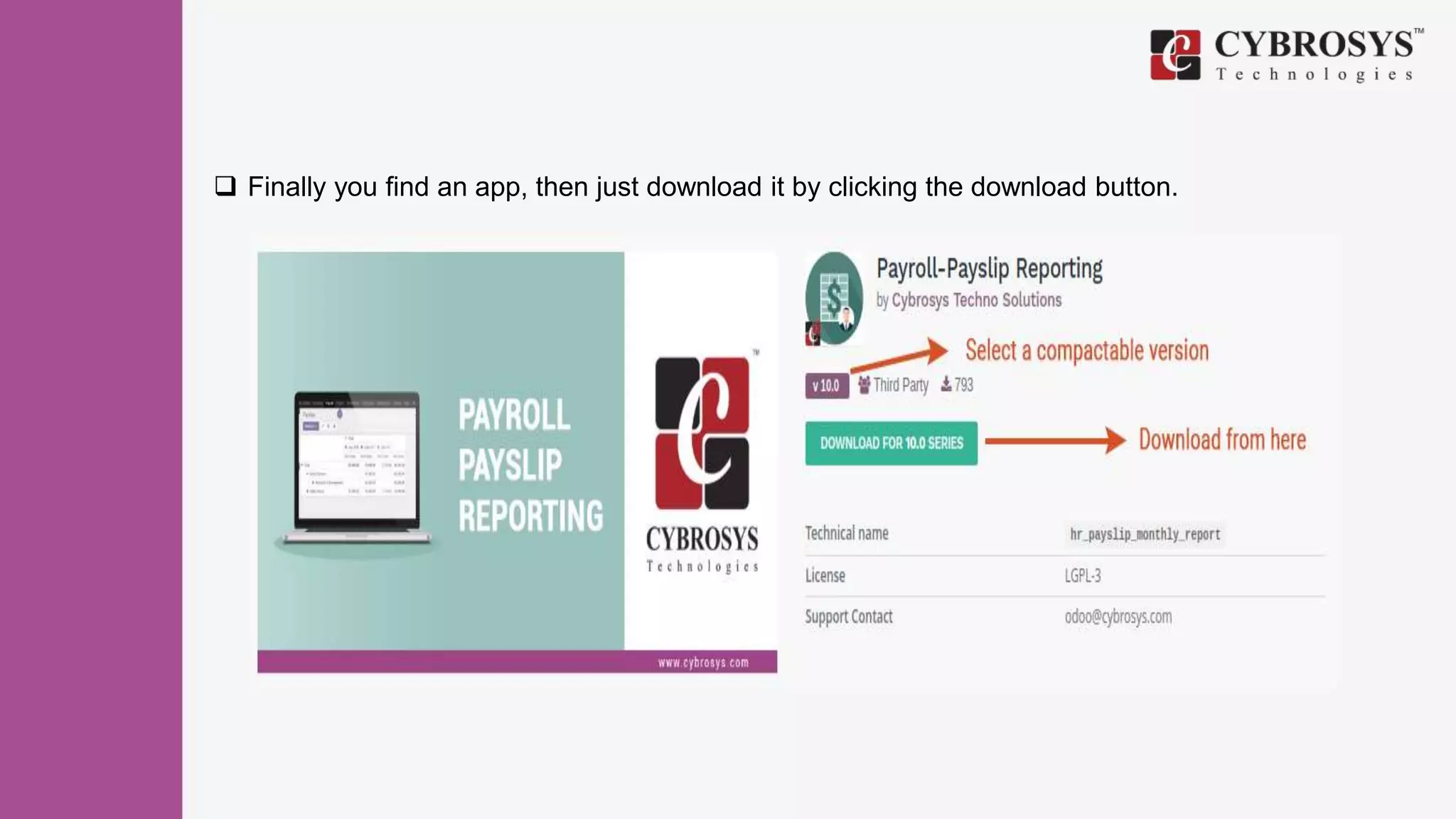
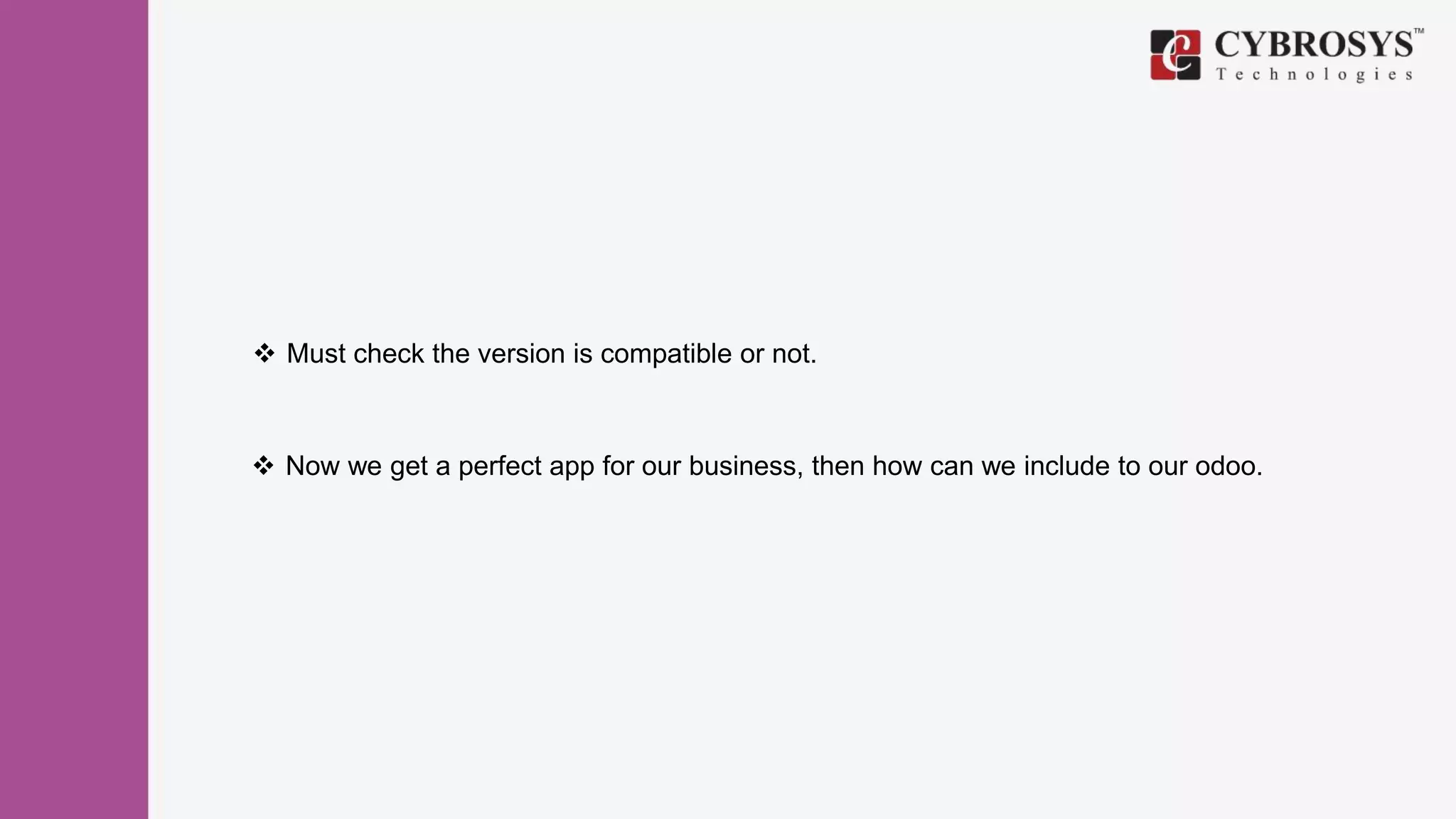
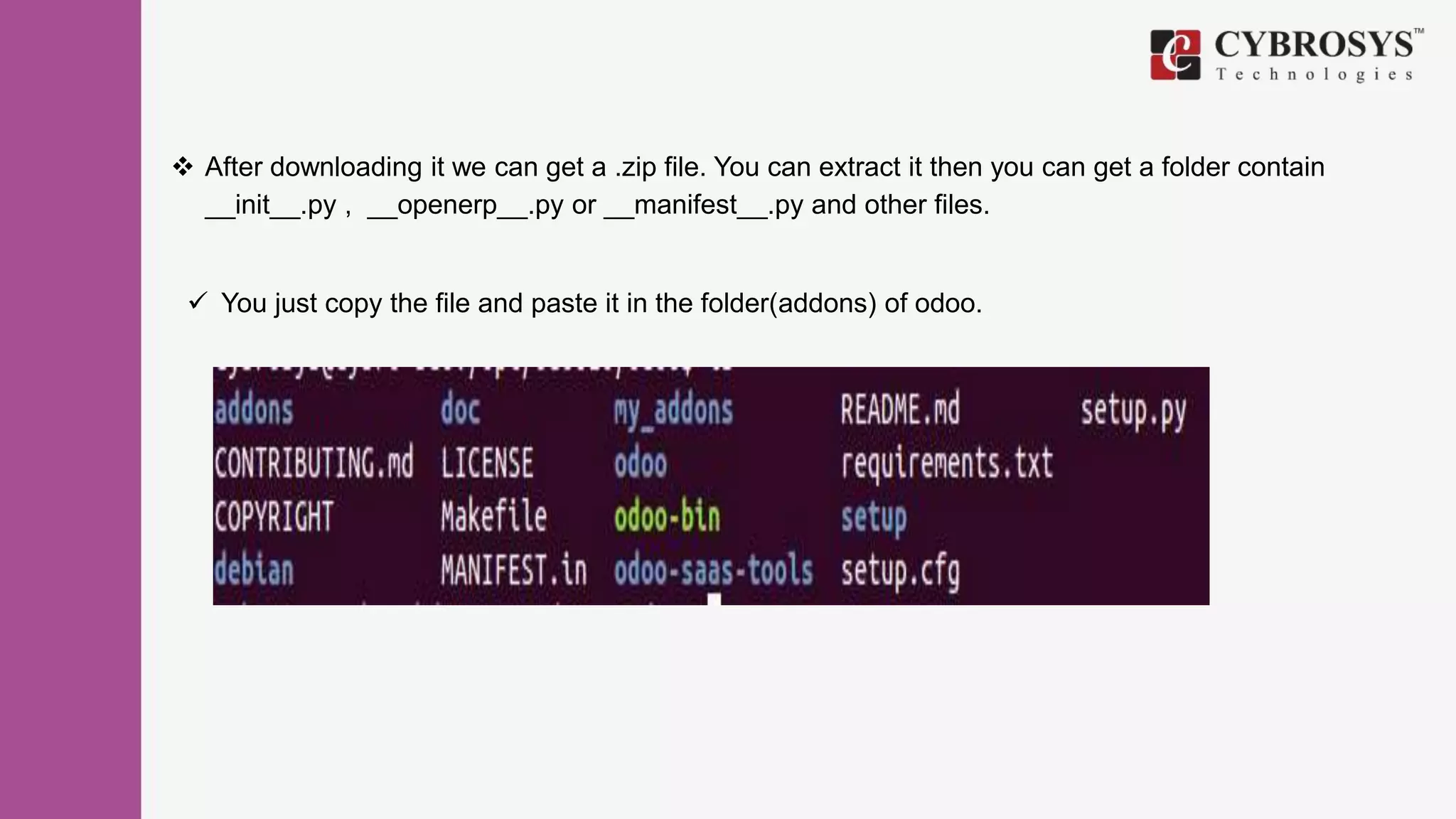
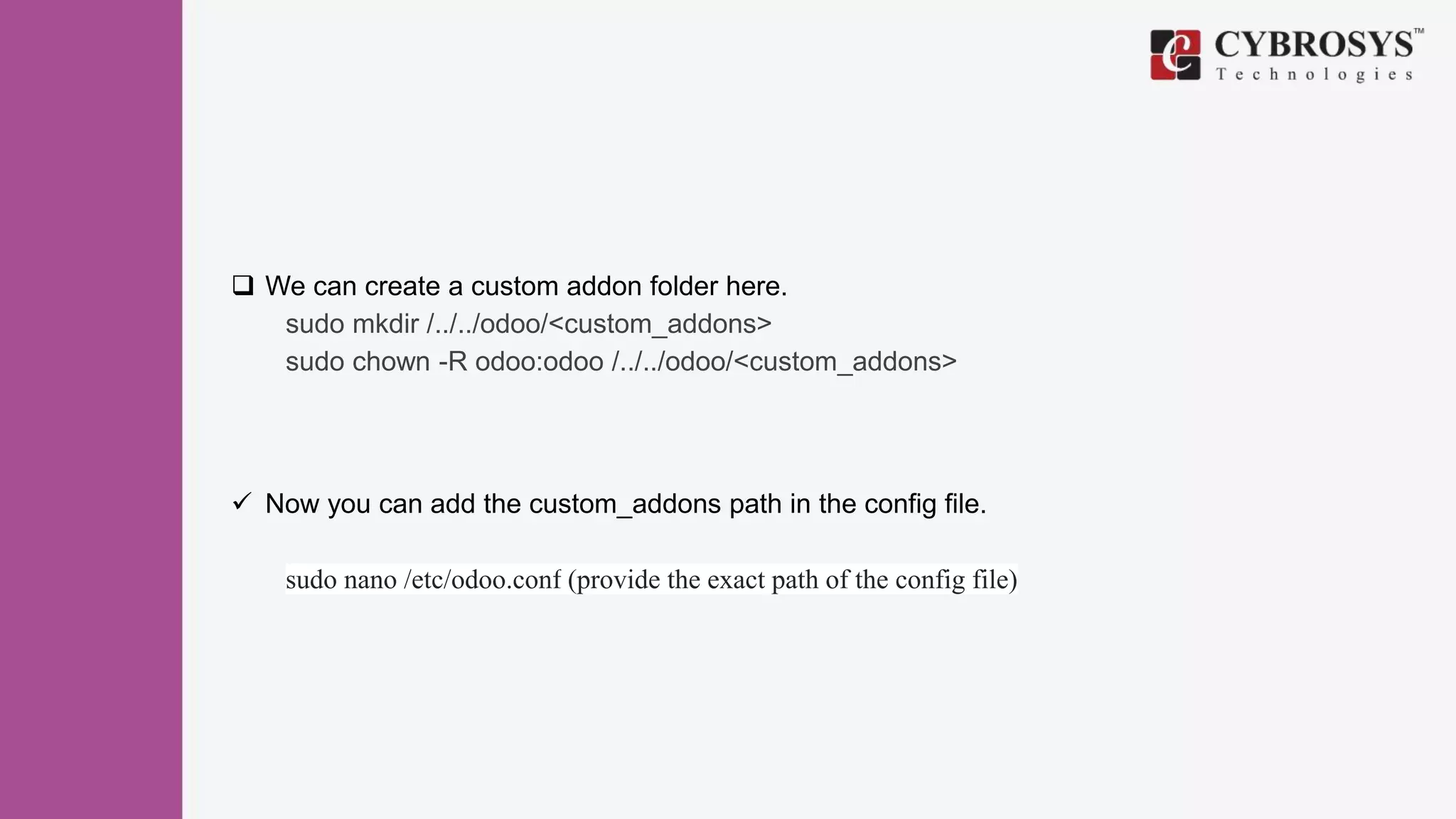
![[options]
…………………….
…………………….
addons_path = /../../odoo/addons, /../../odoo/<custom_addons>
• Edit the addons_path and add your custom addon paths.
• You can past your new app into this custom_addons folder.
sudo scp -r <custom module>// root@<ip_address>:/../../odoo/<custom_addons>/](https://image.slidesharecdn.com/instalcustommodulesinodoo-171018121153/75/Instal-custom-modules-in-odoo-12-2048.jpg)